Exploring QuickBooks for Linux: Features & Insights


Intro
QuickBooks is widely recognized as a leading accounting software solution for small and medium businesses. Yet, many users operating on Linux find themselves at a crossroads. While the Windows version of QuickBooks offers rich features, its absence in Linux raises questions about accessibility and functionality. This article aims to address these inquiries comprehensively.
Linux has become a preferred operating system for many due to its open-source nature and security advantages. As such, finding effective financial management tools is essential. This analysis will explore how QuickBooks aligns with Linux systems, the alternatives that exist, and how these tools meet various user needs.
Moreover, understanding user experiences will inform how these solutions fit within the broader business context. Important factors such as installation processes, compatibility, and support will shape the discussion. The goal is to provide decision-makers with critical insights to guide them in selecting the best accounting software for their Linux-based environments.
Preamble to QuickBooks and Linux Compatibility
The integration of QuickBooks with Linux operating systems is an essential topic as it highlights a significant intersection between financial software and open-source environments. Understanding QuickBooks is crucial, as it is one of the most widely used accounting tools in small to medium-sized businesses. However, its primary compatibility with Windows raises questions for Linux users seeking similar functionalities. This article aims to dissect these considerations, focusing on the need for Linux compatibility in accounting solutions.
Linux systems are increasingly favored in many business settings due to their flexibility, security, and cost-effectiveness. However, users who rely on QuickBooks are often faced with compatibility challenges. This introduces the need for exploring solutions that allow for seamless operation of QuickBooks within a Linux architecture.
The overarching value of this exploration lies in how businesses can adapt their accounting processes to match their preferred operating systems. It opens the discussion on not only the technical requirements but also the practical implications of using financial software on Linux environments. By delving into the nuances of these systems, this article intends to equip business leaders and IT professionals with the knowledge needed to make informed decisions regarding their accounting solutions.
Overview of QuickBooks
QuickBooks, developed by Intuit, offers numerous financial management features ranging from invoicing to detailed reporting. It's designed to facilitate accounting processes, help in managing expenses, and enhance overall financial oversight for businesses of varying sizes. One of its most touted strengths is its user-friendly interface, which helps users readily navigate through its diverse functions.
However, its robust capabilities come primarily in the context of Windows operating systems. This raises the question: how do Linux users access similar functionalities, especially in a growing ecosystem that favors open-source solutions?
Understanding Linux Operating Systems
Linux is a powerful operating system known for its open-source structure and broad adaptability. Unlike Windows, which relies on proprietary code, Linux distributions are built by a global community of developers. This creates a unique ecosystem that offers flexibility and customization to suit diverse business needs.
In recent years, Linux has gained traction in business environments, particularly among tech-savvy and cost-conscious organizations. Its advantages include enhanced security, reduced licensing fees, and superior performance in certain applications. Despite these benefits, the lack of direct support from mainstream software providers like Intuit for accounting solutions presents challenges for Linux users.
The Need for Linux-Based Accounting Solutions
In today's dynamic business environment, the need for Linux-based accounting solutions has gained significance. Many companies are turning to Linux due to its stability, security, and cost-effectiveness. As businesses seek to optimize their operations, the demand for software that can run on varied platforms becomes crucial.
Rise of Linux in Business Environments
The rise of Linux in business environments can be attributed to several factors. First, Linux offers a high degree of flexibility and customization. Businesses can tailor the operating system to their specific needs, ensuring optimal performance. Additionally, Linux is known for its reliability. Many enterprises depend on its ability to handle high workloads without crashing.
The overall cost of ownership for Linux solutions is also appealing. With no licensing fees for the operating system itself, organizations can save significant resources. According to recent reports, around 30% of servers run on Linux, indicating its widespread acceptance.
"The growth of Linux in the business space reflects a shift towards open-source solutions that provide better control over IT infrastructures."
Moreover, as issues surrounding data security become more pressing, Linux provides an added layer of protection. Its architecture is less susceptible to malware, making it a favorable choice for businesses that prioritize data integrity.
Limitations of Windows-Only Software
Despite its prevalence, Windows-only software presents several limitations. The proprietary nature means organizations must invest considerable amounts in software licenses. For small to medium enterprises, this can sharply reduce available resources for other critical areas.
Incompatibility is another major issue. Businesses that have invested in Linux for its advantages may find themselves at a disadvantage if their essential applications only run on Windows. These organizations may end up using dual-boot setups or virtualization, which can lead to increased complexity and reduced performance.
Lastly, reliance on Windows-only software can stifle innovation and flexibility. Businesses need versatile tools that adapt to their operations, and being confined to a single platform can limit strategic options.
In summary, as more companies explore Linux solutions, it becomes essential to address these limitations. The need for Linux-based accounting solutions is not just a trend; it’s a necessary step towards more efficient, budget-friendly, and secure business practices.
Exploring Available Options for QuickBooks on Linux
The quest for effective accounting solutions on Linux raises essential considerations for businesses. As more enterprises adopt Linux for its stability and reliability, the demand for compatible software solutions has increased. QuickBooks, a leading accounting software, traditionally serves Windows users, leading to a gap in accessibility for Linux users. This section explores the various methods available for using QuickBooks on Linux, emphasizing the significance of flexibility in software choices, integration capabilities, and user experiences.
Running QuickBooks via Wine
Wine stands as a prominent option for integrating Windows applications on Linux environments. It serves as a compatibility layer that allows users to run Windows-based software without requiring a full Windows operating system. The process involves installing Wine, configuring it, and then installing QuickBooks as if on a native Windows system.
To effectively use QuickBooks through Wine, the user should follow these steps:


- Install Wine: Ensure that Wine is properly installed on your Linux distribution. The installation is straightforward using package managers for various distributions.
- Configure Wine: Post-installation, the Wine configuration tool () helps set environment settings tailored for running QuickBooks smoothly.
- Install QuickBooks: Execute the QuickBooks installer using Wine. This step may involve navigating to the Windows setup executable.
While running QuickBooks via Wine allows accessibility to its features, challenges remain. Not every version of QuickBooks may fully operate without glitches. Several users report issues related to performance and compatibility with specific functionalities, necessitating a thorough evaluation of the user experience.
Virtual Machines and QuickBooks
Another robust solution for accessing QuickBooks on Linux is through virtual machines. This approach involves running a virtualization software, such as VirtualBox or VMware, on your Linux system to create a virtual Windows environment.
The steps are:
- Choose Virtualization Software: Choose an appropriate virtualization tool. VirtualBox is a popular choice due to its open-source nature and extensive support.
- Install Windows OS: Acquire a legitimate copy of Windows and set it up within the virtual machine framework. This provides the ability to run Windows applications, including QuickBooks.
- Install QuickBooks: Finally, install QuickBooks as you would on a physical Windows system.
Virtual machines provide a strong level of compatibility. They allow complete access to all QuickBooks features without the need for workarounds. However, they also demand system resources, which can impact performance. Adequate RAM and CPU resources are crucial to ensure smooth operation.
Web-Based Alternatives to QuickBooks
The emergence of cloud-based solutions has shifted how software applications are consumed. Many accounting platforms now offer web-based interfaces, allowing users to perform financial tasks from any device with internet access. Some of these services serve as direct alternatives to QuickBooks.
Options include:
- Xero: A robust cloud accounting service appealing to small to medium businesses, providing features like invoicing and bank reconciliation.
- Zoho Books: An affordable accounting solution with automation capabilities that streamline many accounting processes.
- FreshBooks: Known for its user-friendly interface, this software simplifies invoicing and expense tracking for freelance workers and small business owners.
Web-based alternatives often eliminate installation hassles and system compatibility issues. Subscriptions typically include customer support, updates, and security features, appealing for businesses that prioritize resource management.
"Transitioning to a web-based accounting software can drastically improve efficiency and accessibility for teams, especially in a remote working environment."
In summary, the path to using QuickBooks on Linux is varied. Each option, be it Wine, virtual machines, or cloud-based alternatives, presents unique benefits and challenges. Understanding these options is crucial for businesses aiming to maintain effective accounting practices across different operating systems.
Installation and Configuration of QuickBooks on Linux
The process of installing and configuring QuickBooks on Linux is crucial in this analysis. With the increasing demand for Linux-based accounting solutions, understanding how to effectively set up QuickBooks can empower users and businesses to leverage their desired accounting software on their preferred operating systems. This section will delve into the steps needed for installation, the requirements one must consider, and the best practices to ensure a smooth experience.
Step-by-Step Installation Process
Installing QuickBooks on Linux involves several steps, chiefly because it is not natively supported. The following detailed procedure outlines the standard methods:
- Prepare Your System: Ensure your Linux distribution is updated. You may want to use Ubuntu or CentOS, as these are popular among users.
- Install Wine: Wine is a compatibility layer that allows Windows applications to run on Linux. To install Wine, open your terminal and type:
- Download QuickBooks: Purchase and download the QuickBooks installer (usually an .exe file) from the official QuickBooks website. It's imperative to have a valid license.
- Configure Wine: Before running the QuickBooks installer, you should configure Wine. Run the command in the terminal:Set the Windows version to Windows 10, as this setting improves compatibility with newer versions of QuickBooks.
- Run the Installer: Navigate to the directory where you downloaded QuickBooks. Execute the installer using Wine:Follow the installation prompts as you would on a Windows machine.
- Post-Installation Configuration: After installation is complete, configure QuickBooks settings as necessary for your business needs.
- Testing Functionality: Finally, launch QuickBooks through Wine. Ensure that all critical features work seamlessly.
Obtaining a successful installation requires attentiveness to instructions and some technical savvy.
Common Issues and Resolutions
Despite adequate preparation and following the installation steps, users may encounter common issues. Here, we present some typical challenges and their corresponding resolutions:
- Installation Failure: If the installation fails, check if the Wine version is compatible with the specific QuickBooks version. Upgrading Wine often resolves this.
- Performance Issues: Users may experience slow performance when running QuickBooks under Wine. Reducing graphical effects in Wine can enhance speed.
- Missing Components: If certain features or tools seem non-functional, ensure that all Wine dependencies are correctly installed.
- Printing Problems: QuickBooks commonly encounters issues with printing documents. Verify that CUPS (Common UNIX Printing System) is correctly set up and the printer is configured properly.
- Network Connectivity Issues: Network problems can affect updates and online features. Check firewall settings and ensure that QuickBooks has permissions to use the network interface.
Successfully navigating these issues is essential for maintaining an uninterrupted workflow, allowing users to concentrate on their financial tasks without hindrance.
User Experiences and Feedback
User experiences and feedback play a crucial role in evaluating any software, including QuickBooks on Linux. Understanding how users interact with the application helps in assessing its practicality, reliability, and overall effectiveness in fulfilling accounting needs. Feedback provides insights into what features are most beneficial, any frequent obstacles faced, and areas in which improvements can enhance user satisfaction. For those considering QuickBooks for Linux, these narratives offer valuable perspectives, influencing purchasing and implementation decisions.
Case Studies of Linux Users
Examining real-life case studies of Linux users reveals diverse experiences with QuickBooks. For instance, a small design firm might implement the software through a Wine installation, navigating both advantages and challenges.
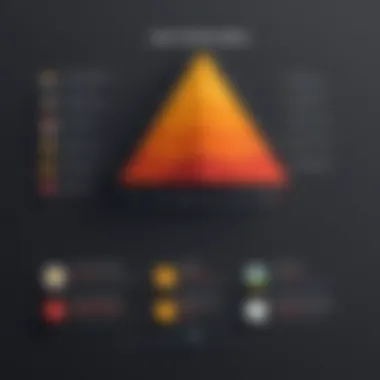

- Performance Metrics: Users often report significant performance variation. Some find installation straightforward, while others face technical difficulties that hinder the setup process.
- Functionality: A retail business indicates that basic accounting functions work well, but advanced reporting capabilities sometimes fall short. The need for customization is also noted as crucial for real-world applications.
- Support Networks: Many users rely on community forums like Reddit or official Linux support resources for troubleshooting. They find that while community-driven support offers solutions, it lacks the immediacy of dedicated customer service.
Feedback from these case studies emphasizes the need for clearer documentation and more robust support options for those using QuickBooks on Linux. Many users express the hope that improved communication from software vendors could bridge gaps in understanding and installation.
Comparative User Satisfaction
User satisfaction when using QuickBooks on Linux compared to its Windows version presents a compelling discussion. Recent surveys reveal several key insights:
- Satisfaction Level: Generally, Linux users report a lower satisfaction rate than their Windows counterparts, primarily due to technical constraints.
- Features Lacking: Commonly requested features that are prevalent in the Windows version include more comprehensive reporting tools and better integration with third-party applications, which are not as smooth on Linux.
- Community Engagement: Meanwhile, some users appreciate the Linux community's support, indicating it fosters a sense of shared learning, despite the evident technical limitations.
In summary, user experiences highlight the dual nature of utilizing QuickBooks on Linux. There are notable advantages, such as potential cost savings and community support; however, users also report significant challenges that may deter potential adopters. To make informed decisions, it is essential to weigh these experiences critically, focusing on both the capabilities and limitations of using QuickBooks in a Linux environment.
Features of QuickBooks on Linux
Examining the features of QuickBooks on Linux is essential for understanding its viability in a business environment. While QuickBooks is predominantly associated with Windows, many users seek Linux-compatible solutions. The right features can significantly impact user experience, efficiency, and organizational workflow.
Core Accounting Functions
QuickBooks on Linux retains many fundamental accounting features found in its Windows counterpart. Users can perform basic tasks such as invoicing, expense tracking, and bank reconciliations. This functionality is vital for small and medium-sized enterprises that require comprehensive financial management without the overhead of proprietary operating systems.
Moreover, the ability to manage payroll, track key performance indicators, and generate profit and loss reports are crucial aspects. Users must look for compatibility in terms of data import and export to ensure seamless workflow.
Reporting Capabilities
The reporting capabilities of QuickBooks on Linux have gained attention. Even on a different OS, users expect a robust set of reporting tools. This includes standard reports like sales summaries, expense reports, and customer statements. Additionally, custom report generation should be possible, allowing tailored insights into financial health.
Reports play a key role in strategic planning. Companies using QuickBooks on Linux can analyze trends and make informed decisions. However, it is important to be aware of possible limitations in the depth or customization of reports compared to the Windows version.
Integration with Other Software
Integration is another critical point when using QuickBooks on Linux. Businesses often rely on various tools such as CRM systems, e-commerce platforms, or even industry-specific applications. The level of integration available can make or break user experience. While some integrations are accessible through web-based solutions, others may not be fully functional due to platform constraints.
For example, third-party services like PayPal and Stripe may have varying degrees of compatibility. This inconsistency can create challenges in streamlining processes. Companies should assess whether the integration options align with their existing software ecosystem.
Using QuickBooks on Linux can be beneficial, but users must remain aware of potential limitations in features and integrations compared to other operating systems.
Limitations and Challenges
Examining the limitations and challenges associated with QuickBooks on Linux is crucial for understanding the overall user experience. While the desire for a reliable version of QuickBooks on Linux is prevalent among users, various factors can hinder the potential effectiveness of such solutions. Addressing these limitations helps in developing a realistic expectation when using accounting software in a Linux environment.
Performance Issues
Performance is a critical aspect when it comes to running any software, including QuickBooks on Linux. Users may find that operating QuickBooks through methods such as Wine or virtual machines can introduce latency, which is not present when using the software on a native Windows environment.
Common performance issues can arise from:
- Resource Allocation: Running QuickBooks on a virtual machine often requires significant system resources, which may be limited in some Linux configurations.
- Compatibility Factors: Despite advancements, not all versions of QuickBooks are designed to run smoothly on Linux. Users might experience slow loading times or crashes while navigating through various features.
- Graphical Rendering: Users have noticed that the graphical components of QuickBooks may render poorly in emulated environments, resulting in an inefficient user experience.
These challenges should not be underestimated, especially for businesses relying heavily on real-time financial tracking. Addressing performance issues often entails fine-tuning system settings or upgrading hardware components.
Limited Customer Support Options
Limited customer support is another considerable challenge impacting QuickBooks users on Linux. Intuit, the parent company of QuickBooks, primarily focuses its support resources on Windows users. This creates a disconnect for Linux users who need assistance.
Factors affecting customer support include:
- Lack of Resources: Official support channels do not provide adequate help for issues related specifically to running QuickBooks on Linux. This absence can lead to frustration among users seeking solutons to technical difficulties.
- Community-Based Solutions: Many Linux users must rely on community forums and online groups for troubleshooting. While these platforms offer valuable insights, the quality of help can vary significantly.
- Documentation Gaps: The official documentation about running QuickBooks on Linux is scarce, which means that users may struggle to find the information they need to navigate the software effectively.
These limitations can potentially derail the productivity of users and organizations that depend on seamless accounting operations. The quest for effective customer support for QuickBooks on Linux remains vital to ensure user satisfaction.
Alternative Software Solutions for Linux Users


In the quest for efficient accounting solutions on the Linux platform, identifying alternative software becomes essential. Linux users, including small to medium-sized enterprises, may find themselves facing limitations with QuickBooks. Thus, exploring alternate options is crucial. The relevance of this topic cannot be understated as it directly correlates with the operational needs of a significant portion of business professionals who prefer open-source or Linux-based systems.
The benefits of considering alternative accounting software include improvements in compatibility, cost-efficiency, and tailored functionalities suitable for diverse business needs. Many Linux users prioritize solutions that align with their technical preferences while maintaining robust support and community engagement. The existence of these alternatives can also mitigate risks associated with being constrained to a singular product like QuickBooks. Ultimately, evaluating alternative software allows businesses to make informed decisions and discover tools that better fit their ecosystem.
Popular Linux Accounting Software
Several accounting solutions cater specifically to Linux users. Below are notable software options:
- GnuCash: Designed primarily for personal and small business finance management, GnuCash offers features like double-entry accounting and investment tracking. Its strong point is the open-source nature, which appeals to users seeking customization.
- KMyMoney: This software is equipped with features that help users manage their finances with ease. It has a user-friendly interface and supports various account types, including bank accounts and credit cards.
- Odoo: While primarily an ERP system, Odoo includes accounting features. It allows for extensive integration and flexibility, making it a suitable choice for those needing a more comprehensive business solution.
- PostBooks: This software combines CRM, ERP, and accounting features. PostBooks provides users with full financial control and can be a good alternative for small businesses searching for an all-in-one solution.
- IDR Accounting: Although less known, IDR is straightforward and offers functionalities that meet the basic accounting needs of small business users.
Exploring these options gives users the ability to choose software that fits their workflow and preferences better than a Windows-specific product.
Comparative Analysis of Features
When comparing alternative accounting software, several features should be evaluated:
- Usability: How intuitive is the user interface? Software that is easier to navigate can enhance productivity.
- Integration: Can the software seamlessly integrate with existing tools and platforms? This is important for maintaining a smooth workflow.
- Customization: Are there options to tailor the software to meet specific business needs? Customizable features can make an application more relevant.
- Pricing: How does the cost of the software compare to QuickBooks? Understanding the total cost of ownership, including any hidden fees, is critical for budgeting.
- Community Support: Is there a strong user community or forums? Support from peers can be invaluable, especially in open-source environments.
In summary, recognizing the available alternatives is vital as it empowers Linux users to pursue solutions that enhance their financial management. By clearly analyzing the features and benefits of different software applications, businesses can leverage the strengths of Linux and choose platforms that meet their specific accounting needs.
Cost Considerations
Cost considerations are critical when evaluating QuickBooks on Linux operating systems. The choice of accounting software can significantly impact a business's bottom line. Understanding the financial implications of using QuickBooks for Linux helps decision-makers align their software choice with budgetary constraints and operational needs.
Pricing Models for QuickBooks
When discussing the pricing models for QuickBooks, one must recognize that there are multiple editions available, each tailored to different business sizes and needs. QuickBooks Online has a subscription-based model ranging from basic to premium tiers. The prices vary according to the features available. Desktop versions, typically associated with specific licenses, require an upfront purchase. This upfront cost can be substantial, depending on the edition selected.
Some key factors to consider include:
- Subscription Costs: Recurring fees can strain annual budgets but offer continuous updates and support.
- License Models: Whether business needs a single-user license or a multi-user setup influences the total cost, as additional users incur higher charges.
- Hidden Costs: Businesses must factor in training, integration, or potential add-ons that could inflate the overall expenditure.
Effective assessment of these pricing models is essential to find a solution that aligns with budgetary planning without sacrificing required features.
Budgeting for Linux-Compatible Solutions
Budgeting for Linux-compatible accounting solutions extends beyond initial costs to include ongoing expenses. These factors must be meticulously planned to avoid disruptions in business operations.
Key elements to account for in budgeting include:
- Initial Investment: The cost associated with acquiring the necessary software and potentially any required hardware.
- Support and Maintenance: Regular maintenance may be required, especially for solutions that rely on third-party tools like Wine or virtual machines.
- Training: Adequate training must be budgeted to ensure staff can utilize software proficiently.
- Contingency Funds: As with any software implementation, unforeseen expenses can arise. Setting aside a contingency fund can help mitigate risk.
Inadequate budgeting can lead to operational hiccups, reducing the overall effectiveness of the chosen software. Thus, a comprehensive financial strategy is pivotal in the successful deployment of QuickBooks on Linux systems.
"In today's competitive environment, software costs require as much scrutiny as all other business expenditures."
By considering these elements, businesses can navigate the complexities of adopting QuickBooks on Linux effectively.
Future Outlook for QuickBooks on Linux
The prospective developments surrounding QuickBooks on Linux are significant due to several reasons. First, the increasing adoption of Linux in various sectors drives the necessity for robust software solutions like QuickBooks. Many organizations gravitate toward Linux not merely for its open-source advantage but also due to considerations around security, cost-efficiency, and customizability. Therefore, the integration of QuickBooks on this platform is crucial for expanding its user base and enhancing experience.
Additionally, as businesses strive for greater flexibility in operational approaches, the availability of accounting software that aligns with various operating systems becomes vital. QuickBooks' presence on Linux could profoundly impact decisions made by small to medium enterprises, pushing them towards this free and open-source OS. This shift may also compel Intuit, the parent company of QuickBooks, to enhance support and functionality tailored to Linux users.
Trends in Business Software Development
In recent years, a noticeable shift in business software development trends has emerged. Companies are increasingly focusing on cross-platform compatibility. Users want to access software on various systems without limitations. This trend influences companies like Intuit to reconsider their software strategies. Ensuring QuickBooks operates efficiently on Linux may be essential for maintaining competitive advantage.
Moreover, the rise of cloud technologies means that businesses expect seamless integration across devices and operating systems. QuickBooks can leverage these trends by enhancing its cloud-based solutions to better cater to Linux users.
- Cross-Platform Solutions: Businesses increasingly prioritize software that runs smoothly on multiple operating systems.
- Integration with Cloud Services: There is a growing need for software to connect effortlessly with cloud storage and services.
- User-Centric Design: The user experience is paramount and businesses demand software that is intuitive and easy to use.
Anticipated Updates from QuickBooks
As Linux users await potential improvements, examining the anticipated updates from QuickBooks is essential. Several updates could be beneficial:
- Enhanced Functionality on Linux: A version specifically optimized could make it easier for Linux users to navigate and operate QuickBooks.
- Support for More Integrations: Allowing QuickBooks to connect with different Linux-friendly applications would enhance usability.
- Improved Customer Support: Establishing comprehensive support structures for Linux users would significantly improve their experience.
These updates can create a stronger relationship between QuickBooks and its Linux users, fostering greater customer satisfaction and expanded use cases. In summary, the future of QuickBooks on Linux holds potential that may not only satisfy current users but also attract an entirely new market segment. The considerations in software development trends and upcoming updates can provide QuickBooks a pathway to progress in a competitive landscape.







