ProServe: Enhancing Business Efficiency with Automation


Intro
In the fast-paced realm of business today, optimizing efficiency is more than just a goal; it’s a necessity. With a continuously evolving technological landscape, companies face the challenge of keeping their operations both effective and adaptable. Professional service automation software like ProServe steps into this arena, offering a comprehensive solution tailored for businesses aiming to streamline their processes. Understanding how ProServe operates can provide organizations with a roadmap to enhanced productivity and operational success.
This article delves into ProServe's capabilities, focusing on its core features and distinctive offerings, particularly for small to medium-sized enterprises as well as large corporations. By evaluating ProServe's functionalities alongside other software options available in the B2B space, this narrative aims to guide decision-makers in their quest for optimal business efficiency.
Ultimately, this discussion aims to equip readers with the insights needed to navigate ProServe's integration within their operations while considering the benefits, challenges, and key strategic points for successful implementation.
Understanding ProServe
In the fast-paced world of business today, understanding ProServe is pivotal for any organization aiming for optimal efficiency. Professional Service Automation (PSA) tools, like ProServe, aren't just fancy software used for project management; they are integral to streamlining operations, improving customer satisfaction, and increasing overall productivity. By exploring this concept, one can grasp how crucial it is in an era where time is money and operational efficiency can make or break a business.
The benefits of Professional Service Automation become clear when you consider the demanding nature of professional services. Often, businesses juggle multiple projects and resources, leading to complexities that can drain time and resources if not managed properly. ProServe simplifies these processes by integrating various functions under one roof. From project management capabilities to financial oversight, having all these tools in a single platform reduces the complications involved in switching between different systems.
Defining Professional Service Automation
Professional Service Automation is designed specifically to assist organizations in managing their projects, resources, and financials. At its core, it’s a set of tools and processes that bridges the gap between project management and business operations, enabling firms to execute their services with increased operational efficiency. The term might sound technical, but the practical implications are anything but dry.
For instance, imagine a consulting firm managing several clients simultaneously. Without a PSA tool, tracking time spent on each project, staffing needs, and billing can quickly spiral into chaos. ProServe brings clarity to this situation: it provides functionalities such as time tracking, project scheduling, and automated invoicing. These are not just nice-to-haves; they are fundamental to keeping a business healthy and financially sound.
Additionally, the importance of automation in this context cannot be overstated. By automating routine tasks, teams can focus on high-value activities rather than getting bogged down by administrative duties. This shift not only boosts morale but also leads to better service delivery. As a result, clients are more likely to receive prompt assistance and high-quality outcomes, strengthening the overall business reputation.
The Emergence of ProServe Software
The landscape of Professional Service Automation has evolved significantly over the last few years, giving rise to robust solutions like ProServe. This software didn’t just appear overnight; it emerged as a response to the growing pressures on businesses to enhance efficiency and quality of service in a competitive market.
Historically, many organizations relied heavily on manual processes or disparate systems that failed to integrate well. This not only made oversight difficult but also led to inefficiencies that could drain profits. The emergence of ProServe software reflects a broader acknowledgment of these challenges and the necessity of cohesive solutions.
Increasing adoption of cloud computing and modern technology allowed companies to rethink their approaches. With advancements in data analytics and processing power, firms can now deploy ProServe to monitor performance metrics, manage resources in real-time, and make data-driven decisions that were once cumbersome. For example, with ProServe, project managers can quickly identify bottlenecks in workflows and address them before they escalate, showcasing that staying ahead in business isn’t just about planning—it’s about executing strategies efficiently.
In summary,
Understanding these facets about ProServe prepares businesses to leverage its capabilities effectively. By investing in Professional Service Automation, companies aren’t merely upgrading their software; they are adopting a mindset geared towards continuous improvement and adaptability.
"ProServe isn’t just about making work easier; it’s about redefining what’s possible in professional service delivery."
Embracing such a tool in one's operations can signal a commitment to innovation and excellence, fostering a culture that prioritizes efficiency and client satisfaction.
Core Features of ProServe
The core features of a software solution often determine its place within the marketplace and its effectiveness in serving business needs. ProServe, designed specifically for professional services, stands out with its unique capabilities that simplify complex tasks, streamline operations, and enhance overall productivity. Evaluating these features helps organizations appreciate how ProServe can propel them toward operational excellence.
Project Management Capabilities
Efficient project management is at the heart of any successful professional service organization. ProServe provides robust project management tools that facilitate planning, execution, monitoring, and control of projects. With a clear dashboard interface, users can gain visibility into project timelines, milestones, and budgets, making it easier to keep projects on track.
In addition, the software supports resource management by allowing project managers to allocate tasks based on team members' skills and availability. This capability reduces confusion among team members and fosters better collaboration. Project managers can assign specific tasks, set deadlines, and receive real-time notifications about project changes or updates.
For businesses managing multiple projects simultaneously, ProServe's Gantt charts allow for clear visual tracking of project timelines. This not only aids in planning but also helps teams identify potential bottlenecks before they escalate into major issues. Overall, the project management feature stands as a backbone for efficient operations, ensuring that every project runs smoothly from inception to completion.
Resource Allocation and Scheduling
When it comes to harnessing human capital effectively, ProServe shines in resource allocation and scheduling functionalities. This component allows organizations to optimize the use of their workforce by finding the right balance between workload and employee capacity.
With ProServe, managers can view an overview of all resources in real-time. This means they can quickly identify who is overburdened and who might need more responsibilities. The intelligent scheduling function can suggest optimal resource assignments based on past performances and availability, ensuring that the right person is tackling the right task at any given time.
Besides, resource allocation of this nature not only elevates efficiency but also minimizes costs. By reducing downtime and mismatched assignments, businesses can better manage their expenses. Additionally, thorough reports can be generated that inform decision-makers of resource usage trends and forecast future needs.
Financial Management Tools
No discussion of ProServe’s features would be complete without addressing its financial management tools. Managing finances efficiently can determine the lifeblood of a service-driven business. ProServe equips organizations with the capabilities to track time spent on client projects, monitor expenses, and generate invoices with ease.
The software facilitates budgeting by allowing users to set financial targets, conduct expense tracking, and anticipate potential cash flow issues. Reporting features can give valuable insights into profitability by project or client, enabling data-driven decisions. For instance, if a particular service isn't yielding the expected profits, management can dig into the data and identify the issue.
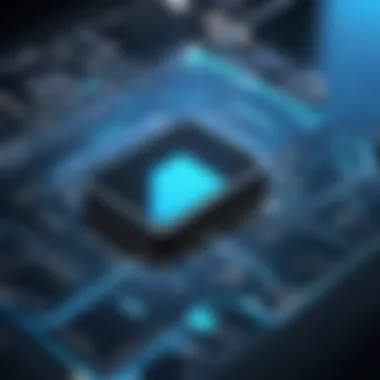

Moreover, with the option for integration with accounting software like QuickBooks or Xero, financial processes can be streamlined further, saving time in data entry and reducing the possibility of errors. Overall, these financial management tools enhance ProServe’s positioning as an all-in-one solution for professional service providers seeking to sharpen their edge in a competitive market.
Effective adoption of ProServe's core features guarantees not just an upswing in productivity but also positions businesses for sustained growth in an ever-evolving landscape.
Advantages of Implementing ProServe
In the modern business landscape, where every second counts, the advantages of implementing ProServe can be a game-changer. This section delves into how ProServe can make a significant difference in day-to-day operations and strategic decision-making, as well as how it fosters a culture of efficiency and adaptability. Understanding these advantages is crucial for organizations seeking to sharpen their competitive edge and provide better services.
Enhanced Operational Efficiency
Operational efficiency is the heart and soul of any successful business. ProServe automates many manual processes that often lead to bottlenecks. By streamlining workflows, organizations can eliminate tasks that don't add value to their operations. Think of it like decluttering your workspace; once you remove the unnecessary items, what’s left is much easier to navigate and manage.
With tools like task automation, centralized communication channels, and scheduling features, teams can move effortlessly from one task to another. For example, a consulting firm might use ProServe to manage client projects seamlessly. As different team members update their progress in real-time, project managers can easily see the project’s health and act quickly to resolve any issues. This reduced response time not only keeps clients happy but can also lead to increased profits.
"Automating repetitive tasks promotes a hands-on approach to critical business areas, allowing teams to focus on strategies that bring value."
Improved Resource Utilization
When it comes to resources—be it human, financial, or technological—ProServe shines by ensuring they are not sitting idle. Think about your workforce; how many hours are wasted because of mismatched skills and projects? ProServe helps in aligning team members with the right tasks based on their skills and availability. This kind of optimization makes a notable difference, especially for companies managing a diverse pool of talent.
Furthermore, with precise tracking tools embedded within ProServe, organizations will get deeper insights into how resources are being utilized. By spotting underperforming areas, businesses can pivot strategies accordingly, thus saving both time and money. Say you’re trying to deploy a new software tool; instead of overstaffing the project, ProServe can help determine if you can allocate existing resources without unnecessary overhead.
Many businesses find that simply shifting tasks around leads to significantly better outcomes. This fluidity in resource management enables companies to do more with less, paving the way for increased productivity without the need for external hires.
Data-Driven Decision Making
In today’s data-rich environment, relying on gut feelings just won't cut it. ProServe equips users with analytical tools that transform raw data into actionable insights. By utilizing the software, businesses can generate reports that narrate their operational story—what's working and what isn't.
For instance, consider a service-oriented firm needing to assess the profitability of a client engagement. With the help of ProServe's financial management tools, executives can spot trends in service usage, costs, and customer satisfaction, driving more informed decisions. This kind of analysis enables leadership teams to make choices grounded in evidence rather than assumptions.
The blend of real-time data and predictive analytics fosters a culture that doesn't just react to challenges but anticipates them. Organizational decision-making becomes not only more prompt but also much more strategic. Companies can invest resources in their strengths while flagging weaknesses to address proactively.
Challenges in Using ProServe
When considering the integration of ProServe into a business, it is critical to acknowledge the potential challenges that may arise. These hurdles can significantly impact the overall effectiveness of the software and its adoption within the organization. Each challenge presents unique implications that must be carefully navigated. Addressing these concerns can pave the way for smoother implementation and increased satisfaction with the system's capabilities.
Integration with Existing Systems
Organizations often use various systems and software to manage their operations. When introducing ProServe, aligning this new solution with existing systems can be a daunting task. Companies might face compatibility issues that could lead to significant downtime or data inconsistencies. To mitigate these risks, thorough planning is essential.
- Assess Compatibility: Before implementing ProServe, businesses should conduct a comprehensive audit of their current systems to identify potential conflicts.
- Utilize API Solutions: Employing application programming interfaces (APIs) can help bridge gaps between ProServe and legacy systems, fostering smoother data flows.
- Incremental Rollouts: Rather than a full-scale implementation, consider an incremental approach where ProServe is integrated module by module. This could reduce risks and allow for adjustments based on feedback.
By taking these steps, organizations can enhance their chances of a successful integration, maximizing ProServe's potential without disrupting ongoing operations.
User Adoption and Training
Another significant challenge that stems from using ProServe is ensuring users are comfortable with the software. No matter how advanced a system may be, its effectiveness is contingent on user engagement and proper training.
- Usability Concerns: Some users might find the interface challenging at first glance, which can lead to resistance or frustration. Addressing usability through intuitive design or customization can help alleviate these concerns.
- Comprehensive Training Programs: Implementing structured training sessions is vital. Tailored training that focuses on the specific functions relevant to users' roles can encourage adoption significantly.
- Ongoing Support: Providing a support system where users can ask questions or seek help post-implementation ensures that the learning does not stop after initial training.
To reiterate, fostering an environment conducive to learning and adaptation will empower employees to use ProServe effectively, enhancing their productivity and overall engagement with the software.
Cost Considerations
Understanding the financial implications of implementing ProServe is another piece in the puzzle of maximizing its effectiveness. While automation can lead to long-term cost savings, initial investments can be steep. Businesses must weigh the pros and cons carefully before proceeding.
- Initial Investment: This includes software licensing fees, integration costs, and necessary hardware upgrades. Companies must prepare for these costs upfront.
- Long-Term Savings: Automating processes can lead to cuts in labor costs and increased efficiency, meaning that some of the initial expenses may be offset over time.
- Ongoing Maintenance Fees: ProServe will require ongoing maintenance, updates, and possibly additional training. A budget for these aspects should be part of the financial analysis.
Overall, balancing the immediate costs against the potential long-term benefits will help organizations make informed decisions about whether to adopt ProServe.
"In the world of automation, being prepared for both the challenges and opportunities is the key to leveraging software like ProServe effectively."
By addressing integration challenges, fostering user adoption, and carefully considering costs, businesses can navigate the complexities of implementing ProServe and unlock its full potential.
The Competitive Landscape of Professional Service Automation


In today’s fast-paced business environment, understanding the competitive landscape of professional service automation is crucial. With numerous tools vying for attention, businesses must navigate this terrain carefully to find a solution that resonates with their unique demands. It’s not just about choosing software; it’s about making a long-term investment that impacts efficiency, productivity, and ultimately, profitability.
Key benefits of being familiar with this landscape include the ability to spot trends, analyze competitors' strengths and weaknesses, and identify gaps that ProServe can fill. This knowledge ensures that businesses can make informed decisions rather than relying solely on marketing buzzwords.
Analyzing Key Competitors
When examining the competitive landscape, one cannot ignore the major players in the arena. Key competitors in the professional service automation market include Trello, Asana, and Wrike. Each of these solutions boasts distinct features aimed at project management, but they also have their shortcomings when compared to ProServe.
- Trello, for example, offers a highly visual approach to project management, but lacks advanced financial management tools that businesses often require.
- Asana shines with its collaborative capabilities yet may overwhelm users with too many features that are not necessary for smaller teams.
- Wrike is known for its robust reporting functions, though some users report a steeper learning curve.
Understanding how these competitors position themselves can offer insights into ProServe's unique value proposition. ProServe finds its niche by combining robust project management capabilities with integrated financial management tools tailored for professional services.
Comparative Feature Analysis
Diving deeper, a comparative feature analysis sheds light on what sets ProServe apart. Let’s break it down by key dimensions:
- Ease of Use: ProServe has a more intuitive interface, which translates to less time training for team members.
- Integration Capabilities: While many competitors struggle with seamless integration into existing systems, ProServe is designed for compatibility, making it easier for teams to adopt.
- Feature Set: From project management to resource scheduling and financial planning, ProServe offers a single platform solution that reduces the need to juggle multiple applications.
"In a world where time is money, efficient software can turn the tide for businesses looking to achieve more with less."
Market Positioning of ProServe
ProServe's positioning in the marketplace aims to attract medium to large enterprises that seek comprehensive solutions without the complexity of excess features. Its strategy hinges on promoting enhanced operational efficiency and integration. This is particularly relevant because many businesses face challenges integrating varied solutions.
To solidify its market positioning, ProServe emphasizes:
- Scalability: Tailored for both small teams and large organizations, it scales as the business grows.
- Customer Support: ProServe provides robust assistance during onboarding and ongoing support, setting it apart from competitors who may leave businesses to fend for themselves.
- Cost-Effectiveness: While it may not be the cheapest solution, the value delivered through streamlined processes and reduced time waste justifies the investment.
By focusing on these areas, ProServe not only competes effectively but also carves out a unique space, appealing to discerning clients who understand the importance of a well-oiled machine in professional services.
User Experience with ProServe
User experience (UX) is pivotal when we talk about software like ProServe. A well-designed user experience can make or break the integration of a complex system into daily operations. For professionals in various sectors, the software's interface, functionalities, and overall interactivity greatly affect satisfaction and efficiency. The main aim of automating professional services is to simplify processes. Thus, focusing on how users engage with ProServe can shed light on its success in meeting these objectives.
Creating a positive experience is more than just aesthetics; it encompasses usability, accessibility, and the ability to swiftly adapt to user needs. In the case of ProServe, solid UX leads to faster task completion, reduced error rates, and increased workforce productivity. Furthermore, if the software is intuitive and user-friendly, there's a far greater likelihood of robust adoption across teams, effectively streamlining workflows.
Customer Feedback and Reviews
When considering ProServe, customer feedback offers invaluable insights. Users often express their thoughts through reviews that reveal how the software performs in real-world scenarios. Feedback can range from praise about its capabilities to critiques that may highlight certain drawbacks. Understanding these perspectives provides potent clues about what to expect from ProServe.
Here are some common themes found in customer reviews:
- Ease of Use: Many users appreciate a straightforward interface, noting how seamless it is to navigate through different functionalities. This often translates to productive training sessions.
- Helpful Support: Users frequently mention the importance of responsive customer support. Effective assistance during integration phases enhances confidence in using the software.
- Integration Issues: A recurring criticism may involve challenges when connecting ProServe with existing systems. These concerns can affect overall user satisfaction, as compatibility issues can hinder efficiency.
Gathering these sentiments allows potential customers to weigh the pros and cons before committing.
Case Studies of Implementation
Real-world examples of ProServe implementations serve as a treasure trove of information. Case studies showcase the software's adaptability across diverse industries and company sizes. They provide concrete evidence of how operational challenges were tackled through its deployment.
For instance, consider a mid-sized consultancy firm that adopted ProServe:
- Challenge: The firm struggled with managing multiple projects which led to missed deadlines and scope creep.
- Implementation: By integrating ProServe, the firm leveraged its project management capabilities to assign clear roles and monitor task progress in real-time.
- Outcome: As a result, they experienced a 25% decrease in project delays and enhanced client satisfaction rates. This highlighted ProServe’s efficiency in organizing complex tasks.
Another example might be a large corporation that used ProServe to centralize financial management. The company had operated various disjointed systems for financial tracking, which created discrepancies in reporting. After rolling out ProServe, they noticed a seamless flow of financial data that not only brought transparency but also enabled informed decision-making swiftly.
As we can see, these case studies illustrate not just the operational benefits but also the way ProServe can redefine workflows for improved efficiency. Providing potential users with relatable scenarios can help them envision how it may work for their unique challenges and preferences.
Future Trends in Professional Service Automation
The landscape of professional service automation is dynamic and continuously evolving. Staying abreast of future trends is not just a good idea; it’s a necessity for businesses wanting to maintain a competitive edge. As we dive deeper into ProServe, understanding these trends empowers organizations to adapt and thrive in an increasingly automation-driven environment.
Emerging Technologies Shaping ProServe


Emerging technologies are driving a seismic shift in how professional service automation operates. For instance, cloud computing continues to gain traction, allowing for real-time collaboration amongst teams regardless of geographical constraints. Products like Microsoft Azure and Amazon Web Services are facilitating this shift, making data access seamless and efficient.
Moreover, mobile technology complements cloud solutions, enabling professionals on the go to manage tasks from their smartphones or tablets. This fusion of cloud and mobile technologies enhances agility, thus fostering responsiveness—an invaluable trait in today’s fast-paced business world.
Another significant technology on the rise is the Internet of Things (IoT). As more devices connect and share data, businesses can gather insights previously thought unattainable. For example, customized dashboards can now display vital metrics from various connected devices, allowing for rapid assessment and decision-making. It can transform how firms manage resources, allocate tasks, and measure productivity.
Artificial Intelligence (AI) is also reshaping the professional services landscape. Algorithms and machine learning frameworks can analyze trends from vast amounts of data. By employing predictive analytics, businesses can forecast project timelines and resource needs more accurately, reducing bottlenecks and improving overall efficiency. Tools that integrate AI can provide recommendations and insights with a precision that humans may struggle to achieve alone.
The Role of AI and Data Analytics
AI and data analytics are not just buzzwords; they represent a fundamental shift in the way organizations operate. The integration of AI technology with professional service automation software like ProServe allows for sophisticated data analysis, turning raw numbers into actionable insights. This ensures informed decision-making that aligns with business goals, leading to optimal efficiency.
Data analytics especially plays a pivotal role in understanding client needs and market trends. With advanced analytics tools, companies can sift through customer data to identify patterns and preferences, making it easier to tailor services that resonate with target demographics. For instance, analytics can help a consulting firm recognize which types of projects yield higher profitability, thereby allowing them to adjust their service offerings accordingly.
Moreover, AI algorithms streamline everyday tasks. For example, chatbots can handle initial customer inquiries, freeing human resources for more complex tasks that require critical thinking. This not only enhances service delivery but also enables professionals to focus their energies where they matter most.
"The integration of advanced technologies is changing the game in professional services, making it paramount to understand these trends to stay competitive."
By keeping an eye on these trends and integrating relevant technologies, companies can position themselves to leverage ProServe effectively, thus enhancing productivity, engagement, and overall success.
Integrating ProServe into Business Operations
Integrating ProServe into your business operations is not just a step; it’s a leap towards optimizing efficiency. As companies lean towards automation, the justification lies in the tangible improvements that Professional Service Automation software offers. The decision to adopt ProServe isn't merely an IT endeavor; it’s a strategic shift aimed at enhancing the way a business functions.
The primary benefits of integrating ProServe include improved project oversight, optimized resource allocation, and robust financial management. By incorporating automation tools like ProServe, businesses can experience reduced administrative burdens. This allows teams to focus more on high-priority tasks rather than getting bogged down by manual processes.
It's also crucial to consider the alignment of ProServe's capabilities with your business goals. Tailoring the software’s features to your specific needs ensures that you don’t end up with a one-size-fits-all solution. Moreover, this alignment fosters a smoother transition, as employees are better able to relate ProServe functionalities back to their day-to-day activities.
"Automation is not about replacing human effort; it is about enhancing it to create a more efficient and reliable process."
Best Practices for Implementation
Implementing ProServe effectively requires following industry best practices. One of the foremost practices is engaging key stakeholders from the outset. This involvement ensures that the needs of all departments are considered, leading to greater acceptance of the system later on.
Here are some additional best practices to ponder:
- Conduct a comprehensive needs assessment to pinpoint exact requirements.
- Develop a clear and phased implementation plan, breaking down tasks into manageable stages.
- Ensure that the software is customizable according to the workflows of various teams.
- Invest in thorough training sessions so that all users feel comfortable with the system. An informed user is a confident user.
Strategic Planning and Rollout
Strategic planning is your best friend when rolling out ProServe. Merely installing the software is only half the battle. Developing a roadmap that addresses key phases, like setup, testing, and feedback collection, can make a world of difference. A well-structured rollout plan helps avoid chaos and misunderstanding.
When formulating this strategy, consider these elements:
- Timeline: Establish a realistic timeline for each phase and communicate it clearly.
- Resources: Ensure you’ve allocated sufficient resources, including technical support, to address any hiccups.
- Feedback Mechanisms: Set up channels for ongoing user feedback to continually refine processes and features.
- Performance Metrics: Determine how you will measure the success of ProServe once implemented. Key performance indicators will help you gauge short and long-term improvements.
Utilizing ProServe isn’t just about automation; it’s about rethinking how your business operates. When integrated thoughtfully, this tool can drive a company’s success into new heights.
Resources for Maximizing ProServe Usage
Understanding how to get the most out of ProServe is crucial for businesses seeking to optimize their operations. Diving into this segment is about wrestling the full potential from this software. Doing so involves harnessing a variety of resources that can empower users, enhance experiences, and refine implementation seamlessly. Without these resources, users may not realize ProServe's true value, which can lead to missed opportunities and resources going to waste.
Training and Support Resources
Training is the bedrock upon which successful ProServe adoption stands. Businesses must prioritize equipping their teams with the knowledge needed to navigate the software effectively. This might involve formal training sessions facilitated by ProServe experts, where employees can glean insights directly from the source. Many organizations also benefit from tailored workshops that address specific areas pertinent to their operations. Understanding the "ins and outs" of ProServe, including project management features and financial management tools, is fundamental in ensuring that teams are efficient from the get-go.
In addition to formal training, ongoing support resources play a critical role. This can include:
- User Guides: Comprehensive manuals that facilitate understanding of complex functions.
- Video Tutorials: Visual aids can be invaluable, breaking down complex tasks into digestible segments.
- Webinars: Keeping updated with live discussions and demonstrations helps users acquire an up-to-date skill set and learn from experts in real-time.
Moreover, having a responsive customer support line ensures that help is just a call away. Addressing any issue that arises in the course of using ProServe quickly prevents bottlenecks and enhances business continuity.
Community Forums and User Groups
While formal training and support are essential, community forums and user groups add an entirely different layer of value. These platforms act as lively hubs where ProServe users converge to share experiences, tips, and solutions to common challenges.
Participating in these forums can lead to:
- Networking Opportunities: Interacting with fellow users facilitates the exchange of ideas, best practices, and innovative strategies that have worked in different contexts.
- Real User Feedback: Insights gathered from peers can often provide practical solutions that the official documentation might not cover. Users contribute by sharing what they've learned—what works, what doesn’t, and emerging trends they’ve noticed.
- Problem Solving: When faced with challenges, asking questions in these forums often leads to prompt responses from experienced users who’ve faced similar predicaments.
One notable platform for these discussions is Reddit, with various ProServe subreddits that encourage shared learning. Engaging with such communities not only enriches understanding but also fosters a sense of belonging among users, making the adoption journey less isolating.
Being plugged into the ProServe community can be as important as the tool itself—users learning from one another can lead to breakthroughs that enhance efficiency and productivity.







