Essential Project Management Tools for Effective Progress Tracking


Intro
In today's fast-paced business world, effective project management is crucial. Organizations seek tools that not only help in tracking progress but also streamline communication and optimize collaboration. This article delves into various project management tools designed for these purposes. We will explore key features that enhance usability, the integration capabilities with existing systems, and how these tools can be tailored to the needs of different teams.
The insights provided here aim to empower decision-makers and procurement professionals. By understanding the advantages of certain tools and how they influence overall project management outcomes, companies can make informed choices. This exploration includes a close look at pricing structures, which can greatly affect the accessibility of these solutions.
Key Features
Overview of Core Features
When evaluating project management tools, core features often dictate their effectiveness. Common functionalities to consider include task assignment, deadline tracking, and progress visualization tools. Popular solutions like Trello, Asana, and Monday.com provide a visual interface that allows teams to see tasks at a glance. These tools often incorporate Gantt charts and Kanban boards for clearer project insights.
Additionally, many of these tools offer collaboration features. Such features facilitate real-time communication and file sharing. This is essential, especially for remote teams. Having a centralized location for discussions and project documents enhances efficiency.
User Interface and Experience
A user-friendly interface can significantly affect a team's willingness to adopt a new tool. An intuitive layout ensures that team members spend less time navigating the software and more time on actual project work. For instance, tools with customizable dashboards allow users to prioritize the information most relevant to their tasks. This adaptability can improve engagement and productivity.
The overall user experience should not be overlooked. Features such as mobile accessibility and offline capabilities can make a project management tool indispensable. When team members can update progress or communicate any issues from anywhere, the tool becomes an integral part of daily operations.
Pricing and Plans
Overview of Pricing Models
Pricing is a critical factor when assessing project management tools. Many solutions operate on a subscription model, which may include monthly or annual fees. Some tools can provide a free tier with limited capabilities, appealing to smaller teams or startups.
Comparative advantages often lie in what features are unlocked at different price points. While basic features may suffice for smaller projects, larger organizations may need more sophisticated functionalities such as advanced reporting or additional integrations.
Comparison of Different Plans
Different plans offer varying features tailored to specific organizational needs. For instance, Asana provides multiple tiers—from Basic to Enterprise—with the latter granting access to advanced project tracking metrics. Similarly, Monday.com offers a range of plans suitable for teams of different sizes, with costs growing according to additional features and users added.
By comparing these plans, organizations can choose one that aligns with their budget and functional requirements. Be aware that always carefully read the fine print, as hidden fees for added users or integrations can unexpectedly elevate costs.
Effective selection of project management tools can drastically enhance workflow and teamwork performance.
Understanding Project Management Tools
In the realm of business, effective project management stands as a pivotal element in achieving goals and maximizing resources. Understanding project management tools is crucial as they play a significant role in tracking progress, organizing tasks, and facilitating communication across teams. By leveraging these tools, organizations not only streamline their workflows but also enable transparency and accountability in their project execution. This creates a structured approach that helps in meeting deadlines, adhering to budgets, and achieving desired outcomes.
Familiarity with these tools can lead to enhanced productivity and improved team dynamics. For decision-makers and procurement officers, having insight into various project management tools can inform better choices pertaining to which solutions best align with organizational needs. Factors such as the ease of use, integration capabilities with existing systems, and the pricing model should be considered. Ultimately, the right tools can significantly impact project success, contributing to overall business effectiveness.
Definition and Purpose
Project management tools are software applications designed to assist individuals and teams in planning, executing, and analyzing project tasks. Their primary purpose is to simplify various aspects of project management, from task allocation to resource management. These tools help in the organization of work, facilitate effective collaboration, and provide monitoring capabilities to gauge progress against set milestones.
The importance of defining project management tools lies in their ability to enhance communication among team members and stakeholders. With features such as real-time updates and centralized information, these tools reduce the likelihood of miscommunication and ensure everyone is aligned towards the same objectives. As such, a clear understanding of their function and benefits helps organizations make informed decisions on the tools they select.
Historical Context
Project management tools have evolved significantly over the years. Initially, project management was conducted manually through paper-based systems, spreadsheets, and simple checklists. The emergence of computers in the late 20th century revolutionized how projects were managed. Software such as Microsoft Project, first released in 1984, introduced more sophisticated ways to plan projects through Gantt charts and critical path methods.
With the rise of the internet and advancements in technology during the 2000s, cloud-based project management tools gained popularity. Tools like Trello and Asana shifted the focus to collaboration, emphasizing flexibility and user-friendly interfaces. As businesses faced increased complexity in their operations, the demand for more comprehensive and integrated project management solutions has continued to grow. Today's tools incorporate advanced features such as AI analysis, which helps in predicting potential project challenges before they arise. This progression signifies the increasing necessity of such tools in modern project management, enabling teams to adapt quickly in an ever-changing environment.
Key Features of Effective Tracking Tools
In the realm of project management, effective tracking tools are not merely beneficial, they are essential. They provide structures to guide projects towards completion in a timely manner. Without the right features, these tools fail to meet the dynamics of modern business environments.
Organizations need tools that facilitate various elements of project management, ranging from task assignments to visual progress reports. This section explores these critical features in detail, helping decision-makers identify which capabilities are imperative for successful project tracking.
Task Assignment and Delegation
The ability to assign and delegate tasks is a core function of project management tools. Clear task assignment avoids confusion within teams and ensures accountability. When tasks are clearly defined, members can focus on their roles without overlapping responsibilities. This transparency improves efficiency across the board.


Effective tracking tools enable users to assign tasks to specific team members with deadlines. Most platforms, such as Asana and Trello, allow users to track who is responsible for what. Assignments can often include priority levels, giving a clear picture of urgency and importance. This increase in visibility ensures that resources are allocated efficiently.
Moreover, these tools often facilitate delegation. When managers can assign tasks directly, this streamlines project workflows. Team members become more effective as they take ownership of their responsibilities. In turn, this fosters a collaborative environment where accomplishments are recognized and celebrated.
Time Tracking Capabilities
Another key feature in tracking tools is time tracking capabilities. Monitoring time spent on tasks helps in budgeting and resource allocation, making it easier to predict future projects and timelines. Time tracking provides insights into productivity levels and can reveal bottlenecks in processes.
Tools like Microsoft Project offer integrated time tracking, allowing users to report hours and view how these correlate with task completion. Understanding how much time different aspects of a project consume can highlight areas for improvement. By applying this data, organizations can optimize their workflows for enhanced productivity.
Moreover, time tracking provides a basis for measuring project costs. Knowing how much time is spent on tasks allows for more accurate financial projections and informed decision-making. More analysis leads to stronger strategies in future projects.
Progress Visualization Tools
Tools for progress visualization are crucial in delivering a comprehensive overview of project status. These features translate complex data into understandable visuals, such as charts and graphs. Effective visualization assists in recognizing project milestones and facilitates reporting to stakeholders.
Most modern project management platforms incorporate dashboards that provide real-time project updates. These dashboards can display various metrics, such as tasks completed, hours logged, and overall progression towards project timelines. Visual tools keep teams on track and help in aligning individual contributions with overall project goals.
"A picture is worth a thousands words". In project management, this idiom rings especially true when discussing visual progress tools. They condense large amounts of information into easily understandable formats, which is crucial for quick decision-making.
Comparative Analysis of Popular Project Management Tools
A systematic comparison of popular project management tools provides invaluable insights to organizations aiming to enhance project tracking efficiency. These tools vary in functionality, cost, and user experience, influencing the selection process for businesses. Understanding their strengths and weaknesses helps teams choose the best fit for their specific needs. This analysis is crucial for identifying which tools align closely with organizational goals, ultimately impacting project outcome success.
Asana
Overview
Asana serves as a project management tool highlighted by its flexibility and ease of use. It is known for its task management capabilities and allows teams to create projects, set deadlines, and assign tasks efficiently. A significant aspect of its appeal is the user-friendly interface, enabling both technical and non-technical users to collaborate seamlessly. A unique feature of Asana is the ability to integrate with various third-party applications, enhancing its functionality without complicating the user experience.
Key Features
Asana offers a mix of essential features, making it popular among teams of different sizes. Task assignment and real-time collaboration are standout features, facilitating effective communication. The project timeline views help visualize dependencies and deadlines. One notable advantage is customization; users can tailor workflows that best suit their project needs. However, the vast options may overwhelm new users, requiring time to learn effectively.
Pricing Model
Asana implements a tiered pricing structure, ranging from free basic plans to premium versions with advanced features. This flexibility allows businesses to choose a plan that best fits their budget and requirements. The free tier is often sufficient for small teams, while larger teams may require paid plans for additional capabilities. One downside is that some users find the cost of premium plans can escalate quickly as project needs grow.
Trello
Overview
Trello provides a visually organized approach to project management using boards, lists, and cards. This tool is favored for its simplicity and intuitive layout. Users can drag and drop tasks, making project management straightforward. Trello's visual format makes it easy to understand project status at a glance, appealing especially to teams who prefer a high-level overview rather than detailed reports.
Key Features
Key features of Trello include its board system for organizing tasks and the ability to add checklists, labels, and due dates. It is particularly beneficial for agile teams, allowing them to manage workflows easily. Trello integrates well with numerous applications, increasing its adaptability within different working environments. However, its simplicity can sometimes limit functionality for more complex projects requiring detailed tracking.
Pricing Model
Trello's pricing is structured similarly to Asana, offering a free version alongside paid plans. The free tier allows access to core features, which is sufficient for smaller projects. For organizations needing greater functionality, the Business and Enterprise levels provide extensive capabilities. Some users note that while affordable, the cost can accumulate as additional integrations and features are added, potentially complicating budgeting.
Microsoft Project
Overview
Microsoft Project is a robust tool designed for comprehensive project management. It caters particularly to larger organizations with complex project needs. Its power lies in detailed planning and scheduling features, critical for managing long-term projects. Microsoft Project integrates seamlessly with other Microsoft products, enhancing its utility for users already within the Microsoft ecosystem.
Key Features
Notable features include Gantt charts for visual project tracking and critical path analysis. These tools are essential for detailed timelines and resource allocation. The planning capabilities are a significant advantage, but the tool can be complex, often requiring training for new users. Its steep learning curve can be a barrier for teams that prefer quick adoption of new technologies.
Pricing Model


Microsoft Project's pricing is generally higher than its competitors, reflecting its extensive capabilities. Organizations can choose subscription options or a one-time purchase based on their needs. While the investment may pay off in efficiency for large-scale projects, smaller teams may find it prohibitively expensive, especially if full features are not needed.
Monday.com
Overview
Monday.com presents a flexible and visually appealing interface that enables teams to customize their project management experience. Its versatility suits various project types, from marketing campaigns to software development. The tool prides itself on its adaptability, allowing users to design their dashboards to fit their workflow needs. This quality makes it a favorable choice for diverse teams.
Key Features
The platform boasts various features such as time tracking, customizable templates, and multiple view options (like Kanban and Gantt). Users particularly appreciate the ability to automate repetitive tasks, saving time and increasing productivity. One drawback, however, is that the extensive customization options may intimidate users who prefer a simpler interface, leading to slower initial adoption.
Pricing Model
Monday.com offers several pricing tiers based on user count and feature set. The plans are relatively competitive for the range of features provided. However, as requirements grow, teams can find themselves moving to more expensive tiers, which may not always lead to proportional benefits. Budgeting for these costs requires careful consideration of long-term project needs.
User Experience Considerations
In the realm of project management tools, user experience plays a crucial role in determining the effectiveness of these platforms. A well-designed tool not only enhances productivity but also contributes to higher satisfaction levels among team members. Understanding how users interact with these tools is vital for businesses aiming to optimize their project management processes.
Accessibility and Usability
Accessibility refers to the ease with which users can navigate and utilize project management tools. It encompasses design elements that cater to diverse user needs. A tool must be intuitive, ensuring that users can quickly adapt to its functionalities. If a tool is complicated or requires extensive training, it can hinder productivity. Usability goes hand-in-hand with accessibility; it involves how efficiently users can achieve their objectives using the tool.
- Intuitive Interface: The layout and design should be user-friendly. A cluttered interface can confuse users, leading to mistakes and frustration.
- Device Compatibility: Since teams often work remotely, the tool must be compatible with various devices and operating systems. This versatility allows for seamless access to project data regardless of location.
- Clear Documentation: Comprehensive user guides and tutorials enhance usability. When users understand how to use all features, they can leverage the tool effectively.
By prioritizing these aspects, organizations can foster smoother workflows and minimize barriers to productivity.
Customer Support and Resources
Effective customer support is another essential element of user experience. Users often encounter challenges when adopting new tools; having access to assistance can significantly influence how successfully they can use a platform. Resources such as live chat, forums, and instructional videos can enhance user satisfaction.
- Availability of Support: Tools should offer multiple channels for support, including email, phone, and live chat. Quick response times are vital, as project delays can result from unresolved issues.
- Educational Materials: Providing resources like webinars or FAQ sections can empower users to resolve issues on their own. A knowledgeable user is less likely to depend on support, fostering independence.
- Community Forums: Allowing users to connect with each other can lead to valuable sharing of tips and best practices. Observing how others solve similar problems can improve overall tool adoption.
"User experience in project management tools directly correlates with team productivity and project delivery success."
By addressing accessibility, usability, and support, organizations position themselves for better project outcomes. A focus on user experience resonates with tech-savvy audiences who appreciate streamlined operations, intuitive designs, and comprehensive support.
Integration with Other Software Systems
In the rapidly evolving landscape of project management, integration with other software systems has become a pivotal aspect of enhancing operational efficiency. Today’s organizations rely on a myriad of tools and applications to carry out various tasks. For project management tools, seamless integrations not only improve workflow but also facilitate better communication among team members. When tools communicate effectively, the potential for errors decreases considerably, ensuring that project progress is tracked more accurately.
The key benefits of integrating project management tools with other systems include:
- Increased Efficiency: By allowing data to flow between platforms without manual input, time spent on administrative tasks is significantly reduced.
- Improved Data Accuracy: Automatic synchronization minimizes the risk of human error, which can lead to incorrect reporting and potential project delays.
- Enhanced Collaboration: Integration fosters teamwork by linking different functional areas, allowing for real-time updates and information sharing.
- Centralized Information: A single source of truth helps in decision-making and aligns all stakeholders with project objectives.
APIs and Third-Party Integrations
Application Programming Interfaces (APIs) are instrumental in establishing a connection between project management software and other tools. They enable the exchange of data and functionalities, allowing for a tailored experience that meets specific business needs.
Benefits of APIs include:
- Customization: Organizations can develop unique solutions tailored to their workflows. This flexibility permits adjustments as businesses evolve.
- Compatibility: APIs often allow different software to work together effortlessly, ensuring that disparate systems function in harmony.
- Scalability: As a company grows, its needs may shift. APIs provide the capability to add or remove functionalities without overhauling entire systems.
When assessing project management tools, understanding their API capabilities is essential. A well-documented API facilitates smoother integration, reducing implementation time and costs.
Collaboration Tools Integration
Today’s workplace emphasizes collaboration more than ever. Tools like Slack, Microsoft Teams, and Zoom are integral to enhancing communication. Integrating project management software with these collaboration tools can lead to significant advantages.
Consider the following functions that come with such integrations:
- Real-time Messaging: Team members can share updates and ask questions directly within the project management tool, fostering an interactive environment.
- Video Conferencing: Features that allow scheduling and conducting meetings directly through the project management platform streamline communication and reduce the need for switching between applications.
- File Sharing: Integration facilitates easy access and sharing of documents, reducing the time spent searching for files across various systems.
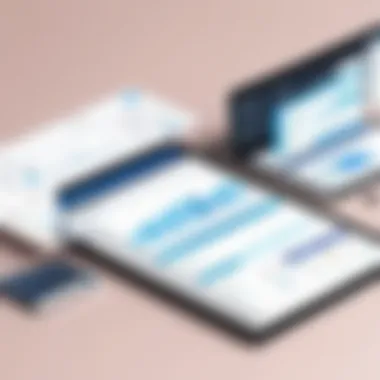

"Integration is not just an option. It has become foundational for effective project management in a connected world."
In summary, robust integration capabilities with other software systems can significantly enhance the effectiveness of project management tools. They not only improve workflow and communication but also provide the necessary flexibility for businesses to adapt to changing environments.
Cost Implications
Understanding the cost implications of project management tools is crucial for stakeholders and decision-makers. These tools can represent a significant investment for an organization, yet their potential for improving efficiency and project outcomes cannot be overlooked. Evaluating costs includes more than just the purchase price; it encompasses ongoing expenses such as maintenance, training, and potential upgrades.
Budgeting for Project Management Tools
When budgeting for project management tools, the first step is to assess the specific needs of the organization. Factors to consider include the number of users, required features, and the scope of projects managed. Pricing models can vary substantially depending on options such as subscriptions, one-time payments, and tiered pricing based on features.
- User Count: Determine how many team members will use the tool. Some platforms charge per user, while others offer unlimited user access.
- Necessary Features: Identify which features are essential. Basic tools might suffice for small teams but larger projects often demand more advanced features like automated tracking or extensive reporting.
- Potential Hidden Costs: Consider costs beyond the initial purchase. These may include training, customer support, and integration with other existing systems.
Performing a thorough cost analysis enables organizations to allocate budgets accurately and avoid unexpected expenses, which can undermine project viability.
Return on Investment Considerations
Evaluating the return on investment (ROI) for project management tools can help justify the associated costs. A comprehensive analysis includes both quantitative and qualitative metrics.
- Efficiency Gains: One of the primary benefits is improving team efficiency. Advanced tools can automate repetitive tasks, facilitate real-time collaboration, and streamline workflows.
- Cost Reduction: By enhancing productivity, organizations may reduce labor costs and complete projects within budgets. An effective tool can also minimize overruns caused by miscommunication or lost data.
- Quality Improvement: Better tracking can lead to improved quality outcomes. With clear visibility on progress and deadlines, teams are more likely to meet expectations and enhance customer satisfaction.
A detailed evaluation of ROI involves measuring these benefits against the total costs to ascertain if the tool effectively supports the organizational goals.
"Investing in the right project management tools is not just about cutting costs; it’s about enhancing value and performance across all levels of project execution."
In summary, careful consideration of cost implications, budgeting, and ROI assessments allows stakeholders to make informed decisions that align with their strategic objectives. This approach ensures that the chosen project management tools are not only affordable but also contribute positively to overall performance.
Future Trends in Project Management Tools
Understanding the future trends in project management tools is crucial for businesses aiming to stay competitive and efficient. As technology continues to evolve, so too do the tools we use to manage our projects. By keeping an eye on such trends, organizations can leverage new capabilities that enhance productivity and improve project outcomes.
Artificial Intelligence Integration
Artificial intelligence (AI) is reshaping how project management tools function. AI integration helps in automating repetitive tasks, which frees up time for project managers and team members to focus on more strategic activities. Tools now can analyze historical data to predict project risks and suggest possible solutions. This predictive capability can improve decision-making processes significantly.
Some benefits of AI integration include:
- Enhanced Data Analysis: AI can process vast amounts of data quickly, providing insights that humans might overlook.
- Automated Reporting: Streamlining reporting mechanisms allows teams to easily track progress and performance metrics without manual input.
- Intelligent Resource Management: AI can optimize resource allocation by suggesting the best use of team members based on their skills and availability.
However, integrating AI comes with considerations. Organizations must assess their readiness for such technology and ensure proper training for staff to utilize AI effectively. Data security and ethical implications must also be a priority, as they directly impact trust and compliance.
Remote Work Adaptation
The shift towards remote work has accelerated the need for project management tools that cater to distributed teams. The COVID-19 pandemic has shown that flexibility in work arrangements can maintain productivity. Project management tools are adapting by offering features tailored for remote collaboration.
Key considerations in remote work adaptations include:
- Real-time Collaboration: Tools like Asana and Trello now offer functionalities that enable team members to work together seamlessly, no matter their location.
- Task Visibility: Enhanced visibility into tasks and responsibilities leads to accountability among team members, which is essential in a remote environment.
- Time Zone Management: Tools are becoming more sensitive to different time zones, allowing for better planning and coordination among global teams.
As businesses continue to embrace hybrid work models, it is vital that project management tools evolve to support real-time communication and engagement across distances. The focus on user-friendly interfaces and mobile compatibility becomes paramount to ensure that remote project management remains effective.
"The implementation of innovative technologies sets a foundation for robust project management in an evolving workplace."
In summary, staying ahead of trends in AI integration and remote work adaptation enables organizations to enhance their project management capabilities. These advancements not only improve efficiency but also contribute to the overall success of project outcomes.
The End
In this article, we have delved into the essential aspects of project management tools that facilitate the tracking of progress. Concluding this exploration emphasizes the significant role these tools play in ensuring projects are completed on time and within budget. Effective tracking tools foster transparency, accountability, and real-time management oversight, which are critical for the success of any project.
Summary of Findings
Moreover, the integration of these tools with other software systems, such as Slack and Google Drive, adds further value. This interconnectedness allows for better resource management and communication among team members. Cost implications also play a vital role in decision-making, where understanding the return on investment enables organizations to select the most effective solutions for their specific requirements.
Final Recommendations
- Assess Project Needs: Understand your team’s specific requirements to select a tool that aligns well with your workflows.
- Trial Period: Take advantage of free trials offered by many tools to gauge user experience and functionality.
- Consider Integration: Choose tools that integrate seamlessly with existing software to enhance productivity.
- Invest in Training: Ensure team members receive adequate training to utilize the tools effectively, which is essential for maximizing their potential.
- Monitor and Adjust: Regularly review the tool's performance and user feedback to make necessary adjustments, ensuring it continues to meet evolving project demands.
By following these recommendations, organizations can enhance their project tracking capabilities, leading to improved outcomes and greater overall efficiency.







