Primavera vs MS Project: In-Depth Comparison


Intro
In the realm of project management, having the right tools can mean the difference between success and failure. Two of the most popular tools in this landscape are Primavera Software and Microsoft Project. Each serves a unique demographic and offers distinct functionalities that cater to varied project needs. This analysis seeks to provide a comprehensive understanding of these platforms, enabling professionals to identify which tool aligns best with their project management requirements.
Primavera Software is often recognized for its robust capabilities in handling large-scale and complex projects, particularly within industries such as construction and engineering. Its advanced features are designed for meticulous planning, resource allocation, and risk management. On the other hand, Microsoft Project appeals to a wider range of users, particularly those who prefer a user-friendly interface and easy integration with other Microsoft applications. This analysis will elucidate the core features, pricing plans, user experiences, and ideal scenarios for using either software, ultimately guiding business decision-makers in their selection process.
The following sections will delve deeper into the fundamental characteristics of both tools, compare their pricing models, and give insights into their user interfaces. By understanding the strengths and weaknesses of Primavera Software and Microsoft Project, readers will be better equipped to make informed choices that best fit their organizational needs.
Prologue to Project Management Software
Understanding project management software is critical in today's fast-paced business environment. This software provides tools that help in planning, executing, and monitoring projects effectively. As organizations increasingly rely on technology, choosing the right project management tool can make a significant difference in the success of projects.
In this article, we will closely examine both Primavera Software and Microsoft Project. By dissecting their functionalities, benefits, and limitations, we aim to equip business professionals with the insights necessary for making informed decisions. The importance of using such software extends to numerous areas, including resource management, time tracking, and risk assessment.
Defining Project Management Software
Project management software refers to a category of tools designed to assist project managers in planning, organizing, and managing resource tools and developing resource estimates. The core purpose of this software is to facilitate project scheduling, task assignment, and progress tracking.
Common characteristics include:
- Task management
- Resource allocation
- Budget tracking
- Reporting and documentation tools
This software caters to various project methodologies, making it essential for teams to operate efficiently.
Importance in Modern Business Practices
In modern business practices, the significance of project management software cannot be overstated. With multiple projects running simultaneously, organizations must prioritize project visibility and accountability. This has necessitated increasingly sophisticated project management tools that allow for seamless collaboration and real-time updates.
Key benefits include:
- Improved Communication: Facilitates clearer communication across all stakeholders.
- Enhanced Efficiency: Enables teams to complete tasks faster by effectively managing task assignments and deadlines.
- Better Resource Management: Provides insights on resource allocation, minimizing waste and optimizing outputs.
- Data Analysis & Reporting: Allows for tracking progress and analyzing results to inform future project strategies.
In summary, project management software serves as a backbone for successful project execution and is invaluable in today’s competitive landscape. Understanding how tools like Primavera Software and Microsoft Project function will profoundly impact organizational efficiency and effectiveness.
Overview of Primavera Software
The section focusing on Primavera Software is key in understanding the comprehensive landscape of project management tools. Primavera stands as a leader in the field, particularly favored for its robust functionality designed for large and complex projects. It is crucial to explore its history, core features, and the target users and industries, as this knowledge provides insight into why many organizations select it for their project management needs.
History and Development
Primavera Software has a rich history that dates back to the 1980s. Initially developed as a project management tool for construction projects, it found its niche due to its detailed scheduling capabilities. Over time, Oracle Corporation acquired Primavera in 2008, integrating it into a broader suite of enterprise solutions. This acquisition allowed Primavera to expand its functionalities and support various project types across multiple industries. The development has been responsive to the needs of users, embracing evolving technologies and methodologies such as Agile and Lean Project Management.
Core Features
Primavera Software is distinguished by its comprehensive suite of features that cater to project management professionals.
- Project Scheduling: Offers Gantt charts and critical path methods, enabling project managers to visualize timelines effectively.
- Resource Management: Allows allocation and management of resources, helping to optimize productivity and minimize waste.
- Risk Management: Includes tools for risk assessment, providing users the ability to identify potential issues before they arise.
- Cost Control: Enables tracking of budgets and expenses, giving managers clarity on financial performance throughout the project lifecycle.
- Reporting Tools: Produces detailed reports and dashboards, essential for stakeholders to understand project status at a glance.
These features contribute significantly to the software's reputation as a powerful tool for managing complex projects, especially in industries such as construction, engineering, and manufacturing.
Target Users and Industries
Primavera Software is designed for a diverse audience. Its primary users include:
- Project Managers: Individuals who oversee project delivery, ensuring timelines and budgets are met.
- Large Enterprises: Organizations involved in managing multiple large-scale projects simultaneously, often in industries such as construction, oil and gas, and pharmaceuticals.
- Government Agencies: Entities requiring stringent project control and compliance capabilities.
Industries that frequently employ Primavera Software include:
- Construction: Due to its detailed scheduling and resource management features.
- Engineering: Where precision and risk management are critical.
- Manufacturing: For managing production timelines and resource allocation effectively.
Primavera's adaptability across widespread industries speaks volumes to its versatility and depth, making it an ideal choice for organizations looking to implement structured project management.
Overview of Microsoft Project
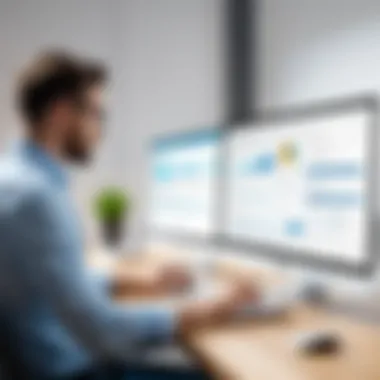

Understanding Microsoft Project is essential for evaluating its role in project management. This application, developed by Microsoft, has steadily evolved to meet the needs of project planners and managers. Its capabilities extend far beyond simple scheduling; it offers powerful features for organization, tracking, and communication.
History and Development
Microsoft Project was first released in 1984. This software was designed to help project managers plan, execute, and control projects effectively. Over the decades, it has undergone significant changes, especially with the rise of digital project management tools. Each iteration has introduced new functionalities and enhancements. Today, Microsoft Project offers a versatile platform with cloud integration, enabling teams to collaborate in real time.
Core Features
Microsoft Project is rich in features that cater to various project management needs. Some key components include:
- Gantt Charts: Visualize project timelines and dependencies with ease.
- Resource Management: Assign tasks and monitor resource allocation effectively.
- Time Tracking: Keep track of project timelines and ensure deadlines are met.
- Reporting Tools: Generate detailed reports for better project visibility and analysis.
- Integration: Seamlessly connect with other Microsoft products like Excel and Teams for enhanced functionality.
These features make Microsoft Project suitable for a wide array of project types.
Target Users and Industries
Microsoft Project primarily appeals to businesses of varying sizes, from small teams to large enterprises. Its versatility makes it useful across multiple industries, including construction, IT, healthcare, and finance. Project managers, planners, and coordinators often rely on this tool to improve their project outcomes. As a result, organizations looking to optimize project delivery often consider Microsoft Project as a viable option.
"Microsoft Project is not just a scheduling tool; it’s a comprehensive platform for managing all facets of project delivery."
Comparative Analysis of Features
A thorough comparative analysis of features is essential when considering project management software, especially between Primavera Software and Microsoft Project. Selecting the right tool can have significant implications on project success and resource management. Understanding distinct features helps organizations align their choices with operational needs and project complexities. This section will dive into the salient aspects of both software tools, providing insights into user experience, collaboration, and reporting capabilities.
User Interface and Experience
User interface (UI) and overall experience play crucial roles in the effectiveness of project management tools. They impact how quickly users can adopt the software and how efficiently they can manage projects.
Primavera Software features a comprehensive UI that often requires an initial learning curve. Its layout prioritizes functionality over simplicity, including extensive tools for scheduling and resource allocation. Users familiar with intricate project frameworks may find this advantageous. However, beginners might feel overwhelmed at first.
In contrast, Microsoft Project takes a more user-friendly approach. Its design is aligned with familiar Microsoft Office products, which makes it easier for users transitioning from other Office applications. The ribbon interface allows quick access to key tools, enabling faster navigation through tasks.
"A well-designed UI reduces the learning curve and enhances user satisfaction."
In terms of layout clarity, users of Microsoft Project typically report a smoother initial experience due to its intuitive design. On the other hand, Primavera’s steeper learning curve might be outweighed by its depth of features for seasoned project managers.
Collaboration Tools
Collaboration capabilities are essential for fostering teamwork and communication. In today's interconnected work environments, tools that promote collaboration can significantly enhance project outcomes.
Primavera Software focuses heavily on providing advanced collaboration capabilities tailored for complex projects. It offers configurations for large teams working on substantial projects. Integrated communication tools in Primavera facilitate seamless interactions among team members. Additionally, it supports a variety of workflows, which is critical for projects spread across multiple locations or departments.
Microsoft Project, however, incorporates simpler collaboration features that integrate effectively with the Microsoft 365 suite. Features like shared project files and the ability to chat within the app enhance teamwork without requiring separate software. Its integration with tools like Teams and SharePoint further streamlines project communications, making collaboration intuitive and accessible.
Both tools offer distinct advantages in collaboration. For organizations that prioritize communication and have complex project environments, Primavera may provide needed flexibility. Meanwhile, teams already operating within the Microsoft ecosystem may find Project’s compatibility advantageous.
Reporting and Analytics
Effective reporting and analytics are crucial for monitoring project success and resource allocation. Project managers must evaluate software capabilities in these areas to ensure they can derive valuable insights.
Primavera Software excels in reporting, offering robust analytics that support decision-making. Its reporting tools can generate detailed reports customizing elements according to the viewer's needs, from high-level overviews to intricate details. The depth of these analytics often suits industries requiring extensive documentation and data tracking.
Conversely, Microsoft Project provides a user-friendly approach to reporting. Simple report generation and integration with tools such as Power BI enhance its functionality. Users can create visually appealing reports with ease, which is beneficial for demonstrating project status to stakeholders.
The choice between these tools for reporting and analytics often hinges on organizational requirements. If a business needs detailed analytics addressing specific elements of complex projects, Primavera is likely the better choice. For teams needing straightforward and visually appealing reporting, Microsoft Project can satisfy those criteria effectively.
Pricing Models Comparison
Pricing models play a crucial role when selecting project management software. The cost factor is important not only for budgeting purposes but also for evaluating the overall value that each tool can provide. Understanding the pricing structure of Primavera Software and Microsoft Project can help organizations make informed decisions that align with their financial capabilities and operational needs.
When comparing pricing models, it’s essential to consider several elements:
- Licensing Options: Know whether the software is sold as a perpetual license, subscription-based, or a hybrid.
- User Count: Some pricing tiers depend on the number of users accessing the software.
- Feature Access: Different price points often grant varying levels of functionality, so understanding which features are critical is vital.
- Hidden Costs: Identify any additional costs related to installation, training, or support.
In summary, analyzing the pricing models is not just about identifying which is cheaper. It's about finding a solution that offers the right balance of cost and capabilities to meet an organization's project management needs efficiently.


Primavera Software Pricing Structure
Primavera Software, developed by Oracle, offers its pricing in various tiers based on feature sets and user subscription options. The exact pricing can vary because it often relies on the organization's size, the number of users, and system requirements.
Typically, Primavera provides options like:
- Subscription Model: Organizations can choose monthly or annual subscription plans. This option often includes updates and support.
- Perpetual License: For companies preferring long-term ownership, the perpetual license may be suitable. Though initial costs are higher, maintenance over time can be more economical.
- Enterprise Solutions: Larger organizations may opt for tailored solutions with specific functionalities appropriate for complex project needs.
It's worth noting that Oracle has not published fixed prices openly, as they tend to negotiate based on the customer's profile and requirements. Therefore, potential buyers should contact the sales team for detailed quotes based on their needs.
Microsoft Project Pricing Structure
Microsoft Project offers multiple pricing structures that appeal to diverse user needs, whether for individual users or large teams. The options primarily include:
- Subscription Plans: Microsoft Project utilizes a cloud-based subscription model. Users can choose between different tiers: Project Plan 1, Project Plan 3, and Project Plan 5, each offering a range of features tailored to different levels of project complexity.
- Standalone Purchases: For some users, purchasing a standalone version may be an option, but this is often limited and evolving toward subscription-focused models.
- Bundle Options: Microsoft also presents bundle options for businesses using Microsoft 365, which allows integration with their existing tools, enhancing overall functionality.
As with Primavera, detailed pricing is best obtained through Microsoft's representatives to consider the specific needs of an organization.
Total Cost of Ownership Analysis
Examining the total cost of ownership (TCO) is an integral part of any software investment decision. Understanding TCO involves considering not just the direct costs of acquisition but also the ongoing expenses associated with operating the software over time.
In the case of Primavera Software and Microsoft Project, TCO calculations may include:
- Initial Purchase Costs: This includes the upfront cost for licenses or subscriptions.
- Training and Onboarding: Investing in user training can lead to greater efficiency and productivity gains later.
- Support Services: Many organizations require ongoing technical support, which can add ante extra costs of ownership.
- Integration Expenses: If integrating with other tools, there may be additional costs associated with that process.
- Future Upgrades: Assessing the costs related to upgrades or feature enhancements in the long term is also critical.
Ultimately, the TCO analysis helps clarify the financial ramifications of each option, ensuring that decision-makers are equipped with a holistic view of costs beyond just sticker price.
Performance and Scalability
In the realm of project management software, performance and scalability play a critical role. These factors significantly influence how well a software can manage projects, especially as they grow in scope and complexity. Performance pertains to how efficiently the software operates under various conditions, while scalability refers to its capacity to handle increased workloads or larger projects without compromising functionality.
For businesses, the ability to handle larger projects efficiently is essential. A tool that performs well can lead to smoother operations, reducing downtime and increasing productivity. Conversely, if a software struggles under high demands, it can lead to frustration among users and possibly even project failure. Moreover, scalability ensures that a company’s project management tool can grow with their evolving needs, making it a long-term investment rather than a short-term solution. Below, we explore specific elements tied to performance and scalability in Primavera Software and Microsoft Project.
Handling Large Projects
When managing large scale projects, organizations need tools that can support complex workflows and extensive data. Primavera Software has been recognized for its robust capabilities in this regard. It is specifically designed to manage large-scale and multi-faceted projects, particularly in industries like construction and engineering. Key features such as critical path analysis, resource management, and extensive reporting capabilities become highly effective when working with numerous tasks and team members.
In contrast, Microsoft Project also offers features suitable for handling large projects but often falls behind in certain industries. Its user interface is more suited for straightforward project management tasks. While it can manage timelines and resources effectively, its scalability may not be as robust in comparison to Primavera when handling highly intricate projects.
- Primavera Software Features for Large Projects:
- Microsoft Project Considerations for Large Projects:
- Advanced resource allocation
- Detailed project scheduling
- Complex project cost management
- User-friendly interface
- Task prioritization
- Data visualization
Integration with Other Tools
Another significant aspect of performance and scalability is the ability to integrate with other tools. As modern businesses rely on various software solutions within their operations, ensuring that project management tools can communicate and function alongside other platforms is vital.
Primavera Software supports a wide range of integrations, especially with ERP systems, making it particularly appealing for organizations that need to tie project management closely with accounting and resource planning. However, user experience with integration can vary, requiring training and technical know-how to fully exploit its capabilities.
On the other hand, Microsoft Project offers better integration with Microsoft’s ecosystem, including tools like Excel and SharePoint. This is advantageous for businesses already using Microsoft products, as it ensures seamless data exchange and communication. Yet, it may not offer as many robust integrations with non-Microsoft applications compared to Primavera.
"Integration capabilities can determine the effectiveness of a project management tool, especially in diverse IT ecosystems."
In summary, both performance and scalability require careful consideration when choosing between Primavera Software and Microsoft Project. The choice often hinges on the specific needs of the project and the existing organizational structure.
Training and Support
Training and support services are crucial components when evaluating project management software such as Primavera Software and Microsoft Project. These elements determine how effectively users can adapt to and utilize the software. A well-supported platform can enhance user experiences and ensure that teams achieve their project objectives efficiently. As organizations weigh their options between Primavera and MS Project, understanding the training resources and support systems available can influence their decision.
Available Resources for Users


Both Primavera Software and Microsoft Project provide a range of resources that assist users in maximizing the utility of their tools. Training sessions, webinars, and detailed documentation are often available. For users of Primavera Software, Oracle offers online training courses, user guides, and video tutorials. These resources cater to both new and experienced users, addressing various levels of expertise. Additionally, Oracle’s support portal provides a knowledge base where users can search for specific issues and find solutions.
Microsoft Project, on the other hand, provides extensive learning materials also. Microsoft Learn delivers structured learning paths, including fundamental courses about project setup and specific feature functionalities.
Benefits of these resources include:
- Enhanced understanding: Users can experience a smoother learning curve.
- Access to best practices: Many vendors share industry standards and best practices.
- On-demand assistance: Resources are often available 24/7, allowing users to learn at their own pace.
Community and Expert Support
Community and expert support play a vital role in a user’s experience with project management tools. Having a strong community means users can share experiences, ask questions, and receive guidance from peers. For Primavera Software users, platforms like Reddit have dedicated forums where they can exchange ideas and solutions. Oracle's community forums are also an invaluable resource for users needing direct support from others who have experienced similar challenges.
Microsoft Project benefits from a robust user community as well. There are various forums, including those on Microsoft’s own support site where users can post inquiries. Moreover, social media platforms, including Facebook, have groups where professionals discuss their tips and experiences with Microsoft Project.
Expert support can be crucial for complex scenarios which can’t be resolved through community input alone. Both software solutions provide access to customer service representatives and technical support teams. These experts can resolve issues quickly and help users navigate advanced functions.
Case Studies and Use Case Scenarios
In the context of project management, case studies and use case scenarios hold significant value. Their insights offer a real-world perspective on how theories and tools can be practically applied. For organizations considering different project management solutions, exploring these case studies can illuminate potential benefits and drawbacks associated with each software option. Understanding the success stories of different industries lends credence to claims about software features and performance.
Furthermore, these analyses provide concrete examples of how each tool adapts to address specific project needs. This aspect is crucial because project management is not a one-size-fits-all process; different projects have unique requirements.
Successful Applications of Primavera
Primavera Software has been notably successful in industries that handle complex projects with a strong focus on resource management and scheduling. For instance, major construction firms employ Primavera to manage large-scale infrastructure projects. They utilize its advanced scheduling capabilities to coordinate numerous tasks, resources, and timelines efficiently.
A prominent example is the use of Primavera in the development of the Doha Metro project in Qatar. Here, the software allowed project managers to closely monitor progress, allocate resources effectively, and identify potential delays early in the process. Such features led to timely completion despite the project's complexity and size. The tailored reporting tools within Primavera further enabled stakeholders to assess various aspects of the project promptly, ensuring transparency and accountability.
Successful Applications of Microsoft Project
Microsoft Project, on the other hand, tends to be favored by small to medium enterprises and teams needing straightforward project management capabilities. Its integration with the Microsoft Office suite makes it a convenient choice for organizations already using Microsoft products. A notable application of Microsoft Project is seen in IT project management. For example, a software development company used Microsoft Project to facilitate a product launch. The teams were able to create a detailed schedule, assign resources, and adjust timelines in real time.
This agile approach allowed them to respond to changes swiftly while maintaining focus on key deliverables. Microsoft Project's user-friendly interface and collaboration tools made coordination among team members more efficient, highlighting its strength in environments where team communication is vital.
In summary, understanding the successful applications of both Primavera and Microsoft Project through specific case studies provides clear insights into how these tools can effectively address different project management needs. Such information is instrumental for organizations choosing between these software solutions, as it aids them in identifying the tool most aligned with their operational goals.
Decision-Making Factors
When businesses look for project management software, several critical factors influence their decision. Thiss section highlights the necessity of understanding these decision-making factors when evaluating Primavera Software and Microsoft Project. Each tool offers unique attributes, and knowing the specific needs of an organization can help shape the decision process significantly.
Identifying Organizational Needs
Understanding an organization's specific needs is the first step in selecting project management software. Different businesses have different projects, goals, and workflows. Here are some elements to consider:
- Project Complexity: The nature of the projects a company handles plays a large role. Projects with many stakeholders or those that require intricate scheduling may benefit from Primavera's features. In contrast, straightforward projects might be adequately supported by Microsoft Project.
- Team Size and Structure: The size of the project team also matters. A large team might require a software that facilitates collaboration and communication effectively.
- Industry Standards: Different industries sometimes have specific software preferences. Industries like construction and engineering may lean towards Primavera due to its robust capabilities in handling large scale projects.
By assessing these needs, organizations can form a clear picture of what features, tools, and support structures are essential for their operations.
Choosing the Right Tool
After identifying the organization's unique needs, the next step is to evaluate which software best meets those requirements. The choice between Primavera Software and Microsoft Project can hinge on several decisive factors:
- Functionality: Comparing features such as scheduling tools, resource allocation, and reporting capabilities can illuminate the strengths of each software. Primavera typically excels in advanced project tracking and reporting, while Microsoft Project is often praised for its simplicity and integration with other Microsoft products.
- Usability: The learning curve associated with each tool is another vital consideration. Teams may prefer a user-friendly interface, especially those less technically inclined. Choosing a software that regulations user access and permissions can further facilitate smoother project management.
- Cost Implications: Understand the pricing structures for both tools. While Primavera may cater to larger projects and organizations requiring thorough analytics, it can also come with higher costs. Microsoft Project, in contrast, may offer more affordable options for smaller teams.
The ultimate decision should balance functionality with usability. Analyze how each tool can serve specific needs while ensuring ease of use for all team members.
Ending
The conclusion serves as a pivotal section of the article, distilling the essence of the intricate analyses presented throughout. It brings closure while reiterating the importance of thoroughly understanding project management tools like Primavera Software and Microsoft Project. Both software options boast distinct capabilities that cater to the specific needs of diverse project types and organizational structures.
It is essential to summarize the key findings of this comparison. The narrative has illuminated their core functionalities, user experiences, pricing strategies, and appropriate applications. By synthesizing these elements, the audience gains a clearer perspective, aiding in the decision-making process.
In the realm of project management where efficiency and effectiveness are paramount, leveraging the right tools can substantively influence outcomes. Organizations must carefully consider their own operational needs, team dynamics, and the demands of their projects.
Benefits of this analysis include:
- Clarity on Features: Understanding what each tool offers enables better alignment with organizational goals.
- Informed Decision-Making: Knowledge of pricing and usability can guide budget allocation strategies.
- Adaptability to Changing Needs: As project scopes evolve, recognizing the flexibility of each software aids in future planning.
"Choosing the right project management software is not a trivial task; it necessitates a keen awareness of both capabilities and limitations of the tools available."
Given the continuously evolving nature of project management, staying informed about software options is crucial. The insights gleaned from this comprehensive analysis provide a thoughtful basis for making an informed choice between Primavera Software and Microsoft Project.







