Power Apps Features: A Comprehensive Exploration


Intro
In the realm of business technology, Power Apps stands out as a pivotal software solution. This platform allows organizations to create custom applications without heavy programming skills. As companies seek greater efficiency and streamlined processes, understanding the various features of Power Apps becomes crucial. This article investigates the in-depth capabilities of Power Apps, focusing particularly on usability, integration, data management, security, and customization. It aims to furnish decision-makers with critical insights pertinent to software investments.
Key Features
Overview of Core Features
Power Apps presents a suite of features designed to empower users in building sophisticated applications. At its core, the platform supports low-code development, allowing even those with limited technical expertise to construct functional apps. Moreover, it provides access to a vast library of templates, making it easier for users to begin creating applications aligned with their requirements.
Additional features include:
- Data connectivity: Seamless integration with various data sources, such as SharePoint, Microsoft Dynamics 365, and popular databases like SQL Server.
- Responsive design: Applications can adapt to different devices, ensuring a consistent user experience.
- AI capabilities: Built-in intelligence can enhance business processes by automating tasks and providing analytics.
User Interface and Experience
The user interface in Power Apps is designed for simplicity. A drag-and-drop functionality facilitates the app-building process, reducing the complexities associated with coding. Users can easily manipulate components to create visually appealing layouts.
User experience is also enhanced through:
- Guided tutorials: These provisions assist newcomers in navigating through the functionalities of Power Apps.
- Customizable themes: Organizations can maintain brand consistency by tailoring the appearance of their applications.
Pricing and Plans
Overview of Pricing Models
Understanding the financial implications of adopting Power Apps is essential for businesses. Microsoft offers diverse pricing models, ensuring flexibility for different organizational needs. Options typically include per user plans and per app plans, allowing companies to select the most cost-effective solution for their context.
Comparison of Different Plans
When evaluating plans, businesses should consider their unique requirements. The different pricing structures provide various levels of service. Notable points include:
- Per User Plan: This model allows unrestricted access to all features, suitable for teams that require extensive app usage.
- Per App Plan: This offers a more budget-friendly option for businesses that need only specific functionalities.
"Power Apps is not just a tool, but a catalyst for innovation within organizations."
As we further explore its capabilities, readers will gain a clearer picture of its value in the marketplace.
Prelims to Power Apps
Power Apps represents a pivotal tool for businesses aiming to improve productivity and streamline their processes. With its capabilities, organizations can create custom applications that cater to their specific needs, often without requiring extensive coding skills. This accessibility empowers a broader range of users, not just traditional developers. Understanding Power Apps is crucial as it allows stakeholders to harness its features effectively to boost operational efficiency.
Definition and Purpose
Power Apps is a suite of apps, services, connectors, and data platforms designed to enable rapid application development. Its main purpose is to provide a platform for users to create custom applications tailored to their unique business requirements. This adaptability helps businesses solve specific problems without the elongated timelines typically associated with traditional software development.
Power Apps operates on a low-code framework, which simplifies the development process compared to conventional programming environments. Users can leverage drag-and-drop interfaces, pre-built templates, and cloud services to develop applications that integrate seamlessly with their existing systems.
Moreover, Power Apps is aimed at fostering innovation within organizations. It encourages employees across departments to take initiative in digitizing processes, promoting a culture of continuous improvement. By lowering the barriers to entry for app development, organizations can effectively mobilize a broader talent pool to create solutions that increase efficiency and drive transformation.
Target Audience and Use Cases
The target audience for Power Apps extends to various sectors including business, education, healthcare, and non-profits. It is designed for:
- Business Analysts who can build apps quickly without needing deep technical skills.
- IT Professionals looking for a centralized way to manage applications and data.
- Operational Teams that need customized tools to enhance their workflows.
Power Apps facilitates numerous use cases, such as:
- Streamlining Operations: Businesses can automate routine tasks through custom apps, reducing time spent on repetitive processes.
- Data Collection and Management: Organizations can create applications for easy data entry and retrieval, enhancing their data management practices.
- Field Service Management: Companies can equip field workers with apps that provide real-time data and insights, improving service delivery.
- Event Management: Power Apps can be utilized to streamline event planning and management processes.
Through these applications, organizations can not only enhance their internal processes but also drive customer satisfaction by providing better service offerings. The ability to customize and adapt Power Apps to various contexts ensures its relevance across a wide array of industries and functions.
Core Features of Power Apps
The core features of Power Apps are essential for understanding why organizations increasingly adopt this platform. These features create a seamless experience for users, making it easier for them to develop and deploy applications tailored to their business needs. Key elements involve usability, customization, and integration capabilities, all of which contribute significantly to enhancing productivity and operational efficiency.
User-Friendly Interface
Power Apps stands out by offering a user-friendly interface. This aspect is vital for organizations that may not have extensive technical expertise among their staff. The design of the platform simplifies the app creation process, allowing users to drag and drop elements.
With this interface, users can quickly learn to navigate the app-building process without needing extensive training.
- Intuitive Design: The layout supports users in visualizing their applications readily.
- Ease of Use: Basic functionalities are accessible, making it possible for anyone to start building apps quickly.
The emphasis on usability lowers barriers to entry. This enables various stakeholders, including business analysts and managers, to take part in app development, fostering collaboration across departments.
Template Options
Another significant feature of Power Apps is its array of pre-built templates. These templates serve as starting points for users, helping them skip the initial stages of app development. By leveraging these templates, a user can dedicate more time to refining specific functionalities that meet their unique requirements.
- Diversity of Templates: Users can choose from various templates tailored for different industries and business scenarios.
- Rapid Deployment: Templates expedite the process of app creation, allowing businesses to respond swiftly to changing needs.
This feature also encourages innovation within teams, as users can modify existing templates to create something entirely new. The flexibility of templates plays a key role in aligning technology with business objectives efficiently.
Custom App Development
Custom app development remains a cornerstone of Power Apps. This feature allows organizations to craft bespoke applications that resonate with their operational demands.


- Personalization: Users can define specific functionalities and interfaces, ensuring that the app reflects their business needs accurately.
- Integration with Business Systems: Custom apps can link with various data sources, enhancing operational capabilities and workflow efficiency.
The ability to tailor apps fosters a sense of ownership among users. When people feel they have the tools that specifically cater to their needs, their engagement and productivity significantly increase.
As Power Apps continues to evolve, its focus on core features like a user-friendly interface, template options, and custom app development will undoubtedly enhance how organizations leverage technology in their operations. These elements not only boost the efficiency of app development but also contribute to a collaborative, innovative culture within businesses.
Integration Capabilities
Integration capabilities are central to the functionality of Power Apps. They allow users to connect various data sources and services, enabling a seamless flow of information. This is particularly crucial for businesses aiming to streamline processes and enhance productivity. Without effective integration, applications can become isolated, leading to inefficiencies and increased manual work.
Microsoft Ecosystem
The integration of Power Apps with the Microsoft ecosystem magnifies its value significantly. Power Apps is designed to work harmoniously with other Microsoft products, like SharePoint, Dynamics 365, and Microsoft Teams. This synergy allows organizations to leverage existing tools and data. Users can create applications that tap into Microsoft SQL Server databases or utilize Azure services effortlessly.
By bridging these platforms, Power Apps reduces the complexity often associated with data migration and application development.
A notable benefit is the Common Data Service. This database enables a unified data schema, simplifying data sharing across apps while ensuring consistency and governance. Users can focus more on designing valuable features instead of managing data silos.
Third-Party Application Connections
Beyond Microsoft, Power Apps also supports connections to a wide array of third-party applications. This is vital for organizations that rely on diverse tools from different vendors. Businesses can integrate popular applications such as Salesforce, Google Drive, or Dropbox within Power Apps.
Using connectors, users can automate workflows involving these external services. This could mean pulling in data from Salesforce for reporting purposes or storing files on Dropbox directly from an app. The ability to integrate with these systems enhances Power Apps' usefulness and dynamic capacity.
Integrating third-party applications not only extends functionality but also simplifies user experience by bringing together multiple tools into a single interface.
Data Management Features
In today's business landscape, effective data management is crucial for optimizing operations and making informed decisions. Power Apps offers various features that enhance how organizations handle their data. This section will discuss the vital components of Power Apps' data management features, emphasizing database connectivity and the Common Data Service. Each of these aspects presents unique benefits that can significantly impact business efficiency and coherence.
Database Connectivity
Database connectivity is a core element of Power Apps. It enables users to connect their applications to various data sources efficiently. This feature supports a variety of databases such as SQL Server, SharePoint, Oracle, and more. By using connectors, Power Apps simplifies the process of integrating disparate data silos.
The importance of strong database connectivity cannot be overstated. Here are several key benefits:
- Real-time Data Access: Users can access and manipulate data in real-time, leading to quicker response times.
- Seamless Integration: Power Apps ensures that businesses can integrate their existing systems without extensive reconfiguration.
- Custom Querying: Users have the ability to create custom queries to retrieve the exact data they need for their applications.
In a world where data is abundant, having seamless connectivity encourages collaboration across departments and ensures that teams are working with the latest available information.
Common Data Service
The Common Data Service (CDS) is another fundamental feature within Power Apps that empowers organizations to manage their data efficiently. CDS abstracts the complexities of traditional data management and offers a unified platform for data, enhancing overall usability.
Key aspects of the Common Data Service include:
- Standardized Data Models: It provides a standardized set of data structures, enabling various applications within Power Apps to work together more coherently.
- Data Security: CDS incorporates robust security measures, allowing organizations to manage who can access specific datasets while maintaining data integrity.
- Scalability: As businesses grow and evolve, the Common Data Service can scale accordingly, handling increased data volumes without compromising performance.
In summary, data management features such as database connectivity and the Common Data Service play an essential role in Power Apps. They not only optimize how organizations handle their data but also contribute to achieving better results through enhanced collaboration and workflow efficiencies.
"Effective data management is the backbone of any successful business strategy."
These capabilities underline Power Apps' potential as a dynamic tool in enhancing organizational productivity.
Security and Compliance
In the digital age, organizations find themselves increasingly reliant on software tools to manage their operations. As such, security and compliance have emerged as pivotal considerations when adopting any new platform, including Power Apps. This section aims to shed light on the mechanisms Power Apps employs to secure data and maintain compliance with industry standards.
Data Protection Mechanisms
Power Apps incorporates a variety of data protection mechanisms that help safeguard sensitive information. One of the foundational elements is encryption. Power Apps uses encryption both in transit and at rest. This ensures that data is protected from unauthorized access while it is being transferred over the network and when it is stored in databases. Additionally, Power Apps relies on Microsoft's Azure services, which come with built-in security features and compliance certifications.
"Data encryption is essential for securing sensitive information and maintaining user trust."
Another critical aspect of data protection is backups and recovery. Power Apps supports automated backups, allowing organizations to recover data in case of loss or corruption. It reduces the risks associated with data loss, ensuring business continuity. Organizations can set retention policies to manage how long backups are retained. Compliance with regulations such as GDPR also requires organizations to manage personal data effectively, which includes proper backup practices.
Moreover, Power Apps allows administrators to implement auditing features. These features track user activity and changes made to applications. This auditing capability provides organizations with insights into who accessed what data and when. It can serve as evidence in case of compliance audits or investigations related to security incidents.
User Access Controls
User access controls in Power Apps are essential for enforcing security policies within an organization. By defining who can access what data, organizations enhance their security posture. Power Apps provides role-based access control (RBAC), which allows administrators to assign roles to users based on their responsibilities. For instance, some users may only need to view data, while others may require editing capabilities.
Setting up roles and permissions is crucial for maintaining data integrity. By limiting access to sensitive information, organizations can mitigate risks associated with insider threats and unauthorized access.
In addition to RBAC, Power Apps supports conditional access policies. These policies can restrict user access depending on various criteria, such as location, device health, or user behavior. Adaptive measures like this ensure that even if credentials are compromised, additional layers of security can prevent unauthorized access to sensitive applications.
Furthermore, the platform integrates with Azure Active Directory, which enhances identity management. Azure Active Directory provides features like multi-factor authentication (MFA), adding another layer of security by requiring users to verify their identity through multiple methods before gaining access. This feature is particularly important in an environment where data breaches are becoming more common.
Innovative Automation Features
Automation has become a cornerstone for enhancing operational efficiency in modern business environments. The Innovative Automation Features offered by Power Apps streamline processes and minimize manual tasks. This section explores the significance of these features, including their integration with Power Automate and the various workflow automation tools available to users.
Power Automate Integration
Power Automate serves as a robust companion to Power Apps, extending its capabilities to automate repetitive tasks across different applications and services. This integration is crucial because it allows users to set triggers and define actions that occur automatically based on specific events. For instance, businesses can automate notifications for new entries in a customer database or automatically generate reports from data sets.
- Key elements of Power Automate Integration:
- Connects with various Microsoft services like SharePoint and Dynamics 365.
- Interfaces with an extensive range of third-party applications through connectors, making it versatile.
- Empowers users with the ability to create custom workflows with minimal coding, enhancing user experience.


The advantages of using Power Automate within Power Apps include reduced workload on staff and increased consistency in task execution. Moreover, users can monitor and adjust flows in real-time for maximum efficiency.
"Automation is not just about reducing work. It ensures that people focus on strategic tasks that drive growth and innovation."
Workflow Automation Tools
Power Apps provides a suite of tools designed for building automated workflows that facilitate day-to-day operations in any organization. The workflow automation tools are intuitive, enabling users to create robust workflows without extensive programming knowledge. This democratization of automation empowers not just technical teams but also business users to streamline their workflows.
- Important features of Workflow Automation Tools:
- Drag-and-drop interface for easy workflow design.
- Pre-built templates tailored for common tasks in various industries.
- Integration capabilities that allow workflows to function seamlessly across platforms.
When organizations leverage these tools, they often discover significant improvements in time management and resource allocation. This leads to higher productivity levels and a better focus on mission-critical activities.
Customization and Scalability
Customization and scalability are pivotal when discussing Power Apps. These features empower organizations to tailor applications according to specific demands while ensuring that they can grow alongside their business. The adaptability of a software solution can significantly influence productivity and efficiency, making it crucial for users to understand the intricacies of Power Apps in this context.
No-Code/Low-Code Development
Power Apps stands out with its no-code/low-code development capabilities. This empowers users—even those with minimal technical knowledge—to create customized applications. A drag-and-drop interface simplifies the design process, allowing users to focus on functionality rather than backend coding.
Benefits of this approach include:
- Reduced Time to Market: Users can quickly develop and implement applications without relying heavily on IT departments, accelerating project timelines significantly.
- Cost-Effectiveness: Organizations save money on development resources and can allocate budgets more efficiently.
- Empowerment of Employees: Non-technical users can participate in app creation, leading to innovative solutions that directly address business needs.
Adaptive Capacity for Growth
The adaptive capacity for growth is another essential aspect of Power Apps. As businesses evolve, their software requirements invariably change. Power Apps makes it easy to update or scale applications in response to emerging needs. This is crucial in a fast-paced business environment where adaptability is essential for success.
Considerations for organizations may include:
- Scalable Infrastructure: Users can increase app capabilities without major reconfigurations or overhauls, facilitating seamless adjustments as user demands rise.
- Flexibility in Integration: As more tools or functionalities are needed, Power Apps seamlessly integrates with other Microsoft services or third-party applications, enhancing overall capability.
"Customization and scalability in Power Apps ensure that the application can evolve with the organization, rather than becoming obsolete shortly after deployment."
Real-World Applications of Power Apps
The real-world applications of Power Apps signify more than just theoretical capabilities; they illustrate how this platform is transforming business processes across various sectors. The significance of these applications lies in their ability to enhance operational efficiency, streamline workflows, and create solutions tailored to the specific needs of organizations. Understanding these elements is vital for businesses considering the adoption of Power Apps.
Case Studies
Examining case studies provides an illustrative view of how companies utilize Power Apps to solve problems efficiently. For instance, a manufacturing company faced challenges in tracking inventory levels across multiple warehouses. By developing a custom app using Power Apps, they integrated real-time data tracking, which led to improved accuracy in inventory management. This not only saved time but also reduced operational costs significantly.
Another example is a healthcare provider that implemented Power Apps to manage patient information. The solution allowed easy access to patient records, reducing the waiting time for patients and improving overall service. The feedback from both staff and patients highlighted the app’s intuitive design, showcasing how usability directly impacts satisfaction in care services.
Industry-Specific Solutions
Power Apps provides tailored solutions that fit specific industry needs. In the finance sector, Power Apps has been employed to automate repetitive tasks associated with compliance reporting. This automation reduces the risk of human error and accelerates the reporting process, enabling organizations to focus on strategic decision-making rather than administrative duties.
In retail, businesses use Power Apps to create apps that handle everything from stock management to customer interactions. Such solutions allow retailers to gather data on buying behaviors, which assists in inventory optimization and enhances customer experience. By harnessing the flexibility of Power Apps, companies can innovate and respond quickly to market demands.
In summary, the real-world applications of Power Apps are diverse and impactful. They highlight the platform's potential to facilitate digital transformation and drive efficiency across various sectors. As companies strive to remain competitive, leveraging such applications becomes not just beneficial but essential.
Cost Considerations
Understanding the cost of Power Apps is crucial for decision-makers and business owners. This section delves into various pricing models, the potential return on investment, and the financial implications of adopting this platform. Gaining clarity on these factors ensures that organizations can make informed choices that align with their budget and long-term goals.
Pricing Models
Power Apps offers different pricing models, catering to a variety of business needs and sizes. These models include:
- Per User Plan: This allows organizations to pay a subscription fee for each user who needs access to the apps. It suits businesses where individual users frequently require access to build and use apps.
- Per App Plan: An alternative, this plan charges based on the number of applications a user accesses. It is advantageous for companies that wish to limit the number of applications available to specific users while controlling costs.
- Capacity-Based Pricing: This model provides a more scalable option depending on the available resources, such as storage and API calls. Larger enterprises with extensive usage may find this model the most economical in the long run.
Each pricing model has unique benefits and implications, making it important for businesses to consider their specific needs.
Return on Investment
Calculating the return on investment (ROI) for Power Apps is essential for organizations aiming to enhance their productivity and operational efficiency. Factors influencing ROI include:
- Increased Efficiency: By automating repetitive tasks and improving workflows, Power Apps helps businesses save time and reduce labor costs. This aspect often reflects directly in profitability.
- Enhanced Collaboration: Power Apps fosters better communication and collaboration among teams, leading to improved project outcomes and faster decision-making.
- Rapid Deployment: The platform allows for quick development and deployment of applications. This agility means companies can capitalize on changes in the market more swiftly, potentially gaining a competitive edge.
- Customization Flexibility: Businesses can tailor applications to specific needs without extensive coding knowledge, reducing the need for costly IT resources or external developers.
A well-structured approach to calculating ROI can make a significant difference in demonstrating the value of investing in Power Apps to stakeholders.
Comparative Analysis with Other Platforms
Conducting a comparative analysis with other platforms is a crucial aspect when evaluating Power Apps. This process allows organizations to understand how Power Apps measures against competitors in various dimensions such as functionality, usability, and cost. Understanding the landscape of application development environments is important for decision-makers. When faced with numerous options, a clear eye on comparisons helps prioritize the best fit for business needs.
Power Apps vs. Competitors
When analyzing Power Apps relative to its competitors, key platforms include Salesforce, Appgyver, and Google AppSheet. Each platform provides unique functionalities and services suited to different organizational requirements.
- Salesforce: Known predominantly for its CRM capabilities, Salesforce provides a range of app development features. However, it might lack the seamless integration benefits that Power Apps enjoys within the Microsoft ecosystem.
- Appgyver: This no-code platform allows for rapid application development without deep programming knowledge. While it excels in flexibility, users may find that it lacks some advanced features available in Power Apps, particularly when documenting audit trails and compliance.
- Google AppSheet: As a competitor, AppSheet offers a straightforward no-code development experience. However, it sometimes falls short in data management capabilities compared to the Common Data Service that Power Apps integrates.
The choice between these platforms often rests on specific needs. For users heavily invested in the Microsoft environment, Power Apps simplifies connectivity with tools like Microsoft Teams and SharePoint, enhancing productivity.
Strengths and Weaknesses
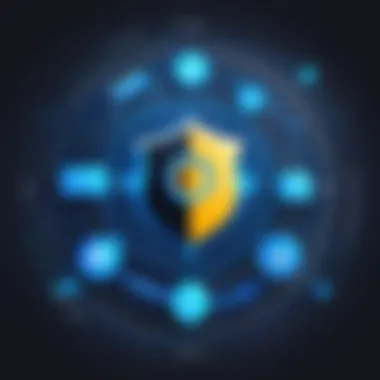

Every platform possesses strengths and weaknesses that could significantly affect user experience and functionality.
Strengths of Power Apps:
- Integration: Its integration with Microsoft products is unparalleled, providing a smooth user experience.
- Ease of Use: The user-friendly interface attracts both technical and non-technical users.
- Scalability: It services various business sizes, allowing apps to grow as needs change.
Weaknesses of Power Apps:
- Learning Curve: For users unfamiliar with Microsoft ecosystems, initial adaptation can be challenging.
- Cost: While the pricing structure is competitive, it might not always be cost-effective for smaller businesses needing fewer advanced features.
Ultimately, analyzing these elements provides substantial insight into how Power Apps stands in comparison to other platforms. Understanding both strengths and weaknesses aids businesses in making educated choices regarding their software investments.
User Feedback and Reviews
User feedback and reviews play a crucial role in evaluating any software product, particularly in the case of Power Apps. Understanding the user experience provides insights into the platform’s practical effectiveness and usability. Organizations can leverage this feedback to make informed decisions regarding adoption and implementation.
The integration of user reviews highlights the real-world impact of Power Apps, showcasing both strengths and weaknesses. These evaluations not only reflect individual user experiences but also reveal broader trends that can affect organizational strategy and outcomes. By reviewing feedback, potential users can gain a clearer perspective on whether Power Apps meets their specific needs.
User Satisfaction Metrics
User satisfaction metrics provide quantifiable data about how well Power Apps meets user expectations. These metrics can include scores from surveys, net promoter scores, and general user ratings. For example, a high net promoter score suggests that users are satisfied and would recommend Power Apps to others.
Organizations often analyze these metrics to understand user engagement and retention rates. Positive ratings may indicate that certain features are resonating well with users, while negative feedback can point to areas needing improvement. Key areas often measured include:
- Ease of Use: Is the interface intuitive for users?
- Functionality: Do users find the available features effective?
- Support: How well does Microsoft address user inquiries and issues?
- Performance: Are there any recurring issues that affect speed and reliability?
By closely monitoring these metrics, companies can better understand how Power Apps performs and what modifications, if any, are necessary to enhance the overall user experience.
Common Criticisms
Despite its many benefits, Power Apps has faced various criticisms from users. It is crucial to acknowledge these points of contention to present a well-rounded view of the platform. Common criticisms include:
- Learning Curve: Some users feel that while the platform is user-friendly, there is still a significant learning curve for those unfamiliar with app development.
- Limited Customization: Certain users report that customization options may not meet their specific needs, resulting in constraints on functionality.
- Integration Challenges: While Power Apps boasts integration capabilities, users sometimes encounter difficulties when integrating with legacy systems or less commonly used third-party applications.
- Pricing Concerns: Some feedback highlights confusion over pricing structures, leading to misunderstandings about costs associated with various features and usages.
These criticisms provide invaluable insights, guiding Microsoft in addressing user concerns and improving the platform. Listening to user feedback fosters a better understanding and ultimately leads to product enhancements that can benefit future users.
Support and Community Resources
Support and community resources play a critical role in ensuring the effective use of Power Apps. Given the platform's complexity, having access to professional support and engaging with a community of users can significantly enhance the experience. It helps users navigate challenges, stay informed about updates, and share insights with peers. Often, these resources contain valuable content that can guide both new and experienced users through their journey.
Official Microsoft Support
Having access to official Microsoft support is an essential feature of using Power Apps. This support system provides users with direct assistance from the source. Microsoft's support includes detailed documentation, tutorials, and troubleshooting guides, which can be accessed through their official website.
Some benefits of this support include:
- Up-to-date Information: Users can access the latest information on new features and changes.
- Expert Guidance: Official support connects users with Microsoft experts who can provide personalized help.
- Resource Availability: Availability of varied resources like videos, articles, and forums helps users troubleshoot effectively.
- Technical Support: Technical issues can be addressed through support tickets allowing quick resolution from specialists.
For more information, the official Microsoft support page can be found at Microsoft Support.
User Groups and Forums
User groups and forums are another significant aspect of the support ecosystem for Power Apps. Engaging in discussions on platforms such as Reddit and Facebook helps users to share experiences and solutions. These interactions enhance learning, foster innovation, and provide mutual support among users.
Some advantages of participating in user groups and forums include:
- Collaborative Learning: Users learn from each other's successes and challenges.
- Idea Sharing: Users can exchange ideas on best practices and features, fostering a collaborative environment.
- Networking Opportunities: Forums provide networking opportunities that can lead to professional relationships and collaborations.
- Community-Building: Users become part of an ecosystem where they can connect with like-minded individuals.
Future of Power Apps
The future of Power Apps is a critical focal point in understanding its long-term potential for businesses. As organizations continue to seek ways to improve efficiency and responsiveness, Power Apps emerges as a foundation for developing custom solutions. The importance of this topic lies in the continuous evolution of the platform, which aligns with the fast-paced technological advancement often seen in today's market. It is essential to understand upcoming features and market trends that can directly impact the strategic decisions made by IT professionals and business leaders.
Upcoming Features and Updates
In the realm of Power Apps, upcoming features and updates reflect the platform's commitment to addressing user needs effectively. Microsoft consistently integrates feedback from its user base, resulting in enhancements that optimize app performance and usability. Some key anticipated features include:
- Enhanced user interface: Continuous refinement of the interface is crucial, aiming for clearer navigation and streamlined user experience.
- Improved integration capabilities: Updates that enable smoother connections with other Microsoft services and third-party applications are expected. This will likely include better functionality with services like Microsoft Teams and Azure Functions.
- AI and machine learning features: The incorporation of AI-driven functionalities will allow users to harness advanced data processing and automate tasks more intuitively.
- Increased data connectivity options: Expanding the variety of data sources that can connect to Power Apps will offer users greater flexibility in their app development.
These future updates underscore a commitment to user satisfaction and operational excellence, ensuring organizations can adapt to changes in their workflows and business processes.
Predictions for Market Trends
As we explore the future of Power Apps, it is also vital to consider the broader market trends shaping its trajectory. Several trends are emerging that could influence how organizations leverage Power Apps:
- Rise of Low-Code Development: As businesses prioritize agility, low-code platforms like Power Apps are becoming increasingly relevant. Organizations aim to empower non-technical users to participate in app development, leading to faster solution deployment.
- Focus on Data Security and Compliance: With growing concerns about data breaches and regulatory compliance, the industry expects enhanced security measures within Power Apps. Features protecting user data will be a key selling point.
- Integration with Collaborative Tools: As remote work continues to rise, seamless integration with collaboration tools like Microsoft Teams will become essential. Power Apps will need to enable greater collaboration among users across various departments.
- Emphasis on User Experience: The user's perspective will drive the development of tools in Power Apps. A focus on intuitive design will ensure users can easily navigate the application, enhancing adoption rates.
"The ability to adapt to changing market conditions is crucial for the longevity of Power Apps in an evolving tech landscape."
As businesses look to the future, understanding these market dynamics will allow them to make informed decisions about their digital transformation strategies.
Finale
The conclusion section serves as a critical wrap-up for the comprehensive exploration of Power Apps features. It allows readers to reflect on the multitude of aspects discussed throughout the article. In a world where efficiency is paramount, understanding a tool like Power Apps can be of significant value to organizations aiming to enhance productivity.
Key Takeaways
- Usability: Power Apps is designed with user-friendliness in mind. The interface enables users, regardless of their technical background, to create applications without extensive coding knowledge. This lowers the entry barrier for businesses wanting to leverage custom solutions.
- Integration: The platform seamlessly connects with Microsoft products and numerous third-party applications. This robust integration supports businesses in pulling data from various sources, optimizing workflows across multiple systems.
- Data Management: Utilizing the Common Data Service (CDS), users can manage data securely and efficiently. This service helps consolidate and standardize data across multiple applications, improving the overall data integrity.
- Security: Security features including data protection mechanisms and user access controls ensure that sensitive data remains secure while allowing access to relevant stakeholders. This is vital in today’s environment, where data breaches are a constant concern.
- Customization: The no-code and low-code development options empower organizations to tailor applications specifically to their needs, enhancing overall scalability.
These points encapsulate the primary strengths of Power Apps, emphasizing the tool’s role in driving operational efficiency in businesses.
Final Thoughts
Moving forward, it is essential for decision-makers to consider Power Apps as a viable option for developing applications that meet their specific business requirements. The ability to foster collaboration and enhance productivity through custom applications represents a significant advantage in the current professional landscape.
This exploration has shed light on various facets of Power Apps, from its core functionalities to its application in real-world scenarios, highlighting not only its efficacy but also its potential for driving innovation across industries. As companies increasingly recognize the need for efficient workflows and integrated solutions, the relevance of Power Apps will only continue to grow.







