Exploring the Free Aspects of Onshape: A Comprehensive Overview
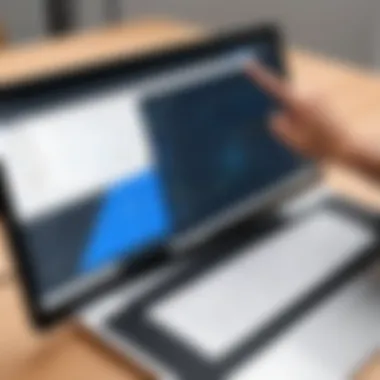

Intro
In the world of Computer-Aided Design (CAD), Onshape emerges as a distinctive player due to its cloud-based architecture and varied offerings. The focus of this guide is on the free aspects of Onshape, aiming to inform the readers about its features, benefits, and limitations. As the relevance of CAD software grows for individuals and small businesses alike, understanding how to leverage these free tools becomes essential. This guide not only presents a comprehensive overview of Onshape's free offerings but also highlights how they align with the needs of modern users, including IT professionals, decision-makers, and business owners.
Key Features
Overview of Core Features
Onshape's free version introduces a range of core features that cater to users exploring CAD tools without significant investment. One notable feature is the solid modeling capabilities which enable users to create 3D models effectively. Users can collaborate in real-time, which is a significant advantage for teams working remotely or in different locations. Additionally, Onshape supports version control, allowing easy tracking of changes and revisions, an important task for any design project.
Onshape’s library of parts further simplifies design work. Users can access a standard parts library, facilitating the quick insertion of commonly used components into their designs. This ease of access saves time and enhances productivity.
User Interface and Experience
The user interface of Onshape is designed to be intuitive. This is crucial for beginners or those not fully versed in CAD applications. Each tool is accessible, making it simple to navigate through designs. The dashboard presents a clean layout and allows users to manage projects seamlessly.
Moreover, Onshape offers various tutorials and documentation. This resource is invaluable for users looking to maximize their experience with the software. Even though the learning curve exists, many find the transition to Onshape's environment manageable.
"Real-time collaboration and robust part library make Onshape a unique choice for CAD enthusiasts, even in its free version."
Pricing and Plans
Overview of Pricing Models
While focusing on the free version, it is important to understand Onshape's pricing models as users may seek advanced features in the future. Onshape offers a model that scales with usage, including free, professional, and enterprise plans. The free version provides access to core functionalities, which can be enough for individuals and small teams. As needs grow, users can transition to paid tiers which unlock more advanced features.
Comparison of Different Plans
The major difference between the free and paid versions lies in the feature sets and the extent of support provided. The free tier is generally limited to public documents, meaning designs can be shared openly. In contrast, paid accounts provide options for private documents and additional storage. The professional and enterprise plans offer enhanced capabilities such as advanced analytics and integration features.
- Free Plan
- Professional Plan
- Enterprise Plan
- Access to core tools
- Public document sharing
- Limited storage
- Private documents
- Increased storage
- Advanced support
- Custom solutions
- Comprehensive analytics
- Premium support
Understanding these distinctions can help users make informed decisions as they evaluate the viability of Onshape for their needs.
Intro to Onshape
In the realm of computer-aided design (CAD), Onshape emerges as a significant player, particularly known for its free software offerings. Understanding Onshape is crucial for anyone considering it as a solution for design and engineering projects. It stands out due to its unique capabilities and user-friendly environment, making CAD more accessible than ever before.
Overview of Onshape as a CAD Tool
Onshape operates entirely in the cloud, enabling users to access their designs from any device with internet connectivity. This cloud-based approach eliminates the need for expensive hardware, allowing individuals and teams to work collaboratively in real-time. Unlike traditional CAD software, Onshape does not require installation of large software files, which can lead to more efficient workflows.
The interface of Onshape is intuitive, making it suitable for both beginners and seasoned professionals. The tool provides a full suite of modeling features, including parametric modeling, rendering, and assembly capabilities. Additionally, its version control feature allows users to track changes and revert to previous designs easily. This unique combination of features solidifies Onshape's place as a productive CAD tool in the industry.
The Importance of Free Software Options
The availability of free CAD solutions is particularly relevant in today’s market because it lowers the barrier to entry for individuals and small enterprises. Many startups and hobbyists may not have the budget for expensive software licenses. Onshape’s free version allows these users to engage in professional-grade design work without significant financial investment. This inclusivity encourages innovation and broadens the talent pool in industries reliant on design and engineering expertise.
Free software options, like Onshape, also foster a sense of community among users. They can share knowledge and tips freely, enhancing the learning curve for newcomers and softening the competition among professionals. Overall, having access to powerful, no-cost software options has become integral to driving technological advancement, particularly in emerging markets.
"Empowering users with free tools cultivates creativity and pushes boundaries in design possibilities."
In summary, Onshape offers an innovative approach to CAD software, with its cloud capabilities and extensive functionality. The free version specifically supports diverse user needs, encouraging educational growth and professional development.
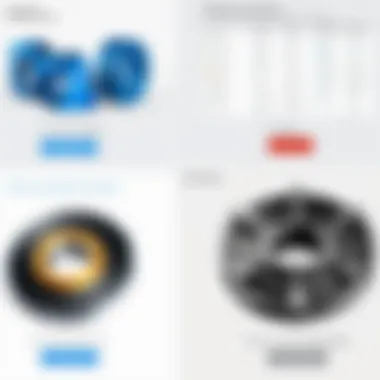

Understanding Onshape's Free Version
Onshape's free version stands as a notable alternative in the landscape of Computer-Aided Design (CAD) software. Understanding this offering is essential not only for users looking to utilize CAD tools without financial commitment but also for those who seek to expand their access to advanced design capabilities. The free version provides a foundational understanding of how CAD functions in a practical environment, which is invaluable for both active users and considering new software options.
Key elements of this section emphasize the important features and benefits of Onshape's free offering while addressing considerations traditional CAD systems may overlook. This understanding shapes how startups, small businesses, and individuals can leverage the tool for design and engineering tasks, ultimately determining the suitability of the software for varied user needs.
Core Features of the Free Plan
The free plan of Onshape includes several core features that highlight its value proposition for users. Here are some notable functionalities:
- Cloud-Based Design: Users can access their projects from anywhere. This flexibility aligns well with modern workflows where remote or distributed teams are becoming more common.
- Version Control: Each change in a design is tracked automatically, allowing users to revert to prior states easily. This feature is crucial for managing complex projects where alterations may need revision.
- Collaboration Tools: The real-time collaboration feature allows multiple users to work on a design simultaneously, fostering teamwork and enhancing the project's pace.
- Basic Design Tools: Standard sketching, modeling, and assembly tools are included, enabling users to create 2D sketches and 3D models without limitations.
Users can take advantage of these features to explore their creative boundaries. The absence of a steep learning curve also ensures even novice users can catch up quickly.
User Access and Collaboration Tools
User access and collaboration are fundamental components of Onshape's appeal. With the free version, individuals and teams can experience an engaging platform that encourages joint creativity.
- Real-Time Collaboration: Users can invite others to work on projects. Changes made by one user are instantly reflected for others, eliminating delays caused by version discrepancies.
- Public and Private Projects: Users have the choice to make projects public for community feedback or to keep them private for confidential work. This flexibility is crucial for organizations that prioritize intellectual property protection.
- Documentation and Commenting: Users can add comments directly on the design documents. This facilitates clearer communication and aids in the iterative design process.
The collaborative capabilities of Onshape's free version potentially reduce the barriers for teams. It promotes a cooperative environment that can lead to innovative solutions and faster project completion.
"Onshape's free offering allows extensive user engagement and cooperation, essential for modern design processes."
Understanding these elements serves as a foundation for comprehensively assessing the broader landscape of Onshape's capabilities through its free version.
Comparative Analysis with Paid Versions
The analysis of Onshape's free version compared to its paid plans holds significant relevance for users deliberating on their choices in CAD software. Understanding these differences helps delineate the options available, particularly for those operating within budget constraints while still seeking high-quality design functionality. This comparative analysis sheds light on specific aspects such as functionality, usability, and overall value, which can prove critical for both small businesses and individual users.
In this section, we will spotlight the particular functional aspects that set the free version apart from its paid counterparts, along with the inherent limitations that may influence a user's decision.
Key Differences in Functionality
Onshape's free version offers a variety of essential features, but it does not match the extensive capabilities found in paid versions. Key functional differences include:
- Feature Set: Paid plans provide advanced tools such as
- Sheet Metal Design
- Advanced Simulation
- Rendering Tools
These features are essential for companies that need comprehensive design solutions.
- Version Control: While the free version includes basic version control, the paid versions allow for detailed tracking and management tools to cater to intricate project workflows.
- Customization Options: Paid plans grant access to customization features that enhance user experience and adapt the tool to business needs. Free users are restricted to default settings that may not optimize their design process.
- Data Management: The paid versions offer enhanced data management capabilities, which are pivotal for teams involved in large-scale projects. The free version limits data storage and management options, which can become cumbersome as project size increases.
Limitations of the Free Plan
Although Onshape's free offerings cater to entry-level users and small enterprises, several limitations exist:
- Storage Capacity: Users of the free version face stringent restrictions on data storage, which can hinder project scalability.
- User Collaboration: The free version enables collaboration but is limited in terms of user roles and permissions. Paid plans provide more robust tools for user management, which is crucial for teams working on complex projects.
- Support and Learning Resources: Technical support for free version users is limited to community forums and documentation. In contrast, subscribers to paid plans gain access to dedicated support, including personalized training and resources.
- Public Sharing: A significant restriction for free users is that all designs are public. This poses a challenge for businesses working on confidential projects, as they need to maintain intellectual property confidentiality.
Understanding these differences is crucial for potential users. Those who rely on the free plan must weigh these limitations against their project requirements and long-term goals.
"By knowing what to expect from Onshape's free version, users can make informed decisions about whether it aligns with their design needs."
This comparative analysis allows prospective users to ascertain the viability of Onshape's free plan relative to their specific scenarios, weighing the benefits against the inherent constraints.
Target Audience for Onshape's Free Version
Understanding the target audience for Onshape's free version is crucial in assessing its overall value. This audience primarily includes small to medium-sized enterprises and individual users seeking an accessible yet robust CAD tool. Each segment has distinct needs and benefits when it comes to using Onshape for their specific applications.


Small and Medium-sized Enterprises Needs
Small and medium-sized enterprises (SMEs) often face budget constraints and resource limitations. The free plan offered by Onshape provides a solution to these challenges.
Key Benefits for SMEs:
- Cost Efficiency: With no financial commitment, businesses can explore a reliable CAD tool without the pressure of upfront costs.
- Collaboration Features: Onshape enables multiple users to work on a project simultaneously. This feature is particularly important for SMEs where teamwork is essential to meet tight deadlines.
- Cloud-Based Solutions: As a cloud-native platform, Onshape reduces the need for expensive local server infrastructure. Businesses can access their projects from anywhere, simplifying operational workflows.
However, SMEs should also recognize the limitations of the free version. The lack of some advanced features available in paid plans may restrict certain complex projects. A thorough understanding of these restrictions can help businesses make informed choices about whether or not to eventually upgrade.
Individual Users and Hobbyists
Individual users and hobbyists form another significant part of Onshape's free version audience. This group usually consists of designers, engineers, and enthusiasts who wish to refine their skills or prototype personal projects.
Advantages for Individual Users:
- Ease of Use: The user-friendly interface allows novice designers to navigate the software with ease. It serves as an excellent introduction to CAD design for those new to the field.
- Education and Learning Opportunities: Onshape’s resources, tutorials, and community forums offer support to individual users looking to enhance their knowledge.
- Project Sharing: Hobbyists can share their projects with the Onshape community or other users, promoting feedback and collaboration.
In summary, both SMEs and individual users have much to gain from Onshape’s free offering. Each group can leverage its features to address their unique challenges, making it a versatile option in the CAD software landscape. The blend of accessibility and functional advantages serves to position Onshape favorably within a competitive market.
Practical Use Cases of Onshape Free
In this section, we will explore the practical use cases of Onshape's free version. Understanding how users can apply the available features is important for both individuals and organizations. The versatility of Onshape's free offerings can cater to various needs, making it suitable for different scenarios. We shall examine two main areas: prototyping and product design, and educational applications. Each of these cases highlights the ability of Onshape to meet specific requirements effectively.
Prototyping and Product Design
Prototyping and product design are essential processes for manufacturers and inventors. Onshape's free version offers tools that simplify these stages. Users can create 3D models and perform simulations without incurring costs. This can significantly benefit startups and small businesses that need to develop products but have limited budgets.
The software supports cloud-based work. This means users can access their designs from anywhere, facilitating collaboration among teams. For example, group members working remotely can view and edit designs in real-time. This instant feedback can accelerate the product development process.
Additionally, the free plan includes features like version control. Users can track changes made to designs, protecting against data loss. If a modification does not work as expected, reverting to a previous version is straightforward. This capability is critical for maintaining an efficient workflow in prototyping.
Key Benefits in Prototyping and Product Design
- Cost-effectiveness: Offers high-quality tools at no cost.
- Accessibility: Instant access from any device with internet.
- Collaboration: Real-time teamwork enhances creativity and efficiency.
- Version control: Easy tracking of changes and revisions.
Educational Applications
Onshape is making waves in educational settings. Many schools and universities use the free version to teach CAD. Students can learn essential skills needed in engineering and design fields without the financial burden of expensive software. It equips them with the tools necessary for their future careers.
The platform allows educators to create assignments and projects. Students can work on real-world scenarios and get hands-on experience. With access to the same tools used in industry, learners are better prepared for employment.
In addition, Onshape provides support through tutorials and community resources. Students can find help easily when encountering challenges. Moreover, the collaborative nature of the software enables peer-to-peer learning. Students can work together on projects, further enhancing their understanding.
Key Benefits in Educational Applications
- Affordable learning tool: No costs for students and educators.
- Hands-on experience: Preparation for real-world applications.
- Collaborative learning: Encourages teamwork and communication skills.
- Rich resources: Abundant tutorials and community support available.
Overall, the practical use cases of Onshape's free version underline its versatility. From aiding product development for startups to enriching educational experiences, Onshape proves to be a valuable resource. This section illustrates how the free plan can benefit users in diverse, practical environments.
Onshape Free in Competitive Context
Understanding Onshape's free version is pivotal in evaluating its suitability in today's competitive landscape for CAD solutions. As the field of computer-aided design expands, users now have numerous choices. Differentiating Onshape involves recognizing its unique position within this vast array. This section examines how Onshape's free offerings stack up against other free CAD alternatives and its standing in the market.
Comparison with Other Free CAD Solutions
When comparing Onshape to other free CAD solutions such as FreeCAD, Tinkercad, or SketchUp, several specific elements stand out. Onshape is a cloud-based platform. This characteristic offers seamless collaboration and accessibility, a significant advantage over traditional software that requires installation. Users can work on their designs anytime and from any device with internet access.
Another key aspect is the parametric modeling feature. In Onshape, users can create designs that are easily adjustable. This saves time and enhances productivity, especially for complex projects. Some competing solutions might not provide this level of adjustability in their free versions.


Additionally, the collaborative features of Onshape set it apart. Users can invite team members to view or edit projects in real time. This is particularly beneficial for teams spread across different locations. In contrast, many free CAD tools limit collaboration to basic file sharing, which does not allow real-time updates.
Market Position of Onshape
In terms of market position, Onshape aligns itself as an innovative player. Its focus on providing a robust free version reflects a strategic decision to attract users who may later transition to paid plans. Among industry leaders, Onshape is recognized for its forward-thinking approach.
While competing tools like AutoCAD and SolidWorks dominate the market with established reputations, Onshape's appeal lies in its flexibility and collaborative capabilities. The free version serves a diverse range of users, from students to enterprises, creating a unique niche.
Moreover, Onshape's integration with other software and tools enhances its value proposition. Users often look for interoperability when choosing a CAD solution, and Onshape has invested in partnerships that broaden its functionality. This positions Onshape favorably against competitors that may struggle to offer similar integrations.
Ultimately, the combination of cloud accessibility, real-time collaboration, and strong community support creates a compelling case for Onshape's free version in a highly competitive market. As businesses and individuals assess their CAD needs, understanding where Onshape fits within the ecosystem of free CAD tools will inform their decisions.
User Feedback and Community Insights
In the sphere of software development, especially in the cad domain, user feedback serves as a crucial pillar for shaping features and functionalities. Onshape's free version is no exception. By focusing on user experiences and community insights, this section aims to illuminate the practical implications of using Onshape's free offerings. It considers how feedback influences the software's evolution and enhances user satisfaction, which is particularly important for individuals and small business users.
Common User Experiences
User experiences can vary widely among Onshape's free version users. Many highlight the user-friendly interface as a prominent benefit. The cloud-native approach allows easy access from any device with internet connectivity, which simplifies processes like collaborative design work. Users have reported that the ease of sharing projects with team members or stakeholders is a significant advantage. This feature facilitates immediate feedback, allowing rapid updates and adjustments.
However, not all feedback has been entirely positive. Some users have indicated that the lack of certain advanced features in the free version can hinder complex project needs. These limitations are often compared to paid versions, leading users to consider if upgrading might be required for their specific projects. Overall, the community seems to value practicality and responsiveness in user experience, often mentioning the need for intuitive navigation and comprehensive tutorials as essential components of their satisfaction.
Community Support and Resources
Community support plays a vital role in maximizing the benefits of Onshape's free version. Users often turn to forums, social media platforms, and dedicated online groups to share experiences and solve problems. Resources such as the official Onshape support page, along with forums on Reddit or Facebook groups, present avenues for users to gather knowledge and leverage shared experiences.
- Online Forums: Platforms like Reddit provide an open space where users can post questions, seek advice, and share tips. This often speeds up learning and troubleshooting.
- Tutorials and Webinars: The Onshape site hosts a variety of learning resources, including webinars dedicated to helping users get the most out of the free version. These resources often address common issues users face, making them valuable for improving effectiveness.
- User-Generated Content: Many community members create video tutorials or blog about their experiences. These can be beneficial for users eager to enhance their skills or troubleshoot specific challenges without formal training.
Connecting with a community where users actively share knowledge fosters a supportive atmosphere. This collaborative spirit helps users navigate Onshape's free version effectively, and it underscores the importance of community in enhancing individual user experience.
Future of Onshape and Its Free Offerings
Exploring the future of Onshape and its free offerings is crucial for understanding how this CAD tool will evolve in response to user needs and market dynamics. As businesses and individuals increasingly rely on cost-effective software solutions, Onshape's commitment to enhancing its free offerings becomes a pivotal focus. Examining potential enhancements and licensing changes is not just about anticipating features but also understanding the broader trends affecting accessibility in CAD software.
Expected Enhancements and Updates
Onshape's trajectory suggests a robust roadmap for improvements in its free version. Users can expect various enhancements aimed at optimizing usability and increasing functionality.
- Integration with Advanced Tools: Onshape might consider integrating more advanced design tools that currently exist only in paid plans. This could include enhanced rendering capabilities, simulation tools, or additional libraries.
- User Interface Improvements: Continuous feedback from the user community indicates a demand for a more intuitive interface. Future updates may focus on streamlining workflow and enhancing user experience.
- Increased Cloud Storage: As project complexity grows, so does the need for storage. It's likely Onshape will expand its cloud storage capabilities within the free offering, thus providing users with more space for their projects.
- Real-time Collaboration Features: Although basic collaboration is present, enhancing these tools could facilitate better teamwork, particularly as remote working becomes the norm.
"Future enhancements in Onshape’s tools reflect a commitment to growing with its user base, ensuring that even free users can benefit from the latest innovations."
Potential Changes in Licensing Models
The licensing model of Onshape may see significant changes as the software adapts to market needs. Shifts in these models can affect not just existing users but also potential new ones trying to assess the viability of Onshape.
- Tiered freemium options: Onshape may introduce more granular tiers in its free offering. This could involve limited access to premium features on a trial basis or smaller increments of free use before transitioning to a paid plan.
- Educational Partnerships: Collaborations with educational institutions might expand, providing free access to students in exchange for developing learning resources or projects that showcase the software’s capabilities.
- Community Contributions: Another potential model could allow users to contribute to a community resource pool in exchange for additional free features, creating a symbiotic relationship between Onshape and its user community.
These anticipated changes in both enhancements and licensing highlight how Onshape aims to remain competitive while addressing the needs of diverse audiences. By understanding these aspects, users can position themselves better in an increasingly complex CAD landscape.
As Onshape develops, keeping an eye on these advancements and potential model shifts will be essential for users aiming to maximize their experience with this powerful CAD tool.
Epilogue and Recommendations
In this article, we have extensively explored the various free aspects of Onshape, a collaborative cloud-based CAD tool. As we wrap up, it is critical to emphasize the importance of understanding Onshape's free offering and how it fits into the larger context of available resources for professionals in design and engineering. The conclusion serves as a crucial summary that synthesizes key findings and provides recommendations based on the analysis presented throughout the article.
Who Should Use Onshape Free?
Onshape's free version targets a diverse audience. It primarily suits small and medium-sized enterprises looking for an affordable yet powerful CAD solution. These businesses often need flexibility and collaboration tools, and Onshape delivers on both fronts. Additionally, individual users and hobbyists benefit significantly from the free tier, as it allows them to experiment and develop their skills without financial commitment.
Moreover, educational institutions might find Onshape's offerings particularly advantageous. Students familiarizing themselves with CAD tools can learn using a platform that's on par with professional solutions. Understanding who should utilize the free version of Onshape is essential for maximizing the tool's potential while minimizing waste of resources.
Final Thoughts on Onshape's Free Offering
The free offering of Onshape is a noteworthy option in the crowded field of CAD software. Its capacity for collaborative work and real-time changes is appealing, especially when compared to traditional desktop applications. However, potential users must weigh these advantages against the limitations presented in the free version.
While the basic features can suffice for many projects, those requiring advanced functionalities may need to consider a paid plan. Thus, understanding the balance between accessibility and capability is crucial.



