Top Microsoft Alternatives to Confluence for Collaboration


Intro
As businesses lean heavier on collaboration tools, the need for effective platforms grows. Microsoft has built a reputation for providing a suite of applications that facilitate content creation and teamwork. Confluence, a well-known product by Atlassian, has thousands of loyal users, but it's not the only player in the game. This article explores Microsoft's alternatives to Confluence, detailing their capabilities, ease of use, and how well they integrate into the broader Microsoft ecosystem.
When companies look to optimize internal collaboration and knowledge sharing, they often find themselves at a crossroad. The decision-making can feel overwhelming with choices like Microsoft OneNote, SharePoint, and Teams. Each tool offers unique features and can support various workflows. Understanding these alternatives is crucial as organizations scout for the right match to fit their operational needs.
++Below, we delve into the core features and pricing options of these Microsoft offerings.++
Key Features
Overview of Core Features
One might wonder what specific functionalities these Microsoft tools share or differentiate them from Confluence. For starters, the power of real-time collaboration is paramount. Microsoft Teams allows users to create channels for specific projects and easily integrate apps like Planner for task management.
- Microsoft OneNote acts as a digital notebook. It’s particularly useful for brainstorming sessions or taking meeting notes, gathering diverse ideas in one location. The functionality extends beyond mere text; users can include drawings, tables, and even multimedia elements.
- SharePoint, on the other hand, serves as a robust document management system. It helps users create intranet sites that can be tailored to meet various departmental needs. Organizing documents, version control, and permissions are at the forefront of its capabilities.
- Microsoft Teams integrates chat, file sharing, and video conferencing into one unified experience. This platform is essential for discussions and promotes a fluid communication style that many find valuable.
User Interface and Experience
Navigating through these Microsoft solutions usually offers a user-friendly experience. Microsoft Teams, for instance, showcases a clean dashboard with customizable features like pinned channels or tabs for frequent documents. The integration across tools is seamless, though the learning curve can be steep for some users who might be accustomed to more basic applications.
In contrast, OneNote's straightforward layout allows users to jump straight into note-taking. Its sectioned layout mimics a traditional binder, making it intuitive for many. On SharePoint, while it offers extensive customization options for site design, users may initially feel overwhelmed due to the sheer breadth of features.
"The right tool for collaboration should feel like an extension of your thought process rather than a burden."
Pricing and Plans
Overview of Pricing Models
Understanding costs can be a game changer when considering alternatives. Microsoft offerings usually exist under larger plans that include a variety of services beyond just collaboration tools. Most subscriptions are part of the Microsoft 365 suite, encompassing access to several applications based on the chosen tier.
- Microsoft 365 Business Basic: This entry-level plan often starts around $6 per user per month. It includes access to Teams, SharePoint, and OneDrive, making it suitable for startups or small teams.
- Microsoft 365 Business Standard: Priced around $12.50 per user per month, this plan offers everything in the Basic plan plus desktop versions of Office apps.
Comparison of Different Plans
When comparing the different pricing plans, businesses should evaluate how many licenses they need and whether they prefer desktop versus online versions.
- For organizations that require high collaborative efficiency, the Business Standard might be preferable due to access to email hosting and Office applications.
- Conversely, if the budget is tight, the Basic plan offers essential tools at a lower cost. While features might be limited, users gain access to critical communication components.
In summary, Microsoft alternatives to Confluence present a viable pathway for teams seeking to enhance their collaboration strategies. The selection among OneNote, SharePoint, and Teams can seem daunting, yet their powerful offerings create opportunities for greater productivity and teamwork.
Intro to Collaboration Platforms
In today’s fast-paced business environment, fostering effective communication and collaboration is not just an option; it's a necessity. Understanding collaboration platforms is key for organizations aiming to optimize productivity and streamline workflow. These tools serve as multifunctional hubs where teams can come together, share ideas, and manage projects all in one space. This ability to bridge geographical divides and facilitate real-time collaboration is what keeps teams efficient and agile.
Defining Collaboration Tools
Collaboration tools can be defined as software applications designed to support a group in achieving a common goal. At their core, these tools help teams work together, regardless of where members are located. They encompass various functionalities, from communication tools, like chat and video calls, to project management features that allow tracking tasks and deadlines. In essence, these tools serve as a digital meeting ground where thoughts and ideas can be exchanged, files can be shared, and objectives can be met.
An example would be Microsoft Teams. Teams offers chat and video, perfectly meshing real-time interaction with project management features, enabling a cohesive working environment. Different tools may cater to different aspects of collaboration; thus, it’s essential for teams to recognize what fits their unique needs.
Key Features of Collaborative Software
Collaborative software tends to have several hallmark features that distinguish them from conventional productivity tools. Some of the key elements include:
- Real-time Communication: Whether through messaging, video calls, or email, seamless communication is at the forefront of effective collaboration.
- Task Management: The ability to assign tasks, track progress, and set deadlines ensures that everyone is on the same page.
- Document sharing and co-editing: This feature allows multiple team members to access, edit, and provide feedback on important documents simultaneously.
- Integration Capabilities: Collaborative tools often sync with other applications to create a more extensive ecosystem, enabling data to flow smoothly between platforms.
- Security features: As organizations operate sensitive information, security analytics and encryption methods to guard against data breaches are critical.
The importance of these features cannot be overstated, as they elevate the organizational capacity to innovate, streamline problem-solving, and ultimately achieve business objectives.
"The right collaboration tools not only foster innovation but also empower teams to work smarter, not harder."
Understanding these dynamics offers a solid foundation as we look further into alternatives to existing platforms like Confluence within the Microsoft suite.
Overview of Confluence
Confluence, developed by Atlassian, stands as a prominent collaboration tool within several organizations. It manages to offer a framework where teams can come together, share knowledge, and contribute creatively to projects. Understanding the essence of Confluence is crucial for anyone looking to find viable alternatives in Microsoft’s suite of tools. It not only highlights what Confluence delivers but also sets a baseline from which Microsoft tools can be evaluated.
Core Features and Benefits
At its very heart, Confluence is designed for knowledge sharing and collaboration. Here are some core features:
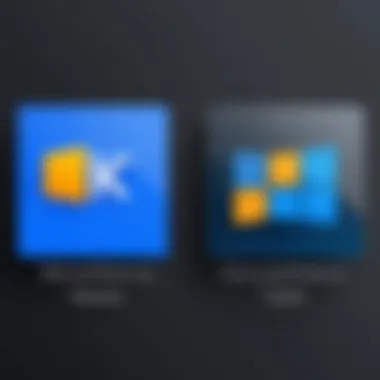

- Document Collaboration: Multiple users can contribute to documents in real-time. This aspect allows for a dynamic workspace where teams can seamlessly make changes and enhancements to shared documents.
- Customizable Templates: Users have access to a range of templates for various purposes, from meeting notes to project plans. This capability streamlines the content creation process, enabling teams to focus on important tasks instead of formatting or layout issues.
- Integration Possibilities: Confluence integrates with other Atlassian tools like Jira and Trello. This facilitates a smooth workflow, especially for teams heavily invested in software development or project management.
- Rich Content Creation: Users can embed multimedia, such as images, videos, and even custom code snippets, enhancing the user’s ability to present information dynamically.
The benefits of using Confluence extend to improved team communication and enhanced project visibility. For example, a software development team might use Confluence to accumulate documentation and user feedback, enabling better decision-making and product refinement.
"Collaboration isn’t just a tool; it’s a culture that fosters innovation and productivity."
Limitations and Challenges
Despite its strengths, Confluence is not without limitations. Understanding these drawbacks can shed light on why some organizations might seek alternatives, including those in the Microsoft ecosystem:
- Cost Structure: Confluence often comes with a price that can escalate quickly with more users or added features. This financial aspect can deter smaller businesses or startups from adopting it.
- User Interface Complexity: Although powerful, some users find Confluence’s interface overwhelming. Navigating through different functionalities might require training, which can slow down initial adoption.
- Performance Issues: As teams grow and more content is generated, some users have reported that Confluence can slow down or lag. This performance hit can be frustrating during crucial collaborative sessions.
- Dependency on Other Tools: To achieve the best functionality, users often need to rely on integrations with other systems, which might complicate processes if those systems don’t sync well.
In sum, while Confluence provides a robust platform for collaboration and knowledge management, it comes with its own set of hurdles that might lead users to explore alternatives from Microsoft, which promise to alleviate these specific pain points.
Microsoft’s Suite of Collaboration Tools
In the rapidly evolving landscape of remote work and digital collaboration, Microsoft's suite of collaboration tools emerges as a significant contender. This collection of applications, which includes Microsoft Teams, SharePoint, and OneNote, addresses the growing need for seamless communication and knowledge management within organizations. These tools not only streamline team workflows but also enhance productivity, making them vital alternatives for those considering options beyond Confluence.
The role of each tool within the ecosystem cannot be understated. Microsoft provides features that cater to diverse business needs—from straightforward document sharing to robust team communication and project management capabilities. Moreover, the integration of these tools with Microsoft Office 365 creates a cohesive environment that promotes efficiency and teamwork.
Microsoft Teams: A Closer Look
Integration with Office
One of the standout attributes of Microsoft Teams is its deep integration with Office 365. This feature allows organizations to utilize various Microsoft applications in a single platform, creating a seamless user experience. For instance, users can easily collaborate on Word documents, Excel sheets, and PowerPoint presentations directly within the Teams interface. This capability not only streamlines workflows but also minimizes the need for external tools, which can often complicate processes.
Furthermore, this integration allows for real-time collaboration, so multiple users can edit documents simultaneously. This aspect is particularly beneficial in fast-paced environments where immediate feedback and adaptability are essential.
Communication and Collaboration Features
Microsoft Teams brings a plethora of communication and collaboration features, making it an attractive choice for many companies. The platform supports instant messaging, voice calls, and video conferencing, all housed under one roof. The ability to create dedicated channels for specific projects or teams adds another layer of organization, catering to varying project needs.
One unique feature is @mentions, which alerts specific team members in conversations, ensuring that the right people are looped in on important discussions. This function promotes accountability and keeps everyone on the same page.
SharePoint: A Knowledge Management Powerhouse
Document Sharing and Management
SharePoint serves as a dynamic solution for document sharing and management. Its ability to store and manage files across an organization positions it as a robust knowledge management system. Users can create libraries for specific projects or teams, making retrieval of information straightforward and efficient.
A notable advantage of SharePoint is its version control feature, which allows users to keep track of document revisions. As teams collaborate on files, knowing who made specific changes can prevent confusion and ensure the integrity of information. However, navigating its extensive features may require some initial training for new users.
Customizable Intranet Solutions
One of the most powerful aspects of SharePoint is its capacity for creating customizable intranet solutions. Organizations can build tailored sites to enhance internal communication and knowledge sharing. The flexibility to incorporate custom workflows and branding makes it a valuable tool for fostering a sense of community within a company.
While its adaptability is impressive, it does come with a learning curve. Customizing an intranet site may require dedicated time and resources, which some organizations might find challenging. Nevertheless, the long-term benefits of a well-structured intranet often outweigh the initial investment.
OneNote: Note-Taking Simplified
Organizing Information
OneNote is designed to be a simple yet effective note-taking tool. Its straightforward interface allows users to organize information in a way that suits their personal style, whether through notebooks, sections, or pages. This functionality is particularly beneficial for professionals who juggle multiple projects or ideas concurrently.
One of the standout features is its integration with various media types. Users can embed images, audio files, and even online links, creating a rich repository of information that is easy to navigate. However, because OneNote operates as a less structured tool compared to formal documentation platforms, some users may find it challenging to maintain consistency.
Collaboration Versatility
In terms of collaboration versatility, OneNote shines by allowing teams to share notebooks for collective note-taking. This feature is invaluable during brainstorming sessions or meetings, fostering a collaborative atmosphere. Team members can contribute their thoughts in real time, enhancing engagement and idea generation.
Moreover, the ability to run OneNote on different devices ensures that information is accessible anywhere, anytime. However, the challenge arises when multiple people are editing a notebook simultaneously, as conflicts can occur without robust conflict resolution mechanisms in place.
"The combination of Microsoft’s tools allows for unmatched synergy, creating an environment conducive to teamwork and efficient project management."
Overall, Microsoft’s collaboration tools provide diverse solutions tailored to different organizational needs. Their integration capabilities, focus on communication, and ease of use make them worthy options for businesses looking to enhance collaboration beyond what Confluence offers.
Comparison Between Microsoft Tools and Confluence
In the realm of digital collaboration, comparing Microsoft tools to Confluence stands as a vital exercise. Many organizations grapple with selecting the right platform to facilitate knowledge sharing and teamwork. With both Microsoft and Confluence offering distinct functionalities, understanding their pros and cons is essential for making an informed decision. This section aims to dissect the key elements that differentiate these two ecosystems, spotlight their benefits, and analyze considerations worth pondering.
Feature Comparison


When it comes to features, Microsoft and Confluence come to the table with a varied set. Microsoft Teams, SharePoint, and OneNote each provide unique capabilities that cater to different aspects of collaboration.
- Microsoft Teams offers chat, video conferencing, and integration with numerous apps. The seamless connectivity it offers within the Office suite enhances team communication.
- On the flip side, Confluence focuses heavily on documentation and wiki-style collaboration, which could be more advantageous for projects requiring extensive collective input.
- SharePoint shines in document management and storage, allowing teams to organize files with custom permissions. Confluence does offer document storage but without the robust management features that SharePoint provides.
In terms of integrations, Microsoft integrates tightly with its own ecosystem, allowing for easier collaboration across its tools. Confluence has a plethora of third-party add-ons, but the user experience may not feel as cohesive as with Microsoft.
The choice between the two often hinges on what users prioritize more—communication or documentation. For example, if you are looking for a tool to streamline interactions and meetings, Microsoft Teams might take the lead. Conversely, if your focus is documentation and collaborative editing, Confluence might be more suitable.
Usability Insights
Usability can greatly influence the productivity of teams. In terms of user interface, Microsoft's products generally boast a clean and intuitive layout that many find welcoming. The integration of these tools allows for a smooth transition between apps without disruptive learning curves.
In contrast, Confluence can initially be a bit overwhelming for those who are not familiar with its depth of features. New users may find themselves traversing an intricate web of options before they become proficient. However, once the initial hurdle is overcome, it becomes quite powerful for larger projects.
- Speed of Adoption: Microsoft tools tend to have a quicker onboarding process for teams already accustomed to the Windows environment.
- Familiarity: Many users may have prior experience with Office products, minimizing the need for additional training.
However, one ongoing challenge users report with Microsoft tools is the occasional lag when utilizing multiple applications within the suite. Having several active tabs can lead to delays, especially in larger companies where bandwidth is shared.
Key Considerations
When weighing usability, it's prudent to consider the team's existing skills and preferences. For a tech-savvy crew adept in various software, the learning curve of Confluence may not pose a significant roadblock. Alternatively, less experienced users might benefit from the straightforward nature of Microsoft's suite.
"The right tool is often not just about features, but about how they align with your team's workflow and habits."
In summary, comparing Microsoft tools with Confluence illuminates their strengths and weaknesses. Each has crafted its own niche in the collaboration space, making the ideal choice highly context-dependent. Understanding the feature set and usability aspects can aid in selecting the platform that suits the specific needs of an organization.
Integration Capabilities
Integration capabilities play a pivotal role in the arena of collaboration tools, particularly for those seeking alternatives to Confluence. It’s not just about having different tools in place but about how these tools can seamlessly work together. This aspect can dramatically influence a team's efficiency and communicative flow, particularly in a fast-paced business environment.
When organizations opt for Microsoft’s solutions, they often encounter a myriad of options that integrate smoothly with their existing workflows. This connectivity means reduced redundancy and the ability to leverage data and functionality across platforms. A well-integrated ecosystem allows teams to share insights, enhance productivity, and ensure that tasks flow from one application to another without a hitch.
Connecting with Other Software
APIs and Third-Party Apps
APIs, or Application Programming Interfaces, are the silent workhorses behind the scenes of software integration. They allow different applications to talk to each other, creating a bridge for sharing data and functions. A key aspect of APIs is their flexibility, as they can be tailored to meet specific organizational needs.
Utilizing APIs can be beneficial for organizations wanting to extend the capabilities of Microsoft tools beyond their native functionality. Third-party apps enhance collaboration by providing specialized functions that might not be available in Microsoft’s suite directly. This adaptability opens a world of possibilities, promoting creative ways to streamline processes.
However, relying on third-party apps does come with its drawbacks. Not every app is reliable, and some may not integrate as smoothly as expected, leading to potential inconsistencies. Careful vetting of these tools is essential, but when the right fit is found, they can be a game-changer for enhancing productivity.
"Integration isn’t just about software; it’s about creating a seamless experience that feels effortless for users."
Automation through Microsoft Power Automate
Automation has become the cornerstone of improving efficiency within businesses. Microsoft Power Automate is designed to facilitate this by allowing users to automate workflows between various apps and services. One notable characteristic of Power Automate is its user-friendliness; even those with limited technical expertise can kick start automating routine tasks.
This tool is particularly beneficial within the backdrop of Microsoft’s ecosystem, as it interacts fluidly with applications like Teams, SharePoint, and Outlook. Users can set up triggers and actions, making it possible to send notifications, update databases, and more, all without manual intervention.
Moreover, Power Automate has a unique feature where it can handle repetitive tasks, freeing users to focus on more strategic areas of their work. However, while beneficial, over-reliance on automation could lead to missed nuances in processes, requiring periodic oversight to avoid potential misalignment.
Cross-Platform Compatibility
Cross-platform compatibility is not just a buzzword; it's a necessity in today's diverse technological landscape. For businesses, having tools that work well across different operating systems and devices ensures that all team members can collaborate without limitations. Microsoft’s offerings generally exhibit strong cross-platform functionality, ensuring users can access files and tools whether on a desktop, tablet, or smartphone. This flexibility not only enhances the user experience but ensures that critical information is always at hand, regardless of where a user might find themselves.
The benefits here are clear: teams remain connected and can access their work from anywhere, driving productivity to new heights. Organizations considering Microsoft tools can confidently invest, knowing they are equipped for a multi-device environment.
Pricing Models of Microsoft Vs. Confluence
Understanding the pricing models of Microsoft’s collaboration tools in comparison to Confluence offers invaluable insight for businesses looking to optimize budgets while ensuring they select the right software for their needs. This section will break down the cost implications that come with using these platforms and the value they bring to users.
Cost Analysis of Microsoft Tools
When weighing costs, it's essential to consider the various Microsoft tools available and their pricing structures. Microsoft generally adopts a subscription-based model for its software offerings. Here are some key points regarding Microsoft Teams, SharePoint, and OneNote:
- Microsoft Teams: Typically included with Microsoft 365 subscriptions, the cost can vary based on the plan. Options range from basic to advanced features, which influences the overall price.
- SharePoint: Its pricing can be intricate, often linked to the organization size and the specific solutions implemented. While some features come at a standard rate, complex configurations or additional storage can increase costs significantly.
- OneNote: This is available for free with limited capabilities or as part of the Microsoft 365 suite, providing an attractive choice for users who primarily need note-taking functionalities without a hefty price tag.
This subscription model provides flexibility, allowing businesses to scale as they grow. For instance, organizations can begin with basic packages and upgrade their plans as collaboration needs intensify.However, understanding these costs fully necessitates a look at the long-term financial commitment and potential return on investment.
Confluence Pricing Structure


Confluence operates on a pricing model that mostly reflects its categorization as an advanced collaboration platform aimed at businesses. The pricing structure is typically tiered depending on the number of users:
- Free Tier: Offers limited functionalities, primarily catered towards small teams or individual users, suitable for testing the waters before diving into paid plans.
- Standard Plan: This plan introduces additional features that support growing teams. The cost is user-based, making it potentially more economical for smaller groups but could escalate with larger teams.
- Premium Plan: Aimed at enterprises that need comprehensive features and support; this plan's total costs can accumulate significantly depending on team size, offering advanced functionalities such as additional storage and hierarchical permissions.
The comparison between Microsoft and Confluence reveals that while Microsoft’s tools favor a more integrated experience with modest pressure on initial costs, Confluence pricing escalates with team size and feature needs. This aspect is particularly critical for decision-makers navigating tool selection, necessitating a thoughtful approach to cost efficiency and overall business requirements.
In the grand scheme of team collaboration, understanding the pricing models can ultimately steer organizations not just toward tools that fit their budgets, but also align strategically with their operational goals.
Use Cases and Scenarios
When considering collaboration tools like those offered by Microsoft, understanding specific use cases and scenarios can illuminate their true potential. Different organizations have distinct needs based on their size, structure and operational necessities. The effectiveness of a tool often hinges on these specifics. Recognizing how Microsoft’s alternatives to Confluence fit into various use cases not only highlights their advantages, but also the contexts in which they perform best. This can help businesses to effectively manage projects, enhance team engagement and streamline operations.
Best Fit for Small Businesses
For small businesses, agility is the name of the game. They often operate with limited resources yet require tools that empower their teams to work efficiently. Microsoft Teams stands out as a strong contender in this space. Its integration with Microsoft 365 allows small teams to stay connected effortlessly.
- Collaboration Made Easy: With features such as video conferencing, chat and file sharing, small teams can cooperate without missing a beat. They can quickly adapt as projects evolve.
- Affordability: Small businesses can also leverage the cost-efficient pricing models that Microsoft offers. This ensures that even with a shoestring budget, they have access to top-notch collaboration tools.
Most importantly, having a centralized platform diminishes the constant back-and-forth on emails, which can lead to miscommunication or lost information. Instead, all discussions and files can be housed under one roof.
"The right tool can make or break a small business's ability to operate effectively."
Enterprise Applications
On the flip side, larger enterprises face unique challenges that demand robust solutions. The scale at which they operate requires tools that can manage vast amounts of information while facilitating collaboration across teams. Here, SharePoint shines as a powerhouse for knowledge management.
- Document Management at Scale: Enterprises generate extensive documentation, and SharePoint offers advanced features for managing this effectively. Customizable document libraries and permission settings play a critical role in ensuring that information is accessible yet secure.
- Seamless Integration with Microsoft Suite: Larger organizations often use multiple applications. The integration capabilities of SharePoint with other Microsoft tools means that employees can work harmoniously across different platforms.
- Adaptable for Diverse Needs: Enterprises face varied challenges across departments. SharePoint’s flexibility enables it to cater to different needs, such as project management, HR documentation, or sales tracking.
Thus, the wide-ranging capabilities of Microsoft’s tools, combined with their ability to adapt to different organizational structures, assure that both small businesses and large enterprises can find solutions tailored to their specific scenarios.
User Feedback and Testimonials
In the realm of software solutions, user feedback holds a weight that can’t be ignored. It serves as the voice of experience, molding potential users’ perceptions and choices. For those considering Microsoft alternatives to Confluence, understanding real-world experiences illuminates the path ahead. This section delves into why gathering insights from users is crucial and how it speaks volumes about a tool’s usability, integration, and overall effectiveness.
User feedback highlights specific elements such as efficiency, ease-of-use, and reliability. When corporate clients share their thoughts, they often discuss how a platform either simplifies workflow or complicates it. These testimonials often reveal pitfalls others can sidestep, saving time and resources. For instance, a tech startup may find Microsoft Teams better suited for their rapid communication needs compared to Confluence.
Moreover, personal accounts provide a deeper context. They bring to life the abstract characteristics of the software, painting a picture of how tools perform under pressure—be it during significant project deadlines or routine updates.
Insights from Corporate Users
Corporate users have a unique vantage point when it comes to assessing collaboration tools. Their feedback often stems from extensive use in varied scenarios, resulting in rich insights. A common thread among corporate testimonials is the emphasis on integration capabilities. Many users have noted that Microsoft Teams worked seamlessly with other tools like SharePoint and Outlook, streamlining their internal operations.
These users often specific valuable experiences such as creating automated workflows using Microsoft Power Automate, which allowed them to drastically reduce manual tasks. For example, one large manufacturing firm revealed that by automating report generation, they saved up to 15 hours a week.
Another aspect that stands out is the adaptability of tools. Companies descending from Microsoft’s ecosystem often commend its adaptability, noting how easy it was to train staff as they already had a grasp of the Microsoft environment. This not only shortens the learning curve but also boosts team morale when transitioning to new systems.
Comparative Experiences
When weighing different collaboration tools, a reflexive move for many users is to draw comparisons between Microsoft solutions and other platforms, like Confluence. Testimonials frequently reveal users who initially invested in Confluence but later switched to Microsoft tools.
For instance, feedback from a financial services provider illustrates a notable transition. Initially, their project management relied heavily on Confluence, but after migrating to SharePoint, they reported significant improvements in document management and retrieval times. Simplifying document sharing tasks boosted the team’s productivity and enhanced internal communication dramatically.
Some users even pen down almost critical comparisons, citing aspects like accessibility and user experience. A mid-sized technology firm shared how they appreciated Microsoft Teams’ intuitive interface compared to Confluence's steeper learning curve for new employees.
Ultimately, comparative experiences give prospective buyers not just a snapshot of satisfaction but a deeper understanding of how these tools stand tall—or perhaps fall short—against one another. They allow businesses to align their tool choice with their specific needs, armed with testimonials that serve as real-world insight rather than mere advertising fluff.
"The true test of any software comes down to its ability to adapt to real-world problems, and user feedback is the compass guiding us there."
In summary, by grounding their software choices in user experiences, particularly from corporate environments, decision-makers can navigate the Microsoft alternative landscape with clarity and confidence.
Epilogue: Choosing the Right Tool
The decision-making process regarding collaboration tools can feel like navigating a minefield. With various options on the table, particularly in the context of Microsoft’s offerings as alternatives to Confluence, it’s crucial to approach the selection thoughtfully. The landscape is rife with features, each promising efficient team communication and knowledge management. This section aims to illuminate the critical elements to consider when selecting a tool that best serves your organization’s needs.
Factors to Consider in Selection
When sifting through options, several pivotal factors come into play. First and foremost, understand the specific needs of your team. Are you focused more on real-time communication, or do you require robust documentation features? Each tool within Microsoft's suite brings unique strengths:
- Scalability: Consider whether the tool can grow with your organization. For example, Microsoft Teams is adaptable for both small teams and large enterprises.
- User Experience: A tool that is intuitive will encourage adoption across the organization. Take time to pilot different options like SharePoint and OneNote to gauge initial user sentiment.
- Interoperability: Examine how well the tool integrates with existing features—such as Office 365 apps. This can save time and enhance productivity.
- Cost Efficiency: Review cost structures and whether they fit your budget. Balancing features with licensing costs can help you avoid unnecessary expenditures.
- Support and Resources: Investigate what level of customer support is available. A wealth of user guides, community forums, and responsive customer service can make implementation smoother.
Final Thoughts on Microsoft Solutions
Ultimately, the choice among Microsoft’s alternatives hinges on aligning your team's objectives with the tool's capabilities. Each solution – be it Microsoft Teams, SharePoint, or OneNote – offers a distinct set of functionalities that can cater to different aspects of collaboration. It’s not merely about picking the most popular tool; rather, it’s about finding what complements your workflow effectively.
To quote a well-known saying, "a tool is only as good as the person using it." Proper training and continuous evaluation of the tool’s performance can enable you to maximize its benefits.
In summary, whether you’re a decision-maker in a budding startup or a seasoned IT professional in a large enterprise, a thoughtful approach to selecting the right collaboration tool will significantly impact your organization's overall efficiency and productivity. Prioritize your specific needs and don’t hesitate to engage your team in the exploration process. The right choice will not only streamline your operations; it will foster a collaborative culture that can thrive.







