Maximizing QuickBooks for Large Business Success


Intro
Large businesses face distinct challenges in financial management. QuickBooks, traditionally known for its use in small to medium enterprises, has evolved to meet the needs of larger organizations. This comprehensive guide will explore how QuickBooks can be leveraged effectively to enhance financial oversight within extensive operations.
From integration with existing systems to advanced reporting capabilities, understanding the core functionalities of QuickBooks can empower decision-makers to optimize their financial practices. This guide aims to highlight the practical advantages of implementing QuickBooks in large business environments, addressing concerns around scalability, efficiency, and compliance.
Let’s delve into the key features of QuickBooks that set it apart for large enterprises.
Key Features
Overview of Core Features
QuickBooks offers a wide array of functionalities tailored for larger businesses. These include:
- Advanced Reporting Tools: Generate detailed financial reports that aid in decision making.
- Multi-Currency Support: Essential for businesses operating globally.
- Customizable Invoicing and Billing: Cater to diverse clients and streamline payment processes.
- Time Tracking and Project Management: Efficiently manage employee time and project budgets.
- Integration Capabilities: Seamlessly connects with various third-party applications.
These features are designed to handle the complexities of larger organizations, ensuring comprehensive and streamlined financial management.
User Interface and Experience
The user interface of QuickBooks is intuitive and user-friendly, which is crucial for large teams needing to collaborate efficiently. Key points about the interface include:
- Dashboard Overview: Provides real-time insights into cash flow and financial metrics.
- Easy Navigation: Clear categorization makes it simple for users to find needed tools.
- Collaborative Features: Multiple users can access data simultaneously, enhancing teamwork.
Overall, QuickBooks achieves a balance of functionality and user experience, enabling large businesses to leverage its capabilities without extensive training.
Pricing and Plans
Overview of Pricing Models
Understanding the pricing structure of QuickBooks is essential for large businesses. Different plans cater to varying needs and budgets. The tiers include:
- QuickBooks Online: A subscription model with flexible payment options.
- QuickBooks Desktop: One-time purchase with annual updates available.
- Enterprise Solutions: Tailored pricing depending on user count and required features.
Comparison of Different Plans
When comparing plans, it’s important for large businesses to consider:
- Feature Access: Does the plan cover all necessary features for enterprise-level operations?
- Number of Users: How many users can access the system simultaneously?
- Customer Support: What levels of support are available, especially for technical issues?
Understanding these details helps businesses make informed choices about which QuickBooks model will best suit their needs.
Large businesses should assess their unique operational challenges when selecting a pricing model for QuickBooks.
This guide provides an overview of how QuickBooks can be utilized effectively for large businesses. The functionalities explored here enhance compliance and efficiency, forming the foundation for sound financial governance.
Foreword to QuickBooks in Large Business Context
In today's complex and demanding business environment, large enterprises require comprehensive tools to manage their finances effectively. QuickBooks has emerged as one of the premier accounting solutions that meets this need. This section provides a foundational understanding of QuickBooks and its relevance for large businesses, emphasizing how it can significantly streamline operations and improve financial oversight.
Overview of QuickBooks
QuickBooks is an accounting software developed by Intuit. It is designed to assist businesses in tracking their financial activities, including income, expenses, payroll, and taxes. Its architecture offers a robust platform that can accommodate the demands of large businesses, helping them manage budgets and forecast financial performance.
Large businesses often struggle to compile financial data from various departments. QuickBooks centralizes this information, ensuring all teams work from the same accurate financial reports. This software ideal for balancing accounts, monitoring cash flow, and allowing comprehensive tracking of business expenses. Notably, it provides cloud-based solutions that ensure that teams can access essential financial data remotely, thus improving collaboration.
Importance for Large Enterprises
For large enterprises, the stakes involve millions of dollars. Thus, having precise financial management systems is critical. QuickBooks provides a scalable solution. It can be tailored specifically to the unique needs of larger organizations. It lends itself to greater efficiency by automating routine tasks and minimizing human errors.
Moreover, QuickBooks includes advanced features like multi-user access, which allows several team members to work simultaneously on different aspects of financial reporting, increasing productivity. Other features, such as real-time reporting and analytics, give decision-makers timely insights for strategic planning.
"Effective financial management is not just about tracking expenses; it is about leveraging data to drive business decisions. QuickBooks facilitates this process in large enterprises."
Utilizing QuickBooks is particularly beneficial for keeping compliance with various regulations. Businesses must adhere to legal financial reporting standards, and QuickBooks simplifies this process by providing pre-built templates and audit trails. Furthermore, its integration capabilities with other business systems enhance operational coherence, making it a versatile tool for large enterprises.


In summary, the importance of QuickBooks in the context of large businesses cannot be overstated. It presents opportunities for efficiency, financial clarity, and strategic improvement. As we continue this guide, additional sections will delve into its key features, implementation strategies, and practical applications within large organizations.
Key Features of QuickBooks for Large Businesses
QuickBooks presents a variety of features tailored specifically for large enterprises. These functionalities enhance operational efficiency, financial oversight, and overall management. Here, we will explore the critical aspects of Advanced Financial Management Tools, Robust Reporting Capabilities, and Multi-user Access and Role Management.
Advanced Financial Management Tools
Large businesses often grapple with complex financial needs that necessitate sophisticated solutions. QuickBooks offers an array of advanced financial management tools that allow enterprises to streamline their accounting processes. These tools include budgeting, forecasting, and cash flow analysis, which are crucial for maintaining liquidity and planning for future expenditures.
The budgeting module enables businesses to set financial targets, track performance against these targets, and adjust strategies accordingly. Additionally, forecasting features enhance decision-making by providing data-driven insight into future revenues and expenses. Furthermore, real-time cash flow monitoring offers instant visibility into the company's financial health.
Implementing these advanced tools not only simplifies financial operations but also promotes a proactive approach to financial management. This is particularly important for large businesses that require agility in responding to changing market conditions.
Robust Reporting Capabilities
Reporting is essential for maintaining oversight and providing insights into business performance. QuickBooks addresses this need with its robust reporting capabilities. Users can customize reports to meet specific business requirements, ensuring relevant data is always accessible.
Financial reports generated by QuickBooks include profit and loss statements, balance sheets, and income statements. These reports can be tailored for different departments or project-specific needs, enabling managers to gain insights that drive strategic planning and operational efficiency. Moreover, the ability to create visual representations of data can aid in presenting reports to stakeholders and making informed decisions.
It is also vital for compliance and stakeholder communication, where accurate reporting is a must. With QuickBooks, large businesses can ensure consistent and precise reporting.
Multi-user Access and Role Management
In large organizations, multiple individuals often require access to financial data. QuickBooks facilitates this with multi-user access and role management features. These functionalities allow businesses to assign different levels of access based on employee roles, enhancing data security while fostering collaboration.
Administrators can set permissions tailored to specific job functions. For example, accounting teams may have full access to all financial data, while sales staff may only view customer payment histories. This hierarchical access model ensures sensitive financial information remains secure while enabling employees to access the data necessary for their roles.
Moreover, the ability to track user activity offers further oversight. Businesses can maintain a clear audit trail, ensuring accountability and integrity in financial operations.
"Effective management of sensitive data is crucial, especially in a large business environment. QuickBooks' role management helps achieve that by protecting vital financial information."
In summary, the features provided by QuickBooks enhance financial management in large organizations. By integrating advanced financial tools, robust reporting capabilities, and secure multi-user access, businesses can navigate complexities of their operations more effectively and strategically.
Implementation Strategies for QuickBooks
Implementing QuickBooks in a large business environment requires careful planning and execution. The importance of this topic lies in creating a smooth transition from existing systems to QuickBooks, ensuring that the financial workflows remain uninterrupted while enhancing overall efficiency. Effective implementation strategies can minimize risks and setbacks, and they lay the groundwork for successful usage of the system.
Planning the Implementation Process
The planning phase of QuickBooks implementation is crucial for setting clear goals and timelines. A well-structured plan addresses resource allocation, stakeholder engagement, and change management.
- Define Objectives: Establish what the business aims to achieve with QuickBooks. This could include improving reporting accuracy, automating processes, or enhancing compliance with financial regulations.
- Assess Current Systems: Review the existing financial processes and systems in place. Understanding what works and what does not is essential for a tailored implementation.
- Create a Timeline: Develop a realistic timeline with all milestones clearly outlined. This helps manage expectations and provides a framework for measuring progress.
Planning effectively can prevent common pitfalls and streamline the transition process.
Training Employees for Effective Use
Training is a vital component of implementing QuickBooks successfully. Employees need to be well-equipped to navigate and utilize the software efficiently.
- Tailored Training Programs: Develop targeted training sessions based on employee roles. For example, accounting staff may need in-depth financial reporting training, while sales teams may focus on invoicing and payment tracking.
- Hands-On Practice: Encourage interactive sessions where employees can practice using QuickBooks in a controlled environment. This helps build confidence and familiarity with the system.
- Continuous Support: After initial training, ongoing support and refresher courses should be available. This ensures that staff remain adept at using QuickBooks as the business evolves.
Establishing a culture of learning around the software promotes long-term success and utilization.
Establishing Support Structures
Finally, forming robust support structures can greatly enhance the implementation process and ongoing use of QuickBooks. This ensures that any issues are swiftly addressed and that users feel supported.
- Designate Champions: Identify and train "QuickBooks champions" within the organization. These individuals will help others troubleshoot problems and provide guidance on best practices.
- Set Up a Help Desk: This can be an internal resource or an external service that provides timely assistance on software issues. A help desk can significantly reduce downtime.
- Create Documentation: Develop comprehensive user manuals and FAQs specific to your organization’s implementation of QuickBooks. This can serve as a quick reference for users facing challenges.
Integration with Existing Systems
In the modern business landscape, large enterprises often use various software solutions to manage different aspects of their operations. Integration with existing systems is a critical factor when businesses consider utilizing QuickBooks. It means that QuickBooks must work seamlessly with other applications, such as Customer Relationship Management (CRM) systems, Enterprise Resource Planning (ERP) software, and other financial tools. The benefits of ensuring compatibility lead to improved data flow, reduced redundancy, and enhanced productivity.
Compatibility with Other Software Solutions
When integrating QuickBooks, checking compatibility with other software solutions is vital. Many large businesses rely on multiple platforms for customer management, inventory control, and more. If QuickBooks cannot integrate smoothly with these tools, it can lead to inefficiencies and inconsistencies in data.
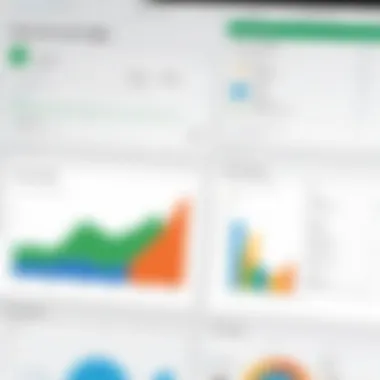

Ensuring compatibility involves understanding the APIs (Application Programming Interfaces) of both QuickBooks and the other software. Some widely used applications, such as Salesforce for CRM and Shopify for eCommerce, offer direct integration options. Utilizing these can simplify data synchronization and enhance overall efficiency.
Data Migration Procedures
Data migration from existing systems to QuickBooks is a significant step in the integration process. Careful planning is necessary to avoid data loss and ensure accuracy. Before migration, businesses should conduct an inventory of existing data to identify what needs to be transferred.
The general steps for data migration include:
- Backup Existing Data: Always start with a complete backup of current data. This helps prevent data loss during migration.
- Clean Data: Ensure the data is accurate and removes any duplicates or errors.
- Map Data Fields: Clearly outline how data fields in existing software correspond to those in QuickBooks.
- Test Migration: Conduct a small-scale test to identify any issues before initiating a full migration.
- Implementation: Once testing confirms everything is working, proceed with the full migration.
- Validate Data: After migration, check data integrity to ensure everything transferred properly.
Ensuring Data Integrity and Security
Data integrity and security are paramount during and after integration. Businesses must make certain that data remains accurate and protected from unauthorized access. One method is to establish clear access roles and permissions within QuickBooks. This allows only authorized personnel to view or alter sensitive financial information.
Encryption is another important aspect. When transferring data, it's crucial to ensure that encryption protocols are in place to protect information from potential breaches.
Ensuring data integrity and security not only protects the organization but also builds trust with clients and stakeholders.
To summarize, integration with existing systems is essential for large businesses adopting QuickBooks. Compatibility with current software, careful data migration, and strict security measures are key elements that contribute to effective financial management.
Cost Considerations for QuickBooks
When adopting QuickBooks in a large business context, understanding costs is critical. Financial decisions should align with both immediate and long-term goals. Cost considerations encompass a variety of elements, from software pricing to ongoing maintenance expenses. These factors ultimately influence budgeting and resource allocation. The insights gathered in this section aim to empower decision-makers to navigate the financial landscape associated with QuickBooks effectively.
Pricing Models Analysis
QuickBooks offers several pricing models, each tailored to different business needs. Understanding these options is crucial for optimizing financial management. Businesses can choose from subscription-based models, one-time purchases, or cloud solutions.
- Subscription-based models typically include monthly or annual payments. This approach may seem appealing due to its lower initial cost.
- One-time purchases involve a larger upfront investment but can save money over time if the software is used for several years.
- Cloud solutions provide flexibility, allowing access from anywhere, but can incur ongoing costs which increase over time.
The choice of pricing model affects total expenditure and the scalability of the solutions. It's essential to analyze both immediate and long-term financial implications before settling on a specific model. By dissecting the various pricing structures, businesses can find an option that aligns with their budget constraints and operational needs.
Budgeting for Implementation and Support
Budgeting for implementation requires careful planning and assessment of associated costs. Successful introduction of QuickBooks also involves ongoing support. Here are some vital components to consider when forming a budget:
- Software Costs: This is the initial purchase or subscription fee. Compare plans to find the best fit for your company.
- Training Expenses: Employees need adequate training for effective utilization. Budget for training materials or professional services.
- Integration Fees: Incorporating QuickBooks with existing systems might incur additional charges. It’s advisable to estimate these costs upfront.
- Support Services: After implementation, consider costs for technical support or customer service. Continuous assistance ensures smooth operation and can prevent costly disruptions.
Taking a comprehensive approach to budgeting will aid businesses in maximizing the benefits of QuickBooks while managing expenses effectively.
Challenges and Solutions in Using QuickBooks
In this section, we focus on the various challenges that arise when utilizing QuickBooks in large business environments. Understanding these challenges is crucial for maximizing the software's potential. Large enterprises face unique hurdles compared to smaller organizations. Addressing these issues proactively can lead to smoother integration, better user adoption, and improved overall efficiency. This section will highlight common challenges and provide actionable solutions, ensuring effective use of QuickBooks.
Common Implementation Challenges
The implementation of QuickBooks in a large business can present several challenges. Among the most notable obstacles are:
- Scalability Limitations: As organizations grow, their accounting needs may evolve. QuickBooks needs to adapt to these changes, which can sometimes be difficult.
- Integration Issues: Large businesses often use multiple software solutions. Ensuring QuickBooks integrates seamlessly with existing systems can be complicated.
- Training Needs: Employees must be trained to use QuickBooks effectively. The learning curve can be steep, especially for those unfamiliar with accounting software.
- Data Migration: Transferring historical data from existing systems to QuickBooks requires careful planning and execution to avoid data loss or inaccuracies.
Addressing these challenges early can help companies streamline their financial processes without disruption.
Troubleshooting Steps for Users
Once QuickBooks is implemented, users may encounter issues that require troubleshooting. Here are basic steps to ensure users can quickly resolve common problems:
- Identify the Problem: Clearly define the issue. Is it software, hardware, or user-related?
- Consult Documentation: QuickBooks provides extensive help documentation. Review these resources before seeking further assistance.
- Reach Out for Support: Utilize the QuickBooks support community or contact ProAdvisors for guidance if the problem persists.
- Check for Updates: Ensure that QuickBooks is up to date, as many issues can be resolved through software updates.
- Implement Changes Gradually: If modifications are needed, test changes on a smaller scale before full deployment.
"Implementation challenges can be preventable with strategic planning and effective training."
By following these steps, users can address many common issues, allowing the team to focus on what truly matters: optimizing financial management processes. Understanding and addressing challenges in using QuickBooks is critical in realizing its full benefits for larger organizations.
Maximizing QuickBooks Features
To fully harness QuickBooks' potential, large businesses must focus on maximizing its features. Doing so allows organizations to tailor the software to fit their unique operations. This tailored approach can enhance work efficiency, data management, and overall financial oversight. With an array of options available, understanding these features is crucial. Their effective use can lead to improved productivity, better client relationships, and strategic financial decisions.
Customization Options for Unique Needs


QuickBooks provides several customization options. These enable businesses to modify the interface and functionalities to match specific business processes. For instance, companies can customize invoicing templates to align with branding. This ensures invoices look professional and recognizable. Moreover, users can configure dashboards to focus on key performance indicators relevant to their goals. This customization not only enhances user experience but also enables quicker data access.
Considerations for Customization:
- Assess unique business requirements before implementing changes.
- Ensure all stakeholders understand and agree on changes to maintain consistency.
- Regularly review customization options as business needs evolve over time.
Using Add-ons and Extensions
Another significant way to enhance QuickBooks functionality is through the use of add-ons and extensions. These tools can complement QuickBooks by filling gaps in specific functionalities or integrating with other business systems. Add-ons such as TSheets, for time tracking, or Bill.com for bill payments, streamline processes and save time.
Benefits of Using Add-ons:
- Enhanced productivity through streamlined workflows.
- Additional capabilities that meet specific business needs.
- Reduced time spent on manual tasks, allowing teams to focus on core activities.
"Add-on tools can significantly expand QuickBooks' reach and functionality, catering to the dynamic needs of large enterprises."
Integration with add-ons should be approached carefully to ensure compatibility and data integrity. Before implementing new tools, businesses should evaluate their current systems thoroughly. This assessment helps ensure the add-on will work seamlessly with QuickBooks, optimizing its effectiveness.
By focusing on customization options and leveraging add-ons, companies can significantly enhance their use of QuickBooks. This strategic approach to maximizing features allows large businesses to remain agile and competitive in a rapidly changing financial landscape.
Real-World Case Studies
Real-world case studies serve as practical examples of how large businesses implement QuickBooks to optimize their financial management processes. They provide valuable insights into the capabilities of the software and the measurable impact it has on business operations. Analyzing these real-world scenarios enables decision-makers to better understand the potential benefits and challenges associated with QuickBooks, helping them to make more informed choices regarding its adoption.
Success Stories from Large Enterprises
Numerous large enterprises have successfully integrated QuickBooks into their operations, demonstrating significant improvements in efficiency and productivity. For instance, a well-known manufacturing company switched to QuickBooks after grappling with outdated financial systems that lacked the necessary scalability. After implementing QuickBooks, the firm experienced a dramatic reduction in the time spent on financial reporting. With advanced reporting features, they could generate insightful reports in a fraction of the time previously required.
Another technology firm successfully utilized QuickBooks for managing a diverse range of financial transactions. With the software's ability to handle multiple currencies and integrations with their existing e-commerce platform, the firm enhanced its operational efficiency. They reported better cash flow management and the ability to analyze financial data in real-time, which supported more accurate decision-making.
These examples underscore how companies across various sectors have leveraged QuickBooks not only for accounting but also as a pivotal tool for strategic planning and operational effectiveness.
Analysis of Business Transformations
Examining the transformations that businesses undergo after implementing QuickBooks reveals the software's profound impact on operational dynamics. One significant consideration is the shift from manual processes to automated workflows. For example, a retail giant found that automating their invoicing and payment processes with QuickBooks streamlined operations significantly. The automation reduced human error, improved collection times, and provided better visibility into financial health.
Furthermore, many companies have reported a transformation in how teams collaborate. By enabling multi-user access and real-time updates, QuickBooks facilitates a more integrated approach to financial management. Different departments, such as finance and sales, could share updated financial data without delays, improving transparency and accountability.
Moreover, successful adoption often leads to better compliance with regulatory requirements. A large law firm noted that with QuickBooks, they could easily track expenses, monitor billable hours, and generate comprehensive compliance reports. This ability not only ensured adherence to financial regulations but also led to increased confidence among stakeholders.
In summary, real-world case studies exemplify the transformative potential of QuickBooks for large businesses. They highlight the tangible benefits of increased efficiency, improved collaboration, and enhanced compliance, thereby making a compelling case for the software's adoption.
Future Trends in Business Accounting Software
The landscape of business accounting software is continuously evolving, driven by advancements in technology and changing business needs. Understanding these future trends is crucial for large businesses that aim to maintain competitive advantage and optimize financial management operations. This section will highlight several key trends shaping the future of accounting software, specifically focusing on the relevance of these trends to QuickBooks for large enterprises.
Evolving Technology Landscape
In recent years, cloud-based accounting solutions have gained immense popularity. This shift enables businesses to access financial data from anywhere, fostering collaboration among teams and facilitating communication with stakeholders. QuickBooks has embraced this shift, allowing for better scalability and flexibility that large businesses require.
Moreover, automation is becoming standard in accounting processes. Tasks that once required extensive manual input, such as data entry and reconciliations, are increasingly automated through machine learning and artificial intelligence. This not only reduces human error but also increases efficiency in financial operations. With the implementation of features like automated reports in QuickBooks, businesses can save significant time and utilize resources more effectively.
The integration of predictive analytics is also noteworthy. As businesses accumulate more data, the desire for actionable insights grows. QuickBooks is adapting to provide users with tools that analyze trends and forecast financial performance, enabling better decision-making.
A notable trend is the rise of integrated financial ecosystems. Large businesses are increasingly seeking software that integrates seamlessly with existing tools and platforms. QuickBooks facilitates this through its various integrations with third-party applications, enhancing the overall utility of the software. Thus, businesses should consider integration capabilities when looking to future-proof their financial management processes.
Anticipating Changes in Financial Management
As we look ahead, one major change is the shift towards real-time financial visibility. Businesses are now expecting instant access to insights and data. This real-time approach allows organizations to make informed decisions quickly, a necessity in today’s fast-paced market. QuickBooks, with its comprehensive dashboards and reporting tools, is well-positioned to cater to this requirement.
Additionally, compliance will continue to evolve with new regulations and standards being implemented. Large enterprises need to ensure that their accounting software can adapt to these changes without significant disruptions. QuickBooks is designed with compliance in mind, regularly updating its features to align with global accounting standards.
Another important aspect is the increasing focus on sustainability and ethical finance. Businesses are incorporating sustainable practices into their operations, and accounting software is no exception. QuickBooks is responding to this trend by offering features that help track eco-friendly initiatives and their financial impacts.
The future trends in business accounting software reflect a broader movement towards efficiency, integration, and adaptability. Large enterprises utilizing QuickBooks will benefit significantly by staying ahead of these trends and ensuring their accounting practices align with the unfolding technological landscape.
The End
In the context of large businesses, wrapping up the discussion on utilizing QuickBooks unveils significant insights on financial management. The impact of QuickBooks on daily operations, reporting accuracy, and overall financial health cannot be overlooked. Businesses can strategically leverage this software to optimize efficiency and maintain compliance with regulatory requirements.
Summary of Key Points
Throughout this guide, several crucial elements have been highlighted regarding QuickBooks for large enterprises:
- Key Features: Advanced financial management tools, robust reporting capabilities, and multi-user access ensure that diverse teams can operate seamlessly.
- Implementation Strategies: Proper planning, focused employee training, and solid support structures are essential for successful integration of QuickBooks.
- Integration and Cost: Analyzing compatibility with existing software and understanding pricing models help in making informed budgetary decisions.
- Real-World Applications: Case studies demonstrate how QuickBooks has transformed large business operations through efficiency gains.
- Future Trends: Keeping an eye on evolving technologies is vital for ongoing success and adaptation in accounting practices.
Final Thoughts on QuickBooks for Large Businesses
QuickBooks serves as a cornerstone for many large businesses aiming to enhance their financial management. This tool provides crucial functionalities that allow for better decision-making and strategic planning. As the market changes and technologies continue to evolve, businesses must not only adopt QuickBooks but also remain flexible in their approaches to its use.
"The key to long-term success is not just having the right tools, but knowing how to utilize them effectively."







