Mastering Adobe Sign Console for Digital Management


Intro
Adobe Sign Console is an essential platform designed to simplify the management of digital documents. Its relevance in today’s fast-paced, tech-driven world cannot be overstated. Organizations are increasingly relying on digital solutions to enhance productivity, streamline workflows, and maintain compliance. The Adobe Sign Console offers a myriad of features meant to address these needs effectively. This guide delves into the intricacies of this tool, exploring its functionalities, integration options, security features, and its overall importance in business environments, especially in B2B contexts.
Key Features
In understanding any software, it’s crucial to consider the core features that differentiate it from alternatives in the market. Adobe Sign Console excels in various functions that promote a seamless document management experience.
Overview of Core Features
Adobe Sign Console provides diverse functionalities that cater to the needs of various users. Some of these include:
- Electronic Signatures: Users can sign documents digitally, ensuring both legality and security.
- Document Templates: This feature allows users to create customizable templates, saving time on repetitive tasks.
- Workflow Automation: Streamlining processes through automation enhances efficiency. Adobe Sign Console can automate document routing and notifications, ensuring timely actions.
- Mobile Access: The platform enables users to manage documents on-the-go via mobile devices, fostering flexibility in operations.
- Integration Capability: Adobe Sign integrates with numerous third-party applications, including Salesforce and Microsoft Teams, which allows for seamless collaboration within existing workflows.
User Interface and Experience
A good user experience is paramount in software solutions. Adobe Sign Console boasts an intuitive interface. Users can easily navigate through the platform, reducing the learning curve. Key aspects of the user interface include:
- Dashboard Clarity: The dashboard presents an overview of document statuses, which helps in tracking progress.
- Drag-and-Drop Functionality: Users can quickly upload documents through a simple drag-and-drop feature. This simplifies the initial steps in document management.
- Guided Workflows: Adobe Sign Console often guides users through processes, making it easier to complete tasks without confusion.
Pricing and Plans
Understanding the pricing structure is critical for decision-makers contemplating adopting Adobe Sign Console. Clear insights into the pricing models can assist in evaluating budget allocations.
Overview of Pricing Models
Adobe Sign Console offers flexible pricing tiers catering to different organizational needs. This structure enables companies of various sizes to access the platform without excessive strain on finances. Pricing typically varies based on:
- Number of Users: Organizations can choose plans that accommodate their specific team sizes.
- Features Included: More advanced plans may include additional features catering to larger enterprises.
Comparison of Different Plans
When selecting a plan, it’s essential to weigh which features are necessary for your organization. The key distinctions between the Adobe Sign plans often include:
- Individual Plan: Best for freelancers or independent contractors with basic needs.
- Small Business Plan: Offers additional features for growing teams who need more complex solutions.
- Enterprise Plan: Includes extensive customization and integration capabilities suited for large organizations with unique requirements.
Each plan is structured to deliver value based on user needs, strengths, and business priorities.
"In the realm of digital document management, efficiency, security, and flexibility are non-negotiable attributes that must be considered."
As we continue to explore Adobe Sign Console, it becomes clear that its application can significantly impact workflow processes and overall organizational efficacy.
Prolusion to Adobe Sign Console
Adobe Sign Console plays a crucial role in modern document management systems. This tool facilitates efficient handling of electronic signatures and document workflows, which is essential for businesses today. By integrating Adobe Sign Console into their operations, organizations can streamline signature processes, improve compliance, and reduce delays associated with traditional paper-based methods. The significance of this technology is amplified as companies continue to shift towards remote and digital environments.
What is Adobe Sign Console?
Adobe Sign Console is a cloud-based solution designed for electronic signatures and document management. It simplifies the process of obtaining signatures on agreements and contracts. Instead of physical paperwork, users can send documents for electronic signature via email or within other applications. The interface is user-friendly, making it accessible for both tech-savvy individuals and those less familiar with digital tools.
The major functionality includes creating templates for frequently used documents, tracking the status of signatures, and ensuring legal compliance. It accommodates a variety of formats, allowing users to handle documents in formats such as PDF or Word seamlessly. An essential aspect of Adobe Sign Console is its capability for customization, enabling businesses to tailor the experience according to their workflow needs.
Importance in Digital Transformation
The adoption of Adobe Sign Console is pivotal for businesses navigating digital transformation. Organizations must adapt to changing consumer expectations, where rapid response times and secure transactions are non-negotiable. Traditional methods, such as printing, signing, and scanning documents, can lead to inefficiencies that hinder growth.
By leveraging Adobe Sign Console, companies can enhance their operational efficiency. This tool reduces turnaround times for contracts and agreements, thus accelerating time-to-market for products and services. Moreover, the platform aligns with regulatory requirements, offering features like audit trails and data protection that are necessary for compliance in many industries.
"The shift from paper to digital solutions is not just a trend; it is a necessity for companies aiming to thrive in a competitive landscape."
Integration with existing systems is another critical factor. Adobe Sign Console supports connectivity with various applications, ensuring that it fits seamlessly into current business ecosystems. This compatibility allows teams to work collaboratively and efficiently, underscoring the value of digital documentation.
In summary, the importance of Adobe Sign Console cannot be overstated. It is not merely a tool for signing documents; it embodies a forthright approach to modern business practices, where agility, compliance, and user experience converge.
Core Features of Adobe Sign Console
In today's fast-paced digital landscape, businesses require robust tools that streamline their operations. Adobe Sign Console stands out as an essential platform for managing electronic signatures and documents effectively. This section delves into the core features of Adobe Sign Console, highlighting its importance in enhancing productivity and efficiency within business processes.
User Interface and Navigation


The user interface of Adobe Sign Console is designed for clarity and efficiency. It prioritizes ease of use, allowing users to navigate through various functionalities without extensive training or support. The dashboard presents a clean layout, where users can easily access key tools and resources. Customization options allow users to adapt the interface according to their preferences.
The navigation menu, positioned prominently, provides quick links to essential features like document uploading, tracking signatories, and managing templates. Overall, this design optimizes user engagement, ensuring that the electronic signing process is seamless.
Document Signing Process
The document signing process is at the heart of Adobe Sign Console's functionality. Users can upload documents in various formats, such as PDF or Word, and initiate the signing process with just a few clicks. Adobe Sign Console supports multiple signing workflows, accommodating single or multiple signers for each document.
A significant benefit is the automatic notifications sent to signers. They receive reminders via email, ensuring timely completions. Moreover, the platform provides real-time tracking of document status, allowing users to monitor progress and pending actions effectively.
Incorporating advanced authentication methods, such as phone or email verification, enhances security during the signing process. This capability ensures that only authorized individuals can sign documents, which is crucial for maintaining compliance and trust.
Template Management
Template management is another critical feature offered by Adobe Sign Console. Users can create, store, and manage templates for various document types, significantly reducing the time spent on repetitive tasks. This feature is especially useful for contracts, agreements, and forms frequently used within organizations.
Templates can be customized with fields for signatures, dates, and other necessary data, allowing for smoother document completion. Adobe Sign Console also enables users to maintain different versions of templates, ensuring that updates and changes can be tracked easily.
By utilizing the template management function, businesses can achieve greater consistency and accuracy in their documentation, while freeing up valuable time for their employees to focus on higher-value tasks.
Integrations with Other Platforms
The integration capabilities of Adobe Sign Console play a crucial role in its functionality and appeal among users. Modern businesses require tools that can work seamlessly with existing systems and other applications to ensure efficiency. Adobe Sign Console excels in this area, offering various integration options that enhance its utility in document management.
Integration with Adobe Products
Adobe products, such as Adobe Acrobat and Adobe Document Cloud, work hand-in-hand with Adobe Sign Console to provide an all-encompassing document management solution. This integration allows users to create, edit, and send documents for e-signature directly within Adobe's ecosystem. By doing so, the process becomes more streamlined and user-friendly. Businesses benefit from a single source of truth for their documentation, reducing errors and ensuring consistency.
Among the advantages of integrating Adobe Sign with its sister products are:
- Seamless User Experience: Users can transition between creating documents and obtaining signatures without leaving the Adobe interface.
- Enhanced Collaboration: Teams can work together on documents in real time, ensuring that everyone has input before signatures are obtained.
- Centralized Storage: All documents are stored within Adobe's secure cloud, making them easily accessible and manageable.
Third-party Integrations
Adobe Sign Console also offers robust integrations with numerous third-party applications. This versatility is essential for organizations that utilize various tools across their operations. Integrations with platforms like Salesforce, Microsoft Office 365, and Google Workspace allow users to send documents for signature directly from the applications they already use.
Some key aspects to consider regarding third-party integrations include:
- Automated Workflows: Less manual intervention is needed, as users can initiate signing processes directly from their preferred platforms.
- Expanded Functionality: Integrations often provide additional features, such as automated reminders and tracking, that enhance the overall signing experience.
- Interoperability: This ensures that Adobe Sign can fit into a diverse software ecosystem, making it adaptable for many businesses.
APIs and Custom Applications
For organizations looking for tailored solutions, Adobe Sign Console provides APIs that allow for custom application development. This feature is particularly beneficial for larger businesses or those with specific workflow requirements.
Using APIs, developers can build integrations that fit their unique needs. This can include custom user interfaces, specialized e-signing workflows, or tailored data handling.
Key benefits of utilizing APIs include:
- Customization: Businesses can mold the functionality to match their precise needs.
- Scalability: As organizations grow, their solutions can evolve without needing a complete overhaul of their document management systems.
- Improved Data Flow: Seamless integration with existing databases ensures that data remains consistent and up to date across platforms.
Security and Compliance
Security and compliance are crucial for any digital solution, especially for those managing sensitive documents and signatures. Adobe Sign Console operates within a regulatory landscape that demands rigorous adherence to security protocols. Businesses and organizations using this platform must understand the intricate interplay of security features and compliance standards their operations must meet.
A robust security framework ensures that the integrity of documents remains intact. Secure document handling not only protects an organization’s information but also instills trust among users. Compliance, on the other hand, encompasses the legal expectations surrounding electronic signatures and document handling, ensuring that organizations adhere to established regulations designed to safeguard data.
Data Encryption Mechanisms
Data encryption is a vital component of Adobe Sign Console's security measures. Encryption translates sensitive data into unreadable formats, rendering it useless to unauthorized parties. This process is critical from the moment a document is uploaded until it is signed and archived.
Adobe Sign implements AES-256 encryption, recognized as one of the most secure forms of encryption available. This method encrypts data both at rest and in transit.
- At Rest: Data stored on servers is encrypted, protecting it from unauthorized access. This aspect is essential for compliance with data protection regulations.
- In Transit: When documents are transmitted over the internet, encryption protects them from interception. Secure Socket Layer (SSL) technology facilitates this process, ensuring that communications between users and Adobe’s servers remain confidential.
"Encryption is not just a technical detail; it is a fundamental part of building trust in digital transactions."
In addition to encryption, Adobe Sign Console employs multi-factor authentication to provide another layer of protection. This feature ensures that access to documents and features requires multiple credentials, significantly reducing the likelihood of unauthorized access.
Regulatory Compliance
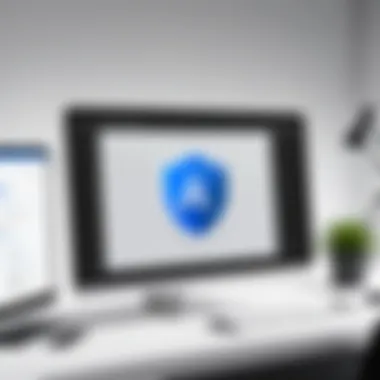

Regulatory compliance is a multi-faceted area governing digital signatures and document management. Adobe Sign Console aligns with various international standards and regulations, reinforcing its credibility in the marketplace. Key regulatory frameworks include ESIGN (Electronic Signatures in Global and National Commerce Act) and eIDAS (Electronic Identification and Trust Services Regulation) in Europe.
Organizations must understand and comply with these regulations to ensure their signed documents are legally binding.
- ESIGN: This U.S. law confirms that electronic signatures hold the same legal standing as traditional handwritten signatures. Adobe Sign complies with this act, promoting a secure method to execute documents electronically.
- eIDAS: This European regulation lays out standards for electronic signatures, ensuring that they meet stringent security requirements. Compliance with eIDAS enables businesses operating in Europe to use Adobe Sign with confidence.
Failure to comply can lead to legal penalties and undermined trust, which is detrimental for any business. Thus, ensuring compliance not only supports risk management but also enhances organizational integrity in electronic transactions. Understanding these aspects allows organizations to harness the full potential of Adobe Sign Console while ensuring they meet necessary legal standards.
Benefits of Using Adobe Sign Console
Adobe Sign Console presents several key advantages that can significantly transform how businesses manage their document workflows. As companies increasingly embrace digital solutions, the role of e-signature platforms becomes essential. This section examines notable benefits of using Adobe Sign Console, focusing on streamlined workflow automation, cost-effectiveness, and enhanced productivity.
Streamlined Workflow Automation
Workflow automation is vital for any organization looking to enhance efficiency. Adobe Sign Console allows for the automation of various document processes. It eliminates the repetitive tasks associated with manual signatures, such as printing, signing, and scanning. With Adobe Sign Console, users can send documents for signature with just a few clicks.
The platform supports conditional workflows, meaning businesses can set specific paths a document will take based on various scenarios. For instance, if a signer approves a document, it can automatically route to another stakeholder for final approval. This streamlined approach not only saves time but also reduces the potential for human errors. Tasks that used to take days can now be completed within hours, if not minutes.
Cost-Effectiveness
Investing in Adobe Sign Console provides a significant return on investment for businesses. The transition from paper-based processes to a digital solution can be transformational in reducing costs. Paper, printing, ink, and storage expenses can quickly accumulate. By adopting Adobe Sign Console, companies can minimize these costs, as the majority of the signing process occurs electronically.
Moreover, the reduction of turnaround time for documents leads to faster contract completion. Shorter approval cycles mean businesses can engage with clients quicker. This speed can translate into increased revenue opportunities. Effective budgeting and resource allocation become possible when organizations rely on more efficient technologies.
Enhanced Productivity
Productivity often hinges on how well teams can manage their tasks and priorities. Adobe Sign Console enhances productivity by enabling remote signing and document management. In an increasingly remote work environment, it's crucial to have tools that support flexibility. Teams can work from anywhere, signing documents in real-time through their devices, without the need for physical presence.
Furthermore, the intuitive design of the platform fosters user engagement. Training periods are minimized, as most users can navigate the system with ease. Features like reminders and notifications keep teams aligned, ensuring that tasks do not fall through the cracks.
In summary, Adobe Sign Console redefines how businesses approach document management, offering streamlined workflows, cost savings, and an increase in productivity through modern digital solutions.
Challenges and Considerations
Understanding the challenges and considerations regarding Adobe Sign Console is vital for any organization contemplating its implementation. This aspect addresses not only the potential obstacles but also the factors influencing successful integration within business workflows. Organizations must acknowledge these challenges to mitigate risks and optimize their use of digital signatures.
Possible Implementation Issues
When integrating Adobe Sign Console into existing systems, organizations may face various implementation issues. These can range from technical hurdles to compatibility problems with current software, impacting the overall user experience.
- Technical Integration: Many companies use a variety of platforms for different functions. When Adobe Sign Console links with these platforms, compatibility must be verified. If there are discrepancies between systems, it can lead to errors in document management or signing processes.
- Resource Allocation: Implementation of such software requires time and resources. Businesses may not allocate sufficient funds or personnel for training and transitioning to the new system. Without proper resource management, the adoption may lag or even fail.
- System Customization: Customizing Adobe Sign Console to fit specific business needs can be complicated. Organizations may struggle to tailor the platform to their unique workflows, which can limit the effectiveness of the tool.
Ensuring these aspects are thoroughly considered and planned for can greatly enhance the prospects for a smooth transition into using Adobe Sign Console.
User Adoption Challenges
User adoption is often a more significant challenge than implementation itself. Even if Adobe Sign Console is successfully integrated, if employees do not fully embrace it, the benefits may not be realized.
- Training and Support: Adequate training is essential for user adoption. Employees may feel overwhelmed by a new system if they do not have enough resources or support available. Companies should invest time in creating comprehensive training programs to ensure staff know how to use Adobe Sign Console effectively.
- Change Resistance: Resistance to change is a common issue in many organizations. Employees may be accustomed to their current methods and hesitant to adapt. This can cause delays in implementation and lower overall productivity. Addressing the concerns of staff and highlighting the advantages of the new system plays a critical role in overcoming this resistance.
- Ongoing Engagement: After initial deployment, continuous support and engagement with users are crucial. Organizations should regularly check in with users, gather feedback, and make necessary adjustments to the usage of the Adobe Sign Console. This helps foster a culture of openness and adaptability.
"User acceptance is a continual journey that extends far beyond initial training."
If organizations prioritize these adoption challenges alongside technical implementations, they will be better positioned to utilize Adobe Sign Console’s full potential.
Case Studies and Real-world Applications
Analyzing case studies and real-world applications of Adobe Sign Console offers substantial insights into its practical benefits and versatility. These examples serve to illuminate how diverse organizations leverage the platform to enhance efficiency, ensure compliance, and promote overall productivity. Document management can differ greatly across sectors. Therefore, assessing how various businesses implement Adobe Sign is crucial. This understanding useful not only for potential users but also to gauge the software's real-world impact.
Success Stories from SMEs
Small and medium enterprises (SMEs) often face unique challenges regarding time and resources. The adoption of Adobe Sign Console has facilitated these businesses in numerous ways. One notable instance is a local marketing agency that integrated Adobe Sign into its operations. Previously, they dealt with paper-based contracts, leading to delays and lost opportunities due to inefficient handling of documents.
By transitioning to Adobe Sign Console, this agency achieved several key benefits:
- Quicker turnaround of contracts: Signing documents electronically reduced turnaround times significantly.
- Reduced paper usage: The company minimized paper waste, contributing to environmental sustainability initiatives.
- Improvement in client satisfaction: Faster processing times led to enhanced client relationships.
Through such case studies, SMEs can learn how to optimize their workflows and realize the advantages of an efficient document management system.
Enterprise-Level Implementations


On a larger scale, enterprise-level implementations of Adobe Sign Console provide a broader perspective on its capabilities in complex business environments. For example, a global telecommunications company integrated Adobe Sign into its contract lifecycle management process. Prior to this, the company faced long delays and significant logistical challenges managing contracts across different departments and countries.
The shift to Adobe Sign yielded transformative results:
- Streamlined processes: Automated workflows decreased the time required for internal approvals and legal checks.
- Centralized document access: Employees gained easier access to documents, regardless of their geographical location.
- Increased compliance: The built-in audit trails ensured compliance with industry regulations and internal policies.
Examining enterprise case studies highlights the scalability and adaptability of Adobe Sign Console, reinforcing its value across various sizes and types of organizations.
"Understanding the practical applications of Adobe Sign Console through real-world scenarios sheds light on its true potential as a leading e-signature solution."
Comparative Analysis
The section on comparative analysis serves as a critical lens through which one can evaluate Adobe Sign Console against competing e-signature solutions. Understanding how Adobe Sign stands in relation to other products allows decision-makers and technology enthusiasts to assess its unique selling propositions, as well as its potential drawbacks. This analysis is especially relevant for organizations looking to optimize their digital document processes.
Comparison with Other E-signature Solutions
When comparing Adobe Sign Console to other e-signature solutions like DocuSign or HelloSign, it is essential to consider several factors. These factors include user interface design, integration capabilities, pricing structures, and the range of features offered.
- User Interface: Adobe Sign has a clean, intuitive interface that helps users to navigate effortlessly. In contrast, some competitor platforms may present a steeper learning curve, particularly for new users.
- Integration Capabilities: Adobe Sign excels in integration with Adobe’s ecosystem, such as Adobe Acrobat and Adobe Document Cloud. Moreover, its robust APIs allow for seamless functionality with third-party apps like Microsoft Dynamics 365. Other solutions may not offer as extensive integration options, limiting their usability in diverse business environments.
- Pricing Structures: Adobe Sign's pricing is competitive but can vary significantly based on the chosen plan. Other e-signature solutions may offer more flexible pricing, appealing to smaller businesses with limited budgets.
- Feature Set: Adobe Sign supports advanced features like automated workflows and detailed analytics. In comparison, some products might lack features essential for businesses aiming for sophistication in their document management.
Positioning in the B2B Software Landscape
Adobe Sign Console holds a unique place within the B2B software landscape, especially for organizations focused on digital transformation. Its strong reputation and market presence are enhanced by Adobe's established credibility as a leader in software solutions.
- Market Position: Adobe is recognized for reliable technology, making Adobe Sign a trusted choice among enterprises that require security and compliance in document handling.
- Target Audience: The primary users span various sectors including finance, education, and healthcare, where compliance is paramount. Competitors may appeal to different segments, such as startups or less regulated industries, reducing direct competition.
- Future Developments: Adobe Sign’s continuing investment in AI and machine learning for document management is noteworthy. This positions it favorably in an evolving market where automated solutions are becoming increasingly important.
"A solid comparative analysis empowers businesses to make informed decisions, ensuring the selected tool aligns with their operational needs and growth objectives."
By undertaking a thorough comparative evaluation, users can not only understand Adobe Sign Console’s strengths but also its shortcomings, leading to a more tailored implementation suited to their particular needs.
User Feedback and Reviews
User feedback and reviews are critical components of understanding any software, including Adobe Sign Console. This section aims to explore how user experiences inform the value proposition of Adobe Sign Console and the insights that can be derived from both user-generated content and expert evaluations. Insights from real-world use cases offer invaluable context, helping potential users navigate their decisions.
User Experience Insights
User experience is the lens through which most individuals will assess a software solution like Adobe Sign Console. Feedback from users often emphasizes several key aspects:
- Usability: Ease of navigation and intuitive design often take center stage. Users find that the clean interface helps speed up the document signing process.
- Performance: Users mention load times and the reliability of the application. Faster responses can lead to a more efficient workflow.
- Customer Support: The responsiveness and helpfulness of the support team are often highlighted in reviews.
The overall sentiment from user reviews tends to focus on efficiency. A significant portion of users express satisfaction regarding how Adobe Sign Console streamlines their document management processes. They highlight the smooth integration with existing workflows, reducing the time needed for document approvals and signatures. Furthermore, users share their experiences regarding the learning curve, noting that the training materials and tutorials provided are generally helpful.
Expert Opinions
Expert evaluations provide a different perspective on Adobe Sign Console. Professionals in digital document management and IT often conduct detailed analyses based on various criteria. They usually consider:
- Security Features: Experts frequently point to the robust security mechanisms employed, including encryption protocols and compliance with legal standards. This assures organizations they can trust the platform's integrity.
- Integration with Other Software: Many experts appreciate Adobe Sign Console’s ability to integrate seamlessly with tools like Adobe Acrobat, Salesforce, and Microsoft Office. This flexibility is critical for businesses that rely on multiple platforms.
- Scalability: Industry professionals weigh in on the software’s capacity to scale with an organization’s growth. They note that Adobe Sign Console is suitable for both small and large enterprises, adapting well to varying needs.
Feedback from experts often underscores the importance of viewing Adobe Sign Console as part of a larger digital transformation strategy. For companies looking to enhance operational efficiency and maintain competitive edge, expert recommendations for implementing such solutions are invaluable.
"User impact is not just about satisfaction. It directly influences productivity and business outcomes."
In summary, user feedback and expert analysis play crucial roles in the decision-making process regarding Adobe Sign Console. They help prospective users to understand not just the theoretical benefits of the software, but also the tangible results experienced by current users.
Finale and Future Outlook
The conclusion of this article serves as a critical juncture in the examination of Adobe Sign Console. It brings together the various threads discussed throughout the guide, emphasizing the key features, integrations, security aspects, and practical applications of this tool. The relevance of Adobe Sign within enterprises cannot be overstated, especially given the rapid evolution of business practices that increasingly rely on digital solutions. As workflows continue to shift towards automation, having robust e-signature capabilities becomes essential.
It is important to recognize the multitude of benefits that Adobe Sign Console offers. This includes enhancing organizational efficiency, reducing turnaround times for document processing, and fostering a more eco-friendly approach by minimizing paper usage. However, it is equally critical to contemplate considerations such as user training and change management to ensure seamless adoption across teams.
Looking ahead, the trajectory of digital document management will likely be shaped by ongoing advancements in technology. The potential integration of artificial intelligence and machine learning within e-signature platforms presents a significant opportunity. Such features could automate not just the signing process but also analysis and compliance checking, thus revolutionizing document management practices further.
In sum, companies seeking to leverage Adobe Sign Console will need to be forward-thinking, assessing not just current needs but also future demands in document management and digital transformation.
Summary of Key Points
- Adobe Sign Console is pivotal in bridging the gap between traditional document workflows and modern, digital processes.
- Integration capabilities allow for seamless interaction with various platforms and tools enhancing workflow effectiveness.
- Security features ensure the protection of sensitive data, addressing critical compliance requirements for businesses.
- The tool drives efficiency and productivity, which are paramount for competitive advantage in today’s market.
Trends in Digital Document Management
The landscape of digital document management is rapidly evolving. Some key trends to watch include:
- Increased adoption of mobile signing capabilities, allowing users to sign documents from any location.
- Growing importance of audit trails and compliance, as regulations around digital transactions tighten globally.
- Cloud-based solutions becoming mainstream, offering greater flexibility and accessibility to users.
- Integration of artificial intelligence and machine learning, poised to enhance document workflows by automating routine tasks and improving workflows.
As organizations navigate this dynamic environment, understanding these trends will be crucial in making informed decisions regarding investments in document management tools like Adobe Sign Console.







