Exploring Mailtrack: Features, Limitations and Insights


Intro
In today's fast-paced world of email communication, keeping track of correspondences has become a key factor for efficiency and productivity. This is where Mailtrack comes into play. Understanding when your emails are opened can prove invaluable, especially for professionals engaged in sales, marketing, or any client-facing roles. With its email tracking capabilities, Mailtrack positions itself as a go-to solution for those looking to enhance their email communication.
But how exactly does Mailtrack distinguish itself from a crowded market of email tracking tools? This article serves as your guide, exploring the feature set, pricing options, and real user experiences with Mailtrack. Whether you are a small business owner or an IT manager, the insights shared here will aid you in making an informed decision about integrating Mailtrack into your email workflow.
Key Features
Overview of Core Features
Mailtrack’s core functionality revolves around its simple yet effective tracking ability. Users receive notifications in real-time when their emails are opened. This feature is fundamental for anyone looking to enhance their follow-up strategy. But there’s more to Mailtrack than just tracking opens; here are some key features:
- Real-time Notifications: Get alerts when your email is read, enabling you to time your follow-up accordingly.
- Double Checkmarks: Similar to WhatsApp, Mailtrack provides double checkmarks; one mark indicates sent, two indicate the email was read.
- Link Tracking: Know if recipients are engaging with any links in your emails, adding another layer of insight to your communications.
- Integrations: Mailtrack works seamlessly with Gmail, making it easy to implement without extensive setup.
These features work collectively to give users a comprehensive view of their email interactions, helping to foster better connections.
User Interface and Experience
A user-friendly interface can make or break any software tool, and Mailtrack seems to understand this well. Its layout is clean and intuitive, allowing users to navigate without getting lost in a maze of options.
- Dashboard: The central dashboard presents a clear overview of tracked emails, notifications, and stats.
- One-Click Setup: Getting started is as easy as installing the extension to your browser, eliminating the typical hassle of installations.
- Mobile Compatibility: Users can access Mailtrack from their mobile devices through the Gmail app, which adds flexibility to how and when they check their email interactions.
Overall, the user experience is designed to be straightforward; even those who aren’t tech-savvy will find it easy to get on board.
Pricing and Plans
Overview of Pricing Models
Mailtrack offers several pricing tiers to cater to various requirements, catering to both individual users and teams. The current pricing models include:
- Free Plan: Basic tracking features with mail notifications; best suited for casual users.
- Pro Plan: Enhanced features like link tracking and customizable notifications, appealing to professionals who demand more.
- Team Plan: Tailored for organizations looking for scalable email tracking solutions, offering added functionalities like team collaboration features.
Comparison of Different Plans
While the free plan covers the basic needs, users serious about email tracking may find great value in the Pro and Team plans. Here’s a quick breakdown:
| Feature | Free Plan | Pro Plan | Team Plan | | Email Tracking | Yes | Yes | Yes | | Real-time Notifications | Yes | Yes | Yes | | Link Tracking | No | Yes | Yes | | Custom Notifications | No | Yes | Yes | | Analytics Reports | No | Yes | Yes |
In essence, the right plan for any user hinges on their individual or team requirements and the level of insight they seek into their email communications.
Mailtrack provides a robust framework for users wanting to optimize their email strategies through real-time data and insights.
Prolusion to Mailtrack
In the ever-evolving digital landscape, staying on top of communication has become crucial for individuals and businesses alike. Mailtrack is one such tool that offers email tracking capabilities designed to enhance the way users manage their communication. Understanding its features and implications provides a clear pathway to harnessing the benefits this tool has to offer. A thorough review of Mailtrack illuminates not just how it works, but who can reap its advantages most effectively.
Mailtrack not only tracks emails but also delivers insights into engagement by providing real-time notifications. This can be especially helpful for salespeople trying to grasp client interest or marketing teams keen on gauging campaign success. With its user-friendly nature, Mailtrack stands out in a crowded market of email tracking tools.
In this section, we will dissect the core purpose of this review while also pinpointing who exactly can make the most out of Mailtrack. This understanding sets the foundation for a deeper dive into the intricate functionalities and strategic applications of the tool.
Purpose of the Review
The primary aim of this review is to present a comprehensive understanding of Mailtrack, focusing on its functions, effectiveness, and potential drawbacks. For professionals in various domains, knowing the details about how an email tracking software performs can lead to more informed decisions. This review explores:
- Key features that make Mailtrack stand out.
- User experiences that reflect real-world applications of the tool.
- Limitations that may influence adoption and usage.
By assessing these areas, the review serves as a practical guide for IT professionals, business owners, and marketers who are evaluating their communication strategies. Consequently, understanding Mailtrack's capabilities could mean the difference between streamlined communication and missed opportunities in a fast-paced environment.
Target Audience for Mailtrack
Identifying who can benefit from Mailtrack is essential, as not every tool suits all users. This email tracking tool caters to a diverse range of individuals and sectors. The primary audiences include:
- Sales Professionals: They need to know when leads engage with their emails, allowing for timely follow-ups and more personalized interactions.
- Marketing Teams: Understanding recipient behavior is vital for tailoring future marketing efforts. Mailtrack aids in capturing this data effectively.
- Freelancers and Entrepreneurs: Those managing their own client communications can streamline follow-ups and understand client engagement without much fuss.
- Customer Support Teams: The ability to track emails sent to clients ensures that no queries slip through the cracks, thus enhancing customer satisfaction.
This tool essentially helps users turn mere emails into actionable insights while maintaining a sleek and effective communication strategy. In summary, the usefulness of Mailtrack is particularly pronounced among those who rely heavily on email as a medium for engaging with clients, customers, and partners.
Overview of Email Tracking Tools
Email tracking tools have emerged as essential components in today’s fast-paced business environment. They provide crucial insights into how recipients engage with emails, allowing for refined communication strategies. Understanding these tools gives businesses a competitive edge, particularly in sectors where timely and effective outreach is key.
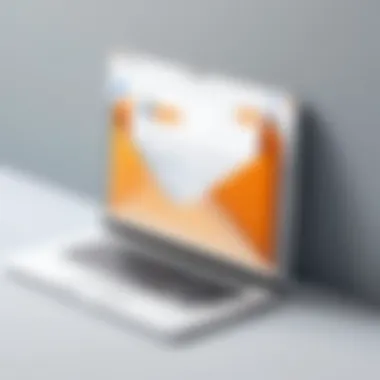

What is Email Tracking?
Email tracking is a technology that enables senders to monitor when their emails are opened, how often they’re accessed, and if any links contained within them are clicked. Through the use of pixel tracking and unique link identifiers, these tools gather data that can be instrumental in shaping email campaigns. In essence, the sender receives a notification when an email is opened. This real-time feedback loop helps businesses tweak their strategies to better engage their audience.
For example, imagine you send a proposal to a potential client. Instead of waiting to follow up days later, you receive an alert the moment they open your email. This prompts a timely follow-up, demonstrating your attentiveness and interest, which can be the difference in closing a deal.
Importance for Businesses
The importance of email tracking for businesses cannot be overstated. Here are a few significant benefits:
- Enhanced Communication: Knowing when and how recipients engage with emails fosters more effective communication. It allows businesses to time follow-ups according to recipient behavior.
- Data-Driven Decisions: Email tracking provides tangible data, helping organizations understand what content resonates with their audience. This insight can lead to targeting efforts that are more aligned with customer interests.
- Performance Measurement: Businesses can assess the success of their campaigns. Open rates and click rates serve as metrics that gauge how well the audience received the content.
- Sales Efficiency: For sales teams, tracking can streamline outreach efforts. Knowing which prospects are interested can help prioritize leads, enhancing sales effectiveness and efficiency.
"As technology continues to evolve, the ability to track and analyze email interactions may just be the game-changer that many businesses need."
However, while these tools provide a wealth of benefits, there are also privacy concerns that need to be addressed. Transparency with recipients about which tools are being used can build trust and reputation—something which is invaluable in the modern marketplace.
Mailtrack Features
In a world where timely communication is pivotal, Mailtrack stands out as a vital email tracking tool. The features it offers not only enhance the tracking processes but also offer a glimpse into the behavior of email recipients. Understanding these features is essential, especially for professionals who rely on email for their business communication. Here’s a closer examination of what Mailtrack brings to the table.
Real-time Email Notifications
One of the hallmark features of Mailtrack is real-time email notifications. This functionality enables users to instantly know when recipients open their emails. Imagine sending a crucial proposal and receiving a notification within moments when it is opened. This immediacy can foster enhanced communication strategies and follow-ups. The utility of this feature can be remarkable for sales teams, who can adjust their approach based on the engagement level of their prospects.
However, not everything about real-time notifications is roses. While they serve a clear purpose, constant alerts can become overwhelming. For busy users, it may be a balancing act to manage these notifications without feeling inundated. Customization options within Mailtrack allow users to enable or disable notifications based on their preferences, which can mitigate these concerns.
Link Tracking Capabilities
Mailtrack's link tracking serves as another pivotal feature. Users can gauge how effective their email content is by tracking clicks on links embedded within the email. Knowing whether a potential client has clicked on a product link or relevant document provides invaluable insights into recipient engagement.
This link tracking functionality is not just a vanity metric; it directly influences follow-up strategies. For instance, if a link doesn’t get clicked, it might indicate that the recipient isn't interested, potentially prompting a change in approach. Yet, there’s a caveat to consider; relying solely on these metrics may lead to misinterpretation. Each recipient has their own reasons for clicking or not clicking. Misinterpreting these behaviors could steer users away from effective communication strategies.
Integration with Email Platforms
Mailtrack shines in its ability to integrate seamlessly with various email platforms, particularly Gmail. This integration allows users to monitor their emails without needing to navigate away from their primary interface. The ease of use is quite beneficial, especially for busy professionals who do not want to compromise their workflow with complicated tools.
Furthermore, by being integrated into familiar email systems, users can utilize Mailtrack without extensive training. However, users should be cautious. Email platforms have different privacy policies, and how Mailtrack adheres to these policies is crucial for maintaining user trust. Ensuring that user data is protected while using different emailing services should always be a priority.
"Understanding the features of Mailtrack is key to maximizing its benefits, especially when it integrates smoothly into existing workflows."
In summary, Mailtrack's features are geared toward enhancing the email communication experience. While its real-time notifications, link tracking, and integration capabilities provide significant benefits, understanding their implications is vital for users aiming to optimize their email strategies.
User Experience and Interface
In the realm of software tools, particularly with email tracking solutions like Mailtrack, User Experience (UX) and Interface (UI) hold paramount importance. It is essential for any application to not just function well, but also to be intuitive and pleasurable to use. A great UX can enhance productivity, reduce frustration, and ultimately influence a user’s decision to stick with a software. This section sheds light on significant aspects of Mailtrack's user experience and interface, underlining the factors that contribute to an effective tracking tool.
Ease of Use
When it comes to Mailtrack, one of the standout attributes is its ease of use. Users do not want to feel like they are navigating a minefield when using a tracking software. Mailtrack manages to hit the nail on the head by providing a seamless and straightforward onboarding process. From the moment you install the extension on your Gmail browser, the process feels quite natural.
Moreover, the integration into existing setups means that users don’t have to familiarize themselves with a whole new platform. Email tracking with Mailtrack starts working almost instantly without needing a doctorate in technology to figure it out. It's fairly user-friendly:
- One-Click Configuration: Once you’ve set it up, you can start sending tracked emails within minutes.
- Intuitive Notifications: The notifications about email status appear in real-time without any complicated jargon. Knowing whether an email has been read or clicked is communicated in a clear manner.
All these points showcase that Mailtrack is built to serve its users efficiently, reducing the friction that often comes with adopting new software.
User Interface Design
Next, let’s discuss the User Interface Design. A well-designed UI can make the difference between a tool gathering dust and one that gets used daily. Mailtrack opts for a clean, minimalistic design that puts functionality first. The simple layout is not overcrowded with buttons and flashy graphics, which can overwhelm users.
- Color Scheme: The calm color palette makes it easier on the eyes, allowing users to focus on the tasks at hand.
- Logical Layout: All features are laid out logically, allowing users to navigate with minimal clicks.
- Responsive Elements: Whether on a desktop or mobile, Mailtrack's interface adapts responsively, ensuring that users have consistent experience across devices.
Here, it's noteworthy that a poorly designed UI can lead to user abandonment. In contrast, Mailtrack embraces the approach that less is more, creating a productive environment for users to track emails effortlessly.
"Great design is about making the complex simple" - This quote embodies Mailtrack's approach to UI, focusing on accessibility and usability, which ultimately enhances the user experience.
With these elements combined, Mailtrack manages to provide a user experience that feels tailored to the needs of working professionals. Every click feels purposeful, and the interface allows for effective email tracking without the noise.
The focus on User Experience and Interface serves not only to streamline daily tasks but also to foster a deeper engagement with the tool, demonstrating why Mailtrack stands out in a sea of email tracking solutions.

Pricing Structure
Understanding the pricing structure of Mailtrack is crucial for anyone considering this email tracking tool. The costs associated with Mailtrack can significantly influence the decision-making process for businesses and individuals alike. Knowing what you get for your money is key to leveraging this tool effectively in professional email communications.
When we dissect Mailtrack's pricing, it’s vital to consider how each tier caters to different needs. Price often defines the boundaries of features, the level of customer support, and what kind of analytics you can access. Moreover, evaluating the pricing structure helps potential users align their operational cash flow with the benefits they expect to derive from the service.
Free Version Overview
Mailtrack offers a free version that provides basic tracking functionalities. With this entry-tier option, users can send and track emails without any cost. However, like a double-edged sword, while it’s tempting to dip a toe into the waters without any monetary investment, the free version comes with limitations that can hinder its effectiveness.
- Basic Features: Users enjoy fundamental features such as real-time notifications and link tracking.
- Watermark: Every email tracked with the free version carries a watermark that marks these emails as tracked by Mailtrack.
- Email Limits: There might be limits on the number of emails you can track each month, which might not suit heavy users.
For new users or small businesses, this free version serves as a stepping stone to test the waters. However, for those who are serious about email tracking, considering an upgrade is often the path that leads to unlocking a full array of functionalities.
Paid Plans Analysis
Diving deeper into the paid plans, Mailtrack offers several tiers that cater to varying levels of email marketing needs. These plans are structured to provide a more robust set of features, catering to small teams all the way to large enterprises.
- Pro Plan: This tier is designed for individuals or small teams. It offers unlimited tracking without the watermark, real-time notifications, and advanced reporting capabilities. The investment here can lift email marketing efforts by providing immediate feedback on engagement.
- Business Plan: Slightly more expensive, this plan is aimed at larger teams and comes with enhanced collaboration tools. In addition to everything in the Pro Plan, it provides shared access to email analytics and greater customization options, making it easier to tailor strategies.
- Enterprise Plan: For organizations with big demands, this plan offers custom solutions negotiated on a case-by-case basis. It’s designed for companies that require dedicated support and advanced integrations with other software, such as CRM systems.
Ultimately, the paid plans show an extensive range, ensuring that users can find a package that fits their specific needs. As one user put it, “Mailtrack's paid options are worth every penny, especially when email responsiveness can shift the sales tide.”
Thus, the pricing structure of Mailtrack not only reflects the intrinsic value of the service but also anticipates the various requirements of modern businesses. By carefully analyzing these options, organizations can select a pricing plan that best aligns with their operational goals.
Comparative Analysis
In this section, we take a closer look at how Mailtrack stacks up against its competitors in the email tracking universe. Understanding these comparisons is essential for discerning users and decision-makers, especially those in business environments where efficiency and accuracy in communication are paramount. The essence of a comparative analysis is laid out in three critical areas: alternatives available, key features that set each tool apart, and user preferences that dictate the choice of tools.
Mailtrack vs. Competitors
Overview of Alternatives
There’s no shortage of email tracking tools on the market. Tools like Yesware, HubSpot, and Gmelius, to name a few, have carved out their niches. Each comes with its unique whisk, catering to various user needs. For example, Yesware is famous for its seamless integration with platforms like Salesforce, making it a standout option for sales teams needing that extra edge.
The major strength of these alternatives lies in their versatility. Many of them offer multi-functional capabilities that extend beyond simple email tracking, including customer relationship management integration and advanced analytics. However, users may find these options come with steeper learning curves or higher price tags. For professionals who prefer a straightforward, focused email tracking solution, Mailtrack remains a solid contender due to its simplicity and ease of use.
Feature Comparisons
When digging into features, it becomes clear each tool carves its own path. Mailtrack boasts a not-so-hidden gem in its double-check mark feature, which visually signifies when an email has been seen. This is not only useful for keeping track of important communications, but it provides reassurance in sender-receiver dynamics.
Comparatively, tools like HubSpot offer a broader suite of services, covering everything from marketing automation to analytic dashboards. This breadth can be enticing; however, it can overwhelm a user looking for email tracking specifically. Prospective users should weigh whether they seek a specialized tool like Mailtrack or a more robust system that includes tracking among other capabilities. It all boils down to specific needs in the user's operational workflow, which can greatly influence the choice.
User Preferences
User preferences in the realm of email tracking tools can sway like a pendulum. Many users lean towards the simplicity and intuitive layout of Mailtrack. Its user-friendly interface appeals to those who may not possess extensive technical backgrounds. In contrast, more complex tools, although feature-rich, can alienate users who prefer not to wrestle with myriad settings and options.
On the flip side, power users may opt for alternatives that provide deeper data insights and detailed tracking reports. These users often appreciate tools that dive into user behavior analytics and offer A/B testing capabilities. However, it’s essential to keep in mind that too many features might complicate what should be a straightforward process.
"Choosing the right tool hinges not just on features but on understanding one’s own requirements and working style."
Ultimately, the choice between Mailtrack and its competitors often reflects an individual or organizational preference between simplicity and comprehensive functionality. By weighing these factors, users can make informed decisions tailored to their specific needs.
Limitations of Mailtrack
Understanding the limitations of Mailtrack is vital for anyone looking to integrate this email tracking tool into their workflows. Although it boasts several features that enhance communication efficiency, it’s essential to examine its shortcomings carefully. This helps users primarily gauge whether Mailtrack meets their specific needs and requirements. Knowing the limitations can save time and money, allowing businesses to decide if this tool aligns with their strategies. In this section, we’ll focus on two critical areas of concern: privacy considerations and potential delivery issues.
Privacy Considerations
In the realm of email tracking, privacy emerges as a significant concern. With users increasingly vigilant about how their data is managed, it's crucial to address how Mailtrack handles personal information. The tracking mechanism involves notifying senders when their emails are opened. While this feature is undoubtedly advantageous, it raises questions about consent and transparency. Recipients may not be aware that their actions are being monitored, which can lead to feelings of unease.
Moreover, Mailtrack collects data on how and when emails are accessed. This might not align with everyone’s privacy expectations. Some users feel that having their email interactions tracked can infringe on their privacy rights. In certain instances, organizations might even be subject to regulations, such as the General Data Protection Regulation (GDPR) in Europe, mandating explicit consent before monitoring recipients' email behavior. This places the onus on businesses using Mailtrack to ensure compliance, potentially complicating implementation.
It's essential for potential users to weigh the benefits of tracking against these privacy considerations. A transparent policy that communicates data handling practices can mitigate some concerns, but the responsibility lies both with Mailtrack and its users to foster trust and protect privacy.
Potential Delivery Issues
When it comes to email tracking, reliability is paramount. One of the limitations noted by users is that Mailtrack may encounter delivery issues in certain situations. For instance, if a recipient has disabled image loading in their email client, tracking pixels won't load, rendering the tracking function ineffective for that specific instance.
This limitation can be particularly troublesome for sales and marketing professionals who rely heavily on accurate data to gauge engagement. If the recipient opens an email but doesn’t download images due to settings or privacy concerns, the sender won’t receive a notification, potentially leading to a false sense of confidence regarding their communication effectiveness.


Additionally, some email providers have built-in protection against tracking, which can further complicate the reliability of the tool. Recipients using services like Outlook or Gmail may enable features designed to block tracking pixels, rendering emails invisible to Mailtrack altogether. Thus, while the intentions behind Mailtrack's features are sound, they must grapple with external factors that can hinder their functionality.
In summary, understanding these limitations is crucial for users. They provide insight into possible pitfalls that a tech-savvy audience must consider when adopting Mailtrack. It’s a balancing act between leveraging the features that enhance productivity and acknowledging the privacy and delivery challenges that come into play.
"In a world that thrives on data, clarity about privacy and reliability should never be underestimated."
For further reading on privacy concerns related to email tracking, you may refer to relevant discussions on Reddit.
In summary, while Mailtrack presents a valuable tool for email tracking, being aware of its limitations can help users make informed decisions.
Real-world User Feedback
In today's digital landscape, where information travels faster than a speeding bullet, knowing how users perceive a tool like Mailtrack becomes crucial. Real-world user feedback digs deep into the trenches, offering genuine accounts of experiences that go beyond the marketing hype. This section not only reveals what users think about Mailtrack but also pinpoints specific aspects of the tool that hold real weight in everyday applications. Armed with this information, prospective users, especially business professionals and IT managers, can grasp the practical efficacy and shortcomings of Mailtrack, ultimately aiding them in making informed choices for their email tracking needs.
User Testimonials
User testimonials provide a window into how Mailtrack operates in various environments. Let's take a closer look at a few stand-out comments:
- Samantha, a Sales Executive: "Mailtrack has been like having a superpower for my sales process. Knowing when my emails were opened has helped me follow up at the right time. I feel more in control than ever."
- Raj, IT Consultant: "As someone who deals with numerous clients, being able to track email engagement is invaluable. Mailtrack integrates seamlessly with Gmail, and it just works. No learning curve, really."
- Linda, Marketing Manager: "I appreciate the simplicity of Mailtrack. It gives me real-time notifications, but sometimes I wish I could customize the notifications a bit more. Still, it has certainly improved our client outreach."
These testimonials highlight the tool’s efficiency in the field as well as areas for improvement. From ease of use to real-time updates, these personalized accounts shed light on how Mailtrack is perceived in various professional contexts. Users appreciate the boost in productivity and effectiveness, but they also express desire for features that could refine their experience.
Common Critiques
While many users sing Mailtrack's praises, not every review is a love letter. Common critiques often reveal gaps that need addressing:
- Privacy Concerns: Some users raise eyebrows about how their tracking data is handled. There are worries around data misuse and email security, making some hesitate to fully embrace the tool, particularly in sensitive industries.
- Email Deliverability Issues: A few users have reported that emails routed through Mailtrack occasionally land in the spam folder, leading to concerns over potentially missing critical client communications.
- Customization Limitations: Users also mention the lack of advanced customization options. For instance, while real-time notifications are great, being able to tailor settings based on personal preferences could elevate the user experience significantly.
Best Use Cases for Mailtrack
As the digital communication landscape evolves, professionals are increasingly relying on tools that can offer insights into their interactions. Mailtrack emerges as a solution specifically designed for monitoring email engagements. Understanding the best use cases for Mailtrack provides insight into how it can enhance communication strategies and increase productivity. This section highlights instances when utilizing Mailtrack can yield significant benefits for various professional spheres.
Sales Professionals
Sales professionals are often in the thick of the chase, juggling multiple leads and potential clients. They need to gauge the effectiveness of their outreach efforts rapidly. Here, Mailtrack can be a game changer. By sending a follow-up email after the initial contact and tracking whether that email is opened or not, salespeople can tailor their approach based on the recipient's engagement. Imagine sending a proposal and knowing right away when a potential client has reviewed it. This capability allows for timely follow-ups that can significantly improve conversion rates.
Moreover, with real-time notifications, sales reps can track their emails without constantly checking. The urgency becomes more palpable when they know precisely when their emails reach the recipient's inbox.
Key Benefits for Sales Professionals:
- Faster Follow-Up: Allows immediate actions after emails are opened.
- Improved Conversion Rates: Engaging based on prospect activity facilitates effectiveness.
- Data-Driven Decisions: Understanding engagement metrics helps refine sales tactics.
Marketing Teams
When it comes to marketing, email campaigns are vital for driving engagement and conversions. For marketing teams, Mailtrack offers a toolset that helps gauge the performance of their email content. With the ability to track opens, teams can analyze which email campaigns resonate most with their audience.
Coupled with A/B testing, teams can tweak email subject lines or calls to action depending on open rates. Tracking links embedded in emails also provides insight into which promotional materials capture interest.
Considerations for Marketing Teams:
- Campaign Analysis: Measure open rates across different strategies.
- Audience Insights: Discover which demographics engage better with content.
- Refinement of Content: Adjust messaging and design based on performance statistics.
"In an era where consumer attention is fleeting, knowing how to optimize contact with your audience makes all the difference."
Closure
The conclusion of this article plays a pivotal role in encapsulating our extensive exploration of Mailtrack, a tool that has garnered attention for its email tracking capabilities. It’s important to draw final insights that are not only informative but also resonate with the readers who may be contemplating the integration of such a tool into their daily operations.
Mailtrack stands out in a crowded market by summoning an impressive array of features that cater to various user needs. One of the standout elements is its ability to notify users of email status in real-time, which can be crucial for professionals who rely on prompt communications. The insights gathered throughout this article illustrate that many users appreciate not just the tracking functionalities, but the seamless interface which makes it accessible even to those less tech-savvy.
Nevertheless, it’s equally important to highlight the considerations surrounding its limitations. Issues related to privacy can raise eyebrows, especially in today’s digital landscape where data protection is paramount. Furthermore, potential delivery problems cannot be overlooked as they may impact the efficacy of email tracking. These factors should weigh heavily in the decision-making process for potential buyers.
In summary, this conclusion serves as a reflective pause—a moment to digest all the facets discussed about Mailtrack. As professionals evaluate its applicability, contemplating both its strengths and weaknesses will lead to more informed decisions. Mailtrack is not merely a tracking tool; it is a strategic ally for businesses eager to enhance their email communication strategy.
Final Thoughts on Mailtrack
To wrap things up, understanding Mailtrack is not just about grasping its features but also about recognizing its potential as a resource for improving business efficiency. This software isn’t about flashy add-ons but rather about providing practical solutions that can translate into time savings, better follow-ups, and ultimately, enhanced sales or engagement. Users who dive into Mailtrack with an understanding of its capabilities and limitations are primed to utilize its tools effectively.
Recommendations for Potential Buyers
For those considering whether Mailtrack is the right fit, it helps to reflect on a few key recommendations:
- Identify Your Needs: Consider if real-time tracking and link analytics are core to your operations. If the answer is yes, this might be your go-to tool.
- Budget Wisely: Evaluate the pricing plans. The free version offers basic insights, but investing in a paid plan could unveil more advanced features that fit broader business needs.
- Trial Periods: Take advantage of trial periods to test the waters. Get a feel for how Mailtrack integrates with your existing email setup and gauge user experience in real-world scenarios.
- Stay Informed on Updates: Given the fast pace of technological advancements, ensuring you stay up-to-date with Mailtrack's updates and enhancements could provide additional benefits down the line.
By reflecting upon these insights, readers can make a more educated choice regarding Mailtrack, ensuring it aligns with their email communication strategy.







