Jira Data Analysis: Unlocking Project Management Insights


Intro
In the fast-paced world of project management, ensuring the efficient flow of information is pivotal. Tools like Jira have become staples not only for tracking progress but also for data analysis. Understanding how to harness data within the Jira ecosystem can significantly boost productivity and decision-making within organizations. This article takes a dive into the various facets of Jira data analysis, providing professionals with actionable insights that can transform their project management strategies.
Unpacking the layers of data within Jira reveals an intricate web of metrics, reports, and analytics. As organizations strive for operational excellence, knowing how to leverage this abundant resource is key. All in all, a comprehensive grasp of data analysis offers businesses the ability to make informed decisions that can streamline processes and enhance overall efficiency.
Let’s delve deeper into the significant features and functionalities of Jira that can aid in effective data analysis.
Understanding Jira and Its Significance in Project Management
In today's fast-paced world, where projects are often spanning diverse teams and geographies, having a robust system like Jira can make all the difference. Understanding Jira's role in project management is not just a superficial nod to its features, but rather a deep dive into how it shapes organizational efficiency and team dynamics. This article aims to unpack the layers of Jira's significance, highlighting specific elements, benefits, and thoughtful considerations that professionals need to bear in mind.
Jira, developed by Atlassian, is more than just another project management tool; it's a comprehensive platform designed to manage tasks, issues, and workflows for teams of any size. Its architecture allows for significant customization, enabling teams to tailor it according to their specific needs. As organizations aim to maximize productivity, the capacity for real-time data analysis through Jira is a game-changer.
Overview of Jira
Jira was initially geared towards software development, allowing teams to track bugs and manage agile development processes. But over time, it has evolved into a versatile project management solution that appeals to various sectors, including marketing, HR, and finance. With its ability to integrate seamlessly with other tools—such as Bitbucket and Confluence—Jira helps create a cohesive environment necessary for today's collaborative efforts.
Moreover, it streamlines task tracking, making sure nothing falls through the cracks. The visual representation of tasks through Kanban boards or Scrum boards allows teams to glance at project status at any point in time, saving time and fostering efficiency.
Key Features of Jira Relevant to Data Analysis
When it comes to data analysis, Jira offers several features that can illuminate project parameters and operational efficiency. Here are a few key aspects worth noting:
- Custom Fields: Users can create custom fields for specific data points that are relevant to their workflows. This adaptability ensures that data collection aligns with unique project requirements.
- Reporting Tools: Jira provides built-in reporting capabilities such as burn-up charts, sprint reports, and user statistics. This data can inform future planning and resource allocation, guiding teams toward better decision-making.
- Search and Filters: Advanced search functions and customizable filters allow teams to dive deep into historical data. Whether you need to extract specific issues by label or troubleshoot by project version, these tools provide quick access to pertinent information.
- Integration with Data Visualization Tools: Jira’s compatibility with third-party analytics software can further enhance its reporting capabilities. Integrating tools like Tableau or Power BI allows for more sophisticated data visualizations and insights.
Types of Data Available in Jira
Understanding the types of data available in Jira is crucial for any professional aiming to leverage the platform’s capabilities. This section will unpack the different categories of data that Jira offers, providing insights into how each can be utilized for greater project management efficiency. By grasping the diversity of data types, users can tailor their analysis to be more effective, making it easier to derive actionable insights that drive project success.
Issues and Tasks Data
In any project, keeping track of issues and tasks is paramount. Jira excels in this area by providing an intricate framework that categorizes and prioritizes tasks effectively. Each issue can be customized with various attributes, such as status, priority, assignee, and due dates. Leveraging this data allows teams to streamline workflows and ensure accountability.
For instance, a software development team might categorize bugs, features, and improvements as different types of issues. By analyzing the data associated with these tasks, such as average resolution time or backlog sizes, managers can identify which areas need attention. Moreover, real-time reporting on task completion rates can illustrate the team’s productivity levels over time.
Sprint and Version Data
Jira's sprint and version data provides another layer of depth to project analysis. Understanding how work progresses within sprints helps teams assess their effectiveness and agility. Sprint data includes details like sprint duration, team velocity, and story points completed. Analyzing this information can pinpoint patterns in performance, illustrating whether teams are consistently meeting their sprint goals or needing adjustments.
In terms of version data, tracking how features evolve between different releases is essential. By viewing the status of versions, managers can prioritize mitigating risks associated with new releases and ensure that project timelines stay on track. Additionally, historical comparisons of sprint performance against version launches can reveal process improvements over time, offering invaluable insights for future planning.
Custom Fields and Their Applications
Custom fields in Jira serve as a powerful tool for tailoring issue tracking to specific organizational needs. Teams can design input fields that capture relevant data unique to their workflows, such as customer feedback scores or compliance checklists. This flexibility can greatly enhance the clarity and usefulness of the data being analyzed.
For example, a marketing team could create custom fields to track the source of leads or campaign performance. The collected data would allow them to analyze which channels yield the highest conversion rates, enabling better allocation of resources.
Utilizing custom fields effectively requires an understanding of how to collect and analyze this additional data. \ By doing so, teams can craft reports that reflect their unique objectives, make informed decisions, and contribute to strategic planning.


Key Takeaway: The types of data available in Jira, from issues and tasks to sprint and version data, are essential for making informed decisions that enhance project outcomes. Incorporating custom fields offers the added advantage of aligning data collection with unique organizational needs.
Effective Data Collection Methods in Jira
Data collection is the backbone of any analytical endeavor, particularly in the realm of project management through Jira. Effective strategies not only ensure the accuracy of the information gathered but also enhance the overall usability of that data within the platform. Embracing the right collection methods allows teams to harness insights that can drive project success and streamline workflows. In this section, we delve into how one can effectively gather data in Jira, focusing on diverse elements such as reporting tools and third-party integrations.
Utilizing Jira’s Built-in Reporting Tools
Jira is equipped with a host of built-in reporting tools that serve to transform raw data into actionable insights. These reporting capabilities enable project managers and team leads to capture key performance indicators without needing external applications. Utilizing these tools is essential for keeping track of project status, workloads, and any potential bottlenecks.
- Customization: Reports in Jira can be tailored to meet specific project needs. Users can filter data by various attributes like assignees, status, or issue types, providing clarity on what is driving performance.
- Real-time Updates: One significant advantage of Jira's reporting tools is their ability to provide instantaneous updates. This is invaluable, as decision-makers can respond swiftly to any changing project dynamics, ensuring that issues are addressed before they escalate.
- Dashboard Configurations: With the capability to create personalized dashboards, teams are afforded a unique vantage point over project metrics. An effective dashboard brings critical metrics to the fore and allows for better monitoring of team productivity.
- Visual Representation: The platform’s reports can be visualized in formats such as graphs and pie charts, simplifying complex data sets. This aspect aids in conveying information clearly, making it straightforward for all stakeholders to understand project trends.
By leveraging these built-in tools, teams can ensure data collection is both strategic and efficient, thereby elevating overall project management processes.
Integrating Third-Party Analytics Tools
While Jira’s native reporting capability provides a solid foundation, the integration of third-party analytics tools can unlock even deeper insights. Various tools can complement Jira’s functionalities and enhance data collection methods in unique ways. Here are some noteworthy considerations:
- Enhanced Analytical Power: Tools like Tableau or Power BI can take Jira data and apply advanced analytical techniques. They provide richer visualizations and more comprehensive data exploration opportunities, ideal for detailed statistical analysis.
- Automated Data Syncing: Many third-party tools offer seamless integration with Jira, allowing for automated data syncing. This eradicates the need for manual data entry, reducing errors and saving time for teams.
- Broader Data Sources: By integrating external analytics solutions, teams can combine Jira data with other systems, enriching the context of their analysis. This holistic approach often leads to more informed decisions.
- Collaboration Features: Some tools foster collaboration among stakeholders by providing shared dashboards and reports. This facilitates communication and collective decision-making based on comprehensive data interpretations.
In a nutshell, integrating third-party tools makes it possible for teams to push their data collection methods to the next level. By combining Jira's functionality with external insights, project oversight can reach new heights.
"The only source of knowledge is experience." - Albert Einstein
As we wrap up this section on effective data collection methods, it’s clear that leveraging both built-in reporting features and third-party tools creates a robust framework for capturing data in Jira. This dual approach not only augments the depth of insights but also empowers organizations to stay agile in fast-paced project environments.
For more information on using Jira effectively, you might find resources like Atlassian's Documentation and Wikipedia's Coverage of Jira helpful as you navigate through data analysis.
Analyzing Data in Jira
Analyzing data within the Jira ecosystem is not just a technical task; it’s a fundamental practice that can drive meaningful changes in project management. With heavy reliance on data, understanding how to interpret and utilize this information can significantly affect outcomes. Whether you’re sprinting through tasks or drafting reports, possessing a solid grip on data analysis allows teams to make well-informed decisions based on tangible insights rather than gut feelings. This is especially crucial in a fast-paced environment where agility and adaptability are key to success.
Time Tracking Analysis
Time tracking in Jira often feels like the final frontier of productivity examination. Teams frequently track time to assess the efficiency of their processes. By properly analyzing this data, organizations can pinpoint areas of improvement. For instance, if a team logs excessive hours on certain tasks, it might indicate either resource misallocation or unrealistic deadlines.
The ability to visualize time tracking data opens a pathway to recognize patterns. For example, many Jira users can run reports to see how much time has been spent on issues over a period. This helps in understanding whether the current estimation practices are effective. Examine the data objectively:
- Are certain tasks consistently taking longer than estimated?
- Does the team struggle with the same recurring issues over time?
With the answers to these questions, managers can reassess workload distributions and initiate necessary changes. Tools within Jira, including timesheets and reports, provide valuable insights for continuous improvement.
Burndown and Velocity Metrics
Both burndown and velocity metrics are staples among Agile and Scrum methodologies. Burndown charts offer a simple snapshot of how much work remains versus time. Investing time into analysis of burndown data can reveal whether a team is on track to meet deadlines. If a burndown chart trends upward instead of down, this suggests that tasks are being completed slower than anticipated, signaling potential issues.
On the other hand, velocity—measured in story points or work items completed per sprint—provides insight into a team's capacity. By regularly measuring velocity, teams can forecast future sprints more accurately. If the velocity remains consistent over multiple sprints, project planners can make informed decisions about how much work to commit to in future iterations.
It's essential to use burndown and velocity metrics as genuine tools for reflection and adaptation. As the saying goes, "What gets measured gets managed."
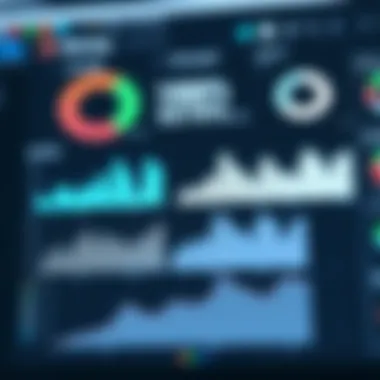
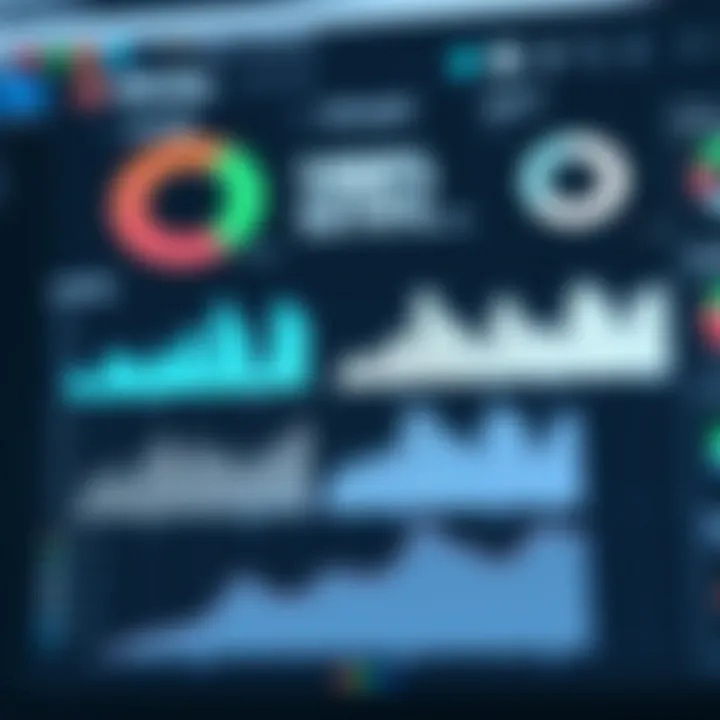
Identifying Bottlenecks through Data Analysis
Identifying bottlenecks is both an art and science, requiring robust data analysis through Jira. Bottlenecks typically occur when workflow steps take longer than expected, hindering overall project progress. Analyzing work in progress (WIP) limits and cycle times can reveal these critical hold-ups.
Here are some common strategies to effectively identify bottlenecks:
- Examine the Cumulative Flow Diagrams: These allow teams to visualize varying stages of work over time. Any irregular spikes in such diagrams usually indicate where things are slowing down.
- Use the Control Chart feature: Control charts help teams focus on how long tasks are sitting in each workflow stage. If tasks remain in one area too long, it might signify a bottleneck.
Ultimately, addressing bottlenecks is crucial for maintaining momentum in projects. Once identified, teams can brainstorm solutions—whether it’s redistributing tasks or addressing technical challenges, each approach moves the project closer to completion. Taking the time to dive deep into this data demonstrates a commitment to improvement and operational excellence.
Creating Visual Reports and Dashboards
Visual reports and dashboards play a pivotal role in translating raw data into meaningful insights, particularly in project management with Jira. With a staggering influx of information from various sources, loosing track becomes all too easy. Here, visualizations not only clarify data but also aid in discerning patterns and making informed decisions quickly. When teams can see their performance metrics at a glance, they are more likely to adapt, adjust, and improve their productivity.
Despite its importance, setting up visual reports in Jira isn’t merely about aesthetics. It involves a thoughtful approach to data presentation, ensuring that the most relevant insights bubble to the surface for strategic decision-making. Here’s what’s worth considering:
- User-Friendly Design: A neat layout is essential. Dashboards should be configured to meet the end user's needs; after all, what good is a report if no one understands it?
- Real-Time Data Access: Time-sensitive projects require instant access to data. Custom dashboards should reflect updates promptly to keep everyone on the same page.
- Targeted Insights: Not every piece of data is equally valuable. Focusing on key performance indicators (KPIs) relevant to the project's success can boost efficiency significantly.
In summary, crafting well-thought-out visual reports and dashboards not only aids in keeping track of project progress but also fosters a culture of transparency within teams. This helps in recognizing individual contributions as well as collective achievements.
Configuring Jira Dashboards for Better Insights
Configuring dashboards in Jira allows teams to customize their view based on specific project needs. However, achieving a dashboard that delivers valuable insights requires careful selection of widgets and relevant data sources.
- Select Key Widgets: Jira offers a range of gadgets that display data in diverse ways. Choose from pie charts, filter results, or sprint health metrics. Selecting appropriate gadgets makes the dashboard useful and accommodating.
- Set Up Filters: Custom filters can fine-tune what displayed data. For instance, filtering by assignee or project completion status can reveal who is doing what and where bottlenecks occur. This targeted approach can spotlight team performance and lead to corrective actions.
- Design Arrangement: Organize the layout so that the most critical information takes center stage. An intelligently arranged dashboard presents a concise overview that can be accessed at a glance, facilitating prompt decision-making.
By thoughtfully configuring dashboards, teams improve their ability to track progress, allocate resources efficiently, and respond to issues promptly.
Chart Types and Their Relevance in Data Presentation
Choosing the right type of chart can dramatically affect how data is interpreted. Different charts serve different purposes, and understanding their attributes is critical for effective visualization. Some common chart types include:
- Bar Charts: Excellent for comparing quantities across different categories. If you want to see how many tasks each team member has, a bar chart could be effective.
- Line Charts: Perfect for displaying trends over time. They can help visualize progress on a project from start to finish, highlighting areas of improvement or decline.
- Pie Charts: While often criticized for complexity in interpretation, these can clarify proportions effectively. A pie chart depicting the percentage of tasks completed can visually communicate project status in a single glance.
- Scatter Plots: Great for showing relationships between two variables. For example, plotting the number of hours worked against the number of tasks completed can reveal insights about efficiency.
- Heat Maps: These can offer a colorful view of data density. They are useful in indicating areas needing attention, such as code that is frequently bugged or tasks that are consistently delayed.
Impact of Data-Driven Decisions on Project Management
In modern project management, data-driven decision-making has emerged as a game changer. When teams use analytics to guide their actions, it’s like steering a ship with a compass rather than relying on the stars. This section discusses the impact that data-driven decisions can have on project management, touching on various aspects that make it indispensable for professionals today.
One of the primary benefits is the enhancement of team performance. Data-driven insights help identify strengths and weaknesses within teams. When managers can pinpoint inefficiencies through metrics like workload balance, they can take corrective actions swiftly. This leads to not just individual improvement but a more cohesive unit overall.
Moreover, data enables teams to celebrate achievements backed by solid metrics. For example, recognizing the team’s velocity in completing issues gives members a good reason to feel accomplished. It primes them for future success, creating a positive feedback loop that boosts morale and productivity.
"Data isn’t just numbers; it tells a story that, if read correctly, can influence the direction of a project significantly."
Enhancing Team Performance with Data Insights
The essence of project management boils down to efficiency and productivity. Analysis of data within Jira can play a vital role here. First, let’s consider the value of metrics such as task completion rates or time spent on various activities. By analyzing this data, project managers can adjust workloads and redistribute tasks effectively. This not only enhances performance but also cultivates a sense of fairness and equity among team members.
Another critical area is real-time performance tracking. When data insights are made accessible through dashboards, they foster a culture of transparency. Team members can see where they stand concerning goals and benchmarks. This visibility often leads to a natural form of accountability, akin to a team of athletes training together, spurring one another on.


Additionally, retroactive analysis can unveil patterns that inform future strategies. Evaluating past performance—be it the duration of sprints or the number of issues resolved—can highlight what processes need tweaking. Implementing such changes becomes less a matter of guesswork and more of an informed approach.
These insights directly impact team morale and efficiency, creating a cycle that steadily builds stronger performance.
Anticipating Project Risks through Historical Data
History rarely repeats itself, but it often rhymes. In project management, analyzing historical data can provide foresight into potential pitfalls, allowing teams to prepare proactively rather than reactively. By diving into archived information on previous projects, professionals can spot recurring trends and issues.
For instance, if past data shows that certain types of tasks consistently lead to roadblocks, teams can take preemptive measures. Early sprint reviews focused on those tasks, or reallocating resources to cover potential risks, can mitigate the negative impacts before they spiral out of control.
Moreover, risk management through data analysis nourishes confidence among stakeholders. When decision-makers back their choices with substantial facts and figures, it reassures the team and investors alike. A risk assessment report, fortified with heavy doses of historical data, transforms abstract fears into tangible plans.
In summary, the influence of data-driven decisions on project management cannot be overstated. It provides a backbone for teams striving for efficiency and a forward-looking lens for anticipating hurdles. As professionals embrace data insights, they not only refine their current practices but also lay the groundwork for a more resilient project future.
Best Practices for Effective Jira Data Analysis
In an age where data is often seen as the new gold, harnessing the power of Jira for data analysis can truly help organizations streamline their projects and refine their decision-making processes. Employing best practices in data analysis allows teams to unlock insights hidden within their project data and use these insights in meaningful ways. Proper techniques lay a solid foundation for transparency, accountability, and agility in project management.
Establishing a Data Governance Framework
Establishing a data governance framework is mainly about ensuring that data is accurate, available, and secure across the organization. This framework outlines who can access data, how it can be used, and ensures adherence to any relevant laws or regulations.
- Identify data owners: Assign individuals or teams responsible for specific datasets. This accountability will facilitate effective stewardship and enrich the quality of insights generated from the data.
- Define access controls: Knowing who gets access to what data is crucial. Implementing permission structures can prevent unauthorized access and maintain data integrity.
- Develop data standards: Create standardized definitions and categorizations for your data. This eliminates confusion about terms and ensures consistency across the board. For instance, if two project managers define a 'bug' differently, it could lead to significant discrepancies in how issues are tracked and resolved.
- Regular audits: Conducting regular reviews of data access and usage can highlight any abuses or misuses, allowing changes to be made proactively. This can help in ensuring alignment with organizational goals and legal requirements.
"An effective data governance framework is not merely a checklist but an evolving strategy that adapts to the dynamic needs of the organization."
Regularly Updating and Reviewing Data Practices
The world of data does not stand still; it constantly evolves based on new technologies, methodologies, and business goals. Regularly updating and reviewing data practices becomes critical to remain relevant and functionally efficient.
- Stay informed about new tools: The technology landscape changes quickly, and new analytics tools can significantly improve your data processing capabilities. Subscribe to relevant newsletters or join professional groups on platforms like Reddit or LinkedIn to keep up with advancements.
- Conduct periodic training sessions: As staff comes and goes, ensure that everyone is on the same page regarding data collection, analysis, and usage. Regular workshops or training at intervals can help solidify understanding and application of best practices among team members.
- Review data accuracy and relevance: What worked yesterday may not work tomorrow. Regularly checking the relevancy of your data sources ensures that teams are not making decisions based on outdated or irrelevant information. Remove any stale data that may skew analysis or confuse reports.
- Solicit feedback: Engaging with end-users to gather insights on dashboard features and reporting utility can reveal what’s working and what isn’t. This participatory approach often uncovers underlying issues that may not be visible to leadership.
Following these best practices helps organizations visualize their data meaningfully and extract actionable insights. By doing so, teams bolster their capabilities in tackling upcoming projects and challenges effectively.
Future Trends in Jira Data Analysis
As the digital landscape evolves, so does the importance of analyzing data within Jira. The future of data analysis in this powerful project management tool offers a glimpse into a more efficient and insightful way of managing projects. It is imperative to stay ahead of the curve, as embracing these trends can yield significant benefits. Businesses that capitalize on these changes can enhance decision-making processes, optimize team performance, and mitigate risks associated with project management.
Emerging Tools and Technologies
With the rapid advancement in technology, new tools and systems are emerging that integrate seamlessly with Jira. These tools are designed to enhance data collection, visualization, and analysis. For instance, consider tools like Tableau or Power BI. They enable users to create intricate dashboards that provide real-time insights drawn from Jira data. These insights can be fundamental in making informed decisions. As a business leader, adopting these tools can help to distill complex data into digestible formats, which in turn fosters better communication within teams.
Another emerging technology is the increasing use of cloud-based solutions. Services like AWS or Azure offer robust data analytics platforms that can be connected to Jira. This move to the cloud facilitates faster processing, better scalability, and enhanced collaboration across teams. It’s truly remarkable how these technologies can reshape the way information is handled within an organization.
"Organizations that leverage advanced tools and technologies in conjunction with Jira can have a clear competitive edge over those that don't."
Moreover, with the rise of data visualization tools, visual analytics are becoming the norm. Instead of sifting through rows and rows of numbers, the trend is leaning towards graphics that tell a story. Using infographics and interactive charts allows teams to quickly grasp key metrics and performance indicators
The Role of Artificial Intelligence in Data Analytics
Artificial intelligence (AI) is no longer a futuristic concept but a reality, making its way into various sectors, including project management. In the context of Jira, AI tools can analyze vast amounts of data and provide predictive analytics that can forecast project outcomes. This can help teams proactively manage risks and identify potential bottlenecks before they escalate.
For instance, natural language processing capabilities can help in categorizing issues or tickets based on user descriptions. This not only saves time but also ensures that tickets are routed to the appropriate team members swiftly. Another example is machine learning algorithms that can suggest optimal resource allocation based on historical data. This could be a game changer during sprint planning.
Embracing AI in data analytics brings about a shift in how teams approach project management. Rather than relying solely on past performance metrics, teams can now leverage predictive insights to drive better project outcomes. The adaptability and efficiency AI offers can streamline processes, allowing teams to focus on what truly requires their attention.







