InvoiceASAP: Streamlining Invoice Management for Businesses


Intro
In the fast-paced landscape of modern business, effective invoice management is crucial. Every entrepreneur knows that a steady cash flow is the lifeblood of a thriving enterprise. InvoiceASAP emerges as a solution designed to enhance the invoicing process, making it more streamlined and efficient. Through its comprehensive features, it caters to the needs of today’s tech-savvy business owners and professionals.
InvoiceASAP not only simplifies invoicing but also minimizes errors that often arise in manual processes. By automating several steps, it allows businesses to focus more on their core activities rather than getting bogged down by administrative tasks. This article delves into the key features, pricing models, and comparative strengths of InvoiceASAP, providing potential users with valuable insights to inform their decisions.
Key Features
Overview of Core Features
InvoiceASAP is equipped with a range of features that facilitate smooth invoice management. These include:
- Customizable Invoices: Users can tailor invoices to reflect their branding and business needs.
- Multi-Platform Access: The software is available on various platforms, including mobile devices, ensuring that businesses can manage invoices on the go.
- Automatic Payment Reminders: This feature helps reduce late payments by sending reminders to clients automatically.
- Comprehensive Reporting: Detailed insights into billing and payments can assist companies in making informed financial decisions.
These core functionalities significantly enhance the efficiency of financial operations, making InvoiceASAP a compelling choice for businesses.
User Interface and Experience
A software's interface plays a vital role in user satisfaction. InvoiceASAP boasts a user-friendly interface that is intuitive even for those who may not be tech-savvy. Navigating through various functions is straightforward, which reduces the time spent on training staff. A clean layout and organized menu help users find what they need quickly.
"The ease of use in InvoiceASAP is one of its major strengths. Invoicing no longer feels like a chore but rather an easy task to manage."
Pricing and Plans
Overview of Pricing Models
InvoiceASAP offers flexible pricing models designed to cater to different business sizes and needs. Businesses can select from various plans that scale according to usage. These pricing models ensure that both small businesses and larger enterprises find a suitable option that fits their budget.
Comparison of Different Plans
InvoiceASAP provides several plans with distinct features:
- Basic Plan: Ideal for solopreneurs, focusing on essential invoicing needs with limited customization.
- Professional Plan: Suitable for growing businesses, offering additional features including advanced reporting and priority support.
- Enterprise Plan: Tailored for large organizations, featuring extensive customization options, dedicated account management, and full integration capabilities.
Each plan varies in terms of pricing and features offered, enabling users to choose one that aligns with their specific requirements.
In summary, InvoiceASAP illustrates how technological advancements in invoice management can lead to improved accuracy, efficiency, and overall user experience. As businesses continue to evolve, solutions such as InvoiceASAP provide essential tools needed to thrive in a competitive market.
Prologue
Efficient invoice management plays a pivotal role in maintaining smooth financial operations for businesses today. A business's ability to manage its invoicing process directly influences cash flow, operational efficiency, and client satisfaction. Invoice processing is often viewed as a back-office function, yet its implications are substantial. Most importantly, errors in invoicing can lead to delayed payments or disputes, undermining client relationships and impacting overall revenue.
Consequently, investing in an effective invoicing solution can streamline these processes, enhance accuracy, and ultimately drive productivity. InvoiceASAP emerges as a strong contender in the market, providing robust features designed to assist businesses in navigating their invoicing challenges. This article will convey the intricacies of InvoiceASAP's functionality, offer comparisons with other platforms, and examine user experiences, thereby delivering a well-rounded perspective for those seeking an optimized invoicing solution.
The Importance of Efficient Invoice Management
Managing invoices efficiently is essential for any business. Several key factors underline its importance. It aids in maintaining healthy cash flow, ensuring timely payments from clients. Moreover, streamlined invoicing fosters better customer relationships by promoting transparency.
Inconsistent invoicing can create confusion for clients, leading to unmet expectations or disputes. By utilizing a sophisticated invoicing system like InvoiceASAP, businesses can avoid these pitfalls. Efficiency in invoice management also results in significant labor cost savings, allowing staff to focus on more strategic tasks instead of administrative ones.
Overview of InvoiceASAP
InvoiceASAP is an innovative invoicing and billing solution that caters to modern businesses aiming for operational efficiency. The software is designed to automate many aspects of the invoicing process, reducing manual input and enhancing accuracy. It features mobile accessibility, allowing users to create and send invoices on the go. Moreover, its intuitive interface ensures that even those less tech-savvy can navigate the platform with ease.
Through its integration capabilities with various payment processing platforms, InvoiceASAP ensures quick and secure transactions, further simplifying cash flow management. The tool is particularly suitable for freelancers, small businesses, and larger enterprises alike, offering a flexible pricing model adapted to different business needs. In understanding the full scope of InvoiceASAP's potential, businesses can make informed decisions about their invoicing requirements.
Core Features of InvoiceASAP
The efficacy of any invoicing software hinges on its core features. For InvoiceASAP, this means providing a robust set of tools that not only streamline processes but also enhance the user experience. The core features are designed to cater to the unique needs of modern businesses, especially in an era where efficiency and accuracy are paramount for financial management. Understanding these features is crucial for businesses looking to optimize their invoicing operations.
Invoicing Capabilities
The invoicing capabilities of InvoiceASAP are designed with user adaptability in mind. Users can create, send, and track invoices with ease. The ability to generate professional-looking invoices quickly is essential for maintaining a company's image and ensuring prompt payments. Users can customize invoices to include their branding elements, such as logos and color schemes. Additionally, features like recurring invoices enable automated billing for ongoing clients, saving time and reducing manual errors.
Payment Processing Integration
Integrating payment processing is a vital component of InvoiceASAP. The software supports multiple payment gateways, allowing businesses to provide various options for their clients, including credit cards, PayPal, and ACH transfers. This flexibility can significantly enhance cash flow, accommodating customer preferences and thus encouraging quicker payment cycles. The seamless nature of these integrations means fewer hassles and smoother transactions for both businesses and their customers.


Customization Options
Customization is an essential feature within InvoiceASAP. Users can adjust invoice templates to match their corporate identity and specific needs. This capability allows businesses to distinguish themselves in a crowded market. Beyond appearance, the ability to modify invoice details, terms, and conditions can streamline workflows. Custom fields can also be added to track specific information relevant to a company or industry. While robust, it's essential to note that excessive customization might complicate processes, so a balance should be sought.
Reporting and Analytics
The reporting and analytics tools provided by InvoiceASAP offer valuable insights into a company’s financial health. Users can access comprehensive reports detailing invoicing trends, payment histories, and cash flow forecasts. This data is crucial for strategic planning and decision-making. Users are able to identify patterns, such as late payments, which can inform follow-up strategies. Having clear visibility into these metrics enables businesses to react quickly to changes and make informed financial decisions.
User Experience
User experience is crucial when evaluating any software, especially an invoicing tool like InvoiceASAP. A well-designed user interface not only enhances operational efficiency but also increases user satisfaction. Understanding how users will interact with the software is essential for modern businesses seeking to streamline their financial operations.
Interface and Navigation
The interface is the first point of contact for users when they begin to navigate InvoiceASAP. A clean and intuitive layout can significantly reduce the learning curve associated with invoice management tools. Users should be able to access key functions seamlessly. For example, creating new invoices, accessing payment records, and generating reports should not require excessive clicks or complicated maneuvers.
Key elements of the interface include:
- Simple Layout: Organizing information logically can help users find what they need rapidly.
- Clear Labels and Icons: Using descriptive terms ensures that users understand function without confusion.
- Responsive Design: This aspect is especially important, as it ensures usability across various devices.
Paying attention to these elements can lead to improved productivity and efficiency, as users can accomplish tasks without unnecessary delays.
Mobile Application Accessibility
In an era where mobility plays a pivotal role, the mobile application accessibility of InvoiceASAP cannot be overstated. Many professionals need to manage invoices on the move. A well-functioning mobile app allows them to create invoices, track payments, and manage their finances from anywhere.
The benefits of mobile accessibility include:
- Convenience: Users can send invoices directly from their smartphones or tablets.
- Real-Time Updates: Immediate alerts and updates keep businesses informed about their financial states without needing to return to a desk.
- User-Centric Features: The mobile app should retain essential features found in the desktop version while optimizing the layout for smaller screens.
Overall, investing in user experience through robust interface design and mobile capabilities can lead to more efficient workflow and higher user satisfaction.
Integration with Other Software
Integration with other software is a critical aspect of modern invoicing solutions like InvoiceASAP. In today’s fast-paced business environment, companies require seamless communication between different systems. This not only facilitates effective operation but also enhances productivity. The ability to integrate various software leads to more robust invoicing processes. InvoiceASAP provides these integration capabilities, which can be beneficial for businesses of all sizes.
Compatibility with Accounting Software
Compatibility with accounting software is essential for any invoicing tool. InvoiceASAP integrates with a range of well-known accounting platforms. This ensures that businesses can maintain a unified financial ecosystem. Commonly used accounting software like QuickBooks and Xero can easily export or import data. This reduces the likelihood of errors.
When InvoiceASAP syncs with accounting software, it allows for real-time financial monitoring. Invoices generated in InvoiceASAP reflect in the accounting software instantly. This helps in maintaining accurate financial records. Moreover, it saves time when compared to manual entries.
"A seamless integration can save businesses hours of manual work, allowing teams to focus on strategies rather than data entry."
API Access for Custom Solutions
The API access provided by InvoiceASAP is another significant feature. It allows developers to create custom solutions that fit specific business needs. Many businesses operate with unique requirements. A flexible API ensures that businesses can tailor InvoiceASAP's functionalities to their processes.
APIs enable companies to automate their invoicing workflows, connecting InvoiceASAP with various third-party platforms. For example, businesses can integrate customer relationship management systems or payment gateways directly with InvoiceASAP. This facilitates automatic updates for invoicing and payment tracking.
The ability to customize solutions via API integrations can lead to better utilization of the software. Companies may develop applications to enhance functionality based on criteria unique to their field. This adaptability is essential for maintaining a competitive edge in the market.
Pricing Structure
Pricing structure represents a critical aspect of any invoicing software, including InvoiceASAP. It not only influences the initial decision-making process for potential users but also affects long-term budgeting and return on investment. Understanding the cost associated with using InvoiceASAP can help businesses to gauge whether it aligns with their financial goals and operational needs. Here, we will delve into the various pricing models that InvoiceASAP offers, alongside considerations regarding any hidden additional costs.
Subscription Models Explained
InvoiceASAP offers various subscription models tailored to different business sizes and needs. These models generally include tiered pricing, which can cater to freelancers, small businesses, and larger enterprises. Each tier usually comes with specific features that are pertinent to the size and complexity of the operations.
- Basic Plan: Designed for freelancers and individual users, it provides essential functionalities such as invoicing and payment tracking.
- Standard Plan: This mid-range offering is suitable for small to medium-sized businesses. It includes additional features like payment reminders and invoicing automation.
- Pro Plan: Aimed at larger organizations, this plan offers comprehensive functionalities, including advanced reporting capabilities and integrations with other financial tools.
Each type of subscription typically charges on a monthly or annual basis. Annual subscriptions often yield a discount, potentially resulting in considerable savings for businesses committing long-term.
Hidden Fees and Costs
When considering a subscription service like InvoiceASAP, it is crucial to factor in potential hidden fees that may arise. Transparency in pricing structures should be a priority for businesses while evaluating options. Here are a few hidden costs often overlooked:
- Transaction Fees: Payment processing fees can add up, depending on the chosen payment gateway. Businesses must consider how these fees impact overall costs.
- Upgrade Fees: Some plans may require additional costs for premium features that are not included in the base plan. Understanding what features are truly available at each level is important.
- Customer Support Fees: While many software services offer basic support, some may charge for priority support or consultation services.


"While initial pricing might seem affordable, businesses must scrutinize ongoing costs to ensure there are no surprises later on."
- Training Costs: If a company invests in training its employees on the new software, this can lead to unexpected expenditures beyond the subscription fee.
By closely assessing all elements of the pricing structure—including subscription models and potential hidden costs—businesses can make informed decisions regarding InvoiceASAP. This analysis ensures that they not only select the software that meets their needs but also remains sustainable within their financial framework.
Comparison with Competitors
Understanding how InvoiceASAP fares against its competitors provides valuable insights for businesses seeking effective invoice management solutions. Assessing various elements such as features, pricing, and user experience is paramount. This comparison helps stakeholders make informed decisions based on their specific needs. Moreover, knowing the strengths and weaknesses of competitors can highlight unique advantages of InvoiceASAP, aiding in establishing its position in the market.
InvoiceASAP vs. Competitor A
Competitor A offers several invoice management solutions that focus heavily on integration with popular accounting software. This feature is attractive for businesses that prioritize seamless data flow between their financial systems. In contrast, InvoiceASAP's strength lies in its robust invoicing capabilities and user-friendly design. While both solutions provide basic invoicing and payment processing features, InvoiceASAP excels in customization options, allowing users to personalize invoices to a greater extent without requiring extensive technical know-how.
Furthermore, Competitor A tends to impose hidden fees on their services, particularly for advanced features. This can lead to unexpected costs for users who do not account for these extra charges in their budget. Conversely, InvoiceASAP maintains a transparent pricing structure, ensuring users know exactly what they are paying for from the outset. This clarity contributes to improved customer satisfaction, as businesses can plan their expenses more accurately.
InvoiceASAP vs. Competitor B
Competitor B has carved a niche by targeting specific industry verticals, offering tailored solutions designed for sectors like retail and construction. However, InvoiceASAP provides a more versatile platform that can cater to various industries. Although both platforms offer essential features such as invoice tracking and reports, InvoiceASAP allows greater flexibility and industry applicability.
Moreover, users of Competitor B often report frustrations with the learning curve associated with their software. Some find the interface less intuitive than InvoiceASAP's simple design. The user experience is crucial, especially for businesses that wish to minimize the time spent on training staff. InvoiceASAP's straightforward navigation aids in smooth onboarding for new users, thereby enhancing overall operational efficiency.
In summary, while both competitors have their own merits, InvoiceASAP stands out due to its customizable features, transparent pricing, and user-friendly interface. These factors contribute significantly to its appeal as a comprehensive solution for modern invoice management.
Customer Support
Customer support is a critical component of any software service, including InvoiceASAP. The effectiveness of customer support can significantly influence the user experience, impacting overall satisfaction and usage of the software. Users often encounter a range of issues, from technical glitches to operational inquiries. As a result, a robust support system is essential for maintaining trust and ensuring that businesses can effectively use the invoicing software without significant interruptions.
In the context of InvoiceASAP, understanding the nuances of customer support highlights its value to users. Efficient support features not only assist in resolving technical problems but also facilitate smoother onboarding and ongoing guidance. Furthermore, superior customer service can help in maximizing the utility of InvoiceASAP, enabling users to leverage its full potential.
Support Channels Available
InvoiceASAP provides various support channels to cater to different user preferences. These include:
- Email Support: An essential feature for users who prefer detailed communication. Users can ask complex questions or submit issues via email.
- Live Chat: Available during business hours, live chat allows for real-time communication. This feature is beneficial for quick inquiries and immediate support.
- Phone Support: For those who prefer direct interaction, a dedicated phone line can be of substantial help. Users can discuss their issues in real-time with support representatives.
- Help Center: This online resource serves as a knowledge base, offering articles and FAQs. It allows users to find answers independently, which can save time and reduce the need for direct support.
Each of these channels serves a unique purpose, ensuring that users can receive assistance in a manner that suits their needs.
Response Times and Service Quality
Response times can be a determining factor in the assessment of customer support quality. InvoiceASAP strives to maintain efficient service metrics. Typically, users can expect:
- Email Responses: Within 24 to 48 hours, depending on the complexity of the issue.
- Live Chat: Most inquiries receive a response in under five minutes.
- Phone Support: The expectation is usually a wait time of less than ten minutes.
However, response times alone do not define quality. The depth of support provided is equally important. Effective support means not just answering questions but doing so with clarity and actionable solutions. Feedback from users indicates that InvoiceASAP generally meets these criteria, highlighting instances of knowledgeable representatives who can resolve issues efficiently.
"Customer support can either make or break user satisfaction. Well-structured support channels lead to better retention rates and long-term user commitments."
Real-World Use Cases
Understanding real-world use cases is crucial in evaluating how InvoiceASAP performs in practical scenarios. Businesses can relate to the challenges faced when managing invoicing processes. Real use cases offer insights on the adaptability and effectiveness of the software in various environments, highlighting how it can streamline operations, improve efficiency, and enhance financial management. The benefits of learning from these cases can influence decision-making for prospective users, allowing them to visualize the software’s impact on their workflows, including how it addresses common pain points.
Case Study: Small Business Implementation
For small businesses, managing invoices can be a daunting task. They often face constraints regarding time and resources. One small business, a local consulting firm, opted to implement InvoiceASAP to improve its invoicing process. The firm was struggling with manual invoicing, which led to errors and delayed payments.
After adopting InvoiceASAP, the firm experienced several notable improvements. First, the automated invoicing feature streamlined the billing process. Instead of manually creating invoices, they could now generate and send them to clients within seconds. This reduction in time spent on invoicing allowed the team to focus more on client work.
Furthermore, the payment tracking feature enabled them to monitor which invoices had been paid and which were outstanding. This ensured they could follow up promptly, improving their cash flow significantly. In the end, the consulting firm reported a 30% increase in their cash flow management efficiency within three months of implementation.
Case Study: Large Enterprise Adoption
In contrast to small businesses, large enterprises face a different set of challenges regarding invoicing management. A multinational tech company decided to adopt InvoiceASAP to harmonize their invoicing process across various departments and geographical locations. They previously used different systems, leading to inconsistencies and difficulties in tracking financial performance.
Upon implementing InvoiceASAP, the enterprise benefited from centralized invoicing. It allowed for consistent branding and compliance with financial regulations worldwide. The integration capabilities with existing accounting software improved data accuracy, reducing discrepancies. They leveraged customizable invoices to cater to various regional requirements, thus minimizing error risks.
Moreover, the advanced reporting features provided deep insights into financial operations, which supported strategic decision-making. The enterprise reported that invoicing time was cut in half, directly impacting productivity. Additionally, enhanced cash flow monitoring provided valuable data for forecasting and budgeting.
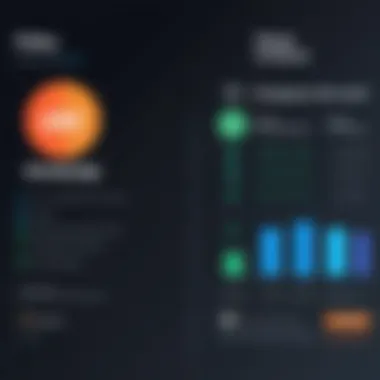

By studying these two cases, it’s clear that regardless of the size or sector of a business, InvoiceASAP offers targeted solutions that streamline the invoicing process, enhance efficiency, and improve cash flow management.
Benefits of Using InvoiceASAP
Effective invoice management is crucial for modern businesses. InvoiceASAP offers various benefits that enhance operational efficiency and financial control. The platform addresses challenges many businesses face when managing invoices, such as delays in payments and inadequate tracking of financial status. The following sections explore how InvoiceASAP improves time efficiency and cash flow.
Time Efficiency Gains
InvoiceASAP significantly reduces the time spent on invoicing. With streamlined invoicing capabilities, users can generate invoices quickly, often using templates for common services or products. Consistency in invoicing reduces errors, meaning less time is wasted correcting mistakes.
Automating recurring invoices is another key feature. This reduces administrative workload. When invoices are scheduled automatically, business owners can concentrate on more critical tasks, such as customer relationships and strategic planning. In addition, the mobile application allows for invoicing on the go. Users can create and send invoices directly from their smartphones. This flexibility enhances productivity, especially for service-based businesses.
Automating routine financial tasks leads to increased focus on revenue-generating activities.
Improved Cash Flow Management
Managing cash flow is essential for business sustainability. InvoiceASAP supports businesses in ensuring timely payments. Its integration with various payment processing systems allows customers to pay invoices directly. This direct payment method can shorten the payment cycle.
Furthermore, the platform includes tracking features. Users receive notifications about when invoices are viewed and paid. This capability enables proactive communication with clients. Following up on overdue invoices becomes more manageable and less time-consuming. Consequently, businesses can maintain a healthier cash flow, which is vital for operations and growth.
In summary, InvoiceASAP not only enhances operational efficiency but also strengthens financial health by offering tools that lead to quicker invoicing and improved cash flow management.
Potential Drawbacks
When evaluating InvoiceASAP as a solution for invoice management, it is crucial to consider its drawbacks. Understanding these limitations helps businesses make informed decisions prior to implementation. While InvoiceASAP offers numerous features designed to improve efficiency, there are aspects that may not align with every user's needs. Recognizing potential pitfalls can prevent future headaches and ensure that the chosen software is a good fit for your organization.
Limitations in Customization
Customization capabilities of InvoiceASAP can be a point of contention among users. While the platform offers some degree of flexibility, it falls short compared to specialized solutions that allow deep customization of invoice templates and integrations. Users looking for extensive branding options may feel confined by the existing templates. This could be particularly limiting for businesses that want to present a unique identity in their invoicing processes.
Additionally, businesses with specific workflows may find it challenging to adapt the software to their needs. The degree to which invoices can be tailored may not suffice for companies with complex requirements. If a company's invoicing process involves unique elements, the basic features provided by InvoiceASAP may not fully cover those needs. The lack of flexible customization options may lead to frustration if businesses need to frequently modify invoices to meet their operational demands.
User Feedback on Technical Issues
User feedback regarding technical issues with InvoiceASAP raises further considerations. Though the application aims for user-friendliness, some users report occasional bugs and connectivity problems. Issues with software performance can impede the invoicing process, delaying payment collection and frustrating users.
Moreover, certain users have highlighted how these technical difficulties can hinder integration with other software solutions, which is a significant advantage that many businesses seek. If the software does not work seamlessly with existing systems, the intended benefits of using InvoiceASAP may not be realized. Indeed, negative user experiences can greatly influence prospective clients.
Overall, while InvoiceASAP offers several advantages, potential limitations in customization and user experience cannot be overlooked. Careful consideration of these drawbacks is advisable to ensure the software meets the unique demands of every business.
Future Developments
Future developments in invoicing software, particularly with InvoiceASAP, hold significant promise for enhancing the efficiency and effectiveness of businesses. As the market continues to evolve, it is essential for companies to stay ahead of trends to maintain competitiveness. This involves understanding not just what features are currently available but also what innovations are on the horizon. For InvoiceASAP, planned features and market trends will shape its ongoing relevance and usability.
Planned Features and Upgrades
One key aspect of planned upgrades involves the introduction of advanced automation tools. Automation in invoice management streamlines processes, reduces human error, and saves time. Features such as automated reminders for overdue invoices and recurring billing can significantly enhance user experience. Additionally, InvoiceASAP may expand its integration capabilities with other popular business software, such as CRM and ERP systems. This type of integration helps ensure that businesses can synchronize their invoicing with existing workflows.
User feedback will likely play a major role in guiding future upgrades. Continuous improvements based on user suggestions can foster customer loyalty and increase satisfaction. Other potential upgrades might include enhanced security features, like biometric authentication and encryption protocols, addressing growing concerns about data privacy and fraud.
Market Trends in Invoice Management Software
In the broader market, several trends are shaping the future of invoice management software. Cloud-based solutions have become increasingly important, as they allow businesses to access their invoicing systems from anywhere with an internet connection. This trend is particularly significant given the rise in remote work environments.
Another trend is the emphasis on real-time data analytics. Modern businesses require insights into their cash flow, and solutions like InvoiceASAP are adapting by incorporating advanced reporting tools. These allow users to analyze their financial health easily and make informed decisions.
Furthermore, the growing demand for mobile accessibility cannot be ignored. As users increasingly rely on mobile devices for business management, software that offers a robust mobile experience will likely see higher adoption rates.
Finale
The conclusion serves as a crucial element in understanding the impact of InvoiceASAP on modern invoice management. It synthesizes the information presented earlier, reinforcing the software's role in enhancing efficiency, accuracy, and user experience for businesses.
Final Thoughts on InvoiceASAP
InvoiceASAP stands out as a robust invoicing solution in a crowded market. Its features cater specifically to the needs of today’s businesses, making it easier to manage invoices and track payments. The seamless integration with payment processing systems, coupled with customizable invoicing capabilities, positions InvoiceASAP as an essential tool for several business sectors.
The analytical capabilities of InvoiceASAP cannot be overlooked. By offering detailed reports and insights, users can make data-driven decisions that positively influence cash flow and overall financial health. When considering the rapid pace of technological advancement, adopting a solution like InvoiceASAP is not just about keeping up; it’s about gaining a competitive edge that can lead to business growth.
Who Should Consider InvoiceASAP
InvoiceASAP is ideal for a variety of users. Small to mid-sized businesses, which often face challenges in managing finances, can particularly benefit from its efficient processes. Freelancers and service providers who issue multiple invoices can also find great value, as the platform simplifies tracking and managing their payments.
Additionally, larger enterprises looking for scalable solutions will appreciate InvoiceASAP's flexibility and integration capabilities with existing accounting software. As businesses continue to evolve, the need for effective financial management tools will grow, making InvoiceASAP relevant for both current and prospective users.
In summary, InvoiceASAP offers a comprehensive approach to invoice management, making it a compelling choice for businesses aiming to enhance their operational efficiency.







