Navigating Intuit Software for Professionals
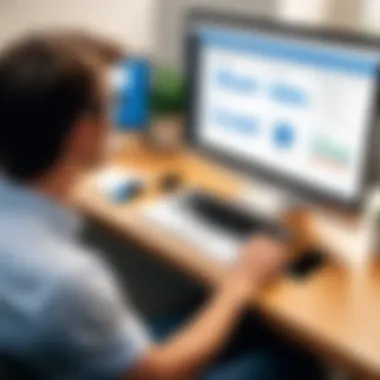

Intro
In today's fast-paced and competitive landscape, professionals across various sectors seek tools that enhance efficiency and streamline operations. Intuit is a suite of software solutions that has emerged as a leading choice for many businesses. This platform, known for its user-friendly design and robust features, allows professionals to manage finances, operations, and customer relations effectively. Understanding how to navigate Intuit’s offerings can significantly benefit decision-makers, helping them make informed software investments.
In this article, we will explore the unique capabilities of Intuit’s software tailored for professionals. By delving into key features, pricing models, and user experiences, we aim to provide a comprehensive guide that highlights the advantages of Intuit’s solutions. Whether you are a business owner, IT professional, or decision maker, the insights presented here will help you leverage these technologies more effectively.
Key Features
Overview of Core Features
Intuit’s software solutions present a variety of tools designed to support professionals in their daily tasks. Some core features include:
- Accounting and Bookkeeping: QuickBooks, one of Intuit's flagship products, offers powerful accounting functionalities, including invoicing, expense tracking, and financial reporting.
- Tax Preparation: TurboTax simplifies the tax filing process for individuals and small businesses. Its intuitive interface guides users through complex tax scenarios.
- Payroll Management: Payroll services automate employee payments and tax calculations, reducing manual errors and saving valuable time.
- Customer Relationship Management: The platform includes tools for managing customer interactions and improving service delivery.
These features allow professionals to manage various aspects of their business with greater efficiency.
User Interface and Experience
The user interface of Intuit products is known for its simplicity and ease of use. Professionals can navigate the software intuitively, reducing the learning curve associated with adopting new technologies. The dashboard is designed to present critical information in an organized manner, facilitating quick decision-making.
Regular updates focus on enhancing user experience, integrating feedback from customers to improve performance and features. This style of continuous improvement helps maintain Intuit’s relevance in the dynamic tech landscape.
Pricing and Plans
Overview of Pricing Models
Intuit offers a range of pricing models tailored to different business needs. Users can choose between monthly subscriptions or annual plans, with options available for single users or larger teams. Understanding these models is essential for managing costs effectively.
Comparison of Different Plans
Pricing plans for Intuit software can vary widely based on features included. Key offerings include:
- QuickBooks Simple Start: This entry-level plan is ideal for freelancers and sole proprietors, offering basic accounting features at a lower cost.
- QuickBooks Essentials: This intermediate plan includes additional features like bill management and payments.
- QuickBooks Plus: Targeted towards small to medium-sized businesses, it includes inventory tracking along with more advanced reporting options.
Clients looking for specific functionalities can compare these plans to find what best meets their needs. It is advisable to evaluate the potential return on investment when considering which plan aligns with your business goals.
Intuit's comprehensive software suite provides essential solutions that enhance productivity and efficiency across various professional sectors, thus making it a valuable investment for any business.
In concluding this exploration of Intuit for professionals, one can see how the software enables critical business functions. By understanding its features and pricing, decision-makers can strategically implement these solutions to drive efficiency and foster growth.
Preamble to Intuit Solutions
In an era where efficiency dictates business success, understanding the tools at one's disposal is essential. Intuit Solutions stands out as a critical player in the software landscape. This section aims to highlight the importance of Intuit Tools, outlining their capabilities and benefits for professionals across various sectors.
Overview of Intuit
Intuit is a company renowned for its innovative financial software products. Founded in 1983, it has evolved into a leader in developing solutions that help businesses manage their accounting, taxes, payroll, and payments. Some well-known products include QuickBooks, TurboTax, and Mint. Each of these products reflects a commitment to simplifying financial management for users.
Intuit's emphasis on user-friendly interfaces and functionality offers businesses a chance to effectively manage their financial operations. From startups to large enterprises, professionals rely on Intuit's tools to streamline accounting practices, ensuring they remain compliant and informed regarding their financial health.
Product Suite for Professionals
Intuit offers a diverse range of products tailored to meet the needs of professionals in different sectors. The product suite includes:
- QuickBooks: Ideal for accounting and invoicing, QuickBooks caters to both small homes and larger corporations.
- TurboTax: It simplifies the tax-filing process with step-by-step guidance tailored to various tax situations.
- QuickBooks Payroll: This product automates payroll processing, ensuring employees are paid accurately and on time.
- QuickBooks Commerce: Designed for e-commerce professionals, it connects online stores to manage inventory and process orders efficiently.
These offerings reflect a focus on enhancing operational efficiencies, enabling users to focus on strategic growth rather than day-to-day financial management. By integrating these products into their workflows, professionals can achieve significant time savings and increased accuracy in their financial activities.
"Software like Intuit has transformed the way professionals manage their finances, leading to better decision-making and optimized business performance."


Understanding the Target Audience
Understanding the target audience is crucial in addressing how Intuit software can effectively meet professional needs. Identifying the distinct user personas helps in tailoring solutions that resonate with their specific requirements. This section sheds light on the varied professionals utilizing Intuit products, enabling businesses to align their strategies more effectively.
Identifying Key User Personas
The first step in grasping the target audience is identifying the key user personas. These personas represent different segments of professionals, each having unique traits and needs. For example:
- Accountants: They primarily look for accurate tax preparation tools and financial management software.
- Small Business Owners: They need accessible accounting solutions to track income and expenses effectively.
- Healthcare Providers: They require specialized solutions that integrate seamlessly with their operational workflows.
- Freelancers: They often seek intuitive platforms for invoicing and expense tracking.
Each user persona's requirements can shape the functionality and features that Intuit integrates into its products.
Professional Needs and Expectations
Diversity in professional backgrounds leads to a wide range of needs and expectations. It is essential to consider the following aspects:
- Efficiency: Users expect time-saving features that streamline their workflow, reducing the burden of tedious tasks.
- Reliability: Professionals require dependable tools that minimize errors in financial reporting and tax calculations.
- Support: Accessible customer service is important. Users often need guidance to navigate new updates or troubleshoot issues.
- Integration: Users seek software that can integrate with existing tools, enhancing overall efficiency without the disruption of learning new systems.
By understanding these needs, firms can ensure that Intuit products are not merely functional but also serve as valuable assets in professional settings.
Core Features of Intuit Products
In the realm of professional software, understanding the core features of Intuit products is crucial. These features not only streamline processes but also enhance productivity for businesses across various sectors. By delving into the specifics of Intuit's offerings, one can grasp their multifaceted advantages and how they cater to the needs of users. In this section, we will explore key functionalities that set Intuit products apart.
Financial Management Tools
Intuit's financial management tools, such as QuickBooks, provide users with a comprehensive platform for handling finances. These tools allow professionals to track income and expenses efficiently. The intuitive dashboards enable visual tracking of financial health at a glance. This is particularly beneficial for small business owners who may not have extensive financial training.
Moreover, automation in these tools reduces manual errors common in financial report generation. Businesses can also benefit from features like expense categorization and bank transaction syncing. These functionalities save time and help with maintaining accurate financial records. Users frequently note the time saved in bookkeeping tasks, allowing them to focus on core business operations instead.
Tax Preparation Software
Tax season can be daunting for many professionals. Intuit offers tax preparation software like TurboTax to simplify this process. The software guides users through a series of questions tailored to their specific tax situation, ensuring maximum deductions and credits. This personalized approach reduces the likelihood of errors, which can lead to audits or penalties.
Furthermore, Intuit’s tax software updates annually to incorporate the latest tax laws, ensuring compliance for users. Professionals appreciate the clear visuals and summaries that convey complex tax information in an understandable manner. This is essential for those looking to make informed decisions regarding their financial strategies.
Accounting Solutions
Intuit's accounting solutions cater not just to businesses, but also freelancers and service-based professionals. These solutions, notably QuickBooks Online, allow for real-time collaboration and access for multiple users. This feature is particularly important for teams that need to share financial data securely.
The accounting tools also integrate with a range of third-party applications, enhancing functionality. Users can synchronize their banking information, manage invoices, and oversee financial reporting from a single platform. This capability leads to better decision-making, driven by up-to-date financial data.
Payroll Management Systems
Intuit’s payroll management systems stand out for their user-friendliness and efficiency. Software like QuickBooks Payroll automates wage calculations, tax withholding, and payroll taxes reporting. This automation is vital for businesses looking to comply with labor regulations without investing excessive hours into payroll processes.
Additionally, businesses can process direct deposits for employees, which enhances satisfaction and payment timeliness. The integration with other Intuit products allows for seamless data movement between accounting and payroll, reducing data discrepancies. User feedback highlights the ease of generating payroll reports, which is beneficial for audits and strategic planning.
"Intuit's software solutions have revolutionized how we manage finances, making complex tasks manageable and efficient." - Anonymous User
Advantages of Using Intuit Software
Intuit software has become a cornerstone in the toolkit of many professionals and businesses. Its design is focused not just on meeting functional requirements but also on enhancing the overall experience of its users. The following sections will elaborate on several key advantages of Intuit software, demonstrating its relevance and value for professionals across sectors.
User-Friendliness and Accessibility
One of the primary benefits of using Intuit software is its user-friendly interface. This accessibility is crucial for a wide range of users, from accountants to small business owners. Even those with limited tech experience find the platforms approachable. The various tutorials, help resources, and support are beneficial for both beginners and seasoned professionals.
Intuit platforms, like QuickBooks and TurboTax, offer intuitive navigation, making it easier for users to locate features and tools. This reduced learning curve facilitates quicker adaptation, allowing professionals to focus more on their core tasks rather than on software hurdles.
Additionally, Intuit ensures accessibility across devices. Users can access their accounts and important documents from different devices, whether it is a desktop, laptop, or mobile phone. This flexibility supports multitasking and remote work, aspects increasingly important in today’s employment landscape.


Cost-Effectiveness for Businesses
Cost is always a concern for businesses, especially small and mid-sized companies looking to optimize their resources. Intuit software offers competitive pricing models that do not compromise on functionality. A notable strength lies in the scalability of these solutions. As a business grows, Intuit allows for easy upgrades. The investment in these tools can yield substantial returns in labor hours saved and financial accuracy cultivated.
Moreover, Intuit often provides cloud-based solutions, reducing the need for high upfront hardware costs. Businesses can choose a subscription model, allowing for predictable budgeting. The ability to automate tasks—like invoicing or expense tracking—directly contributes to operational efficiency, proving to be cost-effective over the long term.
Integration Capabilities with Other Tools
Another noteworthy advantage of Intuit software is its ability to integrate with various other tools and platforms. Many businesses rely on multiple software solutions across different functions. Intuit caters to this need by offering integrations with applications ranging from CRM systems to eCommerce platforms.
For example, QuickBooks can directly connect with Shopify, enabling seamless data transfer between sales and accounting. Such integrations save time previously spent on manual data entry and reduce human error.
Furthermore, leveraging an ecosystem of connected tools can enhance reporting capabilities. Users can gain a holistic view of their business metrics, facilitating informed decision-making. The result is a more streamlined workflow, allowing professionals to allocate time and energy to strategic activities rather than administrative tasks.
Intuit provides significant advantages through user-friendliness, cost-effectiveness, and strong integration capabilities, making it a leading choice for professionals.
In summary, the advantages of using Intuit software are clear. It promotes ease of use, reduces costs for businesses, and integrates seamlessly with other tools, enhancing productivity and efficiency. This makes it a valuable ally for professionals across various sectors.
Industry-Specific Applications of Intuit Solutions
Understanding the industry-specific applications of Intuit solutions is essential for professionals seeking tools that cater to their particular needs. Intuit has designed its software to provide customized solutions that reflect best practices in various sectors. This approach enhances not only the efficiency of operations but also the effectiveness of service delivery.
Applications in Retail
In the retail sector, Intuit software, particularly QuickBooks, offers tools that simplify everyday financial tasks. Retailers often manage a large volume of transactions, and they require a system that streamlines sales tracking, inventory management, and financial reporting. With inventory management features, businesses can track stock levels in real-time. This prevents overstocking and ensures that popular items are always available for customers.
Using QuickBooks Point of Sale, retail professionals can integrate sales data with their accounting software. The benefit of this integration is significant: it eliminates manual entry errors and provides a holistic view of financial health. Beyond basic sales processing, the software also assists with customer relationship management, allowing businesses to analyze purchasing trends and tailor marketing strategies accordingly.
Applications in Healthcare
In the healthcare industry, the financial tools from Intuit find unique applications that enhance operational efficiency while ensuring compliance with regulatory standards. Medical practices often struggle with billing, invoicing, and payroll management due to the intricacies involved in health insurance processes. QuickBooks simplifies these tasks by automating invoicing and payment tracking, ensuring that healthcare professionals can focus on patient care rather than administrative burdens.
Moreover, the integration capabilities with other healthcare software systems allow for a seamless exchange of data. This is particularly important when dealing with sensitive patient information, which must be handled with care. Overall, Intuit solutions help healthcare providers maintain financial health and operational efficiency, essential components for long-term success in a highly regulated environment.
Applications in Professional Services
For firms in sectors such as legal, consulting, or engineering, Intuit's solutions streamline various operational processes. Professional services rely heavily on project management, time tracking, and invoicing. With tools such as QuickBooks Online, professionals can easily track billable hours, project costs, and client invoices.
The automation of billing reduces administrative errors and enables better cash flow management. Clients appreciate timely and clear invoicing, which fosters stronger business relationships. Furthermore, reporting tools within Intuit software enable firms to analyze performance metrics, assess profitability per project, and make informed decisions regarding resource allocation.
The adaptability of Intuit software across these diverse industries demonstrates its flexibility and capability to meet specific business needs. By utilizing tailored solutions, professionals can enhance efficiency and maintain competitive advantage in their respective fields.
User Experiences and Testimonials
User experiences and testimonials hold significant weight in the discussion surrounding Intuit solutions. They provide a real-world perspective, illustrating how these tools perform in typical business settings. Understanding user experiences can highlight the practical benefits, potential challenges, and overall satisfaction levels associated with Intuit products. This insight is invaluable for decision-makers aiming to invest wisely in software that directly impacts their operational efficiency.
The importance of user experiences lies in several key areas:
- Practical Insights: They reveal how Intuit solutions function in day-to-day operations, showcasing their practicality and effectiveness.
- Trust and Credibility: Genuine testimonials foster trust, making potential users more inclined to consider the software.
- Feedback Mechanism: They serve as a feedback loop enabling Intuit to refine their products based on user needs and expectations.
"User testimonials often bridge the gap between marketing claims and the real-world utility of the software."
These elements collectively inform potential users about not just the features, but also the holistic value Intuit solutions could deliver to their own business contexts.
Case Studies from Various Sectors
Case studies provide structured narratives that detail experiences with Intuit products across various sectors. By focusing on specific industries, users can see tailored applications of the software, enhancing the relevance of the insights shared. These examples often highlight:
- Industry Challenges: Each case study typically starts with the unique challenges faced in that sector, setting the scene for the software’s application.
- Implementation: Detailed processes illustrate how businesses integrated Intuit into their workflow. This often includes training, user onboarding, and the adaptation of business processes.
- Results Achieved: The most compelling part of any case study is the measurable results. This includes increased efficiency, reduced costs, and improved user satisfaction scores.


Comparative Analysis with Other Software
A comparative analysis showcases how Intuit stands against its competitors within the market. Such a dimension enables professionals to evaluate not only the advantages of Intuit products but also any gaps. It may cover areas like:
- Features: A side-by-side view of features can underscore unique offerings that Intuit provides which may not be available from other software solutions.
- User Experience: This includes usability, customer support, and the overall experience from setup to daily usage.
- Pricing Models: An understanding of the cost relative to the value provided is essential for any business decision.
Incorporating comparative elements into user experiences will help paint a comprehensive picture, equipping potential users with the information necessary to make informed decisions. This ensures that they can choose software that best fits their operational needs and strategic objectives.
Challenges and Limitations of Intuit Software
Understanding the challenges and limitations of Intuit software is crucial for professionals aiming to optimize their business operations. In a market increasingly defined by its tech capabilities, businesses must fully grasp not just the benefits but also the drawbacks of their software solutions. This includes recognizing potential barriers to efficiency, usability issues, and specific feature limitations that might hinder performance or compatibility. A precise assessment allows for informed decision-making when it comes to software investments.
Common User Challenges
Users commonly face various challenges when utilizing Intuit software. One major issue is the learning curve associated with new updates or product features. While Intuit products often enhance functionality, they can also introduce complexities that users must adapt to.
Another significant challenge is customer support. While Intuit offers help, some users report difficulties in navigating support channels. This can lead to frustration when immediate assistance is needed, especially during peak periods like tax season.
Additionally, data migration from other systems to Intuit can pose issues. Users may experience setbacks if the integration process is not well managed, leading to potential data loss or errors. These challenges can detract from the efficiency that Intuit products aim to provide.
Limitations in Features
Like any software suite, Intuit products exhibit specific feature limitations that professionals should consider. For instance, some users cite report generation as a constraint. While Intuit does offer reporting tools, the depth and flexibility of these tools may fall short for businesses that require highly customized reports.
Furthermore, certain advanced functionalities, particularly in areas like inventory management and CRM integrations, may not be as robust as offered by competitors. This limitation could be a deciding factor for businesses that operate in niche markets requiring specialized tools.
Another consideration is the pricing structure. While Intuit products are often deemed affordable, specific features necessary for larger operations may require higher-tier subscriptions. Additionally, the cost of add-ons can accumulate quickly, leading to unexpected expenses.
Future of Intuit Solutions
Understanding the future of Intuit solutions is vital for professionals looking to maximize effectiveness in their roles. The landscape of technology is always shifting, and businesses must adapt to remain competitive. Intuit is no exception to this dynamic. As customer expectations change and new technologies emerge, Intuit must innovate continuously while maintaining reliability. This section will address the anticipated developments and the influence of artificial intelligence on these updates.
Anticipated Developments and Updates
The future development of Intuit solutions is expected to include several key enhancements. First, an increased focus on user interface improvements is likely. Users demand intuitive designs that reduce the learning curve. Therefore, Intuit will likely prioritize this area to ensure that professionals can navigate their tools effectively.
Second, cloud integration will expand. A robust cloud infrastructure allows for better data management and accessibility. As more businesses opt for remote and hybrid work models, Intuit is likely to prioritize features that enhance collaboration and data sharing.
Moreover, Intuit is expected to enhance its analytical capabilities. Real-time data analytics tools provide valuable insights for decision-making. By making these capabilities more user-friendly, Intuit can empower professionals to transform data into actionable strategies more efficiently.
Finally, increased integration with third-party applications will be another focus. Many professionals rely on multiple platforms for their operations. Seamless integration can eliminate manual data transfer, saving time and reducing errors in financial management tasks.
Role of AI and Automation in Updates
Artificial intelligence (AI) will play a crucial role in the evolution of Intuit solutions. AI enables smarter decision-making processes by analyzing large volumes of data quickly. It can also automate routine tasks, which increases productivity.
For instance, integrating AI-driven chatbots into customer service channels can enhance user experiences. These chatbots can answer queries instantly, allowing human representatives to address more complex issues. Additionally, more personalized experiences will likely emerge. AI can analyze user behavior and preferences to tailor services accordingly, making software feel more intuitive.
Automation will help to streamline workflows. Routine tasks, such as invoice processing or reconciliation, can be automated, allowing professionals to focus on strategic initiatives rather than mundane operations. This shift not only enhances efficiency but also improves accuracy, reducing human error.
"By infusing AI technology into their solutions, Intuit stands to redefine how professionals operate within their respective fields."
End
In summary, this article has provided a detailed exploration of the various aspects of Intuit solutions tailored for professionals. The importance of understanding these solutions cannot be overstated. As businesses increasingly leverage technology to streamline their operations, the role of software like those offered by Intuit becomes critical. This conclusion will summarize key takeaways and propose final considerations for professionals making decisions about software investments.
Summarizing Key Takeaways
- Comprehensive Product Suite: Intuit offers a robust range of products, including QuickBooks, TurboTax, and Payroll, tailored to meet specific business needs. Each product has unique features designed for various sectors, enhancing overall operational efficiency.
- Targeted Solutions for Different Industries: The applicability of Intuit products varies across industries such as retail, healthcare, and professional services. Recognizing the industry-specific applications can guide decision-makers in selecting the right tools.
- User-Centric Design: One of the standout attributes of Intuit solutions is their user-friendliness. Professionals from various backgrounds report minimal learning curves, enabling swift adoption and integration into existing workflows.
- Cost-Effectiveness: Intuit software is designed with the cost-conscious business in mind. Its subscription plans and scalable features often provide significant value compared to traditional financial management alternatives.
- Integration Capabilities: The software's ability to integrate smoothly with existing systems and third-party applications is essential for maintaining cohesive business operations. This can lead to improved data accuracy and reduced operational redundancies.
Final Considerations for Professionals
As professionals evaluate their software options, several considerations should take precedence. Firstly, understanding the specific needs of their operations is vital. Intuit solutions offer flexibility and can be tailored to different business models.
Secondly, keeping an eye on future developments within Intuit will benefit businesses. The anticipated integration of AI and automation features promises to enhance usability and efficiency, making these tools even more attractive.
Finally, professionals must engage with user experiences and community feedback. By exploring platforms such as Reddit and Facebook, decision-makers can gain insights into real-world applications and challenges. This holistic understanding will empower them to make informed choices regarding their software investments, ensuring they are well-positioned to leverage any advantages Intuit has to offer.







