Exploring Internal Knowledge Base Tools for Organizations
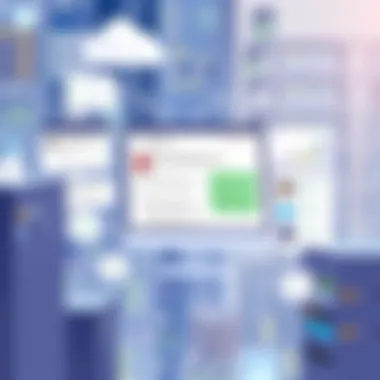
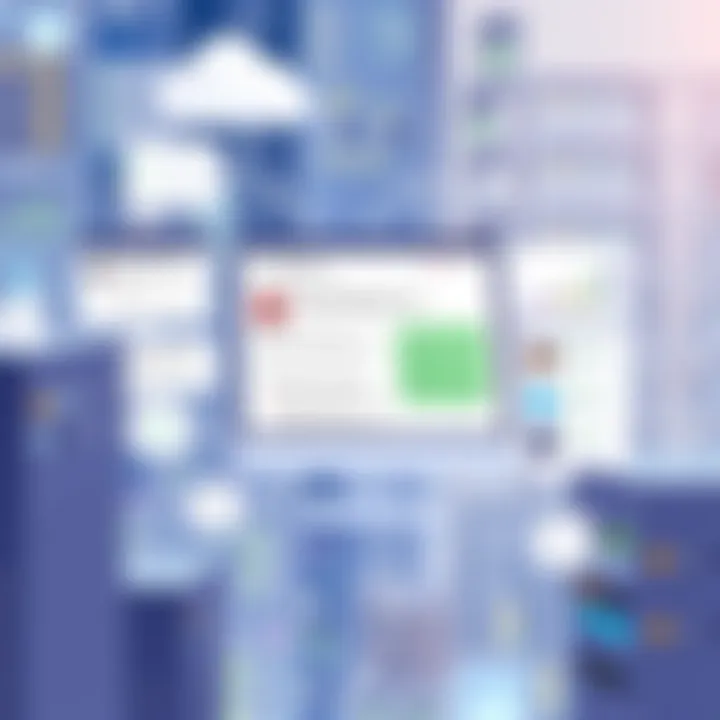
Intro
In today’s fast-paced business world, organizations face the continuous challenge of maintaining a competitive edge while fostering an environment of collaboration and knowledge sharing. Internal knowledge base tools have emerged as pivotal solutions in this realm. These tools not only serve as repositories for essential information but also enhance communication among employees, streamline operations, and nurture a culture focused on continuous learning.
Utilizing these systems effectively can be the difference between stagnation and growth. From IT professionals to business owners, decision-makers are keenly aware that an informed workforce is crucial for achieving strategic goals. The integration of a robust knowledge base allows companies to leverage their intellectual assets, ensuring that valuable insights and data are readily accessible.
This guide explores the elements that define effective internal knowledge base tools, walking you through essential features, pricing models, and strategies for implementation. By absorbing the knowledge contained in this article, you’ll be more equipped to make informed decisions regarding knowledge management solutions that best fit your organization’s needs.
Let’s dive deeper into the heart of these tools, starting with their key features.
Understanding Internal Knowledge Base Tools
Understanding internal knowledge base tools is crucial, especially in today's fast-paced work environment, where information is key to success. These tools serve as central repositories where employees can easily access information, share insights, and collaborate effectively. Essentially, they fill the communication gaps that often arise in organizations, ensuring that knowledge is not only stored but also readily accessible to those who need it. This creates a culture of sharing and learning, which leads to improved performance and innovation.
Definition and Purpose
At its core, an internal knowledge base is a digital library of information pertinent to an organization’s operations, protocols, and processes. The primary purpose of such a tool is to streamline workflows and reduce redundancy. For instance, instead of multiple team members digging through emails or outdated documents, they can refer to a single source of reliable, organized content. This ensures consistency in information and allows teams to focus on what really matters—their tasks and responsibilities.
Key Features
Jetting around the core functionalities, several key features mark a quality internal knowledge base tool. Among these, intuitive search capabilities are paramount. This allows users to find necessary documents or resources with minimal effort. Security features also matter, as sensitive company information must be shielded from unauthorized access. Moreover, mobile accessibility enables employees to tap into the knowledge base from various devices, enhancing flexibility in work styles.
Types of Knowledge Bases
Organizations can opt for a variety of types when setting up an internal knowledge base, tailored to meet specific needs.
-#### Document Repositories
Document repositories act as centralized storage for essential documents and files. The key characteristic of these repositories is their ability to keep files organized and accessible. They are a beneficial choice as they can significantly reduce the time spent searching for documents. One notable feature includes version control, which keeps track of edits made over time. This is particularly advantageous in collaborative environments, but the drawback might be the necessary overhead in maintaining these systems, requiring some administrative effort.
-#### FAQs and Help Centers
FAQs and help centers provide users with quick answers to common questions and issues. They are characterized by their straightforward format, allowing for easy navigation. This type is popular because it enhances user self-service, which can alleviate pressure on customer support teams. A unique aspect is the ability to continually update content based on user feedback, providing an advantage by keeping information relevant. However, a potential downside is that they may not cover every inquiry, leading to possible frustrations if not regularly maintained.
-#### Internal Wikis
Internal wikis serve as collaborative spaces where employees can create, edit, and share content. The flexibility of wikis is their standout feature, allowing for rapid updates and collective input from various team members. They nurture a culture of collaboration and knowledge sharing, making them a beneficial choice in fostering innovation. The unique aspect is that they often invite contributions from all employees, which can enhance the overall richness of information. A disadvantage, however, may arise if not properly monitored, as fragmented information can decrease reliability over time.
Importance and Benefits of Knowledge Base Tools
Internal knowledge base tools play a pivotal role in fostering a structured approach to information management within organizations. By consolidating knowledge in a centralized location, these tools enhance efficiency, reduce redundancy, and facilitate seamless communication among team members. As organizations navigate the complexities of modern business environments, the value of implementing effective knowledge management solutions cannot be overstated.
Enhancing Collaboration
Collaboration is the linchpin of any successful organization. With a well-designed knowledge base, employees are empowered to share insights and expertise effortlessly. For instance, consider a software development team that maintains a centralized repository of coding best practices, project guidelines, and troubleshooting tips. This not only avoids the need for repetitive communication but also enables team members to expedite problem-solving. Through comments and discussions within these repositories, collaboration is not just encouraged; it is baked into the process.
Moreover, an effective knowledge base encourages cross-departmental collaboration. When different teams can access the same pool of information, it bridges the gap between silos, fostering a culture where knowledge transfer becomes the norm rather than the exception.
Streamlining Operations
Operational efficiency is another critical advantage of knowledge base tools. By streamlining processes, organizations can save time and resources. Take a marketing department that documents its campaign workflows, templates, and analytics reports. With everything readily available, team members can quickly access relevant information without sifting through countless emails or documents. This directly impacts productivity, allowing staff to focus on tasks that truly matter rather than getting bogged down in administrative details.
Organizations can also adopt workflows or checklists embedded within knowledge bases, ensuring consistency in procedures and reducing errors. A centralized system means that information is not only easier to retrieve but also kept up-to-date, which is vital in fast-paced work environments.
Facilitating Knowledge Retention
One of the pressing concerns in contemporary workplaces is knowledge retention, especially when team members transition, retire, or change roles. A robust knowledge base acts as an organizational memory, capturing essential information and making it accessible for future employees. For instance, when an experienced technician leaves a company, the knowledge base shouldn’t just consist of documents but could also contain videos of repairs, FAQs, and maintenance logs. This ensures that vital skills and expertise are handed down rather than lost.
Regular updates and contributions from team members also play a role in keeping the content vibrant and relevant. Rather than being a static archive, a well-maintained knowledge base transforms into a living library where inquiry drives the collective knowledge forward.
Improving Customer Support
For customer support teams, the importance of an internal knowledge base cannot be overstated. It can act as the frontline artillery in addressing customer queries efficiently. Support representatives can quickly access previous interactions, solutions to common issues, and product documentation directly from the knowledge base. This leads to quicker response times and ultimately enhances customer satisfaction.
Additionally, a well-structured knowledge base empowers customers themselves. Self-service options reduce the burden on support teams while allowing customers to find answers to their questions at their own pace. With proper analytics tools integrated, organizations can even gauge which articles are being accessed most frequently, tailoring content to anticipate customer needs proactively.
"Knowledge is power. Information is liberating. Education is the premise of progress, in every society, in every family." – Kofi Annan
Selecting the Right Knowledge Base Tool
Selecting the right knowledge base tool is a critical step in enhancing organizational efficiency and knowledge management capabilities. Choosing an effective tool can make all the difference in how information is stored, accessed, and shared across teams. A well-chosen knowledge base fosters collaboration, minimizes frustration when seeking information, and supports decision-making by providing easy access to relevant content. Furthermore, understanding what a business truly needs presents a foundation for a successful implementation.
Identifying Business Needs


Understanding the specific needs of your organization should be the starting point. Analyze current workflows, communication patterns, and existing gaps in knowledge sharing. Are employees struggling to find information? Is there redundancy in the documentation? Pinpointing these issues can clarify what features to prioritize in a knowledge base tool.
In this context, consider involving multiple stakeholders from various departments. Their insights might shine light on unique challenges that can be addressed by the tool. Keep an ear to the ground; both qualitative feedback and quantitative data should inform your approach. Consolidate these insights to form a comprehensive picture of your requirements.
Evaluating Features and Integration
Next, features and integrations need to be squared away. A tool can boast a plethora of capabilities, but the real magic lies in how these features align with your organizational goals. Do you need advanced search capabilities? Automatic tagging? Perhaps collaboration features like comments or versioning?
Additionally, integration capabilities hold significant weight. The right tool should smoothly align with existing systems, such as Customer Relationship Management (CRM) or other productivity platforms. This is essential to ensure a seamless flow of information and avoid the hassle of duplicated efforts.
Assessing User Experience
The best tool in the world won’t be effective if it’s complex or not user-friendly. Assessing user experience is paramount. Is the interface intuitive? Is the onboarding process smooth for new users? To get a sense of the usability, consider conducting user testing with real employees or getting feedback from early adopters.
Remember: A positive user experience leads to higher adoption rates. An easily navigable tool can be the key to unlocking its full potential.
Considering Pricing Models
Pricing is often a deciding factor, but it’s important to weigh value against cost. Knowledge base tools come with various pricing models, including subscription-based, one-time purchase, or freemium options. Take a closer look at the long-term costs associated with each model and understand the financial implications of your choice.
Another thing to keep in mind is whether the tool presents the features you need for the price it asks. Sometimes, it might be worth spending a bit more for a tool that meets your exemplary needs rather than settling for a cheaper alternative that misses the mark.
Ultimately, the choice of a knowledge base tool should reflect a balance between your business needs, the features you desire, user experience, and pricing.
By taking these considerations seriously, you can confidently select the right knowledge base tool that not only meets current demands but also scales as your organization grows.
Implementation Strategies
Implementing an internal knowledge base tool isn't just a matter of snap decisions and quick fixes; it requires thoughtful strategies. How the tool is implemented can dictate its efficacy down the line. The implementation must be strategic to align with the business’s objectives and culture. This section dives into various methods that organizations can employ to ensure a smooth and productive integration of their chosen knowledge base solutions.
Preparing Your Organization
Setting Clear Objectives
Setting clear objectives acts as the guiding North Star for the implementation process. Without a clear roadmap, organizations can easily veer off course or waste resources on unnecessary features. The key characteristic of setting these objectives is clarity; they should be specific, measurable, achievable, relevant, and time-bound—often referred to as the SMART criteria.
This approach helps organizations ensure that every step is purposeful. When objectives are clearly defined, team members know what success looks like, making it easier to push towards common goals. A unique feature of setting clear objectives is that it ensures alignment among teams. Everyone, from IT to customer service, understands how the knowledge base will enhance their daily responsibilities.
However, one disadvantage might be the time investment required to draw these objectives. It's not a one-and-done task; there may well need to be adjustments along the way, which can feel cumbersome at the outset.
Designating a Knowledge Management Team
Designating a knowledge management team can effectively manage the rollout and ongoing use of the internal knowledge base. This team can consist of individuals from various departments who understand how their specific areas can utilize the tool. The characteristic of this team lies in its cross-departmental nature. When members from different fields collaborate, it fosters a holistic approach to knowledge sharing that single-department setup often lacks.
This diversity can prove beneficial for identifying gaps in knowledge or unique needs that might otherwise go unnoticed. A unique aspect of having such a team is the ability to build a culture of knowledge sharing. When everyone knows there’s a dedicated team, they might feel more inclined to contribute content or ideas, reinforcing a sense of ownership over the knowledge base.
But there can be challenges too. Coordinating a cross-departmental team takes time and effort, especially if the team hasn't worked together before. It may lead to miscommunication or misalignment of goals if not handled appropriately.
Choosing the Right Platform
Choosing the right platform is paramount. There are numerous tools available, each boasting unique features. A wrong pick can lead to wasted money and further frustration, while the right one can empower employees and streamline information access. The essence here is understanding the individual needs of the organization before shopping around. Consider the primary users of the tool and their specific requirements.
It is also vital to think about where the platform will fit within the tech stack currently in place. Compatibility with existing systems can greatly enhance efficiency and reduce redundancy. Factors such as user-friendliness, available integrations, and customer support should not be ignored.
Developing Content Structure
Structuring the content of the knowledge base is akin to laying down the framework of a house. If the foundation isn't solid, everything else will be shaky. Begin by identifying key topics, subtopics, and formats that best suit the audience’s needs. User-friendly navigation is crucial; if people cannot find information quickly, they won't use the tool, leaving it neglected and underutilized.
Think about incorporating multimedia formats such as videos, infographics, and articles. These varied content types can cater to different learning styles. Remember, a well-structured content layout also allows for easier updates and maintenance down the line.
Pilot Testing and Feedback
Running a pilot test before the full rollout offers invaluable insights. It allows organizations to gauge user interaction, find unforeseen issues, and gather feedback before everything goes live on a larger scale. This trial run can illuminate what works and what doesn’t, providing the chance to tweak features or content based on real-world experience.
Feedback mechanisms should not just be a tick-box exercise. Actively seeking and addressing feedback fosters a culture of continuous improvement. Make it easy for users to report issues or suggest changes; their experiences can help refine the tool further, making it more aligned with organizational needs.
By thoughtfully addressing these strategies, companies set themselves up for success in utilizing internal knowledge base tools effectively. Implementation is not a step to be glossed over; rather, it is an ongoing process that determines how knowledge is developed, shared, and preserved within the organization.
Encouraging User Adoption

Encouraging user adoption is not just tickling the fancy of a few tech-savvy individuals. It's about creating a groundswell within an organization that wholeheartedly embraces the use of internal knowledge base tools. When employees feel comfortable navigating these systems, the benefits multiply—operations become more efficient, collaboration flourishes, and valuable insights transform from static documents into lived experiences. Failure to promote usage can lead to the proverbial dust collecting on those digital shelves, effectively defeating the purpose of investment in these tools.
Training and Onboarding
Training and onboarding play a pivotal role in promoting user adoption. It's essential for organizations to not only familiarize employees with the interface of the knowledge base but also to demonstrate how these tools can smoothly integrate into their daily workflows. Often, it's the tailored training sessions that can make all the difference; sending out generic manuals seldom stirs excitement.
Hands-on workshops where users can interact with the system, alongside engaging training materials, create a supportive launchpad for the tool's introduction. One effective method is to incorporate real-life scenarios that employees can relate to, allowing them to envision the tool as an ally instead of a chore. Moreover, offering ongoing support and easily accessible resources ensures that questions and concerns can be addressed promptly, preventing frustration from mushrooming into resistance.
Fostering a Knowledge Sharing Culture
A rich culture of knowledge sharing doesn't sprout overnight; it builds momentum like a snowball rolling down a hill. Hosting regular meetings and forums dedicated to discussing updates and experiences with the knowledge base tool encourages open dialogue. This interconnectedness promotes a collective responsibility towards knowledge management.
When employees see that their contributions are valued and utilized effectively, they are likely to get more invested in the system. Using collaborative tools and channels, like Slack or Microsoft Teams, to encourage discussions around knowledge sharing can help reinforce this notion. Making it a norm, rather than an exception, is key. A knowledge sharing culture empowers employees to not only utilize the knowledge base but also contribute to it, fostering ownership and engagement.
Incentivizing Contributions
Incentives serve as the proverbial carrot on the stick for promoting healthy participation. Offering recognition programs or tangible rewards can significantly motivate employees to contribute content actively. For instance, featuring top contributors in company newsletters, or providing small bonuses for the most helpful articles can create an upbeat atmosphere of knowledge sharing.
Beyond material incentives, simply recognizing an individual’s efforts in team meetings can foster goodwill and encourage others to participate. By showcasing how a shared knowledge base can support personal and professional growth, organizations can turn the tide toward collective enrichment.
"Knowledge shared is knowledge multiplied."
When user adoption is encouraged through training, a culture of sharing, and incentives, a knowledge base tool morphs from an unassuming repository into a vital component of organizational success.
Maintenance and Continuous Improvement
Maintaining an internal knowledge base and ensuring its continuous improvement is like tending to a garden. Without regular care, it can become overgrown with outdated information, rendering it less useful. A thriving knowledge base not only enhances the efficiency of your organization but also keeps the spirit of learning alive. The focus on maintenance and ongoing refinement is critical for maximizing the benefits of these tools. Here we delve into how this can be achieved effectively and efficiently.
Regularly Updating Content
One of the most vital aspects of keeping an internal knowledge base relevant is regular content updates. Outdated information can lead to confusion, miscommunication, and ultimately, reduced trust in the knowledge management system. It’s crucial to have a systematic approach to content refreshment. Consider scheduling regular audits of the knowledge base, perhaps on a quarterly basis, to identify areas requiring updates.
To facilitate this process, here are some practical steps to consider:
- Assign Responsibility: Designate specific individuals or teams to oversee content in their areas of expertise.
- Set Update Reminders: Use reminders or prompts to ensure teams check and update their content regularly.
- Encourage Contributions: Foster a culture where employees feel empowered to add or update content, sharing their knowledge freely.
Having fresh content ensures you're not just keeping pace with changes but also anticipates user needs, tackling issues before they even arise.
Performance Metrics and Analytics
To truly understand the effectiveness of the internal knowledge base, tracking performance metrics is non-negotiable. These metrics clarify how users are engaging with the content and identify areas for improvement. For example, if a certain document sees high traffic yet receives low satisfaction ratings, that’s a clear indication it requires revision.
Consider employing a combination of these metrics:
- User Engagement Data: Track how many people are accessing various documents and at what frequency.
- Search Functionality: Analyze search queries to spot gaps in the knowledge base where information may be lacking.
- Usage Trends Over Time: Observe how the usage of certain articles fluctuates over time to determine relevance.
Employing these metrics can shine a light on both the strengths and weaknesses of your knowledge base, guiding your decisions for future content curation.
Feedback Mechanisms
The voice of the user should never be overlooked. Implementing feedback mechanisms can provide invaluable insights into how effectively the knowledge base serves its purpose. Encouraging user feedback, whether through ratings, comments, or surveys, creates a two-way street in communication. It allows organizations to recognize not only what works well but also what doesn’t.
When establishing feedback mechanisms, consider the following elements:
- Simplicity of Use: Ensure that providing feedback is straightforward. Complicated processes can deter participation.
- Visibility of Results: Share how feedback has contributed to changes, reinforcing the value of user input.
- Incentivize Feedback: Consider implementing a rewards program for thoughtful contributions that lead to actionable changes.
Fostering an environment where feedback is not just welcomed but actively sought creates a symbiotic relationship between the knowledge base and its users. This cultivates a sense of ownership among users, who are more likely to engage with and contribute to the knowledge base.
In summary, continuous maintenance and improvement of your internal knowledge base is not merely a strategy but a necessity for the longevity and effectiveness of any organization’s knowledge management initiatives. As organizations evolve, so must their approaches to knowledge sharing and retention.
Case Studies and Success Stories
Understanding the practical applications and benefits of internal knowledge base tools is best done through case studies and success stories. These narratives not only illustrate the tools in action but also provide invaluable insights into real-world challenges and solutions faced by various organizations. By diving into the specifics, we can identify patterns of success as well as pitfalls to be avoided, thereby enriching our overall understanding of the subject.
The significance of case studies lies in their ability to bridge the gap between theory and practice. They highlight specific outcomes and showcase how different organizations have leveraged knowledge bases to solve unique issues. Furthermore, they serve as a source of inspiration and guidance for other businesses who are contemplating similar implementations, presenting a treasure trove of ideas and strategies grounded in factual experiences.
When examining case studies, essential elements include the particular challenges each company faced prior to adopting the knowledge base, the strategies they employed during implementation, and the measurable benefits they observed post-implementation. Often, these stories underscore the transformative potential of well-structured knowledge management tools, shedding light on how they can positively influence everything from employee onboarding to customer engagement.
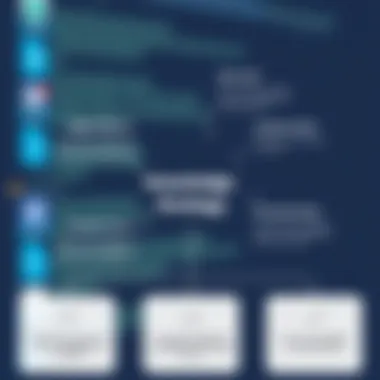
Case Study: Company A
Company A, a mid-sized tech firm, found itself grappling with consistently high employee turnover and decreased productivity among its teams. New hires often reported feeling lost during the onboarding process, while existing employees struggled to find relevant information amidst the sea of outdated documentation scattered across various platforms. In an effort to stem the tide, the decision-makers opted to implement an internal knowledge base tool designed specifically for their operational needs.
Implementation Journey
The implementation journey began with identifying gaps in their current documentation and understanding the specific needs of different teams. A dedicated knowledge management team was formed, which included members from HR and various operational units. Together, they focused on curating high-quality content and ensuring that the new tool was user-friendly. The emphasis was on creating a centralized repository where employees could easily search for policies, procedures, and best practices.
Key Outcomes
After launching the knowledge base, Company A reported a significant drop in the time taken for new employees to get up to speed. Instead of weeks, the average onboarding time shrank to just a few days. Moreover, teams experienced enhanced collaboration as employees began sharing insights and updates directly on the platform. The knowledge base not only improved overall productivity but also cultivated a culture of continuous learning within the organization.
Case Study: Company B
Contrast that with Company B, a large retail corporation facing challenges in customer support. Their representatives often received queries that were already documented in internal resources, which resulted in extended wait times and customer dissatisfaction. To tackle this issue, the management decided to adopt an internal knowledge base focused on customer service and support.
Implementation Journey
The implementation was nuanced. The company first gathered input from frontline support staff to understand frequent customer inquiries and existing knowledge gaps in the documentation. They integrated their knowledge base with existing CRM tools, allowing support representatives to access relevant resources without switching platforms multiple times. They also encouraged their staff to contribute regularly, fostering a culture of sharing knowledge.
Key Outcomes
As a result, Company B experienced a marked improvement in response times and customer satisfaction ratings. With a well-maintained knowledge base, support representatives were empowered to solve problems more efficiently. Additionally, they began to observe an uptick in employee engagement, as team members took pride in sharing valuable insights within the knowledge base, directly impacting the company’s reputation and customer loyalty.
These two case studies exemplify the potential of internal knowledge base tools to not just address organizational challenges, but to also spur growth and foster effective communication. For businesses considering this path, the strategies honed and lessons learned from such real-life applications can serve as guiding stars in navigating their own journeys.
Future Trends in Knowledge Base Solutions
The landscape of knowledge base solutions is continually evolving, reflecting advances in technology and changing employee expectations. Understanding upcoming trends in this domain is essential for organizations aiming to remain competitive. These trends not only enhance functionality but also have a direct impact on overall user satisfaction and efficiency. In this section, we will explore two significant trends that are shaping the future: the integration of artificial intelligence and innovations in user experience.
Integration of Artificial Intelligence
The integration of artificial intelligence (AI) into knowledge base solutions is creating a new wave of possibilities for organizations. AI can help automate the management and retrieval of information, making processes swifter and more efficient. For instance, AI-powered chatbots can offer real-time support by pulling information directly from the knowledge base, significantly reducing the burden on human customer service reps.
Consider the following benefits:
- Enhanced Search Functionality: AI can analyze user queries and context, leading to smarter and more relevant search results. This means employees get the answers they need faster, reducing frustration and downtime.
- Predictive Analytics: With AI, knowledge bases can analyze trends in user inquiries to anticipate future questions and update the database proactively.
- Personalized User Experiences: AI technologies can cater the information presented to individual users based on their past behavior and preferences, leading to a more tailored experience.
Incorporating AI is not just about adding new tools; it’s a shift towards a more responsive and adaptive knowledge management approach. This growing trend is expected to play a vital role in streamlining workflows, making information access more intuitive.
User Experience Innovations
User experience (UX) design is another area gaining significant attention in knowledge base development. Organizations are increasingly recognizing that a well-designed user interface can improve engagement and efficiency. When knowledge bases are easy to navigate and visually appealing, employees are more likely to use them effectively. Here are some key innovations to consider:
- Intuitive Interfaces: Modern tools prioritize simplicity in design. A straightforward interface can drastically reduce the learning curve, encouraging more team members to engage with knowledge resources.
- Mobile Accessibility: As remote work grows, knowledge bases are being optimized for mobile devices. This ensures that employees can access information on-the-go, making it easier to stay informed and productive.
- Interactive Features: Incorporating interactive elements such as video tutorials, quizzes, and community forums can enhance the learning experience, engaging employees in a way traditional text-based content often cannot.
"A knowledge base is only as good as its user experience. If employees find it cumbersome, it could gather virtual dust while valuable information remains undiscovered."
Adopting these user experience innovations can lead to higher user satisfaction and increased efficiency in information retrieval. As employees are able to find what they need with less hassle, the impact on productivity can be considerable.
In summary, the future of knowledge base solutions is bright, driven by advancements in AI and user experience. Organizations that keep an eye on these trends will not only enhance their knowledge management strategies but will also foster an environment conducive to learning and collaboration.
For further reading on AI influences, you may check Wikipedia on AI or for insights on UX design, see Nngroup.
As we move forward, it is clear that organizations should not just view knowledge base tools as static repositories but as dynamic systems that evolve, adapt, and grow with the changing landscape of work.
Ending
The conclusion of this article emphasizes the pivotal role that internal knowledge base tools play in modern organizations. As businesses increasingly rely on data to guide their decision-making processes, having a well-structured knowledge base becomes essential. This is more than just a repository for information; it serves as the backbone of organizational learning and efficiency. A robust knowledge base empowers teams to collaborate effectively, reduces redundancy, and streamlines operations.
Summary of Key Points
In summary, the key elements discussed throughout this guide underscore the significance of internal knowledge base tools:
- Enhanced Collaboration: Knowledge bases facilitate smoother communication among team members, breaking down silos that often hinder productivity.
- Streamlined Operations: These tools centralize access to information, thereby minimizing time spent searching for resources and maximizing efficiency.
- Improved Customer Support: By maintaining an easily accessible repository of information, customer support teams can resolve issues more quickly and accurately.
- Knowledge Retention: A well-maintained knowledge base ensures that valuable insights and experiences do not disappear with employee turnover.
The benefits demonstrated suggest that knowledge bases are not merely beneficial but, in many cases, indispensable for companies aiming to maintain a competitive edge.
Call to Action for Decision Makers
For decision-makers, the insights gained from this comprehensive guide should drive immediate action. It is crucial to assess your organization's current knowledge management practices and identify gaps. Consider the following:
- Evaluate your business needs: Understand what specific challenges you wish to address with a knowledge base.
- Invest in the right tool: Look for software that aligns with your organization's goals and can be easily integrated with existing systems.
- Foster a culture of knowledge sharing: Encourage team members to contribute and utilize the knowledge base.
- Iterate and Improve: Use feedback mechanisms to refine your knowledge base continually, ensuring it remains a valuable asset to your organization.
Implementing an internal knowledge base not only helps in achieving operational excellence but also cultivates an environment where learning and sharing become part of the organizational DNA. As the landscape of business evolves, equipping your organization with these tools will ensure resilience and adaptability in the face of challenges.







