Integrating Zendesk and Pipedrive for Success
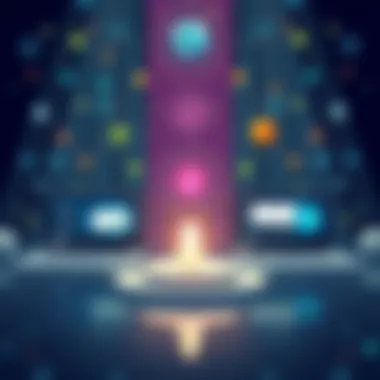
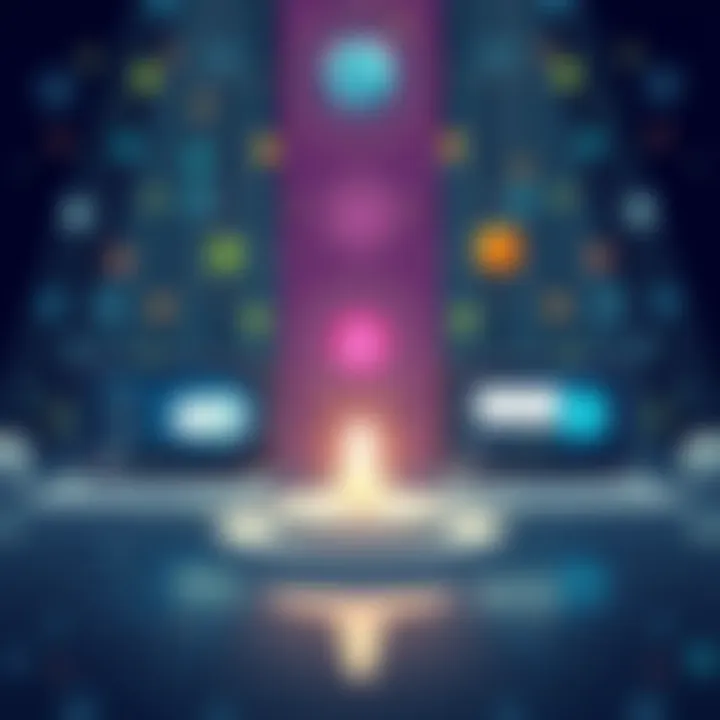
Intro
In today's fast-paced business landscape, effective customer relationship management is essential for staying ahead of the competition. Integrating tools like Zendesk and Pipedrive allows organizations to streamline sales processes and enhance customer support. Such integration not only improves operational efficiency but also optimizes communication across teams, ensuring that both sales and customer service work in sync.
A seamless connection between Zendesk and Pipedrive brings various advantages, enabling users to manage customer interactions and sales leads from a unified platform. This guide aims to shed light on the key features of both tools, explore their pricing plans, and offer practical insights into customizing workflows that benefit both sales professionals and support teams.
Whether you are a tech-savvy entrepreneur or a decision-maker in your company, grasping how to pair these platforms effectively can pave the way for a more efficient business operation.
Key Features
Overview of Core Features
Zendesk, primarily known for its customer support capabilities, provides a suite of tools designed to enhance user experience. Key functionalities include ticket management, automation of customer queries, and a robust knowledge base that empowers both customers and support agents. On the other hand, Pipedrive shines in managing sales pipelines, tracking potential leads, and giving sales teams the necessary tools to manage their deals efficiently.
When these two powerful tools come together, users can:
- Automatically log customer interactions as tickets in Zendesk based on Pipedrive activities.
- Synchronize customer data seamlessly, providing support teams with vital information to resolve queries quickly.
- Streamline communication between sales and support, reducing response times and increasing customer satisfaction.
User Interface and Experience
An interface that’s user-friendly can significantly impact productivity. Both Zendesk and Pipedrive boast intuitive designs, allowing users to navigate through various functionalities with ease. Zendesk’s dashboard is clean and organized, with features like ticket views and customer profiles readily accessible.
Pipedrive likewise provides a well-structured interface with visual sales pipelines and drag-and-drop functionalities that offer an enjoyable user experience. This ease of use fosters both collaboration and communication, which are crucial for ensuring successful integrations.
Pricing and Plans
Overview of Pricing Models
When it comes to pricing, both tools adopt a subscription-based model, catering to businesses of various sizes. Zendesk offers several tiers that provide the flexibility needed based on the specific requirements of a business. Meanwhile, Pipedrive also presents multiple plans that accommodate different sales teams, ranging from start-ups to large enterprises.
Comparison of Different Plans
Here’s a brief overview:
- Zendesk
- Pipedrive
- Essential: Basic support features ideal for small teams.
- Team: Enhanced ticketing options and integrations.
- Professional: Customizable workflows and reporting tools.
- Enterprise: Advanced capabilities tailored for larger organizations.
- Essential: Simple features for managing deals.
- Advanced: Additional reporting and integration options.
- Professional: Comprehensive features for experienced teams.
- Enterprise: Custom solutions based on business needs.
These varied pricing tiers allow users to select a plan that aligns closely with their operational goals and budget.
Integrating Zendesk with Pipedrive not only enhances customer interactions but also serves as a catalyst for amplified sales processes, ultimately leading to increased customer retention and satisfaction.
Prolusion to Zendesk and Pipedrive
In today’s fast-paced business environment, companies increasingly rely on effective customer relationship management (CRM) tools to stay ahead. Among the various solutions available, Zendesk and Pipedrive emerge as indispensable allies for businesses aiming to elevate their customer engagement and sales efficacy. This introduction will dive into the fundamentals of both platforms while underscoring their significance in the broader context of CRM integration.
Defining Zendesk
Zendesk is fundamentally a customer support software that enables organizations to offer robust help desk services. By facilitating ticketing systems, live chats, and self-service options, it allows businesses to manage customer inquiries efficiently. The beauty of Zendesk lies in its user-friendly interface and comprehensive analytics, which help teams gauge performance and identify areas for improvement. Companies find value in Zendesk not just for its feature-rich platform but also for its ability to adapt to various business needs and provide a seamless customer experience.
Defining Pipedrive
On the flip side, Pipedrive is a sales-driven CRM solution tailored to streamline the sales pipeline. From lead tracking to deal closure, it equips sales teams with tools to manage their customer interactions effectively. Pipedrive's visual interface provides clarity on stages within the sales cycle, enabling businesses to analyze their sales strategies and make real-time adjustments. Its integration capabilities add flair, allowing users to customize and connect with other applications for enhanced functionality.


The Importance of CRM Systems
Taking a step back, it's crucial to understand the broader significance of CRM systems. These systems not only store customer data but also improve communication and relationship-building efforts.
- Efficiency: A well-integrated CRM system, like the combined use of Zendesk and Pipedrive, ensures that no customer inquiry goes unanswered. Time is a precious commodity in business, and wasting it on miscommunication can lead to lost opportunities.
- Insights: Data collected through these platforms enables managers to make informed decisions. They can identify trends, forecast needs, and tailor their sales strategies accordingly.
- Customer Satisfaction: Ultimately, the goal is to enhance the customer experience. A smooth interaction across different touchpoints leads to increased loyalty, and businesses aware of their customers' preferences can cater their offerings more effectively.
Integration of Zendesk and Pipedrive is not just about connecting two platforms; it is a strategic move that allows businesses to create a holistic overview of their customer interactions. This guide will walk you through the myriad benefits and practical approaches to make such integration a strong foundation for your organization’s growth.
Understanding Integration
In today’s fast-paced digital landscape, understanding integration is paramount. Integrating systems like Zendesk and Pipedrive is not just a technological choice but a strategic move that directly influences an organization's ability to respond to customer needs and streamline operations. Integration involves connecting different software applications to work together seamlessly. This communication can enhance data accuracy and save time, providing a real edge in a competitive market.
To get into the specifics, let’s break it down further into two key aspects: what software integration entails and the various types it can take.
What is Software Integration?
Software integration refers to the techniques and methods used to connect different software applications within an organization so that they can exchange data and utilize shared functionalities. Think of it as having a good team—each player needs to understand their role, but they also need to communicate and collaborate well together. When systems are integrated, it enables better data flow across departments, allowing sales teams and customer support to work hand in hand.
The integration typically involves data transfer through APIs (Application Programming Interfaces), which act as a bridge between applications. When Zendesk is integrated with Pipedrive, for example, customer support teams can better track sales inquiries while sales teams can view support histories directly within their CRM.
Some noteworthy characteristics of software integration include:
- Enhanced Data Consistency: Reduces data silos and ensures everyone is on the same page.
- Improved Efficiency: Automating data entry between systems saves time and reduces errors.
- Real-time Updates: Instantaneous data sharing leads to quicker responses to market changes or customer inquiries.
"Integration is not just about technology; it’s also about the people and processes involved in utilizing that technology effectively."
Types of Integrations
There are various forms of integration that firms can opt for, and understanding these types can significantly impact the decision-making process when integrating Zendesk and Pipedrive. Here are the primary types of integration to consider:
- Point-to-Point Integration:
This method involves a direct connection between two systems. It's simple and quick to implement but can become complex when scaling to integrate more systems as each new connection requires additional development efforts. - Middleware Integration:
Middleware acts as an intermediary between applications. It provides a more scalable solution than a point-to-point approach. With middleware, organizations can integrate multiple systems through a single platform, enhancing flexibility and maintaining synchronization across all applications. - API-based Integration:
This is the most common approach in today's software landscape. APIs allow different systems to exchange data in real-time. With Zendesk and Pipedrive, using APIs means both systems can share information without requiring manual input, thus ensuring efficiency. - Batch Integration:
This process involves transferring large volumes of data at scheduled intervals rather than continuously. While it can be efficient for processing bulk data, it may not provide the real-time responsiveness needed for immediate customer support or sales engagement.
Understanding these types of integrations helps businesses to determine which methods align best with their operational needs, goals, and resources. The right choice can streamline workflows and enhance overall productivity, making it an essential aspect of modern CRM strategies.
Benefits of Integrating Zendesk and Pipedrive
The fusion of Zendesk with Pipedrive brings a wealth of advantages that can profoundly impact an organization’s workflow and customer interactions. By bridging customer support and sales processes, businesses can foster a more cohesive environment where information flows seamlessly, ultimately leading to enhanced productivity and satisfaction. This article aims to shed light on these benefits, dissecting each one to understand their implications in practical settings.
Improved Data Flow
When integrating Zendesk with Pipedrive, one of the standout benefits is the significant improvement in data flow. In a traditional setup, data often resides within silos where support and sales teams may have different perspectives on customer interactions. This separation can lead to miscommunication and missed opportunities.
With a well-executed integration, information about customer inquiries, support tickets, and sales activities is shared automatically between the two systems. For instance, when a customer submits a support ticket in Zendesk, it can instantly update the related contact and lead information in Pipedrive. Conversely, sales notes or conversations recorded in Pipedrive can be viewed by support representatives attending to that same customer. This level of transparency ensures that both teams have access to a unified view, making it easier to address customer needs promptly and accurately.
Furthermore, the streamlined data flow leads to better reporting and analytics. Businesses can analyze customer journeys from both sales and support perspectives, identifying trends that were previously hidden due to fragmented data. In essence, integrating data improves overall decision-making processes.
Enhanced User Experience
Integrating Zendesk and Pipedrive not only benefits the internal teams but also enriches the customer experience. When sales and support teams work in tandem, customers receive consistent communication tailored to their history with the company.
Take, for example, a customer experiencing a product issue. If they reach out to support and mention previous interactions, a well-integrated system ensures that the support team has all necessary context, pulling information from Pipedrive about their last purchase and any ongoing sales discussions. This level of awareness allows support representatives to respond more effectively, providing solutions that consider the customer's complete background.
Moreover, enhanced user experience often translates to loyalty. Satisfied customers who feel their needs are understood and met are more likely to become repeat buyers. A seamless integration can significantly reduce response times and improve accuracy in addressing concerns, creating a favorable impression that can differentiate a business from its competitors.
Streamlined Processes


Lastly, an integration between Zendesk and Pipedrive cultivates streamlined operational processes, which is invaluable in a fast-paced business world. By automating various tasks, such as transferring information about a customer's status between platforms or updating lead stages after a support interaction, businesses can save considerable time.
This involves automation through workflows. For instance, when a customer support case is resolved, the system can automatically trigger a follow-up action in Pipedrive, such as scheduling a call or sending a personalized email to that customer. This removes the manual effort often required for follow-ups, thereby freeing staff to focus on more strategic tasks.
In addition, clearly established workflows reduce human errors and lessen the chances of information falling through the cracks, ensuring higher quality in service delivery and sales efforts.
Key Features of the Integration
When examining the integration of Zendesk and Pipedrive, it’s crucial to look at the key features that set this combination apart from other CRM tools. The synergy created by merging these two platforms can significantly influence both customer experience and business operations. Below, we explore three primary features—Lead Management, Automated Workflows, and Customer Support Enhancements—that warrant attention when considering this integration.
Lead Management
Effective lead management is the backbone of any successful sales process. With the ability to seamlessly transfer leads from Zendesk to Pipedrive, sales teams are positioned to act faster than a cat on a hot tin roof. When a potential customer reaches out to customer support, their details automatically populate a new lead in Pipedrive, ensuring no opportunity is lost and keeping your sales pipeline flowing smoothly.
The availability of context around every interaction excels the lead management process. Sales representatives can view previous support tickets alongside lead information, allowing for personalized engagement. For instance, if a customer inquires about a product feature through Zendesk, the sales team can reference that information during their outreach.
- Key Benefits:
- Faster Response Times: Quick access to leads helps sales teams react promptly.
- Enhanced Relationships: Knowledge of customer interactions fosters trust and rapport.
- Increased Conversion Rates: Proper follow-up backed by relevant information raises the chances of closing deals.
Automated Workflows
Automation can be a game changer for businesses looking to maximize efficiency. Integrating these platforms provides opportunities to automate repetitive tasks that sap valuable time from your team. For example, setting triggers in Zendesk can automatically update lead status in Pipedrive based on customer interactions, thus easing the manual effort on your team.
Imagine a scenario: when a customer replies to a support ticket, a trigger might move their lead status to 'engaged' in Pipedrive, allowing the sales team to prioritize outreach. This level of automation doesn’t just eliminate crummy manual updates, but also refines overall workflow, making daily operations more fluid and efficient.
"Automated workflows translate to less time fiddling with processes and more time spent closing sales."
- Considerations:
- Set up clear protocols for triggers to ensure no important lead updates get missed.
- Regularly review automated processes to adapt to changing business needs.
Customer Support Enhancements
The integration between Zendesk and Pipedrive enhances customer support in various profound ways. Having access to sales data within Zendesk equips support agents with the context needed to boost service quality. For instance, when a support agent answers a query, they can see prior purchase history or lead notes from Pipedrive, thus providing a tailored response that addresses the unique needs of the customer.
Additionally, utilizing metrics and reports from both platforms can spotlight areas for improvement. Identifying which leads convert into loyal customers can refine both support strategies and sales approaches cumulatively, eventually creating a cycle of continuous enhancement.
- Key Points:
- Holistic View of Customer Data: Facilitates a more enriching customer experience.
- Data-Driven Decision Making: Leverages insights from both platforms to inform future strategies.
Challenges in Integration
When it comes to integrating Zendesk and Pipedrive, it’s not all smooth sailing. Understanding the challenges involved is crucial for businesses aiming to streamline their customer relationship management and sales processes. While the integration can offer significant benefits, such as improved communication and enhanced operational efficiency, it also presents its own set of hurdles. Acknowledging these challenges lets companies strategize better, tackle problems head-on, and ultimately, achieve a smoother integration.
Technical Limitations
Integrating these platforms can sometimes feel like fitting a square peg in a round hole—there are often specific technical requirements that become roadblocks. As both Zendesk and Pipedrive possess intricate systems, issues can arise from mismatched API standards, data format compatibility, or even varying updates in the software. For example, if Zendesk rolls out a new feature that hasn’t been mirrored in Pipedrive yet, it could lead to data mismatches.
These technical limitations can often feel daunting, especially for smaller businesses that might lack extensive IT resources. A critical consideration here is API rate limits, which may throttle the number of requests that can be processed within a certain time frame, potentially causing delays or failures in real-time data synchronization.
"Technical obstacles in integration can significantly affect productivity and customer service. Understanding them early gives businesses a fighting chance."
Some common technical limitations include:
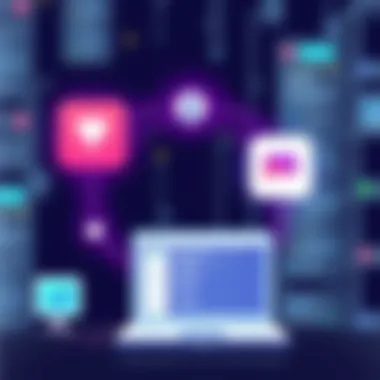
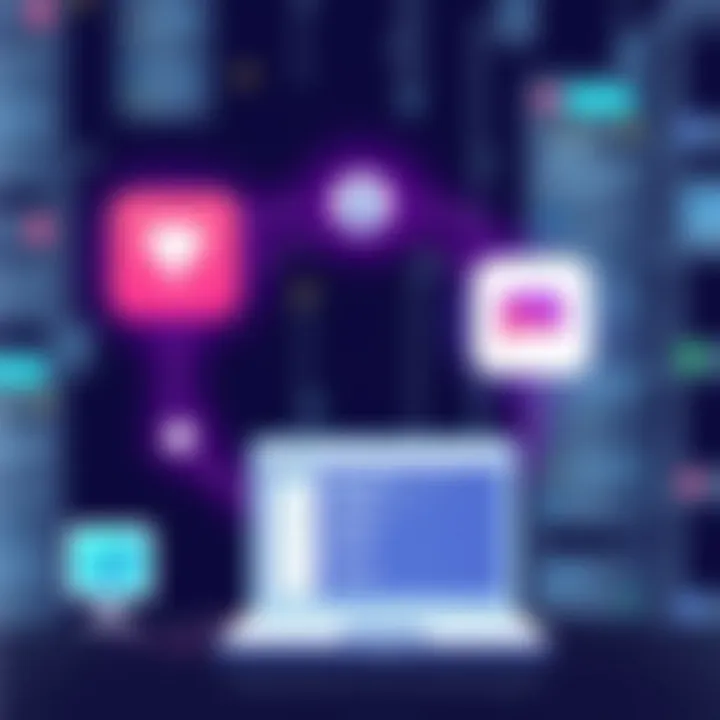
- API Rate Limits: Restrictions on how many times data can be fetched or pushed to one system from another.
- Data Format Issues: Incompatible file types can hinder data import and export processes.
- Version Compatibility: Updates on one platform may necessitate corresponding changes on the other, leading not to a seamless integration but rather an entangled mess of patches and fixes.
These limitations demand decisive action. It's important for organizations to prioritize regular system audits and stay updated on changes from both Zendesk and Pipedrive. Working closely with IT teams or external consultants can also ensure compatibility is maintained as updates roll out.
User Adoption Issues
Technology is only as good as the people using it. Even if the integration is technically sound, that doesn’t mean it will automatically be embraced by team members. User adoption hurdles often stem from a lack of understanding of the integrated system’s offerings or fear of change.
Resistance to new technology can be profound, especially in organizations with established processes. Employees might see the integration merely as additional work rather than a tool that could streamline their tasks.
Training and clear communication become vital components here. If users aren’t educated on how to utilize the integrated systems effectively, frustration can bubble up and lead to setbacks.
To tackle user adoption issues, consider the following strategies:
- Structured Training Programs: Comprehensive training helps staff understand not just how to use, but why they should use the integration.
- Feedback Mechanisms: Allowing team members to voice their concerns or suggestions fosters a sense of involvement and can lead to improvements that are more widely accepted.
- Gradual Rollout: Instead of flipping a switch, gradually introducing the integration can make the transition smoother and less intimidating for users.
Implementation Strategies
Implementing a robust integration between Zendesk and Pipedrive is not just a matter of plugging two systems together. It demands a crafted approach where understanding your specific business needs and selecting the right tools come into play. These elements not only influence the efficiency of the integration but also dictate how well the systems will work in harmony over time.
Assessing Business Needs
Before diving into the integration process, it’s crucial to determine what your organization truly requires from this partnership between Zendesk and Pipedrive. You ought to step back and take a good, hard look at your customer relationship management processes. Are customers finding it easy to navigate through support tickets? Are sales reps able to track lead statuses without hassle?
Taking stock of these factors might very well uncover gaps in your current processes that the integration could address. You might find, for example, that your team spends too much time switching between platforms or manually duplicating data. Having clarity on these needs helps in tailoring the integration for maximum benefit.
Furthermore, discussing these assessments with stakeholders can yield insightful perspectives. Each team—from sales to customer support—has its own unique requirements. Engaging them early in the process often unearths collective goals, which can enhance the overall strategy.
Important: The key to a successful integration is to align your tools with your business objectives.
Selecting Integration Tools
Once you've assessed your business needs, the next step falls squarely on selecting the right tools for your integration. The market’s overflowing with options, and making the right choice can significantly streamline operations.
When weighing your options, consider factors like compatibility, ease of use, and scalability. For instance, tools like Zapier or Automate.io offer pre-built compatibility for integrating Zendesk and Pipedrive, helping you avoid the headache of custom coding. Managed solutions might also offer a no-fuss way to ensure smooth data transfer between the two platforms.
Also, be sure to evaluate any potential customization needs your business might have. Would you require unique fields to be integrated that are not standard across the platforms? Assessing these needs ahead of time will not only save you from future headaches but also ensure a smoother implementation phase.
Customization Options
In the realm of customer relationship management (CRM) and sales processes, the significance of Customization Options can’t be stressed enough. The ability to tailor features within Zendesk and Pipedrive to fit your unique business model makes a world of difference. Simply put, a one-size-fits-all approach often fails to meet the specific needs of diverse businesses. Here, we explore how customization can reshape your integration experience and drive better results.
Tailoring Features to Business Model
Every business has its peculiarities, be it the industry it serves or the audience it targets. Customization, therefore, becomes not just beneficial but essential. For instance, a tech startup may prioritize tools that support robust lead generation while a non-profit organization might need features focused on donor relationship management.
When customizing Zendesk and Pipedrive, consider the following:
- Identify Core Needs: First, pinpoint the essential features that align with your objectives. Are you looking for improved customer tracking, streamlined communication, or better analytics?
- User Feedback: Gather insights from the actual users in your organization to understand what they find beneficial or cumbersome. Their input can guide valuable adjustments.
- Scalability: As your business grows, your tools must evolve. Ensure the customization allows for future needs as well.
“Customization is not the cherry on top; it’s the whole sundae!” Think of it as foundational to enhancing user engagement and satisfaction. Implementing tailored solutions leads to better user adoption and overall productivity.
Using APIs for Enhanced Functionality
Application Programming Interfaces (APIs) are the magic wands that enable different applications to talk to each other seamlessly. For users keen on maximizing their integration of Zendesk and Pipedrive, utilizing APIs can unlock a treasure trove of possibilities.
With APIs, businesses can:
- Create Unique Workflows: By integrating specific business processes into Zendesk and Pipedrive, organizations can develop workflows that suit their operations without being burdened by irrelevant capabilities.
- Automate Processes: Imagine a scenario where incoming support tickets automatically generate leads in Pipedrive. This level of automation not only saves time but also reduces the chances of human error.
- Access Up-to-Date Data: APIs allow real-time data transfer, ensuring that both tools reflect the latest info. This promotes informed decision-making based on accurate and current insights.
Here’s a simple example of how you might use an API call:
GET https://api.zendesk.com/api/v2/tickets.json







