Integrating Toast POS with QuickBooks for Business


Intro
The integration of Toast POS and QuickBooks is an evolving necessity for many businesses. By leveraging both platforms, companies can heighten their operational efficiency and streamline financial management. This guide emphasizes how these systems work in tandem and the benefits they provide. Understanding these tools is crucial for business professionals who strive for accuracy and productivity.
Key Features
Overview of Core Features
Toast POS offers specialized functions for the restaurant and hospitality sectors. It includes features such as real-time inventory tracking, customizable menu options, and sophisticated reporting tools. On the other side, QuickBooks excels in comprehensive financial management capabilities. It allows for tracking expenses, generating invoices, and filing taxes with ease. The integration effectively combines these strengths, enabling seamless data transfer between sales transactions and accounting entries.
User Interface and Experience
Both systems prioritize user experience, yet they cater to different needs. Toast POS has an intuitive layout designed for quick navigation by staff during busy hours. Its touchscreen interface allows for efficient order placements, which is vital in a fast-paced environment. Conversely, QuickBooks provides a more complex dashboard aimed at financial decision-makers. It provides deep analytics and extensive reports, essential for strategic planning.
Pricing and Plans
Overview of Pricing Models
Toast POS typically operates on a subscription model with pricing based on the features chosen and the size of the establishment. QuickBooks also offers tiered pricing, targeting different business sizes. This variability ensures that both systems can cater to a range of business needs.
Comparison of Different Plans
- Toast POS Pricing
- QuickBooks Pricing
- Basic plan focuses on essential features, perfect for small cafes.
- Premium plan includes advanced reporting and multi-location support, ideal for larger chains.
- Simple Start plan caters to freelancers or independent businesses.
- Plus plan accommodates growing businesses with advanced invoicing and expense tracking.
When evaluating investment in either or both solutions, understanding the pricing models is key. Balancing features against cost can significantly influence the decision-making process.
"Integrating Toast POS with QuickBooks not only streamlines operations but also aligns financial oversight with real-time sales data."
Overview of Toast POS
Understanding the landscape of Toast POS is crucial for businesses considering its integration with accounting platforms like QuickBooks. Toast POS is a cloud-based point of sale system designed specifically for the restaurant industry. It simplifies many everyday tasks, including order management, payment processing, and inventory tracking. Given its industry-specific features, Toast POS differentiates itself from generic POS solutions, providing tailored functionalities that enhance the operational efficiency of food service providers.
Key Features of Toast POS
Toast POS comes with a myriad of features that make it an essential tool for restaurants and similar establishments. Some of the core functionalities include:
- Order Management: Streamlined process for managing customer orders from start to finish.
- Payment Processing: Accepts various payment methods, enhancing the customer experience.
- Inventory Management: Real-time tracking of stock levels, reducing waste and ensuring timely re-ordering.
- Reporting and Analytics: Offers detailed insights into sales, customer behavior, and inventory metrics, aiding in data-driven decision-making.
- Online Ordering: Integration with online ordering platforms, which is increasingly vital in today's digital landscape.
Each of these features plays a significant role in the day-to-day operations of restaurants, allowing them to optimize services and enhance customer satisfaction.
Benefits of Using Toast POS
The adoption of Toast POS brings numerous benefits to businesses in the culinary sector. By centralizing various operational aspects, it saves time and reduces errors. Notable benefits include:
- Increased Efficiency: Automating tasks frees up staff to focus on customer service rather than manual processes.
- Enhanced Customer Experience: Faster service and accurate order taking lead to higher customer satisfaction levels.
- Data-Driven Insights: Detailed reports enable businesses to identify trends and adjust strategies accordingly.
- Scalability: As a business grows, Toast POS can adapt to changing needs without significant overhauls.
These benefits collectively drive operational success and long-term growth objectives for establishments using Toast POS.
Target Users of Toast POS
The ideal users of Toast POS are predominantly small to medium-sized restaurants, including:


- Quick Service Restaurants (QSRs): Such as fast-food chains, which require rapid service and efficiency.
- Full-Service Restaurants: That benefit from comprehensive order management features.
- Bars and Cafés: Which need effective drink and inventory tracking.
- Food Trucks: That require portable and reliable POS solutions to operate in various locations.
By targeting these specific user segments, Toast POS tailors its offerings to meet the unique needs of different food service providers, establishing itself as a leader in this niche market.
Overview of QuickBooks
Understanding QuickBooks is fundamental for any business looking to improve financial management. This software serves as an essential tool that aids in managing accounting and financial records efficiently. It integrates key functionalities that streamline day-to-day operations, ensuring accurate bookkeeping and financial reporting. This section highlights the core functionalities, advantages, and user demographics of QuickBooks, setting the stage for its integration with Toast POS.
Core Functionalities of QuickBooks
QuickBooks offers a variety of core functionalities that cater to different aspects of financial management. Its main features include:
- Invoicing and Billing: Users can create customized invoices and send them directly to clients. This feature allows businesses to get paid faster.
- Expense Tracking: Automatic tracking of expenses via bank and credit card integration simplifies financial monitoring.
- Financial Reporting: QuickBooks generates detailed financial reports, such as profit and loss statements, balance sheets, and cash flow forecasts, which are crucial for informed decision-making.
- Payroll Management: It simplifies payroll processing by allowing users to calculate wages, withhold taxes, and manage direct deposits.
- Tax Compliance: QuickBooks helps ensure compliance with tax regulations by maintaining accurate records and generating necessary documents.
These functionalities make QuickBooks an all-encompassing accounting software that is particularly suitable for small to medium-sized enterprises, enabling effective financial oversight.
Advantages of Implementing QuickBooks
Implementing QuickBooks brings numerous advantages to businesses:
- Improved Efficiency: Automated processes reduce the time spent on manual tracking and bookkeeping tasks.
- Accuracy in Accounts: QuickBooks minimizes human error through automation, leading to more precise financial data.
- Real-Time Financial Insights: Users can access real-time financial information, which aids in responsive decision-making.
- Cost-Effective Solutions: The pricing structure is often more affordable compared to employing in-house financial staff, saving costs over time.
- Scalability: As a business grows, QuickBooks can adapt by adding features and functionalities that suit evolving needs.
User Demographics of QuickBooks
QuickBooks is widely used across various industries. Popular among its user demographics are small business owners, freelancers, and accounting professionals. Key segments include:
- Small Businesses: These businesses benefit from its affordability and comprehensive features to handle finances without extensive overhead.
- Freelancers and Contractors: They appreciate the invoicing and expense-tracking capabilities tailored to their needs.
- Accountants and Financial Advisors: These professionals use QuickBooks to manage client accounts and financial advice effectively.
Overall, QuickBooks serves a diverse group of users, each with unique requirements, highlighting its versatility in addressing different financial management challenges.
Integration of Toast POS and QuickBooks
The integration of Toast POS and QuickBooks represents a significant opportunity for businesses to streamline their operations and enhance their financial management capabilities. These two platforms, while exceptional in their own rights, offer complementary features that, when combined, can lead to improved efficiency and better insights into business performance. This section explores the critical elements that underline the importance of this integration, including its benefits and key considerations.
One of the main reasons to integrate these two systems is data synchronization. Toast POS captures vital sales and transaction data, while QuickBooks manages accounting and financial reporting. When linked, the data transfer is seamless, allowing for accurate financial analysis without the need for manual entry. This can drastically reduce the time spent on bookkeeping, a task that is often tedious and prone to errors.
Another important factor is the ability to unify operational and financial insights. By integrating Toast POS with QuickBooks, business owners can gain a more holistic view of their operations. They can analyze sales trends against expenses, allowing for informed decision-making regarding inventory, staffing, and pricing strategies.
Moreover, integrating these systems enhances scalability for growing businesses. As your establishment expands, managing diverse aspects of operations becomes increasingly complex. The integration allows businesses to maintain control over both point-of-sale operations and accounting without needing to overhaul existing systems.
In summary, the integration of Toast POS and QuickBooks is not merely a technical upgrade. It is a strategic move towards operational excellence, enabling businesses to achieve heightened efficiency and better financial oversight.
Technical Overview of Integration
The technical aspect of integrating Toast POS with QuickBooks involves using APIs (Application Programming Interfaces) that facilitate communication between the two systems. The integration process typically begins with establishing a connection between Toast and QuickBooks through their respective API keys.
Once connected, transactions from Toast POS, such as sales and refunds, automatically populate in QuickBooks. This data is categorized and synced in real-time, enabling accurate financial records without requiring additional data entry from users. The API allows for various functions:
- Sales Synchronization: Automatically reflects daily sales in QuickBooks.
- Inventory Management: Updates stock levels as sales occur, providing accurate inventory insights.
- Customer Data Transfer: Ensures customer information is consistent across both platforms.
- Reporting Functions: Generates financial reports based on live data from Toast POS.
For successful integration, it is essential to follow the guidelines provided by both Toast and QuickBooks regarding setup and data mapping. Adequate testing is also necessary to ensure that all data flows correctly between the two platforms without any discrepancies.
Benefits of Integrating Toast POS with QuickBooks
Integrating Toast POS with QuickBooks brings several benefits that can drastically transform the operational landscape of a business.
- Enhanced Accuracy: Automation of data entry leads to fewer mistakes and more reliable financial records.
- Time Savings: With data transferred automatically, employees can spend less time on manual data entry and more on strategic initiatives.
- Financial Visibility: The unified reporting across both platforms enables owners and managers to access real-time insights into sales performance and financial health.
- Improved Cash Flow Management: Synchronization allows for better tracking of incoming and outgoing funds, improving overall cash flow management.
- Scalability: Integrated systems can grow with a business, adjusting to increased transactions, clients, and inventory needs effortlessly.


By integrating Toast POS and QuickBooks, businesses not only streamline their operations but also empower themselves with actionable insights that drive growth.
Implementation Process
The implementation process is a critical phase in the integration of Toast POS and QuickBooks. It serves as the bridge between both systems, ensuring that they communicate effectively and provide coherent data flow. Successful implementation can significantly enhance operational efficiency, streamline financial reporting, and improve overall decision-making capabilities for businesses. A thorough understanding of this process is essential, as it consists of various specific elements that must be carefully considered.
Key benefits of a well-structured implementation process include reduced downtime, improved accuracy in financial data, and a smoother transition for employees. Furthermore, this stage can clarify any potential gaps, enabling businesses to address them before they escalate into larger issues. Ultimately, the goal is to create an environment where both systems work in unison, avoiding the pitfalls often associated with system integration.
Step-by-Step Integration Guide
- Evaluate Current Systems: Begin by assessing the current state of both Toast POS and QuickBooks in your organization. Identify existing workflows, and understand how these applications are currently utilized. This step is crucial to ensure that the integration will enhance or replace current processes effectively.
- Define Integration Objectives: Clearly outline what you hope to achieve through integration. Whether it is automated reporting, real-time data sync, or simplifying payroll processes, having specific goals will guide the entire implementation.
- Backup Data: Before proceeding, make sure to backup all data from both systems. This precautionary measure protects against unforeseen errors or data loss during integration.
- Choose Integration Method: Depending on your technical expertise and resources, you can choose between various integration methods. Options may include using middleware solutions or direct API connections. Each method has its pros and cons, so evaluate carefully based on your needs.
- Configuration: Set up the integration settings. This step involves aligning the data fields from Toast POS with those in QuickBooks. It may require some technical knowledge to ensure that the data is mapped correctly.
- Test the Integration: Conduct thorough testing to ensure that the integration functions as intended. This testing should include running through typical business transactions to confirm that data transfers flawlessly and accurately.
- Train Users: After testing, it is essential to train employees on how to use the integrated systems effectively. Provide detailed guidance on any new processes introduced by the integration.
- Monitor Performance: Once the systems are live, continuously monitor performance to identify any possible issues. Address these issues promptly to maintain a seamless operation moving forward.
Necessary Prerequisites for Integration
Before diving into the integration of Toast POS and QuickBooks, several prerequisites should be considered:
- Software Version Compatibility: Ensure that both Toast POS and QuickBooks are up to date. Compatibility issues can arise if different versions are being run, leading to potential integration failures.
- IT Support Availability: Having access to IT support, either in-house or outsourced, can facilitate smoother implementation. Technical expertise may be needed during the setup process and troubleshooting.
- Network Stability: A reliable internet connection is essential for the integration process to work effectively. Unstable connections can disrupt data transfer and hinder overall performance.
- User Access Rights: Define user access levels in both systems to maintain security and data integrity. Proper user management ensures that sensitive information is only accessible to authorized personnel.
"The implementation phase is often overlooked, yet it holds the key to maximizing the effectiveness of integrated systems."
Challenges in Integration
Integrating Toast POS with QuickBooks is not without its hurdles. Understanding the nature of these challenges is vital for businesses that wish to streamline their operations and enhance financial management. Unearthing these issues allows organizations to anticipate potential obstacles before they arise. Additionally, it places them in a better position to implement effective solutions and optimize the integration process.
When it comes to systems integration, there are various critical elements to consider. These include data consistency, user training, and compatibility issues. Resolving these challenges enhances the overall efficiency and effectiveness of the accounting processes and point-of-sale systems. The significance of addressing these challenges cannot be overstated, as failure to do so may result in financial discrepancies, wasted resources, or even an unsuccessful implementation.
Common Issues Encountered
As organizations endeavor to integrate Toast POS with QuickBooks, they encounter several common issues that require attention:
- Data Discrepancies: One of the primary challenges is ensuring data remains consistent across both platforms. Discrepancies can lead to reporting errors and hinder decision-making.
- Software Compatibility: Not all versions of QuickBooks may be fully compatible with the latest updates from Toast POS, causing integration issues.
- User Training Needs: Staff may lack familiarity with the new systems, leading to reduced productivity. A lack of training hinders optimal use and can frustrate employees.
- Integration Costs: Hidden costs associated with integration, such as subscription fees or additional staff training, can catch businesses off guard.
Navigating these issues is crucial. Organizations should proactively investigate and address these aspects during the integration process
Solutions and Best Practices
Addressing the identified problems requires a strategic approach. Here are some solutions and best practices to tackle challenges during integration:
- Conduct Thorough Planning: Before diving in, outline an integration strategy. Detailed planning helps anticipate potential issues and lays a blueprint for smooth transitions.
- Ensure Software Compatibility: Regularly check for updates from both Toast POS and QuickBooks. Staying informed allows you to make necessary adjustments proactively.
- Invest in Training: Allocate resources for user training programs. Well-informed employees adapt more quickly and contribute positively to the integration process.
- Monitor Data Consistency: Implement tools to continuously monitor data flow and highlight discrepancies. This helps catch issues early, maintaining accurate reporting.
- Allocate Budget for Hidden Costs: Prepare for all potential expenses, including training and software licenses, to avoid surprises.
Integrating systems is often as critical as the systems themselves. Thoughtful preparation helps safeguard against pitfalls and enhances efficiency.
By following these strategies, organizations can increase the likelihood of a successful integration between Toast POS and QuickBooks, reducing problems and increasing productivity.
Case Studies
Case studies are essential in understanding the real-world applications of integrating Toast POS with QuickBooks. They provide evidence-based insights into how various businesses have successfully implemented these systems to enhance their operational efficiency. By examining these examples, organizations can derive practical strategies and identify best practices relevant to their unique situations.
Moreover, case studies highlight the tangible benefits of integration. They detail specific outcomes achieved, such as increased accuracy in financial reporting, streamlined operations, and improved customer satisfaction. These elements are critical for decision-makers who are considering such an integration.
Successful Integrations: Real-World Examples
Many organizations have embraced the integration of Toast POS and QuickBooks with remarkable success. One notable example is a mid-sized restaurant chain that faced challenges managing orders and financial data separately. After integrating both systems, they reported a 30% reduction in order processing time, leading to enhanced customer service.
Additionally, the finance team benefited from real-time access to financial data. This allowed for more accurate forecasts and budgeting. The seamless data transfer between Toast POS and QuickBooks minimized manual data entry, which traditionally was a source of errors.
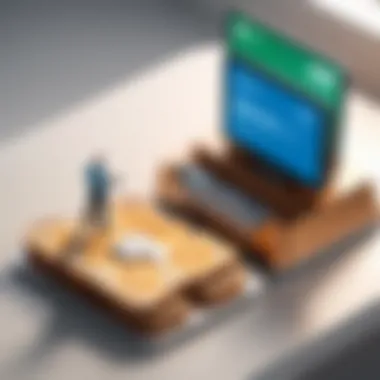

Another example includes a café that struggled with tracking inventory. After adopting the integration, they could maintain precise inventory records. This improvement enabled the café to reduce waste, optimize buying practices, and increase overall profitability.
Key benefits observed from these integrations include:
- Enhanced Efficiency: Reduces time spent on manual tasks.
- Improved Accuracy: Decreases errors in financial data.
- Greater Insight: Facilitates better decision making with real-time reporting.
These cases illustrate that effective integration not only optimizes daily operations but also supports long-term strategic goals.
Lessons Learned from Integration Failures
Not every integration of Toast POS with QuickBooks is successful. Several organizations have faced significant challenges. Common failures often stem from inadequate planning or lack of understanding of both systems. In one case, a retail store attempted integration without a clear strategy. They encountered numerous issues, leading to data discrepancies and loss of sales.
This experience emphasizes the vital importance of thorough preparation. Proper training for staff and setting clear expectations can prevent integration pitfalls. Another lesson comes from businesses that neglected post-integration support. Without ongoing maintenance and adjustments, systems can become misaligned, negating the benefits intended from the integration.
Learning from these failures involves recognizing critical steps to take prior to and during the integration process, such as:
- Conducting a Needs Assessment: Understand the specific requirements of the business.
- Engaging Stakeholders: Include input from users who will rely on the integrated system.
- Implementing a Pilot Program: Test the integration on a smaller scale before full deployment.
Future Trends in POS and Accounting Software
The evolution of point of sale (POS) and accounting software has been shaped by rapid technological advancements. These trends are vital for businesses that seek efficiency, accuracy, and improved decision-making. Understanding these trends enables organizations to make informed choices about their systems. As the integration of Toast POS and QuickBooks progresses, businesses can stay ahead by anticipating shifts in technology and user expectations.
Emerging Technologies in POS Solutions
New advancements in POS technology are reshaping how businesses operate. Some of the most noteworthy technologies include:
- Cloud Computing: This allows real-time data storage and access from anywhere. With cloud-based POS systems, users can manage inventory and sales without being tied to a single location.
- Mobile POS Systems: These provide flexibility and convenience for transactions. Businesses can process payments using smartphones or tablets, which enhances customer experience and efficiency.
- Artificial Intelligence and Machine Learning: These technologies enable smarter analytics, automating repetitive tasks, and offering predictive insights. This shift delivers personalized customer experiences, optimizing sales strategies.
- Contactless Payments: Emerging as a standard, the adoption of NFC and RFID technologies simplifies transactions. This is increasingly important in today’s fast-paced environment.
"Adopting emerging technologies can significantly reduce operational costs and improve customer satisfaction."
These advancements make it easier for businesses to integrate with systems like QuickBooks. The goal is to not only improve day-to-day operations but also to offer insights that lead to better financial management.
The Evolving Role of Accounting Software
The role of accounting software is transforming significantly. Modern accounting solutions should not only offer traditional bookkeeping. Instead, businesses are now looking for:
- Integrated Solutions: Instead of standalone applications, companies are now favoring integrated software that communicates seamlessly. The integration of Toast POS and QuickBooks exemplifies this trend, ensuring data flows smoothly and reduces manual entry errors.
- Enhanced Data Security: With cyber threats on the rise, robust security measures are paramount. Accounting software must provide secure data handling and compliance with regulations.
- Financial Forecasting Tools: The desire for proactive planning is another critical aspect. Tools that can analyze historical data and predict future trends help businesses make strategic decisions.
- User-Friendly Interfaces: A straightforward and intuitive design allows users, many of whom may not be financial experts, to navigate easily. This leads to wider use across departments.
As businesses continue to seek efficiencies, the expectations of accounting software will only grow. Integrating systems like Toast POS with solutions such as QuickBooks will not only meet these evolving needs but also enhance operational performance.
In summary, understanding future trends in POS and accounting software prepares businesses for what's to come. Embracing technology now can lead to substantial benefits in operational efficiency and financial insight.
Epilogue
In this article, we explored how integrating Toast POS with QuickBooks is vital for businesses aiming to streamline their financial operations. As restaurant and retail environments evolve, efficiency becomes key. An effective integration leads to real-time insights, better transaction management, and reduced errors.
The strategic alliance between these two systems helps professionals make informed decisions. Organizations reap benefits from data accuracy and enhanced reporting capabilities. Also, the ease of managing operations grows, allowing business owners to focus on what truly matters: growth and customer satisfaction.
Recap of Key Insights
The discussion highlighted several significant points:
- Enhanced Efficiency: The integration simplifies operations, reducing the time spent on manual data entry.
- Improved Accuracy: Combining Toast POS and QuickBooks minimizes human errors, which are common in traditional accounting methods.
- Real-Time Data Access: With these systems connected, users gain access to real-time financial information, invaluable for timely decision-making.
- Customizable Reports: Businesses can generate tailored financial reports, enabling a clear view of their performance.
Integrating Toast POS with QuickBooks isn’t just beneficial; it’s essential in a technology-driven business landscape.
Final Recommendations for Businesses
For businesses considering this integration, a few recommendations will help maximize the potential benefits:
- Conduct a Needs Assessment: Evaluate your current systems and identify gaps that the integration can address.
- Plan the Integration Steps: Outline a clear plan that details the integration process, including timelines and key personnel involved.
- Invest in Training: Ensure your team is well-trained on both platforms, as understanding the systems helps optimize use and efficiency.
- Monitor Performance: After integration, regularly assess how the systems work together and make adjustments as necessary. Performance monitoring will identify any issues that arise quickly.
- Stay Updated: Keep abreast of updates in both systems, as frequent changes can affect compatibility and performance.
Following these recommendations can lead to a more successful integration effort, allowing you to leverage technology for operational success.







