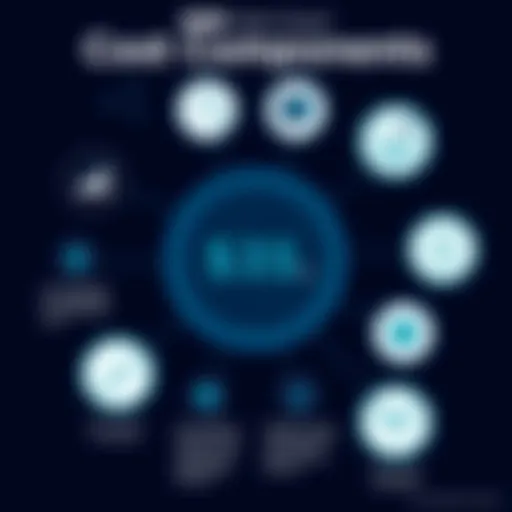Integrating Help Scout with HubSpot for Better Service
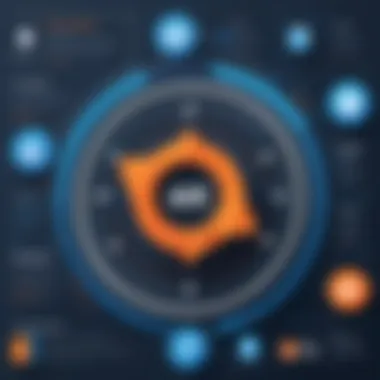

Intro
In today’s fast-paced business environment, providing top-of-the-line customer support has become more crucial than ever. Companies are under constant pressure to meet ever-evolving customer expectations. Integrating Help Scout and HubSpot offers a compelling solution to this dilemma, allowing organizations to improve support processes and enhance engagement.
Help Scout is designed for businesses to manage customer inquiries effectively through a shared inbox, while HubSpot provides a powerful Customer Relationship Management (CRM) system. When these two platforms are combined, they create a seamless workflow that not only organizes communications but amplifies customer interactions. This integration enables businesses to streamline their customer service operations, ultimately leading to improved satisfaction rates.
The focus here will be on the myriad of features available in both Help Scout and HubSpot, what sets them apart, and how their synergy can be harnessed to create a robust customer support framework. From understanding core functionalities to exploring pricing models, this guide will serve as a comprehensive resource for business professionals looking to elevate their customer service experience.
Understanding Help Scout
Understanding Help Scout is crucial for businesses looking to enhance their customer support systems. This platform offers a unique approach to managing customer inquiries that goes beyond mere ticketing. With a focus on creating a human connection, Help Scout transforms customer service into a more conversational and relatable experience. The richness of its features enables businesses to not only respond to queries effectively but also gain insights that foster customer loyalty and engagement.
Moreover, integrating Help Scout with HubSpot amplifies these benefits, making it paramount for companies looking to streamline their operations. The synergy generated from their integration provides organizations with a pathway to understand customer behaviors, preferences, and unique needs, allowing them to serve their audience with precision and empathy.
Overview of Help Scout
Help Scout is designed with a few core principles at its heart: simplicity, collaboration, and customer focus. Launched to provide small businesses with a powerful tool for customer communication, it has evolved to serve a broad spectrum of enterprises. Its interface is intuitive, allowing teams to exchange messages in a way that feels less like a software application and more like a conversation. This aspect significantly humanizes customer support and gives users a feeling of familiarity.
A notable feature of Help Scout is its shared inbox. It allows multiple team members to access and respond to customer queries without stepping on each other’s toes. This creates a seamless support experience, reducing the chance of missed messages. Additionally, Help Scout’s integration with knowledge bases allows organizations to offer self-service options to customers, easing the support burden on human teams.
Core Features and Benefits
Help Scout boasts several features that set it apart:
- Shared Inbox: Team members can easily manage customer queries while maintaining clear communication, ensuring that no message is lost.
- Customer Profiles: Users get a detailed view of every customer interaction. This can include past communications and notes, enabling tailored responses.
- Reporting Tools: Businesses gain insights into their support metrics, helping them refine strategies over time.
- Collaboration Tools: It facilitates internal notes and comments, so team members can consult one another before responding to customers.
The benefits of these features are manifold. They not only improve customer satisfaction but also boost team morale as it creates a stress-free work environment. This, in turn, leads to lower employee turnover and higher quality service.
Ideal Use Cases for Help Scout
Help Scout is perfect for various scenarios in the business world. Companies that prioritize customer service—such as e-commerce platforms, SaaS businesses, and service-oriented firms—will find Help Scout particularly beneficial. Here are some ideal use cases:
- E-commerce Websites: They can manage high volumes of queries during sales events without losing track of customer interactions.
- SaaS Companies: Receiving support inquiries through multiple channels can partner well with Help Scout’s shared inbox functionality.
- Service Industries: Organizations relying on customer feedback and service issues can streamline their support process and maintain customer relationships by providing timely responses.
Exploring HubSpot
Understanding HubSpot is crucial as it acts as a backbone for numerous organizations seeking to streamline customer interactions and marketing efforts. It brings a suite of tools designed to enhance workflow, boost productivity, and elevate customer experiences. By diving into HubSpot's functionalities, companies can discern how these features can be best utilized alongside Help Scout, fostering a more efficient customer support environment.
Introducing HubSpot
HubSpot is not merely a tool; it’s an ecosystem that integrates marketing, sales, and customer service in one platform. Established back in 2006, this software has evolved significantly, now offering a powerful CRM, alongside tools for email marketing, social media management, and landing page creation. Its user-friendly interface appeals to both technical and non-technical users, making it easier for teams to adopt without steep learning curves.
Moreover, HubSpot’s inbound marketing philosophy has transformed how businesses attract customers, engaging them with valuable content. In an era where consumer preferences shift rapidly, having a flexible, dynamic tool like HubSpot can be the key differentiator.
Key Features for Businesses
HubSpot stands out due to its diverse set of features tailored to meet varying business needs. Here are some essential components:
- CRM Tools: HubSpot's customer relationship management tools centralize customer data, making it easier for teams to track interactions and history.
- Marketing Hub: This module enriches promotional strategies with tools for social media, email marketing, and content optimization.
- Sales Hub: Designed to streamline sales processes, it offers functionalities like email tracking and pipeline management.
- Service Hub: Focusing on customer support, it includes ticketing systems and knowledge base tools, which can align well with Help Scout's capabilities.
- Analytics and Reporting: Integrative reporting tools can provide deep insights into marketing effectiveness and customer engagement trends, turning data into actionable insights.
HubSpot ensures that businesses not only gather data but also extract meaning from it, which is essential for any data-driven strategy.
Target Audience and Use Cases
The beauty of HubSpot lies in its versatility. It caters to a broad spectrum of users, including small startups, mid-sized companies, and large enterprises across various sectors. Its scalable nature allows businesses to adapt the tools as they grow, making it popular among:
- Marketing Teams: By leveraging HubSpot's marketing automation tools, teams can craft targeted campaigns that resonate with audiences.
- Sales Professionals: With HubSpot's sales features, sales teams can refine their outreach and focus on high-impact leads.
- Customer Support Teams: Integrating HubSpot with Help Scout enhances customer support processes, fostering a more coherent support strategy.
In practice, a company might use HubSpot to launch a marketing campaign, track customer interactions through the CRM, and manage feedback via Help Scout, seamlessly connecting these processes for a holistic approach to customer engagement.
"A winning combination of HubSpot and Help Scout can transform customer interactions from transactional to relational."
In a world where customers are constantly bombarded with messages, utilizing a robust platform like HubSpot allows organizations to ensure their voice stands out, while also nurturing relationships that lead to loyalty and advocacy. This in-depth exploration of HubSpot lays the groundwork for understanding how to effectively integrate it with Help Scout to amplify customer support efforts.
Benefits of Integrating Help Scout with HubSpot
Integrating Help Scout with HubSpot can be a game-changer for businesses operating in a landscape where customer support and engagement are critical. As companies strive to foster meaningful relationships, the synergy created by linking these two communication platforms can be extraordinary. With the vast array of capabilities that both platforms offer, one can’t help but recognize the advantages brought to the table when they're working hand in hand.
Seamless Data Syncing
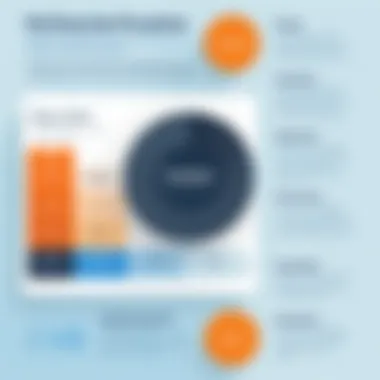

When you connect Help Scout and HubSpot, one of the immediate benefits is seamless data syncing. Ensuring that customer data flows freely between these two systems allows for real-time updates and reduces the discrepancies that often mar customer interactions. For example, when a customer interacts with a company via email in Help Scout, their information is updated automatically in HubSpot, including any relevant notes or interactions they've had previously.
This live data sync eliminates the manual transfer of information, saving time and reducing potential errors. In turn, this allows teams to have access to the most current customer data and context, enabling them to respond more effectively and efficiently.
Why is this crucial?
- Informed Interactions: When customer support representatives can view a customer’s entire interaction history, they’re more prepared to address inquiries.
- Fewer Errors: Eliminating manual data entry means that there's less room for mistakes, which can lead to missed opportunities.
- Time-Saving: With an automated data transfer, employees spend less time chasing after information and more time focusing on customer satisfaction.
Enhanced Customer Insights
Another considerable advantage of this integration is the enhanced customer insights. With the robust analytics capabilities of HubSpot, businesses can gain a deeper understanding of customer behavior patterns and preferences. By integrating data from Help Scout, organizations can create comprehensive profiles that go beyond surface-level interactions.
Imagine the possibilities:
A customer who frequently inquires about product features can have their history linked to their purchasing behavior and feedback, allowing the marketing team to tailor future communications and promotions. Through tracking customer interactions and sentiments conveyed during support tickets, businesses can identify trends, pain points, and opportunities for improvement.
"Data is the new oil; it's valuable but if unrefined it cannot really be used."
- Personalization: By analyzing past support interactions alongside purchase history, businesses can craft personalized follow-up emails or targeted campaigns based on the unique journeys of their customers.
- Trend Analysis: Businesses can spot common issues that customers face, allowing proactive optimization of their offerings or support resources.
- Better Decision-Making: Decision-makers can leverage these insights to align their strategies with actual customer needs, fostering a more customer-oriented company culture.
Streamlined Communication Channels
Integrating Help Scout and HubSpot creates a more streamlined communication flow, enabling teams to collaborate effectively and tackle customer issues with a unified front. This integration not only paves the way for better internal communication between sales and support teams but also offers customers a consistent experience.
For instance, when a support issue arises, the sales team can jump in without starting from square one; they can view previous communications and real-time updates through Help Scout within HubSpot.
This consistency in communication channels fosters trust and enhances customer satisfaction. Additionally, businesses can implement workflows that ensure issues are routed to the appropriate teams based on their expertise.
Key Takeaways:
- Unified Visibility: All customer interactions are in one place, allowing for faster resolutions.
- Interteam Collaboration: Sales and support teams can easily access relevant data, promoting teamwork.
- Consistent Customer Experience: Customers have a cohesive experience, which is vital for loyalty.
Implementation Process
In the realm of customer support, integrating Help Scout and HubSpot can feel like tying two shoelaces for the first time. Getting it right means your operation flows smoothly, but if not, you might trip over your own feet. The implementation process of this integration is critical because it sets the groundwork for a seamless transition from disparate systems to a unified approach for handling customer interactions.
First and foremost, understanding the importance of this integration lies in how it helps to break down silos between customer service and marketing. The synergy between the two platforms fosters enhanced communication, which is essential in today’s fast-paced business environment. Success isn't just about having the right tools; it’s about how effectively you can use them together.
The process involves several key elements, starting from preparatory steps to actual deployment and finally, ongoing support. Investing time and resources into a thoughtful implementation strategy is not just a good idea; it's a necessity for maximizing long-term benefits.
Step-by-Step Guide to Integration
Integrating Help Scout with HubSpot might feel daunting, but it can be tackled effectively by following a systematic approach. Below is a simple guide that lays out the process clearly:
- Evaluate Current Systems: Before jumping into the integration, assess your current usage of both platforms. Understanding your current setup helps tailor the integration to your specific needs.
- Identify Key Objectives: Define what you hope to achieve from this integration. Whether it’s improved collaboration among teams or better customer insights, having clear goals is half the battle.
- Access API Documentation: Grab the integration guides available on the Help Scout and HubSpot websites. Familiarizing yourself with the API access can save you headaches down the line.
- Set Up Integration Tools: Use tools like Zapier, or directly through the API, to link Help Scout and HubSpot. It’s often as simple as entering a few authentication keys and following prompts.
- Test Rigorously: Before fully committing, conduct thorough tests to ensure all systems are communicating effectively. Check the data flow, verify that tickets are being created correctly in HubSpot, and assess how customer attributes are synced.
- Monitor and Adjust: Once live, closely monitor the integration for any hiccups. Tweak settings based on early observations to enhance efficiency.
- Train Your Teams: Don't forget to incorporate training for team members. They need to understand how to leverage the integrated features for optimal customer engagement.
Common Challenges and Solutions
Despite best efforts, challenges can emerge during the integration process. Being proactive about potential pitfalls can save you time and frustration later. Here are some common issues and their solutions:
- Data Loss During Migration: One significant worry is that valuable customer data might get lost. To alleviate this problem, always perform a backup before starting the migration.
- Incompatibility Issues: Sometimes, existing systems may not align perfectly. Investigate compatibility beforehand, and consider reaching out to customer support for guidance.
- User Adoption Resistance: Resistance from staff can stall the implementation. Engage employees early in the process, showcasing benefits and involving them in discussions.
- Ongoing Maintenance: Keeping two systems in sync is no small feat. Establish a routine for regularly checking the integration’s functionality. Create a checklist of common issues to look out for.
"An ounce of prevention is worth a pound of cure"—apply this wisdom to your integration efforts. The initial work you put in can prevent countless headaches later on.
In summary, implementing Help Scout with HubSpot involves a thoughtful approach that prepares your team and system for a more connected customer service experience. By understanding the steps involved and anticipating possible challenges, organizations can make the most out of this powerful integration.
Case Studies of Successful Integration
Analyzing specific cases where Help Scout and HubSpot have been integrated sheds light on the practical benefits of this fusion. Such case studies act as beacons, illuminating successful strategies and potential pitfalls along the way. They provide nuanced insights into how companies effectively enhance their customer support and engagement by using these tools in tandem.
When organizations share their experiences regarding the integration process, it offers relatable narratives for businesses considering a similar path. These stories can underscore how the integration impacts efficiency, customer satisfaction, and overall productivity.
Moreover, exploring case studies goes beyond just highlighting successes. They also raise important considerations, such as the adaptability of systems, integration challenges, and the learning curve for staff. By examining real-life scenarios, companies looking to integrate Help Scout and HubSpot can glean invaluable lessons to guide their own initiatives.
Case Study: Company A
Company A, a mid-sized e-commerce platform, had been grappling with escalating customer inquiries. Being overwhelmed, their support team found it challenging to respond promptly, leading to declining customer satisfaction.
In a bid to tackle this issue, they decided to integrate Help Scout with HubSpot. The rationale was straightforward: Help Scout would facilitate streamlined ticket management while HubSpot offered robust contact management and marketing capabilities.
The implementation began with migrating customer data from both platforms. The initial phase was met with some hiccups, especially in ensuring that existing inquiries in Help Scout were not lost during the sync. To resolve this, their IT team crafted a clear data mapping strategy, ensuring all essential details were retained.
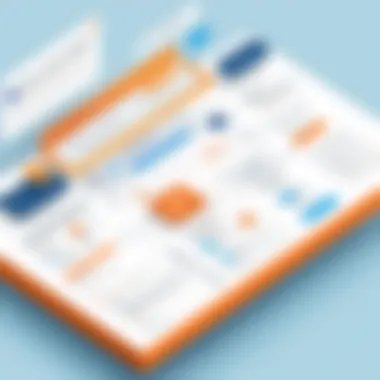

Once the integration was live, the results were noteworthy:
- Improved Response Time: Automated ticket triaging meant that support agents could focus on high-priority issues.
- Enhanced Insights: With HubSpot's reporting tools, Company A was able to identify trends in customer issues and proactively address common pain points.
- Cross-Department Coordination: Integrating sales and support functions allowed for a more united approach to problem-solving. The sales team could access support tickets, ensuring informed discussions with customers during sales calls.
These changes not only rejuvenated the company’s customer support but also significantly improved overall satisfaction ratings.
Case Study: Company B
Elsewhere, Company B, a tech startup providing software solutions, faced difficulties in tracking customer feedback effectively. They needed to better understand user experiences to refine their offerings.
To address these challenges, they explored the integration of Help Scout and HubSpot. The startup primarily aimed to create a feedback loop where customer support interactions could inform product development.
Their approach involved:
- Establishing a Feedback System: Help Scout enabled Company B to capture customer interactions and compile feedback systematically.
- Utilizing HubSpot for Analysis: With the combined data, they leveraged HubSpot’s analytics to derive actionable insights, identifying key areas for product enhancements.
- Real-Time Communication with Development Team: A direct connection between support agents and developers allowed for rapid incorporation of customer feedback into product updates.
This integration resulted in:
- Voice of the Customer: Company B was able to listen to customer needs and respond accurately.
- Agility in Development: The product team could iterate quickly based on customer input, enhancing the software with features users actually wanted.
- Increased Customer Retention: Addressing pain points directly led to higher retention rates and increased trust from existing customers.
Both case studies illustrate the transformative power of integrating Help Scout and HubSpot. Their stories not only emphasize the potential benefits but also highlight critical considerations to make the most of such integrations.
Best Practices for Maximizing Integration Benefits
When melding platforms like Help Scout and HubSpot, it’s not just about the technical side of getting them to work together. It’s also about understanding how to fully leverage their combined capabilities for enhanced customer support and engagement. Adopting best practices ensures that organizations are not merely scraping by but are instead extracting every drop of value from this powerful integration. Key elements to consider include keeping systems updated, effectively training staff, and monitoring performance. Each of these components plays a significant role in maximizing the benefits.
Regularly Updating Systems
Maintaining software systems in tip-top shape is more than just a good habit; it’s essential for seamless operation. Regular updates ensure users have access to the latest features, bug fixes, and security improvements. When integrating Help Scout and HubSpot, outdated versions can create bottlenecks, hindering communication between the two platforms.
In a fast-paced business environment, procrastination isn’t an option. Companies should establish a systematic approach for updates, ideally scheduling them during off-peak hours to minimize disruption.
"An ounce of prevention is worth a pound of cure," and in tech, this mantra rings especially true.
To implement an effective update schedule:
- Assess current system versions: Regularly evaluate the versions of both Help Scout and HubSpot being used.
- Set reminders for updates: Utilize tools or calendars to stay on track with updates.
- Encourage transparency: Keep communication open about updates, ensuring staff is aware of new features and changes.
By doing so, organizations can improve compatibility, reduce errors, and enhance overall productivity.
Training Staff Effectively
Even the most sophisticated integration won’t help if the team doesn’t know how to use the tools properly. Effective training is a fundamental pillar in maximizing integration benefits. This includes not just formal training sessions, but also ongoing support and resources for staff as they familiarize themselves with both Help Scout and HubSpot.
A multi-faceted approach to training might include:
- Workshops: Organize hands-on sessions that allow staff to engage with both platforms directly.
- Documentation: Supply comprehensive resources detailing functionalities and best practices.
- Feedback loops: Encourage team members to share experiences to continuously refine training programs.
Ultimately, the goal is to turn every employee into a proficient user so they can leverage these tools to enrich customer interactions. A team that knows its tools inside and out is sure to deliver a much smoother customer experience, which leads to higher satisfaction and retention rates.
Monitoring Performance Metrics
Another key practice is keeping an eye on performance metrics. Without ongoing assessment, organizations might miss out on identifying areas for enhancement. Metrics serve as a compass, guiding decision-making and strategy adjustments.
It's critical to track:
- Customer satisfaction scores: Understand how effectively the integration is improving customer experiences.
- Response times: Measure how quickly queries are resolved after integration.
- Ticket resolution rates: Analyze if the collaboration leads to higher resolution rates for customer issues.
Utilizing analytic tools from both Help Scout and HubSpot can pave the way for these insights. Making adjustments based on solid data enables companies to refine their customer support strategies over time. It’s about being proactive rather than reactive in tackling challenges as they arise.
Comparative Analysis: Help Scout vs. HubSpot
In today's fast-paced digital landscape, companies aren’t just looking for tools; they want solutions that can elevate their customer interactions while streamlining their operations. That’s where a comparative analysis of Help Scout and HubSpot comes into play. Understanding the strengths and weaknesses of these platforms helps businesses make informed decisions on which tool to implement or how to integrate them effectively.
Both Help Scout and HubSpot offer unique features tailored towards improving customer support and relationship management. This analysis considers various elements—feature details, pricing structures, and the overall user experience—helping readers gain a nuanced understanding of how these platforms stack up against each other, ensuring no stone is left unturned.
Feature Comparison
When it comes to features, Help Scout specializes in customer support through its shared inbox, allowing teams to manage all customer communications from one central hub. It’s user-friendly, making it accessible to teams of varying tech skills. Key features include:


- Shared Inboxes: Every team member can access customer inquiries, fostering collaboration.
- Integrations: Works well with numerous applications, such as Slack and Shopify, enhancing its versatility.
- Reporting Tools: Offers insights into team performance and customer satisfaction.
On the other hand, HubSpot shines with its marketing, sales, and service tools, providing a comprehensive customer relationship management system. Some of its standout features comprise:
- Scalable CRM: An easily adaptable service tailored to different business sizes and needs.
- Marketing Automation: Helps in delivering the right message to the right audience at the right time.
- Analytics Dashboard: Centralizes data for quick access and deeper insights into performance.
While Help Scout is focused solely on support, HubSpot encompasses a broader range of functionalities beyond just customer service. Businesses should evaluate what they prioritize for their operations when comparing these platforms.
Pricing Structure Differences
Price can often be the deciding factor for many organizations when choosing between Help Scout and HubSpot. In Help Scout’s case, pricing is straightforward and generally tiered based on the number of users. The monthly fee covers support and access to features, which can be quite affordable for small businesses. However, scaling up can lead to higher costs depending on the number of support agents.
HubSpot's pricing, in contrast, is more varied. It offers a free tier that includes limited features, which can be appealing for startups. Yet, as businesses grow and require advanced functionalities, the costs can skyrocket, especially for the full Sales and Marketing Hub. Here’s a brief look at the pricing:
- Help Scout:
- HubSpot:
- Pricing starts from $20 per user per month.
- Discounts available for annual billing.
- Free plan available, but premium features start at $45 per month, escalating based on services required.
This difference means organizations need to consider long-term growth and budget when deciding.
User Experience Evaluation
User experience is a crucial aspect that can’t be overlooked. Help Scout’s interface is intuitive and designed with customer support in mind. Its uncomplicated layout makes it less overwhelming for new users, enabling teams to get up and running with minimal training. Customers often rave about how straightforward navigating through conversations feels, enhancing their productivity.
HubSpot’s experience, while powerful, can feel cluttered, especially to new users unfamiliar with CRM systems. The plethora of features, while beneficial, can be overwhelming, requiring a steeper learning curve. Nevertheless, HubSpot does provide extensive resources, tutorials, and a vibrant community that helps ease the transition for users.
Ultimately, both tools have their merits, and user preference may depend on the specific workflow or business model in play. In summary, understanding how Help Scout and HubSpot compare across features, pricing, and user experience empowers businesses to make a choice that aligns with their unique needs and goals.
Future Trends in Customer Support Software
In today’s fast-paced business environment, the role of customer support software is evolving. Companies are not just looking to solve problems but aiming for a holistic approach to customer engagement. By understanding future trends, businesses can enhance their strategies effectively. There are several elements influencing this evolution that are valuable to grasp for anyone involved in the sector.
One major trend is the integration of artificial intelligence (AI) and machine learning into customer service channels. These technologies enable businesses to analyze customer interactions more efficiently, allowing for personalized service delivery. Through chatbots, businesses can provide immediate responses to common customer queries, freeing up human agents to focus on more complex issues. This can lead to improved satisfaction, as customers receive timely assistance even outside regular support hours.
Another trend looking down the pipeline is the omnichannel support approach. Customers today don't just rely on one channel for communication; they switch between email, social media, chat, and phone. Companies must adopt a system that seamlessly connects these channels, providing a united front for customer service. This way, if a customer starts their inquiry on social media and continues via email, the support team has full context, making interactions smoother.
Additionally, businesses are starting to prioritize data-driven decision making. By using analytics, they can understand customer behavior, predict issues before they arise, and adjust strategies accordingly. This proactive approach not only enhances customer experience but also cultivates loyalty.
"In an era where customers demand immediate and personalized responses, leveraging technology is not just advantageous—it's essential for survival."
Emerging Technologies
Emerging technologies are rewriting the rule book for customer support software. Voice assistants, like Amazon's Alexa or Google Assistant, are examples of just how far tech has come. Companies are now beginning to explore how these devices can be integrated into customer service. Imagine a future where a customer can resolve an issue simply by speaking to their smart device – this could drastically change how businesses interact with customers, making support more accessible than ever.
Moreover, augmented reality (AR) is on the horizon. Retailers, for instance, can use AR to allow customers to visualize products in their own space before buying. This not only improves the buying experience but also minimizes returns, thus driving profitability.
Integrations with Other Tools
To keep up with modernization, customer support must not work in isolation. Integrations with key business tools are crucial. Software like CRM systems (e.g., Salesforce, Zoho) and project management apps (such as Trello or Asana) can significantly bolster customer service performance.
A well-executed integration allows for:
- Streamlined workflows: Ensure that customer queries originate tickets in your project management software automatically.
- Unified customer profiles: Having complete access to customer interactions across different tools can empower support teams. Information on previous communication, purchase history, and preferences ensures personalized service.
- Real-time data sharing: Instant access to sales and marketing data can help service agents upsell or cross-sell effectively.
In addition to internal tools, consider external platforms as well. Integrating social media directly into customer service protocols means teams can monitor mentions in real-time. Responding promptly could enhance public perception and trust ahead of competitors.
Grasping these trends can arm businesses with the insight needed to shape robust strategies. As organizations embrace technology now, they can foresee a future where customer support is not just a function but a critical pillar of overall strategy.
The End
Integrating Help Scout with HubSpot stands as a pivotal development in modern customer service and engagement landscapes. Through these synergies, businesses can truly enhance their support capabilities while fostering better relationships with their clients. The integration helps create a more streamlined approach to managing customer inquiries, which ultimately boosts satisfaction and loyalty.
Summation of Key Insights
The core essence of integrating these two robust platforms lies in their shared goal: improving customer interactions. Here are some important takeaways:
- Data Synchronization: Help Scout and HubSpot allow seamless data flow, enabling companies to collect and analyze customer information in real-time. This seamlessness helps in informing marketing strategies tailored to unique customer segments.
- Holistic Customer View: Having all interactions in one place allows teams to act with a deeper understanding of the customer's journey. Instead of dealing with fragmented information, agents have everything at their fingertips, creating a much smoother support experience.
- Efficiency and Scalability: The combined power of HubSpot's marketing automation with Help Scout's support capabilities scales as your business grows. Companies find that they can manage an increasing volume of customer inquiries without sacrificing quality.
"Many businesses see integration as a way to entwine their sales, marketing, and support functions, driving a more cohesive customer experience."
Final Thoughts on Integration
As organizations evaluate the tools necessary for thriving in a competitive marketplace, the focus on customer support solutions cannot be overstated. They are not mere avenues for resolving issues, but also crucial components in building a brand's reputation and securing customer loyalty.