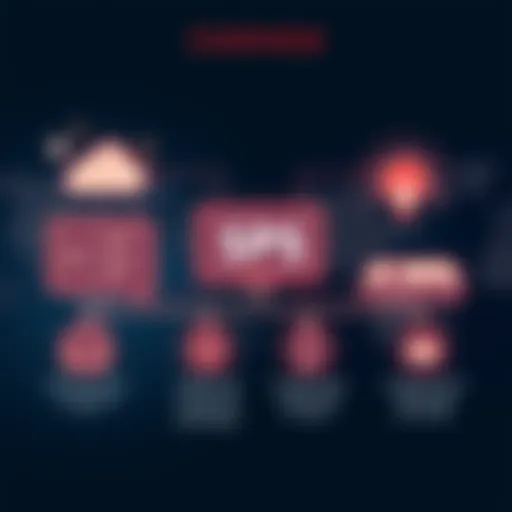In-Depth Insights on Simple Planning Software Solutions


Intro
In a world bustling with deadlines and shifting priorities, the ability to plan effectively can be the difference between chaos and calm in the workplace. For small to medium-sized enterprises (SMEs), finding a planning software that strikes the right chord between functionality and usability is nothing short of essential. These businesses often have unique requirements that larger organizations might overlook. However, with the plethora of planning tools available today, it can feel overwhelming to sift through the options.
This article aims to illuminate the various features, pricing strategies, and user experiences of simple planning software. Our goal is to empower professionals with invaluable insights that streamline their decision-making process. Let's take a closer look at the core elements that define the effectiveness of these tools and why they matter to modern businesses.
Key Features
Overview of Core Features
When assessing planning software, it is vital to hone in on the core features that facilitate project execution. A few key elements to consider include:
- Task Management: The ability to create, assign, and track tasks is fundamental. Users should expect straightforward task creation, along with the possibility of setting deadlines and priorities.
- Collaboration Tools: Effective communication is critical for successful project completion, and a good software should enable team members to collaborate seamlessly. Look for features such as shared calendars, real-time updates, and integrated messaging.
- Reporting and Analytics: Understanding performance through reports can guide business decisions. Analytical features should provide insights into team productivity and project timelines.
User Interface and Experience
While functionalities are essential, the user interface (UI) and user experience (UX) can keep a company's work environment productive or ground it to a halt. A clean and intuitive UI is non-negotiable. Users should feel at ease navigating through options without becoming bewildered by clutter.
Furthermore, consider how onboarding and training resources support new users. Many platforms offer tutorials or community forums on sites like reddit.com for effective user guidance. Each of these factors significantly contributes to the overall value of the software in daily use.
Pricing and Plans
Overview of Pricing Models
The question of cost can often make or break a business's decision to adopt a new piece of software. Pricing models vary quite a bit among providers, so potential users need to understand what they might be investing in. Common structures include:
- Freemium: Some software offers a basic free version with the option to upgrade to a more powerful paid plan.
- Subscription: Monthly or yearly fees are common. This model allows businesses to pay for only what they use, which is appealing for SMEs on a budget.
- One-Time Purchase: A few tools require a single payment for lifetime access. This might be useful for companies not inclined towards constant updates or have a strict budget.
Comparison of Different Plans
When it comes to selecting a plan, here’s where the rubber meets the road. An effective comparison includes reviewing:
- The number of users who can access the software.
- Any limitations associated with the free plans versus the premium offers.
- Customer support options, as they are critical for resolving issues quickly.
By weighing these elements, businesses can make a more informed choice that aligns with their operational needs and financial constraints.
"A wise investor systematically invests in time-saving tools that pay dividends through enhanced productivity."
As this article unfolds, we will break down individual software options in more detail, analysing how each can serve your organization's unique demands.
Prolusion to Simple Planning Software
In the fast-paced world of modern business, the way we manage plans can make or break an organization. The rise in simple planning softwares has taken center stage, offering effective tools that are intuitive and accessible to a variety of users. It’s not just about managing projects; it’s about creating an ecosystem where collaboration thrives and tasks flow seamlessly. Hence, diving into this realm is essential for any business owner or decision-maker looking to enhance their operational efficiency.
Understanding Simple Planning Software
Simple planning software refers to applications that facilitate the organization, execution, and monitoring of projects and tasks. Unlike complex tools that require a specialized skill set, these software solutions are crafted with simplicity in mind. They typically feature clean interfaces, straightforward navigation, and basic functionalities that cater to the essential needs of businesses. This simplicity appeals especially to small and medium-sized enterprises that may not have the resources for extensive training or elaborate systems.
Key functionalities commonly found in these tools include task assignments, deadline tracking, and progress visualization. This means businesses can see at a glance where projects stand, enabling them to make timely adjustments without getting bogged down in unnecessary detail. For instance, software like Trello provides boards and cards that allow users to drag and drop tasks, making project management feel almost like a game.
Importance in Business Operations
In business operations, effective planning is crucial. It enables teams to align their goals and ensures that every member understands their role within the larger picture. Failing to have proper planning tools can lead to confusion and missed deadlines, ultimately hurting the bottom line. Simple planning software addresses these issues by fostering clear communication and accountability within teams.
The benefits of adopting such tools include:
- Time Savings: Simple software options enable teams to start projects faster without the overwhelming setup times of complex solutions.
- Increased Collaboration: Many of these tools integrate collaboration features, allowing team members to work together in real time, regardless of their physical location.
- Flexibility: These softwares can often be tailored to fit specific business needs, allowing users to adapt the tools to their personal workflows.
"The right planning tool can turn chaos into clarity, allowing businesses to navigate their goals effortlessly."
By embracing simple planning software, organizations position themselves not only to thrive in their current projects but also to lay the groundwork for future success. In an age where adaptability is key, these tools prove invaluable for smoothing out the bumps in the road ahead.
Key Features of Simple Planning Software
Understanding the key features of simple planning software is crucial for businesses aiming to streamline their operations. With the right features, companies can increase efficiency, improve collaboration, and ensure that project goals are met in a timely manner. In this section, we will delve into various essential components that make simple planning software not just usable, but effective for different organizational needs.
User-Friendly Interfaces
A user-friendly interface is the backbone of any successful software application. When navigating complex projects, the last thing a team needs is a convoluted interface that locks them out of productivity. A well-designed interface allows users to intuitively interact with the software without needing extensive training. Look for software that incorporates clear icons, responsive controls, and easily accessible features.
- Visual hierarchy should guide users naturally from one task to another.
- Drag-and-drop functionality speeds up project setup and management.
- Clear labeling of features avoids confusion and abstraction, fostering smoother collaboration.
The ease of use affects not just the workload but also the morale of the team. When everyone can navigate the tool without a hitch, it fosters a more unified effort toward project goals.
Collaboration Tools


In today’s fast-paced work environment, collaboration can make or break a project. Simple planning software integrates collaboration tools to facilitate communication and teamwork. Features like real-time document sharing and commenting keep everyone on the same page. Whether working remotely or in-person, seamless interactions are vital.
Important aspects of effective collaboration tools include:
- Task assignments that allow managers to delegate workloads clearly.
- Integrated communication channels, such as chat functions, that reduce email clutter.
- Version control, which ensures that everyone is using the most current document, avoiding errors.
When teammates can easily share ideas, update tasks, and provide feedback, it creates a more cohesive work environment. Collaboration tools can directly impact project outcomes, making their presence in simple planning software non-negotiable.
Integration with Other Systems
In a world where functionality is paramount, integration capabilities are often what separates great software from the rest. Businesses often rely on a suite of tools for various tasks—finance, customer management, operational logistics—so the ability to integrate these systems into a single software platform is a significant advantage.
Consider the following:
- APIs: A robust application programming interface (API) allows for easy integration with other software solutions.
- Data synchronization: Ensures data across systems are consistently updated, thus maintaining accuracy.
- Flexibility: The ability to integrate with commonly used applications such as Microsoft Office, Google Workspace, or project management platforms can save time and resources.
Integration capabilities not only save time but also enhance the overall complexity of a product’s functionality—in a way that promotes greater efficiency and data accuracy throughout the organization.
"The best software isn't just about being user-friendly. It's about giving you the tools to succeed in an interconnected environment."
In sum, the above features serve as the bedrock for effective, simple planning software. Each plays a critical role in ensuring that both small and medium-sized enterprises can thrive in today’s competitive landscape.
Criteria for Evaluating Software Solutions
In the crowded marketplace of planning software, selecting the right solution isn’t just a matter of picking the shiniest package. It's like trying to find a needle in a haystack; there's just so much out there, and not all of it will meet the needs of your business. That’s where evaluating software solutions comes into play. Having clear criteria for this evaluation provides a structured approach, allowing decision-makers to narrow down their choices based on relevant aspects.
Using appropriate criteria leads to better decision-making. A well-defined evaluation process promotes a thorough understanding of how the software will align with business goals and operational workflows. Below are key aspects to consider in this analysis:
- Usability: How user-friendly is the software? Clunky interfaces may lead to frustration, affecting productivity.
- Cost-Effectiveness: Is the software worth the investment? It’s critical to weigh pricing against features and potential ROI.
- Customer Support Options: In case of hiccups, responsive support can make a world of difference.
Assessing Usability
Usability is the cornerstone of any software solution. If users find it hard to navigate the system, even the most feature-packed software will not serve its intended purpose. An intuitive design can make a journey from point A to point B smooth and efficient.
When assessing usability, consider the following factors:
- Interface Design: Does it have a clean layout? Users should be able to locate features without diving through overly complex menus.
- Onboarding Process: New users should be able to grasp the essentials easily. A software that offers tutorial walkthroughs or demos can ease users into the environment.
- Accessibility: Can users access the software on various devices? Compatibility across desktops, tablets, and smartphones allows flexibility and convenience.
In short, investing time in assessing usability pays off. If your team is comfortable with the software, you’re more likely to see improved overall efficiency.
Analyzing Cost-Effectiveness
When budgets are tight, analyzing cost-effectiveness becomes paramount. Simple planning software options come with a range of pricing structures, from one-time fees to subscription models that may seem enticing but could eat into profits over time.
Here’s what to think about when scrutinizing costs:
- Licensing Model: Determine if a one-time purchase or a subscription fee works better for your scenario. Subscriptions often provide ongoing updates, but total costs can accumulate quickly.
- Hidden Costs: Are there add-on charges for essential features like customer service or additional users? A cost that seems low initially can balloon unexpectedly.
- Long-Term Value: Does the software increase efficiency or streamline operations that could lead to cost savings in other areas? A system that pays for itself through improved workflow is worth considering, even if the upfront costs are higher.
In essence, a comprehensive analysis of cost-effectiveness informs a smart financial decision. It helps in escaping pitfalls that could lead to a business feeling stretched thin financially.
Reviewing Customer Support Options
Imagine running into a software issue just when you need it the most. That’s when robust customer support can make all the difference. It's not enough for software to simply work; how a company handles issues can greatly affect user satisfaction.
When reviewing customer support, consider these elements:
- Response Time: How quickly does the service team respond to inquiries? An immediate response can alleviate stresses during crucial operations.
- Support Channels: Does the software provider offer multiple support avenues? Support via chat, phone, or knowledge base enables users to get help in the way that suits them best.
- User Community: A vibrant user community can provide a wealth of shared knowledge. Forums, articles, and social media groups often bridge gaps that official support can't cover.
Effective customer support elevates a software experience. It not only mitigates downtime but can also reassure users that they have dependable help at hand, fostering continued engagement with the product.
In-Depth Reviews of Popular Software
In this segment, we delve into the details of popularly used planning software, shedding light on their individual characteristics, user experiences, and how they stack up against the competition. Understanding these reviews is crucial for professionals aiming to enhance their organizational capabilities and streamline operations. By exploring each software in detail, readers will better grasp the practical aspects of different tools, making it easier to determine which software aligns with their business needs.
Review of Software A
Features and Benefits
Software A stands out primarily for its customizable dashboard. This particular aspect allows users to tailor their experience based on specific project needs. A key feature here is its integration with popular tools like Slack and Google Calendar, fostering seamless communication and planning. This flexibility makes it a favored choice for teams eager to maximize efficiency while minimizing the learning curve.
One unique feature within Software A is its real-time collaboration, enabling multiple users to work on the same project simultaneously. This often leads to a smoother workflow, though, at times, it can cause clutter if there are numerous users active at once.
Pricing Structure
When evaluating Software A’s pricing structure, it’s essential to highlight its tiered plans. Users can select from various options, making it feasible for small businesses to access premium features without breaking the bank. The most inclusive plan offers advanced analytics and customer support.


However, a notable downside is that while some users commend the affordability of initial plans, others feel that the higher-tier plans might appear steep compared to competitors when scaling up.
User Feedback
User feedback reveals that Software A is generally well-received for its intuitive design, which many claim leads to a pleasant onboarding experience. There are numerous reviews praising its customer support and comprehensive help center, which significantly aids new users in getting accustomed to the software.
However, a common critique lies in its occasional performance slow-down during peak usage times. This can be frustrating for teams working under tight deadlines, causing some to rethink their commitment to this particular software.
Review of Software B
Key Functionalities
Software B's notable* functionalities include robust reporting capabilities and a unique feature for goal tracking. Professionals often like that they can visualize progress through dynamic charts. This can be incredibly useful for presentations or updates to stakeholders, creating a professional appearance while delivering clear insights.
However, the downside might be that the learning curve associated with these functionalities can frustrate less tech-savvy users. Some may find themselves navigating a complicated interface that deters them from utilizing all features.
Cost Analysis
Regarding cost analysis, Software B generally maintains competitive pricing within its market. The availability of annual discounted rates is a cherry on top for businesses wanting to keep expenses in check.
That said, hidden costs, such as fees for additional integrations or features, can catch businesses off guard. It’s important for potential buyers to scrutinize their needs and the platform’s offerings closely to avoid unexpected charges later on.
Client Testimonials
Client testimonials provide valuable insight into Software B's strengths and weaknesses. Many users appreciate the wealth of resources available, from webinars to tutorials, which foster a community feeling among users.
However, some concerns arise regarding customer service responsiveness. Certain users express frustration due to delays in support during peak times, potentially impacting urgent matters.
Review of Software
Unique Selling Points
Software C's unique selling points include its emphasis on flexibility and adaptation. It caters to a range of industries, from tech startups to educational institutions, allowing users to mold the tool to fit their specific context. This variety attracts a broad spectrum of professionals who value versatility.
Nevertheless, some users highlight that this adaptability can come at the cost of simplicity, leading to convoluted setups if not approached carefully.
Pricing Options
Software C’s pricing options are structured similarly to its counterparts, with several tiers based on functionality. However, it offers a month-to-month subscription, which appeals to businesses unwilling to commit long-term without fully exploring the platform.
While this feature is advantageous, other users note that this flexibility sometimes leads to higher overall costs in the long run, as many opt to continue on a month-to-month basis.
Usage Reviews
In usage reviews, users frequently commend the ease of setup. Many find the initial implementation to be swift compared to other tools, fostering quicker acclimatization among new users. This is particularly beneficial for teams on the move.
On the flip side, some reviewers mention that once initial excitement fades, they sometimes encounter a gap in updates and improvements, leading to stagnation in functionality. Staying proactive about seeking updates or additional features becomes crucial to ensure the software continues meeting evolving business needs.
Understanding the nuances of each platform is vital for informed decisions. This not only helps businesses but also aids in maximizing the investments they make in digital planning tools.
Comparative Analysis of Simple Planning Software
When it comes to selecting planning software, a comparative analysis can be the key to making the right choice. Such analysis not only illuminates the distinct features of various options but also aids in discerning which solution aligns best with the specific needs of your business. In this section, we will examine feature comparisons, pricing comparisons, and user experience comparisons. Each of these elements plays a vital role in understanding the nuances of different software solutions and maximizing their potential for enhancing productivity and efficiency within an organization.
Feature Comparisons
Feature comparisons allow businesses to evaluate the unique functionalities offered by different software solutions. This is crucial because not all software is created equal, and a feature that is vital for one organization may hold little value for another.
- Task Management: Some software packages excel in task tracking features, allowing users to assign tasks, set deadlines, and monitor progress. Others might offer basic task lists, which can be limiting if your workflow is more complex.
- Integrations: The ability to integrate with third-party tools is increasingly important. Software that offers seamless integration with accounting tools like QuickBooks or CRM solutions like Salesforce can streamline processes significantly.
- Customization: Different businesses have different workflows. Some solutions allow extensive customization, while others provide preset templates that may not fit all scenarios. Understanding these aspects can help you avoid "square peg in round hole" situations.
"Choosing software isn’t just about finding a tool; it’s about finding the right tool that meshes with your team’s workflow."
Pricing Comparisons
Price can often be a dealbreaker for many organizations, especially small to medium-sized businesses that need to mind their budget. However, a deeper dive into pricing can reveal a variety of factors to consider:
- Licensing Models: Options can vary widely from subscription-based to one-time purchase. Subscription models may seem more manageable, but over time they can add up.
- Hidden Costs: Often, the initial price doesn’t tell the whole story. Be sure to account for any hidden costs, like fees for extra storage or required training sessions.
- Value Over Cost: Sometimes, spending a bit more upfront can lead to greater efficiencies down the road. A software solution that simplifies processes may yield a higher return on investment, even if it appears pricier initially.
User Experience Comparisons
User experience (UX) is the linchpin that determines how effectively a software can be utilized. A tool that’s difficult to navigate can lead to frustration and diminished productivity. Here are some factors to consider in user experience comparisons:
- Ease of Use: A clean, logical interface often translates to a smoother experience. Tools that are intuitive tend to foster quicker adoption among team members.
- Customer Feedback: Listening to existing user feedback can offer insight into potential experience issues. Platforms with active communities or support forums, like those found on Reddit, can provide real-world insights.
- Mobile Accessibility: As more teams work remotely, mobile functionality becomes crucial. The ability to manage tasks and projects on-the-go isn’t just a perk; for many, it’s a necessity.
By scrutinizing these three key elements—features, pricing, and user experience—businesses can make informed decisions, ensuring the selected planning software truly meets their operational needs.


Understanding Software Usability
When it comes to simple planning software, usability is the linchpin that determines how effectively users can engage with a tool. A user-friendly interface doesn’t just enhance the experience; it empowers users—especially those who might not have a tech background—to utilize the software to its fullest. Without a focus on usability, organizations may find their investments falling flat, as tools that aren’t intuitive can lead to frustration and ultimately, decreased productivity.
Identifying Elements of Usability
For many businesses looking to implement planning software, understanding usability means looking at specific elements that make software accessible. Key areas to focus on include:
- Intuitive Navigation: This is the backbone of any software. Users should be able to find their way around effortlessly, with logical pathways and easy access to essential functions. When navigation becomes a chore, it can impede workflows significantly.
- Responsive Design: In today’s world, where people operate across various devices, it's crucial for software to adapt seamlessly. Whether on a laptop or smartphone, users should experience consistency without hiccups.
- Clear Language and Terminology: Jargon-heavy language can alienate potential users. Simple, straightforward language not only aids comprehension but also helps users in making decisions without getting bogged down.
"Usability transcends function; it’s about the ease with which tasks can be accomplished within the software. When planning software aligns with user expectations, it cultivates efficiency and satisfaction."
Benefits of Focusing on Usability
Prioritizing usability provides tangible benefits for organizations, particularly smaller ones that may lack extensive training resources. A focus on usability can lead to:
- Reduced Training Time: When software is designed with the user in mind, onboarding new staff takes less time. Everyone can get up to speed quickly without an avalanche of documentation.
- Higher Adoption Rates: If users find the software straightforward, they're likely to embrace it instead of resisting change. This can lead to a more collaborative environment as teams share a common tool.
- Greater Productivity: Efficient tools save time. Users who can navigate easily will accomplish tasks faster, allowing them to focus on more strategic initiatives rather than struggling with technology.
Considerations Surrounding Software Usability
While all these factors are crucial, they must be evaluated thoughtfully. Different teams may have distinct needs based on their projects and objectives. Some considerations include:
- User Demographics: Understand who will be using the software. Are they seasoned tech experts, or are they more likely first-timers? Tailoring solutions to the end-users can enhance usability significantly.
- Feedback Mechanisms: Encourage users to share their experiences. This feedback can provide invaluable insights into potential improvements, ensuring that software evolves in line with user needs.
- Testing and Iteration: Prioritize prototyping and testing before full deployment. Continuous improvements based on real-world use can make a world of difference in usability.
In summary, understanding usability in simple planning software is not just a nice-to-have; it's a necessity. By focusing on intuitive navigation and various aspects of user-friendliness, companies can ensure that their software serves its intended purpose and enhances overall efficiency. This sets the stage for deeper dives into specific usability features, like intuitive navigation and learning curves.
Best Practices for Implementation
Implementing simple planning software is no walk in the park. Anyone who’s attempted to integrate new tech into a pre-existing workflow knows that it can feel like navigating a minefield. Yet, there are best practices that can guide businesses through this transition smoothly, which can mean the difference between a successful rollout and a project that fizzles out before it even gets off the ground.
Data Migration Strategies
Data migration is like moving houses; you need to pack your belongings carefully to ensure nothing gets lost or damaged. In the context of planning software, it involves transferring data from one system to another. Here are a few strategies that can facilitate a smoother migration:
- Evaluate Current Data: Before lifting any data, it's crucial to assess what you have and decide what is essential to move forward. Not everything collected over the years needs to see the light of day in the new system. Sifting through data can cut clutter and reduce potential errors during migration.
- Backup Everything: Always make a backup of your existing data. It’s a safety net. You might run into hiccups during the move, and having a backup can save you a lot of trouble.
- Use Built-in Migration Tools: Many software solutions come equipped with migration tools. They can make the job much easier by automating parts of the process. Take advantage of these features rather than manually transferring data, which can lead to mistakes.
- Conduct Test Migrations: Before the big move, perform a test migration using a subset of your data. This helps identify possible issues without the pressure of a full-scale transfer and allows you to rectify them ahead of time.
- Ensure Data Accuracy Post-Migration: Once the data is in the new system, review and verify that it has been transferred accurately. This might involve cross-checking with your old system to ensure all information is intact and nothing critical is missed.
The rationality of lending importance to these strategies cannot be overstated. It's often said, "You can’t build a solid house on a shaky foundation" — the same applies to software implementation.
Training Employees
You may have the best software out there, but without a trained staff, it’s as good as a ship with no crew. Training is a not-so-secret ingredient for a successful rollout. Here are some core considerations:
- Identify Learning Styles: Everyone learns differently. Some might need hands-on practice while others prefer video tutorials. Cater to different learning styles to ensure everyone is on the same page.
- Develop a Training Schedule: Instead of cramming everything into one session, develop a gradual training schedule. Spreading out training sessions allows employees to absorb the material and apply it practically between sessions.
- Utilize In-House Experts: If you have tech-savvy team members, consider having them lead training sessions. This can foster a culture of knowledge sharing and make learning more relatable.
- Offer Ongoing Support: After the initial training, provide additional resources and support. A designated expert or a helpdesk can be a lifesaver as employees venture into using the software.
- Solicit Feedback for Improvement: Once the software is up and running, conduct regular check-ins to gather feedback on the training process. This can highlight gaps in knowledge and help refine future training sessions.
Training can often seem like an additional burden, but it’s an investment that usually pays off. When staff feels confident in using new tools, it translates not only into improved performance but also higher job satisfaction.
Future Trends in Planning Software
As we navigate the ever-evolving landscape of business operations, the role of planning software becomes increasingly pivotal. Understanding the future trends associated with this technology can empower organizations to anticipate changes, adapt strategies, and ultimately enhance efficiency. The intersection of emerging technologies and the evolving demands from users highlight the trajectory we may expect in the coming years.
Emerging Technologies
New technologies are reshaping the planning software arena. Take, for instance, artificial intelligence and machine learning. These innovations provide powerful capabilities for data analysis and prediction, enabling businesses to make informed decisions with greater accuracy. Software that integrates AI algorithms can automate many planning tasks, such as forecasting demand and optimizing resources. This not only boosts productivity but also reduces human error, which can be a costly mistake in a competitive environment.
Another significant technological advancement is the rise of cloud computing. It offers flexibility and scalability, allowing businesses of all sizes to adopt planning tools without the need for hefty investments in hardware. With cloud-based software, organizations can easily access and share information across teams, making collaboration smoother than ever. Moreover, updates and security enhancements can be rolled out automatically, alleviating some of the burdens on IT departments.
Furthermore, tools employing blockchain technology are starting to surface, particularly in industries requiring transparency and accountability in planning processes. The immutable ledger provided by blockchain can facilitate trust among stakeholders who rely on shared data.
"Staying abreast of emerging technologies is crucial for businesses aiming to leverage planning software to its full potential."
Evolving User Demands
The preferences and needs of users are in a constant state of flux, driven by changing market dynamics and increased competition. Today’s business professionals are looking for more than just basic functionalities; they are demanding intuitive interfaces that reduce the learning curve and allow for seamless navigation. User-centric design is quickly becoming a non-negotiable aspect of planning software solutions.
In addition, the trend towards personalization cannot be ignored. Users want software that adapts to their specific workflows and requirements. Software providers that offer customizable dashboards and reporting features stand to gain a competitive edge. With the influx of remote work, functionalities that support remote collaboration and communication are now essential. Organizations are inclining towards tools that allow team members to collaborate in real time, regardless of their locations.
Lastly, the growing emphasis on data security and privacy cannot be overstated. As planning software becomes a central hub for sensitive business information, users are increasingly concerned about how their data is stored and handled. Software that prioritizes robust security measures will likely see higher adoption rates in the future.
Ending
Drafting the conclusion of this article serves as the final touch in a detailed exploration of simple planning software. It's not just a restatement of the points made earlier but a synthesis of all the insights gathered throughout the review. Understanding the significance of this section is crucial, as it weaves together the threads of knowledge gained from our discourse and reinforces their relevance to the reader.
Summarizing Key Insights
Through this journey, we have dissected various elements of simple planning software. Importantly, we acknowledged key features such as user-friendly interfaces, collaboration tools, and integration capabilities. Each aspect plays a vital role in ensuring that businesses, particularly small to medium enterprises, can streamline their operations efficiently. Moreover, we evaluated the importance of usability and cost-effectiveness—critical parameters that directly impact software adoption and satisfaction.
The comparisons made between Software A, Software B, and Software C illuminated the diverse choices available, enabling potential users to discern which software aligns best with their unique needs. Drawing connections between price, features, and user experiences provided a well-rounded viewpoint, which is indispensable for informed decision-making.
Final Recommendations
As we draw the curtains on our review, several recommendations surface. For businesses contemplating integration of simple planning software:
- Start with a Needs Assessment: Identify specific requirements of your workplace. This step can help determine which features are non-negotiable and which ones can be considered luxury.
- Take Advantage of Free Trials: Most software providers like Trello or Asana offer trials. This allows teams to play around with the software before they commit, giving them a taste of usability and interface friendliness.
- Engage in Team Discussions: Since collaboration is at the core of many of these tools, include your team in discussions. Their feedback will help in selecting software that everyone can get behind.
- Monitor Post-Implementation Usage: After implementing a new solution, keep an eye on how well it is utilized. Feedback loops can help in making necessary adjustments that ensure the software remains a helpful resource, rather than a cumbersome extra task.
In summary, a reflection on the information encapsulated in this article empowers business leaders to not only select effective planning software but also potentially increase productivity and efficiency within their teams. The right tool can serve as a catalyst for improved collaboration and streamlined processes. Choosing with insight will pave the road to success.