Incorporating Reviews in Wix for Business Growth
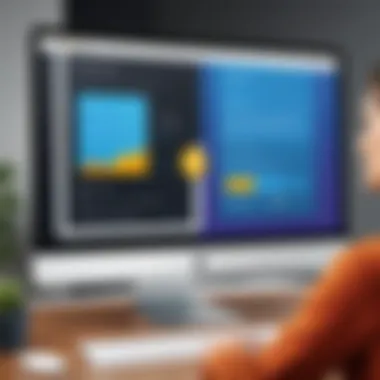

Intro
In the digital age, having a robust online presence is crucial for any business aiming to thrive. One of the most effective ways to establish credibility and connect with potential customers is by showcasing genuine reviews. Platforms like Wix offer excellent opportunities for businesses— big and small— to incorporate customer feedback seamlessly into their sites.
This section aims to delve into the essentials of adding reviews on Wix, examining how this practice contributes to enhanced engagement and trust. As we navigate through various methods— including built-in features and third-party applications— it will become clear that the integration of reviews is not merely an optional enhancement but a strategic necessity in fostering a positive online reputation.
Key Features
Overview of Core Features
Wix provides various features tailored to businesses that prioritize customer feedback. The platform allows users to easily create and customize reviews sections on their websites. This functionality includes:
- Drag-and-drop simplicity for adding review elements.
- Customizable layouts enabling you to align the reviews section with your overall website theme.
- Integration with social media platforms to pull in reviews from popular networks like Facebook.
Moreover, businesses can have control over which reviews are displayed, ensuring that the showcased feedback aligns with their brand image.
User Interface and Experience
The user interface in Wix is designed with simplicity in mind. Even for the most tech-averse business owners, setting up customer reviews is straightforward. The process typically involves:
- Accessing the Wix Editor – where most modifications occur.
- Navigating to the ‘Add’ menu, and selecting ‘Reviews’.
- Choosing your preferred style from various templates that Wix provides.
After selecting a style, users can adjust color, size, and placement according to their brand palette. Keeping everything user-friendly is a priority for Wix, which enhances the experience for both site owners and visitors aiming to read reviews.
“Customer reviews are often the first impression a prospective buyer has of a business. It’s essential to present them effectively.”
Pricing and Plans
Overview of Pricing Models
Wix offers a variety of pricing plans, tailored to different business needs. While some review features are included in the basic package, more advanced options may require an upgraded plan. Generally, Wix pricing falls into tiers:
- Basic Plan: Affordable entry-level offering with limited features.
- Business Unlimited Plan: More storage and features for businesses looking for growth.
- Business VIP Plan: Comprehensive access to all features, ideal for larger organizations.
Comparison of Different Plans
When evaluating the right plan, it’s important to match the cost with the potential benefits. A few key points to consider include:
- Functionality: Review options can vary greatly depending on the chosen plan, with higher tiers providing more customization.
- Storage Capacity: Businesses generating numerous reviews will benefit from more storage to accommodate them all.
- Customer Support: Higher-tier plans typically offer enhanced support, ensuring that issues are resolved swiftly, preventing downtime due to technical difficulties.
Overall, choosing the right plan involves analyzing one’s specific needs and projecting potential growth.
End
Incorporating reviews into your Wix website isn’t just about adding content; it’s about creating a space for trust and interaction between your business and its customers. A well-integrated reviews system fosters transparency and encourages potential buyers to engage with your offerings. As you move forward in exploring the various methods available on this platform, it will become evident that the value of authentic customer feedback is immeasurable.
Understanding the Importance of Customer Reviews
In today’s digital landscape, customer reviews have become a pivotal element of online business strategies. They serve as the first point of contact for many potential customers. This section delves into the multifaceted significance of these reviews, focusing on how they build trust, influence purchasing decisions, and enhance user experience.
Building Trust and Credibility
Customer reviews are like hearing a second-hand account about a restaurant dish from a friend before you decide to give it a try. When potential buyers see positive feedback from others, it instills a sense of confidence in the product or service they are considering. According to various studies, a considerable percentage of consumers trust online reviews as much as personal recommendations.
For instance, imagine a scenario in which a jewelry store on Wix showcases customer testimonials. If the site features numerous five-star ratings and heartfelt stories from satisfied customers, new visitors are likely to feel at ease making a purchase. Conversely, a lack of reviews or an abundance of negative feedback can lead to skepticism, making the business appear less credible. Building trust through reviews creates a solid foundation for customer relationships, which is essential for repeat business.
Influencing Purchasing Decisions
The buy or not to buy moment often hinges on the input of others. As potential customers navigate through a website, they often encounter reviews that highlight specific features, benefits, or issues related to the products. This feedback can sway their purchasing decisions significantly. Positive reviews may highlight a product's durability, ease of use, or value for money, while critical reviews often flag a product's shortcomings or areas for improvement.
In fact, a recent survey indicated that almost 70% of buyers read reviews prior to making a decision. Their presence on a Wix site effectively acts as social proof, nudging visitors closer to the checkout button. It’s not uncommon for consumers to abandon their carts if they stumble upon a few disgruntled reviews; thus, it’s vital for businesses to actively manage and showcase positive feedback.


Enhancing User Experience
An effective online shopping experience involves more than just a smooth interface; it encompasses providing essential information that helps users make informed choices. Customer reviews add a layer of detail that might not be visible on product descriptions alone. They address real-life applications of products, giving potential buyers insights into the practicality of what they're considering.
For instance, consider a customer interested in a high-end blender on a Wix website. While the specifications tell part of the story, the reviews could reveal how quiet it operates, its capability to handle tough ingredients, or how easy it is to clean. Such insights not only enhance the user experience but also streamline the decision-making process. In this way, reviews serve as a valuable component, combining information and personal testimony that resonates deeply with customers.
"In the online age, a solitary negative review can echo loudly, but a chorus of positive experiences can create lasting impressions."
In summary, customer reviews play a central role in establishing a credible brand image, guiding purchasing decisions, and enhancing the user experience. A thorough understanding of their importance can transform a Wix site from a simple platform into a dynamic marketplace that thrives on robust customer engagement.
How to Add Reviews to Wix
Adding reviews to your Wix website is a crucial step for any business looking to gain visibility and trust from potential customers. Reviews not only enhance your site’s credibility but also allow for real-time feedback which can shape your products or services. By integrating reviews effectively, you create an environment where customers feel valued, leading to better engagement and ultimately higher conversion rates.
When you think about it, the process of adding reviews can be split into two main methods: utilizing the built-in features provided by Wix or integrating third-party applications for a more customized experience. Understanding the merits of each approach is essential, as it allows you to tailor your strategy based on your specific business needs.
In Using Built-In Features
Wix comes equipped with several built-in features that facilitate customer reviews right out of the box. One of the most significant advantages here is the ease of use. A small business owner, perhaps managing a local bakery, can seamlessly add a review section to their website without needing extensive technical knowledge. Here are a few reasons why opting for built-in features can be beneficial:
- Simplicity: With a straightforward setup process, anyone can add a review widget to their site with just a few clicks.
- Integration: Built-in features are already optimized for the Wix platform, ensuring smooth performance without additional troubleshooting.
- Cost-effective: These options often come at no extra expense, making them perfect for budget-conscious businesses.
To utilize these built-in features, navigate to your Wix editor, click on the Add button, and select the Reviews option from the list. This process allows you to display customer feedback in a visually appealing way that complements your site's design.
Integrating Third-Party Applications
While the built-in features serve a broad range of needs, sometimes businesses require more advanced functionality that Wix's basic options cannot provide. In such cases, integrating third-party applications becomes an appealing alternative. Popular review apps like Yotpo or Trustpilot offer robust features designed to elevate how reviews are displayed and managed. Here’s why you might want to consider third-party applications:
- Enhanced Features: Many third-party tools come with advanced analytics and customization options that provide deeper insights into customer feedback.
- Greater Flexibility: These applications often allow for various display options, letting you choose how and where reviews appear on your site.
- Automatic Updates: Third-party apps frequently feature integration with social media, ensuring your reviews are consistently updated across platforms.
Integrating a third-party application typically involves creating an account with the service, installing the application via the Wix App Market, and following the setup instructions provided by the app. This setup might seem daunting at first, but the payoff in terms of functionality can be substantial.
In summary, whether you opt for the built-in features or decide to go with third-party applications, adding reviews to your Wix site is essential. It signifies the launchpad for building trust and enhancing customer satisfaction, both of which are key ingredients for business success.
Utilizing Wix's Built-In Review Feature
In today’s digital landscape, reviews are not just a sprinkle of social proof; they’re a hefty layer on the foundation of trust and engagement. Utilizing the built-in review feature offered by Wix can significantly streamline how businesses gather and display customer feedback. This feature is not just about gathering opinions; it’s about embedding a sense of credibility right into your website. Without a doubt, having a dedicated area for reviews can enhance user engagement, encourage potential customers to make informed decisions, and elevate the overall aesthetic of a website.
The built-in functionality allows you to gather insights directly from your clients. This means that instead of relying solely on third-party platforms, you can cultivate a unique atmosphere where customers feel encouraged to leave their thoughts directly on your site. The beauty of it is that you can configure and manage everything from your Wix dashboard, giving you flexibility and control over the content being displayed.
Setting Up the Review Feature
Setting up the review feature in Wix is a straightforward approach that allows for a seamless transition into embedding customer feedback on your site. To start, you navigate to the Wix dashboard and choose the relevant page you want to add reviews to, usually the homepage or a dedicated testimonials page. The steps involve:
- Access the Editor: Log into your Wix account.
- Select the Site: Choose the site where you want to add the review feature.
- Add Reviews Section: From the editor, click on the ‘Add’ button, then select ‘Reviews’ under the ‘Apps’ section.
- Configure Settings: Configure basic settings, including where to display reviews, moderation controls, and the review request process.
Once these simple steps are completed, your site is already positioned to start collecting feedback from users. That said, it’s essential to monitor the reviews actively. A well-managed reviews section helps ensure that the customer experience remains positive and flaws are swiftly addressed.
Customizing Appearance
The aesthetic presentation of reviews on your website plays a crucial role in capturing visitor attention. A cluttered or unattractive layout can discourage potential customers from engaging. With Wix, you can customize the look and feel of the reviews section extensively to align with your website’s branding and vibe. Here’s how:
- Choose Layout: Wix offers several layout choices. From grids to sliders, choose one that suits the overall theme of your site.
- Adjust Colors and Fonts: Make sure the colors and fonts match your brand’s design. Consistency is key in creating a professional appearance.
- Incorporate Images: Adding images of your customers (with their permission) or relevant product photos can also enhance authenticity.
- Specify Star Ratings: If you want to emphasize overall ratings, integrating star rating systems makes it easy for potential customers to see average scores at a glance.
Above all, creating an inviting space for reviews ensures users feel more at ease and encourages them to leave feedback. Customization settings allow you to not only present reviews but also create an engaging experience that resonates with your audience.
Quote: "The first impression may be the last impression. Ensure that your reviews section resonates with efficiency and clarity."
In summary, leveraging Wix's built-in review feature offers significant benefits by providing a straightforward mechanism to include customer testimonials directly on your site while maintaining control over design and functionality.
Exploring Third-Party Review Apps for Wix


In today’s digital marketplace, businesses can't rely solely on their in-house functionality to engage customers. Third-party review apps have become an essential component in shaping customer experiences and bolstering credibility on platforms such as Wix. These applications offer tailored solutions that often exceed the capabilities of built-in features. Integrating these apps can significantly revitalize your website, presenting your reviews in ways that resonate more with your target audience. They showcase not just testimonials but also the overall interaction customers have with your brand.
Furthermore, these applications add features that make managing and responding to reviews much easier. They often come with analytic tools, allowing businesses to gauge their customers' sentiments over time and adapt accordingly. Ignoring these tools might be like sailing a ship without a compass; you’ll miss essential navigation and insights that could steer your business in the right direction.
Popular Apps Overview
Several third-party review apps are popular among Wix site owners, offering varied functionality. Some of the most notable of them include:
- Yotpo: This app allows for rich customer engagement through user-generated content, enabling businesses to leverage reviews, photos, and social media interactions.
- Trustpilot: A well-known name, this platform assures credibility and offers powerful tools for managing and responding to reviews.
- Google Reviews Widget: Enables effortless integration of Google reviews, thus enhancing visibility and leveraging the power of Google’s reputation.
While each app has its unique strengths, it’s essential to match the app’s capabilities with your specific business needs. Consider whether you’re looking for deep integration with social media, SEO capabilities, or straightforward review management.
Comparative Analysis of Features
When contrasting these apps, there are several key factors to consider:
- Ease of Use: Some apps offer highly intuitive dashboards while others may require a steep learning curve. For example, Yotpo boasts a user-friendly interface, making it straightforward to navigate through the complexities of customer reviews.
- Customization Options: Tailoring how reviews appear on your website is critical. Trustpilot provides expansive customization possibilities that allow businesses to align reviews with their branding.
- Integration Capabilities: Look at how well each app syncs with your existing tools. The Google Reviews Widget easily connects with your Google My Business account, pulling in authentic customer feedback without fuss.
- Analytical Tools: Understanding customer sentiment goes beyond just accumulating stars. Look for apps that provide in-depth analytics. Users of services like Yotpo frequently commend its robust insight features that help in predicting consumer behavior.
- Cost: The financial aspect cannot be overlooked. Some apps are freely available while others have tiered pricing plans based on the features you choose. A savvy business strategy is to evaluate your budget against the functions offered by these platforms.
"Choosing the right app could be the fine line between making or breaking your customer reputation online."
In summary, while integrating third-party review apps into your Wix site can elevate customer engagement and interaction, recognizing the right fit for your needs is crucial. By understanding the features and capabilities of each app, you can make an informed decision that greatly impacts your online presence.
Configuring Third-Party Apps
Integrating third-party apps into your Wix website can be a game changer, transforming how you gather and display customer reviews. This functionality opens up a plethora of opportunities, allowing businesses to tap into advanced features that might not be readily available through Wix's built-in options. By customizing the review process with third-party applications, you enhance not just the aesthetic of your site, but also the overall user experience.
Installation Process
The first step in this journey is the installation of the chosen app. The installation process generally involves a few straightforward steps:
- Choosing the Right App: Start by surfacing apps that align with your needs. Go to the Wix App Market and search using keywords like "reviews" or "feedback." Popular options often rise to the top, such as Yotpo and Trustpilot.
- Click to Install: Once you've pinpointed an appropriate app, simply click the install button to begin the process. Depending on the app, you might have to sign up for an account if you haven't already.
- Grant Permissions: Many third-party apps will request permissions to access certain information on your site. Be mindful of what you approve and understand why it’s needed for the app’s functionality.
- Follow Setup Instructions: After installation, each app typically provides a set of user-friendly instructions for configuring settings. Following these carefully can save troubleshooting headaches down the line.
Once done, you can move forward to the linking phase without any hiccups.
Linking to Wix
Linking the app to your Wix site is crucial. This step essentially connects the app's capabilities with your website's infrastructure. Here’s how you can navigate this phase:
- Accessing the Wix Editor: Open your Wix site, and head to the editor. From here, locate the section where you want the review feature to be displayed.
- Adding the App: Most apps will provide a widget or element that can be dragged or incorporated into your Wix site layout. This often includes a simple code snippet, usually provided during the installation phase.
- Adjusting Settings: Post linkage, you’ll often find settings where you can customize how reviews appear—such as layout, colors, and even the number of reviews shown at a time. Pay attention to these details to ensure they fit the overall look and feel of your site.
- Testing Functionality: Before rolling out the updates, go the extra mile by testing how the review feature appears on both desktop and mobile views. This can help you catch any discrepancies early and refine the user experience.
"A well-integrated review system can lead to better engagement, higher conversion rates, and ultimately, increased customer satisfaction."
By carefully installing and linking the right third-party apps, you create a robust platform for showcasing customer feedback, which can be invaluable for gaining trust and credibility in your business's online presence.
Best Practices for Managing Customer Reviews
Managing customer reviews effectively isn’t just about having positive feedback displayed on your Wix site; it’s about creating a system that fosters trust, builds your brand presence, and enhances customer engagement. The way you handle reviews can significantly influence the overall perception of your business. It's essential for both budding entrepreneurs and seasoned business owners to understand that this process is not merely reactive; it's about proactive engagement.
Encouraging Authentic Feedback
Authentic feedback is the lifeblood of a thriving online presence. It showcases real customer experiences, which in turn can sway potential buyers. To encourage genuine feedback, consider implementing the following strategies:
- Simplify the Review Process: Ensure that the review interface is user-friendly. Complicated systems can deter customers from leaving feedback. A straightforward layout generally receives more responses.
- Follow-Up Emails: Sending follow-up emails after a purchase asking customers for their opinions can yield encouraging results. Just be strategic about timing—waiting a few days after delivery can help as customers would have had enough time to assess their purchase.
- Incentivize without Bias: Offering discounts or rewards for leaving reviews can encourage participation. However, make it clear that all types of reviews are welcome; don’t ask only for positives. This creates a trust factor.
- Showcase Existing Reviews: Displaying existing reviews prominently can encourage others to add their voice. When customers see that feedback is valued and shared, they are more likely to contribute theirs.
"The most genuine feedback can often be just a click away; you just need to know how to ask for it."
Handling Negative Reviews
Negative reviews can be daunting, but they are also opportunities for improvement. How a business responds to them speaks volumes. Here’s how to manage such situations:
- Stay Calm and Professional: The first rule is to remain cool-headed. Give yourself a moment before responding. Customers appreciate polite, constructive replies, even to the harshest criticisms.
- Acknowledge and Empathize: Start by acknowledging the customer’s concerns. A simple statement like "I’m sorry to hear about your experience" can go a long way. It shows you care about their feelings and are willing to take their feedback seriously.
- Take the Conversation Offline: If an issue is complex or requires personal details, invite the reviewer to discuss it further via direct message or email. This not only shows you’re interested in resolving the matter but also helps keep your public responses professional.
- Learn from It: Extract valuable insights from negative comments to address any genuine issues with your products or services. Share these findings with your team to cultivate an environment of continuous improvement.


The Takeaway
In the fast-paced digital market, effectively managing customer reviews helps you build a loyal customer base and a reputable online presence. Whether encouraging authentic feedback or tackling negative reviews, having a clear strategy is vital. Employing these best practices ensures that every customer interaction adds value, ultimately enhancing your credibility in the eyes of potential customers.
Impact on SEO and Online Presence
In today’s digital landscape, a website’s success hinges not only on its aesthetic appeal but also on its visibility and reputation in search engine rankings. This section sheds light on the interplay between customer reviews and SEO, emphasizing how integrating reviews into your Wix site can transform your online presence.
How Reviews Influence SEO
Incorporating customer reviews into your Wix website is much more than a nice-to-have feature; it plays a crucial role in search engine optimization. When customers leave feedback, they often use keywords relevant to your products or services, creating organic content that search engines favor. Specifically, reviews can:
- Enhance Keyword Relevance: Customer feedback often aligns with terms that potential buyers search for, increasing the likelihood of your site appearing in search results. For instance, if a user searches for "best hiking boots" and multiple reviews mention that phrase, search engines take note.
- Boost Freshness of Content: Search engines like Google value fresh content. Regular incoming reviews change the site’s content often, signaling to search engines that your website is active and up-to-date.
- Generate Backlinks from Review Platforms: When reviews are featured on multiple platforms, they create opportunities for backlinks, enhancing your site’s authority.
- Improve Click-Through Rates: Well-rated products featured in search results can catch users' attention, encouraging clicks. Higher traffic can lead to lower bounce rates, which search engines take into account for their rankings.
Thus, reviews do not merely reflect satisfaction; they contribute to the ongoing optimization of online visibility, connecting user activity with improved rankings.
Building a Strong Online Reputation
A robust online reputation is a cornerstone of successful digital marketing. Without a good reputation, potential customers may hesitate, impacting your revenue. Here’s how incorporating reviews into your Wix site can bolster your online reputation:
- Establishing Trust: Positive reviews foster trust among consumers. When users see others endorsing your products or services, they're more likely to believe in your credibility.
- Transparency with Feedback: Allowing both positive and negative reviews shows potential customers that you’re open to feedback and willing to improve. Handling negative reviews with grace reinforces your commitment to customer satisfaction.
- Creating Engagement: Interacting with reviews demonstrates responsiveness, something valued by users and search engines alike. Respond to reviews thoughtfully to engage with your audience and cultivate a community around your brand.
- Promotional Impact: A strong review profile can serve as a marketing tool. Highlighting positive feedback on your Wix site can enhance promotional campaigns.
In summation, the way your business is perceived online significantly shapes its performance. Leveraging customer reviews on your Wix site not only strengthens SEO but also crafts a formidable online reputation that fuels growth and customer loyalty.
"A positive online reputation can be the difference between a thriving business and one that struggles to survive."
By harnessing the dual powers of SEO and reputation bolstered through reviews, businesses can navigate the complexities of digital marketing successfully.
Case Studies: Successful Implementation of Reviews on Wix
To really grasp how to effectively incorporate reviews into a Wix site, looking at real-world case studies can be enlightening. These tangible examples show not just best practices, but also common pitfalls. They provide insights that could be quite beneficial for businesses aiming to enhance their credibility through customer feedback.
Examining Various Business Models
Different business models yield different results when incorporating customer reviews. For instance, an online retail store may benefit from a higher conversion rate if they actively promote customer feedback, showcasing glowing reviews right on their homepage. A small boutique might focus on personal interactions, collecting reviews directly during sales transactions and displaying them prominently on their site.
- E-commerce Sites: Often see an increase in sales when reviews are present because potential customers feel more comfortable purchasing when they see their peers' positive experiences.
- Service Providers: Businesses such as salons or consulting firms can utilize reviews for building trust. When a potential client reads that others received excellent service, they are more likely to engage.
- Creative Portfolios: Artists and designers may choose to showcase client testimonials alongside their work, adding social proof that enhances their portfolio’s appeal.
Lessons Learned from Real-World Applications
Real-world applications of reviews on Wix really shed light on both strengths and weaknesses of different strategies. One company might find that encouraging reviews after service delivery on a consistent basis creates a larger volume of feedback. Meanwhile, another might struggle if they don’t actively prompt for reviews, realizing that passive approaches often yield limited input.
It’s crucial to note that responses to reviews—both positive and negative—can significantly shape public perception. Businesses that respond promptly and genuinely to negative reviews often see a boost in perceived reliability. Consider how a bakery that receives a one-star review for a stale cake can turn it around by offering a public apology and a replacement. This shows that the business cares about its customers—an approach that enhances credibility.
Furthermore, analyzing successes also means being aware of failures. A restaurant using automated responses to reviews might come off as robotic, failing to create a genuine connection. In contrast, a personal touch often sways public perception favorably, leading to positive sentiment that directly increases patronage.
"Real-world examples don’t just demonstrate success; they offer a guide on what to avoid and what strategies truly resonate with customers."
In summary, the experiences drawn from these varied business models and their implementation of reviews on Wix can provide a treasure trove of insights. Whether it's about the need for active engagement with feedback or the importance of tailoring approaches to suit specific business types, these case studies underline the significance of customer reviews in maintaining a robust online presence.
Culmination
The concluding section of this article pulls the threads together, outlining the significant role that reviews play in the overall performance and perception of a Wix website. It’s important to underscore that incorporating reviews isn’t merely an aesthetic choice; it's a strategic move that serves several purposes. Emphasizing authenticity and user experience, it allows businesses to cultivate a strong digital presence that resonates well with potential customers.
Recapitulating the Key Insights
At this juncture, it’s vital to revisit the primary insights we’ve gleaned throughout this exploration:
- Trust Building: Customer reviews act as a catalyst for trust and credibility. In today’s digital ecosystem, where skepticism runs high, genuine feedback can significantly influence consumer decisions.
- SEO Benefits: We illustrated the connection between reviews and SEO. Quality reviews not only enrich content but also improve search rankings, which may lead to increased visibility and traffic.
- User Engagement: Effective management of reviews directly impacts customer engagement. Encouraging feedback facilitates an interactive space, making customers feel valued, potentially leading to repeat business.
- Reputation Management: Navigating the waters of positive and negative feedback is crucial for brand reputation. Learning how to handle each can be a game-changer.
These insights starkly illustrate that integrating reviews into a Wix website is not an afterthought; rather, it is essential for overall strategy and success.
Future Trends in Online Reviews
As we look ahead, several trends are likely to shape the future of customer reviews and their integration into platforms like Wix:
- Personalized Experiences: The shift towards personalization means reviews may become more tailored. Expect data-driven insights to inform what reviews highlight based on customer behavior and preferences.
- Video Reviews: With the rise of video content, video reviews may gain traction. Customers might prefer visual feedback, which can encapsulate their experience more engagingly and authentically.
- AI and Automation: Technologies that utilize artificial intelligence might streamline the review process further. Automated responses to reviews—while still sounding human—can improve efficiency in managing feedback.
- Social Media Integration: As online shopping becomes more interconnected, integrating social media reviews directly onto sites like Wix could attract potential customers and build broader community engagement.
In summary, these trends reflect a shift towards leveraging technology to augment customer review strategies. Companies that stay ahead of the curve will likely find themselves not just participating but thriving in the online landscape. Ultimately, effectively managing reviews will become an indispensable part of online presence, offering critical competitive advantages for businesses.







