Unlocking HubSpot's Document Management Potential
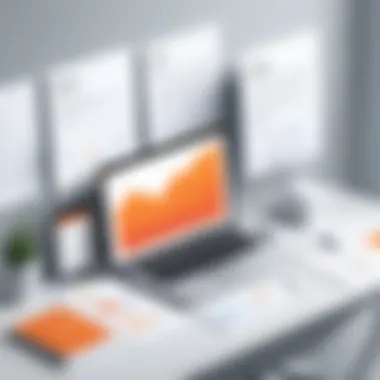

Intro
Managing documents effectively is essential for modern businesses. As organizations transition to digital workflows, they require tools that streamline this process. HubSpot offers a robust document management system that integrates seamlessly into its wider platform. This guide seeks to shed light on the features, pricing, and benefits of using HubSpot for document management.
In this article, you will discover how HubSpot can optimize your document workflows. We will address the important aspects of its capabilities, ensuring you understand the tools available for enhancing collaboration and compliance. The focus will be on empowering decision-makers with the knowledge they need to improve their digital asset management.
Key Features
Overview of Core Features
HubSpot's document management system encompasses several key features that support efficient operations. Here are the primary components:
- Storage and Organization: Users can easily upload, store, and categorize documents in a centralized hub. This reduces time spent searching for files.
- Collaboration Tools: HubSpot enables teams to work together on documents in real-time. This feature fosters greater collaboration and improves communication among team members.
- Version Control: Keeping track of changes is vital. HubSpot ensures that users can revert to earlier versions of documents, preserving important information and decisions.
- Integration with Other Tools: The platform integrates well with various applications, enhancing functionality. For example, documents can be linked to emails, CRM records, or marketing campaigns.
User Interface and Experience
A user-friendly interface is crucial in any software. HubSpot excels here with an intuitive design that facilitates navigation. The document management section is easily accessible, allowing users to swiftly find what they need. The interface reduces the learning curve for new users and promotes efficient use of features.
Moreover, HubSpot's mobile capabilities ensure that documents are accessible on-the-go, catering to the needs of business professionals who require flexibility.
Pricing and Plans
Overview of Pricing Models
Determining budget constraints is essential before implementing any software. HubSpot offers several pricing tiers, catering to varying organizational needs. Pricing is generally based on features and level of support provided within each package. Potential customers should review their requirements against these tiers to select the most appropriate plan.
Comparison of Different Plans
HubSpot offers multiple plans, some factors to consider include:
- Starter Plan: Ideal for small businesses just beginning their document management journey, featuring basic functionality at a lower cost.
- Professional Plan: This plan comes with advanced features that facilitate improved document collaboration and integration, suitable for scaling businesses.
- Enterprise Plan: Aimed at larger organizations, this plan offers extensive features, including enhanced security options and custom workflows.
To make an informed decision, comparing these plans based on your specific requirements is advisable.
"Understanding the pricing structure and features of HubSpot is vital in aligning your document management needs with your organizational goals."
By approaching your selection thoughtfully, you can ensure you make the right choice for your business.
Through this guide, we intend to empower your business with the necessary insights and resources to efficiently manage documents using HubSpot.
Prelims to HubSpot Document Management
In the digital age, efficient document management is essential for organizations to thrive. HubSpot Document Management offers a robust solution that integrates seamlessly into the HubSpot ecosystem. This proximity ensures that documents are not only stored but also easily accessible in conjunction with customer relationship management processes.
Documents play a pivotal role in communication within a company and between clients. Poor document management can lead to inefficiencies, miscommunication, and lost opportunities. Therefore, understanding how to leverage HubSpot for document management is vital for streamlining operations.
One of the key aspects of HubSpot Document Management is its centralized approach. This makes it easier for teams to collaborate on projects and share assets without searching through multiple systems. The ability to maintain version control also ensures that everyone is working with the latest information, reducing the risk of errors.
Moreover, HubSpot’s capacity to integrate with other applications enhances its functionality. Whether you are pulling in documents from Google Drive or Dropbox, the ability to integrate boosts productivity and reduces the time spent on administrative tasks.
Businesses today face increasing demands for compliance and security. The features present within HubSpot Document Management address these concerns. Features such as secure sharing links and permission controls allow organizations to safeguard sensitive information efficiently.
Understanding Document Management Systems
Document management systems (DMS) are crucial for any organization working with a vast array of digital files. They serve as the backbone for effectively storing, organizing, and retrieving documents, which enhances productivity and collaboration among team members. Without a structured system, managing documents becomes cumbersome, leading to lost files, duplicated efforts, and decreased efficiency.
Definition and Purpose
A document management system is a software solution designed to capture, store, manage, and track electronic documents. It provides various functionalities such as version control, indexing, and retrieval of files, making the handling of documents straightforward. The primary purpose is to facilitate easy access to documents while ensuring they are stored securely. Organizations implement DMS to minimize risks related to data loss and to comply with regulatory standards governing document retention.
Some of the functionalities that a DMS typically includes are:
- Document capture: Converting physical documents into digital formats.
- Storage: Securely housing documents for easy access.
- Version control: Keeping track of document changes and updates.
- Access control: Ensuring only authorized personnel can access sensitive information.
Importance in Today’s Business Environment
In today's fast-paced business landscape, effective document management is essential. Companies of all sizes face continuous challenges associated with the handling of large volumes of documents. Here are some key elements illustrating the importance of understanding document management systems:
- Improved Collaboration: A DMS facilitates better teamwork by allowing multiple users to access and work on documents simultaneously. It eliminates the need for email attachments, leading to a more streamlined collaborative process.
- Enhanced Efficiency: Automating document workflows reduces the time spent searching for files. Employees can locate information with ease, which results in increased overall productivity.
- Regulatory Compliance: Many industries operate under strict regulations that dictate document storage and management practices. A proper DMS helps ensure compliance with these laws by managing retention schedules and access protocols.
- Cost Reduction: By improving workflows and reducing physical storage needs, a DMS can lead to significant cost savings. Organizations can minimize printing and storage expenses, optimizing resource allocation.
Document management systems provide a framework that enhances operational efficiency, allowing businesses to remain competitive in today’s marketplace.
Overview of HubSpot as a CRM Platform
Understanding HubSpot as a Customer Relationship Management (CRM) platform is essential for businesses looking to streamline their processes and enhance interactions with clients. HubSpot serves as a versatile tool that integrates various functionalities crucial for effective document management. This is not merely about storing files, rather it encompasses an entire ecosystem that boosts productivity, improves collaboration, and supports strategic decision-making.
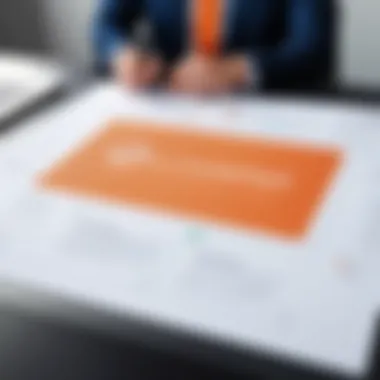

Core Features of HubSpot
HubSpot is fundamentally built around core features that have a significant impact on user experience. Some of these features include:
- Contact Management: HubSpot provides an efficient system for organizing and segmenting customer data. Users can easily track interactions, note preferences, and manage relationships effectively.
- Email Marketing: The platform allows users to design, send, and analyze email campaigns. Its comprehensive analytics help in understanding the performance of each campaign, aiding businesses in making data-driven decisions.
- Sales Automation: Automating repetitive tasks ensures that sales teams can focus on building relationships and closing deals. HubSpot's sales tools streamline follow-ups and enhance communication.
- Analytics and Reporting: Users gain access to customizable dashboards that provide insights into performance metrics across various touchpoints.
These features are not just functional but also enhance the overall efficiency of operations in organizations. The seamless integration of these tools within HubSpot contributes to a holistic view of customer interactions and document management requirements.
Integration Capabilities
Integration plays a pivotal role in maximizing the benefits of any CRM platform. HubSpot excels in this area, offering robust integration capabilities with an array of popular software solutions. Major integrations include:
- Email Services: HubSpot can integrate with Gmail and Outlook to centralize communication and ensure all correspondence is tracked in one place.
- Project Management Tools: Linking HubSpot with tools like Asana or Trello allows for better alignment between project management and customer relationship activities.
- Social Media Platforms: By connecting with platforms like Facebook and LinkedIn, businesses can manage social interactions and campaigns without leaving the HubSpot interface.
"The ability for HubSpot to integrate deeply with existing tools is a game changer for businesses aiming to centralize their data."
- Payment Processors: Integrating services like Stripe or PayPal facilitates smooth transactions directly through the platform.
- Analytics Tools: Enhanced data analytics through integration with services like Google Analytics helps businesses measure the effectiveness of their campaigns.
These integrations not only enable the synchronization of data across platforms but also promote collaborative workflows. Thus, users can manage documents and customer relations more effectively, ensuring no important information is lost across disparate systems.
Key Features of HubSpot Document Management
Understanding the key features of HubSpot's Document Management system is crucial for organizations aiming to enhance their operational efficiency. These features facilitate robust document handling capabilities while ensuring a smooth workflow. Users can expect a notable impact on how documents are stored, shared, and tracked throughout their lifecycle. Each feature contributes to an integrated experience that not only increases productivity but also enhances collaboration and compliance in document management tasks.
Centralized Document Storage
Centralized document storage is a fundamental feature of HubSpot's Document Management. It allows businesses to keep all their digital documents in one secure location. The ability to access a centralized repository means stakeholders can find necessary files easily, reducing time wasted on searches. Furthermore, this centralization enhances security. By limiting storage to a single platform, organizations can implement consistent access controls and protection measures.
Users can also categorize and tag documents for easier retrieval. Considerations around centralized storage include evaluating the user interface's intuitiveness. A more seamless interface enhances user adoption rates. Moreover, integration with other HubSpot tools means that documents can be utilized across various functions, from marketing to sales.
Version Control
Version control is an essential feature for any document management system, and HubSpot excels in this aspect. This feature allows users to track changes made to documents over time, preserving a comprehensive history of revisions. In high-stakes environments, knowing the latest version of a document is crucial.
With HubSpot's version control, users can compare different iterations easily, ensuring that they are always working with the most updated content. Additionally, the ability to roll back to previous versions provides a safety net for organizations, reducing the likelihood of losing important information. This is especially valuable for teams working collaboratively on documents, where multiple inputs are commonplace. Users should pay attention to how intuitive the versioning interface is, as complicated systems can deter effective use.
Document Sharing and Collaboration
Document sharing and collaboration tools are integrated deeply into HubSpot's Document Management system. These features allow multiple users to access and work on documents simultaneously. Real-time collaboration enhances communication and expedites project timelines significantly. Users can leave comments and feedback on specific aspects of documents, making it easier to iterate and improve.
Furthermore, sharing options are flexible, allowing documents to be sent securely to clients or external partners. Security features in place ensure sensitive information is not compromised during sharing. However, organizations need to think about how they will train employees on these sharing capabilities to avoid mismanagement of documents. Without proper understanding, the risk of inadvertent document exposure increases.
Benefits of Using HubSpot for Document Management
Utilizing HubSpot for document management brings several advantages to organizations seeking to enhance their document handling processes. This section outlines the specific benefits of this software, highlighting its ability to improve efficiency, compliance, and workflow management. Understanding these benefits can aid decision-makers in selecting an optimal solution that aligns with their operational goals.
Enhanced Efficiency
Adopting HubSpot for document management leads to increased efficiency across teams. Centralized storage minimizes the time spent searching for documents. With all files in one accessible location, employees can quickly retrieve the necessary information and focus on their core tasks.
Moreover, features like bulk uploads and automated organization reduce manual labor significantly. HubSpot’s intuitive interface also allows for faster onboarding of new team members, as they can swiftly familiarize themselves with the layout and document structure. In turn, this leads to higher productivity and more effective resource utilization.
- With HubSpot, teams experience:
- Reduced search time for documents
- Improved workflow organization
- Quicker onboarding processes
Improved Compliance and Security
Compliance with industry regulations is essential for all businesses. HubSpot offers robust security measures to protect sensitive documents from unauthorized access. It provides features such as role-based access controls, ensuring that only those who need to view or edit certain files can do so.
Additionally, audit trails enable organizations to track document modifications, providing accountability. This is crucial in industries such as finance and healthcare, where compliance is monitored closely. By using HubSpot, businesses can maintain their compliance status while safeguarding their digital assets.
"HubSpot helps businesses uphold security standards, significantly diminishing the risks associated with data breaches."
Streamlined Workflows
Efficient workflows are the backbone of productive organizations. HubSpot enables the streamlining of workflows by integrating document management into broader project management functions. Teams can facilitate collaboration by sharing documents directly within the platform.
Using features like comments and tasks, team members can give feedback and assign responsibilities without needing to leave the document management system. This integration minimizes disruptions and keeps all communication in one place, enhancing teamwork and project execution.
Key aspects of streamlined workflows include:
- Enhanced communication visibility
- Real-time updates on document status
- Easier tracking of project-related tasks
In summary, the benefits of using HubSpot for document management span efficiency improvements, compliance assurance, and streamlined workflows. These advantages can collectively elevate an organization's operational productivity and effectiveness.
Implementation Process of HubSpot Document Management


Implementing HubSpot Document Management is a critical phase for any organization wishing to optimize its document handling processes. The implementation process consists of various essential stages that address setup, configuration, training, and user onboarding. Each step contributes significantly to the efficiency and effectiveness of document management within the company. A seamless implementation not only saves time but also enhances overall productivity, making it vital for business owners and decision-makers to understand the intricacies involved.
Initial Setup and Configuration
The initial setup and configuration stage lays the foundation for all subsequent processes. It is essential to tailor HubSpot’s document management system to suit the unique requirements of your organization. Firstly, organizations must decide on the structure of their document folders. This structure will determine how easily users will access, share, and manage documents later.
During configuration, essential settings such as access permissions should be determined. Defining role-based access can significantly minimize risks associated with document security. Employees should only have access to the files relevant to their roles. Furthermore, integrating with existing tools like Google Drive or Dropbox can enhance functionality.
Ensuring that your HubSpot setup is optimized for performance is another important consideration. Regular audits and assessments can help identify areas of improvement. By doing this right from the start, organizations ensure that the document management system will serve its purpose effectively over time.
User Training and Onboarding
Once the setup is complete, focus shifts to user training and onboarding. This aspect is crucial, as it directly impacts user adoption rates. Even the best document management systems can fail if users are not comfortable navigating them. Proper training programs should cover the various functionalities of HubSpot Document Management.
Training sessions can take the form of workshops, one-on-one sessions, or online tutorials. Utilize resources from HubSpot Academy and other credible platforms to ensure that users are well-informed.
Furthermore, providing ongoing support is vital. As challenges arise, users should have access to help and resources that can guide them through solving problems.
"Effective training and support are key to successful adoption of HubSpot Document Management."
A structured onboarding program can greatly enhance user confidence. Clear communication about the benefits of utilizing HubSpot can motivate employees to engage fully with the new system. Ultimately, the more knowledgeable users are, the more they can leverage HubSpot’s features to improve workflow and collaboration.
Integration with Other B2B Software Solutions
Integration with other B2B software solutions is a critical component of any document management strategy. HubSpot, as a leading Customer Relationship Management (CRM) platform, offers various integration capabilities that enable businesses to streamline their document workflows. Understanding how to effectively integrate HubSpot with other tools can significantly enhance productivity and collaboration.
When considering integration, one should reflect on the specific tools currently in use within the business. Key elements include the need for seamless data transfer, real-time collaboration, and effective reporting across different platforms.
Working with Popular Tools
HubSpot supports integration with a number of widely used B2B applications. For instance, tools like Google Drive and Dropbox allow users to store files directly in their HubSpot account. Integrating these platforms can simplify file storage and retrieval without switching applications constantly.
Moreover, using tools such as Slack for team communications can further improve responsiveness concerning document-related queries and updates. This seamless functioning creates a more cohesive digital workspace, where team members can access needed documents quickly.
Essential Considerations for Integration:
- Compatibility: Ensure the chosen software aligns well with HubSpot.
- User Accessibility: The integration should maintain or enhance user experience, allowing easy access to documents.
- Security Protocols: Maintaining robust security in data transfer is crucial for protecting company information.
Integrating these tools can prove transformative for companies aiming to improve their document management across various departments.
Custom Integration Options
For businesses with unique or niche operational needs, custom integration options are available. Utilizing API (Application Programming Interface), organizations can tailor their HubSpot experience to align with specific requirements that standard integrations may not meet. This approach can facilitate specialized data flows and enhance the overall efficiency of document handling.
Custom integrations may involve more technical expertise. However, the ability to configure systems to fit precise workflows can yield substantial long-term benefits. Working with a reputable developer or using third-party integration platforms can simplify this process, ensuring businesses derive maximum value from their HubSpot implementation.
Considerations for Custom Integration:
- Initial Development Cost: Custom solutions may require significant investment.
- Maintenance and Updates: Evaluate how ongoing changes in software will be managed.
- Testing Protocols: Ensure thorough testing is done prior to live implementation to avoid operational disruptions.
Case Studies of Successful Implementations
Case studies provide concrete examples of how companies effectively implement HubSpot for document management. They are crucial as they translate theoretical concepts into practical applications. By examining real-world scenarios, decision-makers can better understand the potential of HubSpot's features in enhancing business operations.
Case studies highlight specific challenges businesses faced, the strategies they used to overcome them, and the results achieved through HubSpot interventions. This analysis not only showcases the benefits but also points out considerations and possible pitfalls that organizations may encounter during implementation.
Learning from others' experiences can lead to more informed decisions, and ultimately, more successful document management strategies.
"Success leaves clues. In the realm of document management, case studies illuminate the path to effective solutions."
Company A: Enhanced Collaboration
Company A, a mid-sized marketing agency, faced difficulties in document collaboration across various teams. Prior to using HubSpot, documents were shared via email, leading to version control issues and miscommunication. After implementing HubSpot, they centralized their documents, enabling all teams to access the latest versions in one place.
The results were immediate. Team members could comment directly on documents, reducing email clutter and increasing engagement. This centralized approach fostered a culture of collaboration. Furthermore, the integration of HubSpot with their project management tools allowed for seamless tracking of changes and faster approval processes. In less than six months, productivity rose by approximately 30%, showcasing a significant improvement in how teams communicated and collaborated on projects.
Company B: Streamlined Documentation Process
Company B, a financial services firm, encountered delays in document processing, affecting compliance and client relationships. They struggled with disorganized document storage and inefficient retrieval methods. The solution was HubSpot’s document management features, which allowed them to categorize and tag documents effectively.
The transformation was remarkable. With clear pathways for retrieval and access, compliance teams could quickly locate necessary documents during audits. Additionally, automation features reduced manual data entry, leading to a 25% decrease in document processing time. Enhancing their documentation process not only improved compliance but also strengthened client trust. Timely responses and accurate information became their hallmark, reshaping their client interactions.
By studying these implementations, businesses can identify best practices and potential improvements in their document management strategies. Adopting lessons from these cases facilitates a more tailored approach to using HubSpot’s capabilities.
Challenges in Document Management


Document management is a critical function for businesses today. However, this task comes with a set of challenges that can hinder efficiency and productivity. Understanding these challenges is essential for businesses aiming to optimize their document management strategies. It allows decision-makers to identify specific pain points and get ahead of potential issues. Analyzing these challenges also facilitates the formulation of effective mitigation strategies that can help to ensure a seamless workflow.
Common Obstacles
There are several common obstacles that organizations face when it comes to document management. These include:
- Lack of Standardization: In many organizations, different teams may use different document management practices. This inconsistency leads to confusion and inefficiencies.
- Outdated Technology: Relying on older systems can restrict the performance of document management. Many traditional systems may not support modern needs such as cloud storage or mobile access.
- Security Risks: Digital documents can be vulnerable to unauthorized access and cyber threats. Failing to implement robust security measures can lead to data breaches.
- Poor Collaboration: When teams lack effective means to collaborate on documents, it can slow down progress and cause miscommunication.
- Overwhelming Volume of Documents: As businesses grow, the volume of documents can become overwhelming. Managing this influx is crucial but often proves to be a challenging task.
Mitigation Strategies
To address the challenges in document management, several strategies can be implemented. Companies should consider the following approaches:
- Establish Standard Protocols: By defining clear document management processes, organizations can help ensure all teams are aligned. This includes consistent file naming conventions and storage locations.
- Invest in Modern Technology: Upgrading to solutions like HubSpot can enhance document management. Taking advantage of features such as centralized storage and collaboration tools can greatly improve efficiency.
- Prioritize Security: Implementing strong security measures, such as encryption and access controls, can mitigate risks. Regular security audits along with employee training on data protection can further enhance security posture.
- Facilitate Collaboration Tools: Using platforms that allow real-time editing and feedback can enhance collaboration. Tools integrated with document management, such as Slack or Zoom, can help teams work together more effectively.
- Organize Document Archiving: Regularly reviewing and archiving old documents can help manage the volume. Ensuring that relevant documents are easily retrievable while discarding the obsolete can lighten the load.
Organizations must be proactive in recognizing and addressing challenges in document management to maximize efficiency and productivity.
By focusing on these common obstacles and applying suitable mitigation strategies, businesses will find themselves better equipped to handle document management challenges. This understanding ultimately leads to improved workflows, compliance, and overall performance.
Future Trends in Document Management Technology
The landscape of document management is evolving rapidly, driven by technological advancements and changing business needs. Understanding these future trends is crucial for organizations aiming to optimize their document workflows and stay competitive. Emphasizing trends such as artificial intelligence and heightened security measures can significantly enhance how businesses manage their digital assets. This section will explore these aspects, providing insight on how they can benefit organizations.
Artificial Intelligence in Document Management
Artificial intelligence (AI) is reshaping document management systems in profound ways. By automating mundane tasks, AI enables teams to focus on more strategic activities. For example, machine learning algorithms can quickly categorize and tag documents based on their content, reducing hours of manual sorting.
Incorporating AI algorithms can lead to faster retrieval of information. With natural language processing, users can search for documents using everyday language, making the system more user-friendly and efficient. Additionally, AI can analyze user behavior to suggest documents, streamlining workflows further.
Implementing AI tools does come with considerations. Integration with existing systems is crucial. Businesses must evaluate their processes to identify where AI can add the most value. Training staff to use these advanced tools is also important to maximize their potential.
"The integration of AI in document management is not just a trend; it's becoming an essential component for efficiency and accuracy in business processes."
Increased Focus on Security
As more organizations move their document management to the cloud, the focus on security continues to intensify. Data breaches and compliance regulations have made security a top concern. Companies must employ robust security measures to protect sensitive information stored in document management systems.
Encryption is a vital element of secure document management. It ensures that data is unreadable to unauthorized users. Multi-factor authentication adds another layer by requiring users to present multiple forms of verification before accessing documents.
Additionally, organizations should regularly audit their document management systems. This involves checking access logs and user permissions to ensure that only authorized personnel can view certain documents. Continuous training in security protocols for employees is equally important to maintain a culture of security awareness.
Evaluating HubSpot Document Management Solutions
Evaluating document management solutions is vital for companies that want to improve their workflows and manage their digital assets effectively. HubSpot's document management system is no exception. Understanding how to evaluate its offerings allows businesses to select the best tools that match their needs.
A proper evaluation takes into account various factors like features, integration capabilities, user experience, and cost. Each of these elements plays a crucial role in determining whether HubSpot can fit within the operational goals of an organization. The implications of these evaluations must not be underestimated. By carefully considering these factors, businesses can avoid complications and enhance their document handling processes to achieve optimal results.
Criteria for Selection
When selecting HubSpot Document Management solutions, there are several key criteria to consider:
- Feature Set: Understand the specific functionalities that HubSpot offers. Are they tailored for your business requirements? Look for features such as version control, sharing capabilities, and collaboration tools.
- User Experience: The platform should be intuitive. Evaluate if the interface is user-friendly and easy to navigate for employees at all levels within the organization.
- Integration Options: Compatibility with other tools is crucial. Investigate how well HubSpot integrates with your existing software. This can significantly affect efficiency and data management.
- Security Protocols: Document safety is paramount. Review HubSpot's security measures, especially if you handle sensitive documentation.
- Customer Support: Check if HubSpot provides adequate support resources. Good customer service can resolve issues quickly and keep operations running smoothly.
These criteria serve as a foundation for making an informed decision about leveraging HubSpot in document management tasks.
Cost-Benefit Analysis
A cost-benefit analysis is a necessary step in evaluating HubSpot Document Management solutions. Assessing what you receive versus what you pay provides clarity.
- Direct Costs: Calculate the cost of using HubSpot for document management, including subscription fees, setup costs, and training expenses.
- Indirect Costs: Consider potential hidden costs like time spent training employees and possible hiccups during the transition.
- Benefits: Weigh the savings and efficiency improvements against the costs. Key benefits include improved collaboration, enhanced accessibility, and better compliance, which can lead to increased productivity and reduced operational risks.
This analysis helps to quantify the advantages of using HubSpot and determines if it provides significant value relative to its costs.
Epilogue
The conclusion provides a moment to reflect on the overall insights into HubSpot Document Management presented in this article. Understanding its capabilities is crucial for today's businesses navigating a digital landscape.
Summarizing Key Points
First, HubSpot offers a centralized document storage system that simplifies access and management. This feature is essential for teams seeking consistent information across various projects.
Second, version control ensures that users can track changes to documents. This helps mitigate the risk of working from outdated files. Such a feature is increasingly relevant in collaborative environments.
Third, the document sharing and collaboration tools present within HubSpot facilitate smooth interactions among team members. This capability enhances productivity, as communication barriers are effectively reduced.
Fourth, the benefits of using HubSpot extend beyond mere functionalities. It enhances operational efficiency, promotes compliance with regulations, and streamlines workflows. Organizations leveraging these advantages can focus more on their core objectives.
Fifth, the implementation process emphasizes setting up the system correctly and training users. This investment in training ensures that teams are well-equipped to maximize HubSpot's features.
Final Thoughts on HubSpot Document Management
In concluding this exploration of HubSpot Document Management, it is evident that its thoughtful integration into business processes can yield substantial improvements in how organizations manage their documents. Companies that adopt such solutions position themselves favorably in the competitive landscape. They unlock potential efficiencies while ensuring a high standard of compliance and security. In an era where digital document management is critical to success, HubSpot stands out as a robust choice for organizations aiming to enhance their document workflows and collaboration efforts. This clarity on the subject should assist decision-makers in determining if HubSpot aligns with their document management goals.
By considering the outlined features and benefits, businesses can make informed decisions that lead to optimal outcomes in document management.







