Hangout Apps Reviewed: User Experience & Functionality
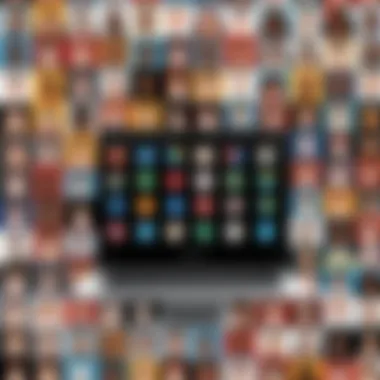

Intro
In today’s fast-paced digital landscape, hangout apps have carved out a significant niche. They serve as conduits for effective communication, allowing users to connect with friends, family, and colleagues across long distances. Whether it’s a casual chat or a high-stakes business meeting, the tools we choose can make or break our experience. This review delves into the various hangout apps available on the market, scrutinizing their ability to facilitate user interaction while evaluating their unique features and functionalities.
Understanding user experience is paramount, especially when dealing with apps designed for both personal and professional contexts. It’s not just about chatting; it's a multi-dimensional experience involving interface design, accessibility, and pricing. This exploration seeks to inform tech enthusiasts and business professionals about the nuances of these platforms, enabling an informed decision when it comes to selecting a suitable app for their needs.
Key Features
Overview of Core Features
When assessing hangout apps, several core features emerge as pivotal to the user's experience. The first aspect that stands out is real-time messaging. Users expect instant communication, whether through text, voice, or video. Applications like Zoom and Slack excel in this regard, offering seamless integration of these features, allowing users to pivot between chat and video calls effortlessly.
Another critical element is file sharing capabilities. Team collaboration demands that users share documents and other media quickly and efficiently. Apps such as Microsoft Teams facilitate this by allowing users to upload large files directly into a conversation, making collaboration straightforward.
Additionally, group functionality plays a crucial role. Most modern hangout apps include the ability to create groups, enabling conversations across multiple members. However, the ease with which users can navigate these groups varies widely — a consideration that will be explored in-depth in this review.
User Interface and Experience
The user interface (UI) and overall user experience (UX) can significantly influence how effectively individuals utilize a hangout app. An intuitive UI fosters a positive experience, allowing users to engage with the app without facing unnecessary hurdles. For instance, applications like Discord are lauded for their aesthetically pleasing designs and smooth navigation.
Conversely, some platforms may feature cluttered interfaces that overwhelm users. Consider Skype, which, while functional, often leaves first-time users grappling with its multitude of features. User experience extends beyond just visuals — it encapsulates every facet of interaction, including responsiveness and reliability.
"The quality of communication tools can directly impact team dynamics and productivity. Choose wisely."
Pricing and Plans
Overview of Pricing Models
The pricing models for hangout apps can be a labyrinth for potential users. Some offer free versions, while others support tiered pricing structures that provide additional features for a premium. Slack, for example, provides a robust free tier, which includes essential features but limits message history and integrations — a suitable option for small teams or casual users. In other cases, Google Meet operates on a subscription basis, catering to businesses and professional users who require advanced functionalities, such as enhanced security and additional storage.
Comparison of Different Plans
When considering which hangout app to invest in, understanding the variations in pricing across different platforms helps clarify the decision-making process. Compare plans can make your head spin, but here's a quick glance:
- Zoom: Freemium model with a 40-minute limit for group meetings in the free version. Paid plans remove time limitations and offer additional features like cloud recording.
- Microsoft Teams: Comes bundled with Office 365 subscriptions, providing a solid choice for businesses that already use Microsoft products.
- Discord: Free access to most features, with optional premium services for enhanced personalization and server management.
The key is to assess your unique needs and work habits against what each plan offers. In this ever-evolving digital arena, the right hangout app can dramatically improve connectivity and productivity.
Understanding Hangout Apps
In today’s fast-paced digital era, hangout applications serve as vital platforms for communication and collaboration, primarily bridging the gap between users across different locations. Understanding hangout apps brings forth the significance they hold in maintaining connections—be it for business endeavors or personal interactions. The relevance of grasping what these apps offer cannot be overstated, as it allows users to select tools that align with their unique needs and preferences.
Definition and Purpose
At its core, a hangout app is a software designed to facilitate communication between users. This can take the form of messaging, voice calls, or video conferencing. The primary purpose is to create a seamless environment where individuals can easily interact, regardless of geographical barriers. For instance, Slack is predominantly used among teams to enhance productivity and streamline discussions in real-time, whereas Zoom gained popularity for hosting large virtual meetings and webinars. These platforms are not just mere conveniences—they have evolved into essential components of both workplace culture and social connectivity.
- Instant Communication: Instantaneous messaging features allow users to communicate without the delays inherent in traditional methods like email.
- Diverse Interaction Formats: Users can engage via text, audio, or video, catering to different preferences and scenarios.
- Accessibility: Most hangout apps are available on multiple devices, ensuring users can connect from anywhere at any time.
These features underscore the importance of choosing the right app based on specific communication needs.
The Evolution of Hangout Applications
The landscape of hangout applications has transformed significantly over the years. Initially, online chats were some of the earliest forms of social interaction over the internet, using simple text-based interfaces. However, the advent of faster internet connections and improved technology has spurred remarkable advancements.
In the early days, platforms like AOL Instant Messenger provided basic messaging services, which evolved to include features like file sharing and group chats. Fast forward to today, and applications have integrated sophisticated elements such as:
- Video Conferencing: Platforms like Microsoft Teams and Google Meet allow for virtual meetings that mimic face-to-face interactions.
- Collaboration Tools: Many hangout apps now come equipped with robust features designed for project management, enabling seamless workflow among team members.
- Social Features: Apps like Discord ventured beyond a mere chat platform, adding gaming communities and event organization tools, thus catering to diverse user bases.
With these tailored functionalities, it's clear that understanding how these apps have evolved can empower users to leverage their full potential in various settings.
Key Features of Hangout Apps
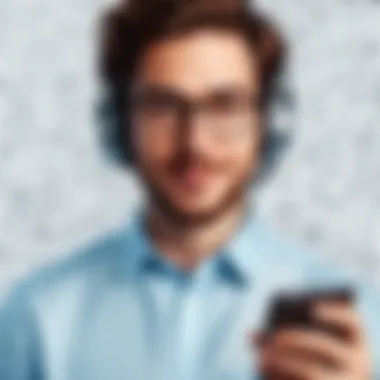

Hangout apps have become a crucial part of both personal and professional communication realms. Their value lies not just in facilitating conversation but also in supporting various interactive elements that enhance user experience. In this section, we'll delve into the key features that set these applications apart, touching on aspects like user interface, integrated tools, and adaptability. Each component plays a substantial role in determining whether a particular app is suitable for your needs.
User Interface and Accessibility
When evaluating hangout apps, the user interface (UI) is paramount. A clean, intuitive layout tends to keep users engaged and makes navigation a breeze, ensuring that key features are just a click away rather than lost in a maze of menus. Accessibility is another important factor. Users may have varying levels of tech-savviness, and an app that accommodates everyone—from digital natives to those just finding their footing—is often more widely adopted.
- Visual Design: An aesthetically pleasing UI draws users in, even before they start using the app. Simple color schemes and easy-to-read fonts can make all the difference.
- Ease of Use: Complicated setups or information overload can deter users. Instead, streamlined onboarding processes and straightforward navigation can help users feel comfortable faster.
Overall, a focus on user interface and accessibility isn't just about look; it's about making every user’s experience seamless.
Integrated Communication Tools
Integrated communication features are what really make hangout apps tick. Whether it's text chats, voice calls, or video conferencing, these tools need to work harmoniously. For teams working remotely or friends catching up from across town, having all these options available in one app is a game-changer.
- Versatile Messaging: The ability to switch between different communication styles without missing a beat allows users to customize their interactions.
- File Sharing and Collaboration: Many hangout apps now offer features that let users share documents or collaborate on projects. This enhances team productivity and minimizes the back-and-forth typical of email chains.
When all communication tools are integrated smoothly, users benefit from enriched interactions that are both efficient and effective.
Customization Options
Last but not least, customization options hold significant value in the hangout app sphere. The ability to personalize an app can transform it from a mere tool into an enjoyable, unique experience.
- Theming and Layout: Options for custom colors, layouts, and themes allow users to tailor the app to their tastes, making it feel personal rather than generic.
- Notification Settings: Everyone has different tolerance for pesky alerts. Robust notification options enable users to set parameters that work for them—important alerts on while muting less critical updates.
Customization empowers users to mold their digital experience to fit their needs, which can lead to better engagement and satisfaction overall.
In sum, the essential features of hangout apps not only improve user experience but also enhance functionality. By focusing on UI, integrated communication tools, and customization, these apps can adapt to the needs of their users, making them indispensable in both social settings and professional environments.
Benefits of Using Hangout Apps
In today's fast-paced environment, where connectivity is vital for both work and leisure, hangout apps have carved out an essential niche in our digital landscape. These platforms do much more than merely enable conversations. They enhance collaboration, foster social ties, and cater to a wide array of user needs. Understanding the benefits of using hangout apps can provide valuable insights for businesses and individuals alike.
Enhancing Collaboration in Teams
Collaboration is the lifeblood of any successful organization. Hangout apps like Slack and Microsoft Teams offer powerful tools that help teams work together efficiently, regardless of their geographical locations. These applications provide a centralized space for sharing files, holding discussions, and managing projects in real time.
- Streamlined Communication: Teams can create dedicated channels for specific projects, minimizing noise and ensuring that crucial information isn't lost in the shuffle of countless emails.
- Integrated Tools: Many hangout apps come with built-in features such as task management, calendar scheduling, and shared document editing. This integration helps keep everything in one place, allowing for smoother workflows.
- Feedback Loops: The instant feedback loop created by these platforms allows team members to give and receive input quickly, facilitating faster decision-making and problem-solving.
Consider the example of a remote marketing team using Zoom and Trello to brainstorm a new campaign. They gather virtually to throw around ideas, assign tasks directly on Trello, and hold follow-up meetings every week via Zoom. This seamless transition between brainstorming, planning, and executing fosters a productive environment that helps them stay on track and meet deadlines.
Fostering Social Connections
In an age when many interactions are digital, hangout apps provide an opportunity for people to strengthen their social bonds, whether for leisure, hobbies, or casual chats.
- Virtual Hangouts: Apps like Discord and Facebook Messenger allow users to set up casual hangout spaces. This is important especially for friends separated by miles, who want to maintain their relationships without the need for physical gatherings.
- Community Building: Many hangout apps cater to specific interests or activities. For instance, gaming communities thrive on platforms like Discord, enabling enthusiasts to connect and collaborate over shared interests.
- Personalization: Users can create unique profiles, join community groups, and engage in discussions, making it easier to connect with like-minded individuals. This fosters a sense of belonging and community, which is especially vital in our divided world.
Ultimately, these benefits underline the importance of hangout apps in creating both effective professional environments and vibrant social communities. As businesses shift towards more digital interactions, embracing these tools can be the key to unlocking potential both within teams and among friends.
"In the realm of virtual interaction, hangout apps bridge gaps that once seemed unbridgeable."
Understanding these critical advantages helps tech-savvy individuals, business professionals, and teams make informed decisions. Whether it’s for fostering collaboration or maintaining social ties, the overall value is undeniable.
Challenges of Hangout Apps
In the realm of digital communication, hangout apps present various opportunities but also significant challenges. Recognizing these challenges is essential for users who wish to maximize their productivity and ensure secure interactions. There are two key areas of concern: privacy and security, alongside user overwhelm and group dynamics. Understanding these issues provides a clearer perspective on how to navigate the complexities of hangout applications.
Privacy and Security Concerns
As more people rely on hangout apps for both personal and professional conversations, the importance of privacy and security cannot be overstated. With sensitive information being exchanged, users face risks ranging from data breaches to unauthorized access.
For instance, many hangout apps store conversations and user data in the cloud. This raises the specter of vulnerabilities, especially if the app doesn’t enforce robust encryption. Users might find themselves unwittingly exposed to cyber threats. To lessen these risks, it's crucial to scrutinize the privacy policies of each application.
- Data Encryption: Look for apps that offer end-to-end encryption to protect your conversations from prying eyes.
- User Controls: The ability to customize privacy settings can be indispensable, allowing users to manage who can see their information.
- Regular Updates: Software that is updated frequently shows commitment on the part of the developers to patch security flaws and improve user safety.


"In the digital age, disregarding privacy concerns is like leaving your front door unlocked in a crime-ridden area."
User Overwhelm and Group Dynamics
The second challenge to consider is user overwhelm and group dynamics. As hangout apps facilitate the joining of various groups—whether for work or socializing—users often feel inundated by notifications, chats, and updates. This can lead to a sense of chaos rather than connection, complicating communication.
- Notification Fatigue: Users may become desensitized to alerts, missing important updates while still overwhelmed by nonessential chatter.
- Group Size Impact: Larger groups can dilute meaningful interactions, turning conversations into a cacophony where few voices are heard. The bigger the group, the tougher it is to follow discussions.
- Role Confusion: In a workplace setting, unclear roles within a team can lead to misunderstandings, missed messages, and even conflicts.
To combat these challenges, users should consider adopting guidelines for managing group interactions effectively. Setting norms for how often to check messages or agreeing on a structure for conversations can greatly improve user experience.
Navigating the waters of hangout apps can be tricky. However, by being aware of the privacy risks and the potential for overwhelm in group settings, users can make informed decisions. Addressing these challenges is vital not only for personal satisfaction but also for the overall effectiveness of communication in a growing digital world.
Popular Hangout Apps Reviewed
In the realm of digital communication, hangout apps have carved a notable niche. They cater not just to casual conversations among friends but also serve as foundational tools for businesses and collaborative efforts. Understanding popular hangout applications provides valuable insights into their performance, user experience, and overall effectiveness for varying purposes.
By shedding light on several noteworthy platforms, it will help users navigate their options wisely. This section dives into some of the major players in the hangout app space, dissecting their strengths and the contexts in which they thrive.
Slack: A Business Communication Powerhouse
Slack is often seen as the crème de la crème when it comes to business communication tools. Designed with teams in mind, it wraps various communication methods into one platform. With channels that can be organized by topic or project, users can quickly zero in on what's relevant. Not to mention, the integration capabilities with other tools like Google Drive and Trello make it appealing to tech-savy professionals.
A standout feature is its powerful search function, allowing users to find messages and files efficiently, thus saving time. Slack also prioritizes user experience, offering an intuitive interface that is easy to navigate. This is especially crucial in high-pressure business environments where clarity and quick access to information can be a game-changer.
"Slack’s clean interface and customization options allow teams to create an environment that fits their unique workflow."
Zoom: Revolutionizing Virtual Meetings
This app needs no introduction; it's solidified itself as a staple for virtual meetings. Zoom entered the market and disrupted the landscape, especially during the pandemic when remote work surged. Its reliability and quality of video and sound made it a go-to choice for everything from casual catch-ups to formal presentations. One of Zoom's notable features is the ease with which users can set up meetings, and the flexibility with scheduling options. The breakout room feature is also a remarkable inclusion for educators and businesses alike, allowing participants to split into smaller groups for more focused discussions. In essence, Zoom has managed to bridge the gap created by physical distancing, making remote communication feel nearly as seamless as in-person interactions.
Discord: Social Engagement and Gaming
Originally tailored for gamers, Discord has morphed into a more generalized social platform equipped with unique features that cater to communities and groups.
Its voice channels allow users to communicate in real-time while gaming or engaging in discussions, providing a sense of connection that text alone might lack. The servers can be tailored to fit diverse interests, creating vibrant communities where users can share experiences, ideas, or simply hang out together. Plus, the bot integration feature allows for added functionality, like playing music or conducting polls, raising the engagement level. This aspect makes Discord particularly popular among younger audiences who thrive on community and interaction.
Microsoft Teams: Integrating Workplace Tools
Microsoft Teams has solidified its position in workplaces, providing seamless integration with the Office 365 suite. Users can collaborate on files in real-time using Word or Excel while staying connected via chat or video calls—all within the same app.
Teams offers a structured yet flexible approach to organization, allowing for both formal and informal communication channels. The meetings can be scheduled directly in Outlook, making it a convenient choice for business-oriented users. Additionally, Teams keeps communication secure and compliant, a crucial aspect for many organizations, especially those handling sensitive data.
In summation, evaluating these popular hangout apps sheds light on their unique offerings and how they serve distinct user communities. Whether it's for structured business communication, casual social interactions, or specialized gaming communities, each of these applications brings something special to the table.
User Experiences with Hangout Apps
Understanding user experiences with hangout apps is crucial. These applications have become integral to both personal and professional communication, shaping how users interact in various settings. By examining user experiences, we can determine the real-world effectiveness of these apps. It gives us insights not only into their functionalities but also how intuitively users adapt to these platforms.
Evaluating user feedback provides invaluable data. It reflects not only satisfaction levels but also highlights areas for improvement. It’s like holding a mirror to the app's design and performance, revealing what users truly value.
Collecting User Feedback
Collecting user feedback can take many forms. Surveys, social media interactions, and forums like Reddit can shed light on users’ thoughts and feelings regarding these platforms. Users often express their opinions about features they cherish or what frustrates them on various platforms. For example, while some might rave about the seamless integration of Microsoft Teams with other Microsoft applications, others could voice their struggles with connectivity in Zoom meetings.
- Surveys: On a larger scale, structured surveys can gather measurable data. Tailored questionnaires can assess specific app features, user satisfaction, and preferences regarding functions.
- Social Media: Platforms like Facebook offer a place for vocal user communities. These conversations often produce raw, unfiltered feedback, sometimes igniting passionate discussions.
- Forums: Sites like Reddit present a diverse range of insights, featuring direct user experiences. Threads often go into detail about challenges or triumphs users face while navigating these applications. The details gathered can inform developers and businesses about necessary app adjustments.
In an age where personal recommendations hold weight, gathering feedback from communities enhances credibility. This feedback loop ensures apps evolve according to users’ needs, arguably the backbone of a successful hanger-out application.
Analyzing User Reviews
Once feedback is collected, the next step is analysis. Reviewing feedback with a fine-tooth comb can reveal trends, common pain points, and user preferences. Here, qualitative and quantitative assessments play their roles.
- Quantitative Analysis: Aggregate scores from surveys can help ascertain overall satisfaction. For instance, if a user rates an app a solid 9 out of 10, it suggests success in meeting user expectations. But numbers alone can sometimes be deceiving.
- Qualitative Analysis: Diving deeper into the anecdotes shared by users gives context to those ratings. It's essential to read between the lines of short reviews. When a user mentions they appreciate ease of use but struggles with notification overload, it serves as a critical feedback point.
"User experiences do not only represent individual opinions but reveal collective sentiment, guiding future developments and marketing strategies."
By focusing on both the data and stories these reviews present, app developers can identify not just the tasks their users are completing, but how they feel while doing them. It’s about balancing functionality with a user-centric approach. In the end, a happy user isn’t just someone who can use the app; they’re someone who enjoys using it. A tailored experience stands out in what’s often considered a crowded field.
Through effectively gathering and analyzing user feedback, businesses can remain agile and innovative, staying one step ahead of users’ changing needs.


The Comparative Landscape
Understanding the comparative landscape of hangout applications is vital for anyone aiming to navigate through today's buzzing digital interaction space. As various apps cater to different needs, knowing their distinctions becomes crucial for users, whether they are business professionals, gaming enthusiasts, or simply looking for ways to stay connected with friends. Analyzing these platforms allows one to make informed decisions that align with their personal or organizational objectives.
When diving into feature comparisons, recognizing which apps provide the tools necessary for effective communication and collaboration directly impacts user satisfaction. Each platform has its unique offerings and twist – from ease of use to sophisticated integrations that plug into existing work infrastructures. Additionally, pricing structures further shape choices, as users seek value for their money without compromising on necessary functionalities. All of this puts the spotlight on the importance of understanding where each app stands in relation to its competitors.
"Choosing the right hangout app is not merely about preference; it’s about strategic advantage in how we communicate and collaborate."
Feature Comparisons
Feature comparisons among hangout apps reveal subtle differences that often lead to significant outcomes in user experience. One app may shine in video conferencing capabilities, while another excels in text-based communication or project management features. For instance, while Zoom is often hailed for its high-quality video meetings and user-friendly interface, Slack tends to win the day with its robust integrations and channels that facilitate discussions based on topics rather than threads.
Furthermore, the ability to customize notifications or manage user permissions becomes pivotal as teams expand and diversifying needs arise. Certain apps allow deeper customizations, giving administrators the ability to tailor the experience specifically to their organization’s workflow. Think of Discord, which provides a mix of voice and text channels, allowing communities, especially in gaming, to establish distinct interactions suited to user preferences.
- Usability: How intuitive is the interface?
- Integration: Does the app support third-party tools?
- User Capacity: What is the maximum number of participants?
Moreover, security features are slowly becoming another aspect users focus on—applications that can securely handle user data and comply with regulations, like GDPR, are likely to stand out.
Pricing Structures
When it comes to pricing structures, hangout apps present a varying array of plans that often confuse potential users. Understanding what each tier offers plays a pivotal role in the decision-making process. Some platforms operate on a freemium model, allowing users to access core functions at no cost, while advanced features are locked behind a subscription paywall. For instance, while Microsoft Teams offers extensive functionality as part of an Office 365 subscription, Zoom has different pricing tiers based on participant capacity and meeting duration.
- Free Tier: Limited features but effective for small groups or casual users.
- Basic Plan: Entry-level pricing with standard offerings, a good point to start for many businesses.
- Pro and Enterprise Plans: These usually unlock additional features like advanced analytics, deeper integrations, and increased storage.
Knowing whether the cost aligns with the given value can save businesses not just dollars but also time in choosing an app that’s far more appropriate for their workflow. Understanding these pricing structures can help discover apps that might not only serve immediate needs but also scale as requirements grow.
In summary, a keen look into the comparative landscape equips users with the insight required to sift through hangout apps effectively, allowing for choices that resonate with their unique contexts.
Future Trends in Hangout Applications
As hangout applications become more integrated into our daily lives, studying future trends in this field is of utmost importance. These trends not only shape how users interact but also influence the development of new features and functionalities that can address the evolving needs of both casual users and business professionals. Predicting these trends allows developers to stay ahead of the curve and ensures that consumers are equipped with tools that promote effective communication and collaboration.
Emerging Technologies and Features
Hangout apps are not standing still. Several emerging technologies are beginning to redefine user experiences and the features offered. Here are a few notable ones:
- Artificial Intelligence (AI): AI is set to become a central player in hangout apps. From chatbots that can streamline communication to intelligent scheduling assistants, AI can significantly enhance user experience.
- Virtual Reality (VR) and Augmented Reality (AR): Incorporating VR and AR into hangout applications is a game changer. Imagine having a virtual meeting in a setting that resembles your office but without the need for physical presence. It adds a layer of immersion that typical video calls cannot provide.
- Enhanced Security Features: With rising concerns about data privacy, apps will likely introduce more robust encryption and privacy controls. Users now demand greater security when they connect online.
- Seamless Integrations: Expect hangout apps to link more effortlessly with an array of other services. Whether it is project management tools or event scheduling platforms, the ability to connect seamlessly can make workflows smoother.
Implementing these technologies can bring significant benefits. For example, utilizing AI can help reduce the monotony of mundane tasks, allowing users to focus on interaction rather than scheduling. Meanwhile, security features can foster trust, a rare commodity in today's digital landscape.
The Shift Towards Hybrid Work Models
The pandemic signaled a structural shift in how workspaces operate, and hybrid work models are becoming commonplace. Many organizations find themselves navigating between remote and in-office setups. Hangout applications will need to evolve to support this new way of working effectively.
Several key considerations come into play:
- Flexibility and Accessibility: Applications must cater to a workforce that might be in various locations, making real-time collaboration crucial. Users expect to join meetings from different devices with few hitches.
- Inclusive Features: As teams become more geographically diverse, features that foster inclusivity, such as live captioning or translation options, will be essential for ensuring everyone can participate on equal footing.
- Enhanced Collaboration Tools: Hybrid models call for applications to provide robust collaborative tools. Programs that allow seamless document sharing, editing, and real-time feedback are highly favored in such environments.
"The future of work is hybrid, and hangout apps need to evolve or risk being left behind."
In summary, as we look toward the future of hangout applications, the emphasis on emerging technologies and adapting to hybrid work models will be pivotal. These trends reveal a landscape where connectivity, security, and functionality are not just desired but essential for modern communication.
End and Recommendations
In the ever-evolving landscape of digital communication, hangout apps stand at the forefront, instrumental in shaping how individuals and organizations connect and collaborate. The conclusion of this review underscores the significance of understanding both the capabilities and limitations of these applications. Users and decision-makers must grasp not only the features that enhance functionality but also consider the challenges that accompany their use. By thoroughly evaluating the aspects delineated throughout this article, users can make informed choices that ultimately align with their personal or organizational goals.
Final Thoughts on Hangout Apps
As we reflect on the current state of hangout apps, it becomes clear that they play a pivotal role in fostering communication. Whether it's the seamless flow of ideas in a corporate meeting via Zoom or the casual banter of a Discord gaming session, these platforms have carved out unique niches in our lives. The choice between different apps should be informed, based on individual needs and use cases. It's not one-size-fits-all; rather, the features that suit a social environment may differ vastly from those ideal for professional collaboration.
In a practical sense, the adaptability of an app can make all the difference. Users may find they prefer the simplicity of a platform like Slack for workspace communication or the rich community engagement offered by Discord for social gatherings. What matters is understanding the audience's needs and selecting the tool that complements those requirements effectively.
Guidelines for Choosing the Right App
Choosing the right hangout app can feel like searching for a needle in a haystack with countless options available. Here are some pivotal considerations to guide users through this process:
- Identify Purpose: Determine the main use case. Is it for work, gaming, or socializing? Each has its tailored platforms.
- Assess User Base: Consider who will be using the app. Different demographic groups often gravitate towards specific applications.
- Evaluate Features: Look for essential features such as video quality, user limits, and integrated tools. Assess what’s pivotal for the intended interactions.
- Examine Security: Security mustn't be skimmed over. Verify the measures in place to protect personal data and conversations. A good practice is to check if the app complies with GDPR or other privacy regulations.
- Test Usability: Many platforms offer free trials. Make use of these to understand the user interface and how inviting it feels.
As a closing note, making an informed choice entails not just superficial comparisons but diving deep into the intricacies of what each platform offers. Align your choice to the essence of communication you wish to cultivate, and the right hangout app will follow."







