Comprehensive Guide to QuickBooks Online Payments


Intro
The efficiency of payment processes is crucial for modern businesses. As the digital landscape evolves, companies are increasingly turning to tools that enhance financial transactions. QuickBooks Online Payments stands out as an effective solution designed to streamline payment workflows. This guide aims to provide a thorough understanding of its functionalities, advantages, and the overall impact on cash flow management.
Key Features
QuickBooks Online Payments integrates various features that cater to diverse business needs.
Overview of Core Features
QuickBooks Online Payments offers several core functionalities:
- Seamless Integration: The platform integrates seamlessly with QuickBooks accounting software, allowing businesses to manage invoices and payments from a single interface.
- Multiple Payment Options: Customers can use credit cards, debit cards, and bank transfers to settle invoices, enhancing convenience for both buyers and sellers.
- Recurring Payments: Businesses can set up recurring billing for subscriptions, which helps in steady cash flow and reduces administrative tasks.
- Automated Payment Reminders: Automated notifications remind customers of due payments, increasing the chances of timely payments.
User Interface and Experience
The design is user-friendly, making it accessible even for users without extensive technical knowledge. The dashboard provides a clear overview of transactions, outstanding invoices, and payment history. Users can navigate effortlessly, which is essential in reducing frustration and improving overall experience.
Pricing and Plans
Understanding the pricing structure is vital for businesses considering this service.
Overview of Pricing Models
QuickBooks Online Payments employs a straightforward pricing model. There is no monthly fee for using QuickBooks Payments, however, businesses are charged a transaction fee for each payment processed. This fee is competitive with industry standards, making it an appealing choice.
Comparison of Different Plans
There are different plans tailored to various business sizes:
- Pay-as-you-go: Ideal for smaller businesses with fluctuating sales. Businesses only pay for transactions they process.
- Monthly Subscription: Suitable for larger enterprises with consistent transaction volumes. This plan may offer discounts on transaction fees.
"Opting for a plan that aligns with your transaction volume can lead to significant savings over time."
Intro to QuickBooks Online Payments
Online payment systems have become vital in today’s fast-paced financial landscape. Understanding how QuickBooks Online Payments fits into this framework is crucial for businesses looking to streamline their transaction processes. This section provides insights into the system and highlights its significant impact on the efficiency of payment collections.
Overview of QuickBooks Online
QuickBooks Online is a cloud-based accounting software designed for small to medium-sized businesses. It simplifies complex accounting tasks, providing features for payroll, invoicing, expense tracking, and financial reporting. One of its notable functionalities is the integrated payment processing feature, QuickBooks Online Payments. Through this feature, businesses can accept online payments directly from invoices, thus reducing inefficiencies typically associated with traditional payment methods.
By leveraging QuickBooks Online Payments, users can automate large parts of their payment collection, leading to faster cash flow and reduced human error in financial transactions. This integration not only improves accuracy but also provides a clearer view of financial data in real time.
Importance of Online Payment Systems
The importance of online payment systems goes beyond convenience. They provide several advantages that traditional payment methods cannot match.
- Speed of Transactions: Online payment solutions enable immediate processing, allowing businesses to receive funds more quickly.
- Cost-Effectiveness: Lower fees compared to traditional payment processing methods can lead to overall savings.
- Global Reach: Online payments break geographical barriers, making it simpler for businesses to transact internationally.
- Enhanced Security: Most online payment systems employ advanced encryption and compliance measures, protecting sensitive data against unauthorized access.
The shift to digital payment solutions is not just about adapting to trends; it is a strategic move that businesses must consider to remain competitive.
In summary, QuickBooks Online Payments is a significant component in the quest for efficient financial management. It embodies the modernization of payment processes and represents an indispensable tool for any business aiming to thrive in the digital economy.
Key Features of QuickBooks Online Payments
Understanding the key features of QuickBooks Online Payments is crucial for businesses seeking to optimize their payment processing. This system offers functionalities that can significantly enhance the financial health of a company. Integration with existing accounting platforms simplifies task management. Additionally, diverse payment processing options cater to various customer preferences, which can lead to increased satisfaction and repeat business.
Seamless Integration with QuickBooks
One of the most significant aspects of QuickBooks Online Payments is its seamless integration with QuickBooks accounting software. This integration allows for automatic syncing of transactions, which reduces the likelihood of accounting errors. Businesses benefit from real-time updates on cash flow and transactions, enabling them to make informed financial decisions. The user interface is designed to be user-friendly, catering to individuals with varying degrees of tech-savviness. Additionally, this integration facilitates a streamlined workflow, allowing users to manage invoices alongside payments efficiently.
Multiple Payment Processing Options
QuickBooks Online Payments provides various payment processing options, catering to the diverse needs of businesses today.
Credit Card Payments


Credit card payments are essential for a wide range of businesses. This payment option is popular due to its convenience and speed. Customers appreciate the ability to pay via credit card, which can result in quicker transactions. A key characteristic of credit card payments is that they can be processed instantly, providing faster confirmation of payment for merchants. This feature is particularly beneficial for businesses that require immediate payment verification. However, it is essential to consider transaction fees associated with credit card payments, which can impact overall profit margins.
Bank Transfers
Bank transfers offer a dependable alternative for businesses preferring direct transactions. The key characteristic of bank transfers is their lower fees compared to credit card transactions. This can be advantageous for organizations handling large sums of money. Bank transfers also provide a sense of security, as they often involve direct financial institutions, reducing the risks tied to credit card fraud. However, the primary drawback includes longer processing times, especially for international transfers. This delay can be less favorable for businesses requiring rapid cash flow.
Mobile Payments
Mobile payments are rapidly gaining traction in today's digital landscape. This payment method allows customers to complete transactions using their smartphones, which highlights the shift towards mobile technology in commerce. The flexibility of mobile payments is a significant advantage, enabling customers to pay from anywhere. Additionally, mobile payments can enhance the buying experience, making it more convenient for users. A potential downside is the reliance on internet connectivity and the risk of compatibility issues across different devices and platforms. Nevertheless, mobile payments support modern buying behaviors and can empower businesses to reach a broader audience.
In summary, the features of QuickBooks Online Payments are oriented towards enhancing user satisfaction while optimizing business operations. By offering various payment processing options and integrating seamlessly with QuickBooks, businesses can improve their overall payment efficiency and financial management.
Benefits of Using QuickBooks Online Payments
QuickBooks Online Payments offers several key advantages that are essential for businesses aiming to improve their financial management. Understanding these benefits helps in rationalizing the decision to integrate this payment system into your operations.
Enhancing Cash Flow Management
One of the most significant benefits of using QuickBooks Online Payments is the enhancement of cash flow management. Quick access to funds allows businesses to maintain liquidity. When customers pay promptly through online methods, it reduces the waiting time for checks to clear. This quick turnaround allows a business to have a clearer picture of its available cash. Effective cash flow management can lead to better forecasting and planning by providing timely insights into financial health.
More efficient cash flow can also lead to improved relationships with vendors and suppliers. When your business pays on time, it strengthens financial partnerships and potentially opens doors to negotiated discounts.
Reducing Payment Processing Time
Reduced payment processing time is another advantage of QuickBooks Online Payments. Traditional payment methods involve lengthy procedures that can be cumbersome for both the payee and the payer. With online payments, transactions are processed in real-time. This immediacy cuts down on delays associated with paper checks or manual data entry.
Furthermore, automatic reconciliation features save time associated with matching payments to invoices. Automated notifications alert businesses when payments are received. This means less manual tracking and fewer human errors. In sum, reducing payment processing time increases operational efficiency, allowing more focus on strategic initiatives.
Improving Customer Experience
Customers today prioritize convenience, and QuickBooks Online Payments significantly improves their experience. Offering multiple payment options such as credit cards, bank transfers, and even mobile payments caters to customer preferences. This flexibility can influence buying decisions positively.
Additionally, the seamless integration of payment system with invoicing means customers receive a straightforward and professional experience. An easy payment process enhances customer satisfaction and can foster loyalty. Also, having the ability to pay online can lead to faster transaction cycles, which can directly impact sales positively.
"In today's business world, convenience is everything. Companies that simplify payment processes can gain an edge in customer retention and satisfaction."
Pricing Structure of QuickBooks Online Payments
Understanding the pricing structure of QuickBooks Online Payments is crucial for businesses considering its implementation. By evaluating costs associated with this payment processor, businesses can make informed decisions that affect their bottom line. Several elements deserve attention, including transaction fees, monthly subscriptions, and potential hidden costs. Businesses must weigh these factors carefully against the anticipated benefits to ensure sustainable financial management.
Understanding the Pricing Model
QuickBooks Online Payments utilizes a tiered pricing model designed to cater to various business needs. The primary costs incurred are typically percentage-based transaction fees and flat fees per transaction. For instance, credit card transactions generally incur a percentage fee plus a flat amount, while bank transfers might attract a lower fee.
- Transaction Fees:
- Monthly Fees:
Some accounts may require a monthly subscription for access to certain premium features. The cost can vary based on the number of transactions and features selected.
- Credit card payments may range from 2.4% to 2.9% of the transaction amount.
- Bank transfer costs are often lower, averaging about $1 per transaction.
Businesses should also be aware of potential annual fees or costs tied to services like chargebacks or refunds. Understanding the entirety of the pricing model helps businesses avoid unexpected financial strain.
Comparative Cost Analysis
When evaluating QuickBooks Online Payments, it is insightful to compare its pricing structure with competitors. Analyzing the costs against services offered by platforms like PayPal, Stripe, and Square helps discern value.
- PayPal:
- Stripe:
- Square:
- Charges about 2.9% + $0.30 per transaction.
- Good for small businesses but can add uploading fees for higher volumes.
- Typically has a flat rate of 2.9% + $0.30, similar to PayPal, with customizable features for developers.
- Uses a clear and flat rate of around 2.6% + $0.10, making it simpler for budgeting.
"It's important to consider not only the fees themselves but also the added value each service offers in terms of integration, speed, and user experience."
Security and Compliance Considerations
In the realm of online payments, security and compliance stand as crucial pillars. Businesses engaging in transactions must prioritize safeguarding sensitive financial data. Given that QuickBooks Online Payments facilitates electronic payments, understanding security protocols and regulatory compliance is necessary for instilling customer trust and safeguarding business integrity.

Data Encryption Techniques
Data encryption involves converting information into a coded format so that only authorized users can access it. QuickBooks employs advanced encryption mechanisms to protect user data during transmission. This ensures that sensitive information, such as credit card details, remains secure from interception.
The use of secure encryption algorithms like TLS (Transport Layer Security) is standard practice in online transactions.
Encryption not only prevents unauthorized access but also meets various industry security standards. Implementing these techniques minimizes the risk of data breaches and boosts customer confidence in the platform.
Compliance with Payment Standards
Adhering to payment standards is essential for operating within legal and industry guidelines. For QuickBooks Online Payments, compliance ensures that transactions are processed with the utmost security and integrity.
PCI Compliance
PCI Compliance refers to the Payment Card Industry Data Security Standard. This set of requirements is essential for organizations that handle card payments. PCI compliance is designed to protect cardholder data from theft and fraud.
A key characteristic of PCI Compliance is its comprehensive framework that encompasses technical and operational safeguards.
One significant aspect is that businesses must undergo regular security assessments. Failure to comply can result in hefty fines and damage to reputation. Thus, being PCI compliant is not only beneficial but often required for payment systems.
GDPR Compliance
GDPR Compliance focuses on protecting personal data and privacy for individuals within the European Union and European Economic Area. This regulation has broad implications for many businesses, especially those with customers in Europe.
A vital attribute of GDPR compliance is the requirement for transparency in data processing. Organizations must inform users how their data is used, stored, and shared. This regulation offers individuals greater control over their personal information.
Businesses compliant with GDPR can enjoy the benefits of enhanced customer trust, as customers feel their data is managed responsibly. However, non-compliance can lead to significant fines and legal challenges, further emphasizing its importance to businesses engaged in online payments.
"Ensuring compliance not only protects your business but enhances its reputation among customers and partners."
Overall, integrating diligent security measures and adhering to compliance standards can substantially mitigate risks associated with online transactions. QuickBooks Online Payments is designed to navigate these complexities, offering businesses both security and compliance to protect their interests.
User Experience and Feedback
User experience plays a crucial role in the acceptance and utilization of QuickBooks Online Payments by businesses. It goes beyond ease of use. It encompasses how customers interact with payment processes and how businesses perceive their efficiency. Positive user experience can lead to increased customer loyalty and retention, which are vital for any business seeking growth. Conversely, negative experiences can result in lost sales and damaged reputations. This section will delve into the significance of customer reviews and testimonials, as well as common user challenges associated with QuickBooks Online Payments.
Customer Reviews and Testimonials
Customer reviews and testimonials are powerful indicators of how well QuickBooks Online Payments performs. They reflect the immediate sentiments of users who have navigated its interface. Positive feedback often highlights the system's simplicity and reliability. Users frequently mention that they appreciate the seamless integration with other QuickBooks products, which facilitates smooth financial processes. Such integration minimizes friction during transactions, something many businesses find valuable.
Negative testimonials, on the other hand, spotlight potential issues. Some users encounter difficulties with setup or experience hiccups during payment processing. Feedback related to customer service responsiveness is another common theme. Users expect quick resolutions to their concerns, and delays can tarnish their perception of the service.
It is important for businesses to actively monitor and analyze these reviews. Doing so provides insights into common pain points and areas for improvement. They can enhance their service offerings and rectify user experiences that fall short of expectations.
Common User Challenges
Despite the strengths of QuickBooks Online Payments, users do face challenges. Understanding these issues is essential for improving user experience. One common problem relates to payment processing errors. Users may report issues where payments are not processed or show delays in confirmation. This can lead to frustration for both business owners and customers.
Another common challenge involves the learning curve associated with new features. Users switching from a different payment system may find it takes time to acclimate to QuickBooks Online Payments. This transition period can result in occasional mistakes or delays in payment processing, affecting cash flow.
Furthermore, users may struggle with issues related to security settings. Ensuring that these settings are correctly configured is critical for safeguarding transactions. Errors at this stage can potentially lead to data breaches, which are serious concerns for any business handling sensitive financial information.
Overall, the user experience with QuickBooks Online Payments can significantly influence a business’s reputation and operational efficiency. Focusing on user feedback and proactively addressing challenges fosters a better service experience, aligning with the necessities of an evolving digital landscape.
Integration with Other Tools and Platforms
In the fast-paced environment of financial management, the integration of payment systems with other tools and platforms is crucial. QuickBooks Online Payments stands out in this aspect, enabling businesses to enhance their operational efficiency. Businesses leverage various tools for different functions like accounting, inventory management, and customer relationship management. Therefore, ensuring that these tools work seamlessly together is essential. Integration helps streamline processes, reduce errors, and save time.
Connecting with E-commerce Platforms
QuickBooks Online Payments efficiently connects with various e-commerce platforms. Integration with platforms like Shopify and WooCommerce helps businesses manage their online sales easily. When these systems work together, reports can generate automatically. Businesses can view overall transactions, simplifying order tracking and payment processing.
The convenience of integration brings significant advantages for business owners. For instance, it allows real-time updates on inventory, ensuring that stock levels are accurate. Customers can enjoy smooth check-out processes when a business’s e-commerce platform is effectively synchronized with QuickBooks Online Payments.
Moreover, this integration minimizes manual data entry errors. Data flows automatically between systems, ensuring records are accurate and up-to-date. This aspect frees up time for business owners and staff, allowing them to focus on customer service and growth initiatives.
Utilizing with Other B2B Software


Integration with various B2B software tools is equally important. QuickBooks Online Payments can connect with tools such as Salesforce and HubSpot CRM. This linkage helps in managing leads and handling large volumes of customer information effectively.
When a business utilizes B2B software along with QuickBooks Online Payments, they can automate invoicing. Payments are tracked in real time, which improves cash flow visibility. Additionally, the integration allows for detailed reporting on customer payments and outstanding invoices. As a result, businesses can make informed decisions about their accounts receivable processes.
Furthermore, utilizing QuickBooks Online Payments with B2B tools enhances collaboration among teams. Marketing and sales teams can access financial data easily. This connectivity enables them to adapt strategy based on up-to-date financial insights.
In summary, integrating QuickBooks Online Payments with e-commerce and B2B software tools helps organizations maximize operational efficiency. It supports automation, enhances decision-making, and offers an improved customer experience.
Troubleshooting Common Issues
Effective management of finance involves not only facilitating payments but also handling potential issues that may arise during transactions. Troubleshooting common issues with QuickBooks Online Payments is essential for maintaining smooth operations. Understanding typical problems can save time and reduce frustration for both business owners and customers. This section outlines common errors and the necessary steps for effective technical support, ensuring that users have reliable solutions at their fingertips.
Identifying Common Payment Errors
Several errors may occur during payment processing with QuickBooks Online Payments. Recognizing these errors quickly can mitigate delays and customer dissatisfaction.
Common payment errors include:
- Failed card transactions: This often occurs due to insufficient funds, expired cards, or incorrect card details.
- Bank transfer issues: Delays may arise if account information is flawed or if there are restrictions on the bank account.
- Technical glitches: These can hinder access to payment functionalities, resulting in interruptions while processing payments.
- Currency discrepancies: Issues may occur if the currency settings are not aligned between QuickBooks and the payment gateway.
Identifying these issues early can help businesses respond effectively, ensuring that operations do not come to a halt. Regularly reviewing transaction reports can assist in spotting trends and recurring problems that may need attention.
Steps for Technical Support
If you encounter persistent issues that users cannot resolve independently, accessing technical support becomes crucial. The following steps can guide users through seeking assistance for technical challenges with QuickBooks Online Payments:
- Gather information: Before contacting support, compile relevant information such as transaction IDs, error messages, and screenshots. This data helps support teams address the problem more efficiently.
- Visit the QuickBooks support center: Start by accessing the QuickBooks support page for resources and troubleshooting guides.
- Utilize community forums: Engaging with the community on forums like Reddit or Facebook can provide insights and solutions from other users who may have faced similar challenges.
- Contact customer service directly: If the issue remains unresolved, reach out to QuickBooks customer service via phone or chat. Have your prepared information on hand to expedite the support process.
- Follow up: After the initial contact, follow up regarding unresolved issues or to gain additional clarity on steps taken.
By systematically addressing errors and knowing how to seek help, users can ensure that their experience with QuickBooks Online Payments is as seamless and efficient as possible.
Future Trends in Payment Technologies
The realm of payment technologies is evolving rapidly. Staying updated with future trends is essential for businesses looking to optimize their financial transactions. As we consider how QuickBooks Online Payments fits into these trends, it is clear that emerging solutions will reshape the payment landscape. Understanding these trends allows businesses to make informed decisions that enhance their operational efficiency.
Emerging Payment Solutions
Emerging payment solutions are at the forefront of transforming how transactions occur. Innovations like contactless payments, digital wallets, and peer-to-peer payment systems are gaining traction. These solutions not only enhance user convenience but also improve transaction speed. Businesses adopting these technologies tend to experience increased customer satisfaction.
- Contactless Payments: This method allows customers to pay simply by tapping their card or device, reducing wait times during checkouts.
- Digital Wallets: Apps like PayPal and Venmo facilitate easy transactions, enabling users to store payment information securely while streamlining online purchases.
- Cryptocurrency: Accepting digital currencies is becoming a viable option for many merchants, providing access to a broader customer base.
These advancements emphasize the need for businesses to adapt quickly and incorporate these technologies into their payment systems. Consumers now expect various options, and adapting helps maintain competitiveness in the market.
Impact of Blockchain on Online Payments
Blockchain technology represents a significant shift in how businesses can process payments. Known for its decentralization, it enhances security and transparency in transactions.
One clear advantage of blockchain integration is fraud reduction. Transactions made using blockchain are recorded securely, making it difficult to alter or forge data. This reliability can reduce chargebacks and the costs associated with fraud. Furthermore, blockchain can enable faster payments. Traditional banking systems often involve delays as funds are transferred, while blockchain transactions can occur almost instantly.
Here are some potential impacts of blockchain:
- Lower Transaction Fees: By cutting out intermediaries, businesses can decrease the fees associated with payment processing.
- Improved Cross-Border Transactions: Blockchain simplifies international payments, making them quicker and less costly.
- Enhanced Security and Compliance: With stricter data protection regulations, blockchain could offer better compliance through its secure and transparent system.
"The integration of blockchain technology into online payments signifies a paradigm shift that can lead to more secure, efficient, and cost-effective transaction processes."
End and Final Thoughts
In summarizing the insights presented throughout this article on QuickBooks Online Payments, it's vital to consider the collective benefits and functionalities of this payment platform. The conclusion serves as a reminder of the significance of integrating an efficient payment system that can keep pace with the evolving demands of modern business. QuickBooks Online Payments stands out not just for its seamless integration with existing QuickBooks software but also for the rich array of payment processing options it offers. Understanding its strengths can empower business leaders to streamline their financial processes.
Summarizing the Key Considerations
When evaluating QuickBooks Online Payments, several key points emerge as critical to your decision-making process.
- Ease of Use: The platform is user-friendly and integrates smoothly with QuickBooks Online, allowing for easier management of transactions.
- Diverse Payment Options: Businesses can accept credit card payments, bank transfers, and mobile payments, catering to customer preferences.
- Security: The application adheres to stringent security measures, including data encryption and compliance with payment standards, which is essential for protecting sensitive financial information.
- Cost Structure: Being aware of the pricing model and fees associated with transaction processing can help businesses maintain accurate budget forecasts.
Thus, evaluating these considerations is crucial in deciding if QuickBooks Online Payments can enhance your business’s operational efficiency.
Deciding if QuickBooks Online Payments is Right for Your Business
To determine if QuickBooks Online Payments aligns with your business needs, consider the following aspects:
- Nature of Transactions: Assess the volume and type of transactions your business regularly engages in. If you have frequent credit card or online payments, QuickBooks can offer significant time savings.
- Budget Constraints: Understand the pricing structure. Compare the fees against the potential transaction volume to ensure that it fits within your financial framework.
- Integration Needs: If your business already uses QuickBooks, this payment solution will likely create a streamlined experience. A seamless link between accounting and payment processing is beneficial.
- Customer Base: Consider your customers’ payment preferences. Offering a variety of payment options can enhance their experience, potentially increasing sales.
As businesses weigh these factors, they can make an informed choice regarding the adoption of QuickBooks Online Payments, ensuring it aligns with their operational goals.







