Comprehensive Guide to Gmail Pricing Plans


Intro
In today’s fast-paced digital world, email is the backbone of communication. Whether you are a small startup or a large enterprise, having a reliable email solution is crucial for professionalism and connectivity. Google Email, more popularly known as Gmail, has emerged as a leading choice for many. Understanding its pricing structure is essential for making informed decisions about which plan fits the specific needs of your business or personal use. This article delves into the intricacies of Google Email pricing, featuring key aspects to consider, such as features, plans, and potential costs, facilitating a smoother decision-making process for those looking to select the right email service.
Key Features
Overview of Core Features
Google Email boasts an impressive array of features that cater to both individual and organizational needs. Some of the standout features include:
- Storage: Each Gmail account comes with 15GB of free storage shared across Google Drive and Google Photos. Paid plans offer additional storage.
- Spam Protection: Its robust spam filter prevents unwanted emails, ensuring that only important communications reach your inbox.
- Collaboration Tools: Integration with Google Workspace tools like Meet, Calendar, and Drive facilitates seamless teamwork and communication.
- Custom Domains: Business accounts allow users to utilize custom email domains, enhancing brand identity.
Gmail’s user-friendly interface is another significant selling point, designed to ensure that users can navigate the platform with ease. Whether managing multiple accounts or handling various threads in a busy inbox, Gmail provides functionality that caters to the tech-savvy user.
User Interface and Experience
The Gmail interface is sleek and intuitive. With customizable themes, users can personalize their email experience. Some key aspects of the user experience include:
- Labels and Filters: Users can categorize emails efficiently, making it easier to locate messages later.
- Priority Inbox: This feature sorts important emails from less important ones, improving productivity.
- Mobile Access: With mobile apps available on iOS and Android, users can manage their email on-the-go, maintaining connectivity wherever they are.
Pricing and Plans
Overview of Pricing Models
Google offers various pricing models catering to different needs. Free accounts are a boon for individuals needing basic features. For businesses, Google Workspace plans provide more robust offerings. Pricing models include:
- Free Plan: Basic features with 15GB of shared storage.
- Google Workspace Individual: Priced around $9.99 per month, it includes advanced capabilities for freelancers and small businesses.
- Business Plans: These start from around $6 per user per month, offering enhanced features such as custom domain emails and advanced security options.
- Enterprise Plans: Tailored for large organizations, pricing varies depending on the needs but starts at $25 per user per month.
Comparison of Different Plans
To help you dissect the options, here’s a quick comparison of plans:
| Feature | Free Plan | Individual Plan | Business Starter | Enterprise Plan | | Email address | @gmail.com | Custom Domain | Custom Domain | Custom Domain | | Shared Storage | 15GB | 10GB | 30GB | 5TB per user | | Video Meetings | 1:1 Only | 100 participants | 100 participants | 250 participants | | Security Features | Basic Security | Advanced Security | Enhanced Security | Enhanced Security |
When deciding on a plan, it’s also important to consider future scalability. The time to find the right fit is before you commit. Doing so early on can save you both time and money down the road.
Prelude to Google Email Pricing
Understanding the pricing structure of Google Email is crucial for both individuals and organizations seeking reliable email solutions. Google's Gmail offers a variety of plans, each with its distinct features and limitations, making it important to choose wisely. In this article, we will dissect these plans, allowing readers to pinpoint what best suits their needs without getting lost in pricing jargon.
When navigating the world of email services, it’s not just about the numbers attached to each plan. It’s about how those prices align with the actual value delivered. Knowing what you pay for can mean the difference between a seamless communication experience and a problematic one!
Overview of Google Email Services
Google Email is not just a service; it’s a suite of tools that empowers users. From your everyday personal Gmail account to the robust solutions offered through Google Workspace, there’s a range of options designed to accommodate various needs. The free version provides basic email capabilities, while Google Workspace introduces features tailored for business efficiency, collaboration, and security.
Understanding these offerings is like knowing the lay of the land. With basic functionality in Gmail, users can send and receive messages, manage contacts, and access integrated features from the Google ecosystem. However, those looking for additional features—like more storage, a personalized domain, or advanced security features—will need to look at Google Workspace options.
Importance of Understanding Pricing
Grasping the intricacies of Google Email’s pricing isn’t just a matter of pinching pennies. It’s about equipping yourself with information to make judicious decisions. For businesses, especially, the cost of email services can accumulate, influencing budgeting and operational strategies.
- Avoiding Hidden Costs: Many users mistakenly believe the initial price reflects the total cost of ownership. Additional fees for overages, add-ons, or support can pile on. Understanding the full pricing picture is essential.
- Tailoring Services: With thorough knowledge of what's on the table, organizations can select the right plan that aligns with their size, capacity, and strategic direction. There’s no need to overpay for features that won't be used.
- Evaluating Alternatives: In a crowded market, knowing the niche that Google Email fills for your unique requirements can help in comparing it effectively against rival services.
"An informed choice today can prevent headaches tomorrow."
Ultimately, this exploration into Google Email pricing offers essential insights, guiding you not only in your selection but also fostering a deeper comprehension of what these services provide. Let's now delve deeper into the free plan Google offers, laying the groundwork for informed decisions.
Google Email Free Plan
The Google Email Free Plan often serves as the springboard for businesses and individuals alike to jump into the wider universe of Google's services. By offering a no-cost entry point, it allows users to explore the functionality of Gmail without the pressure of monetary commitment. This plan is particularly appealing for small enterprises and freelancers experimenting with email solutions, as it allows them to make full use of Gmail’s intuitive interface and robust features before deciding whether to invest in a paid tier.
Features of the Free Version
Using the free version of Google Email brings several noteworthy features:


- Generous Storage: The free Gmail account provides users with 15 GB of storage space shared across Google Drive, Google Photos, and Gmail. For many, this is ample for personal use.
- Integration with Google Services: The free plan seamlessly integrates with other Google services like Calendar, Docs, and Sheets, allowing for improved productivity in everyday tasks.
- User-friendly Interface: Gmail’s design is straightforward, making it easy to navigate, even for those who might not consider themselves tech-savvy.
- Spam Filtering: One of the standout features is its impressive spam filtering capabilities. Gmail helps keep your inbox clean by directing away unwanted emails, ensuring that your primary communications remain undisturbed.
- Access on Various Devices: Users can access their Gmail account across different devices including smartphones, tablets, and desktops, ensuring that you are always connected, no matter your location.
The above features combine to create a robust email service suitable for many users without spending a dime.
Limitations of the Free Plan
While the perks are substantial, potential users of the Gmail free version should also consider its limitations:
- Branding Limitations: Emails sent from a free account feature the domain. This might not project the desired professionalism for businesses seeking to establish a reputable online presence.
- Less Storage Flexibility: Once the 15 GB of total storage is reached, users need to either delete emails or files or invest in additional storage, which might not be a concern at the outset but could pose a problem as usage grows.
- Limited Support: Google does not offer direct customer support for free accounts. Users need to rely on community forums and help articles, which might lead to frustration during critical moments.
- Restrictions on Features: Some advanced features available in paid plans, such as enhanced security options and advanced administrative controls, are simply not available with the free option. This could leave businesses vulnerable as they grow.
Google Workspace: Business Pricing Overview
Understanding the business pricing structure of Google Workspace is crucial for companies looking to optimize their email solutions. With diverse options tailored for different needs, Google Workspace introduces a variety of plans, emphasizing flexibility and adaptability. Businesses must focus not only on the immediate costs but also on long-term benefits and features.
Google Workspace is much more than just an email provider; it’s a suite that integrates tools for collaboration and productivity. This overview provides clarity on what each pricing tier offers and how it aligns with the various needs of businesses.
Pricing Tiers for Google Workspace
Google Workspace offers several pricing tiers designed to accommodate businesses of all sizes. Here’s a glance at the main tiers:
- Business Starter: Generally accommodates smaller teams. It comes with 30GB of cloud storage per user, making it suitable for basic needs without overwhelming expenses.
- Business Standard: Ideal for medium-sized enterprises. It offers 2TB of storage per user, enhanced video meetings through Google Meet, and security tools to protect sensitive data.
- Business Plus: This tier includes everything in Standard but ups the ante with advanced security features and 5TB of storage per user—ideal for growing businesses requiring more resources.
- Enterprise Plans: Customizable with specific needs in mind, catering to large companies that prioritize extensive data security and compliance. These plans typically have no storage limits, providing immense flexibility.
Each tier brings its own set of tools and integrations, making it key to assess what fits a business’s unique requirements. As your company evolves, so might your needs—this scalability aspect often dictates the choice of plan.
Comparison of Business Plans
When it comes to evaluating business plans, it’s essential to compare them side by side for an informed choice.
- Cost vs. Features:
- User Limits and Support:
- Integration and Collaboration:
- Business Starter might seem cost-effective but with fewer features like limited storage and basic security.
- Business Standard, while more expensive, packs in valuable tools that can enhance productivity significantly.
- Organizations should also consider user limits per account type, plus the level of support offered. Business Plus and Enterprise plans provide more comprehensive support tailored for complex issues.
- The ability to integrate with other Google services and third-party applications varies. Higher tiers offer smoother collaborations through additional features like advanced meeting capabilities or more extensive storage options.
Consider user feedback and real-world applications; a plan may look appealing on paper but fail to deliver in practice.
"Investing in the right Google Workspace plan often means balancing cost with functionality; prioritize what will accommodate future growth and the specific demands of your business."
Specific Features and Benefits by Plan
Understanding the specific features and benefits associated with different Google email plans is crucial for any business considering its options. Companies need to grasp not only what they’re paying for but also how these features can support their operations. The right plan could mean the difference between efficient collaboration and potential hassle due to inadequate tools.
Essential Features
When diving into the essential features offered by Google Email plans, it’s clear that email is just the starting point. Under the Google Workspace umbrella, users gain much more than a simple inbox. Some core aspects include:
- Custom Email Addresses: Businesses can create addresses like info@yourcompany.com, which enhances professionalism.
- Large Storage Capacity: Most plans start with at least 30GB of storage per user. This helps teams manage files and emails without fearing a full inbox.
- Integrated Calendar: Calendar integration enables scheduling and collaboration on events seamlessly, connecting with colleagues with just a few clicks.
- Video Conferencing via Google Meet: Built-in video calls make remote teamwork easier, allowing up to 100 participants on lower-tier plans and even more on higher ones.
- Collaborative Tools: Features like Google Docs, Sheets, and Slides promote team collaboration, allowing multiple users to work on documents in real-time.
These fundamental features are not just add-ons; they align with the modern workplace's demands for efficiency and collaboration. Businesses that harness these tools can capitalize on their workflows and improve overall communication.
Advanced Business Features
Once equipped with the essential features, businesses often look for more robust tools to boost their productivity further. Google's advanced business features cater specifically to this need. They include:
- Enhanced Security Measures: Advanced plans offer additional security options like advanced phishing detection and securely share information across company domains.
- Admin Controls: Admins can manage users, set data loss prevention policies, and configure various settings, making user management a breeze.
- Google Vault for eDiscovery: This feature allows organizations to retain, search, and export their emails and chats, an essential tool for compliance and legal inquiries.
- App Script Integration: Businesses can automate repetitive tasks within Google applications, saving valuable time and effort.
- Enhanced Support Options: Higher tiers offer prioritized support from Google’s team, ensuring that issues or questions can be resolved swiftly.
With these advanced features, companies can implement comprehensive systems designed to bolster productivity and security. Overall, understanding these various features and what they offer is key in tying costs to corrective benefits, ultimately guiding businesses in making informed decisions.
"Investing in the right email solution is as crucial as selecting the right business partner. It can take your operations to new height!"
Additional Costs to Consider
When diving into the world of Google Email, it’s easy to get caught up in the primary pricing structure, often neglecting the additional costs that can steadily pile up. Understanding these extra expenses can greatly impact your decision-making and overall budget when selecting Google’s email services. Ignoring them could leave you with a bigger bill than expected, blowing your budget out of the water.
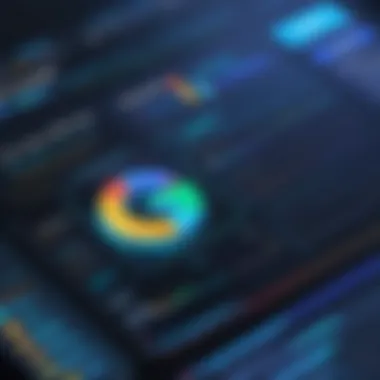

Storage Overages
Most Google users begin their journey with a basic storage limit, typically 15 GB shared across Gmail, Google Drive, and Google Photos. Once you reach that limit, you might find yourself swimming against the tide when it comes to managing your email.
If you frequently exchange large files or retain many emails with large attachments, be prepared for storage overages. This significant detail cannot be overstated. You’ll have to either purchase extra storage or manage your existing files to stay within these limits. Here’s a breakdown of what you can expect:
- 5 TB of additional storage can be $9.99 per month and it can go up as much as 30 TB, reaching up to $299.99 per month.
- Alternatives to purchasing extra space include regularly clearing your inbox or using tools to compress attachments before sending them.
The catch is that clients may not be fully aware of how quickly storage can fill up. Proactively managing your files or budgeting for expansion will save you headaches down the road.
Add-ons and Extensions
Another aspect to consider are the various add-ons and extensions that can transform your Google Email experience. These tools are often crucial for businesses needing extra functionalities beyond standard features. Examples include:
- Google Vault: Perfect for regulatory and compliance needs, it may come at an added cost. You might find services running at about $5 per user monthly.
- Advanced security features can also have their price tag. Without these, businesses may find themselves exposed to phishing or data breaches, potentially costing much more in damages.
- Third-party applications integrations (like CRM systems or advanced analytics tools) often have their own subscription fees.
Underestimating these additional costs might lead to an inadequate online infrastructure. Therefore, it’s wise to account for any add-ons or extensions you may need when evaluating Google’s email pricing options.
Final Thoughts: Ideally, you should vet all potential costs. Knowing your total expenditure not only aids in financial planning but also ensures you’re getting the most bang for your buck, especially when committing to a long-term email solution.
Enterprise Solutions and Pricing
When considering email solutions for larger organizations, the intricacies of Enterprise Solutions and Pricing become paramount. This section delves into why businesses should pay attention to these details and what they stand to gain.
Enterprise environments require robust and scalable solutions, particularly when communication plays a key role in operational effectiveness. Google’s suite adapts to complex needs and goes beyond basic functionalities to offer enhanced performance, security, and compliance—a triad that any serious business should prioritize.
Understanding the pricing implications and features of Enterprise Solutions can lead to smarter decisions. Whether a startup or a well-established corporation, the scale can shift the calculus of cost-effectiveness dramatically.
Custom Pricing Models
Google recognizes that each business has unique needs, which is why custom pricing models are often on the table. These models allow organizations to negotiate terms that can reflect their specific requirements and scale instead of sticking with standard plans that might be a poor fit.
In practical terms, this means:
- Volume Discounts: Larger companies can often secure better rates when committing to a higher number of user accounts.
- Tailored Features: Businesses can request specific features that are not included in standard packages, like enhanced support or specialized integrations.
- Flexible Contracts: Often, enterprises have the option to negotiate contract lengths or conditions, allowing them to align better with their business objectives.
"Tailoring your email solution to the specific contours of your business can lead to efficiencies that standard plans simply can’t provide."
Compliance and Security Features
For many businesses, especially those in regulated industries, compliance and security are non-negotiable aspects of any email solution. Google Email caters well to these wants. It does not just provide a platform for sending and receiving messages; it also embeds robust compliance mechanisms and security features.
These include:
- Data Loss Prevention: Mechanisms to prevent sensitive information from being shared unintentionally.
- Encryption: Both in transit and at rest, ensuring that information privacy is maintained.
- Audit Logs: Comprehensive tracking of user access and actions that can aid in compliance assessments.
- Integration with Security Tools: Compatibility with third-party solutions for enhanced security tailoring.
This commitment to compliance and security extends the value of Gmail beyond just email, offering peace of mind for organizations that juggle the laws surrounding digital communication. The stakes are high; one data breach can mean harsh penalties and reputational harm, making these features worth their weight in gold.
Evaluating Cost-effectiveness
Understanding the cost-effectiveness of Google Email pricing is central to making the right decision. Organizations, especially those with varying budgets and needs, must carefully weigh the features against their costs. This section dives into what to consider when evaluating how Google Email fits into a business's financial framework and operational requirements.
Assessing Value Against Features
When it comes to evaluating cost, comparing features and pricing of Google Email is like finding pearls in an ocean. Individual plans might look appealing, but their true worth lies in how well they align with your specific needs. Features such as cloud storage, collaboration tools, and integration capabilities should not be overlooked.
Some key elements to consider include:
- Storage capacity: Different plans offer varying amounts of online storage, which can sway business decisions significantly, depending on the data needs of the organization.
- Collaboration tools: From Google Drive integration to shared calendars, these features foster productivity among coworkers.
- Security measures: Encryption and two-step verification are crucial for many businesses, especially if data sensitivity is a concern.
- Customer support: This is often an underappreciated aspect. Higher support tiers could make a big difference in getting quick assistance.
Ultimately, it’s about the entirety of what you get versus what you pay. Taking the features of each plan into account offers a clearer picture of value.
Alternative Email Services
While Google Email provides a comprehensive suite of features, other options can sometimes offer a better fit for certain businesses. Exploring alternative email services is not just about saving a few bucks; it’s about ensuring a service aligns seamlessly with specific operational needs. Some alternatives worth looking into include:
- Microsoft Outlook: A strong alternative that often integrates well with Windows environments and other Microsoft products.
- Zoho Mail: Known for its privacy-focused approach, Zoho offers a robust email solution with competitive pricing.
- ProtonMail: A popular choice for organizations valuing privacy and security, as it offers end-to-end encryption.


Each of these services brings its own strengths and weaknesses, and evaluating them can serve up better options for your business. Make sure to weigh them against your unique requirements to find the best solution. As businesses continue to grow, revisiting this decision periodically can be paramount.
Takeaway: Always take the time to compare not just costs, but overall package quality. The right email service is more than just what’s in your wallet; it’s about empowering your organization’s communication.
User Experiences and Reviews
User experiences and reviews serve as a valuable compass in navigating the complex landscape of Google Email pricing. They shed light on how actual users perceive the value of different plans and features. As potential buyers consider their options, these firsthand accounts offer insights that can be far more illuminating than glossy marketing materials. It’s not merely about the cost; it’s about what users get for their investment and how these services align with their specific requirements.
The importance of this topic lies in its ability to bridge the gap between theoretical benefits and real-world application. Understanding the user perspective helps delineate the effective functionalities from the fluff. Here are some specific elements to consider:
- Real-World Value: Feedback from users often divulges the actual benefits and shortcomings of various plans. Users frequently share whether the premium features they paid for met their expectations.
- Pain Points: Every product has its challenges. Reviews highlight common pitfalls, from user interface issues to customer support inconsistencies, allowing potential buyers to make well-informed decisions before committing.
- Cost Justification: Understanding how existing users perceive the pricing relative to the features helps new customers assess whether a specific plan feels worth the investment.
In the end, taking a good dose of user feedback into account equips decision-makers with a well-rounded perspective, thus enhancing the chances of aligning Google Email features with their operational needs.
Feedback on Pricing and Value
A dive into user feedback regarding pricing often surfaces a spectrum of opinions. Many users commend Google Email’s affordable entry-point options, especially given the robust features associated with its free and entry-level plans. As one user mentioned:
"For small businesses, the free version does enough to keep us running without any significant costs. I never imagined we could handle our emails so seamlessly without a full-fledged setup!"
Yet, as the businesses grow and their demands escalate, some users express concerns about scaling costs. This is particularly true among those who require advanced features like increased storage or enhanced security.
- Positive Experiences: Users often highlight how easy it is to use Google Email, noting that its integration with other Google services proved beneficial. The productivity gains justify the costs for many users.
- Negative Insights: A recurring theme among dissatisfied users relates to the hidden fees that can accumulate with upgrades. These unexpected costs can turn a budget-friendly solution into a financial burden, particularly for larger organizations that have shifted to Google Workspace.
Case Studies of Businesses
Reviewing specific case studies reveals a wealth of information about how businesses have approached Google Email plans. For instance, a medium-sized marketing firm integrated Google Workspace across their operations. They began with just a free plan, leveraging basic functionalities. Over time, as team collaboration needs intensified, they transitioned to a premium plan that offered enhanced security and storage.
- Cost vs. Benefit: Initially, they questioned the monthly expense but later reported notable productivity increases after adopting advanced features such as shared drives and admin controls. This example illustrates how investing in the appropriate plan can translate to strategic benefits, assuming the features match the company's requirements.
- Diverse Adaptation: Another firm, a fledgling startup, opted for a Google Email free plan while testing the waters before deciding to scale. It was a conscious decision to minimize expenditures in the early stages while nurturing growth. Eventually, the transition to a paid plan aligned with their increased email traffic and collaboration needs.
Each case study emphasizes the importance of understanding one’s specific business requirements before diving into a paid plan. Evaluating real experiences—the good, the bad, and the ugly—helps prospective buyers chalk out clearer paths for their own Google Email adoption.
Final Considerations Before Purchase
Before diving head first into selecting a Google Email plan, it’s crucial to take a moment and reflect on several key components that could make or break your decision. Choosing the right package isn't just about pricing; it's about aligning the features with your actual business needs. The landscape of email services is vast, and Google’s offerings can present a smorgasbord of options that may seem overwhelming. Therefore, this section aims to untangle the web of choices and provide guidance on how to approach your decision methodically.
The importance of this topic is underscored by the fact that a misstep in choosing the wrong plan may lead to unnecessary expenses or inadequate services that fail to meet your operational requirements. It's not just a matter of dollars and cents, but rather ensuring that your email solution is a perfect fit for your business model. The last thing any organization wants is to be hamstrung by limitations or to feel like they are constantly trying to catch up with their communication needs.
Understanding Your Business Needs
Every company is unique, and so too are its email requirements. Are you a fledgling startup with a handful of employees, or are you a sprawling enterprise with an intricate web of departments? Understanding the scale and nature of your organization is fundamental. Here are some considerations:
- Size of the Organization: A smaller team might not need the advanced features offered in some higher-priced packages. A basic plan could suffice, allowing more budget space for other tools or services.
- Type of Communication: Consider how you communicate, both internally and externally. If your business heavily relies on video conferences or collaboration tools, make sure the email plan includes integrated solutions.
- Growth Projections: Anticipating your growth trajectory is also vital. If you foresee the addition of more staff or increased communication needs, opt for a plan that scales easily. You won’t want to be caught flat-footed, scrambling to upgrade mid-year.
In this vein, the features you prioritize will directly reflect your day-to-day operations. For instance, if you're in a highly regulated industry, the compliance and security features should top your list of priorities. Think of it like building a house: you wouldn’t use a flimsy framework if you plan to host the family reunion every year.
Navigating Subscription Choices
Once you grasp your business needs, the next step is navigating the myriad subscription choices Google offers. The key here is to remain organized and systematic:
- Compare Plans: Familiarize yourself with Google Workspace offerings. Each tier has distinct features tailored for different types of users, ranging from basic email functionality to comprehensive business application suites.
- Trial Periods: Take advantage of free trial periods. They are worth their weight in gold, providing a hands-on opportunity to evaluate how the email service integrates with your workflows.
- Flexibility: Consider the flexibility of switching plans, should your needs change. It's prudent to select an email service that offers easy upgrades or downgrades without penalties.
"A wise man once said, measure twice and cut once. This applies perfectly to choosing your email plan; ensure you understand your choices before diving in."
- Evaluate Customer Support: Know your support options. Efficient customer support can save you considerable headaches in the long run, especially if technical issues arise.
To put it simply, avoiding knee-jerk reactions when selecting your Google Email plan sets the stage for long-term satisfaction and operational efficiency. Thus, equipping yourself with the right information and being clear about your needs will guide you to a purchase decision that serves your organization well.
Closure: Making an Informed Decision
As we wrap up the thorough exploration of Google Email pricing, the importance of making an informed decision cannot be overstated. In today’s fast-paced digital landscape, where communication is paramount for business success, selecting the right email service can influence not just day-to-day operations but the overall growth trajectory of an organization. With an abundance of plans and pricing structures available, clarity in understanding each option is essential.
Purchasing a package that aligns with your business needs fuels efficiency, enhances productivity, and maximizes value. It allows companies to harness the vast capabilities of Google Email while ensuring that they are not paying through their noses for features they may never use. Every cent counts, especially for small businesses or startups operating with tight budgets.
Summary of Key Points
- Understanding Pricing Tiers: Knowing the differences between personal and business plans helps in matching services to expectations.
- Cost Transparency: The hidden fees can add up; considering additional costs for storage or add-ons is crucial in budgeting.
- User Experiences: Reading feedback and case studies ensures that potential buyers get the lay of the land before committing.
- Business Needs Analysis: Being clear about what your business specifically needs helps eliminate options that do not serve your goals.
Next Steps for Interested Buyers
- Conduct a Needs Assessment: Before diving into the various plans, take the time to outline your organizational needs. What features do you truly require? How many users will you support?
- Explore Free Trials: Many email services offer trial periods. Use these to test functionality and see if it aligns with your requirements.
- Review Feedback and Case Studies: Seek out experiences shared by similar companies. Platforms like Reddit and niche business forums can provide real user testimonials.
- Long-Term Considerations: Don’t just think about the here and now. Consider how your needs might change in the next few years. Opting for a flexible pricing plan could save you headaches later on.
It's all about aligning choices with your unique requirements, ensuring long-lasting satisfaction with your email service. If taken with a strategic mindset, selecting the right Google Email plan could open new doors for productivity and growth.





