FreshBooks vs QuickBooks: A Detailed Comparison


Intro
In the contemporary business landscape, effective accounting and financial management are crucial for growth and sustainability. With various solutions available, FreshBooks and QuickBooks stand out as significant players in the accounting software market. Both platforms cater to diverse accounting needs but have unique offerings that target different user bases. This analysis delves into their functionalities, pricing structures, and overall usability, establishing a framework for potential users to assess which software aligns with their accounting demands.
Understanding the intricacies of these platforms is essential. Businesses must navigate their specific requirements, be it invoicing, expense tracking, or reporting features. Furthermore, distinguishing between the pricing models can provide insight into long-term budgeting and scalability options. This examination will empower users to make informed decisions, tailoring their choice to fit their operational needs accurately.
Key Features
Overview of Core Features
FreshBooks and QuickBooks each possess a variety of features designed to enhance business efficiency. FreshBooks specializes in invoicing, offering customizable templates and automatic payment reminders. The platform is particularly well-regarded for its user-friendly interface, making it ideal for freelancers and small business owners who may not have extensive accounting knowledge.
On the other hand, QuickBooks presents a broader suite of functionalities. It includes robust inventory management, payroll processing, and a range of advanced reporting options. This makes QuickBooks a suitable option for larger businesses or those that require more intricate financial tracking capabilities.
- FreshBooks Features:
- QuickBooks Features:
- Simple invoicing and payment collection
- Expense tracking with photo receipt upload
- Time tracking and project management tools
- Comprehensive accounting features, including payroll and taxes
- Inventory management with stock-level alerts
- Advanced reporting capabilities for detailed financial insights
User Interface and Experience
User experience is a crucial aspect of any software solution. FreshBooks is often lauded for its clear layout and intuitive navigation. Users can quickly create invoices, track expenses, and manage projects without feeling overwhelmed by technical jargon. The mobile app further enhances accessibility, allowing business owners to manage finances on-the-go.
QuickBooks, while slightly more complex, offers a depth that can be advantageous for those familiar with accounting concepts. Its dashboard provides a robust overview of financial health, and the various tools are easily accessible, although it may require a more considerable learning curve for new users.
Pricing and Plans
Overview of Pricing Models
Pricing plays a significant role in the decision-making process when selecting accounting software. FreshBooks operates on a subscription model with multiple tiers, providing options based on the number of billable clients and additional features needed. This model is appealing for those starting out, offering an affordable entry point.
QuickBooks presents a more comprehensive pricing structure that reflects its expansive feature set. The monthly fees vary based on the plan chosen, which can include add-ons for payroll and advanced features. Users may find this flexibility advantageous for scalability as their business grows.
Comparison of Different Plans
FreshBooks Pricing Plans:
- Lite Plan: Basic invoicing and expense tracking for up to 5 billable clients.
- Plus Plan: More features including project tracking for up to 50 billable clients.
- Premium Plan: Comprehensive feature set for larger operations with unlimited billable clients.
QuickBooks Pricing Plans:
- Simple Start: Ideal for solo entrepreneurs, includes invoicing and income tracking.
- Essentials: Adds bill management and time tracking features.
- Plus: Suitable for growing businesses needing inventory tracking.
- Advanced: Tailored for larger organizations with extensive features and dedicated support.
The choice between FreshBooks and QuickBooks largely depends on the specific requirements and preferences of the user. Each platform offers distinct advantages that cater to a range of businesses. Evaluating these factors ensures users select a solution that best fits their accounting needs.
Preamble to Accounting Software
Accounting software plays a vital role in modern business operations. It streamlines financial processes, making tasks like invoicing, expense tracking, and reporting simpler and more efficient. Businesses of all sizes can benefit from these types of software, as they provide essential tools that help manage finances accurately and efficiently.
One significant advantage of using accounting software is the automation of repetitive tasks. By automating invoicing and expense calculations, it reduces the chances of human error while saving valuable time. This time-saving aspect allows business owners to focus on strategic initiatives rather than mundane administrative tasks.
Another consideration is the accessibility of financial data. Users can generate real-time reports, access their financial information from anywhere, and make informed decisions based on up-to-date data. This level of accessibility is crucial in today’s fast-paced business environment, where decisions often need to be made quickly and effectively.
Investing in accounting software also enhances financial compliance. Features like tax calculations, regulatory updates, and secure data storage help businesses maintain compliance with financial regulations, reducing the risk of penalties and fines. Furthermore, reliable financial systems can present a trustworthy image to stakeholders, including investors and customers.
"Using accounting software allows businesses to not only keep track of their finances but strengthens their strategic decision-making capabilities."
In the landscape of accounting software, FreshBooks and QuickBooks emerge as two significant contenders, each offering distinctive features, usability, and pricing structures. By exploring these two platforms in detail, businesses can identify which software best fits their unique needs. Thus, understanding the purpose and function of accounting software is crucial, as it sets the stage for a nuanced comparison of two popular solutions.
Overview of FreshBooks
Understanding FreshBooks is essential when comparing it to QuickBooks, as it offers unique features tailored for certain types of businesses, especially small service-based enterprises. This section delves into the foundation of FreshBooks, highlighting its history, standout functionalities, and its user-friendly interface.
Company Background
Founded in 2003, FreshBooks began as a solution to help small business owners manage their invoices and bookkeeping tasks with greater efficiency. The company is headquartered in Toronto, Canada, and prides itself on building a product that caters specifically to freelancers and small business owners. Unlike some other accounting software, FreshBooks focuses more on service industries rather than traditional retail or manufacturing businesses. This strategic positioning has permitted FreshBooks to cultivate a loyal user base who appreciate its simplicity and targeted features.
Core Features of FreshBooks
FreshBooks is renowned for its strong invoicing capabilities, which allow for professional invoice creation in mere minutes. Some of its core features include:
- Invoicing: Users can design fully customizable invoices, set up recurring billing, and send automated reminders to clients.
- Expense Tracking: It allows for documented transactions through photos of receipts, enabling businesses to track expenses effectively.
- Time Tracking: Users can track their time spent on projects and bill clients accordingly, which is particularly helpful for consultants or freelancers.
- Reporting: FreshBooks provides detailed financial reports, giving insights into income, expenses, and profitability.
- Client Portal: Clients have access to a portal where they can view invoices, make payments, and track their payment history.
These features make FreshBooks a preferred choice for professionals who need straightforward financial management.
User Experience and Interface
The user interface of FreshBooks is clean and intuitive. Designed for those who may not have extensive accounting knowledge, it offers a straightforward navigation experience. Users can access features easily, with dashboards displaying essential business metrics at a glance.
Advantages of FreshBooks' Interface:
- Simplicity: The layout minimizes clutter, making it easy to locate tools and information quickly.
- Mobile-Friendly: The mobile app is robust, allowing users to manage finances on the go, which adds a level of convenience for busy professionals.
- Support and Resources: FreshBooks offers ample tutorials and support channels, enabling users to navigate more complex tasks without confusion.
Overview of QuickBooks
In the realm of accounting software, QuickBooks holds a significant position. It has evolved over the years to cater to the varying needs of businesses worldwide. This section reveals the essential aspects of QuickBooks, highlighting its historical growth, key features, and the overall user experience.
Company Background


QuickBooks was developed by Intuit, a company founded in 1983. Initially aimed to simplify accounting for small businesses, QuickBooks has expanded its reach, offering a range of products suitable for different sizes of businesses. The software has established itself as a leader in financial management solutions, serving millions of users globally. QuickBooks continually adapts to market needs, adding new features and capabilities. This progression emphasizes the company’s commitment to helping businesses with their financial tasks effectively.
Core Features of QuickBooks
QuickBooks offers a multitude of features that streamline financial management and reporting. Some core elements include:
- Invoicing: Users can create customized invoices quickly, aiding cash flow management.
- Expense Tracking: The software allows users to track expenses, helping in budgeting and financial planning.
- Payroll Processing: QuickBooks simplifies payroll, ensuring compliance with tax laws and regulations.
- Reporting: It provides in-depth reports that help users analyze their business performance.
- Inventory Management: Businesses can manage their inventory levels efficiently, which is crucial for product-oriented companies.
These features collectively provide comprehensive support for financial management, allowing businesses to focus on growth and profitability.
User Experience and Interface
The user interface of QuickBooks is designed for both simplicity and functionality. Users often find it intuitive, which reduces the learning curve. Key aspects of the UI include:
- Dashboard: The dashboard offers a snapshot of financial health, making it easy to track key performance indicators.
- Navigation: Clear menus and organized layouts help users navigate through various functions effortlessly.
- Mobile App: QuickBooks provides a mobile application that enables users to manage accounts on-the-go.
Feedback from users often highlights satisfaction regarding the ability to manage business finances with ease, further confirming QuickBooks as a robust option in the accounting software market.
QuickBooks has evolved into an essential tool for businesses, streamlining financial tasks and enhancing productivity.
Detailed Feature Comparison
The comparison of features between FreshBooks and QuickBooks is crucial for any businesses evaluating these accounting platforms. Each software offers distinctive functionalities that cater to varying needs. Understanding the specific features allows potential users to see which solution might best suit their requirements. The benefits of a detailed feature comparison are numerous. It can guide users in making an informed choice, minimize unnecessary expenses, and optimize the effectiveness of their financial management.
Invoicing Capabilities
Invoicing is a fundamental aspect of any accounting software. FreshBooks shines in this area with its user-friendly invoicing system. Users can create professional invoices quickly and easily. They can also customize invoice templates to match their company's branding. Moreover, FreshBooks automatically tracks payment statuses, sending reminders for overdue invoices. This functionality significantly streamlines the billing process.
On the other hand, QuickBooks also provides robust invoicing features. It allows users to customize invoices just like FreshBooks. A notable aspect of QuickBooks is its ability to create recurring invoices. Users can set up standard billing cycles for regular customers, simplifying the invoicing process even further. This capability is beneficial for businesses that rely on ongoing contracts. Both platforms support payment processing, although QuickBooks has a wider range of payment gateways it integrates with.
Expense Tracking
Accurate expense tracking is vital for managing a business's financial health. FreshBooks offers several tools that make tracking expenses straightforward. Users can snap photos of receipts and upload them directly to the platform. This feature helps in keeping records organized and is especially useful for businesses on the go. Users can categorize expenses, making it easier to review financial data when needed.
Conversely, QuickBooks provides comprehensive expense tracking capabilities. It allows users to connect their bank accounts and credit cards directly, automating the process of tracking transactions. Additionally, users can set up rules for categorizing transactions. This level of automation saves a considerable amount of time for accounting professionals, enabling them to focus on more strategic tasks.
Reporting Features
Reporting tools are essential for businesses seeking insights into financial performance. FreshBooks offers basic reporting functionalities, such as income reports and expense reports. These features are user-friendly and suitable for small businesses that want clear, quick insights.
In contrast, QuickBooks offers a much more extensive set of reporting features. Business owners can generate detailed financial statements, custom reports, and even track key performance indicators. The platform's ability to create tailored reports makes it suitable for larger organizations that need in-depth analysis.
Integrations and Add-Ons
Integrations enhance the versatility of accounting software. FreshBooks supports various integrations, including payment platforms, project management tools, and CRM systems. This allows businesses to create a customized finance ecosystem that fits their operations.
QuickBooks, however, offers a much broader array of integrations and add-ons. It has a large marketplace where users can find applications that cater to their specific needs. From inventory management to payroll solutions, QuickBooks can integrate seamlessly with various systems. This flexibility is beneficial for businesses with diverse operation requirements.
Time Tracking
For service-based businesses, time tracking is vital for invoicing clients accurately. FreshBooks provides an integrated time-tracking feature that allows users to log hours directly. Users can create time entries easily, which can then be linked to invoices. This integration simplifies billing and ensures that businesses get paid for all their work.
QuickBooks also features time-tracking capabilities, though they are primarily aimed at larger operations. Businesses can track employee hours and projects separately and also integrate this data into payroll. This flexibility makes QuickBooks ideal for companies with complex time-tracking needs, helping streamline operations significantly.
"The effectiveness of accounting software lies not just in features, but also in how well they integrate into daily business processes."
Overall, both FreshBooks and QuickBooks present strong features in their own right. Understanding the nuances of invoicing, expense tracking, reporting, integrations, and time tracking will greatly assist businesses in making an informed decision about which platform is right for them.
Usability and Learning Curve
In the realm of accounting software, usability and the learning curve are crucial factors in determining the efficiency and productivity of users. If an application is difficult to navigate or requires extensive training, it can hinder the financial management process. This section will examine how FreshBooks and QuickBooks compare in terms of usability, ease of use, and the time investment required to become proficient.
FreshBooks Usability
FreshBooks is popular among small business owners and freelancers for its user-friendly interface. The layout is clean and intuitive, allowing users to easily access features such as invoicing, expense tracking, and project management. Most users can familiarize themselves with the platform in a matter of hours.
The dashboard provides a comprehensive view of financial health. Task management features allow users to visually track their progress on projects. Additionally, FreshBooks offers guided tours and tutorials to help new users navigate the software. This support system reduces the learning curve substantially.
Navigation and the overall design prioritize simplicity. Users can create invoices quickly, with options for customization. The mobile app enhances usability by allowing users to manage accounts on the go. The emphasis on ease of use makes FreshBooks an attractive choice for those who may not be highly tech-savvy.
QuickBooks Usability
QuickBooks offers a robust set of features, but the complexity can pose challenges for new users. The learning curve tends to be steeper compared to FreshBooks. While experienced users might find the system powerful, newcomers may struggle with navigation and the abundance of options presented.
The interface is designed to be powerful, but this also means it can overwhelm users unfamiliar with accounting principles. QuickBooks provides online help resources, forums, and tutorial videos. However, these resources may require more time to access and digest.
Many functions, such as generating reports and accessing advanced features, are not as straightforward. Despite the learning curve, the extensive capabilities of QuickBooks cater well to larger businesses that require detailed financial reporting and analytics. Once users overcome initial obstacles, the software offers significant depth, essential for complex accounting needs.
Pricing Structure of FreshBooks
Understanding the pricing structure of FreshBooks is essential for making an informed decision about whether it is the right accounting software for your business needs. The cost of accounting software can vary significantly based on features, number of users, and specific integrations. As small businesses and freelancers often have tight budgets, knowing the details of FreshBooks' pricing can help manage expenses effectively.
FreshBooks offers three primary pricing plans: Lite, Plus, and Premium. Each plan caters to different business sizes and needs, allowing users to choose a package that aligns with their requirements. Here’s a brief overview of each plan:
- Lite Plan: This plan is best for solo entrepreneurs and freelancers who need basic invoicing features. It allows for limited invoices per month but includes essential features for tracking expenses and sending reminders.
- Plus Plan: Targeted towards small businesses, this option provides advanced features such as recurring invoices and the ability to manage projects with additional team members. It is suitable for those who require more comprehensive accounting tools.
- Premium Plan: Designed for larger businesses, this plan supports a greater number of clients and offers more robust management tools. It also includes advanced reporting options that can benefit business owners making strategic decisions based on insights.
Benefits of FreshBooks Pricing Structure
- Flexibility: FreshBooks allows customers to choose a pricing plan that fits their business, making it adaptable for different business sizes.
- Transparent Pricing: There are no hidden fees or charges, which can simplify budgeting and financial planning.
- Billing Options: Users can opt for monthly or annual billing. The annual plan often provides significant savings, which can be advantageous for businesses that can afford upfront costs.


Considerations
While FreshBooks has many strengths in its pricing structure, it is important to consider factors like:
- Limited Client Cap: The lower-tier plans may have limitations on the number of clients you can invoice. Businesses expecting rapid growth might find these limits cumbersome.
- Add-Ons: Some features may require additional fees, which can increase the overall cost unexpectedly.
"FreshBooks offers a straightforward pricing structure that can cater to different business sizes while keeping transparency in costs."
Lastly, understanding the pricing structure is just one aspect of determining if FreshBooks aligns with your business goals. Comparing it with alternatives like QuickBooks can further clarify its value in your specific context. Explore the features and benefits that come with each plan to ensure you choose the right fit for your financial management needs.
Pricing Structure of QuickBooks
The pricing structure of QuickBooks plays a critical role in its comparative analysis against FreshBooks. Understanding this aspect is essential for organizations considering which accounting software will best meet their needs without straining their budget.
QuickBooks offers a range of pricing tiers that cater to different business sizes and requirements. These options are important as they can directly influence the decision-making process for potential users. With several plans, QuickBooks seems versatile, but users must carefully evaluate if the features justify the costs.
Key Pricing Tiers
- Simple Start: This is the most basic option and is aimed at solo entrepreneurs. It offers essential features such as income and expense tracking, invoicing, and tax deduction tracking. However, it lacks support for multiple users.
- Essentials: This tier is designed for small teams. It expands features to support up to three users. In addition to invoicing and expense tracking, users gain access to vendor payments and time tracking functionalities.
- Plus: As the next tier, Plus accommodates up to five users. It includes project tracking, which is beneficial for small businesses needing to manage client projects and budgets effectively.
- Advanced: This is the most comprehensive tier and is designed for larger organizations. It supports an unlimited number of users and offers advanced reporting features and custom user permissions.
Considerations When Choosing a Pricing Plan
When evaluating QuickBooks, business decision-makers should consider the following:
- Feature Necessity: Assessing whether the features in higher tiers are essential for business operations.
- Growth Potential: Imagining future growth and corresponding scaling of the software might save additional costs later.
- Trial Options: QuickBooks often provides trial periods. This can serve to familiarize users with functionality before making a commitment.
Benefits of QuickBooks Pricing Structure
- Flexibility: The various tiers permit businesses of different sizes to find a plan that fits their specific needs.
- Value: Each tier adds features that are tailored to grow with businesses, potentially providing value over time.
- Cloud-Based Access: All plans are cloud-based, ensuring users can access their financial data from anywhere, enhancing mobility for business owners and teams.
Quote: "Selecting the right pricing plan with QuickBooks can ensure your business has the right tools for effective financial management without overspending."
Target Audience for Each Software
Understanding the target audience for FreshBooks and QuickBooks is essential in this discussion. Each software caters to different segments of the market, addressing specific needs, workflows, and preferences. By identifying the right audience, businesses can optimize their accounting practices. This section will explore the demographics and psychographics of users for both platforms. Knowing who should use which software can help clients save time and resources.
FreshBooks Target Market
FreshBooks is primarily designed for small businesses and freelancers. Its user-friendly interface and essential features make it appealing for those who may lack extensive accounting knowledge. Often, FreshBooks attracts professionals in services such as consulting, creative fields, and trades. These users benefit from FreshBooks' simplistic invoicing, time tracking, and expense management capabilities.
Small business owners often seek efficiency in their accounting systems. FreshBooks facilitates this need by integrating various functions within one platform. Many in its target market prefer solutions that do not overwhelm them. Therefore, FreshBooks ensures a smooth onboarding process and an intuitive user experience.
The following aspects define FreshBooks' target market:
- Freelancers: They require straightforward invoicing and tracking.
- Creative professionals: Many in design and writing prefer an aesthetically pleasing and easy-to-navigate interface.
- Service-based businesses: They often deal with variable income and need flexible billing solutions.
FreshBooks provides strong customer support and educational resources, which further attracts less experienced users. Its vibrant community, found on platforms like Reddit, fosters engagement and shared learning.
QuickBooks Target Market
QuickBooks serves a broader audience, focusing on small to medium-sized businesses. Its ranges of features address complex needs often found in growing organizations. QuickBooks targets industries that require detailed financial reporting and scalability. Businesses that expand operations may favor QuickBooks for its robust applications.
This software suits various industries, including retail, manufacturing, and professional services. Unlike FreshBooks, QuickBooks allows for intricate customizations and integrations with other software. This flexibility meets the needs of businesses that handle inventory management and payroll services.
Key characteristics of QuickBooks’ target market include:
- Growing businesses: They require comprehensive features for managing larger transactions.
- Accounting professionals: They often assist clients in navigating QuickBooks’ advanced functionalities.
- Industries necessitating detailed reporting: These include retail and construction, needing accurate tracking of multiple income sources.
For businesses seeking a value-driven approach, QuickBooks provides extensive resources and tools. Users can find community forums on Facebook and Reddit that offer peer support and advice.
In summary, both FreshBooks and QuickBooks have clear target audiences, with unique requirements that the software addresses effectively. Identifying these elements helps potential users make informed decisions.
Customer Support and Resources
In the realm of accounting software, robust customer support and adequate resources are essential components that can significantly influence user experience. This section aims to dissect how FreshBooks and QuickBooks cater to their users' needs through various support options. Effective customer support can facilitate smooth troubleshooting, reassurance during critical situations, and enhanced user satisfaction. Potential users must consider the availability, responsiveness, and quality of these support systems when deciding between the two platforms.
FreshBooks Support Options
FreshBooks offers a variety of support options aimed at helping users maximize their engagement with the software. Users can access support through several channels:
- Email Support: Customers can send inquiries via email, which is particularly useful for detailed questions that may require explanations.
- Live Chat: FreshBooks includes a live chat feature, providing immediate assistance during business hours. This option is often praised for its response speed and effectiveness.
- Help Center: Their well-organized Help Center is a valuable self-service resource. It hosts articles, guides, and FAQs that cover many aspects of using the software. Users can find solutions without direct interaction with support staff, saving time.
Additionally, FreshBooks emphasizes community engagement. Their forums allow users to share experiences and troubleshoot collectively. However, some users note limitations in phone support, which may present challenges for those who prefer voice interaction.
QuickBooks Support Options
QuickBooks is recognized for its extensive support structure that caters to a diverse user base, including startups and large corporations. Their support system comprises:
- Phone Support: QuickBooks provides direct phone support, which many users find to be a crucial advantage, allowing them to resolve issues quickly.
- Live Chat: Similar to FreshBooks, QuickBooks offers a live chat function for prompt assistance.
- Online Forums: QuickBooks maintains an active community forum where users can ask questions and exchange tips. This resource can be invaluable for accessing insights from experienced users.
- Learning Resources: The QuickBooks website features numerous tutorial videos and webinars designed to help users navigate the software efficiently.
Despite the advantages, some users have reported longer wait times on phone support. This can be critical during urgent scenarios when immediate solutions are necessary.
Choosing accounting software is not merely about features; robust customer support can mean the difference between success and frustration in financial management.
User Testimonials and Reviews
User testimonials and reviews play a critical role in understanding the practical implications of using accounting software like FreshBooks and QuickBooks. While features and pricing provide essential initial insights, real-world experiences from users clarify how these platforms perform in everyday scenarios. Such feedback can reveal strengths and weaknesses that may not be immediately apparent from a feature list alone. Ultimately, testimonials offer a qualitative aspect that can greatly influence a potential user's decision.
When evaluating software, one should consider several key elements. These include the overall user satisfaction, ease of use, customer support satisfaction, and how well the software meets specific business needs. Analyzing user reviews can help prospective users gauge suitability for their particular circumstances, such as business size or industry.
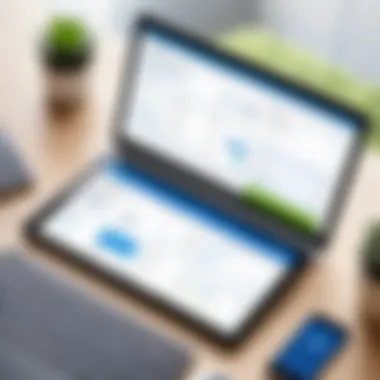

Benefits of utilizing user testimonials include:
- Insight into actual performance: Users share how the software resolves or complicates their accounting tasks.
- Real-World Application: Testimonials often highlight specific use cases that can help potential customers visualize their own integration with the software.
- Comparison Elements: Users may draw direct comparisons with competitors, clarifying why they prefer one product over the other.
Taking these factors into account is essential in corroborating claims made by the software providers.
FreshBooks User Feedback
FreshBooks has accumulated a variety of user feedback that praises its user-friendly interface and exceptional customer service. Clients particularly appreciate its intuitive design. Many small business owners have commented that the software significantly reduces the time spent on billing and invoicing.
Users often highlight the time tracking features as a major advantage. They find that the ability to monitor billable hours aids in productivity and ensures that all work is compensated properly. However, users also mention a few shortcomings, like the absence of advanced reporting features, which can limit deeper financial analysis for businesses with more complex needs.
Feedback includes:
- “FreshBooks has streamlined my invoicing process.”
- “The support team is always prompt and helpful.”
- “I wish reporting was more detailed.”
QuickBooks User Feedback
Conversely, QuickBooks users frequently cite its robustness and versatility as major selling points. Many reviews commend its comprehensive range of features, allowing for scalability as businesses grow. Users report that it integrates well with various third-party applications, enhancing its functionality.
However, some users have expressed frustration over the software's steep learning curve, particularly for those not well-versed in accounting principles. Feedback also indicates that the pricing can be a concern, especially for smaller enterprises trying to manage costs.
Testimonials include:
- “QuickBooks has everything I need for my growing business.”
- “It took me a while to learn, but now it’s essential.”
- “The monthly fees can add up quickly.”
In summary, each platform has its loyal users, and potential customers should consider firsthand experiences when making their choice. Assessing user testimonials can inform important decisions, helping to understand if a solution meets both immediate and long-term needs.
Pros and Cons of FreshBooks
Evaluating any software demands careful consideration of its strengths and weaknesses. FreshBooks, primarily tailored for service-based businesses, has unique advantages and some limitations. Explaining these factors can aid users in determining if it aligns with their specific needs.
Pros of FreshBooks
- User-Friendly Interface: FreshBooks is often praised for its intuitive interface. New users can typically navigate the platform without extensive training. This aspect makes it attractive for small business owners who may not have a technical background.
- Invoicing Flexibility: FreshBooks offers robust invoicing options. Users can create professional invoices quickly, customize templates, and set up recurring billing effortlessly. This is crucial for freelancers and service providers who depend on regular income.
- Time Tracking Features: The built-in time tracking capabilities allow users to log hours for specific projects. This feature can enhance accuracy in billing and keep track of work hours, which is essential for service-based industries.
- Excellent Customer Support: Many users commend FreshBooks for its customer service. Their support team is reachable through various channels and often provides timely assistance, which is invaluable when issues arise.
- Integrations: FreshBooks supports many integrations, including PayPal, Stripe, and various project management tools. This flexibility helps streamline workflow considerably.
Cons of FreshBooks
- Limited Feature Set Compared to Competitors: While FreshBooks excels in invoicing, it may lack the depth in other areas like comprehensive financial reporting or inventory management, which QuickBooks offers. This limitation could impact users with more complex needs.
- Pricing Structure: FreshBooks operates on a subscription model that can become costly as your business grows. Depending on the plan, fees can add up, especially with user limits on lower tiers.
- No Expense Management for All Users: Although it offers expense tracking, some users find the functionality not as robust as other software. This area often requires additional tools or manual inputs, which can reduce efficiency.
- Not Ideal for Larger Businesses: For larger companies with extensive accounting needs, FreshBooks may not provide the necessary features and reporting capabilities. Therefore, businesses should assess their growth trajectory before choosing.
- Mobile App Limitations: Some users have reported that the mobile app lacks some features present on the desktop version. While it serves basic functions, advanced functionalities may be unavailable, limiting users on the go.
Understanding the pros and cons of FreshBooks helps businesses make informed decisions. The software is ideal for freelancers and small enterprises, while larger organizations might seek more robust solutions.
Pros and Cons of QuickBooks
When evaluating any software, understanding the pros and cons is critical. This is true for QuickBooks, a well-known accounting solution. This section aims to unpack the advantages and limitations of QuickBooks to provide potential users a balanced perspective.
Pros of QuickBooks
- Comprehensive Features: QuickBooks offers a robust set of features that cater to various accounting needs. From invoicing to payroll management, the software provides tools that can support small to medium-sized businesses. Its capabilities also extend to report generation and sales tracking.
- User Friendly: Many users find QuickBooks intuitive. Its dashboard is easy to navigate, even for those who are not financially savvy. The layout allows quick access to essential features, reducing time spent searching for specific tools.
- Integration Options: QuickBooks excels in offering integration with numerous third-party applications. This compatibility can enhance functionality by connecting with tools like Shopify or PayPal which significantly streamlines operations.
- Scalability: As businesses grow, their accounting needs may change. QuickBooks has various plans that cater to different business sizes. Users can upgrade their subscription according to their growth without switching software.
- Support Resources: QuickBooks provides several support options including FAQs, tutorials, and community forums. This can be a significant advantage for users who prefer learning through resources or need assistance solving issues.
Cons of QuickBooks
- Costly Pricing Structure: QuickBooks can be pricey compared to its competitors, especially for users who require advanced features. The subscription model can accumulate costs, leading some to re-evaluate their decision after a period.
- Mobile App Limitations: Although QuickBooks has a mobile app, some users report that it does not fully replicate the desktop experience. Certain features may be limited, leading to frustration for those who rely heavily on mobile accounting.
- Steep Learning Curve for Advanced Features: While the basic functionalities are easy, advanced features may be challenging to master. Users may require additional training to use QuickBooks effectively.
- Performance Issues: Some users have noted slow performance in handling large datasets. This can lead to inefficiencies, especially for businesses that deal with high transaction volumes.
- Complexity for Larger Firms: Larger organizations or those with specialized accounting needs might find QuickBooks lacking in tailored solutions compared to industry-specific software.
Utilizing a thorough understanding of the pros and cons of QuickBooks can assist decision-makers in determining its suitability for their specific requirements.
Closure
The evaluation of QuickBooks through its pros and cons highlights both strengths and weaknesses. While it stands out for its comprehensive features and user-friendliness, there are considerations like cost and learning curve that potential users need to weigh carefully.
Final Recommendation
Choosing between FreshBooks and QuickBooks is a crucial step for any business looking to enhance its accounting processes. Understanding the differences, strengths, and weaknesses of each software allows potential users to align their choice with specific business requirements. The importance of this section lies in tailoring software selection to fit individual needs, financial capabilities, and industry standards.
Both FreshBooks and QuickBooks present unique advantages. FreshBooks is often praised for its user-friendly interface, making it a solid option for freelancers and smaller businesses. On the other hand, QuickBooks offers extensive features that cater well to larger enterprises or businesses with complex accounting needs. Evaluating these aspects involves considering how each platform serves various accounting tasks, allowing prospective users to make informed decisions based on their operational demands and technical expertise.
Who Should Choose FreshBooks
FreshBooks is best suited for small businesses, freelancers, and service-based industries. Its design prioritizes simplicity and ease of use, which helps users manage basic accounting functions without extensive training. The invoicing capabilities are streamlined, offering customization options that appeal to professionals who require quick billing solutions.
Users who value customer support and community engagement may also gravitate towards FreshBooks. The dedicated support team is readily accessible, which aids those who might encounter challenges while navigating the software. Small teams or individuals who prioritize mobile functionality will find FreshBooks appealing, as it offers robust mobile applications that mirror desktop features efficiently.
Who Should Choose QuickBooks
QuickBooks is an excellent choice for medium to large businesses that need comprehensive accounting features. Its advanced functionalities support complex transactions and extensive reporting capabilities. Businesses operating in various industries, including retail, construction, or manufacturing, may benefit significantly from QuickBooks' adaptability.
A notable advantage of QuickBooks is its multiple tiered pricing options. This provides flexibility for growing businesses that may expand their accounting needs over time. Additionally, professionals seeking deep integration with other business solutions may find QuickBooks’ extensive network of add-ons particularly valuable. As such, QuickBooks appeals to users looking for depth, scalability, and far-reaching capabilities in their accounting software.
"Select your accounting software based on specific needs rather than general perceptions about functionality and ease of use."
In essence, the final recommendation is about aligning software with the business model, considering factors such as company size, industry nuances, and specific accounting practices.
Culmination
In summary, the comparison between FreshBooks and QuickBooks reveals key insights that can guide potential users in their decision-making process. Both accounting software platforms provide valuable features, but they cater to distinct target audiences with unique requirements. This article has highlighted several crucial elements throughout the discussion, such as usability, pricing structure, and support resources.
Understanding the importance of the conclusion lies in its ability to synthesize the information presented, offering clarity for a sometimes complex decision. A well-defined conclusion reinforces the relevance of the analysis by stressing which software solution aligns better with specific business needs. For instance, FreshBooks might be more suitable for freelancers and small businesses focusing on invoicing and expense tracking, while QuickBooks could appeal to organizations requiring advanced financial reporting and integrated payroll features.
Key considerations include not just the immediate cost but also the long-term value each platform offers. Businesses must reflect on their growth potential and the scalability of the software they choose.
"A knowledgeable selection of accounting software is essential for optimizing financial workflows."
Moreover, potential users should explore customer support options provided by both platforms, as effective support can significantly impact user experience. The insights gained through user testimonials also support informed decisions, illustrating real-world applications of the software in diverse business environments.
Finally, a clear understanding of who should choose FreshBooks versus QuickBooks becomes essential. With the information elaborated upon, decision-makers are equipped to navigate this landscape with greater confidence and intentionality. This conclusion serves not just as a capstone but as a direction for ongoing exploration of the chosen platform's capabilities and growth compatibility.







