Free Online Clock-In Tools: A Comprehensive Overview
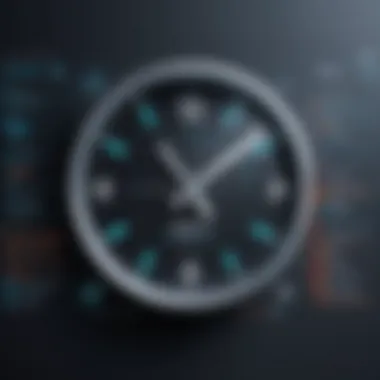

Intro
In modern business environments, time management plays a critical role in overall productivity and employee engagement. Free online clock-in tools have emerged as valuable assets for organizations aiming to optimize their workforce management. This guide delves into the landscape of these tools, examining their significance, features, and how they can cater to various organizational needs.
Employers face a multitude of challenges in tracking employee hours, managing shifts, and ensuring tasks are completed efficiently. Free online clock-in tools address these issues, offering functionalities that streamline time tracking, improve accountability, and facilitate compliance with labor laws. This guide outlines the essential components to consider when exploring these tools, leading to informed decisions that can enhance operational efficiency.
Key Features
Overview of Core Features
When evaluating free online clock-in tools, certain core features stand out. These include:
- Clock-in/Clock-out Functionality: Enabling employees to log their hours effortlessly.
- Mobile Access: Offering functionality through mobile applications, allowing flexibility for remote work.
- Integration Capabilities: Connecting with other software solutions like payroll systems and project management tools.
- Reporting Tools: Providing insights through analytics and reporting, highlighting time spent on various tasks and projects.
- User Management: Allowing admin oversight of employee schedules, shifts, and time-off requests.
- Notifications and Alerts: Reminding employees of upcoming shifts or deadlines.
Understanding these key features helps businesses assess which tools align with their operational needs. The right tool ensures accuracy in time tracking and boosts employee morale by promoting transparency.
User Interface and Experience
Another vital aspect is the user interface. A clean and intuitive design facilitates quicker adoption among employees. Successful tools often prioritize ease of use in their design. Factors that contribute to a positive user experience include:
- Simple Navigation: Minimizing the learning curve for new users.
- Customization Options: Allowing businesses to tailor dashboards and reports according to their specific needs.
- Visual Aids: Utilizing charts and graphs to present data clearly.
An engaging interface encourages regular use, which in turn leads to better time management and increased productivity.
Pricing and Plans
Overview of Pricing Models
While many clock-in tools offer free versions, understanding the pricing models behind them is essential for long-term planning. Free versions may come with limitations, such as user restrictions or fewer integrated features. Several tools provide a tiered pricing model, where basic functionalities are available for free, with advanced features needing a subscription.
Comparison of Different Plans
When comparing various free online clock-in tools, it is helpful to consider the following:
- Free Plan Limitations: Analyze what features are restricted in the free version.
- Upgrade Flexibility: Consider how easily one can upgrade to a paid plan as the organization grows.
- Trial Periods: Some platforms provide trial access to premium features, allowing exploration before making financial commitments.
Choosing a plan should be based on future expectations and current operational needs. A wise selection can lead to significant cost savings.
"Unlike traditional time management methods, online clock-in tools offer real-time insights that can transform workforce productivity."
Understanding Online Clock-In Tools
Online clock-in tools are increasingly essential in today’s business environment. They allow organizations to manage time effectively, crucial for optimizing resources. As businesses evolve, so does the need for efficient time tracking systems. This section delves into what online clock-in tools are, how they have evolved over time, and their significance for modern enterprises.
Definition and Purpose
Online clock-in tools refer to digital applications that enable employees to record their working hours. The primary purpose is to facilitate accurate time tracking, which serves multiple functions. These tools help calculate payroll accurately, manage overtime, and analyze productivity. Organizations benefit by having a clear overview of employee attendance and working patterns. This data aids in making informed decisions about workforce management and resource allocation. In essence, they empower both employees and employers to have transparency and accountability.
The Evolution of Time Tracking
Historically, time tracking began with manual entry and paper timesheets. This method, however, was prone to errors, leading to discrepancies in payroll. With the advancement of technology, the need for more sophisticated solutions became apparent. The introduction of digital tools marked the first significant leap forward. Now, time tracking is no longer a tedious task. Instead, it has transformed into a streamlined, automated process.
As technology progressed, features like mobile access and cloud storage became commonplace. These developments allow employees to clock in from anywhere, thus catering to various work environments, especially with the rise of remote work. The focus has shifted from merely recording hours worked to analyzing that data for insights into productivity.
Importance for Businesses
The significance of online clock-in tools for businesses cannot be overstated. They fulfill several critical roles:
- Efficiency: Automating the clock-in process reduces administrative workload, freeing up time for more strategic tasks.
- Accuracy: These tools minimize human error, ensuring accurate tracking of hours worked, which leads to precise payroll calculations.
- Compliance: Many industries have strict regulations regarding working hours. Online clock-in tools help ensure adherence to these regulations, protecting organizations from potential legal issues.
- Data Analysis: Businesses can gather valuable insights about employee productivity and engagement. This information allows decision-makers to identify trends and improve operational efficiency.
The use of online clock-in tools not only enhances productivity but also contributes to employee satisfaction. By providing transparency in time tracking, organizations can foster a culture of trust and accountability.
Key Features of Free Online Clock-In Tools
Free online clock-in tools serve as vital resources for organizations striving for efficient time management. Selecting the right tool is crucial, as the features offered can greatly impact usability, productivity, and overall effectiveness. The following segments will explore significant features which are paramount when considering these systems.
User-Friendly Interface
A user-friendly interface is essential for any online tool. If employees cannot navigate the system intuitively, the tool is likely to be underutilized. Good design promotes ease of use, reducing the learning curve necessary to adopt the tool. When interfacing with the clock-in system, simplicity and clarity reduce frustration. Key aspects include a clean layout, visible buttons, and easy accessibility. Large icons and a logical flow guide users effortlessly through their tasks. In the context of time tracking, this interface should allow staff to clock in and out with minimal clicks.


Additionally, user feedback features enable employees to report issues or suggestions, further enhancing the interface over time.
Flexible Time Entry Options
Flexibility in time entry is another critical component of online clock-in tools. Organizations may have employees working varied hours, shifts, or even remotely. A rigid system can lead to inaccuracies and frustration. Free tools should offer multiple options for clocking in and out, such as web-based entry, mobile access, or even biometric scans.
For example, allowing employees to clock in from their mobile devices empowers them to do so from different locations. This flexibility caters to modern work environments and accommodates diverse employee needs. When considering time entry, also evaluate options like manual adjustments and ability to handle overlapping shifts.
Automated Reporting and Analytics
Automated reporting and analytics are invaluable for organizations analyzing their time management strategies. Free online clock-in tools often provide built-in reporting features that save time and improve accuracy. Analyzing data collected over time reveals trends in employee productivity and attendance patterns.
Key report types may include
- Daily attendance: Overall attendance rates
- Employee hours worked: Total hours logged by each employee
- Project time tracking: Hours spent on specific projects or tasks
Automated notifications regarding anomalies, such as missed clock-ins, give managers timely insights for addressing issues. This function alleviates the burden of manual tracking, enabling organizations to focus on strategic decision-making.
Integration with Other Software
The ability to integrate with existing software systems represents a significant advantage of many clock-in tools. Organizations often utilize platforms like payroll systems, project management tools, or human resources software. When selecting a time tracking tool, check for compatibility with these systems. Integration enhances workflows by automating data transfers, minimizing errors, and improving efficiency.
For instance, if the clock-in tool syncs with payroll software, employees’ hours can be directly used for payroll processing. This setup not only reduces manual input but also decreases the likelihood of payment errors. Be sure to consider tools that offer APIs or direct integrations with popular software suites, making the implementation more seamless.
The alignment of clock-in tools with other software can significantly streamline operations, thus enhancing organizational efficiency.
Comparative Analysis of Popular Free Online Clock-In Tools
In exploring free online clock-in tools, a comparative analysis is crucial. It allows organizations to make informed decisions when selecting tools that fit their specific requirements. The variety of available tools can be overwhelming. Each offers unique features, strengths, and weaknesses. An effective analysis highlights which platforms are best suited to accommodate diverse business needs.
A thorough comparative analysis can provide insight into both functionality and usability of these tools. It uncovers how various organizations might benefit from different features. By assessing the pros and cons of each popular tool, businesses can refine their choices and ensure their investments in such systems yield optimal time management.
Overview of Leading Platforms
When evaluating clock-in tools, several leading platforms frequently come up. These platforms include Toggl Track, Clockify, and Harvest. Each stands out in different areas, offering specific functionalities that may appeal to various business types.
- Toggl Track: Known for its user-friendly interface, Toggl provides an easy-to-use experience for employees. The simplicity in tracking time and generating reports is a key factor for many users.
- Clockify: This platform is appealing due to its unlimited free usage, allowing organizations of any size to track employee hours without financial constraints. Its extensive reporting capabilities are vital for analyzing work patterns.
- Harvest: Harvest combines time tracking with invoicing, making it useful for freelancers and agencies. The integration with other tools enhances its utility.
Organizations must weigh factors like ease of use, cost, and integrations when deciding on these platforms.
Feature Comparison
Feature comparison plays a significant role when choosing a clock-in tool. Below are key features to consider:
- User Interface: The platform's layout should be intuitive and easy to navigate.
- Time Entry Flexibility: Options for manual entry, automatic tracking, or mobile accessibility.
- Reporting Tools: Look for varied reporting options that help analyze data effectively.
- Integration Options: Compatibility with existing software is crucial for seamless operations.
When comparing features, recognize that organizations may prioritize different elements based on their workflows. Some may require advanced reporting, while others may favor mobility or integration with project management tools.
User Experience Insights
User experience offers vital feedback about the practicality of these tools. Gathering insights from actual users can reveal usability issues and highlight strengths.
- Ease of Onboarding: Assess how smoothly new employees can learn to use the system.
- Technical Support: Availability of customer service and resources for troubleshooting.
- User Feedback: Reading reviews and testimonials can help gauge satisfaction levels.
Establishing a clear understanding of user experiences helps in making a well-rounded decision. It ensures the chosen platform accommodates the team's needs effectively.
Assessing the Cost-Effectiveness of Free Tools
Evaluating the cost-effectiveness of free online clock-in tools is essential for organizations aiming to optimize their time management without incurring substantial expenses. Free tools may seem appealing initially due to their no-cost aspect, but understanding the total cost of ownership is crucial. Factors such as usability, setup time, and potential productivity losses must all be considered when assessing these tools.
Second, while affordability is important, the capabilities of the tool should align with the specific needs of the organization. The suitability of a tool can have long-term effects on employee satisfaction and overall efficiency. Organizations need to guard against the temptation to choose a tool simply based on price, disregarding how well it serves their operational needs. In the subsequent sections, we will delve deeper into hidden costs and analyze the long-term value of utilizing these tools.
Hidden Costs to Consider
When evaluating free clock-in tools, hidden costs can significantly alter the perception of cost-efficiency. While a tool may be marketed as free, it could come with various expenses that surface later. Here are some hidden costs to consider:
- Limited Features: Initial use of the tool might provide a straightforward experience, but needing advanced features often requires additional payment or upgrades.
- Training Costs: If the interface is not user-friendly, organizations may need to invest time and resources into training for their staff, which can detract from daily operations.
- Data Limits: Some free tools may impose restrictions on data storage or user access, causing businesses to eventually switch to paid solutions, leading to unforeseen cost implications.
Understanding these potential hidden costs can help organizations make more informed choices, ensuring they are truly getting value from their selected time-tracking solutions.
Long-Term Value Analysis
Considering the long-term value of free clock-in tools allows businesses to understand the broader impact of their initial decisions. The aim is to assess how these tools align with strategic objectives over time. Key factors to analyze include:
- Scalability: As organizations grow, their needs evolve. A free tool that lacks scalability may necessitate a switch to a paid alternative sooner than anticipated.
- Efficiency Gains: Tools that streamline workflows can offer savings in both time and costs, impacting overall productivity positively. Organizations should monitor effectiveness regularly to gauge these improvements.
- Integration Potential: The ability to integrate with other business systems can enhance long-term value. A tool that operates in isolation may not contribute as significantly to overall operational efficiency.
By focusing on these aspects, organizations can assess whether free online clock-in tools provide genuine long-term value. This analysis not only supports budget adherence but also informs strategic planning for future growth and operational efficiencies.
Challenges Associated with Free Solutions
Free online clock-in tools can be a valuable asset for organizations looking to streamline their time tracking and increase productivity. However, these solutions also come with challenges that should not be overlooked. Understanding these hurdles is essential for businesses aiming to make informed decisions about which tools to implement. Here, we will explore the specific elements and considerations regarding the challenges related to free clock-in tools.
Limited Functionality
One of the primary challenges associated with free online clock-in tools is their limited functionality. Unlike paid solutions, these tools often lack advanced features that might be necessary for certain organizations. For instance, many free platforms may not offer comprehensive reporting capabilities or integrations with other systems. This can lead to inefficiencies and hinder an organization's ability to leverage data for better decision-making.
Moreover, the absence of features such as automated reminders or location tracking can also impact employee compliance. Employees may forget to clock in or out, leading to inaccurate time logs and potential payroll discrepancies. Organizations must evaluate their requirements carefully to ensure that a free tool can meet their needs without significant compromises.
Data Security Concerns
Data security is another significant concern when using free online clock-in tools. Free solutions may not provide the same level of security as paid services, leaving sensitive employee information vulnerable to breaches. Organizations must understand how their data is stored, used, and protected by these platforms.
For example, some free tools may collect data without adequate encryption or use outdated security protocols. This can put both employee data and organizational integrity at risk. Businesses must conduct thorough due diligence before selecting a free tool by reviewing its privacy policy and security measures to ensure they are compatible with their data protection standards.
Support Limitations
Support limitations also pose a challenge for organizations using free clock-in tools. Typically, free solutions do not offer extensive customer service options. Organizations might find themselves with limited access to support channels, such as help desks or dedicated account managers, which can affect their ability to resolve issues quickly.
When technical problems arise or users require assistance with functionality, a lack of support can lead to frustration. This might result in downtime or mismanagement of time-tracking practices, which can directly impact productivity. Consequently, businesses must weigh the pros and cons of free tools against their support needs and consider whether they can operate effectively with minimal assistance.
"In choosing free online clock-in tools, businesses should carefully assess the trade-offs between cost savings and functionality, security, and support."
Implementing Free Online Clock-In Tools in Your Organization
Implementing free online clock-in tools in any organization is a significant step toward optimizing time management and boosting productivity. Such tools can streamline attendance tracking and provide valuable insights into workforce efficiency. When used correctly, they can facilitate better planning, improved resource allocation, and overall enhanced operational performance. The focus is on how organizations can tailor these tools to suit their specific needs, ensuring maximum benefits from their time-tracking efforts.
Identifying Organizational Needs
The first step in implementing any system is understanding the unique needs of your organization. This involves assessing various aspects, such as the current time tracking methods, the size of your workforce, and the specific challenges faced in managing time effectively. Identify pain points that hinder productivity – these can range from difficulties in monitoring employee hours to issues in managing overtime or vacation time. Collect input from teams across the organization to gather a comprehensive picture of their time management challenges.
Some questions to consider include:
- What are the existing systems in place, and why are they insufficient?
- How do employees feel about current time-tracking methods?
- What features would make time tracking easier for your team?
This critical evaluation helps in selecting a clock-in tool that aligns with your workforce's needs, ensuring smooth adoption.
Customization and Setting Up the Tool
Once you have identified your organization's needs, customizing the selected clock-in tool is essential. Many free online clock-in tools offer a variety of features that can be tailored to suit different business models. For instance, customization may include setting work hours, defining overtime policies, or configuring the user interface to reflect your company's branding.
Follow these steps for effective setup:
- Choose a user-friendly platform that allows for easy customization.
- Configure essential settings such as location services, notifications, and time-off policies.
- Test the system to ensure it meets your pre-defined needs.
- Make adjustments based on feedback from initial users to optimize functionalities.
Taking the time to properly set up the tool can prevent complications later and fosters a smoother transition for users.
Training Staff for Effective Use
Training is crucial when introducing any new system. To ensure that your team can effectively utilize the online clock-in tool, develop a comprehensive training program. This could include workshops, training videos, and guide documents that explain how to navigate the tool's features. Staff should feel confident in using the tool to clock in and out, request time off, and view their hours.
Consider the following strategies for effective training:
- Conduct live training sessions to demonstrate functionalities in a real-time setting.
- Encourage questions and feedback from staff to address concerns.
- Provide ongoing support after the initial launch to assist with any hiccups or queries.
Training emphasizes the importance of the tool and helps embed it within the organization's culture, which is key to successful implementation.
Successful implementation of free online clock-in tools can lead to significant efficiency improvements, but it requires careful planning, customization, and continuous staff training.
Measuring the Impact on Productivity


Understanding how free online clock-in tools influence productivity is crucial in today’s fast-paced work environment. As organizations increasingly adopt these tools, measuring their impact helps identify potential benefits and areas for improvement. Productivity is not just about getting more done; it involves maximizing the effective use of resources, time, and efforts. The integration of time tracking tools serves as a foundation for these assessments.
Establishing Key Performance Indicators (KPIs)
Key Performance Indicators (KPIs) are essential for measuring the success of time tracking tools. They provide quantitative and qualitative metrics to evaluate productivity levels. Common KPIs in this context might include:
- Time Utilization Rate: This measures the ratio of billable hours to total hours worked. A higher rate indicates more productive use of time.
- Project Completion Rate: This tracks how many projects are completed on time versus those that are delayed, reflecting the efficiency of time management.
- Employee Engagement Scores: Engaged employees often perform better and are more productive. Tracking these can help assess the impact of time management practices.
By defining KPIs that align with organizational goals, businesses can better understand how clock-in tools influence employee output. Regularly reviewing these indicators ensures that the right strategies are in place and adjustments can be made swiftly.
Regular Review and Optimization
Regular review and optimization of time tracking processes are crucial for maintaining and improving productivity. Organizations should evaluate clock-in data periodically to identify trends and areas needing adjustment, such as:
- Identifying Bottlenecks: Analyzing where time is lost during workflows allows for targeted improvements, potentially leading to increased productivity.
- Evaluating Tools: As technology evolves, tools can either become outdated or be improved. Regular assessments help to decide whether to continue using a specific clock-in solution or switch to a new platform that offers better features.
- Gathering Employee Feedback: Employees using these tools can provide valuable insights into their effectiveness. Regular feedback sessions can lead to enhancements in the implementation of clock-in tools, fostering a culture of continuous improvement.
Regularly optimizing the time tracking process not only enhances productivity but also keeps the organization agile in response to dynamic work environments.
"Measuring productivity is like navigating with a compass. Clear indicators guide the way, while at each review point one can decide the best path forward."
Future Trends in Time Tracking
As the landscape of work continually evolves, it becomes essential to adapt time tracking methods to meet the innovative demands of the workplace. Future trends in time tracking are vital to understanding how organizations can remain competitive and efficient. Efficient time management not only enhances productivity but also reflects a proactive approach to employee management. In this segment, we will explore three significant trends: the rise of mobile solutions, the integration of artificial intelligence, and the adaptation to remote work culture. Each trend addresses unique challenges and opportunities, ensuring that businesses can stay ahead in a fast-paced environment.
The Rise of Mobile Solutions
The shift toward mobile technology has transformed various aspects of business, and time tracking is no exception. More employees are working outside traditional office spaces, leading to increased demand for mobile solutions. Applications that allow clocking in and out via smartphones are becoming increasingly popular. This is particularly useful for remote workers, freelancers, or employees on field assignments.
Consider the benefits:
- Flexibility: Employees can easily track their working hours from anywhere, reducing the chance of time entry errors.
- Real-Time Updates: Managers can monitor hours worked without delay, enhancing oversight and planning.
- User Engagement: Mobile applications often include features that encourage employees to engage with the time tracking process more effectively.
However, challenges such as inconsistent internet access can hinder effectiveness. Providing offline capabilities becomes a consideration for businesses wishing to implement mobile solutions successfully.
Artificial Intelligence in Time Tracking
Artificial intelligence is increasingly making its way into time tracking tools. AI-driven solutions enable better data analysis and automation in time management processes. For instance, AI can predict work patterns and suggest optimal scheduling, improving productivity.
Key aspects to consider include:
- Automated Time Entry: AI can learn from user behavior and automate time entries, minimizing manual input.
- Data Insights: Enhanced reporting capabilities provide deeper insights into how time is spent across various projects.
- Anomaly Detection: AI can quickly identify inconsistencies in time reporting, improving data accuracy and compliance.
Adopting AI features can increase operational efficiency but requires an investment in training and resources.
Integration with Remote Work Culture
The rise in remote work has led to a reassessment of time tracking strategies. Businesses must adapt to a culture where employees may be working from various locations. This adaptation involves creating tools and processes that cater to a geographically dispersed workforce.
Considerations in this trend include:
- Collaborative Tools: Integration with project management tools allows for better transparency and accountability regarding hours worked.
- Cloud-Based Solutions: Utilizing cloud technology ensures that the time tracking tools are accessible from anywhere, catering to remote work.
- Cultural Sensitivity: Understanding and accommodating diverse work schedules and time zones illustrates a commitment to an inclusive workplace.
As organizations consider these adaptations, they must ensure that time tracking does not become overly intrusive, fostering trust between employees and management.
"As the workplace evolves, organizations must rethink traditional time tracking methods to stay relevant and effective."
End
In summarizing the intricate topic of free online clock-in tools, it becomes abundantly clear that these tools offer significant advantages for businesses looking to optimize their time management systems. The ability to track employee hours accurately, manage workflows efficiently, and analyze productivity trends is paramount in today's competitive landscape. As organizations increasingly adapt to remote work environments and diverse team structures, the role of reliable time tracking becomes even more crucial.
Summarizing Key Insights
Several key insights emerge from our exploration. First, the variety of free online clock-in tools available today caters to a wide range of organizational needs. Each tool comes with unique features, such as user-friendly interfaces, flexible time entry options, and customizable reporting. The comparative analysis demonstrates that while many tools might provide basic tracking functionalities, others offer advanced features that facilitate deeper insights into employee performance and time allocation.
Moreover, it's essential to consider the potential hidden costs associated with free solutions. Although these tools might not have upfront fees, limitations in functionality or the need for additional paid features can add to the overall expense. Therefore, understanding the total cost of ownership and long-term implications is vital for organizations evaluating these options.
In sum, the insights gained from examining these tools underscore thier importance in streamlining operations and enhancing productivity. Businesses should recognize the value of seamless integration with existing systems and ensure that their chosen clock-in tools align with their workforce's evolving requirements.
Encouraging Informed Decisions
The final thoughts on this topic guide decision-makers in making informed choices when implementing free online clock-in tools. It is critical for organizations to thoroughly assess their specific needs and the various tools available. Before selecting a tool, businesses should engage in robust discussions about functionalities that are crucial for their operations. Training staff on the effective use of these tools is equally important to maximize the benefits they provide.
As organizations progress towards a more structured approach to time management, aligning technology with business goals can lead to enhanced operational efficiency and improved employee morale. Making informed decisions ensures that organizations not only adopt the right tools but also cultivate an environment conducive to productivity and accountability.
Ultimately, the future of time tracking looks bright, with advancements in technology promising to further enhance these tools’ capabilities. By keeping an eye on emerging trends, organizations can position themselves to capitalize on innovations that evolve the landscape of time management.







