Exploring Free Email Management Apps: A Comprehensive Guide
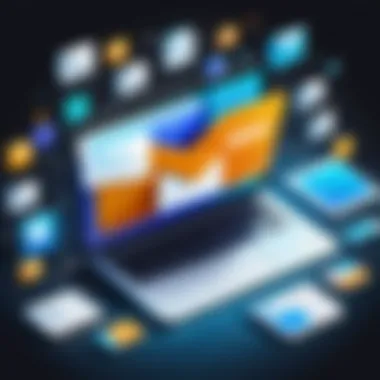

Intro
In the rapidly evolving landscape of digital communication, managing emails efficiently is crucial for any business. Free email management apps have emerged as powerful tools that assist businesses in enhancing communication, streamlining workflows, and saving costs. This comprehensive guide provides insights into various free email management applications available in the market. By examining core features, user experience, and pricing models, this article aims to equip decision-makers with the necessary knowledge to choose the right tool that meets their specific needs.
Understanding the key features of these applications is fundamental. This includes not only the capabilities that enhance productivity and organization but also how the user interface impacts daily operations. Additionally, the pricing structure plays a significant role as free options may come with limitations that need careful consideration. Through this guide, businesses will be able to identify which email management solution aligns with their communication strategy and operational requirements.
Foreword to Email Management
Email management involves the process of organizing, sorting, and optimizing email communications, ensuring that users can effectively handle their inboxes. In the era of digital communication, mastering email management is essential. A disorganized inbox can lead to lost messages, decreased productivity, and significant stress. Therefore, businesses are increasingly turning to various tools to streamline their email processes. This article focuses on exploring free email management apps that can serve as effective solutions for organizational needs.
Understanding Email Management
Email management encompasses several tasks, including filtering, sorting, categorizing, and prioritizing emails. Users must decide what to do with each email: archive, delete, or respond. Good email management practices involve implementing strategies that suit one’s personal workflow or organizational requirements. Businesses often face a high volume of emails. Without an efficient system, important communications can easily get lost among irrelevant ones. Effective management can not only enhance individual productivity but also improve team collaboration.
Importance for Businesses
For businesses, efficient email management has several key benefits:
- Time Savings: By reducing the time spent sifting through emails, employees can focus on core tasks. This leads to increased productivity across teams.
- Improved Communication: With organized email management, teams can enhance internal communication. Important messages are less likely to be overlooked.
- Enhanced Security: Proper email management can help protect sensitive information, as it allows businesses to flag and manage confidential emails effectively.
- Professionalism: Responding to emails promptly and maintaining an orderly inbox enhances overall professionalism in client and partner interactions.
Overview of Free Email Management Apps
Email is a vital communication tool in today's business landscape. As organizations grow, managing emails becomes increasingly challenging. Free email management apps provide solutions to streamline email workflow. They are essential for reducing clutter and enhancing productivity. In this section, we will explore the types and key features of these applications. Understanding these aspects helps businesses make informed decisions when choosing an app.
Types of Free Email Management Apps
Free email management apps come in various forms. Each type caters to different needs. Here are some common types:
- Email Clients: These applications offer a user interface to manage multiple email accounts efficiently. Often, they allow offline access to emails, which is beneficial for users in areas with spotty internet connectivity. Examples include Thunderbird and Mailbird.
- Email Organizers: These tools help users categorize and sort their emails based on customizable labels or folders. They often include features such as filtering and tagging, which can significantly improve email retrieval times.
- Email Automation Tools: These apps enable users to set rules for automating responses or actions based on incoming messages. This can save considerable time for businesses. Popular tools in this category include MailChimp and ActiveCampaign.
Understanding the types of free email management apps available helps users identify which solution aligns best with their specific needs. Each app serves a different purpose, addressing different aspects of email management.
Key Features to Look For
When evaluating free email management apps, certain features stand out as crucial. These features enhance usability and efficiency. Here are the key elements to consider:
- User Interface: A clean, intuitive interface is essential. Users should easily navigate their inboxes without frustration. A cluttered interface can lead to confusion and lost productivity.
- Integration Capabilities: Many businesses rely on multiple tools. Ensure the email management app integrates seamlessly with existing software. This can include CRM systems, productivity suites, and calendar applications.
- Search Functionality: Strong search features are vital for quickly locating specific emails. Look for apps that allow users to filter results by date, sender, or attachment type.
- Email Categorization: The ability to categorize emails into folders or labels can aid in keeping the inbox organized. This becomes more important as email volume increases.
- Security Features: Though many free apps come with limitations, prioritize those that offer robust security measures. Encryption and two-factor authentication are worth considering.
In summary, the optimal email management application will depend on the individual needs of the user or organization. The variety of available types and the essential features to seek out play a significant role in selecting the right solution. As we progress further into the article, we will evaluate specific applications, laying the groundwork for clear comparisons and assessments.
Top Free Email Management Apps
Free email management apps play a pivotal role in the way businesses streamline communications. Selecting the right application can lead to significant enhancements in productivity, organization, and overall efficiency. As companies aim to maintain effective dialogue with clients and stakeholders, understanding the top free tools available becomes crucial. These applications not only offer essential functionalities for managing emails but also provide users with valuable features that cater to specific business needs. Below, we investigate three notable free email management apps, presenting an overview and detailing their features.
App One: Overview and Features
App One stands out due to its user-friendly interface and robust set of features. This application integrates seamlessly with various platforms, allowing users to manage emails from multiple accounts in one place. Some key features include:
- Email Sorting: Automatically categorize emails into specific folders based on user-defined rules.
- Search Functionality: An effective search tool that allows quick access to relevant emails, saving time.
- Calendar Integration: Syncs with popular calendar applications, facilitating the management of schedules directly from the inbox.
These features together empower users to maintain control over their inboxes while enhancing communication efficiency.
App Two: Overview and Features
App Two focuses on automation and efficiency. It is particularly popular among small business owners who require effective management on a budget. Noteworthy features of App Two include:
- Templates for Responses: Users can create and utilize templates for common responses, speeding up communication.
- Email Tracking: Provides insights about when an email has been opened, allowing for better follow-up strategies.
- Task Management Integration: Connects with task management tools, enabling users to convert emails into actionable tasks with ease.
These capabilities not only spare time but also enhance collaborative efforts within teams, making it a valuable choice for businesses.
App Three: Overview and Features
The final app in our analysis, App Three, distinguishes itself with a strong emphasis on security while still being user-friendly. Its key features are particularly appealing for businesses concerned with privacy. They include:


- End-to-End Encryption: Ensures that all email communications are secure and cannot be intercepted easily.
- Spam Filter: A reliable spam detection system that safeguards users from unsolicited emails, keeping inboxes clean.
- Customizable User Interface: Allows companies to tailor the layout to fit their branding and user habits.
By providing such robust security features, App Three becomes a compelling option for businesses that prioritize confidentiality.
"Choosing the right email management app is essential for enhancing productivity and protecting sensitive information."
Comparative Analysis
A thorough comparative analysis of free email management apps is essential for discerning the best option. It serves as a framework that allows businesses to make informed decisions based on specific criteria. By evaluating features, user experience, and performance, organizations can identify which applications align best with their operational needs and goals.
In this section, we will delve into three critical elements: Feature Comparison, User Experience and Interface, and Performance and Speed. Each of these plays a vital role in understanding the overall effectiveness of an email management tool. Choosing the right app involves weighing these aspects against your organizational requirements.
Feature Comparison
When comparing email management apps, features are often the most substantial differentiators. Businesses need to examine the specific functionalities that each app offers. This includes mail sorting, filtering, and the ability to categorize communications. Furthermore, integration with other tools, like calendars or project management platforms, increases utility.
Some features to consider include:
- Email Templates: Pre-designed templates that save time.
- Spam Filtering: Efficiency in managing unwanted emails.
- Analytics: Reporting tools that help understand user engagement.
- Search Functions: Advanced search capabilities for retrieving lost messages.
Careful evaluation of these features will provide insight into how each application can support your workflow and enhance productivity.
User Experience and Interface
User experience and interface design significantly impact how teams will engage with an email management tool. A well-designed interface reduces the learning curve and encourages adoption among team members. The setup process, navigation, and overall usability can make a substantial difference in daily operations.
Consider the following when assessing user experience:
- Intuitive Navigation: Easy access to key features without excessive clicks.
- Customizable Layout: Options to adjust settings based on user preference.
- Mobile Accessibility: Support for using the application on various devices.
A user-friendly interface invariably leads to a more efficient workforce, as it allows employees to focus on communication rather than struggling with technology.
Performance and Speed
The performance and speed of an email management app can make or break its effectiveness. Email handling should be swift and seamless, as delays can lead to missed opportunities or responsiveness issues with clients. It is crucial to examine how each app performs under various conditions, particularly during high-traffic times.
Key points to evaluate include:
- Loading Times: The duration it takes to open, send, or retrieve emails.
- Server Uptime: Reliability of the service to avoid downtimes.
- Synchronization: How efficiently the app keeps up with incoming and outgoing messages across devices.
A reliable performance can enhance user satisfaction and foster trust in the tool, ensuring employees can depend on it for their email communications.
Overall, a comparative analysis not only aids in selecting an email management application but also contributes to long-term success by aligning tools with strategic business objectives.
Benefits of Using Free Email Management Apps
In the current digital landscape, email remains a primary communication tool for businesses. However, managing high volumes of emails can be challenging. Free email management apps offer significant advantages. This section will explore three key benefits: cost efficiency, improved productivity, and enhanced organization.
Cost Efficiency
Using free email management apps can lead to substantial cost savings for businesses. Many companies allocate budgets for communication tools, but free apps eliminate the need for expensive licenses. For startups or small businesses, the financial relief provided by these tools can be critical. It allows them to focus funds on growth initiatives rather than communication expenses.
Additionally, many free apps provide significant features without requiring a subscription. Users can often access essential functionalities without hidden costs. This transparency in pricing is vital for maintaining budget controls. Furthermore, businesses can avoid the costs associated with training employees on new paid tools. Since free apps typically feature intuitive designs, onboarding can be quick and efficient.
Improved Productivity
Time management is a cornerstone of productivity. Free email management apps help streamline processes, reducing the time spent sorting through messages. With features like filtering and categorization, users can prioritize important communications. This enables faster responses to critical requests, thus improving overall efficiency.
Another area where productivity benefits are evident is in collaboration. Many free tools integrate with other platforms, fostering teamwork. For example, Google Workspace allows email management through Gmail while connecting with Google Drive. Such integrations simplify workflows. Employees can focus on their tasks rather than juggling multiple applications. In essence, these apps reduce redundancy and promote productive communication.
Enhanced Organization
Organization is crucial in business communication. Free email management apps typically offer various organizational tools that enhance email management. Users can employ labels, tags, or folders to manage emails effectively. Such options create a clean inbox, making it easier to locate messages quickly.


Moreover, search functions in these apps allow users to find specific emails with minimal effort. This feature is especially beneficial in environments with heavy email traffic. Relying on well-structured organizational tools ensures that important communications do not get lost. Ultimately, effective organization leads to better decision-making and improved responsiveness.
Overall, using free email management apps can greatly enhance business functions, combining cost efficiency with improved productivity and enhanced organization.
Limitations of Free Email Management Apps
When considering free email management applications, it is crucial to address the limitations they present. Many businesses may be enticed by the no-cost offerings, but understanding their restrictions helps in making informed decisions. While these apps can enhance productivity and organization, they may also come with certain drawbacks that could impact their functionality and overall user experience.
Feature Restrictions
Many free email management apps come with limited features compared to their paid counterparts. Users might encounter basic functionalities that do not support more complex operations required by growing businesses. For instance, features like advanced reporting, integration with other tools, or premium support might not be available in the free versions.
This could hinder efficient email processing. Basic search functionalities may not deliver results as effectively or quickly. Moreover, some apps might restrict the number of accounts or emails that can be managed at one time, further impeding usage. Users need to evaluate their specific needs against these feature limitations when selecting an application.
Support Issues
Support for free applications is typically minimal or non-existent. While some paid services offer comprehensive customer support, free apps may lack the same degree of assistance. This absence can be problematic, especially in a business environment where timely assistance is crucial. Users may find themselves relying on community forums or knowledge bases that may not address specific issues adequately.
Unreliable support can lead to prolonged downtimes and frustrations, which can affect workflow and productivity. It is important to consider how easily one can solve potential issues without immediate support.
Security Concerns
Security is another critical factor when using free email management apps. These applications might not invest in robust security features, putting sensitive business data at risk. Encryption, two-factor authentication, and compliance with regulations like GDPR could be absent or limited in free versions.
With increasing cyber threats, businesses must prioritize the security of their communications. Free apps might not provide the necessary safeguards to protect against data breaches or unauthorized access. When dealing with sensitive information, the risk associated with insufficient security measures can outweigh the perceived benefits of using a free tool.
It is essential for businesses to assess the implications of using a free email management application, as they can introduce risks that may lead to larger issues down the line.
When evaluating email management solutions, acknowledging the limitations of free apps is imperative. This understanding aids in selecting a tool that fits the long-term strategy, ensuring that organizations do not compromise on critical aspects like functionality, support, or security.
Evaluation Criteria for Selection
When it comes to choosing free email management apps, establishing clear evaluation criteria is essential. This process is crucial for businesses that wish to enhance their communication efficiency while ensuring the selected tools align with their operational needs. Failing to assess these criteria can lead to inefficiencies and wasted resources.
Assessing Business Needs
To start, understanding your business's unique requirements is vital. Every company has different workflows, sizes, and objectives. A small startup may prioritize user-friendliness and mobile functionality, while an established corporation might require integration with existing systems. Taking time to identify the specific needs helps eliminate unsuitable options.
Consider the following:
- Volume of Emails: Determine how many emails are typically handled. A simple app may suffice for lower volumes, but higher traffic needs advanced features.
- Collaboration Tools: If your team collaborates often, look for apps offering shared inboxes or tasks.
- Industry-Specific Needs: Some industries might have compliance requirements. Understanding these needs ensures that selected apps meet necessary regulations.
Compatibility with Existing Tools
Another important factor is the compatibility with tools already in place. Your business likely uses various software applications, including CRM systems and project management tools. Assessing how well a new email management app integrates with these existing tools can influence efficiency.
Check for:
- API Integration: Ensure that the app allows for seamless connection with other software solutions.
- Data Migration: Evaluate how easy it is to transition from current systems to the new email app without data loss.
- User Experience: A steady user experience across tools can facilitate adoption and reduce training time for team members.
User Feedback and Reviews
Finally, examining user feedback and reviews can provide insight into the app's effectiveness. The experiences of other businesses can help gauge the pros and cons. Look for feedback on:
- Reliability and Performance: Consistent performance is key to maintaining communication flow.
- Customer Support: Reliable support can make a major difference, especially during the initial setup.
- User Satisfaction: Ratings and reviews give a good sense of overall user sentiment about the app.
In summary, setting evaluation criteria is fundamental for navigating the wide array of free email management apps. This structured approach minimizes the risk of selecting an inappropriate tool and maximizes potential benefits for the organization.
Implementation Strategies
Implementing free email management applications effectively is vital for maximizing their benefits. These strategies significantly influence how well the new systems are integrated within an organization. They can smooth the transition and ensure that the tools become a valuable part of daily operations.
Integrating into Workflows
Integrating a free email management app into existing workflows is essential for minimizing disruptions. This often involves assessing current processes and identifying where the new tool fits best. Look into how emails are currently managed, what tools the team uses, and how information flows between them. Proper integration can lead to increased efficiency and communication.
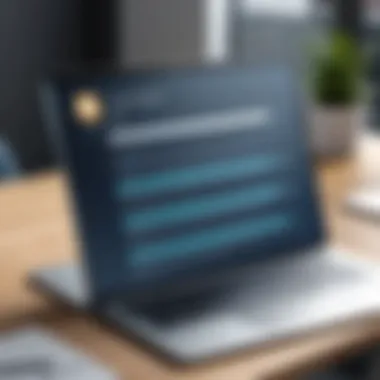

Key considerations include:
- Reviewing the existing email processes to identify bottlenecks.
- Ensuring that the chosen app supports necessary third-party integrations.
- Setting up automatic forwarding from current accounts to avoid losing important emails during the transition.
When the app integrates well with current workflows, the likelihood of user adoption rises. An app that complements existing practices will be less resistant to implementation.
Training Team Members
Training is critical when introducing a new system. Employees must understand how to use the app effectively. Conducting workshops or training sessions will help familiarize team members with the app's features. This knowledge transfer is essential for maximizing the app's potential.
Training sessions should focus on:
- Basic functionalities of the app to ensure ease of use.
- Advanced features that could boost productivity and streamline email management.
- Common issues and troubleshooting to empower users to solve minor problems independently.
Considering diverse learning styles is also crucial. Not all team members can grasp information the same way. Offering a mix of videos, guides, and hands-on practice is beneficial.
Monitoring Usage and Performance
Monitoring how the app is used is as important as the initial implementation. Regular analysis can reveal areas of improvement. One should track metrics like how often team members use the app and how effectively they communicate. Adjustments may be necessary based on this feedback.
Key areas to monitor include:
- User engagement: Who is using the application and how often?
- Email response time: Is the team communicating more efficiently?
- Feedback collection: Gathering user experiences and suggestions for improvement.
Utilizing analytics tools inherent in many email management systems can provide these insights. Regular check-ins and user feedback sessions can help refine the usage of the app over time. This ensures the tool meets the evolving needs of the business and supports ongoing productivity.
Future Trends in Email Management
As businesses continue to evolve in a digital landscape, the future of email management is becoming increasingly significant. Email remains a primary communication channel for many organizations. It is essential to stay updated on emerging trends that can enhance efficiency and optimize workflows. Focusing on developments such as AI integration, personalization, and mobile solutions can help businesses adapt and remain competitive.
Understanding future trends not only prepares companies for upcoming challenges but also offers insights into opportunities that enhance email productivity. Organizations can leverage these insights to streamline communication, improve user experience, and ultimately support growth.
AI and Automation
The incorporation of Artificial Intelligence in email management represents a pivotal shift in how businesses handle communication. AI technology brings flexibility and efficiency. Features such as automatic sorting of emails, intelligent responses, and advanced filtering options can considerably decrease the time spent on managing inboxes. The automation of repetitive tasks allows employees to focus on more strategic activities.
For instance, AI-driven tools such as Google's Smart Compose can help draft responses quickly, thereby enhancing overall productivity. Additionally, automated scheduling features can ensure that important emails are sent at optimal times, increasing the chances of engagement.
"The rise of AI in email management is transforming organizational communication, making tasks simpler and quicker for teams globally."
Personalization Features
Personalization is another crucial trend influencing email management systems. Businesses are increasingly recognizing the value of tailored communication. By analyzing user behavior and preferences, email management apps can deliver personalized experiences. This includes customizing content, subject lines, and sending times to align with individual preferences, leading to higher engagement rates.
Incorporating these elements not only enhances user satisfaction but also builds customer loyalty. Organizations benefit from improved open rates and responses, ultimately contributing to their marketing success.
Mobile Management Solutions
The rise of mobile technology has fundamentally changed how businesses manage emails. Mobile management solutions offer the flexibility to access emails from anywhere, facilitating remote work opportunities. Apps designed with mobile interfaces enable users to manage their inbox effectively, regardless of their location.
Key features of mobile email management include push notifications for important messages, quick replies, and integrated collaboration tools for team projects. As remote work becomes a standard, the demand for such solutions will likely increase. Businesses must consider these tools to ensure seamless communication and maintain productivity levels.
Closure
In this rapidly evolving digital landscape, understanding the implications of effective email management cannot be overstated. This article serves not just as a guide to free email management applications but as a crucial resource for businesses that strive for enhanced communication and operational efficiency.
Recap of Key Points
The exploration of free email management apps underscores a few pivotal elements:
- Feature Overview: These applications typically offer basic capabilities such as email sorting, filtering, and scheduling. Features vary widely among different apps, making it essential to assess which align best with your specific needs.
- Benefits Realized: With proper implementation, businesses can experience gains in productivity, improved organization, and greater cost efficiency.
- Limitations Acknowledged: While free tools can significantly aid email management, they may also come with feature restrictions, limited support, and potential security vulnerabilities that must be taken into consideration.
- Implementation Strategies: Successfully integrating these tools into existing workflows requires thoughtful training and monitoring to understand their impact on performance and user experience.
"The right email management tool is not just about handling emails. It’s about revolutionizing productivity and communication within an organization."
Final Recommendations
In concluding this guide, several recommendations emerge:
- Selecting an App: Prioritize functionalities that align with your business's email processes. Knowing your specific business needs is crucial in this evaluation.
- Trial Periods: Use available trial periods to gauge usability and features before fully committing to a solution. This approach permits real-world testing of how well a tool integrates into your workflows.
- Stay Updated: As trends in email management evolve, stay informed about new features that may emerge in existing apps or in newly developed solutions.
- Feedback Loops: Establish feedback mechanisms among users to continuously improve the use of these tools. User insights can lead to significant improvements in how these applications are utilized.
Understanding these critical points allows businesses to navigate the world of free email management applications effectively. Ultimately, the goal is to streamline communication while maximizing efficiency.







