Discover Free Alternatives to Google Forms for Data Collection
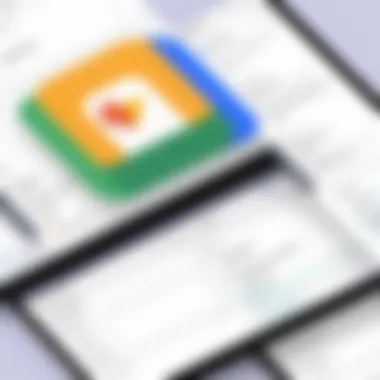

Intro
Data collection has become crucial for various purposes, including surveys, event registrations, and feedback gathering. While many people turn to Google Forms for an easy, streamlined solution, it’s important to recognize that several free alternatives exist that can also meet diverse needs. This article will analyze a variety of these alternatives, offering insights into their features, strengths, and limitations. We will present a thorough overview that helps both businesses and individual users select the most fitting option for their requirements.
Understanding the specific functionalities of each platform allows decision-makers to make well-informed choices. Therefore, discussions will include user experiences and integration capabilities. Ultimately, this analysis aims to support technology enthusiasts, business professionals, and anyone who is exploring effective tools for creating surveys and forms.
Key Features
Overview of Core Features
When evaluating free alternatives to Google Forms, the first consideration should be the core features each platform offers. Many platforms provide essential features such as customizable templates, logic jumps, and integration with third-party applications.
Some notable capabilities include:
- Drag-and-drop form builders: Simplify the design process for users by allowing them to move elements easily.
- Conditional logic: This enables forms to change based on user responses, enhancing personalization and relevance.
- Data analysis tools: Some platforms offer built-in analytics or export options that make the analysis of responses straightforward.
- Collaboration features: Share forms with team members for feedback, making form creation a collective effort.
User Interface and Experience
A user-centric interface can significantly enhance the overall experience of creating and managing forms. Platforms with intuitive layouts allow users of various technical skills to navigate easily. Some key elements impacting user experience include:
- Simplicity of navigation and design which helps in form creation.
- Customizability options that let users adjust appearances to fit branding or personal preferences.
- Mobile compatibility ensuring forms can be completed on various devices, increasing accessibility.
"An intuitive interface is essential for user adoption and satisfaction, particularly for those not familiar with technical tools."
Pricing and Plans
Overview of Pricing Models
Although the primary focus is on free alternatives, examining various pricing models is essential. Some platforms offer entirely free services, while others may have limitations that require transitioning to premium plans for additional features. Understanding these models aids in future planning if scaled-up capabilities become necessary.
Common pricing structures consist of:
- Free with premium upgrades available.
- Freemium models, where basic features are free but advanced options require payment.
Comparison of Different Plans
Evaluating costs also involves comparing different plans to see what each one offers. When assessing a few notable platforms, differences emerge:
- JotForm provides a robust free tier with limitations on submission volume and storage.
- Typeform features an engaging interface in its free plan but imposes restrictions on customization and responses per month.
- Microsoft Forms, while free, integrates closely with Microsoft products, making it ideal for existing users of Office 365.
Preface to Form-Building Tools
In the digital age, form-building tools have become essential for efficient data collection. Their role spans from gathering customer feedback to conducting research surveys. Understanding these tools allows users to streamline their workflows and improve data management.
A well-designed form can transform how businesses collect, analyze, and act on information. This is crucial for enhancing user experience and making informed decisions based on reliable data. The right tool can save time and resources, optimizing processes that might otherwise become cumbersome.
Overview of Data Collection Needs
Every business or individual has unique data collection requirements. These may include the need for specific question types, layout customization, response tracking, and analytic capabilities. For example, educational institutions may seek to create quizzes that require different answer formats, while non-profits might need forms to gather donations or volunteer sign-ups.
The scope of data collection needs can vary significantly:
- Type of data: Qualitative vs. quantitative data often dictates the design of forms.
- Volume of responses: High traffic might necessitate robust analytics and storage solutions.
- User experience: Simplicity in form layout can drive higher response rates.
By clearly defining data collection needs, one can better evaluate which tools will provide optimal functionality.
Why Consider Alternatives to Google Forms
Google Forms is a popular choice, yet it is beneficial to consider alternative tools. Relying solely on one solution can limit flexibility and capability.
Various factors warrant exploring other options:
- Customization: Alternatives may offer more advanced design capabilities, which could align better with specific branding needs.
- Integrations: Certain tools provide superior compatibility with existing software stacks, enhancing workflow efficiency.
- Data security: Privacy concerns can prompt users to consider platforms that offer stronger security measures and optimal compliance with regulations.
- Feature set: Different tools come equipped with unique features that may cater better to individual requirements, such as conditional logic, payment integration, or advanced analytics.
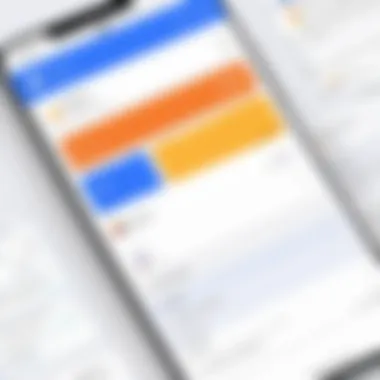

Ultimately, broadening the search for form-building tools allows for more tailored solutions, leading to effective data collection processes.
Key Features to Look For
When evaluating alternatives to Google Forms, it is crucial to understand the key features these tools offer. Each option can vary significantly in capabilities, affecting the quality of data collection and overall user experience. Recognizing important features ensures that you select a solution tailored to your requirements, whether for personal, academic, or business use.
User Interface and Experience
The user interface primarily determines how easily users can navigate the form-building tool. A clean and intuitive design fosters efficiency. Users should find the layout logical and streamlined. For example, a drag-and-drop feature simplifies the inclusion of various types of questions. Accessibility matters too; consider how well the tool accommodates users with disabilities. Overall, a positive user experience correlates directly with form completion rates.
Customization Options
Customization is a critical aspect when choosing a form-building tool. Every organization has specific branding needs. Look for tools that allow you to adjust colors, fonts, and layouts, making the forms align with your brand identity. Additionally, consider whether the platform offers features like conditional logic. This allows for dynamic questions that only appear based on previous answers, enhancing the respondent's experience. Therefore, customization not only promotes brand consistency but also improves engagement.
Integrations with Other Platforms
Integration capabilities are essential in today’s interconnected digital environment. Tools that seamlessly connect with other software, like CRM systems or email marketing platforms, enhance efficiency. For example, forms integrated with Salesforce can automatically funnel data into your customer management process. This streamlines workflows, saving time and reducing the risk of errors during data entry. Evaluating integration options is key to ensuring that the chosen tool fits seamlessly into your existing systems.
Data Security and Compliance
Data security cannot be overlooked, especially when handling sensitive information. It is vital that the form-building tool adheres to rigorous security standards, such as encryption. Additionally, compliance with regulations like GDPR or HIPAA may be necessary depending on your location and industry. A robust privacy policy and transparent data handling practices are non-negotiable features. Ensure you review the provider's commitment to security measure to protect both your data and that of your respondents.
Key elements to assess include:
- User-friendliness of the interface
- Flexibility in customization
- Compatibility with other platforms
- Security measures and compliance capabilities
In summary, understanding these key features will equip you to make a well-informed decision about which form-building tool best meets your needs.
Comparative Analysis of Free Alternatives
In the ever-evolving landscape of digital tools, data collection has become essential. A comparative analysis of free alternatives to Google Forms holds notable significance. Each tool serves unique needs. This analysis helps users navigate the options, ensuring an efficient choice based on their specific requirements.
Understanding the specific offerings of each alternative is critical. Elements such as ease of use, features, and integrations will be examined. A deeper dive reveals the benefits and drawbacks of each tool. It is important to make informed choices in selecting a form builder that aligns with organizational goals or personal preferences.
Typeform
Overview and Features
Typeform is a widely-recognized platform that stands out with its visually appealing interface. Its key characteristic lies in its conversational form design, making it engaging for respondents. The unique aspect of Typeform is that it allows forms to appear more like a dialogue. This design approach can significantly improve response rates, benefitting users who focus on feedback or survey outcomes.
Strengths and Weaknesses
Strengths of Typeform include user engagement and a rich template library. It is popular for its ability to create interactive forms. However, it does have some weaknesses. Users may find the free version restrictive in terms of responses and features. Those who desire advanced analytics may find these limitations detrimental.
User Experience Insights
User experience on Typeform is often rated high. The platform's smooth navigation and clean layout contribute to this. It encourages users to explore various functionalities. Still, some users may face a learning curve. New users might need time to fully harness the tool’s capabilities.
JotForm
Overview and Features
JotForm is recognized for its straightforward design and robust feature set. It offers a drag-and-drop interface, making form creation easy for users with varied technical expertise. A notable feature is its extensive plugin options, allowing integration with numerous third-party applications.
Strengths and Weaknesses
The highlights of JotForm are its adaptability and versatility. It is particularly beneficial for users needing custom solutions. However, some weaknesses persist. The free plan has limitations on submissions, which can hinder smaller businesses or projects with high response rates. Overall, it remains a viable choice for teams requiring customization.
User Experience Insights
The user experience on JotForm receives positive remarks. Users often appreciate the real-time form editing features. However, the complexity of advanced features could potentially overwhelm less experienced users. Jotform's robust support and resources help mitigate this issue, guiding users through the process.


Microsoft Forms
Overview and Features
Microsoft Forms integrates seamlessly within the Microsoft ecosystem. It is beneficial for users who already utilize Microsoft 365 products. The ability to create forms quickly is a key aspect. The interface is straightforward and functional, focused on serving business needs efficiently.
Strengths and Weaknesses
Microsoft Forms shines by offering easy collaboration features. Teams can work together in real time. On the downside, the design options are limited. Users looking for more creative control might find this a constraint, impacting overall user experience in branding.
User Experience Insights
The feedback on user experience is generally positive. Microsoft Forms is known for its familiarity, especially among Microsoft users. The learning curve is minimal. Those familiar with Office tools will find it intuitive. This can greatly enhance productivity when needing quick form solutions.
SurveyMonkey (Free Version)
Overview and Features
SurveyMonkey is a long-standing player in the survey space. The free version provides basic survey functionalities. Its key benefit lies in question variety and pre-built templates. Users can easily create a survey tailored to their needs without starting from scratch.
Strengths and Weaknesses
One of SurveyMonkey's main strengths is its strong analytics capabilities, even on the free plan. However, several advanced features require a paid subscription. This can frustrate users looking for comprehensive tools without incurring costs. Limited customization options are also a noted weakness.
User Experience Insights
The user experience on SurveyMonkey is often rated as straightforward. Users appreciate the guided setup process, leading to less confusion during creation. However, some users may desire more flexibility. Advanced users may find the platform lacking in deep customization options to meet specific needs.
Zoho Forms
Overview and Features
Zoho Forms is part of the extensive Zoho suite. It offers a range of features aimed at streamlining data collection. A notable aspect is its conditional logic, which allows forms to adapt based on previous answers. This can create more engaging surveys.
Strengths and Weaknesses
The strengths of Zoho Forms include extensive integration options with other Zoho apps. This creates a seamless workflow. However, the free version limits features and submissions, which may not suit larger organizations. Users balancing budget with needs must consider these factors.
User Experience Insights
User experience with Zoho Forms can be positive. The interface is functional and efficient. Some users may find it complex at first. However, the integration capabilities often outweigh the learning curve. Support resources help users navigate challenges as they arise.
Formstack (Free Tier)
Overview and Features
Formstack’s free tier enables users to experience its innovative features. It excels in building forms quickly while maintaining a professional appearance. The key feature is its emphasis on data collection and automation. This supports users seeking efficiency in their workflows.
Strengths and Weaknesses
The main strengths of Formstack include its automation features and integration options. These can offer significant time savings. On the other hand, the free tier has limited access to advanced functionalities. Users who need more depth will need to explore paid options, which can be a hindrance in initial stages.
User Experience Insights
The user experience is generally favorable. Users find it easy to create forms with minimal time investment. However, some might struggle with the limits of the free tier. This can create a gap between expectations and reality, leading to frustration for those looking for more versatile solutions.
User Experience and Interface Comparison
User experience (UX) and interface design are critical aspects when choosing a form-building tool. The effectiveness of data collection hinges on how intuitively users can navigate the interface and complete forms. If a platform is difficult to use, it can lead to frustration, abandoned surveys, and reduced participation rates. Thus, evaluating user experience and interface across different tools helps businesses and individuals select the best option tailored to their needs.
Ease of Use
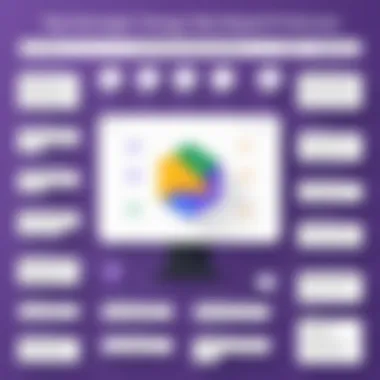

The ease of use of a form-building tool plays an essential role in its adoption. Users prefer interfaces that are straightforward and require minimal training. A well-designed tool allows even non-technical individuals to create forms quickly. key factors influencing ease of use include:
- Onboarding Process: Does the platform provide tutorials or guides?
- Drag-and-drop Functionality: Can users add elements easily?
- Clarity of Icons and Labels: Are the icons intuitive?
A user-friendly interface promotes better engagement with the form itself, ensuring that data collection goals can be met without significant hurdles.
Customization Facilities
Customization options are vital for matching forms with branding and specific requirements. A flexible form builder should allow modifications to suit varying user needs. Important considerations include:
- Template Library: Are there templates available for quick setups?
- Field Customization: Can users add or remove fields easily?
- Styling Options: Is there an effective way to modify fonts, colors, and layouts?
The better the customization facilities, the more appealing the forms will be to the target audience, which can result in higher completion rates.
Mobile Responsiveness
With the increasing use of mobile devices, a form-building tool must be mobile-responsive. This ensures that forms can be easily accessed and completed on smartphones and tablets. Elements to evaluate include:
- Adaptive Layouts: Do forms adjust to different screen sizes?
- Touch-Friendly Design: Is the design easy to interact with using fingers?
- Cross-Compatibility: Can users switch between devices seamlessly?
Mobile responsiveness enhances accessibility to a broader audience, thereby increasing the chances of data collection success.
In summary, assessing user experience and interface is not just a matter of aesthetics; it is about functionality that influences participation rates and data quality. Choosing a platform that excels in these areas can significantly enhance the effectiveness of your data collection efforts.
Cost Analysis and Value Proposition
Understanding the cost dynamics of form-building tools is central to making informed choices for both personal and professional projects. This section provides an in-depth analysis of free versus paid plans, focusing on the advantages and limitations each option presents. Decision-makers must consider immediate financial implications and potential long-term commitments when selecting a tool.
Free vs. Paid Plans
When evaluating form-building tools, users should first consider the differences between free and paid plans. Free tools often come with limited features which may suffice for simple data collection needs. Here are some specific points to evaluate:
- Features: Free versions typically offer basic form-building capabilities, limited question types, and lower submission limits. For example, Typeform's free plan allows only a limited number of responses per month.
- Usability: While free tools may be easy to use, some lack advanced features for customization and integration. JotForm's free tier, for instance, has numerous templates, but its limitations on integrations may hinder complex projects.
- Branding: Many free versions include the service provider's branding on forms. For businesses, this could impact the professional appearance of the collected data.
Paid plans generally unlock more features and flexibility. Factors that justify their cost include:
- Increased Limits: Paid options often increase the number of responses, storage options, and access to advanced analytics tools.
- Customization: With a paid subscription, users can often customize branding and design elements, which is crucial for maintaining corporate identity in data collection.
- Support and Resources: Paid plans may offer customer support, resources for training, and assistance that free plans lack.
Long-term Cost Implications
Considering long-term costs is vital when selecting a form builder. While free options may seem appealing initially, the potential for future scalability challenges cannot be ignored:
- Scalability: If a business expects growth, free plans might quickly become inadequate. Transitioning from a free to a paid plan can lead to unexpected costs if not planned. At that point, users typically have to rebuild forms or adapt to new platforms, which can consume time and resources.
- Total Cost of Ownership: Businesses should evaluate not just the subscription fees but also the time and effort needed to manage and adapt to these tools. A more expensive tool with robust features could deliver higher return on investment by enhancing productivity and data integrity.
- Opportunity Costs: Relying on free tools might limit the ability to incorporate advanced analytics and reporting, which can lead to missed opportunities for data-driven decision-making.
"A tool that limits your capacity can become an impediment, leading to costs that outweigh initial savings."
As businesses grow and evolve, their data collection needs will also change. Investing in a robust tool may produce dividends in efficiency, effectiveness, and ultimately, better decision-making.
Finale and Recommendations
In the realm of data collection, selecting the appropriate tool is crucial for both accuracy and efficiency. After thoroughly exploring various free alternatives to Google Forms, it becomes clear that each platform offers unique advantages that can cater to different user requirements. The conclusion section serves to distill these findings into actionable insights, enabling users to make informed decisions tailored to their specific needs.
The benefits of this research are multifaceted. Firstly, understanding the strengths and weaknesses of each tool allows users to align their selection with their specific objectives. Secondly, considering factors such as user experience, customization options, and integrations can enhance the effectiveness of data collection efforts. Finally, recognizing the long-term implications of these choices is important for sustaining productivity over time.
Summary of Findings
Throughout this article, we examined a variety of free form-building tools that can effectively replace Google Forms. Key findings include:
- Typeform impresses with its visually engaging interface, which is suitable for those prioritizing user experience. However, it may not be the best choice for extensive data collection due to its limitations in responses on the free tier.
- JotForm stands out for its vast array of templates and versatile customization options, making it ideal for specialized needs. However, users may find the interface slightly overwhelming initially.
- Microsoft Forms benefits users already integrated into the Microsoft ecosystem, offering seamless collaboration. Its simplicity comes with fewer advanced features compared to other options.
- SurveyMonkey in its free form allows basic survey functionalities but limits access to some analysis tools, which might hinder deeper insights.
- Zoho Forms offers a robust combination of features and user-friendliness, making it suitable for individuals and businesses alike, though it may have restrictions based on user counts.
- Formstack's Free Tier provides a simple platform with strong customization options, yet its advanced functionalities come at a cost, potentially leading to dissatisfaction in the free tier.
Final Recommendations Based on Use Cases
When selecting a form-building tool, consider the following recommendations based on your specific use cases:
- For Visual Engagement: Typeform is preferable if you want your forms to be interactive and visually appealing.
- For Extensive Customization: JotForm is the best option for those who need a wide range of templates and customization options to create complex forms.
- For Microsoft Users: If you frequently use Microsoft products, then Microsoft Forms may be the most convenient and integrated solution for your needs.
- For Surveys: Use SurveyMonkey if your primary aim is conducting surveys with straightforward question formats.
- For General Use: Zoho Forms may be the most balanced option for general purposes, especially if you are looking for robust features without the need for heavy user licensing.
- For Simplicity: If you need an easy, no-fuss approach, Formstack can serve well without overwhelming you with options.
Choosing the right tool necessitates weighing these aspects against your organizational needs and workflows. Adapting your selection process based on the findings presented will enhance your data collection capabilities."







