Exploring the Zendesk Ticketing System for Businesses


Intro
In today’s fast-paced business environment, providing top-notch customer support is not just a luxury, it’s a necessity. Customers expect swift and effective responses to their inquiries, and this is where the Zendesk Ticketing System comes into play. This platform acts as a sturdy backbone for companies aiming to refine their customer interactions and streamline support processes. It enables businesses to transform the way they handle inquiries and complaints, giving them a competitive edge in maintaining customer satisfaction.
Whether you're a business owner, an IT manager, or a decision-maker tasked with exploring customer service tools, understanding the Zendesk ticketing system is crucial. In this article, we will dive deep into the core features that make Zendesk an essential player in the customer support arena, from its intuitive interface to the various pricing plans available, catering to diverse organizational needs.
Key Features
When talking about a robust ticketing system, it’s essential to start with what defines its effectiveness. Zendesk shines through its diverse range of features designed to make customer support not just manageable but also efficient.
Overview of Core Features
At the heart of the Zendesk platform lies a suite of features that work harmoniously to enhance the user experience:
- Ticket Management: Centralized system to manage customer inquiries from various channels such as email, chat, and social media.
- Automation and Workflow: Customizable triggers and automations that help streamline repetitive tasks, ensuring agents focus more on hands-on support.
- Self-Service Options: A knowledge base and community forums that empower customers to find answers independently, reducing the volume of incoming tickets.
- Reporting and Analytics: Built-in reporting tools that provide insights into customer interactions and agent performance, allowing for continuous improvement.
- Multi-channel Support: Integration capabilities across email, social media, chat, and phone to ensure a seamless experience for customers regardless of their preferred contact method.
Each of these features contributes to a cohesive support experience, equipping businesses with the tools needed to not only respond but also anticipate customer needs.
User Interface and Experience
The user interface of Zendesk is designed with a keen focus on usability. Agents can navigate the system easily, with a dashboard that provides quick access to ticket statuses and customer interactions. The layout is straightforward, minimizing the learning curve for new users.
Additionally, Zendesk allows customization of agents’ views, enabling them to prioritize what matters most according to their individual workflows. This flexibility proves invaluable as businesses scale and evolve, ensuring that the system grows alongside operational needs.
"Customer service is not a department, it's everyone's job." - Unknown
Pricing and Plans
Understanding the financial aspect of any new tool is just as critical as knowing its features. Zendesk offers a range of pricing models to cater to different business scales and requirements.
Overview of Pricing Models
The pricing for Zendesk can be broadly categorized into three primary plans:
- Essential: Best suited for small teams, offering fundamental features at a basic price point.
- Team: Provides greater functionality, ideal for small to mid-sized businesses looking for more advanced support options.
- Professional: Comprehensive functionalities for larger enterprises that require a high level of customization and integration.
These options ensure flexibility, allowing businesses of all sizes to find a plan that fits their budget while still benefiting from Zendesk's powerful capabilities.
Comparison of Different Plans
In choosing a plan, it’s worthwhile to compare the specifics of each:
| Feature | Essential | Team | Professional | | Ticket Management | ✅ | ✅ | ✅ | | Automation & Workflow | ❌ | ✅ | ✅ | | Reporting & Analytics | ❌ | ✅ | ✅ | | Customizable Views | ❌ | ❌ | ✅ | | Multi-channel Support | ❌ | ✅ | ✅ |
As businesses consider their growth trajectories, this comparative insight helps them make informed decisions in selecting the most fitting plan.
In summation, Zendesk's ticketing system represents a monumental leap for organizations looking to elevate their customer support experience. The combination of key features, a user-friendly interface, and scalable pricing structures makes it a worthy contender in the field of customer engagement.
Prelims to Zendesk Ticketing System
The world of customer support has evolved far beyond the days of just answering phone calls and emails. Nowadays, businesses require sophisticated systems for managing inquiries, complaints, and feedback. The Zendesk ticketing system stands at the forefront of this evolution, serving as a cornerstone for organizations aiming to optimize their customer service. This system transforms customer interactions into manageable tickets, ensuring no request falls through the cracks.
A ticketing system is not just a nice-to-have; it’s a fundamental component in streamlining customer interactions. In an age where consumers expect prompt responses and personalized service, the importance of a nimble ticketing system cannot be overstated. Organizations leveraging advanced ticketing solutions not only improve response times but also build lasting relationships with their customers, translating into enhanced loyalty and satisfaction.
The Importance of Ticketing Systems
The underlying principle of a ticketing system is its ability to organize chaos. When queries come in from various channels—whether through email, social media, or live chat—a ticketing system consolidates these interactions. It assigns tickets to the appropriate personnel, tracks progress, and monitors response times. This structured approach is paramount in several ways:
- Efficiency: Agents don’t waste time searching for a particular query or issue. Everything is cataloged and prioritized.
- Accountability: With tickets assigned to specific agents, accountability is a breeze. Each member of the team knows exactly what needs to be handled.
- Data Insights: Ticketing systems allow teams to analyze ticket trends over time. This can inform business strategies and customer interaction enhancements.
When one considers customer service as the lifeblood of a business, having a robust ticketing solution becomes less of a choice and more of a necessity in today’s competitive landscape.
Overview of Zendesk
Zendesk has positioned itself as a leader in the customer support software industry. Established in 2007, the platform has grown significantly, offering tools that have fundamentally altered how businesses engage with their customers.
At its core, Zendesk provides a comprehensive, easy-to-use platform that simplifies the complexities of ticket management. Users can customize their workflows to match specific needs, ensuring that their customer support experience is tailored but scalable. The versatility of Zendesk is evident in its multi-channel support, allowing businesses to connect with customers across email, chat, social media, and even phone calls—all from a single interface.
Moreover, its user-centric design plays a major role in its appeal, focusing on easy navigation and functionality that even non-tech-savvy employees can master without extensive training. As organizations weigh their options in customer support solutions, understanding Zendesk’s offerings is crucial for making informed decisions.
Core Features of Zendesk Ticketing
The core features of the Zendesk ticketing system serve as the backbone of its functionality, driving efficiency and improving customer interactions. Organizations today face mounting pressure to provide timely and effective support for their clients. In this context, the features offered by Zendesk become vital. Each aspect is designed not just to streamline operations but to enhance the overall customer experience. Let's delve into some of these critical components.
Ticket Creation and Management
Ticket creation and management function as the cradle of customer service operations within Zendesk. When an issue arises, a ticket is generated to track the interaction from initiation to resolution.
Key points include:
- Seamless Submission: Customers can create tickets through various channels, including email, chat, and web forms. This flexibility ensures that users can reach out through their preferred means without barriers.
- Centralized Control: All tickets are managed in a single, centralized interface. This feature allows support agents to monitor and prioritize tickets effectively, preventing any issues from slipping through the cracks.
- Status Tracking: Tickets have clearly defined statuses such as open, pending, and solved. This visibility not only aids agents but also keeps customers informed about the progress of their inquiries, fostering transparency.
A straightforward example of how this works would be an online retailer. When a customer encounters an issue with an order, they send an email, which automatically creates a ticket. The support team can then prioritize and track the ticket until it is resolved.
Multi-Channel Support
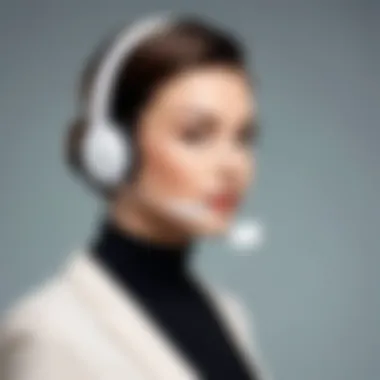
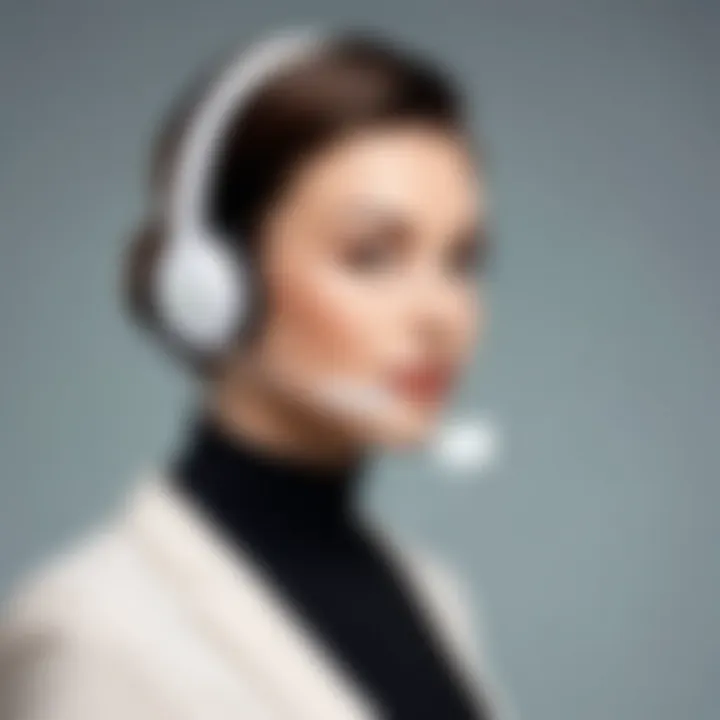
Multi-channel support is perhaps one of the strongest selling points of the Zendesk ticketing system. In the age of digital communication, customers expect to reach out through their preferred platforms.
Elements to Consider:
- Diverse Channels: Whether it’s social media, email, chat, or even voice calls, Zendesk consolidates all inquiries into a single dashboard. This convergence reduces the workload on agents and ensures no communication channel is neglected.
- Consistency in Response: A unified system allows for consistency in responses, irrespective of the channel used by the customer. Whether a query comes via Twitter or through a support email, the quality and tone remain uniform.
- Engagement Analytics: Organizations can also assess customer interactions across different platforms. This data helps in refining engagement strategies, ensuring that resources are allocated to the channels where customer inquiries are highest.
For instance, a tech support service might notice a spike in inquiries via social media. Leveraging this insight, they could scale their social media support activities promptly.
Automation and Workflow Customization
Automation within Zendesk presents an intelligent means of handling repetitive tasks, freeing agents to focus on what really matters—offering excellent customer service. Customized workflows are equally essential, allowing companies to tailor processes to fit their operational models.
Considerations Range:
- Trigger-Based Actions: Users can set triggers that execute actions automatically, such as sending out confirmation emails when a ticket is created. This keeps communications timely without burdening the support team.
- Personalization: Workflow customization ensures that the support experience aligns with brand standards and customer needs. You might configure responses based on specific issues, offering personalized communication that resonates well with customers.
- Scalability: As organizations grow, workflows may evolve. Zendesk accommodates this by allowing users to adjust automations to keep pace with larger customer bases or increased ticket volumes.
A simple example would be a travel agency employing automated responses for frequently asked questions. When customers inquire about travel restrictions, an automated email can provide instant insights, thereby avoiding long wait times.
Analytics and Reporting Tools
Lastly, the power of analytics and reporting cannot be overstated. Organizations are often in the dark about how effectively they are operating until they have robust data to assess their performance.
Why It Matters:
- Real-Time Insights: Zendesk offers real-time data on ticket resolution times, customer satisfaction scores, and agent performance, among other metrics. This immediate visibility informs managers whether the support team is meeting SLA requirements.
- Custom Reports: Users can generate and customize reports based upon unique metrics that matter to their organization. Want to know how quickly tickets for billing issues are resolved? This can be easily visualized.
- Strategic Changes: By analyzing trends over time, businesses can strategically adapt their support mechanisms, perhaps re-training staff or reallocating resources to better match demand.
To illustrate, a company may find that certain products consistently generate more support tickets. By identifying this trend through reporting, they can enhance product documentation or FAQs to reduce future inquiries.
Analytics drive decisions. In the realm of customer support, data translates into improved service.
In summation, the core features of the Zendesk ticketing system are meticulously designed to foster efficiency, promote effective communication, and ultimately enhance customer satisfaction. With these systems effectively in place, organizations can navigate the complexities of customer support with ease.
Integration Opportunities
Integration opportunities play a pivotal role in enhancing the value of the Zendesk ticketing system, enabling organizations to streamline their customer service processes and maximize the utility of existing tools. When implemented correctly, integrations can lead to significant improvements in operational efficiency, customer satisfaction, and data analysis. As businesses evolve, the ability to adapt and connect different software solutions becomes crucial for maintaining a competitive edge. Here, we delve into the importance of compatibility with other software and making use of Application Programming Interfaces (APIs) to elevate the functionality of Zendesk.
Compatibility with Other Software
In today’s interconnected digital landscape, it’s fundamental for tools like Zendesk to harmoniously work with various software applications. The compatibility of Zendesk with other platforms unlocks a plethora of benefits that can profoundly transform how businesses operate. Whether it’s CRM systems, social media channels, or e-commerce platforms, having these seamless integrations allows teams to access vital information without jumping from one system to another.
Imagine a customer reaching out for support on social media. With Zendesk’s ability to integrate with platforms like Facebook and Twitter, the customer’s history and previous interactions can be viewed instantly. This helps in addressing queries much faster and with a personalized touch, essentially making customers feel heard and valued.
Furthermore, integrating Zendesk with CRM tools like Salesforce or HubSpot can streamline data flow. No more manual data entry, which not only saves time but also minimizes errors. With these connections, customer interactions get logged automatically, allowing teams to analyze behavior and refine their approach accordingly.
Here are some key points on the compatibility of Zendesk with other software:
- Centralized Information: Access to all customer interactions in one place.
- Efficiency Boost: Reduction in time spent switching between applications.
- Better Customer Insights: Comprehensive understanding of customer behavior improves service.
Using APIs for Enhanced Functionality
APIs, or Application Programming Interfaces, are the backbone of modern software integration. They allow different systems to communicate with each other, enabling smooth data exchange and functionality enhancement. Zendesk provides robust API capabilities that allow organizations to create custom applications or features tailored to their specific needs.
With Zendesk APIs, companies can build integrations to facilitate ticket management, automation workflows, and reporting. For instance, an organization might need to generate detailed reports that are not directly available in the default Zendesk interface. By using the Zendesk API, they can extract the necessary data and integrate it into their business intelligence tools for more insightful analytics.
Moreover, developers can create custom solutions that cater specifically to the workflow of their teams. This personalized approach can significantly enhance productivity by automating repetitive tasks and enabling team members to focus on higher-value assignments.
As with the previous section, here are some considerations regarding API usage:
- Flexibility: Tailor Zendesk features to fit unique business needs.
- Automation: Automate routine tasks, reducing workload for support agents.
- Scalability: Easily modify or expand capabilities as business needs change.
"Integrating your ticketing system with other applications isn’t just about convenience; it’s about crafting a connected experience that serves both your agents and your customers effectively."
In summary, recognizing the significance of integration opportunities within the Zendesk ecosystem is crucial for organizations aiming to enhance their customer service experience. Compatibility with other software provides essential tools to streamline operations, while the use of APIs offers tailored functionalities that cater to specific business needs.
Benefits of Implementing Zendesk
Implementing Zendesk can profoundly impact an organization’s approach to customer support. It's not just about handling inquiries but creating an ecosystem where customer expectations are met or even exceeded. Understanding the benefits can guide businesses in making informed decisions about adopting Zendesk as a pivotal support tool.
Improving Customer Satisfaction
Customer satisfaction is often the cornerstone of a successful business. With Zendesk, organizations have access to a robust ticketing system designed for speed and efficiency. When customers feel that their concerns are addressed promptly, their satisfaction elevates.
One of the standout features is ticket prioritization. Zendesk helps support teams categorize tickets by urgency, ensuring that critical issues are flagged and resolved swiftly. Additionally, real-time responses can be facilitated through its chat options, enabling instant communication.
Here’s a glimpse of how Zendesk enhances satisfaction:
- 24/7 Support: Customers can reach out anytime; there’s no waiting for office hours.
- Self-service Options: The knowledge base allows customers to find answers to common questions themselves, lowering ticket volumes and empowering users.
- Feedback Mechanisms: After-resolve surveys help measure customer satisfaction directly, fueling continuous improvement.
Zendesk facilitates a feedback loop that directly engages customers, making them feel valued and heard.
Enhancing Team Productivity
Productivity within support teams can often make or break an organization's effectiveness. Zendesk is designed not only to streamline processes but also to simplify how teams work together.
With features such as automation, repetitive tasks like ticket assignment are handled automatically, freeing agents to focus on more complex issues. Moreover, shared views in the dashboard foster collaboration among team members and departments. Each team member can see what others are doing, minimizing duplicated efforts and enhancing overall workflow.
A few productivity boosts include:


- Unified Dashboard: A central hub where agents manage all tickets from various channels (phone, email, chat).
- Macros and Canned Responses: Speedy replies to frequently asked questions can save time without sacrifing quality.
- Workflow Automation: Routine processes are automated, letting reps prioritize personalized service.
Streamlining Communication
Effective communication can solve many issues before they snowball. Zendesk excels in providing a platform where communication happens seamlessly—both internally and with customers.
Data-driven insights allow agents to personalize interactions. For instance, pulling up customer history directly influences how a tech support person responds. Agents no longer have to fish for information; everything is handed to them on a digital platter.
Consider the impacts of clear communication channels:
- Multichannel Integration: Whether it's social media, email, or live chat, all channels can be managed from Zendesk, ensuring consistency in messaging.
- Internal Notes: Agents can leave notes for one another on tickets, allowing for seamless transitions when a case is handed off.
- Performance Analytics: Reporting tools facilitate discussions about team performance and customer feedback, allowing for informed adjustments to strategy.
User Experience and Interface
User experience (UX) and interface design play a crucial role in the effectiveness of any software, including the Zendesk Ticketing System. A well-designed interface not only improves usability but also significantly enhances productivity and customer satisfaction. When staff members can navigate through the system intuitively, they can resolve tasks more swiftly, leaving more time to focus on the important aspects of customer service.
The importance of understanding the user experience and interface in Zendesk is manifold. First, it allows teams to utilize the tool to its full potential. If the interface is less user-friendly, it can lead to frustration and slow response times, which is the last thing anyone wants in a support environment.
Moreover, the learning curve for new users can affect how quickly an organization can integrate this tool. Having a streamlined, clear interface means that onboarding can happen faster, moving users into productive roles sooner. It’s imperative to consider both how the interface feels and how it functions.
"The impact of user experience on overall productivity within an organization cannot be overstated. When employees struggle with software, it ultimately affects the customers they’re meant to serve."
In this section, we’ll delve deeper into the practical aspects of navigating the Zendesk dashboard and examine customization options that can further improve user interaction.
Navigating the Zendesk Dashboard
The Zendesk dashboard is the heart and soul of the ticketing system, acting as the main hub where all interactions occur. Upon logging in, users are greeted with a clear overview that displays key information at a glance. The layout emphasizes accessibility to open tickets, customer interactions, and performance metrics. Each element is designed for easy navigation, helping users to find what they're looking for without unnecessary complications.
Users can access various functionalities through tabs and dropdown menus. Tickets can be filtered by status, priority, or assignee, which aids in quickly zeroing in on what needs attention. The search functionality is robust, allowing users to locate specific tickets or customer records with ease. In practice, this might look like typing in a customer's name or ticket ID, presenting all relevant details in a flash.
Of course, visual clarity matters too. The use of color coding for ticket statuses—like open, pending, solved, and closed—contributes to a user-friendly experience, allowing staff to gauge the state of things at just a glance. It’s these little details that often make the biggest difference in day-to-day operations.
Customization Options
What sets Zendesk apart from many of its competitors is its range of customization options. The ability to tailor the system not only enhances user satisfaction but also aligns the tool more closely with the specific needs of an organization.
Users can modify the dashboard layout, choosing which elements to display prominently, or hide those that aren't as relevant to their workflow. This flexibility means staff can create a space that feels familiar and tailored—a significant help for productivity.
More specifically, custom fields can be added to ticket forms. This allows companies to gather information that’s unique to their operations, leading to faster resolution times and more relevant responses to customer inquiries. Additionally, custom triggers and automations can streamline workflow, minimizing repetitive tasks that can bog down daily operations.
Challenges and Considerations
In the rapidly evolving landscape of customer support tools, understanding the challenges and considerations associated with the Zendesk ticketing system becomes crucial for organizations contemplating its adoption. Factors such as potential pitfalls during implementation and cost-related elements are vital to evaluate before diving in. Recognizing these aspects not only aids in mitigating risks but also ensures that businesses can leverage Zendesk to its fullest potential.
Potential Pitfalls of Implementation
When an organization decides to integrate the Zendesk ticketing system, there are several pitfalls they may encounter. Implementation is not just a technical exercise; it involves the human element too. Resistance from employees can greatly impact the adoption of the new system. If your staff feels disoriented or inadequately trained, you might as well throw your ROI calculators out the window because the effectiveness of Zendesk starts to dwindle.
Another hurdle might be data migration. Transferring existing ticket data into Zendesk isn’t always straightforward. Lack of a clear migration strategy can leave you with half-baked records or worse, lost information. Remember:
- Thorough planning: Outline a roadmap detailing each step of the process.
- Communication: Keep lines open with your team to address concerns or confusion.
- Testing phase: Pilot the implementation in segments to iron out any kinks before a full roll-out.
Falling into these traps might hinder the ability of Zendesk to provide the anticipated benefits, leading to frustration for both customers and support teams.
Cost Considerations
Determining the financial implications of implementing Zendesk can be a bit of a double-edged sword. On one hand, the initial costs might seem manageable, but the full picture provides a more complex narrative. Businesses often need to account for a variety of expenses related to licensing, additional feature integrations, training sessions, and ongoing maintenance fees. The immediate budget isn’t the only thing to look at; hidden costs can crop up if proper foresight isn’t exercised.
Key points to consider include:
- Tiered Pricing: Zendesk offers several pricing plans tailored to different business needs, which may initially seem appealing but can add up quickly with feature upgrades.
- Training Costs: Often overlooked, training should not be a second thought. Investing in good training can mitigate many of the pitfalls discussed earlier.
- Third-party Integrations: If your workflow requires additional tools or add-ons, this can inflate costs further than expected. Be diligent to track all integrations and their associated fees.
In sum, approaching Zendesk’s implementation with a clear understanding of potential setbacks and a firm grip on cost management ensures that organizations can make an informed and fortified decision.
"To achieve a successful integration, foresight is as crucial as the tools you plan to utilize."
By grasping the comprehensive view of challenges and costs involved, businesses can streamline their journey toward enhanced customer support through Zendesk.
Comparison with Competitors
When organizations consider implementing a ticketing system, evaluating the options on the market is essential—not least because choosing the right tool can significantly impact customer interactions, team efficiency, and overall operational success. A well-rounded comparison helps decision-makers understand where Zendesk stands against its competitors, providing valuable insight into functionality, pricing, and user experience.
The ticketing landscape is crowded, with numerous software platforms vying for attention. This section aims to dissect Zendesk's offering while pitting it against popular alternatives like Freshdesk and ServiceNow. Knowledge of these comparisons can guide businesses in identifying which system aligns with their specific needs and goals, potentially steering them away from pitfalls that could hinder customer satisfaction or team productivity.
Zendesk vs. Freshdesk
Both Zendesk and Freshdesk hold significant positions in the ticketing realm. Zendesk shines with its depth of features and integrations. However, Freshdesk entices with a slightly more user-friendly interface and pricing structure aimed at budget-conscious businesses. For instance, Freshdesk offers a free tier for small teams, making it an appealing choice for startups or smaller organizations.
- Key Differences:
- Pricing: While Zendesk's pricing can escalate quickly as you add features, Freshdesk tends to be more straightforward and budget-friendly, especially for small and medium-sized enterprises.
- Customization: Zendesk excels in customization options, allowing organizations to tailor the software extensively to meet their unique support needs. Conversely, Freshdesk offers some customization but falls short on depth.
- Reporting and Analytics: Zendesk provides comprehensive reporting tools that can analyze ticket trends, which is pivotal for identifying customer pain points. Freshdesk's reporting capabilities are adequate but less granular, which might be a concern for data-driven businesses.
In summary, companies need to weigh their priorities—whether they value advanced features and flexibility over cost-effectiveness and simplicity. Making a choice isn't black and white; it requires careful consideration grounded in the specific context and objectives of the business.
Zendesk vs. ServiceNow
ServiceNow presents a different set of considerations as it is often thought of as an enterprise-level solution. Businesses leveraging ServiceNow typically benefit from its broader IT service management capabilities, making it suitable for companies needing comprehensive IT solutions beyond just customer support.
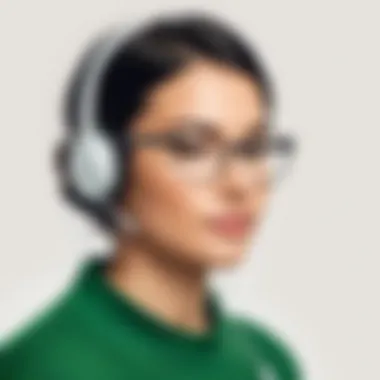

- Functionality: Zendesk focuses heavily on customer support, while ServiceNow aims to handle IT service processes, asset management, and more. This makes ServiceNow a better fit for organizations that require integrated IT solutions.
- Complex Implementations: ServiceNow can carry a steeper learning curve and implementation timeline due to its complexity. In contrast, Zendesk often allows for more rapid onboarding, making it attractive for teams that want to launch support platforms quickly.
- Integration and Automation: Zendesk provides robust integration capabilities that appeal to customer service managers, while ServiceNow focuses on comprehensive workflows across various departments.
Companies that lean towards technical support might find that Zendesk's flexible and robust customer support functionalities align better with their customer engagement goals. However, businesses requiring extensive IT service management functionalities may lean towards ServiceNow for broader capabilities.
"Understanding how Zendesk stacks up against its competitors is pivotal. The right ticketing system should align not just with current needs but also future growth potential."
Ultimately, careful evaluation of such direct comparisons can lead organizations toward making sound, informed choices that bolster customer service and enhance efficiency.
Implementing Zendesk in Your Organization
Implementing a ticketing system like Zendesk isn't just a technical decision; it's a strategic move that can define the landscape of customer support. For organizations that prioritize customer engagement, investing time and resources into successfully setting up Zendesk is crucial. It offers a range of functionalities aimed at improving both customer experience and internal efficiency. Understanding how to implement this tool effectively is not merely about flipping a switch; it requires careful planning, adaptation to specific organizational needs, and ongoing staff education. By taking a structured approach, teams can leverage Zendesk's full potential, ensuring smoother operations and elevated customer service.
Step-by-Step Implementation Guide
Getting Zendesk up and running in your organization doesn't have to be as hard as herding cats, but it does require ample planning and execution. Here’s a breakdown:
- Assess Your Needs
Determine what problems you aim to solve with Zendesk. Are you looking to streamline communication? Track customer interactions? Know your objectives. - Plan the Structure
Decide how your ticketing system should be structured. Think about categories, priorities, and how you will tag and track tickets across different channels. - Set Up the System
Begin the configuration of your Zendesk account. Customize your ticket forms, set up business rules and workflows, and integrate necessary channels.
This step can likely take a few days depending on complexity. - Integrate with Existing Tools
Ensure that Zendesk works seamlessly with any other software you already use. This could include Customer Relationship Management (CRM) tools or project management systems. - Conduct Testing
It’s time to play around! Before going live, run through scenarios using the platform to ensure everything’s working as it should. - Launch
Once all is in place and you’ve ironed out any issues, it's launch time! Communicate to your team and relevant stakeholders about the transition. - Monitor and Adjust
After launching, keep an eye on operations. Tweak workflows, adjust ticket categories, or explore new features as needed.
This systematic approach not only paves the way for a smooth implementation but also encourages team involvement from the get-go, which is essential for the system’s effectiveness.
Training and Onboarding for Staff
Once your Zendesk system is ready to roll, the next step is ensuring that your team knows how to use it. The best tool is only as good as the hands that wield it. Here are some essential elements to consider for training and onboarding:
- Develop Training Materials
Create user-friendly guides that outline how to utilize Zendesk functions. Include screenshots or demos to assist users in navigating the system. - Hands-On Training Sessions
Schedule live sessions where staff can engage with the platform. This interactive approach often helps in retaining knowledge better than just reading materials. - Monitor Adoption Rates
Keep track of how often team members log in and use different features. This will help you identify any challenges they're facing. - Feedback Loops
Encourage staff to share their experiences using Zendesk. Their feedback can provide insights into unexplored features or areas that might need more training. - Continuous Learning
Since software evolves, establish a culture of continuous education. Bring in regular updates as new features release, ensuring employees remain informed.
Utilizing these training methods and establishing a supportive environment encourages a smooth transition to the Zendesk system, ultimately resulting in improved service and heightened customer satisfaction.
"Proper implementation and training can often mean the difference between a valuable tool and an expensive mistake."
Through attention to detail and an organized implementation strategy, organizations can foster a culture where Zendesk becomes an intrinsic part of their operational ethos, enhancing service delivery and customer relationships.
Future Trends in Ticketing Systems
As the landscape of customer service evolves, so does the need for companies to keep pace with emerging technologies and methodologies. Future trends in ticketing systems are vital to understanding where the market is headed and how organizations can enhance their service delivery. The integration of advanced technologies will help streamline processes, offer a personalized customer experience, and ultimately drive business success.
Embracing new technologies is not just for big players but is crucial for any business aiming to stay relevant. Organizations that adapt can expect improved efficiency, better customer satisfaction, and increased loyalty—all pivotal components for long-term success. This section focuses on specific trends, benefits, and considerations surrounding the evolution of ticketing systems, with an emphasis on the vital role technology plays.
Artificial Intelligence and Automation
Artificial intelligence (AI) is shaking things up in the ticketing sphere. Companies are increasingly using AI to automate mundane tasks, allowing support teams to focus on more complex issues that require a human touch. For instance, AI-driven chatbots can handle frequently asked questions or basic troubleshooting, which takes a significant weight off customer service agents.
Benefits of integrating AI include:
- 24/7 Support: Customers can get assistance outside regular business hours, leading to heightened satisfaction.
- Efficiency: By rapidly addressing simple inquiries, it reduces ticket resolution time.
- Scalability: As businesses grow, AI can adapt to handle an influx of queries without requiring additional human resources.
Nonetheless, there are considerations to keep in mind. Companies must ensure that their AI systems can handle nuanced or sensitive issues effectively. Moreover, relying solely on AI might lead to frustration if customers prefer human interaction. Thus, a balance between technology and human effort is key to good customer service.
The Role of Data Analytics
Data analytics has become indispensable in optimizing ticketing systems. With the ability to gather and analyze large volumes of customer interactions, businesses gain insights that can shape decision-making and strategy. Utilization of data analytics allows organizations to identify trends, understand customer behavior, and determine areas requiring improvement.
Key advantages of data analytics include:
- Enhanced Decision Making: Organizations can pinpoint which areas of their service need enhancement, from product features to support responses.
- Personalized Service: By understanding individual customer preferences and previous interactions, support can be tailored to meet their needs, thereby increasing satisfaction.
- Proactive Support: Analyzing data helps businesses identify potential issues before they escalate into customer complaints, fostering a proactive support environment.
However, one must also consider the challenges that accompany data analytics, such as the need for robust data security measures to protect sensitive customer information and the necessity for skilled personnel capable of interpreting analytics effectively.
"Data is the new oil. It’s valuable, but if unrefined, it cannot really be used."
— Clive Humby, Mathematician and Data Scientist
In summary, the future of ticketing systems hinges on leveraging both artificial intelligence and data analytics. For those prepared to embrace these changes, the road ahead offers not only opportunities for enhanced customer engagement but also the chance to set new benchmarks in service excellence.
End
The conclusion of this article serves as a crucial lens through which we can reflect on the myriad aspects of the Zendesk ticketing system. The discussion highlights the importance of effective customer support in today’s competitive landscape. Organizations increasingly realize that a robust ticketing system is pivotal in streamlining interactions and improving satisfaction rates.
In this exploration, we examined the technical specifics and benefits of Zendesk, leading to the understanding that it offers not just a way to manage customer inquiries, but also a powerful platform for enhancing operational efficiency. The multitude of features—from automated workflows to comprehensive analytics—provides distinct advantages for businesses wishing to elevate their service standards.
The implementation strategies discussed emphasize that, while integrating a new system can seem daunting, thoughtful planning paired with effective training can ease the transition. Considerations like cost, potential pitfalls, and continuous user feedback form the basis of a successful deployment.
Businesses can make informed decisions about whether Zendesk aligns with their specific needs, especially in this age when tailoring customer experience is paramount. A well-implemented ticketing system can be the difference between a thriving organization and one that struggles to connect with its customers.
"A seamless customer experience today leads to loyalty tomorrow."
Final Thoughts on Zendesk
Zendesk stands out not just as a ticketing system but as a comprehensive environment for enhancing customer interactions. Its flexibility and scalability cater to various business sizes, making it an attractive solution for many. From small businesses aiming to establish their presence to large corporations needing robust support, Zendesk adapts to diverse requirements.
The user-friendly interface simplifies the complexity of managing customer queries, and its integration capabilities ensure that companies can tailor the platform according to their operational needs. Engaging with Zendesk means committing to ongoing development—a mindset that businesses will need as customer expectations evolve.
In summary, the insights provided in this article lay the groundwork for understanding that Zendesk is not merely software; it's a strategic ally in cultivating customer relationships.
Is Zendesk Right for Your Business?
Deciding if Zendesk fits your business involves consideration of various factors. Firstly, assess the size and nature of your customer interactions—high-volume inquiries may benefit more from a system like Zendesk that can efficiently manage multiple channels. Look at your long-term goals; if customer engagement is at the forefront of your strategy, a ticketing system like this could be essential.
Additionally, evaluate your team’s readiness to adopt the system. Do you have the technical expertise to customize and manage the features Zendesk provides? Proper integration can make a world of difference, ensuring all systems are aligned and functioning cohesively.
Before making the leap, consider the costs associated with licensing, training, and ongoing support. Ask yourself these critical questions:
- What are your specific operational needs?
- How does Zendesk integrate with existing systems?
- What is your customer service team's current workload?
If you find that Zendesk aligns with your objectives and can be effectively implemented in your workflow, then it could undoubtedly enhance your customer support experience. A well-considered decision here can set the stage for sustained growth and a positive customer relationship in the long run.







