Exploring the Westrive App: Features and Insights


Intro
The Westrive app has emerged as a prominent tool in the realm of digital productivity. As professionals continually seek to optimize their workflows, Westrive promises a more organized approach to managing tasks, projects, and team collaboration. This article aims to dissect the app's attributes, usability, and how it aligns with current productivity trends. By examining the app's architectural design, we will understand who can benefit most from it and how it stands against its competitors.
Key Features
Overview of Core Features
Westrive integrates multiple features aimed at enhancing productivity. Users can leverage task management tools, real-time collaboration options, and robust analytics capabilities. The task management system allows users to create, assign, and track progress on various tasks easily. Within the app, teams can communicate instantly, sharing updates through chat functionalities or comment sections attached to specific tasks.
Another noteworthy feature is the analytics dashboard. This provides insights into team performance and project timelines, helping decision-makers identify bottlenecks and allocate resources effectively. This multi-faceted approach offers a well-rounded solution for businesses aiming to speed up their operations.
User Interface and Experience
The user interface of Westrive is designed with simplicity in mind. Navigating through the app is fluid, allowing users to focus on their work without unnecessary distractions. The layout is intuitive, with easily recognizable icons and a logical flow that enhances the user experience. Each feature is accessible within a few clicks, making onboarding for new users straightforward.
Feedback from early adopters highlights that the ease of use is a significant strength of the Westrive app. Users report that the learning curve is minimal, enabling teams to harness the app's capabilities without extensive training.
Pricing and Plans
Overview of Pricing Models
Understanding the pricing models is crucial for businesses considering Westrive as an investment. Westrive offers tiered pricing structures that cater to different organizational needs. The basic plan provides essential features suitable for freelancers or small teams, while the premium plan unlocks advanced functionalities perfect for larger enterprises.
Comparison of Different Plans
The Westrive app has several plans that target distinct user requirements. Here’s a brief overview:
- Basic Plan: Includes core features such as task management and team messaging.
- Pro Plan: Adds analytics tools and integrations with other software systems.
- Enterprise Plan: Offers custom solutions, dedicated support, and advanced security features.
Each plan scales with the organization, making it adaptable as business needs evolve.
Westrive represents a growing trend towards comprehensive digital solutions tailored to enhance organizational productivity.
Prelude to the Westrive App
The Westrive app stands as a prominent example in the realm of digital productivity tools. It accommodates the needs of various users, from small businesses to larger corporations and freelancers. Understanding the significance of this app requires an exploration into its core functionalities, design ethos, and overall impact on workplace efficiency.
At its core, Westrive seeks to streamline everyday tasks, enhance collaboration, and integrate various workflows. With increasing demands on time and resources in modern work environments, tools like Westrive provide solutions to manage tasks effectively. They enable users to prioritize, execute, and review tasks in a cohesive manner.
Key elements of the app include a user-friendly interface and reliable performance. This design minimizes the learning curve, allowing users to adopt the tool more quickly. Businesses are increasingly turning to such applications to facilitate smoother operations. Considerations about the Westrive app also revolve around its potential for customization. It is essential for tools to adapt to the specific needs of different organizations. This adaptability may determine the success of implementation in any workplace.
Overall, the Introduction to the Westrive app sets the stage for a deeper understanding of its capabilities. It is crucial to recognize the potential benefits and challenges associated with this application as businesses look to enhance their organizational efficiency.
"Digital productivity tools like Westrive are not merely about task management; they reflect a shift in how we view workplace collaboration."
This article will delve into the specifics of Westrive, covering key features, usability aspects, and the implications for its target audience. The approach demands a critical examination of what makes it stand apart from other applications in the market.
Key Features of the Westrive App
The key features of the Westrive app are fundamental to understanding its role in enhancing productivity. These features bridge the gap between user needs and functionality, providing tools that can significantly improve workplace efficiency. Each component of the app is designed to streamline processes, encourage collaboration, and allow users to focus on what truly matters. In this section, we will delve into various features, assessing their implications and how they contribute to user experience.
User Interface and Design
The user interface of the Westrive app is an important aspect of its overall appeal. Thoughtful design ensures that the application is accessible to a wide range of users. The layout is intuitive, minimizing the learning curve for new users. Every icon and button serves a clear purpose, giving users confidence in navigation.
Furthermore, the app is visually pleasing, with a modern aesthetic that reflects current design trends. Colors are chosen carefully to reduce eye strain while maintaining visual engagement. For users, this design means less time is needed to adapt, fostering higher engagement from the outset.
Task Management Capabilities
Effective task management is at the heart of the Westrive app's functionality. Users can create, assign, and track tasks with relative ease. This is particularly beneficial for teams managing multiple projects simultaneously.
The app provides features like deadlines, priority levels, and progress tracking. These elements help ensure that tasks are completed on time and within scope. The ability to set reminders is also essential, preventing tasks from falling through the cracks. Users can engage with these features without the frustration often found in less intuitive systems.
Collaboration Tools
Collaboration is key in modern work environments. The Westrive app recognizes this need and offers robust tools for users to work together efficiently. From shared task lists to dedicated messaging features, the app encourages communication among team members.
Real-time updates ensure that everyone is on the same page, which is critical in high-stakes projects. The ability to attach documents or notes to specific tasks enhances project coherence, as team members can reference relevant information without searching through emails or separate platforms. This level of integration proves to be a powerful asset for enhancing team collaboration.
Integration with Other Platforms
In a landscape where businesses utilize multiple software solutions, the Westrive app's integration capabilities stand out. The app can connect seamlessly with platforms like Google Workspace, Slack, and Trello. This interoperability allows users to leverage existing tools without sacrificing functionality.
With these integrations, users can automate workflows, reducing manual data entry and saving valuable time. Additionally, this flexibility caters to user preferences, allowing teams to operate in a way that best suits their workflow. The result is a smoother operational flow, which is essential for maintaining high productivity levels.
Usability and User Experience
Usability and user experience are vital components when evaluating any productivity tool, including the Westrive app. A well-designed app allows users to achieve their objectives without unnecessary frustration. Users seek apps that can streamline their workflow and improve efficiency rather than complicate it.
The Westrive app addresses several elements of usability, such as intuitive design, clarity of navigation, and responsive performance. By focusing on these aspects, the app enhances user satisfaction and encourages consistent usage.
Ease of Onboarding
Onboarding is the first crucial step every user faces when beginning their journey with an app. The Westrive app prioritizes this by providing a simple onboarding process. New users are guided through the core functionalities clearly and concisely. This approach helps in reducing the learning curve.
Main aspects of ease of onboarding include:
- Step-by-step tutorials: New users can follow tutorials after signing up. These guides cover basic features and promote quicker familiarity with the platform.
- Interactive elements: The app offers interactive walkthroughs, allowing users to engage with the application as they learn about it. Users are likely to feel more comfortable navigating through the numerous features.
- Support resources: Users can access help documentation directly within the app. Online support communities, such as forums on Reddit, provide additional avenues for inquiries and advice.
Performance and Reliability
Performance and reliability play critical roles in maintaining a user's trust in an app. Users expect apps to work efficiently and consistently without downtime. Here, the Westrive app doesn’t disappoint. Its architecture is built to ensure that it can handle significant user loads while delivering seamless performance.
Key performance aspects of Westrive include:
- Speed and responsiveness: The app’s interface responds quickly even under heavy load, which improves user satisfaction.
- Minimal downtime: Regular maintenance and updates contribute to fewer interruptions in service, ensuring that users can access their tools whenever necessary.
- Error management: The app has systems in place to log errors and facilitate quick resolutions, which enhances overall reliability. This proactive approach minimizes disruptions for users.
In summary, usability and user experience are integral to the Westrive app’s design. The focus on ease of onboarding, along with consistent performance, sets a solid foundation for effective productivity, particularly for tech-savvy professionals and decision-makers.
Target Audience for the Westrive App
Understanding the target audience for the Westrive app is essential for evaluating its functionality and utility in diverse environments. The app is designed for a spectrum of users, each with unique needs, ranging from small enterprises to large corporations, and inclusive of individual freelancers and remote teams. By dissecting these groups, we can appreciate how Westrive serves varied use cases and enhances productivity across different settings.
Small to Medium-Sized Enterprises


Small to medium-sized enterprises (SMEs) often face unique challenges related to resource allocation and team coordination. These businesses typically operate with limited budgets and staff, making efficient task management paramount. The Westrive app offers an affordable solution that allows SMEs to streamline processes and enhance team collaboration.
The app's task management capabilities enable SMEs to allocate responsibilities effectively. SMEs can utilize collaboration tools to foster communication among team members, regardless of their physical location. This flexibility allows companies to adapt to changing circumstances, such as remote work necessitated by global events. Tools like these empower SMEs to maximize productivity without overwhelming their resources.
Large Corporations
Large corporations typically have complex organizational structures that demand robust solutions to maintain workflow efficiency. Westrive provides features compatible with the intricacies of larger teams. These include advanced integration capabilities and comprehensive reporting tools, enabling enterprises to synchronize their operations across different departments and geographies.
Furthermore, the user interface and design is designed to support scaling, making it easier for sizable teams to onboard swiftly and effectively. With tailored functionalities for top-down management and bottom-up feedback, Westrive addresses the need for seamless communication in large settings. Its strength lies in its ability to unify processes, assisting corporations in achieving their strategic goals more efficiently.
Freelancers and Remote Teams
Freelancers and remote teams are increasingly becoming a norm in today’s work landscape. The Westrive app is particularly advantageous for these users as it caters to flexibility and autonomy. Freelancers benefit from the task management features, helping them prioritize and meet deadlines without micromanagement. Remote teams enjoy similar benefits, utilizing Westrive to coordinate schedules and complete joint projects.
Community and support resources also play a critical role for these users, providing access to forums and documentation tailored to individual needs. Gathering feedback is essential for freelancers and remote teams, who may rely on user communities for tips and shared experiences, helping them make the most of the app's capabilities. By focusing on this audience, Westrive ensures a comprehensive ecosystem that promotes engagement and productivity.
Understanding these varied user groups not only highlights the app's reach but also demonstrates its adaptability to different environments, which is crucial for its success in the competitive landscape of productivity tools.
Competitive Analysis
In the realm of productivity tools, conducting a competitive analysis is vital. This section provides insights into how Westrive stands in relation to its competitors. Understanding the competition allows potential users to make informed decisions based on features, pricing, and user experience. An effective competitive analysis also reveals opportunities for improvement and innovation within the Westrive app.
Comparison with Leading Apps
When comparing Westrive to leading apps in the market, several aspects emerge. Notably, the app's intuitive user interface caters to both novices and experienced users, setting it apart. Leading applications like Asana and Trello offer similar functionalities but often require a steeper learning curve. Westrive capitalizes on this by simplifying its onboarding process. Moreover, Westrive provides integrated collaboration tools that enhance real-time communication, a feature that some of its competitors may lack.
Some areas where Westrive excels include:
- User-friendly dashboard: Organized layout enhances productivity.
- Seamless integration: Works well with various third-party applications.
- Affordable pricing: Accessibility for small and medium enterprises.
However, it is essential to be aware of its limitations in customization compared to stronger competitors. Understanding these nuances helps users identify which tool aligns best with their unique needs.
Market Positioning
Westrive's market positioning is defined by its focus on accessibility, user experience, and comprehensive functionality. The app targets a diverse audience, from freelancers to larger corporations. By addressing common pain points such as project management, task assignments, and team collaboration, it carves out a niche within the crowded productivity space.
The app is categorized as a mid-tier solution in terms of functionality and pricing, making it an attractive alternative for users seeking quality without the premium cost. Its value proposition resonates particularly well with:
- Small to Medium-Sized Enterprises: Providing necessary tools for operational efficiency.
- Freelancers and Remote Teams: Helping them manage projects effectively without the financial burden of high-cost platforms.
However, Westrive also faces strong competition from established giants like Microsoft Teams and Slack. These competitors offer robust ecosystems that may attract larger organizations. Thus, Westrive must continue to innovate and engage with its user base to sustain its competitive edge.
"The modern workspace demands not just functionality but also adaptability. Westrive meets this challenge head-on."
To conclude, Westrive's competitive analysis reveals both strengths and areas for potential growth in a fast-evolving landscape. As the app continues to develop, monitoring its position relative to competitors will be crucial.
Pricing Models and Options
Understanding the Pricing Models and Options of the Westrive app is crucial for users who seek to maximize their investment in productivity tools. Efficient budget management is important for businesses of all sizes, and choosing the right pricing model can impact overall usage and ROI. This section explores various pricing structures available, how they cater to different user needs, and considerations for decision-makers.
Free vs Paid Versions
Westrive offers diverse pricing structures, including both free and paid versions. The free version is an effective starting point for users who want to explore the app’s core functionalities without any financial commitment.
This version provides access to essential features that help users understand the workflow and interface, but it does have limitations. These can include restrictions on the number of users, lack of advanced features, and support options. In contrast, the paid versions introduce more robust tools and functionalities, such as enhanced task management capabilities, higher storage limits, and priority support.
Pros and Cons of Each Version:
- Free Version
- Paid Version
- Pros: No cost, easy to access, suitable for individuals or small teams.
- Cons: Limited features, may not fully satisfy larger organizations' needs.
- Pros: Access to advanced features, scalability, better support.
- Cons: Requires financial investment, can be a barrier for some users.
This comparison outlines that while the free version is suitable for initial trials, the paid options cater to organizations looking for efficiency and comprehensive functionality.
Value Proposition
The Value Proposition of the Westrive app hinges on its ability to deliver significant benefits relative to its cost. When evaluating worth, users must consider how the app can enhance productivity and facilitate smooth workflows.
Key elements of the value proposition include:
- Increased Efficiency: The app is designed to streamline tasks and facilitate easier management of projects.
- Scalability: As businesses grow, the need for more sophisticated tools arises. Westrive scales alongside user needs, offering additional features as necessary.
- Support and Community: Users who opt for paid versions gain access to customer support and a dedicated user community, enhancing the overall experience and problem-solving capabilities.
"The best app is not the one that is the most feature-rich, but the one that fits best within your workflow and organization."
In summary, understanding Pricing Models and Options plays an essential role in selecting a plan that meets organizational needs while keeping an eye on productivity gains. Both free and paid versions have unique advantages, but a thorough analysis of the value proposition will aid users in making an informed decision.
Strengths of the Westrive App
The Westrive app has several strengths that make it a compelling choice for users. Understanding these strengths is essential in evaluating the app's potential in enhancing productivity.
Comprehensive Functionality
The comprehensive functionality of the Westrive app stands out as one of its key strengths. This app is designed to cater to various business needs, offering an all-in-one solution for task management, project collaboration, and performance tracking. Users appreciate the well-integrated tools that allow seamless transitions between tasks. For instance, one can create a task, set deadlines, and assign responsibilities while monitoring progress in real-time.
Moreover, the app includes time-tracking features that enable users to manage workloads effectively. This is particularly useful for teams working on tight deadlines or in fast-paced environments. The ability to customize dashboards according to user preferences enhances usability. Users can prioritize notifications, track their own productivity patterns, and focus on critical tasks without distraction. Such functionality ultimately leads to improved organizational efficiency and a holistic approach to project management.
User Community and Support
Another strength of the Westrive app lies in its thriving user community and robust support system. Having access to a vast user base fosters an environment of shared knowledge and experience. Users can turn to forums for advice, tips, and troubleshooting help. This sense of community is invaluable, especially for new users navigating the platform for the first time.
In addition, Westrive has established multiple support channels. These include live chat, email support, and extensive documentation. The knowledge base covers everything from getting started with the app to advanced features. This multi-faceted support ensures that users can find the assistance they need quickly. As a result, users feel more empowered to leverage the app's capabilities fully.
"An engaged community can amplify the benefits of a digital productivity tool, making the user experience significantly better."
In summary, the Westrive app excels in providing comprehensive functionality and a supportive user community. These strengths are pivotal for businesses aiming to enhance productivity and collaboration in their operations.
Limitations of the Westrive App
Understanding the limitations of the Westrive app is critical for users evaluating its potential fit for their organizational needs. Acknowledging these drawbacks allows for informed decision-making and reflects a more balanced view of the application's capabilities. Below, we will explore two main aspects of the app's limitations: challenges in customization and integration concerns.
Challenges in Customization
Customization is a central feature in productivity applications. Users want tools that can adapt to their specific workflows and preferences. The Westrive app provides a degree of customization, but it is not fully flexible. Users may find that they cannot modify certain aspects of the interface or functionality to the extent they desire.
For example, while the app allows some layout changes, many core features remain fixed. This rigidity can result in frustration, especially for teams with unique processes that require tailored solutions. Moreover, larger enterprises might face hurdles when trying to scale distinctive workflows across departments within the limitations of the platform.


In addition, the level of customization available can vary based on the subscription model being used. Users on lower-tier plans may find themselves with fewer options, which may deter engagement from those seeking more personalized experiences. Consequently, organizations that prioritize customization might find themselves needing to allocate additional resources towards workarounds or supplementary tools, leading to inefficiencies rather than resolutions.
Integration Concerns
In today's interconnected digital ecosystem, seamless integration with existing tools is crucial for productivity applications like Westrive. However, the app has reported challenges in this aspect. While Westrive does offer integration capabilities with several other software, compatibility may not extend across all popular platforms.
Some users have indicated difficulties when trying to link the app with tools like Microsoft Teams or specific project management software. This can create disruptions in workflow as teams may struggle to synchronize data across various systems. Furthermore, if Westrive's API does not conform to what is needed by potential users, it could particularly limit the app's adoption in larger enterprises that heavily rely on integrations for their operations.
Additionally, when more specialized third-party applications are involved, the process of integration can be slow or cumbersome. This results in inefficiencies that can affect productivity.
Ultimately, the limitations found in the Westrive app particularly in terms of customization and integration illustrate the need for potential users to evaluate their specific business requirements against the app's offerings. Understanding these challenges can better equip organizations to leverage Westrive efficiently without stalling their operation due to these constraints.
"Understanding an app's limitations is as critical as recognizing its strengths in selecting the right tool for your organization."
In preparing to adopt Westrive, it is recommended that teams carefully assess whether its limitations align with their goals, ensuring a strategic fit into their productivity toolbox.
Future Developments and Updates
The landscape of digital productivity tools constantly evolves. Therefore, understanding the future developments and updates of the Westrive app becomes essential for its users. Staying informed about potential enhancements can significantly influence a user's experience and the platform's overall effectiveness. Future updates not only reflect the growing needs of users but also help in maintaining competitive edge in a crowded market.
Upcoming Features
Westrive has implemented a user-oriented approach when considering upcoming features. Some enhancements planned include:
- Enhanced User Interface: Users will see a more intuitive navigation design. This change aims to reduce learning curves and improve accessibility.
- AI-Powered Task Suggestions: By integrating artificial intelligence, the app will suggest tasks based on user behavior. This may increase efficiency by prioritizing relevant tasks automatically.
- Advanced Analytics Tools: Users will gain access to improved analytics, helping track productivity metrics in real-time. This feature will be useful for businesses aiming to analyze team performance.
The introduction of these features will create a more tailored experience for diverse users. By focusing on user feedback, the Westrive development team aims to implement features that directly address the most pressing pain points.
Roadmap and Vision
The roadmap for Westrive outlines a strategic plan for the app's development over the next few years. Key components of this vision include:
- Continuous Improvement Cycle: A commitment to regularly update the app based on user feedback and market trends ensures that Westrive remains relevant.
- Focus on Integration: Alongside adding new features, the roadmap aims to strengthen integrations with other popular platforms. This will enhance the utility of Westrive in a multi-tool environment.
- Scalability Enhancements: As user needs grow, Westrive intends to implement features that allow for scalability, particularly for larger teams and enterprises.
This roadmap will not only support current users but also attract new ones seeking modern solutions to productivity challenges.
In summary, the future developments and updates signify a proactive approach from the Westrive team. They not only prioritize user needs but also aim to set trends within the productivity tool space.
Case Studies of Successful Implementation
In this section, we examine how different organizations have effectively integrated the Westrive app into their workflows. Understanding these case studies is crucial because they showcase the app's real-world applications, effectiveness, and the tangible benefits it brings to diverse sectors. Successful implementation highlights specific strategies employed, potential problems encountered, and the outcomes achieved. These insights serve not only as lessons for prospective users but also validate the Westrive app's role in enhancing productivity and collaboration.
Examples from SMEs
Small to medium-sized enterprises (SMEs) often have limited resources and manpower compared to larger companies. This makes optimizing productivity essential. In various case studies, SMEs have shared positive experiences with Westrive, particularly emphasizing improvements in task management and collaboration.
For instance, a marketing agency implemented the Westrive app to streamline their project processes. They used the task management capabilities to assign jobs effectively among the team. Members reported that deadlines became clearer, thanks to visual layouts and notifications. As a result, the firm noted a 30% increase in meeting project timelines as well as enhanced team accountability.
Another SME, a small software development firm, utilized the app's integration features to connect with tools like Slack and GitHub. By integrating these platforms, the team improved communication flow and reduced delays typically associated with handoff processes during development. This integration contributed to a smoother workflow, thereby allowing them to deliver projects faster to clients.
Case Studies from Large Enterprises
Large corporations face unique challenges due to their size and operational complexity. The Westrive app has proven effective in addressing these challenges, as evidenced by several case studies from industry leaders.
A prominent financial services company opted for Westrive to enhance collaboration among its global teams. They found the app's user interface intuitive, which facilitated quick training for employees across different regions. The app’s collaboration tools allowed different departments to work simultaneously on projects, ultimately leading to a 25% decrease in inter-departmental communication delays.
Moreover, a global manufacturing corporation implemented the app to improve project tracking and efficiency. The company noted that Westrive’s reporting features provided valuable insights into project progress, enabling better resource allocation. They achieved a significant reduction in costs associated with project overruns, demonstrating clear financial benefits from adopting Westrive.
Successfully implementing the Westrive app can vary in outcome based on organizational size and structure. However, the common thread among successful case studies will always be proactive engagement and proper training of all team members.
These examples illustrate that regardless of size, organizations can harness the capabilities of the Westrive app to achieve efficiency, improve communication, and enhance productivity. By analyzing these case studies, potential users can gain valuable perspectives on how to leverage the application effectively within their unique environments.
The Role of User Feedback in Development
User feedback serves as a cornerstone in the development of the Westrive app. Understanding the user perspective allows the development team to align features and functionalities with real-world needs. The continuous loop of feedback and iteration helps in fine-tuning the app, ensuring it evolves alongside its users' expectations.
By engaging with users, developers can identify pain points, discover usability issues, and unlock potential enhancements. This symbiosis not only improves product quality but also cultivates user loyalty.
Feedback Collection Methods
Various methods exist for collecting user feedback on the Westrive app. Each method has its strengths and weaknesses. Here are notable techniques used to gather valuable insights:
- Surveys: Distributed through the app or via email, surveys allow users to share their thoughts on specific features or overall experience. They can be tailored for breadth or depth, capturing quantitative and qualitative data.
- User Interviews: Conducting direct interviews yields in-depth insights. It allows the development team to grasp user motivations and frustrations that might not surface through surveys.
- Usability Testing: By observing users as they navigate through the app, developers can identify areas of confusion or difficulty. This real-time feedback is critical for making design improvements.
- Online Forums: Communities on platforms like Reddit encourage open discussion. Users share experiences and suggest features, creating a wealth of information for developers to analyze.
This proactive approach to feedback collection promotes transparency and trust between users and the development team.
Impact of Feedback on Enhancements
The influence of user feedback on the enhancements of the Westrive app cannot be overstated. When user insights are incorporated into the development cycle, it leads to a more refined product. Specific impacts include:
- Feature Prioritization: Feedback highlights which features are most valuable. This helps the team prioritize development efforts according to user needs.
- User Experience Improvement: Continuous input allows for ongoing UX optimization, creating seamless navigation and improved satisfaction.
- Bug Fixes: Users often report issues that may not have been identified during testing. Quick responses to bug reports prevent user frustration and maintain app reliability.
- Innovation: Engaged users can suggest novel features or enhancements that developers may not have previously considered. This can lead to impactful innovation within the app.
User feedback not only shapes the app but also fosters a user-centric culture within the development team.
Technical Requirements for the Westrive App
Understanding the technical requirements of the Westrive app is fundamental for potential users. It informs them about the necessary conditions to run this productivity tool effectively. The implications of these requirements extend beyond installation; they can impact performance, reliability, and user experience. Users who understand what is needed are better equipped to maximize the application's potential.
System Requirements
Westrive's system requirements detail the minimum and recommended specifications for devices. This includes hardware and software specifics that ensure smooth operation. Users should consider the following elements:
- Operating System: Westrive typically supports recent versions of Windows, macOS, and popular Linux distributions. This broad compatibility is vital, allowing various users to work seamlessly.
- RAM and Processing Power: While Westrive is designed to be efficient, having at least 4 GB of RAM is advisable. A multi-core processor can enhance performance, especially when multitasking.
- Storage Space: Sufficient disk space is necessary for installation and data storage. Having at least 500 MB free is often required for optimal performance.
These specifications are crucial as they dictate how well the app will perform in diverse environments, from small offices to large corporate settings.
Platform Compatibility
Platform compatibility ensures that Westrive can function reliably across different devices and operating systems. This adaptability is particularly important as work increasingly occurs on various platforms. Westrive aims to bridge the gap between mobile and desktop environments. Key points to consider are:
- Mobile Applications: Westrive is available on both iOS and Android devices. This allows users to access productivity tools from anywhere, which is essential for teams that work remotely or travel frequently.
- Browser Accessibility: A web version can be accessed through major browsers. This offers flexibility for users who may not want to install the app on specific devices.
- Cross-Platform Synchronization: Data synchronization across devices is crucial for teams to maintain coherence in their workflow. Users should expect real-time updates, which enhances collaboration.
In summary, understanding the technical requirements not only facilitates smoother installation but also ensures that users can leverage Westrive to its fullest potential.
Security Features and Data Protection
Security is central to any productivity tool, and the Westrive app is no exception. The digital landscape has increasingly become a target for various threats, making it imperative to implement robust security features. Security features not only protect sensitive data but also build user trust. For businesses, particularly, strong security protocols ensure compliance and safeguard against potential losses. The Westrive app emphasizes security in its design, featuring measures that address both user data management and legal compliance.
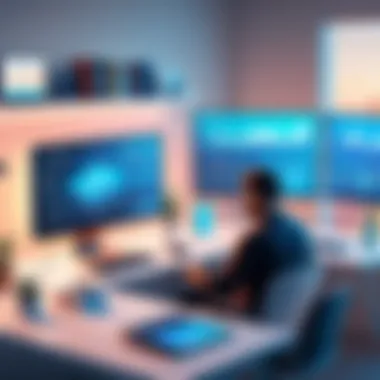

User Data Management
User data management in the Westrive app exemplifies a thoughtful approach to security. The platform's architecture ensures that data integrity and confidentiality remain intact. Each user has specific access controls, thereby reducing the risk of unauthorized access. Additionally, Westrive utilizes encryption techniques to protect user data during transmission and while at rest.
- Data Encryption: This feature ensures that data is scrambled in a way that only authorized users can decrypt it.
- User Access Controls: Administrators can assign roles that limit what different users can access or modify.
- Regular Backups: The app supports automated backups, which provide an additional layer of security against data loss.
By implementing such measures, Westrive not only protects its users but also positions itself competitively in the market. The benefits of effective data management are twofold: enhanced security and improved user satisfaction.
Compliance with Regulations
Compliance is a crucial aspect of any application handling sensitive data. The Westrive app adheres to various data protection regulations, including the GDPR and CCPA. Compliance ensures that Westrive operates ethically and legally, safeguarding user rights while minimizing legal risks. It also demonstrates a commitment to data privacy, which can enhance the app's reputation among discerning users.
"Non-compliance can lead to significant fines and damage to brand reputation. Westrive’s focus on regulatory adherence protects not only the app but also its users."
Key compliance measures include:
- Data Privacy Notices: Users are informed about how their data will be used.
- User Consent Mechanisms: The app requires explicit consent from users before collecting personal data.
- Regular Audits: Westrive undergoes periodic compliance audits to adapt to changing regulations and ensure ongoing adherence.
In summary, security features and data protection are fundamental to the Westrive app. By prioritizing user data management and regulatory compliance, the app not only protects its users but also enhances its credibility and functionality within the marketplace.
Integration Capabilities
In the modern digital landscape, integration capabilities have emerged as a vital component of productivity applications. The ability of an app to connect seamlessly with other tools can significantly enhance its usability and provide users with a more holistic experience. This aspect of the Westrive app cannot be overlooked. Users often engage with multiple platforms, necessitating a tool that can function cohesively within a diverse ecosystem.
When discussing integration capabilities, it’s essential to consider various elements such as APIs, third-party tools, and overall workflow efficiency. Integration facilitates smooth data exchange between different systems, which can save time and reduce errors. By integrating the Westrive app with existing software, users can leverage advanced features to augment their workflows.
Moreover, the success of any integration effort often correlates with the user’s satisfaction and productivity levels. An effective integration can not only streamline processes but also foster a sense of collaboration among team members by unifying disparate tools into one functional interface. Thus, exploring these capabilities in depth reveals critical insights into how the Westrive app serves its users.
APIs and Third-Party Tools
Application Programming Interfaces (APIs) play a central role in the Westrive app's integration capabilities. APIs allow separate software applications to communicate and share data with each other. For users of the Westrive app, this means they can connect it to various platforms they depend on, enhancing flexibility and functionality.
Key benefits of relying on APIs in Westrive include:
- Data Synchronization: Ensures that information remains consistent across platforms.
- Flexibility: Users can select which tools fit their processes best, making Westrive adaptable.
- Scalability: As business needs evolve, integrating new tools via APIs is typically straightforward.
While APIs bring numerous advantages, organizations must also consider the effort required for effective integration. This includes potential technical challenges, the need for ongoing maintenance, and ensuring that all components work harmoniously. Users should evaluate the specific APIs Westrive offers and how they align with their current tools for an optimal experience.
Workflow Automation
Workflow automation is another critical aspect of integration within the Westrive app. By automating repetitive tasks, users can focus more on strategic activities rather than administrative duties. The ability to set up triggers that manage workflows between Westrive and other applications enables significant time savings.
Benefits of workflow automation in Westrive include:
- Increased Efficiency: Automates routine tasks, freeing teams to engage in higher-value work.
- Reduced Errors: Automated processes are less prone to human error, enhancing data integrity.
- Real-Time Updates: Ensures that any changes made in one system can instantly reflect in connected platforms.
To illustrate, consider a scenario where submissions from Westrive are automatically logged into a project management tool like Trello or Asana. Such automation enhances visibility and accountability without necessitating manual input. Thus, Westrive not only serves as a productivity tool on its own but also enhances and optimizes existing workflows through strategic integrations.
Understanding how these integration capabilities work together provides valuable insight into maximizing the benefits of the Westrive app while tailoring it to specific business needs.
Community and Support Resources
In today's fast-paced digital landscape, community and support resources play a crucial role in enhancing user experience and fostering engagement. For the Westrive app, creating a lively and resourceful community can greatly benefit both the users and the developers. This section explores the significance of community dynamics, support resources, and how they contribute to the overall effectiveness of the Westrive application.
Users often seek a platform where they can share experiences, ask questions, and receive prompt assistance. This is where user forums and discussion groups becomes invaluable. Not only do they provide a space for problem-solving, but they also facilitate the sharing of best practices and innovative uses of the app.
User Forums and Discussion Groups
User forums are online platforms where individuals utilizing the Westrive app congregate to exchange information. These exchanges can cover topics such as troubleshooting, feature requests, and tips for maximizing productivity. The collaborative nature of forums breeds a sense of camaraderie among users, which can make the experience of using the app more enjoyable.
Participation in these forums also encourages active engagement, allowing users to feel heard. Many tech-savvy individuals appreciate this kind of interaction, as it provides them the chance to give feedback directly to developers. This input can result in faster resolutions for any issues or even influence future updates and features.
Moreover, discussion groups can serve as informal learning environments. Some users may have particular expertise or insights into using certain features effectively, and can guide others in utilizing the app to its fullest potential. The benefits of such collective knowledge are numerous, leading to increased satisfaction among users.
Documentation and Knowledgebase
Another essential aspect of community and support resources is the documentation and knowledgebase. A robust knowledgebase offers extensive resources, such as articles, FAQs, and tutorials covering the Westrive app. This information is critical for users seeking solutions independently. When documentation is clear and comprehensive, it alleviates frustration and empowers users to resolve their challenges.
Good documentation also helps users to familiarize themselves with the app's features quickly. By offering detailed guides and visual aids, it can significantly enhance the onboarding experience for new users.
Furthermore, a well-maintained knowledgebase can reduce the workload on support teams. When users can find answers to their questions independently, support teams can focus on addressing more complex issues. Ultimately, both user satisfaction and operational efficiency improve.
User Training and Onboarding Processes
Training and onboarding processes are crucial aspects in implementing any new software, including the Westrive app. These processes ensure that users can maximize the app's capabilities efficiently and effectively. A solid onboarding experience not only reduces initial hurdles but also fosters long-term user engagement. Without proper training, users may encounter challenges that could diminish their productivity and overall experience.
To elaborate, effective user training provides stakeholders with the knowledge needed to utilize the app’s features. It addresses common queries and technical concerns, leading to a more confident user base. Consequently, this can enhance satisfaction and drive higher adoption rates within organizations. Users must feel competent not only in navigating the interface but also in utilizing its many tools to simplify their workflows.
Training Resources Available
Westrive offers various training resources to facilitate user adoption and mastery of the app. Here are some notable options:
- Video Tutorials: Short, focused videos that cover specific functionalities of the app. These resources help users visualize processes and quickly grasp concepts.
- User Manuals and Documentation: Comprehensive materials that outline every feature of the app. This written content serves as a guide during the onboarding process.
- Webinars: Live sessions where users can learn about new features and ask questions directly to the support team.
- FAQs and Troubleshooting Guides: Common issues and solutions presented in a structured format assist users in finding quick fixes without extensive help.
These resources enable users to develop confidence in using the Westrive app while addressing their learning preferences.
Onboarding Best Practices
When it comes to onboarding best practices for the Westrive app, several key strategies can ensure a smooth transition for new users:
- Personalized Training Plans: Tailoring training sessions based on user roles helps employees focus on relevant features and increases efficiency.
- Incremental Learning: Gradually introducing features enables users to adapt to the app without feeling overwhelmed. Early focus could be on core functionalities like task management, followed by collaboration tools.
- Feedback Mechanisms: Encouraging users to provide feedback during the onboarding process can lead to immediate adjustments in training tactics, making the experience more effective.
- Follow-Up Sessions: After the initial training, implementing follow-up sessions can address ongoing questions and reinforce learning. Regular check-ins provide an opportunity to discuss new features or updates.
By prioritizing these best practices, organizations can cultivate an environment that promotes effective learning and utilization of the Westrive app, thereby achieving greater productivity and user satisfaction.
Culmination and Recommendations
The conclusion and recommendations are vital for summarizing the overall findings of the Westrive App review. This section grounds the reader, emphasizing the core insights gathered from the analysis. A proper conclusion not only highlights the application's capabilities but also points out areas needing attention. For users and potential adopters alike, understanding these elements is integral to making informed decisions.
Summary of Key Insights
Westrive stands out due to its comprehensive suite of features tailored for enhancing productivity. Some notable insights include:
- User-Friendly Interface: The app's design facilitates easy navigation, catering to a different range of skill sets.
- Effective Collaboration Tools: These features improve team dynamics and enhance workflow.
- Flexible Integration Options: Users can easily connect with existing tools, streamlining their processes.
- Community Support: An engaging user community provides a wealth of resources for troubleshooting and advice.
In summary, Westrive offers a balanced mix of functionality and usability, catering to diverse organizational needs.
Final Thoughts on Westrive's Positioning
Westrive is well-positioned in the productivity tool market. It addresses the needs of various users, from freelancers to large corporations, making it versatile. The frequent updates and proactive approach to user feedback can enhance its adaptability in a rapidly changing technological landscape.
However, potential users should weigh its limitations, particularly concerning customization and integration complexities. It’s essential to consider these factors while evaluating whether Westrive aligns with specific organizational goals.
Ultimately, Westrive’s focus on comprehensive functionality combined with strong user community support holds promise. This positions it as a serious contender in the realm of digital productivity tools, encouraging future exploration and usage among those aiming to boost their operational efficiency.







