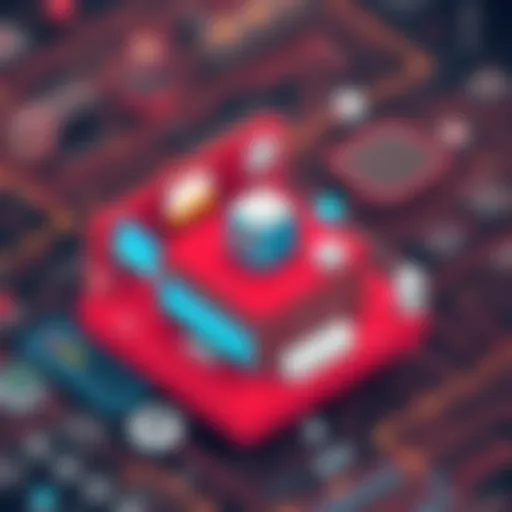Exploring Vonage Business Desktop: A Comprehensive Guide


Intro
In today's fast-paced business environment, clear communication is key. Vendors are competing to provide solutions that streamline interactions, both among employees and with clients. One platform standing out in this digital cacophony is Vonage Business Desktop. This tool aims to consolidate various communication channels into one cohesive platform, ensuring that businesses can operate without missing a beat.
Understanding the mechanics of Vonage Business Desktop is not only essential for decision-makers but also intriguing for tech aficionados. This guide thoroughly dissects the platform, diving into its main features, pricing models, and user experience. The aim? To furnish you with clarity in choosing the right communication tool for your organization. By the end of this exploration, you’ll have essential insights into whether Vonage Business Desktop fits the bill for your unique business needs.
Prelude to Vonage Business Desktop
In today's fast-paced business environment, choosing the right communication tools is not just important; it's the crux of effective operations. The Vonage Business Desktop emerges as a stalwart solution that encapsulates both voice and video communication, as well as messaging functions, all through a single platform. But why is this worth your attention?
Primarily, the Vonage Business Desktop facilitates seamless communication across various channels, enabling teams to collaborate more effectively and reduce the silos of information that often plague organizations. Understanding how this tool fits into the broader context of business communication can provide you with invaluable insights into optimizing your company’s workflow.
Overview of Communication in Business
Communication serves as the lifeblood of an organization. Whether it’s departments coordinating on projects or employees exchanging ideas, effective communication channels can drastically influence productivity and morale. Companies that streamline their communications tend to see improvements not only in efficiency but also in employee satisfaction.
Imagine a workplace where teams no longer waste time switching between different apps to chat, call or video conference. Instead, they have a robust, unified platform to handle all communication needs. That's where Vonage comes into play. Its capabilities allow businesses to integrate voice, messaging, and conferencing seamlessly, making it easier for everyone involved. The common saying, “A stitch in time saves nine,” underscores how a solid communication framework can fix issues before they escalate, thus saving time and resources.
Importance of Unified Communications
When we talk about unified communications, we’re really diving into a concept that’s gained solid traction in the corporate realm. Unified communications encompasses a range of capabilities including VoIP, video conferencing, and instant messaging, all working together to create a cohesive communication experience. This kind of integration allows for:
- Real-time collaboration: Teams can work together, no matter where they are, improving response time and decision-making.
- Reduced costs: Streamlined communication tools can lead to decreased operational expenses, allowing businesses to invest more in growth.
- Enhanced customer satisfaction: When employees can communicate effectively, it translates to better service for clients and customers, since everyone is on the same page.
It's easy to see how the absence of unified communications can lead to missed messages or fragmented discussions that drag out projects unnecessarily. In a world charting an increasingly digital path, these deficiencies can set businesses back significantly.
With the pressing need for effective communication becoming ever clearer, the Vonage Business Desktop offers an antidote to common communication woes. By integrating various forms of communication into a single platform, it equips businesses with the tools necessary to not just survive but thrive in the competitive arena.
Core Features of Vonage Business Desktop
The core features of Vonage Business Desktop act as the backbone of its communication suite. These elements not only ensure smooth interactions but also enhance productivity within a business environment. Understanding these features can clarify how the system operates to facilitate varied communication requirements.
Voice Calling Capabilities
Quality of Service
Quality of Service (QoS) is a hallmark aspect of Vonage Business Desktop that contributes notably to reliability and clarity of calls. This feature implements prioritization protocols for voice traffic, allowing customers to experience minimal interruptions and superior audio fidelity. Notably, businesses that value clear communication will find this to be an indispensable feature. It ensures that voice calls remain crisp, even during peak usage times.
A specific characteristic of the QoS feature is its ability to manage bandwidth effectively. This means that voice data takes precedence over less critical traffic, like email or file downloads. Considering the competitive nature of business today, this aspect can significantly reduce misunderstandings that arise from poor call quality, making it a favored choice among users who prioritize effective communication.
Calling Options
In the realm of Calling Options, Vonage provides a plethora of features that cater to diverse business needs. Options such as several calling plans and various international dial-in features offer flexibility that can be hard to come by with other systems. A key characteristic here is the ability to customize calls based on user preferences, whether that’s local, long-distance, or even international calls. This flexibility can resonate well with companies managing teams across multiple locations.
Unique offerings include call forwarding and call screening, which give users more control over their communications. Businesses can avoid unsolicited calls or manage where calls are directed during busy hours. However, one consideration is that some of these features could potentially create a learning curve for new users. That said, once adapted, they can become vital tools in maintaining organized communication flow.
Video Conferencing Tools
User Interface
The User Interface (UI) of Vonage Business Desktop is designed with user-friendliness in mind. The intuitive layout can make navigation a breeze, even for those not exceptionally tech-savvy. This focus on usability is crucial because it directly impacts how effectively team members can communicate during video calls, without fumbling around trying to figure out the system.
A significant characteristic is its responsive design, adapting seamlessly to various devices. Whether a user is on a desktop or a mobile device, the experience remains consistent. This adaptability can be very beneficial in a fast-paced business setting where team members might transition between devices rapidly, affording them the ability to participate in meetings from anywhere.
Collaboration Features
When we talk about Collaboration Features, Vonage takes it up a notch with tools that promote teamwork. The ability to share screens, for instance, is a standout feature that enables teams to participate actively in discussions. This characteristic is vital for brainstorming sessions, presentations, or reviewing documents together, fostering a collaborative spirit among team members.
Furthermore, the chat functionality within video conferences allows users to send messages while still in the meeting. This can be especially helpful for large groups where side discussions might enrich the main topic. However, overuse of the chat during critical meetings might distract participants, diluting the focus needed for effective decision-making.
Messaging Functions
Instant Messaging
Instant Messaging (IM) is another vital component of Vonage Business Desktop, facilitating quick, real-time communication. Its contribution is crucial as it supplements voice and video calls, allowing team members to communicate swiftly, especially when things are busy. The real-time nature of IM helps to maintain dynamic dialogue, enabling instant responses and reducing the lag that can slow down projects.
Highlighting its functionality, users can create quick conversations or set up topics for broader discussions. This flexibility makes it a popular choice among businesses seeking efficiency in communication. However, the challenge might come when messages get too frequent. It can overload employees with notifications, sometimes leading them to feel overwhelmed.
Group Messaging
Group Messaging extends the capabilities of IM by allowing teams to engage collectively. This feature is indispensable for projects where constant updates and discussions are frequent. A defining characteristic is that it makes sure everyone is on the same page, which reduces the chances of miscommunication.


The unique ability to create dedicated channels or groups eases information organization. However, it's worth noting that too many simultaneous conversations may lead to confusion. People might miss key updates if they're not actively managing their notifications, so striking the right balance is essential.
Advanced Features
Integrations with Other Software
The Integrations with Other Software feature is a game-changer for many businesses. It allows Vonage Business Desktop to communicate with other tools that companies already use, streamlining workflow. For example, integrating with CRM systems like Salesforce means that customer interactions can be logged automatically, enhancing record-keeping efficiency.
This overarching characteristic of integration assists in bringing various operational tools together, creating a more cohesive work environment. The primary advantage here is the savings in time and effort spent on manual data entry tasks; however, the challenge lies in ensuring that integrations are secure and properly configured to avoid data breaches.
Mobile App Functionality
Mobile App Functionality enriches the Vonage experience, providing users with the ability to stay connected on the go. This is crucial in our fast-paced world where remote work and mobility are increasingly common. The app replicates many features found on the desktop, offering users flexibility and accessibility.
Key characteristics include push notifications for calls and messages, ensuring that no important information slips through the cracks. While this accessibility presents significant advantages, it can also blur the lines between personal and professional time, potentially leading to burnout if not managed effectively.
Benefits of Utilizing Vonage Business Desktop
When businesses consider communication tools, the benefits of utilizing Vonage Business Desktop cannot be understated. This platform is not just about making calls or sending messages; it offers a comprehensive suite of features designed to streamline operations and enhance collaboration. As organizations grapple with the demands of a fast-paced market, being equipped with robust communication solutions is paramount. Here’s a closer look at the advantages that make Vonage Business Desktop a strong contender in the communications landscape.
Enhancing Communication Efficiency
The first point worth discussing is how Vonage Business Desktop significantly enhances communication efficiency. In today's world, time is of the essence, and any delay in communication can lead to missed opportunities. With Vonage, users experience seamless integration across voice, video, and messaging platforms. The unified nature of these tools ensures that employees spend less time switching between applications. This means teams can collaborate without the unnecessary back-and-forth that often hampers productivity.
Using features like instant messaging and video conferencing, teams can make quick decisions and encourage real-time feedback. For instance, a project manager can quickly touch base with their team through a video call while referencing shared documents—all within the same interface. This not only speeds up response times but also fosters a culture of collaboration where every team member can contribute.
Cost-Effectiveness
Next up is the element of cost-effectiveness. For many businesses, particularly small to medium-sized enterprises, managing operating expenses is crucial. Traditional communication systems can be cumbersome, often involving fixed line installations, maintenance costs, and long contracts. By adopting Vonage Business Desktop, organizations can mitigate these costs while gaining more flexibility.
The pricing structure is generally competitive, offering various plans tailored to different sizes and needs. Moreover, businesses often benefit from reduced long-distance charges since Vonage operates over the internet. This flexibility allows organizations to scale their service as needed without the burden of excessive financial investment. When companies crunch the numbers, it’s clear that a shift to Vonage can enhance the bottom line.
Scalability for Growing Businesses
Finally, businesses are dynamic; they change and grow. Vonage Business Desktop caters specifically to this need for scalability. Organizations contemplating expansion can feel reassured knowing that adding new users or features isn't an insurmountable challenge. With just a few clicks, businesses can adjust their service to accommodate new hires or changing communication requirements.
Say a tech startup begins to scale its team from five to fifty in a matter of months. Traditionally, integrating new communication systems could present logistical headaches. However, Vonage enables rapid deployment, incorporating new users without significant lead times or disruptions. This effortless scalability can be a game-changer for businesses experiencing growth, offering peace of mind as they focus on their core operations.
"Vonage Business Desktop equips you with tools that not only keep up with your growth but also enhance your efficiency in profound ways."
Integration Capabilities
Integration capabilities are the backbone of modern business communication platforms like Vonage Business Desktop. In a world where businesses rely on various tools to manage different aspects of their operations, the ability to consolidate these tools into one cohesive system is pivotal. Effective integration not only streamlines workflows but also enhances overall productivity. By leveraging integration capabilities, organizations can ensure that their communication solutions mesh seamlessly with existing systems, thereby avoiding unnecessary friction and fostering a more harmonious workplace environment.
Popular Integrations
CRM Systems
CRM systems are an essential part of any business looking to manage interactions with current and potential clients. Vonage has made strides in integrating with popular CRM platforms, which can drastically elevate the communication experience within a business context. The key characteristic of these systems is their ability to centralize customer information, making it easily accessible to sales and support teams. When integrated with Vonage Business Desktop, user calls and messages can be instantly logged, allowing for a smoother follow-up process.
One unique feature of CRM integrations is the ability to automate workflows, such as initiating calls directly from customer profiles or triggering alerts based on customer behavior. This automation saves valuable time and ensures that no critical follow-ups slip through the cracks. However, organizations must consider the learning curve that comes with implementing these integrations; training staff can demand both time and resources.
Project Management Tools
On the flip side, project management tools play a critical role in tracking tasks and collaboration among team members. When integrated with Vonage Business Desktop, these tools can enhance communication by allowing team members to promptly update each other on project status right within the application. This integration ensures that all relevant correspondence around a project is in one centralized location, further reducing the likelihood of missed messages or miscommunication.
A standout characteristic of these project management integrations is the visual dashboards that often accompany them. These dashboards can allow users to plan and track project timelines while seamlessly communicating with colleagues through Vonage. However, while these integrations may improve visibility and accountability, companies must remain vigilant about potential drawbacks such as information overload, as notifications can become overwhelming if poorly managed.
APIs and Custom Solutions
For businesses that require unique solutions tailored to their specific needs, Vonage Business Desktop offers robust APIs. This capability allows companies to develop custom integrations with internal applications or third-party services that are not currently part of the Vonage ecosystem. The flexibility provided by APIs can significantly enhance operational efficiency, as businesses can create workflows that fit seamlessly into their existing processes.
Developing custom solutions, however, does come with its set of considerations. Adequate technical knowledge is necessary for creating and maintaining these solutions, which may necessitate hiring specialists, incurring additional expenses. Additionally, the integration process itself can be complex and time-consuming, leading to potential project delays if not correctly managed.
"The right integrations can either make or break your business communication strategy. Finding the perfect fit requires careful evaluation of your existing systems and future needs."
Overall, the integration capabilities offered by Vonage Business Desktop position it as a versatile communication solution in a fast-evolving digital landscape. For tech-savvy users and decision-makers, leveraging these integrations can help create a more efficient and responsive business environment.
User Experience and Satisfaction
User experience (UX) and overall satisfaction are central to understanding how effective a software tool, like Vonage Business Desktop, is in a professional environment. The way users interact with the platform can significantly affect their productivity and, by extension, the success of their business operations. A positive user experience can result in higher adoption rates and reduced training times for new employees. In contrast, a subpar UX may lead to frustration and disengagement.
User Interface Design

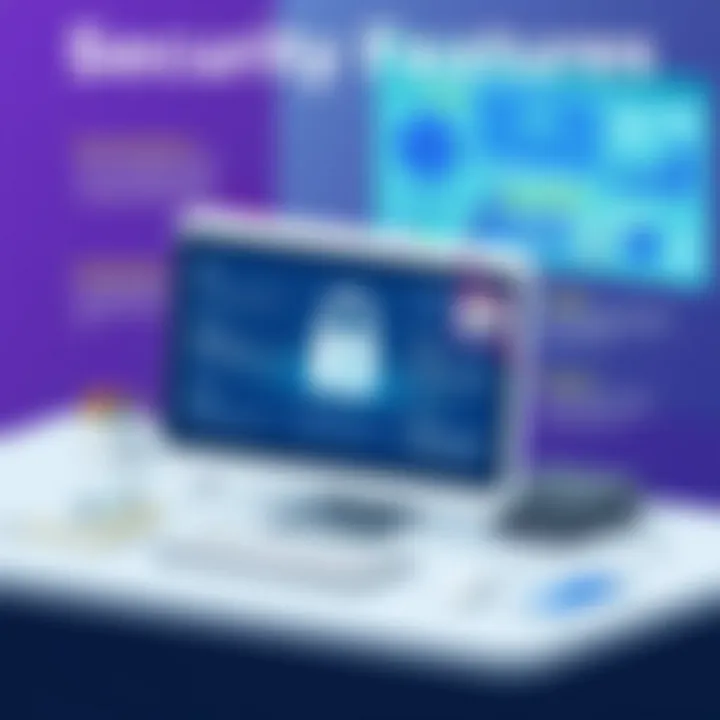
The user interface (UI) is often the first interaction a user has with the Vonage Business Desktop. A well-designed UI can make complex tasks feel simple. It should feel intuitive, guiding the user naturally through various functionalities. Vonage’s UI focuses on a clean, organized layout, reducing clutter that often overwhelms users.
- Navigation: Centralized menus and easily accessible tools are essential. Users can switch between voice, video, and messaging services without needing to jump through hoops. Clear labeling of features and direct pathways to reach them adds to the efficiency.
- Visuals: The aesthetics of the UI matter too. Using colors that contrast well for readability can enhance user focus. Additionally, icons and graphics should represent their functions, helping in instant recognition.
- Customization: The ability to personalize one's dashboard is invaluable. Users can prioritize the tools they frequently use, removing the need to sift through irrelevant options.
Customer Support Services
Effective customer support can be the difference between a one-time user and a loyal customer. Vonage understands that businesses rely heavily on their communication systems, and any downtime can be detrimental. Thus, having responsive and knowledgeable support is imperative.
- Availability: Vonage provides multiple channels for customer support. Users can access help through live chat, phone support, and comprehensive online resources.
- Technical Assistance: Beyond just answering queries, support staff should have the expertise to troubleshoot issues swiftly. Time is of the essence in business. Immediate, effective responses to technical glitches can help maintain a smooth workflow.
- Training Resources: Offering tutorials, webinars, and detailed help guides can empower users. With the right resources, they can learn to navigate the software effectively, minimizing reliance on external support.
In summary, user experience and satisfaction with Vonage Business Desktop hinge on well-thought-out UI design and robust customer support. These elements are not just supportive but play a critical role in harnessing the platform's full capabilities, making it a worthwhile investment for any business.
"The interface should engage the user, not distract them."
By prioritizing user experience through effective design and customer support, Vonage can foster an ecosystem where businesses can thrive.
Pricing Structure and Plans
Understanding the pricing structure and available plans of Vonage Business Desktop is crucial for organizations considering this communication tool. Pricing not only affects the budget but also dictates the features available to the user, potentially influencing the overall efficiency of business operations. It’s essential to dissect the various options provided by Vonage and how they might align with the needs of different types of enterprises.
Comparison of Different Plans
Vonage Business Desktop offers several plans tailored to different business sizes and requirements. Here's a detailed look into the plans:
- Mobile Plan: This is the most basic tier, suited for smaller teams or individual users. It typically includes essential voice calling features and limited video conferencing options. Ideal for those who require flexibility, this plan allows employees to use their mobile devices for business communication.
- Premium Plan: Targeted towards medium-sized businesses, this option provides enhanced features, including higher-quality video and a range of collaboration tools. Companies can facilitate smoother communication between employees and clients, improving productivity.
- Advanced Plan: The most comprehensive offering, this package is designed for larger corporations with complex communication needs. It integrates advanced features like team messaging, various in-depth analytics, and extensive integrations with third-party applications.
It's important to note that the pricing differs significantly across these tiers, which may serve as both a benefit in cost-management and a drawback if a company misunderstands the features included. You’ll often find that the premium and advanced plans come with perks that can substantially elevate workplace communication.
Hidden Costs to Consider
When evaluating Vonage’s pricing structure, potential customers must pay careful attention to any hidden costs that could surface over time. Common pitfalls include:
- Overage Fees: Many plans may seem economical at first glance, but exceeding a certain limit of calls or messages can lead to unexpected charges.
- Setup Fees: Some businesses may not factor in the initial setup costs, which may be incurred when integrating Vonage with existing systems.
- Hardware Requirements: Depending on the plan, businesses might be expected to purchase additional hardware, like headsets or conference room equipment. This can quickly add to initial costs and should be part of the overall budget discussion.
- Training Costs: Transitioning to a new system might require additional training for employees, which can escalate expenses.
When considering these factors, a prudent approach to budget planning becomes evident. Always account for both direct and indirect costs to avoid unwelcome surprises down the line.
"By understanding the full landscape of costs associated with Vonage Business Desktop, businesses can make informed decisions that align with their communication needs."
In summary, a thorough analysis of the pricing structures and plan details combined with an understanding of potential hidden costs can empower companies to leverage Vonage Business Desktop strategically. Armed with this knowledge, decision-makers can confidently select a plan that both meets their current needs and supports future growth.
Comparative Analysis with Competitors
Analyzing Vonage Business Desktop in relation to its competitors is essential for businesses considering their communication solutions. Understanding the comparative landscape helps in making informed choices about features, pricing, and overall value. This comparison sheds light on how Vonage stacks up against others, facilitating a clearer picture of not just what each platform offers but also what resonates more with specific business needs.
Vonage vs. RingCentral
RingCentral has secured a sizable portion of the market, largely due to its robust features and extensive integrations. When lined up next to Vonage, a few key differentiators pop up:
- Feature Richness: RingCentral excels in providing a plethora of features, which includes advanced video conferencing, SMS, and even a dedicated fax service. Vonage, while strong in its own right, may feel somewhat limited in this respect.
- User Experience: Vonage offers an intuitive user interface, emphasizing ease of navigation, but RingCentral's platform might appeal more to users who thrive on customization and versatility. For instance, users can tailor their dashboard significantly in RingCentral, allowing a more personal touch based on individual usage.
- Pricing: Pricing structures can often sway choices. Vonage tends to offer competitive packages that can be more appealing for smaller businesses or startups, whereas RingCentral’s pricing can escalate quickly as you add more features.
In a nutshell, if you are looking for a straightforward approach to communication, Vonage holds its ground well. In contrast, RingCentral could be preferable for those needing comprehensive feature sets and a powerful integration ecosystem.
Vonage vs. Microsoft Teams
On the other side of the coin, Microsoft Teams blends collaboration tools deeply with productivity apps, making it a formidable alternative. A few distinctions mark this pairing:
- Integration with Office 365: Microsoft Teams is a natural fit for enterprises already embedded within the Microsoft ecosystem. It provides seamless integration with various Office 365 applications, which can be a huge plus if your employees are accustomed to Word, Excel, and more. Vonage, while it adheres to integration principles, does not carry the shortcut accessibility of Teams with the Office suite.
- Focus on Collaboration: With a strong emphasis on collaboration, Microsoft Teams facilitates real-time work on documents, making it easy for teams to co-author and share resources simultaneously. Vonage primarily centers on communication features, lacking this level of in-depth collaboration functionality, which might be pivotal for certain firms.
- User Adoption: A potential sticking point for Vonage is user adoption. Teams, coming from a widely recognized brand like Microsoft, might be easier for staff to embrace and utilize. In contrast, Vonage could encounter more resistance from employees unfamiliar with its interface, pushing the learning curve higher for implementation.
Ultimately, the choice hinges on what these competitors bring to the table concerning your specific business needs. While Vonage showcases commendable strengths, organizations already using Microsoft tools or needing extensive collaborative efforts may find Teams to be more suited to their requirements.
When exploring communication solutions, thorough analysis allows businesses to align their choices with organizational goals and user preferences.
By weighing the pros and cons of Vonage, RingCentral, and Microsoft Teams, businesses can strategically select the best fit for their unique environments, fostering better communication and productivity.
Security Features and Compliance
In today’s digital landscape, where cyber threats seem to lurk around every corner, understanding security features and compliance in communication tools is not just beneficial but essential. Businesses increasingly require reliable platforms that protect sensitive data and meet regulatory standards. Vonage Business Desktop provides robust security mechanisms that ensure clear communication while safeguarding critical information from breaches. This section delves into the security measures implemented by Vonage, highlighting how they enhance user confidence and business integrity.
Data Encryption Standards
When it comes to protecting information, data encryption stands as a solid wall against unauthorized access. Vonage Business Desktop employs industry-standard encryption protocols, ensuring that all communication — whether it’s voice calls, video conferences, or messages — is kept under wraps. This is crucial for businesses dealing with sensitive customer information.


Key Aspects of Encryption:
- End-to-End Encryption: Provides a secure tunnel for data, meaning that only the sender and intended recipient can read the information.
- Secure Socket Layer (SSL) Protocols: Safeguard data during transmission over the internet, preventing data interception.
This level of encryption not only helps in securing internal communications but also aligns with best practices recognized globally. As data privacy laws tighten, having such features in place can mean the difference between maintaining compliance and facing severe penalties.
Compliance with Industry Standards
Navigating the complex web of industry regulations can appear daunting. Nonetheless, Vonage Business Desktop stays ahead of the curve by adhering to strict compliance standards relevant to telecommunications and data protection. This aligns the platform not only with the needs of businesses but also with regulatory bodies’ requirements.
Notable Compliance Areas Include:
- HIPAA Compliance: For healthcare-related businesses, ensuring patient data privacy is paramount.
- GDPR Compliance: For businesses operating in or with customers in the European Union, this regulation underscores the importance of data protection.
- SOC 2 Compliance: This focuses on organizational security, ensuring that the service provider manages data based on five "trust service principles": security, availability, processing integrity, confidentiality, and privacy.
Maintaining compliance with these standards isn’t merely about avoiding fines; it builds trust with clients and reduces risks of data leaks, enhancing the overall reputation of the business.
"Security is not just about protecting assets; it’s about cultivating trust and fostering lasting relationships with your clients."
In summary, the emphasis on security features and compliance within Vonage Business Desktop cannot be overstated. By integrating strong data encryption standards and adhering to industry regulations, Vonage not only fortifies its platform against external threats but also assures its users of robust protection and peace of mind.
Addressing Common Concerns
In any workplace, communication tools are the backbone of interaction. They keep teams connected, streamline projects, and enhance overall productivity. However, with a tool as robust as Vonage Business Desktop, it’s not unusual for potential users to have some reservations. This section seeks to address common concerns that enterprises may have regarding its functionality, reliability, and adaptability. Taking a closer look at these areas helps businesses make informed choices, ensuring that they capitalize on the strengths of the platform while mitigating any potential limitations.
Connectivity Issues
A major concern for businesses considering Vonage Business Desktop is the issue of connectivity. In an era where remote work and digital communication are the norms, having a reliable connection is paramount. Users often wonder, "What happens if my connection drops during a critical call?" This fear is not unfounded, as connectivity interruptions can lead to misunderstandings and inefficient communication.
To face this challenge, Vonage offers several features aimed at minimizing connectivity disruptions:
- Auto Failover: This feature allows the system to switch to cellular network data if a Wi-Fi connection fails. It’s like having a backup parachute just in case the primary one doesn’t open.
- Dedicated Bandwidth Options: For businesses that rely heavily on consistent communication, especially with video conferencing, opting for dedicated bandwidth can smooth out potential bumps in call quality.
- Network Status Monitoring: Users can review their current connection status and receive alerts regarding potential issues before they become problematic, essentially serving as a heads-up for users.
Understanding these options aids businesses in maintaining smooth communications, providing peace of mind for those hesitant about connectivity issues.
Customization Limitations
Another area of concern involves the customization capabilities of Vonage Business Desktop. While having robust features is key, businesses may find themselves wrestling with the idea that the tool might not fit their unique needs perfectly. Questions arise: "Can I tailor the interface to match my brand?" or "Are there limitations on how I can configure my settings?"
It’s essential to know that while Vonage allows for various setup configurations, including:
- Basic Configurable Features: Users can adjust several settings to align with their preferences, such as visual themes, notification sounds, and call handling options.
- Integration Capabilities: Connecting with third-party applications can also enhance the functionality of Vonage Business Desktop. It enables businesses to link with systems they already use, thus creating a semi-custom operational flow.
However, it’s crucial to recognize that complete customization might not always be available. For businesses that rely heavily on unique settings, some adjustments may need to be made at the employee's end. This could be seen as a compromise when compared to other communication tools that offer deeper customization.
Future of Business Communication
The landscape of business communication is undergoing a seismic shift. In an era where speed and efficiency reign supreme, understanding the future of business communication is not just beneficial but essential for organizations looking to stay ahead. As technology evolves, so do the expectations of employees and customers alike for seamless interactions and connections. Today's businesses are not merely looking for ways to communicate; they're seeking to enhance their engagement and foster a more collaborative environment. This is where Vonage Business Desktop shines, serving as a case study for the trends shaping this future.
Emerging Trends in Unified Communications
In the realm of unified communications, several noteworthy trends are manifesting. These changes are reshaping the way businesses operate and interact with both their teams and clients. Here are some of the most significant trends:
- Cloud Integration: Many companies are increasingly moving their operations to the cloud. This transition allows businesses to have flexible, scalable communication tools that can be accessed from anywhere, promoting a mobile workforce.
- AI and Automation: The integration of artificial intelligence in communication platforms is driving efficiency through automation. From chatbots handling customer inquiries to AI-driven analytics providing insights into communication effectiveness, AI is becoming an indispensable part of the toolkit.
- Smart Collaboration Tools: Tools that foster collaboration—like virtual whiteboards, real-time document editing, and shared calendars—are becoming standard. This trend supports remote teams and enhances productivity as everyone can contribute regardless of location.
- Focus on Security: As more businesses engage in digital communications, the need for robust security features has never been higher. Companies are prioritizing solutions that offer end-to-end encryption and comply with privacy regulations.
The emergence of these trends indicates a robust movement towards efficiency, ease of use, and enhanced security, with platforms like Vonage Business Desktop aligning with these expectations.
Predictions for Vonage Business Desktop
Looking ahead, what are the expectations for Vonage Business Desktop as it carves its niche within the evolving landscape? Here are some predictions based on current data and trends:
- Increased Customization: Users will demand more tailored experiences, leading Vonage to offer better options for customization in features and integrations to meet diverse business needs.
- Enhanced AI Features: As AI technology grows more sophisticated, Vonage will likely integrate more AI-driven functionalities into its platform, streamlining processes further and providing deeper data analytics.
- Greater Emphasis on User Training: As new features roll out, effective onboarding and training programs will need to be emphasized to ensure that users can take full advantage of the system’s capabilities.
- Expansion of Multichannel Communication: Future iterations may facilitate more robust multichannel communication options—enabling smooth transitions between voice, video, and messaging without losing context.
Final Considerations
When evaluating a platform like Vonage Business Desktop, it is crucial to step back and take a broader look at the context in which your business operates. Understanding your unique requirements is paramount, and this section seeks to clarify how you can make those informed choices that will directly influence your communication strategy.
Evaluating Your Business Needs
Every organization operates under its own set of challenges and goals. The effectiveness of a communication tool, such as Vonage Business Desktop, hinges on how well it aligns with your business needs. It’s essential to analyze your current communication methods and identify their strengths and weaknesses. For instance, consider the following:
- Team Size: Larger teams might require more advanced features like call queuing or extensive video conferencing capabilities. Conversely, smaller teams may find simpler solutions more suitable.
- Industry Requirements: Depending on your industry—be it healthcare, finance, or education—different compliance and communication standards may apply.
- Geographic Distribution: For businesses with remote or international teams, effective global communication is a must. Assess if Vonage's international calling features meet your requirements.
- Integration Needs: Consider what software your team already uses. Whether it’s CRM tools like Salesforce or project management platforms like Asana, your communication platform should seamlessly integrate with these systems to avoid fragmentation.
By closely evaluating these aspects you can ascertain whether Vonage Business Desktop is the correct fit for your operational framework. The comfort and familiarity of a user-friendly interface can significantly enhance employee adoption and, ultimately, satisfaction with the platform.
Making an Informed Decision
Having completed your preliminary assessment brings you to the tipping point of decision-making. But, how do you move from analysis to a conclusion? Here are some strategies to guide your path:
- Trial and Feedback: Most technology providers, including Vonage, offer trial periods. Utilize this to gauge how the platform aligns with your needs. Collect feedback from users in real-time with surveys or discussions to understand their experiences.
- Cost-Benefit Analysis: While pricing structures might seem straightforward, hidden costs can lurk around every corner. Dig into what additional functions may incur fees. Are you paying for features you won’t use? Understanding the financial implications of your choice can save you money in the long run.
- Seek Peer Insights: Check platforms like Reddit or industry-specific forums to see experiences others have had with Vonage. Other users can provide insights that may not be clear in a product demo or brochure.
- Plan for Future Growth: Think long term. Is the chosen solution scalable? A decision that serves today’s needs but limits your growth in the future can be catastrophic.