Exploring Statamic CMS: Features and Insights for Businesses


Intro
When it comes to choosing a content management system (CMS) that balances flexibility with performance, Statamic stands out as a compelling option. In an era where businesses and developers demand more from their tools, Statamic offers a flat-file approach that strips away the complexities of traditional database-driven systems. This not only simplifies the architecture but also accelerates load times, making it an attractive solution for developers and content creators alike.
Statamic’s unique characteristics lie in its architecture and features, specifically designed to meet the needs of modern web projects. Whether you’re a developer keen on fine-tuning the backend or a content creator seeking an intuitive interface, understanding Statamic’s offerings is crucial in today’s digital landscape. This exploration aims to provide valuable insights into Statamic, encapsulating its core features, user experiences, and its applicability for businesses with various needs.
Foreword to Statamic CMS
Statamic CMS stands as a significant player in the realm of content management systems, particularly for those who seek flexibility and speed. As a flat-file system, it eliminates the complexities associated with traditional database-driven CMS solutions, making it a compelling choice for developers and content creators alike. This introduction aims to establish the groundwork for understanding the intricate facets of Statamic, providing insights into its architecture, usability, and the problems it elegantly solves.
Understanding Content Management Systems
A content management system, or CMS, serves as a bridge between users and the digital content they wish to manage. Rather than diving into the nitty-gritty of code, a CMS allows users to organize, create, and publish their materials in a streamlined fashion. The flexibility of these platforms often varies widely. Some systems are suited for large enterprises with multiple collaborators, while others focus on individual content creation. In this context, Statamic emerges as an adaptable tool that aligns closely with the needs of both developers and end-users.
The Rise of Flat-File CMS
Flat-file CMS solutions have gained traction as a direct response to the growing demands for speed and simplicity in web development. With no database to manage, content retrieval becomes faster, resulting in enhanced performance. This approach resonates well especially with smaller websites or projects that prioritize quick load times and easy maintenance. Statamic exemplifies the flat-file philosophy by utilizing text files for content management. This not only simplifies backups and migrations but also offers heightened reliability against data corruption.
Key Objectives of Statamic
Statamic aims to blur the lines between technical capabilities and user-friendly interfaces. The platform's main objectives include:
- Flexibility: Adapt to various content needs without requiring extensive programming knowledge.
- Developer-Friendliness: Provide extensive customization options, allowing for innovative solutions without compromising performance.
- Streamlined Workflows: Cater to both individual content creators and teams, ensuring that collaboration remains seamless across different project scales.
- Robust Security: Prioritize safety through simple configurations and reduce vulnerabilities found in traditional database-driven systems.
Through these objectives, Statamic not only addresses the current challenges faced by content creators but also positions itself as a sustainable solution for future digital demands. This exploration will delve deeper into its core features, user experience, and the strategic benefits of implementing Statamic CMS for organizations of all shapes and sizes.
Core Features of Statamic CMS
When considering a content management system, one must delve into the nuances of its core features. This section aims to lay out what truly sets Statamic apart in the crowded field of CMS solutions, particularly focusing on its flat-file architecture, user-friendly editing tools, and rich media management capabilities. By understanding these elements, business professionals and decision makers can better appreciate how Statamic can serve their specific needs.
Flat-File Architecture
At the heart of Statamic lies its flat-file architecture, a defining characteristic that distinguishes it from traditional database-driven systems. This approach simplifies content management while boosting performance. Instead of relying on complex databases, Statamic stores content as simple text files. This model not only enhances load times—critical in today’s fast-paced digital environment—but it also minimizes server overhead, making it an attractive option for companies looking to optimize costs.
Moreover, the flat-file system inherently allows for easier version control. Since each content piece is a separate file, tracking changes becomes straightforward. Developers can easily see the evolution of a page or post, reverting to previous versions as needed without the cumbersome database queries that traditional systems entail.
"Statamic's flat-file architecture turns the complexities of traditional CMS systems on their head, making management a breeze."
Versatile Content Editing Tools
One of the standout features is the ability to create templates that control how content is displayed. These templates are not locked down; rather, they encourage creativity and customization. Whether a team prefers a minimalistic design or something more complex, Statamic can accommodate those demands.
For instance, developers often appreciate the efficacy of Statamic's Blueprints, which allow teams to define fields and types for their content types. This means that when content creators input data, it adheres to a consistent structure, which is crucial for maintaining quality across large projects.
There’s also support for multi-language content, which is a must for businesses operating in diverse markets. This ensures that local teams can tailor their messaging without sacrificing quality or efficiency.
Rich Media Management Capabilities
Content these days isn’t just text – it’s images, videos, and various multimedia elements that together create an engaging user experience. Statamic shines in this area with its robust media management capabilities. Users can easily upload and manage files without needing separate FTP tools or convoluted processes.
With seamless integration for media assets and the ability to organize them through folders, Statamic allows teams to maintain a structured library of resources. This makes finding and deploying media quicker and more efficient, which is a significant advantage in content-heavy environments.
Furthermore, Statamic supports responsive media embeds, meaning that whether a user is on a desktop or a mobile phone, the content adapts beautifully. This feature enriches the user experience, ensuring that businesses can engage customers effectively across formats.
In a nutshell, the core features of Statamic CMS present a compelling case for its adoption. Each element—from the flat-file architecture to sophisticated editing tools and multimedia management—contributes to a system that is both flexible and powerful, suited for the evolving demands of modern content management.
User Experience with Statamic
User experience plays a pivotal role in the success of any content management system, and Statamic is no exception. With a myriad of on-the-go demands in our fast-paced digital landscape, the ability to navigate, collaborate, and access tools seamlessly makes a world of difference for users. In this section, we will dive into the nuances of the Statamic user experience, focusing on the user interface, collaboration capabilities, and adherence to accessibility standards.
Navigating the User Interface
Navigating the Statamic user interface feels like walking through a well-organized library, where everything is logically structured and easy to find. The dashboard is intuitively designed, providing users with quick access to important sections like content, media, and settings. Every corner of the interface is crafted with user-friendliness in mind.


- Clean Layout: The consistent layout streamlines the user journey. With neatly organized menus and a responsive design, users can hop from one task to another without getting lost.
- Contextual Help: New users benefit from tooltips and context pops that guide them along the way. You don't feel tossed into the deep end; rather, there's a life raft right there.
- Customization Options: Statamic allows users to adjust the interface to suit their preferences, reinforcing the flexibility that the platform offers. Whether one prefers a compact view or an expansive workspace, Statamic adapts, and that's a win for productivity.
Collaboration Tools for Teams
In today's collaborative work environment, ensuring team members can work together efficiently is essential. Statamic rises to this challenge with several built-in collaboration tools that facilitate teamwork across different geographic locations.
- Real-Time Editing: Multiple users can edit content within Statamic simultaneously, minimizing hiccups in the workflow. It often feels like one big project room where everyone pitches in without stepping on each other’s toes.
- Version Control: The platform automatically tracks changes, providing a robust version control system. This means it’s darn near impossible to lose valuable work, as previous iterations are just a click away.
- Role-Based Permissions: Depending on project needs, team leaders can assign different permission levels to users. This ensures that everyone has what they need without jeopardizing the overall project integrity. It’s like giving keys to the right people—no unauthorized access on the watch!
Accessibility and Usability Standards
Accessibility shouldn’t just be an afterthought; it's vital for an inclusive user experience. Statamic is aware of this responsibility and adheres to established usability standards to make their platform welcoming for everyone, regardless of ability or circumstance.
- Keyboard Navigation: The user interface supports full keyboard navigation. This feature is invaluable for users with mobility impairments who may not use a mouse.
- Screen Reader Compatibility: Statamic is optimized for screen readers, ensuring that visually impaired users don’t miss out on crucial content. By making sure this technology works well, the CMS showcases a commitment to inclusivity.
- Responsive Design Principles: The platform’s responsive approach ensures that users can access their content from a multitude of devices without losing functionality. Whether you're on a desktop, tablet, or smartphone, Statamic maintains a consistent experience.
"User experience goes beyond just functionality; it's about creating an environment where all users feel valued and capable."
In summary, Statamic’s user experience is deliberately designed to empower both developers and content creators. Through intuitive navigation, robust collaboration tools, and a staunch commitment to accessibility, Statamic stands out as a choice that prioritizes user satisfaction while delivering an adaptable platform.
Benefits of Choosing Statamic
Choosing a content management system (CMS) can feel like navigating a maze. With so many options on the table, it’s crucial to pinpoint what can set one system apart from its competition. For those eyeing a distinctive approach, Statamic CMS presents a compelling case. Let’s delve into the significant advantages that make Statamic a choice worth considering for developers and businesses alike.
Performance versus Traditional CMS
Statamic distinguishes itself mainly through its flat-file architecture, giving it a leg up over traditional database-driven systems such as WordPress. When you think about performance, speed often comes to mind. Statamic is known for its snappy response times, primarily because it retrieves content directly from files rather than from a database. This means fewer query calls, translating to faster load times and a smoother user experience.
But performance doesn’t merely stop at speed. With Statamic, users can leverage caching effectively. This CMS comes with built-in caching strategies, allowing it to serve repetitive content seamlessly with minimal load on the server. Think of it like having a well-organized filing system—information is right at your fingertips, enabling you to serve pages quicker than a hiccup.
Reduced Server Costs
When it comes to expenses, Statamic holds a trump card. Because Statamic does not rely on a server-heavy setup like many traditional CMS platforms, the operating costs can drop significantly. Users can host their Statamic sites on lightweight servers and even utilize static site generators. This approach can decrease hosting fees substantially, making it an appealing option for startups and small businesses with tight budgets.
"Saving costs while achieving high performance is what every business strives for. Statamic achieves this without compromising on feature quality."
Moreover, the flat-file nature of Statamic means that scaling doesn’t require hefty investments in database architectures or extensive server configurations. As website traffic grows, you can easily adapt without the need for complex, costly upgrades typical of traditional setups.
Enhanced Security Measures
Statamic shines particularly when it comes to security aspects. A flat-file CMS is generally less susceptible to common vulnerabilities that plague database-driven systems. With fewer components to exploit, the attack surface is reduced significantly. This can be a relief for agencies handling sensitive data or businesses aiming for tight security protocols.
Also, Statamic includes various security features out of the box. For instance, automatic protection against SQL injection and XSS attacks fortifies your website's defenses. Each deployment can be configured with SSL, HTTPS, and other essential protocols to ensure user data and communications remain secure.
Statamic also allows for a more fine-tuned user role management, ensuring that permissions are enforced tightly. This feature supports a more secure content creation environment, limiting access only to those who genuinely need it.
In summary, with its performance advantages, cost savings on server requirements, and robust security features, Statamic presents a solid proposition for businesses looking to build and maintain their online presence efficiently and securely. For organizations ready to embrace a modern approach to content management, opting for Statamic could very well pave the way for long-term success.
Statamic CMS for Developers
The discussion surrounding Statamic CMS for developers is of paramount importance in this exploration. This flat-file content management system has caught the eye of many in the tech community, and rightly so. What makes Statamic stand out is not just the user interface for content creators, but also the immense flexibility it offers developers. Let's dive into some of the specific elements that make it an appealing choice for those in the development field.
Extensibility and Customization Options
Statamic shines when it comes to extensibility. Developers are not just limited to using the default set of functionalities. The system encourages them to go above and beyond, tailoring the solution to meet specific project requirements.
- Add-Ons and Plugins: Developers can create custom add-ons or leverage the existing ones crafted by a vibrant community. This means it's not a one-size-fits-all approach. Each project can get its unique features as needed.
- Custom Fields: This feature allows developers to define their data structures. For instance, if you’re building a site for a museum, you can create fields for each exhibit's name, description, and images.
Flexibility here allows a wide range of applications, making Statamic not just a tool, but a canvas for innovation.
Integration with Modern Development Frameworks
In today’s web landscape, developers often rely on modern frameworks to efficiently manage workflows. Statamic presents seamless integration options. It’s not tied down to a singular development ecosystem, making it an attractive option in varied environments.
- Vue.js Integration: With Vue.js being a popular choice for building user interfaces, Statamic allows developers to harness its power effectively. This enables dynamic content rendering for user-friendly experiences.
- Laravel Compatibility: Statamic is built on PHP, and integrates effortlessly with the Laravel framework. Developers familiar with Laravel can utilize their existing knowledge base, facilitating a smoother transition.
The takeaway is clear: Statamic accommodates modern practices and technologies, ensuring that it remains a contemporary choice.


Support for APIs and Webhooks
In the era of digital connectivity, having robust API support is critical for most applications. Statamic doesn't just support API integrations – it readily embraces them, allowing developers to connect with various services and platforms easily.
- RESTful API: Statamic's implementation of a RESTful API means developers can interact with site content programmatically. This opens doors for automation and integration with external systems.
- Webhooks: These allow for real-time updates by notifying services when content changes. Picture an e-commerce platform that updates its inventory automatically after a new product is added to the Statamic site.
Using Statamic’s webhooks, businesses can enhance operational efficiency dramatically, syncing various services as needed.
Ultimately, Statamic provides a developer-friendly environment where extensibility, integration with frameworks, and robust API support come together seamlessly, making it a top contender for those building modern web applications.
Comparative Analysis of Statamic
In the realm of content management systems, understanding where Statamic stands in comparison to its competitors is crucial. This comparative analysis serves as a guide for decision-makers looking to choose the right system for their needs. Knowing how Statamic measures up can shed light on its advantages, limitations, and overall suitability in different scenarios.
Statamic versus WordPress
When it comes to CMS, WordPress is the behemoth in the room, dominating the landscape for years. Yet, Statamic carves out its niche with a flat-file architecture that caters to a specific audience.
Key differences include:
- Architecture: WordPress relies on a database, which can be a double-edged sword. While it allows for complex functionalities, it also introduces layers of management and potential points of failure. Statamic’s flat-file approach means that content is stored in easily manageable files, reducing overhead and speeding up performance.
- Customization: WordPress thrives on plugins and themes, offering a wealth of options—but customization can lead to bloat. Statamic, conversely, provides flexibility without the need for extensive third-party solutions, promoting a cleaner and more efficient workflow.
- Learning Curve: Users might find WordPress familiar, but it can overwhelm with choices. Statamic's interface is designed to keep things simple while still offering powerful options, which often resonates more with teams looking for a straightforward experience.
"For users who prioritize speed and a more direct connection to their content, Statamic is a breath of fresh air among the traditional CMS giants."
Assessing Alternatives: Ghost and Craft CMS
While WordPress and Statamic are often pitted against each other, it's worth casting a wider net to see how Statamic stacks up against Ghost and Craft CMS.
Ghost is touted as a clean and modern publishing platform with a focus on content. It shines in rapid deployment and ease of use for writers, but it can struggle with complex sites that require extensive customization.
- Pros of Ghost: Excellent for simple blogs and publishing scenarios. Fast and lightweight.
- Cons of Ghost: Limited in flexibility when scaling complex projects.
Craft CMS offers a powerful solution for those in need of customization but often at a price point that raises eyebrows.
- Pros of Craft: Highly customizable and great for bespoke projects.
- Cons of Craft: Can be overkill for simpler needs, and often requires a steeper learning curve.
Statamic fits into this landscape as a middle point, offering great flexibility while maintaining simplicity. Companies that require a solid content strategy without dipping into significantly complex customization may find Statamic to be the Goldilocks zone.
Evaluating Performance Metrics
To make an informed decision, performance metrics should never be ignored. Each CMS performs differently based on various factors like server load, user traffic, and site complexity.
- Response Time: Statamic’s flat-file system usually means reduced server requests, which can translate into faster load times compared to database-driven systems like WordPress, particularly under heavy load.
- Scalability: As traffic grows, the impact on a flat-file CMS is manageable compared to traditional CMS that often requires optimization and tuning of the database as the size grows.
- User Concurrency: While database-driven systems can handle multiple users, this often comes with the risk of database locking issues. Statamic’s structure allows for smoother user collaboration without those pitfalls.
In essence, performance metrics are not merely numbers; they offer insights into how a CMS will behave in real-world scenarios, making this comparative analysis all the more vital for stakeholders looking to invest wisely.
Implementation Considerations
Implementing Statamic CMS brings along various crucial considerations that can significantly affect how smoothly an organization transitions to this flat-file system. It's essential to explore these while keeping in mind the specific contexts and needs of users. From deployment strategies to training and ongoing maintenance, each element contributes to maximizing Statamic's potential and effectiveness.
Deployment Strategies for Organizations
When deploying Statamic, organizations need to tailor their approach to fit their infrastructure and requirements. There are generally two common strategies for deployment. The first is a self-hosted solution, where the CMS runs on the organization's own servers. This option allows complete control over configurations and performance but comes with responsibilities such as server management and security upkeep.
On the other hand, using a cloud hosting provider can offer scalability and ease of use, which are paramount for growing businesses. This method delegates some management tasks to the provider, allowing internal teams to focus on content and development. Ultimately, organizations should weigh these factors against their capacity for maintenance and desired control before deciding.
Training and Onboarding for Users
Once Statamic is in place, the next critical step revolves around training and onboarding. An effective onboarding plan encompasses detailed guidance on the Statamic interface and its features. Static documentation is helpful, but integrating hands-on training sessions can bolster learning outcomes significantly.
- Here are a few pointers to consider:
- Create tailored training modules aimed at different user roles (writers, developers, admins).
- Consider utilizing video tutorials for better engagement, showing practical use cases.
- Schedule Q&A sessions to address specific user inquiries, clearing up potential confusion early on.
The goal is to cultivate a comfortable environment where users feel empowered to explore and utilize Statamic to its fullest, enabling them to contribute effectively to web initiatives from the start.
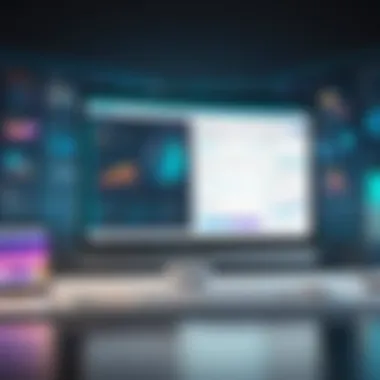

Maintaining and Updating the CMS
Ongoing maintenance and updates are where many organizations falter. Yet, this phase is vital to keeping Statamic running effectively. Regular updates can introduce new features, optimize performance, and plug security holes.
One key practice involves setting a schedule for maintenance checks. This could be quarterly or biannually, depending on usage and organizational needs. Additionally, using Git for version control can provide a parachute if something goes awry during an update.
- Important points to consider:
- Backup the site before any updates; it saves a lot of time if things don’t go as planned.
- Keep an eye on community forums and the Statamic blog for updates and correction patches.
- Actively review user feedback for continuous improvement.
Keeping these considerations in mind, organizations can focus on harnessing Statamic's strengths while minimizing any disruption to their operations. The goal is a seamless integration that results in a robust web infrastructure, efficient content management, and satisfied users.
User Insights and Case Studies
In the realm of content management systems, the voice of the user holds substantial weight. Understanding user insights and gathering relevant case studies can significantly influence not only the adoption rate of any platform, including Statamic, but also its continued evolution. This section will elucidate why examining user experiences, practical applications, and challenges faced is pivotal for businesses considering Statamic CMS as part of their digital strategy.
Real-World Applications of Statamic
Statamic, with its flat-file structure, opens a treasure chest of diverse applications tailored for varying business needs. Companies across industries leverage Statamic to craft unique digital experiences. For instance, an educational institution may employ Statamic for its website, integrating multimedia content to enhance student engagement without the lagging load times often linked to traditional CMS platforms.
Some notable implementations include:
- E-commerce platforms that value speed and flexibility to update product details without dealing with complex databases.
- Portfolios and personal websites where visualization plays a critical role, allowing creators to showcase their work seamlessly.
- Non-profits and NGOs that require straightforward content management for storytelling and community engagement, helping them achieve their mission without the overhead of complicated systems.
The ease of deployment and minimal resource requirements make Statamic an attractive choice for these real-world use cases.
Client Testimonials and Feedback
Through meaningful testimonials, users shed light on their journeys with Statamic, offering insights into its strengths and possible areas for improvement. The feedback is often a mix of satisfaction and constructive criticism, which can be invaluable for prospective users.
Many clients praise Statamic for:
- User-friendly interface: Users often express appreciation for its intuitive backend, which simplifies the content creation process.
- Performance: Fast response times and the ability to handle heavy traffic without compromising user experience takes center stage in client discussions.
- Support and Community: A supportive user community and responsive customer service can greatly enhance the Statamic experience, leading to user loyalty.
However, some users highlight challenges as well. A common concern revolves around the learning curve associated with transitioning from more traditional CMS platforms. This feedback can be instrumental for Statamic to refine onboarding processes or user materials.
Challenges Faced by Users
Despite its accolades, users encounter certain hurdles while working with Statamic. Recognizing these challenges can inform better user education and enhance overall user experience. Common issues reported include:
- Migration Difficulties: Users transitioning from systems with robust databases sometimes face challenges in porting over complex data structures into a flat-file format.
- Plugin Availability: Compared to giants like WordPress, the plugin ecosystem for Statamic, while growing, can feel limited, requiring users to sometimes develop custom solutions.
- Technical Understanding: Users without a technical background may find it initially daunting to optimize their Statamic setups, revealing the need for comprehensive resources or tutorials.
The journey with any CMS is rarely smooth sailing, but addressing these challenges with proactive solutions can strengthen Statamic's position as a leading choice in the CMS landscape.
"The community support is reassuring, but there's so much to learn when coming from a traditional CMS. Statamic is powerful, but it demands a bit of elbow grease."
Epilogue
In wrapping up our comprehensive overview of Statamic CMS, it’s clear that this flat-file content management system is not just a passing trend but a substantial player in the digital landscape. Its unique architecture brings a fresh perspective on web development, which can greatly benefit both developers and businesses aiming for agility and performance in their operations.
Recapping the Statamic Experience
As we've discussed, Statamic stands out for its flexibility and user-centric design. Users often rave about the ease of navigation and the powerful editing functionalities it offers. The flat-file system allows for rapid deployment and updates, making it a breeze for content teams to manage and administer their projects. Whether for a startup or a larger enterprise, the framework caters to varying needs without delimiting creativity or speed.
Statamic’s versatility in handling numerous content types and rich media makes it a prime choice for organizations wanting to showcase their brand without complications. Customers from various sectors have expressed satisfaction with how quick and simple it is to spin up new projects without the backend hassle typical of traditional CMS platforms.
"Statamic has changed the game for us. Implementing it was straightforward, and it’s like our content is finally accessible when we need it." - Statamic User
Future Trends in CMS Technology
Moving forward, we see several trends emerging in the CMS space that could play into Statamic’s future. As the demand for more intuitive interfaces grows, Statamic's commitment to user experience can place it at a huge advantage. Moreover, the rise of headless CMS will likely continue, allowing more developers to work with API-first models. Statamic’s ability to integrate with various development frameworks positions it well within this evolving landscape.
The focus on security is also paramount; given recent cyber threats, CMS platforms that prioritize safeguarding user data are increasingly favored. Statamic embraces this trend, ensuring security isn't an afterthought but a feature, an aspect that will remain essential as digital platforms expand.
Final Recommendations for Businesses
When considering a CMS for your organization, it's imperative to weigh the pros and cons thoroughly. Statamic is especially suitable for teams that value speed and flexibility but are also keen on maintaining control over their content architecture.
Here are some recommendations for businesses contemplating Statamic:
- Assess Your Needs: Identify whether a flat-file system aligns well with your organizational goals and technical capabilities.
- Consider Scalability: Determine if Statamic can grow with your business and handle increased traffic and content.
- Involve Stakeholders: Engage both technical and non-technical members to understand how the platform can serve different departments.







