Exploring SharePoint on Azure: A Comprehensive Guide
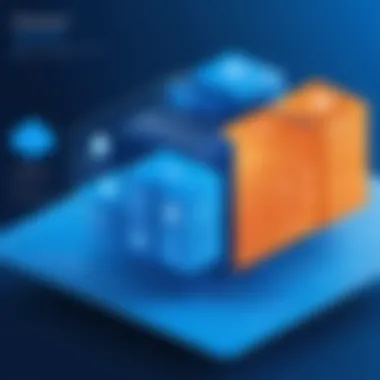

Intro
The integration of SharePoint within the Microsoft Azure environment represents a significant advancement in how businesses manage documents and enhance collaboration. As organizations increasingly look for effective solutions to support remote workflows and improve productivity, understanding this synergy becomes essential. This guide examines the various aspects of SharePoint on Azure, encompassing its key features, pricing models, and future trends. By delving into this topic, IT professionals, business owners, and decision-makers can make informed choices that optimize their operational capabilities.
Key Features
Overview of Core Features
SharePoint on Azure offers a multitude of core features that address the diverse needs of organizations. These features empower users to create, manage, and share content and facilitate teamwork across departments. Important characteristics include:
- Collaboration Tools: Users can collaborate in real-time, sharing documents and updates seamlessly. This reduces barriers and enhances workflow efficiency.
- Document Management System: SharePoint provides a robust document management system. Its version control, metadata management, and advanced search capabilities improve information retrieval and governance.
- Customizable Interfaces: Organizations can customize SharePoint sites to meet their specific branding and functionality needs, creating a uniform look and feel.
- Integration with Microsoft 365: The tight integration with other Microsoft products like Teams, OneDrive, and Office enhances productivity and ensures synchronization across various platforms.
User Interface and Experience
The user interface of SharePoint on Azure is designed to be intuitive. Users find it easy to navigate, which reduces the learning curve typically associated with new software. Key aspects include:
- Modern UI Elements: The modern interface is visually appealing and supports a more engaging experience with responsive design.
- Accessibility Options: SharePoint prioritizes accessibility, catering to diverse user needs, including keyboard navigation and screen reader support.
- Customization Opportunities: Users can leverage out-of-the-box design templates and add web parts or custom applications to enhance functionality according to specific business requirements.
Pricing and Plans
Overview of Pricing Models
Understanding the pricing structure of SharePoint on Azure can aid organizations in managing budgets effectively. Microsoft offers various payment options, which can include subscription-based models, consumption-based charges, or a combination of both. Generally, pricing may depend on factors such as:
- User Count: The number of users licenses required can influence the overall cost.
- Feature Set: Organizations may choose plans based on the features they need.
- Support Level: Different plans may offer varying degrees of support and additional services, impacting the price.
Comparison of Different Plans
Selecting the right plan involves assessing the needs against the features provided. Common plans include:
- SharePoint Online Plan 1: Suitable for small to medium organizations, offering basic functionalities at a lower cost.
- SharePoint Online Plan 2: Offers advanced features such as enterprise search and enhanced document management, ideal for larger organizations.
- Enterprise Plans: Tailored for extensive infrastructures with customization capabilities and higher levels of support.
"The decision-making process for selecting the appropriate SharePoint plan is critical, as it can significantly impact efficiency and functionality within the organization."
By analyzing these elements, decision-makers can effectively navigate the options available in SharePoint on Azure and choose a plan that aligns with their strategic goals.
Preface to SharePoint and Azure
In today's competitive landscape, businesses seek efficient solutions for document management and collaboration. SharePoint, integrated with Azure, offers a robust platform for these needs. Understanding how SharePoint operates within Azure can optimize productivity and enhance user experience. This section introduces the key concepts and significance of merging SharePoint with Azure, setting a foundation for deeper exploration.
Understanding SharePoint
SharePoint is a web-based platform developed by Microsoft. It serves as a collaborative space for teams to share documents, manage projects, and enhance productivity. With features like document libraries, lists, and intranet sites, SharePoint allows organizations to curate and manage information effectively. The adaptability of SharePoint caters to various needs—ranging from simple document storage to complex workflows supporting large-scale business applications.
Moreover, SharePoint enables automated processes, reducing repetitive tasks. Customization options further enhance its usability. Users can create tailored solutions that align with specific organizational needs. For companies, this means increased efficiency and improved team collaboration.
Overview of Azure Cloud Services
Azure is Microsoft’s cloud computing service. It offers a suite of tools and services designed to improve cloud-based workloads. Understanding Azure's capabilities is crucial as it complements SharePoint's functionalities. Azure provides scalability, flexible storage options, and powerful computing resources. Azure enables businesses to deploy applications, store data, and analyze information without the cumbersome overhead of traditional IT infrastructure.
Key Azure services include Virtual Machines, Azure SQL Database, and Azure Active Directory. These services support run-time processes and improve accessibility. Businesses can leverage Azure’s resources to enhance performance for their SharePoint applications, thus increasing overall operational efficiency.
The Importance of Integration
Integrating SharePoint with Azure is transformative. It merges a powerful collaboration tool with cloud capabilities, offering significant benefits. One of the main advantages is scalability. Businesses can easily adjust resources based on demand. This flexibility reduces costs and ensures access to necessary tools at an optimal level.
Furthermore, the integration enhances data security. Azure’s compliance offerings and security measures protect sensitive information stored in SharePoint. This is particularly important for companies in regulated industries. They require stringent data protection and might face severe penalties for data breaches. Notably, the integration simplifies user management as Azure Active Directory centralizes identity and access controls.
"Integration of SharePoint with Azure provides businesses with a powerful and flexible platform that enhances collaboration and data management."
In summary, understanding SharePoint and Azure is essential for organizations looking to modernize their document management strategies. The benefits of integration extend beyond just functionality; they also encompass cost savings, security improvements, and enhanced operational efficiency.
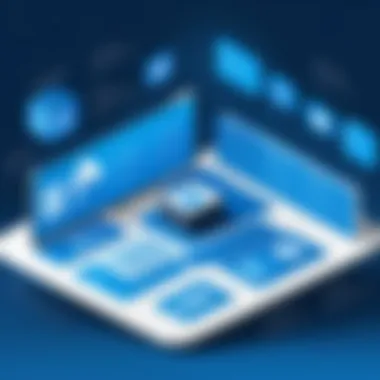

Key Features of SharePoint on Azure
Integrating SharePoint within the Azure environment brings multiple features that significantly enhance its capabilities in document management and collaboration. Understanding these features is crucial for businesses looking to optimize their operations. The fusion of SharePoint and Azure not only elevates productivity but also strategically aligns with organizational goals. This section highlights three key attributes that stand out: scalability and flexibility, enhanced collaboration tools, and robust security and compliance features.
Scalability and Flexibility
One of the defining advantages of hosting SharePoint on Azure is its scalability. Businesses can adjust their resource usage based on real-time needs and demands. Azure provides the ability to scale up or down quickly, which is important for companies that experience fluctuating workloads. This means that during peak times, additional resources can be allocated without significant delays. Conversely, during quieter periods, resources can be minimized, leading to cost savings.
Moreover, the flexibility allowed by Azure enables customization of SharePoint environments. Organizations can deploy SharePoint as a single site or distribute it across multiple sites globally. This flexibility supports different business models and collaboration requirements—ensuring that SharePoint remains adaptable to varying organizational needs and processes.
Enhanced Collaboration Tools
SharePoint on Azure brings forth enhanced collaboration tools that facilitate better teamwork and communication within organizations. Features include real-time document editing and version control, allowing multiple users to work on a document simultaneously without conflicts. This is particularly beneficial in remote work environments, where real-time collaboration becomes invaluable.
Moreover, the integration with Microsoft Teams strengthens SharePoint's collaborative capabilities. This integration allows seamless sharing of documents and information directly within Team channels. Team members can access SharePoint libraries, share files, and manage tasks all in one unified experience. This ultimately streamlines workflows and fosters a sense of community, even in virtual settings.
"The collaboration features of SharePoint on Azure not only increase efficiency but also promote innovation through collective input and shared goals."
Security and Compliance Features
Security and compliance are paramount for any organization, and SharePoint on Azure addresses these concerns explicitly. Microsoft invests heavily in advanced security protocols, including data encryption and multifactor authentication, ensuring that sensitive information remains protected.
Additionally, Azure offers compliance with numerous standards and regulations such as GDPR and HIPAA, making it an attractive choice for industries that are heavily regulated. Organizations can set specific access permissions, ensuring that only authorized users can view or edit sensitive documents. With the capacity to monitor and manage these access levels effectively, companies can maintain robust data integrity and meet compliance requirements seamlessly.
Overall, the integration of SharePoint with Azure provides a strong foundation for efficient collaboration, scalability, and stringent security measures. Understanding these key features is essential for businesses aiming to foster a productive and secure work environment.
Deployment Strategies for SharePoint on Azure
Deployment strategies for SharePoint on Azure are crucial for organizations seeking to maximize their operational efficiency and ensure security compliance. Each organization has unique requirements based on size, industry, and specific functionality needed. Choosing the right deployment strategy means effectively aligning SharePoint's capabilities with Azure’s infrastructure to foster an optimal environment for document management and collaboration.
Proper deployment can lead to enhanced scalability, optimized resource allocation, and reduced operational costs. Conversely, incorrect setup can create challenges that impact performance and user satisfaction. This section elaborates on key facets of deployment strategies for SharePoint on Azure, emphasizing critical choices available to IT professionals and decision-makers.
Choosing the Right Subscription Model
Selecting the appropriate subscription model for deploying SharePoint on Azure is essential. Azure offers various options like Pay-As-You-Go, Enterprise Agreement, and Azure Dev/Test. Each of these models carries distinct cost structures and benefits. For example, the Pay-As-You-Go model allows organizations to scale resources according to usage, making it suitable for businesses with fluctuating demands.
On the other hand, companies that have more predictable workloads might find the Enterprise Agreement beneficial. It typically provides more favorable pricing and allows for better budget management.
Organizations should assess their specific needs alongside future growth potential when deciding on a subscription model. A clear understanding of expected usage patterns, compliance needs, and budget constraints is vital.
"The right subscription model can significantly impact the overall cost and efficiency of SharePoint operations within Azure."
Setting Up SharePoint in Azure
The setup process for SharePoint in Azure involves several key steps, including resource provisioning, configuration, and deployment settings. Beginning with Azure Resource Manager, organizations can create resource groups and define the necessary components. This includes deciding on the number of servers, storage solutions, and network configurations.
Moreover, integrating Azure Active Directory during this setup is imperative. This ensures that identity management aligns with SharePoint’s authentication requirements, allowing for efficient user access control. Administrators also need to define service integration, including data storage options using Azure Blob Storage or Azure SQL Database.
It's crucial to document each step of the setup process to avoid future discrepancies. Testing the setup in a development environment before going live can also help identify potential issues early.
Migrating Existing Data
Data migration is a significant aspect when transitioning to SharePoint on Azure. Each organization often has legacy data and applications that must be properly transferred to avoid data loss and ensure minimal disruptions. Several methods can be utilized for this migration, such as using Microsoft’s SharePoint Migration Tool or third-party services like ShareGate.
Assessing the current data landscape is essential. Organizations should perform a data inventory to identify what needs to be migrated. Additionally, understanding how different data sets will interact within the Azure environment can inform strategies to retain data integrity and performance post-migration.
Given these points, migration should be phased and carefully planned. Testing data access and functionality after each migration phase can help capture any issues that arise. A well-structured migration plan contributes to a seamless integration of SharePoint into Azure, laying a solid foundation for enhanced collaboration and management.
Cost Considerations
Cost considerations are a fundamental aspect when integrating SharePoint with Azure. Understanding this can guide organizations in making informed decisions that can affect both immediate budgets and long-term operational costs. The aim is to provide clarity on various cost elements involved and how these factors can influence the overall strategy for using SharePoint on Azure.


Evaluating Subscription Costs
When assessing subscription costs for SharePoint on Azure, it is vital to look at the different pricing models offered by Microsoft. Azure operates on a pay-as-you-go basis, which allows businesses flexibility in managing their expenses. Organizations can choose between various tiers according to their requirements. These tiers vary in features, capacities, and compliance levels, which can introduce complexities in decision-making.
Some organizations may find it appealing to start with a lower-cost solution and scale as their needs grow. Alternatively, larger enterprises may prefer comprehensive subscriptions that accommodate extensive online collaboration and document management needs. It’s important to analyze the specific needs of the organization and compare options available.
- Consider the specifics of your workloads and estimate usage.
- Use Azure’s pricing calculator for more accurate assessments.
- Review any additional costs associated with data transfer and storage as these can escalate quickly.
Ultimately, organizations must consider both current and anticipated expenses when evaluating subscription costs.
Long-term Financial Benefits
Understanding long-term financial benefits can substantially affect how organizations perceive the integration of SharePoint with Azure. The initial costs may seem high, but evaluating them against projected savings is essential.
Adopting SharePoint on Azure can lead to decreased costs in various areas:
- Reduced IT Infrastructure Expenses: Cloud solutions often result in lower overhead. The burden of maintaining physical servers and hardware is lifted, leading to savings in hardware costs and energy consumption.
- Operational Efficiency: Collaboration tools and enhanced workflows help teams to complete tasks faster. This improved productivity translates into tangible financial gains.
- Scalability: As businesses grow, their needs may evolve. Azure offers the possibility to adjust resources according to demand, preventing overspending on unnecessary capacity.
Data shows that many organizations that migrate to the cloud experience a 30-40% reduction in IT costs over time.
It is prudent for organizations to conduct a comprehensive cost-benefit analysis before making the final decision. Evaluating the costs versus the financial benefits is key in understanding the full scope of investment in SharePoint on Azure.
Operational Considerations
Operational considerations are critical when implementing SharePoint on Azure. These elements ensure that organizations can effectively leverage the integration of these technologies, streamline processes, and optimize functionality. In a fast-paced digital landscape, operational aspects can influence not only day-to-day activities but also long-term strategic goals.
When companies decide to deploy SharePoint in the Azure environment, they must pay close attention to various operational factors. This involves understanding the specific requirements for service level agreements, user training, and support options. A well-thought-out operational strategy can enhance productivity and overall user satisfaction.
Service Level Agreements (SLAs)
Service level agreements are foundational in any cloud-based deployment. For SharePoint on Azure, SLAs determine the service provider's commitments regarding uptime, performance, and response times. An SLA establishes clear expectations between organizations and Microsoft, outlining the terms of service delivery.
These agreements are crucial for businesses that rely heavily on SharePoint for collaboration, document management, and various workflows. An effective SLA ensures that businesses have access to a reliable platform, thus minimizing downtime and maximizing productivity. Key elements to consider when evaluating SLAs include:
- Uptime Guarantees: Look for agreements that offer high uptime percentages—ideally 99.9% or higher.
- Performance Metrics: Understand how the service provider measures performance and what benchmarks are in place for responsiveness.
- Penalties for Non-compliance: Assess what remedies are available if the provider fails to meet the service commitments outlined in the SLAs.
A thorough review of SLAs can protect your organization from potential disruptions and helps set clear expectations.
User Training and Support
User training and support are vital components for the successful adoption of SharePoint on Azure. As organizations migrate their data and processes to this platform, they must ensure that users are proficient in utilizing its features. This not only enhances productivity but also minimizes frustration that can arise from a lack of understanding.
Training programs should cater to different user needs—from beginners to advanced users. This approach ensures that all employees can make the most out of SharePoint’s capabilities, regardless of their experience level. Some effective strategies for user training may include:
- Online Tutorials and Courses: Leverage resources like Microsoft's learning platform to provide self-paced training.
- Workshops and Hands-on Sessions: Organize in-person or virtual workshops for practical, guided experience.
- Dedicated Support Channels: Establish clear lines of communication for ongoing support and troubleshooting.
Providing comprehensive training and support creates a more competent workforce, reduces errors, and encourages user engagement. As organizations shift their operations to the Azure cloud, investing in user training becomes indispensable for realizing the full potential of SharePoint.
Challenges of Implementing SharePoint on Azure
Implementing SharePoint on Azure presents several challenges that organizations must consider. The integration of these platforms can lead to increased efficiency and improved document management. However, understanding potential issues is crucial. Companies must be aware of these factors to navigate the implementation process successfully.
Technical Constraints
Technical constraints refer to limitations that can hinder the deployment of SharePoint on Azure. One significant challenge involves resource provisioning. Azure operates on a vast array of resources, and misconfiguration can lead to suboptimal performance. For example, setting inappropriate resource limits may lead to degraded performance during peak usage times.
Another aspect is the compatibility of SharePoint with Azure services. Not all features of SharePoint are fully compatible with all Azure offerings. Organizations need to evaluate which Azure components will work best for their specific SharePoint configuration.
Additionally, connectivity can be a hurdle. Organizations with limited bandwidth may experience latency issues. This affects user experience and slows down collaboration efforts. Understanding these technical limitations before deployment ensures a smoother transition.
Integration with Existing Systems


Integrating SharePoint with existing systems can also present challenges. Many organizations operate on legacy systems that may not work well with Azure. Evaluating the current IT infrastructure is essential. If compatibility issues arise, it can lead to significant roadblocks.
Moreover, data migration is a critical aspect of integration. Moving data from on-premises server to Azure involves ensuring data integrity and maintaining security. Organizations often face difficulties in ensuring that sensitive information remains protected during this process.
Training users to adapt to SharePoint's new environment is another consideration. Employees familiar with previous systems may find it challenging to transition. Adequate training resources must be available to facilitate smooth adoption.
Implementing SharePoint in Azure holds significant advantages, but organizations must address these challenges. By preparing for technical constraints and integration issues, businesses can leverage the full potential of this platform to enhance collaboration and document management in their processes.
Best Practices for SharePoint on Azure Management
Managing SharePoint on Azure requires a strategic approach to maximize its potential. Implementation can seem daunting, but with the right practices in place, organizations can enhance collaboration, document management, and data security. Best practices ensure that the deployment is efficient and meets user expectations, while also addressing performance and security concerns. This section focuses on two key aspects that can help maintain an optimal environment: regular performance monitoring and user access management.
Regular Performance Monitoring
Performance monitoring is essential for maintaining the health of SharePoint on Azure. Regularly examining system performance can help identify bottlenecks and areas for improvement. Performance can fluctuate due to user load, data volume, or other factors. Tools native to Azure, such as Azure Monitor and Application Insights, offer comprehensive analytics for monitoring the performance of SharePoint services.
Key components to focus on during performance monitoring include:
- Response Time: Assessing how quickly SharePoint responds to user requests is crucial for user satisfaction.
- Resource Utilization: Monitoring CPU and memory usage helps ensure that Azure resources are not under or overutilized.
- Error Rates: Tracking any errors in service can help diagnose and rectify issues before they escalate.
"Regular performance monitoring not only improves the user experience but also aids in forecasting resource needs and planning for future growth."
By implementing a systematic approach to performance monitoring, organizations can proactively address any concerns, thus enhancing the overall reliability of SharePoint on Azure.
User Access Management
User access management is another critical aspect of effective SharePoint management. Protecting sensitive information while allowing productive collaboration is a fine balance. Azure Active Directory simplifies user management, which ensures that only authorized personnel have access to necessary resources.
Consider the following elements in user access management:
- Role-based Access Control (RBAC): Implementing RBAC allows for the assignment of specific permissions based on user roles. This enhances security while still enabling users to access required functions.
- Regular Audits: Conducting audits helps to verify that the right users have the appropriate access levels. Regular reviews can reveal outdated permissions and facilitate timely updates.
- Multi-Factor Authentication (MFA): Incorporating MFA is a robust way to verify user identities, enhancing security and ensuring that access is tightly controlled.
Future Trends in SharePoint and Azure Integration
The integration of SharePoint with Azure is evolving rapidly. Keeping an eye on future trends is critical for organizations aiming to leverage these technologies effectively. Businesses now have the opportunity to enhance their document management capabilities, streamline collaboration, and improve security measures. Understanding these trends allows enterprises to stay competitive and adopt emerging technologies that can result in optimized workflows and better user experiences.
AI and Machine Learning Applications
Artificial Intelligence (AI) and Machine Learning (ML) are set to redefine how businesses manage and analyze data within SharePoint on Azure. Integration of AI can automate mundane tasks, enabling staff to focus on strategic initiatives. For instance, using AI allows for intelligent document management. It can automatically tag, classify, and locate files, improving efficiency and reducing time spent searching for documents. This automation fosters a more productive environment and enhances decision-making through quicker access to information.
Moreover, machine learning algorithms can analyze user engagement patterns. This data can provide insights on document interactions and collaboration trends, helping organizations to refine their operations. The behavioral insights gleaned from such analysis can lead to more tailored user experiences, improving overall productivity. As these technologies develop, organizations that adopt them early will have a significant advantage.
Enhanced Security Protocols
Security remains a paramount concern for organizations utilizing SharePoint on Azure. As cyber threats grow more sophisticated, it is essential to establish strong security protocols. Future trends indicate an increased focus on advanced security measures, includingZero Trust architecture, which validates every user and device attempting to access the network. This level of scrutiny ensures that only authorized personnel can access sensitive information.
Azure's security capabilities will likely become more integrated with SharePoint, allowing for real-time monitoring and threat intelligence. AI-driven security tools can detect unusual activities and provide immediate alerts. This proactive approach minimizes vulnerabilities and protects data integrity. Furthermore, automated compliance checks can help organizations adhere to industry regulations, reducing the risk of data breaches and legal repercussions.
In summary, staying updated on future trends in SharePoint and Azure integration is crucial. With the advancements in AI and enhanced security protocols, businesses can expect to achieve greater efficiency, data security, and overall productivity.
End
The conclusion of this guide highlights the importance of understanding the integration of SharePoint with Azure. This integration not only enhances document management but also boosts collaboration capabilities within organizations. With the ever-evolving landscape of technology, businesses must stay ahead by leveraging robust platforms like SharePoint and Azure. Optimizing their synergy can lead to significant operational efficiencies and cost savings.
Summarizing Key Points
In summary, the integration of SharePoint and Azure offers multiple benefits:
- Scalability: Organizations can easily scale their SharePoint environment to meet growing demands.
- Enhanced Collaboration: Teams can collaborate seamlessly with improved tools.
- Security: The security frameworks provided by Azure ensure that sensitive data remains protected.
- Cost Efficiency: Organizations can manage costs through subscription models that align with their needs.
These elements contribute to a comprehensive approach for organizations aiming to enhance productivity and operational performance.
Final Thoughts on SharePoint and Azure
"Leveraging the cloud with platforms like SharePoint and Azure is no longer optional but essential for future success.”
Taking these considerations into account, organizations can make informed decisions that foster growth and ensure long-term success.







