Exploring SAP Invoice Software: Features and Benefits


Intro
In today’s fast-paced and data-driven business environment, managing invoices efficiently is essential for operational success. The ability to process and track invoices accurately lays the groundwork for seamless financial management. SAP Invoice Software emerges as a key player in this domain, streamlining the invoicing process for organizations of various sizes. Understanding its capabilities is tantamount to unlocking the potential for enhanced efficiency, reduced errors, and ultimately, improved cash flow.
This article aims not just to skim the surface but to delve deep into the core functionalities of SAP invoice software, providing a clear-eyed view on what users can expect. By dissecting its features, integrations, pricing models, and more, we offer a roadmap that can aid decision-makers in determining if this solution aligns with their organizational needs.
In this comprehensive exploration, we'll shine a light on how the software intertwines with broader enterprise solutions and the hurdles users might encounter in its implementation phase. Getting to grips with this system isn't merely about embracing technology; it's about laying the foundation for a more agile, responsive business model.
Key Features
Overview of Core Features
SAP invoice software stands out due to its robust feature set. Here’s a quick look at its key functionalities:
- Automated Invoice Processing: The software employs intelligent data capture, which automates the extraction of relevant invoice information, minimizing manual entry errors and saving time.
- Integration with SAP ERP: Seamlessly integrates with other SAP modules, providing a holistic view of business data across functions. This ensures all departments work with the same up-to-date information.
- Approval Workflow Management: Streamlines the approval process, allowing users to set up customizable workflows that align with their organizational structure.
- Analytics and Reporting: Delivers insightful reporting capabilities, enabling businesses to track invoice statuses and monitor financial metrics effectively.
The combination of features equips users with the tools necessary to manage invoices with a high degree of precision and efficiency.
User Interface and Experience
When it comes to interface design, user experience plays a pivotal role. SAP invoice software boasts a clean, intuitive layout that facilitates easy navigation. Users can expect:
- Dashboard Customization: Tailor dashboards to suit individual preferences, providing quick access to essential information.
- Mobile Accessibility: With its mobile-friendly design, users can manage invoices on the go, which can be crucial for businesses with remote or field teams.
- Help and Support Features: Integrated help options enable users to get guidance and support directly within the application, reducing downtime and fostering a smoother experience.
In assessing the user interface, it’s important to note that even the most powerful software is rendered ineffective if the users find it cumbersome or unintuitive to operate.
Pricing and Plans
Overview of Pricing Models
The pricing structure of SAP invoice software varies significantly based on the level of functionality and number of users. Typically, organizations can choose from:
- Perpetual Licensing: A one-time purchase that often includes on-premise installation, suitable for larger enterprises with significant upfront budgets.
- Subscription Models: Monthly or annual payments that align with cloud deployments, offering flexibility for smaller businesses that prefer to avoid large capital expenditures initially.
Comparison of Different Plans
Different tiers of service come with distinct features tailored to various business needs. Here’s a general comparison:
| Plan Type | Key Features Offered | Ideal For | | Basic | Essential invoicing tools | Small businesses | | Standard | Basic + approval workflows and custom reports | Medium enterprises | | Premium | All features + advanced integration tools | Large organizations |
Understanding these pricing tiers helps businesses not only in budgeting but also in aligning their invoicing needs with the appropriate solution.
Informed decisions about software procurement can result in lucrative long-term benefits, providing both immediate and sustained improvements to operational efficiency.
In summary, SAP invoice software presents a compelling case for businesses seeking to refine their invoice management processes. The highlighted features, customizable user interface, and varied pricing structures offer an avenue for decision-makers to consider. The following sections will further dissect implementation strategies and possible challenges, bringing us closer to a comprehensive understanding of this essential tool.
Prolusion to SAP Invoice Software
Understanding SAP invoice software is no light matter in the realm of modern business. It's not just about flipping paper or data entry; it’s the backbone that can streamline a company's financial processes, making life easier for everyone involved. With increasing competition and the push for more efficient operations, businesses are seeking solutions that not only save time but also reduce errors in invoicing.
Defining SAP Invoice Software
SAP invoice software refers to a suite of applications designed to manage and automate invoice processing. This software enables companies to create, send, and track invoices electronically. But it does more than just managing accounts. It interfaces seamlessly with other enterprise resource planning (ERP) systems, providing real-time data and reporting features.
With modules like SAP S/4HANA, which allow for the swift movement of financial information, businesses can ensure that they capture every transaction with pinpoint accuracy. The beauty of this software lies in its ability to transform intricate processes into user-friendly operations.
Importance in Modern Business
In today's fast-paced business environment, organizations can no longer afford to be shackled by outdated invoicing practices. Here’s why SAP invoice software is pivotal:
- Efficiency Boost: Automating the invoicing process considerably reduces the time staff spent on manual entry. When the mundane tasks are done by software, teams can focus more on strategic objectives.
- Error Reduction: Human errors are a constant risk when dealing with financial data. SAP helps minimize mistakes through automated checks and balances.
- Better Cash Flow Management: By streamlining invoicing, businesses can ensure timely payments, thus enhancing their cash flow. This is vital for operations, especially for small and medium-sized enterprises.
- Compliance Assurance: In a world where regulations change frequently, keeping financial records in check is crucial. SAP invoice software integrates compliance checks, thus helping companies stay legally sound.
"The true goal of technology, especially in finance, is to alleviate the burdens of manual processing and transform them into strategic insight."
As businesses evolve, so do their invoicing needs. With the increasing integration of SAP systems into daily functions, decision-makers are recognizing that investing in robust invoice software isn't just a choice, but a necessity for sustainable growth.
Core Functionalities
Core functionalities of SAP invoice software serve as the backbone, underpinning its effectiveness in modern financial management. Understanding these components is essential for any decision-maker contemplating the implementation of such software. By exploring the specific elements like invoice processing automation, integration with financial systems, and document management features, we gain insight into how SAP invoice software elevates the standard of operational efficiency and enhances the accuracy of financial records.
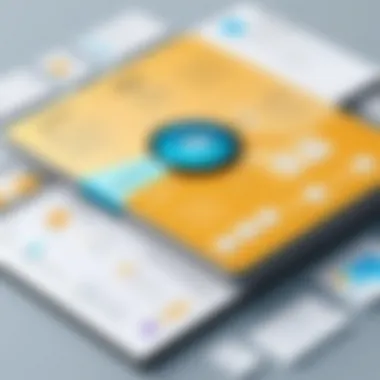

> "Without a clear grasp of core functionalities, companies risk underutilizing their investment in software solutions."
Invoice Processing Automation
Automating invoice processing is one of the standout features of SAP invoice software. The traditional method of handling invoices can be tedious, often leading to errors and delays. By automating this process, SAP allows businesses to streamline their operations significantly.
Imagine a situation where a company receives hundreds of invoices a day. Manually entering these invoices into the accounting system can take hours, if not days. With SAP’s automation capabilities, invoices can be scanned, read, and processed without human intervention. This not only saves time but also reduces mistakes associated with data entry.
- Faster Turnaround: Automated systems can process invoices at lightning speed compared to their manual counterparts.
- Reduced Errors: Automation minimizes human error, ensuring that crucial data is captured accurately.
- Increased Transparency: Enables real-time tracking of invoices, providing stakeholders with clear visibility into the status of pending payments.
Integration with Financial Systems
Another significant benefit of SAP invoice software is its ability to integrate seamlessly with existing financial systems. This integration is not merely about connecting software; it's about creating a cohesive financial environment where data flows freely and efficiently.
Consider a scenario where a sales department generates invoices using a different system than the accounting department. This disconnect can lead to miscommunication and financial discrepancies. SAP resolves this by facilitating real-time data exchange between different systems.
Key aspects include:
- Unified Data Sources: Centralizing all financial data in one system, reducing the hassle of managing multiple databases.
- Improved Reporting: Enhanced reporting capabilities, giving decision-makers insights into financial health without needing extensive manual work.
- Regulatory Compliance: By maintaining thorough records that adhere to compliance standards, businesses can mitigate risks associated with audits and financial scrutiny.
Document Management Features
Document management within SAP invoice software is crucial for organizing and storing financial documents. In a world where companies face ever-growing paperwork, having a solid document management system helps maintain order and access.
Traditional methods of paperwork often hinder productivity. Imagine searching for a specific invoice buried under a mountain of others—time-consuming, isn’t it? SAP’s document management features address this problem by:
- Centralized Storage: All invoices are stored in a singular platform, allowing for easy retrieval and management.
- Version Control: Ensuring that the most current document is always accessible while maintaining historical versions for reference.
- Enhanced Security: Offers secure access controls, ensuring that sensitive financial documents are only available to authorized personnel.
In summary, the core functionalities of SAP invoice software not only improve operational efficiencies but also support compliance and robust financial management. With automation streamlining invoice processing, integration enhancing workflow, and document management ensuring that nothing falls through the cracks, it’s clear why many organizations are adopting this software.
Key Benefits of SAP Invoice Software
Understanding the key benefits of SAP Invoice Software is crucial for businesses aiming to enhance their financial processes. In today’s fast-paced environment, efficiency, accuracy, and compliance are no longer optional; they are essential. Organizations that adopt SAP Invoice Software can gain a competitive edge by streamlining their invoice management. Let’s delve into the primary advantages that make this software a critical component for any modern business.
Enhanced Accuracy and Efficiency
One of the standout features of SAP Invoice Software is its ability to improve accuracy. Traditional manual invoicing processes often lead to human error— a tiny slip in data entry can snowball into significant discrepancies over time. With automated invoice processing, the likelihood of mistakes drops dramatically. For instance, the software can automatically capture invoice data through Optical Character Recognition (OCR), thus reducing mistakes associated with manual entry.
Moreover, efficiency skyrockets. Automated workflows ensure that invoices get processed quickly and reach the right departments without delay. Faster processing equates to shorter payment cycles, which can significantly impact cash flow. When organizations can rapidly address their financial obligations, they’re also better positioned to capitalize on opportunities, whether that means taking advantage of early payment discounts or investing in new projects.
Streamlined Compliance and Auditing
Compliance is a priority for any organization, especially in industries subject to rigorous regulations. SAP Invoice Software helps businesses adhere to these regulations effortlessly. By maintaining a clear audit trail and storing documents electronically, this software simplifies audits and regulatory checks.
It organizes invoices systematically and allows for easy retrieval, making it a breeze to demonstrate compliance whenever needed. Additionally, automated compliance checks are often built into the system, catching potential errors before they escalate into issues. This feature is invaluable, especially when preparing for audits, as it assures stakeholders that the organization maintains rigorous standards.
Cost Reduction Potential
Implementing SAP Invoice Software isn’t just about efficiency and compliance; it also boils down to cost savings. The reduction in errors and more accelerated processing translates directly into financial benefits.
Consider the costs associated with manual processing—labor hours, paper, storage, and shipping often pile up, becoming substantial over time. By shifting to a digital invoicing system, organizations can cut back on these expenses. Companies can redirect those savings into more impactful areas of their operations.
Furthermore, with improved cash management thanks to timely processing, businesses can minimize late fees and optimize discounts tied to early payment terms.
In summary, SAP Invoice Software offers significant benefits that go far beyond mere convenience. By enhancing accuracy, ensuring compliance, and reducing costs, it transforms the invoicing process into a powerful tool for financial and operational excellence.
"Investing in technology isn’t just about upgrading; it’s about future-proofing your business for the challenges ahead."
These benefits, when combined, illustrate a compelling case for organizations to adopt SAP Invoice Software as a pivotal part of their operational strategy.
Integration within Enterprise Systems
Integrating SAP Invoice Software with existing enterprise systems plays a pivotal role in streamlining business processes. Businesses today are increasingly reliant on comprehensive solutions that can centralize disparate functions within the organization, creating a seamless flow of information and reducing the chances of errors. Integration is not merely about data sharing; it’s about fostering collaboration among teams and enhancing operational efficiency.
When SAP Invoice Software connects with ERP systems such as SAP S/4HANA or other ERP modules, it allows for automatic data transfer, reducing manual inputs. This interaction means invoices can be generated directly from purchase orders or contracts, saving time and minimizing human error. As a result, the reconciliation of invoices and payment processes becomes a breeze. The integration facilitates not just the invoicing but enhances the visibility of the financial status across departments, which is crucial for informed decision-making.
Moreover, adopting an integrated approach ensures that all departments, from accounting to inventory management, are on the same page. Thus, any discrepancies in data are instantly visible, reducing the chances of financial mishaps. This holistic view of financial processes also makes auditing less cumbersome, supporting businesses in maintaining compliance with regulatory requirements. Without a doubt, an integrated enterprise setup boosts productivity and sharpens a company’s competitive edge.


Connecting with ERP Solutions
The alliance between SAP Invoice Software and ERP solutions exemplifies how technology can transform traditional invoice management practices into a more agile and responsive system. By connecting with ERP systems, the SAP software can leverage existing workflows and data structures, ensuring that all departments function in harmony.
One primary benefit is real-time synchronization of data. For instance, when a new invoice is created in SAP, this information resonates across the ERP in real-time, updating stock levels, accounts payable, and even forecasting financial trends. This immediacy aids companies in making strategic decisions without the lag often caused by manual processes.
Furthermore, organizations can map out their workflows efficiently. With ERP integration, automated triggers can be established. For example:
- An invoice can automatically be routed for approval once it's received.
- Notifications can alert the finance team when payments are due.
This kind of interconnectedness reduces bottlenecks and enhances the overall speed at which financial transactions occur, creating a more responsive business model.
Impacts on Workflow Automation
Integrating SAP Invoice Software into a broader enterprise environment dramatically influences workflow automation. Instead of relying on paper-based processes or isolated spreadsheets, automation leads to a drastic cut in processing time and labor costs.
When implemented correctly, the automation of invoice processing can result in a notable reduction in manual intervention. For example:
- Automated data capture from invoices can eliminate the need for data entry.
- Workflow rules can facilitate instant approval routing, ensuring that invoices reach the relevant boundaries without delay.
Organizations today are continually striving for efficiency. With robust automation through SAP Invoice Software, companies can achieve streamlined operations that support faster turnaround times. Additionally, finance professionals gain more time to focus on strategic tasks rather than being bogged down by repetitive processes.
"An efficient invoice management system can significantly enhance a business's cash flow and financial health."
In this day and age, accepting the change brought on by technology is not just beneficial; it’s necessary.
Comparative Analysis
In the age of fast-evolving technology, understanding the landscape of invoice software is more crucial than ever. A comparative analysis not only sheds light on how SAP fare against its competitors but also assists businesses in making informed decisions. By evaluating different systems, organizations can pinpoint strengths, weaknesses, and unique features that may align better with specific operational needs. Such scrutiny aids in avoiding costly mistakes and ensures businesses aren't just buying software but investing in a tool that enhances efficiency and productivity.
SAP vs. Other Invoice Solutions
When comparing SAP's invoice software with other available solutions, several distinctive factors emerge. For instance, let’s consider how SAP integrates with various enterprise resource planning tools compared to stand-alone systems like QuickBooks or FreshBooks.
- Integration Versatility: SAP shines in holistic integration, allowing seamless communication across different departments. Other solutions might work well as separate entities but often lack that comprehensive connectivity. This can hamper data flow, leading to silos of information rather than a collective understanding.
- Customization and Scalability: SAP is designed for mid-to-large businesses, providing a flexibility that caters to diverse business processes. Solutions such as Zoho are more suited for smaller operations. While these simpler systems could be appealing due to cost, they often lack the breadth needed for rapid growth and more complex use cases.
- Automated Workflows: Another point of differentiation lies in the automation capabilities. SAP excels in automating invoice approval workflows, reducing manual labor and error rates significantly, while rival platforms may offer simpler automation that doesn't match the depth and customization that SAP provides.
"Evaluating software is not about finding the cheapest or easiest option; it’s about finding the right fit for your business’s aspirations and operational demands."
These contrasts highlight the necessity of viewing SAP not merely as a software choice but as an integral part of a business strategy aimed at long-term success.
Evaluating Cost and Value
Determining the cost versus value proposition of SAP invoice software requires a nuanced approach. Price is a critical factor; however, it shouldn't overshadow the potential return on investment or the long-term savings that an effective system can bring.
- Initial Investment: Compared to other invoice software like Invoice Ninja or Wave, SAP usually entails a heftier initial outlay due to its complex setup and high-end features. But companies often realize that the upfront cost is trivial compared to the cumulative savings in labor and error reduction over time.
- Operational Efficiency: With SAP, the real value lies in its efficiency enhancements. For instance, faster processing of invoices translates into quicker payment cycles, which directly impacts cash flow positively. Smoother integrations with existing systems can also lead to dropping duplication errors, which saves both money and time.
- Ongoing Support and Upgrades: While various solutions offer basic support, SAP’s assistance is robust and ongoing. The software is continuously updated, ensuring compliance with evolving regulations and technological advancements. This can provide an edge in the competitive landscape, making it worth the investment.
In summary, while SAP invoice software may demand a steeper financial commitment upfront, its benefits often outweigh these costs when you factor in the overall value proposition.
Implementing SAP Invoice Software
Implementing SAP invoice software is a pivotal step for organizations looking to enhance their invoicing process and integrate it seamlessly within their broader enterprise system. It's not just about migrating to a new system; it's about transforming how businesses handle their invoices, leading to increased efficiency and accuracy. This section explores the critical phases of implementation, detailing what organizations should consider and the benefits they can reap.
Planning and Preparation
The foundational stage of implementing SAP invoice software rests on careful planning and diligent preparation. This period allows stakeholders to define their objectives clearly and set the stage for a smooth transition.
- Identifying Needs: Businesses must assess their current invoicing processes and identify gaps that the new software needs to fill. This can involve gathering input from various departments such as finance and procurement.
- Resource Allocation: It's essential to evaluate what human and technical resources are needed for the project. Ensuring the right people are on board can make a world of difference.
- Timeline Creation: A sensible and adaptable timeline is critical, mapping out crucial milestones. This helps keep the project on track and ensures that deadlines are met without undue pressure.
- Budget Assessment: Financial considerations are paramount. Organizations should outline the projected costs involved in both short-term and long-term scenarios to ensure they remain within budget.
Training and Support for Users
Training is an often overlooked but crucial component of successful implementation. The most sophisticated software will fall flat if users aren’t adequately prepared to utilize it.
- User-Centric Training: The training sessions should be tailored to various user levels. A high-level overview for executives and detailed, hands-on sessions for day-to-day operators help meet diverse needs.
- Ongoing Support: Post-implementation, users may still have queries or require assistance. Establishing a strong support system, like a dedicated help desk or ongoing workshops, can nurture user confidence and competency.
- Leveraging Documentation: Providing comprehensive documentation serves as a valuable resource for users. This can include step-by-step guides and FAQs that users can reference when facing challenges.
Change Management Strategies
Change can be daunting. People often resist it, especially in a long-standing organizational setup. With this in mind, effective change management strategies become necessary.


- Stakeholder Involvement: Engaging stakeholders early in the process can ease resistance. When people feel like they have a say in the changes, they are more likely to embrace them.
- Clear Communication: Transparency about why the change is necessary—and the benefits it brings—can alleviate fears and uncertainties. Regular updates throughout the implementation process keep everyone informed and involved.
- Feedback Mechanisms: Implementing channels for user feedback helps address concerns quickly and strengthens user trust in the new system.
"A successful change management strategy ensures that teams feel empowered, not overwhelmed."
Challenges in Usage
The implementation of SAP invoice software can be a double-edged sword. While it brings numerous benefits, it also comes with its fair share of challenges that organizations must navigate. Understanding these issues can be crucial for businesses as they aspire to enhance their invoicing processes and optimize operations. Addressing the challenges effectively can mean the difference between a smooth transition or facing roadblocks that can hinder efficiency.
Potential Technical Issues
Technical glitches are like that unexpected rain on a picnic day – disruptive and frustrating. When organizations switch gears to integrate SAP invoice software, they might encounter various technical problems. These can range from software incompatibilities with existing systems to issues involving data migration. IT professionals often find themselves wrestling with bugs or malfunctioning features that disrupt the workflow.
- Integration: Ensuring seamless integration with other enterprise systems can be quite a task. If SAP doesn't sync well with other tools in use, this can lead to unexpected delays and errors.
- Data Migration Flaws: Transferring data from legacy systems is another challenge. Misplaced information or incomplete data during the transfer can lead to chaos in financial reporting.
- Upgrades & Maintenance: Regular updates are necessary, but they can also introduce new bugs. It's not uncommon for software updates to lead to unexpected performance issues.
These technical mishaps can create a ripple effect throughout the organization, affecting everything from team morale to financial accuracy. Therefore, it's vital for companies to have a solid plan in place, often involving thorough testing prior to full-scale deployment. Prior knowledge about existing system limitations is also crucial for ensuring smooth integration.
User Resistance and Adaptation
Change is rarely easy, especially when it involves adapting to new software. The human factor often poses one of the biggest challenges during the implementation stage. Employees may resist using SAP invoice software for various reasons, including lack of familiarity, fear of the unknown, or simply preference for existing processes.
Many users may find themselves grappling with potential learning curves that can make or break their attitude towards the new system. It's no secret that sometimes people favor the devil they know, and this can lead to a stall in the transition process. Here’s a closer look at some common issues:
- Training Deficiencies: If the training provided is not thorough, users may struggle to understand all functionalities of the software, creating frustration and pushing them back to old methods.
- Communication Gaps: Insufficient communication about the benefits of the new system can add to the hesitance. Users need to understand how SAP invoice software will simplify their tasks and what value it adds to their workflow.
- Job Security Anxieties: Some employees might fear that automation will lead to job loss, which can breed resentment and reluctance to adapt to new tools.
It becomes essential for businesses to actively manage change by involving users early in the process. Hosting workshops, offering ongoing support, and addressing concerns right from the start can help ease the transition and mitigate resistance. Ultimately, overcoming these hurdles is about changing mindsets, making employees feel valued during the change, and accentuating the personal benefits of the new system.
Future Trends in Invoice Processing Software
The landscape of invoice processing software is constantly evolving. As businesses seek to enhance their operational efficiency, the importance of staying abreast with future trends cannot be understated. Understanding these trends will not only help in adopting new technologies but also in preempting challenges that may arise. In particular, brushing up on technologies such as artificial intelligence and data security will provide organizations with a competitive edge.
Artificial Intelligence Integration
Artificial intelligence is making waves in nearly every industry, and invoice processing is no exception. The integration of AI into SAP invoice software is reshaping how businesses approach invoice management. AI tools can automate repetitive tasks such as data entry, invoice matching, and exception handling—freeing up human resources for more strategic activities.
Consider the scenario where invoices are received in various formats. With AI, the software can learn to interpret documents with varying layouts and styles, extracting pertinent information efficiently. This remarkable technology can rapidly reduce errors, enabling teams to focus on tasks that require human judgement and creativity.
Some of the significant benefits of AI integration include:
- Increased accuracy: AI algorithms can minimize human errors significantly.
- Speed of processing: What might take a human hours can be done in mere minutes by AI, helping to ensure swift cash flow.
- Predictive analytics: Businesses can analyze payment patterns, forecast future cash flows, and make informed decisions.
Implementing AI is not without its challenges, though. Organizations must take care to train their staff on how to effectively use these new tools and ensure smooth collaboration between AI and human workers.
Increased Emphasis on Data Security
As companies increasingly rely on digital systems, the stakes regarding data security are higher than ever. With SAP invoice software handling sensitive financial data, it becomes crucial to prioritize robust security measures. A single data breach can lead to devastating financial losses and reputational damage.
The rise of cyber threats means organizations must ensure their systems are fortified against potential attacks. This requires not only investing in advanced security technologies but also fostering a culture of awareness among employees. Ensuring teams are trained to recognize phishing attempts and unauthorized access can play a significant part in protecting sensitive information.
Key considerations for enhancing data security in invoice processing include:
- Data encryption: Encrypting both stored and transmitted data adds a layer of protection against unauthorized access.
- Access controls: Implementing strict user permissions can help minimize the risk of internal breaches.
- Regular audits: Conducting periodic assessments will help identify vulnerabilities and ensure compliance with industry standards.
"Proper data security measures are not an option, they are a necessity in today’s business environment."
As we move further into a digital future, both artificial intelligence and data security will continue to shape the development of SAP invoice software. Organizations that proactively embrace these trends stand to benefit from enhanced efficiency, accuracy, and security in their invoice processing operations.
Culmination and Recommendations
In the realm of corporate finance, the ability to manage invoices efficiently cannot be understated. As we have explored throughout this article, SAP Invoice Software stands out as a robust solution for businesses aiming to streamline their invoicing processes. This concluding section synthesizes the insights presented and offers actionable recommendations for organizations considering this software.
Summarizing Key Insights
First and foremost, the analysis of SAP Invoice Software reveals its multifaceted benefits:
- Automation and Accuracy: Automated processes reduce human error, ensuring that invoices are processed swiftly and without oversight, thereby improving overall productivity.
- Integration Abilities: Its seamless integration with various financial and enterprise resource planning (ERP) systems makes it a preferred option for many companies. This interconnectedness not only enhances the flow of information but also facilitates better decision-making.
- Cost Savings: Thanks to streamlined processes and enhanced efficiency, organizations can anticipate significant cost reductions, allowing them to allocate resources more effectively.
This software does not merely address the present challenges of invoice processing; it also positions businesses to adapt to future demands with ease. In an era where agility is paramount, having the right tools can set a company ahead of the competition.
Final Thoughts on SAP Invoice Software
However, it’s essential to note that implementing any new software comes with its own set of challenges. While SAP Invoice Software offers numerous advantages, organizations should take certain considerations into account:
- Training and Change Management: Successful adoption hinges on employee training and a solid change management strategy. Employees must be equipped with the necessary skills and knowledge to navigate the system effectively.
- Data Security: As with any system dealing with sensitive financial information, prioritizing data security is crucial. Companies should ensure that their SAP software is equipped with the latest security features to protect sensitive data.
"Investing in invoice software isn’t merely about easing current processes; it’s about preparing your business for the financial landscape of tomorrow."







