Exploring Powtoon Studio: Dimensions of Animation


Intro
As the demand for visual storytelling increases, tools that facilitate engaging presentations are gaining prominence. Among such tools is Powtoon Studio, a platform designed especially for animated presentations. It provides a versatile medium for creating content that captures attention and enhances communication. This article aims to explore the relevant aspects of Powtoon Studio, from its core features and pricing to its user experience, thus enabling informed decisions for potential users.
Key Features
Overview of Core Features
Powtoon Studio is built around a few key functionalities that set it apart in the crowded market of presentation software. The main features include:
- Animation Templates: Users can select from an extensive library of pre-designed templates tailored for various industries and themes. This facilitates the creation of professional-looking presentations.
- Character Customization: Users have the ability to create animated characters that reflect their brand's identity. This personalization adds depth to presentations, making them more relatable to the audience.
- Drag-and-Drop Interface: The platform promotes ease of use through a simple drag-and-drop interface that allows users to add and arrange content effortlessly.
- Video Exporting Options: Powtoon allows users to export projects as videos, which can be shared across various platforms, increasing accessibility.
These features help streamline the presentation creation process while maintaining a focus on quality and engagement.
User Interface and Experience
The user interface of Powtoon Studio is designed with usability in mind. The layout is intuitive, allowing even novice users to navigate the software effectively. Key aspects of the user experience include:
- Clean Design: The workspace is uncluttered, which enhances focus on the content being created.
- Interactive Tutorials: New users benefit from integrated guides that offer step-by-step assistance in utilizing the platform’s features.
- Community Feedback: The active Powtoon community often shares insights and tips, aiding users in optimizing their content.
Such a design ethos ensures that users can create animated presentations without facing unnecessary hurdles.
Pricing and Plans
Overview of Pricing Models
Understanding the pricing structure is vital for users who want to maximize their investment in Powtoon Studio. The software offers various pricing tiers designed to accommodate individuals and businesses:
- Free Plan: Suitable for basic use, this plan offers limited features and exports. Ideal for those looking to experiment with the platform.
- Pro Plan: This tier includes more advanced features and allows for multiple exports, ideal for freelancers or small businesses.
- Business Plan: Tailored for larger teams, this plan offers comprehensive features, including custom brand options and priority support.
Comparison of Different Plans
An analysis of the different plans reveals a clear distinction in features:
- Users on the Free Plan can create animations but face limitations like watermarks on videos.
- The Pro Plan allows fuller access to templates and removal of watermarks, which appeals to professionals focused on branding.
- Business Plan takes it further with additional collaboration tools suited for team projects.
Evaluating the needs against the offered features helps users choose the right plan.
In summary, Powtoon Studio emerges as a powerful tool for animated presentations, equipped with features aimed at enhancing user experience. Its various plans serve diverse needs, catering from individual entrepreneurs to larger organizations. With a rational approach, users can fully leverage Powtoon Studio for their visual content creation needs.
Intro to Powtoon Studio
In the modern landscape of digital communication, animated presentation software has become increasingly important. Powtoon Studio stands out as a prominent player in this arena, offering unique capabilities that cater to diverse professional needs. The significance of this section lies in establishing a foundational understanding of what Powtoon Studio is and how it serves as a tool for animation in presentations. As organizations evolve, the demand for engaging visual content, especially in presentations, grows. This need drives the exploration of Powtoon Studio and its functionalities, preparing decision-makers to utilize its features effectively.
Overview of Animated Presentation Software
Animated presentation software, such as Powtoon Studio, allows users to create dynamic and visually engaging content. It provides tools that facilitate the transformation of traditional presentations into interactive experiences. Unlike conventional slide-based presentations, animated software enables the integration of various multimedia elements, including animations, graphics, and audio. As a result, users can craft presentations that capture attention and convey complex ideas more effectively.
The landscape of animated presentation software includes several options, from simple tools to sophisticated platforms. Powtoon Studio differentiates itself through its intuitive design and robust feature set. Users can explore a range of functions designed to simplify the animation process, making it accessible even to those with limited technical skills. Understanding this broad category is essential for effectively leveraging Powtoon Studio's offerings.
Purpose and Application of Powtoon Studio
Powtoon Studio serves multiple purposes across various sectors, primarily focusing on enhancing presentation quality and audience engagement. Its primary application lies in creating animated presentations that can be used for educational, marketing, or internal communication purposes. By using Powtoon Studio, businesses can convey their messages more persuasively, whether they are conducting training sessions or pitching new ideas.
The platform is particularly beneficial for teams operating in remote or hybrid environments. It facilitates collaboration among team members, enabling them to unite their ideas visually. Moreover, the ability to customize animations and incorporate branding elements helps businesses maintain consistency in their visual communications. Coupled with user-friendly features, Powtoon Studio becomes a valuable asset for professionals looking to optimize their presentation strategies.
Key Features of Powtoon Studio
In the realm of animated presentation software, Powtoon Studio stands out for its array of versatile features. Understanding these key features is crucial for potential users, especially those in business settings, as they directly influence both the quality and effectiveness of visual communication. This section delves into the essential aspects of Powtoon Studio that cater to professional needs.
User-Friendly Interface
A hallmark of Powtoon Studio is its user-friendly interface. Designed with simplicity in mind, it caters well to individuals who may not have extensive tech skills. The layout is intuitive, enabling users to quickly navigate through various tools. This means less time is spent on learning the software and more time can be focused on content creation.
Prominent icons and a clean design help in reducing the learning curve. Without complicated menus or hidden features, new users can feel comfortable and confident using the platform almost immediately. This aspect is particularly advantageous in professional environments, where efficiency is key.


Customization Options
Customization is vital in creating unique presentations that reflect a brand’s identity. Powtoon Studio offers extensive options for personalization. Users can modify colors, fonts, and layouts, ensuring each presentation is distinctive. This ability to customize not only enhances the visual appeal but also establishes a deeper connection with the audience.
The platform enables users to incorporate elements such as logos and themed content. This level of customization allows businesses to maintain their brand consistency throughout their presentations.
Variety of Templates
The variety of templates offered by Powtoon Studio is another significant feature. It provides a rich library of pre-designed templates that cater to different industries and presentation types. Whether it is a corporate training session or a marketing pitch, users can find a suitable template that meets their needs.
This variety saves time and reduces the stress of starting from scratch. Many templates are crafted with current design trends in mind, which helps presenters produce professional-looking content quickly. Accessing these resources can enhance the overall presentation effectiveness.
Integration with Other Software
In today's interconnected work environment, software compatibility is essential. Powtoon Studio excels in this area with its ability to integrate seamlessly with other tools. It supports integration with platforms like Google Drive, Dropbox, and various social media channels.
This connectivity allows users to access their files easily and share their presentations with wider audiences without hassle. The impact of easy integration on workflow efficiency cannot be overstated. It enables teams to collaborate better, ensuring that everyone has access to the most current content.
"Integration with other tools amplifies Powtoon Studio's functionality, making it a key player in the ecosystem of business software."
The features outlined above illustrate why Powtoon Studio is a robust choice for animated presentation needs. Its user-friendly interface, extensive customization options, abundant templates, and strong integration capabilities create a comprehensive tool for professionals. Understanding these elements is paramount for businesses looking to enhance their visual communication strategies.
Benefits of Using Powtoon Studio
The use of Powtoon Studio provides several advantages that enhance overall business communication and presentation effectiveness. In a world where visual content significantly influences engagement and retention, Powtoon Studio offers tools that speak directly to these needs. Understanding the benefits of this software is crucial for decision-makers looking for solutions that bolster their communication strategies.
Enhancing Communication Efficiency
Effective communication is a fundamental aspect of any successful organization. Powtoon Studio enhances communication efficiency by allowing users to break complex information into visual narratives. By utilizing animation and graphics, messages become more digestible and engaging.
Visual content can replace lengthy text, making it easier for audiences to grasp the key points quickly. This method minimizes the risk of misunderstanding, ensuring that vital information is communicated clearly.
Moreover, animated presentations can capture and hold the attention of an audience much more effectively than static slides. The integration of visuals with audio elements allows for a richer communication experience. This is particularly beneficial in settings where information retention is critical, such as during training sessions or executive briefings.
Boosting Engagement in Presentations
Powtoon Studio significantly boosts engagement during presentations. Traditional presentation methods often rely solely on static elements, which may fail to capture the audience's interest. In contrast, animated presentations create a dynamic experience.
Incorporating animations, transitions, and interactive elements encourages audience participation. This can be vital in maintaining attention in a busy meeting environment. Engaged audiences are more likely to absorb information, ask questions, and provide feedback, thus enhancing the overall effectiveness of the presentation.
Additionally, the software’s various templates cater to different themes and audiences. This flexibility allows presenters to tailor their content to fit the specific context, further improving audience engagement.
Facilitating Team Collaboration
Team collaboration is essential in modern business environments. Powtoon Studio facilitates this collaboration by providing a platform for shared projects. Teams can work together on presentations, allowing for input and creative contributions from multiple members.
The cloud-based nature of Powtoon means that colleagues can access projects at any time, from any location. This reduces the barriers imposed by physical distance, enabling a more cohesive teamwork experience. Teams can comment on presentations, allowing for instant feedback that refines the content before finalization.
"Visual content not only conveys information but also tells a story that stays with the audience longer than text alone."
Exploring Pricing Options
Understanding the pricing models for Powtoon Studio is crucial for organizations considering its implementation. This section delves into the various plans offered by Powtoon and their implications for users. Knowledge of the pricing structure not only facilitates informed financial decisions but also aids in maximizing the software's potential in meeting organizational needs.
Free vs. Paid Plans
Powtoon Studio offers distinct pricing tiers, including a free plan and several paid options. The free plan serves as an accessible entry point for users, enabling them to explore the basic features and functionalities of the platform. However, it comes with limitations such as watermarked exports and restricted access to premium templates and animations.
On the other hand, the paid plans provide expanded capabilities. These plans typically remove watermarks and unlock additional features like high-quality video exports and premium templates. The flexibility to scale with business needs is apparent in the tiered pricing, where users can choose plans based on the size of their teams and the level of functionality required.
"Pricing flexibility is critical for organizations to tailor their investment based on their unique requirements and growth trajectories."
The value proposition of each plan should be carefully evaluated against the specific goals of the organization. For businesses committed to leveraging animated presentations for impactful communication, investing in a paid plan may yield significant returns in quality and capabilities.
Cost-Effectiveness for SMEs
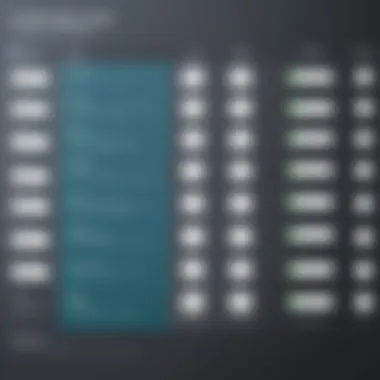

Small and Medium Enterprises (SMEs) often operate with tight budgets, making cost-effectiveness a prime consideration when adopting new software solutions. Powtoon Studio's pricing structure is particularly advantageous for these businesses. The platform allows SMEs to create professional-grade presentations without incurring prohibitive costs associated with traditional software solutions or hiring expert designers.
By utilizing Powtoon, SMEs can streamline their communication processes and improve engagement without extensive financial outlays. The ease of use that Powtoon Studio provides minimizes the need for extensive training, further reducing costs associated with onboarding new employees.
In summary, as SMEs evaluate their options for animated presentation software, Powtoon Studio emerges as a compelling choice thanks to its diverse pricing plans and the potential for enhanced communication at a manageable cost. Organizations must consider both the immediate financial impacts and long-term benefits when deciding on the right plan for their needs.
Use Cases in Business Settings
Understanding the practical applications of Powtoon Studio within the realm of business is essential. This section explores how animated presentations can enhance various business processes. When used effectively, Powtoon can transform routine communications into engaging experiences, facilitating better understanding and retention of information.
Training and Development Presentations
Training is a vital aspect of organizational growth. Powtoon Studio provides tools to create informative and engaging training modules. These animated presentations can simplify complex topics, making them more accessible for employees. For instance, compliance training, product knowledge, and onboarding processes can benefit from visual aids and animations.
Creating training materials in Powtoon allows companies to:
- Illustrate concepts with visual elements that support textual content.
- Maintain attention through engaging animations.
- Foster a more interactive learning environment, as users can explore at their own pace.
The flexibility of Powtoon enables trainers to incorporate quizzes and interactive sections within the presentations. This interactivity can improve knowledge retention and make training sessions more effective.
Marketing and Sales Pitches
In the competitive landscape of marketing, clear and memorable pitches can set a company apart. Powtoon Studio allows marketing teams to craft dynamic presentations that showcase products in an engaging manner. Utilizing animations can highlight key benefits and features in a way that traditional slides often cannot.
Marketing and sales teams can leverage Powtoon by:
- Creating visually appealing product demonstrations that captivate audiences.
- Streamlining messages through concise animations that hold attention.
- Tailoring presentations for specific audiences, which can enhance conversion rates.
A well-constructed animated pitch can evoke emotions, persuade stakeholders, and ultimately drive sales. The ability to combine narration with visual elements can transform a standard pitch into an impactful storytelling session.
Internal Communications and Updates
Effective internal communication is crucial for maintaining employee engagement and alignment with company goals. Powtoon Studio offers a solution for updating teams on important changes, initiatives, or company news. Unlike standard emails or text updates, animated presentations stand out and can be more informative.
Internal communications can improve through Powtoon by:
- Simplifying complex information about projects or strategies.
- Promoting transparency by visually depicting organizational changes or updates.
- Engaging employees with creative visuals that foster interest in corporate communications.
Using animations for internal updates ensures that messages are not just sent but are also understood and appreciated by the workforce.
In summary, the applications of Powtoon Studio in business settings present substantial opportunities for enhancing communication and engagement. Each use case contributes to more effective operations, thereby improving overall business performance.
Comparison with Other Presentation Tools
In the ever-evolving landscape of presentation software, understanding how Powtoon Studio aligns or stands apart from other tools is crucial. This section will delve into critical comparisons, focusing on fundamental elements such as functionality, audience engagement, and usability. By doing so, we can better appreciate the advantages and limitations Powtoon Studio has in relation to its contenders.
Powtoon vs. Traditional Slide Decks
Traditional slide decks, such as those created in Microsoft PowerPoint or Google Slides, have long been the norm in professional presentations. However, they often rely heavily on static images and text. Powtoon provides a stark contrast by introducing animation and interactivity, converting static presentations into dynamic visual experiences. This dynamic aspect can enhance audience retention and engagement significantly.
When comparing Powtoon with traditional slide decks, several key differences emerge:
- Visual Appeal: Animated elements in Powtoon create a more engaging visual narrative compared to standard slide transitions.
- Ease of Use: Powtoon presents a more intuitive interface for adding animated components. Users can drag and drop elements, simplifying the design process without extensive training.
- Audience Engagement: Studies suggest that animated presentations, like those made with Powtoon, can lead to higher levels of viewer interest. This is often not the case with traditional presentations, which may cause disengagement with overly lengthy text or static images.
- Flexibility: Powtoon allows for a broader range of creative expression. This flexibility helps in tailoring content that aligns with unique branding and messaging needs.
In summary, while traditional slide decks may serve their purpose well in standard settings, Powtoon sets itself apart by elevating presentation style and audience interaction.
Powtoon vs. Other Animation Software
Comparing Powtoon with other animation software brings to light its specific advantages and potential limitations. Software such as Adobe After Effects or Toon Boom provides more advanced animation capabilities. They cater to detailed animation projects but come with a steep learning curve and higher resource requirements.
Here are some aspects to consider in this comparison:
- Accessibility: Powtoon is designed for users who may not have an extensive background in animation. Its user-friendly design is accessible to both beginners and experienced users alike.
- Time Efficiency: Creating animated content in Powtoon often takes less time. With ready-made templates and simple tools, users can produce professional-looking animations within a fraction of the time required by other software.
- Feature Set: While Powtoon may not have the intricate controls of Adobe After Effects, it offers many features tailored for presentations. This includes pre-made scenes, character animations, and text animations that suit its primary focus on accessibility and user-friendliness.
"Choosing the right presentation tool often can define not just the quality of your presentation, but also the engagement level of your audience."


As we observe and analyze these comparisons, it becomes clear that Powtoon Studio offers a distinct approach tailored to professionals, providing tools designed specifically for animated presentations. Properly understanding these dynamics can guide users towards making informed decisions in selecting their presentation software.
Addressing Limitations and Challenges
Addressing limitations and challenges in Powtoon Studio is essential for understanding its role in the animated presentation landscape. While Powtoon offers various features that enhance presentation creation, it also possesses certain limitations that users must acknowledge. Recognizing these issues can support better integration of the software in professional workflows.
Learning Curve for New Users
The learning curve for new users can be significant. Although Powtoon Studio is designed to be user-friendly, it still requires some time for users to familiarize themselves with its tools and interface. For instance, newcomers might find it challenging to navigate its various functionalities, such as audio synchronization or animation effects.
To mitigate the learning curve, Powtoon provides tutorial videos and documentation. Users are encouraged to leverage these resources to make the onboarding process smoother. Moreover, engaging with community forums like Reddit can offer peer support and practical insights.
- Key points that users should consider:
- Begin with basic projects to build confidence.
- Explore tutorials before diving into advanced features.
- Join online communities to share experiences and seek advice.
Potential Technical Issues
Like any software, Powtoon Studio can encounter technical issues that hinder user experience. Some common problems might involve browser compatibility, video rendering, or audio playback. These challenges can be particularly frustrating during critical presentations where seamless performance is crucial.
Here are a few potential technical issues to be aware of:
- Rendering delays: Large projects may take longer to render.
- Browser restrictions: Some features may not function properly on certain web browsers.
- Audio glitches: Users may experience issues with sound syncing or playback.
Users are advised to regularly update their browsers and check Powtoon’s support page for known issues. Understanding these challenges allows users to prepare and troubleshoot proactively.
"Identifying and addressing limitations is key to maximizing the effectiveness of Powtoon in professional settings."
Future Trends in Animated Presentation Software
The field of animated presentation software is continually evolving. Understanding future trends in this domain is essential for businesses to stay competitive and relevant. New technologies and changing user preferences shape how content is created and consumed. As organizations adopt animated presentations, they need to consider the forthcoming changes in features and functionalities that Powtoon Studio and similar platforms will offer.
Emerging Technologies
Emerging technologies play a pivotal role in transforming the landscape of animated presentation software. One notable trend is the integration of artificial intelligence (AI). AI can personalize user experiences, allowing for adaptive content that resonates more with the audience. Features like automated script suggestions and smart template adjustments enhance efficiency and creativity.
Moreover, augmented reality (AR) is making inroads into presentation tools. The ability to incorporate AR allows presenters to engage audiences in immersive experiences. Instead of merely showing a slide, users can interact with 3D models or animated elements. This creates a more compelling narrative and improves information retention.
Additionally, collaboration tools are becoming increasingly vital. With remote work growing, integrated features that enable real-time editing and feedback from multiple contributors will become standard. These capabilities enhance team collaboration and streamline the creation process.
User Demands and Expectations
As users become more savvy, their expectations from animated presentation software are also evolving. Professionals now seek tools that are not only user-friendly but also potent in functionality. They desire intuitive interfaces that require minimal training. Tools like Powtoon Studio must offer a seamless learning experience, as new users might come from various backgrounds.
Furthermore, customization is paramount. Audiences expect unique, tailored content that speaks directly to their needs and interests. This demand necessitates that software provide extensive customization options. Users should easily edit animations, text, and imagery to match their branding and messaging.
Lastly, quick deployment time is essential in today’s fast-paced business environment. Users want to create engaging presentations in a fraction of the time previously required. Thus, future software must enhance its efficiency, allowing for rapid content creation without sacrificing quality or effectiveness.
"The future of animated presentations lies in blending innovative technology with user-centric design, catering to the ever-increasing expectations of professionals."
End
The conclusion of this article serves as a critical reflection on Powtoon Studio's capabilities and its potential impact on professionals seeking efficient ways to create animated presentations. Understanding this topic is essential because it draws together all the insights provided throughout the article, focusing on the software's functionalities, its benefits, and the future trends shaping animated presentation tools.
In exploring Powtoon Studio, we obtain a clearer view of how it redefines professional communication. The platform is not just a tool for creating visual content; it enhances the way messages are delivered and understood in various business settings. By emphasizing clarity, engagement, and creativity, Powtoon Studio provides a competitive edge to businesses.
As we have discussed, this software offers a user-friendly interface, a vast array of customizable options, and integration capabilities that cater to diverse needs. These aspects not only improve the presentation experience but also foster collaboration among teams. Moreover, the analysis of pricing structures highlights how Powtoon Studio can be tailored to fit different budgets, ensuring accessibility for small and medium enterprises.
As businesses continue to adapt to a digitally-driven environment, embracing tools like Powtoon Studio becomes crucial. The trends in user demands indicate an increasing preference for dynamic and engaging content. Therefore, this conclusion acts as a gateway, urging professionals to consider adopting Powtoon Studio as a viable solution for their visual content needs.
Final Insights on Powtoon Studio
Powtoon Studio stands out in the crowded landscape of presentation software. Its focus on animation and visual storytelling sets it apart from traditional slide decks, making it especially appealing for organizations that prioritize engagement. The ability to customize presentations allows users to align their content with branding and messaging seamlessly. This adaptability is a vital selling point for marketing teams and business developers who need to captivate their audience effectively.
Moreover, the emphasis on team collaboration features signifies its potential to transform internal communications. As organizations become more globalized, the need for cohesive presentations that can bridge different cultures and time zones grows. Powtoon Studio meets this challenge well, enabling real-time collaboration among team members, ensuring everyone can contribute to creating impactful narratives.
Recommendations for Potential Users
For individuals and teams considering Powtoon Studio, several recommendations can enhance the user experience:
- Evaluate Specific Needs: Before committing to any plan, users should assess their requirements. Whether for marketing, training, or internal communications, understanding the goals will inform which features are most beneficial.
- Leverage Templates: Utilize the extensive template library to save time while maintaining quality. These templates can serve as a foundation, allowing for quick customization to fit specific needs.
- Invest Time in Learning: While the software is designed to be user-friendly, some features may require a learning curve. Investing time in tutorials and exploring functionalities can lead to more effective use.
- Monitor Trends: Stay informed about emerging technologies and trends in animation and presentation. This knowledge can guide content creation strategies and keep presentations relevant.
To sum up, Powtoon Studio represents a significant advancement in the world of presentation software. By adopting it wisely, users can unlock the potential of animated presentations to create compelling narratives and improve business communication.







