Exploring Online Document Software for Businesses
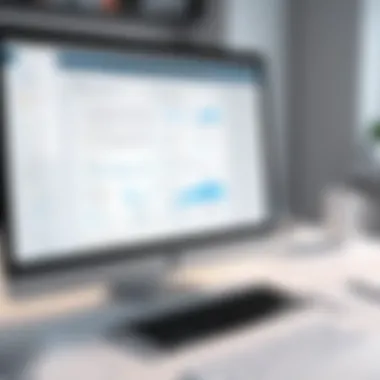

Intro
In today's fast-paced digital world, the landscape of business operations is changing rapidly. Online document software has become a crucial tool for organizations aiming to improve efficiency, collaboration, and productivity. With the rising need for seamless communication and document sharing, understanding various online document solutions is paramount for decision-makers.
This guide aims to explore the pivotal aspects of online document software. It will outline key features, highlight advantages, delve into pricing models, and compare popular platforms available in the market. Understanding these elements is essential for businesses looking to choose the right tools that align with their operational needs and objectives.
Key Features
Overview of Core Features
Online document software typically offers several core features that enhance user experience and functionality. Some of the most important ones include:
- Real-time collaboration: This allows multiple users to edit and comment on a document simultaneously, fostering teamwork.
- Cloud storage: Users can store documents securely in the cloud, making them accessible from various devices and locations.
- Version control: This feature enables teams to track changes over time, ensuring the right information is always available.
- Customizable templates: Many platforms provide a range of templates for different document types, expediting the creation process.
- Integration capabilities: Effective online document software connects with other applications, enhancing workflow efficiency.
The importance of these features cannot be overstated. They contribute significantly to productivity and operational effectiveness in modern workplaces.
User Interface and Experience
A user-friendly interface is critical for maximizing the potential of online document software. An intuitive layout ensures that users can navigate the features easily without a steep learning curve. Key aspects to consider in user interfaces include:
- Navigation simplicity: Clear menus and easily accessible tools help prevent confusion.
- Responsive design: A design that adapts to various devices is essential, especially with the increase in mobile working.
- Customization options: Allowing users to personalize their workspace can enhance satisfaction and efficiency.
Ultimately, a powerful combination of robust features and an excellent user experience can define the effectiveness of online document solutions in a business setting.
Pricing and Plans
Overview of Pricing Models
When evaluating online document software, understanding pricing models is vital. Generally, there are three common structures:
- Freemium: Basic features are offered for free, with advanced options available through paid subscriptions.
- Subscription-based: Users pay a recurring fee for access to features, often billed monthly or annually.
- One-time purchase: Some software operates on a one-time fee basis, typically offering more flexibility in usage without ongoing costs.
These models have their pros and cons depending on the business's needs.
Comparison of Different Plans
Comparing different pricing plans and features is necessary when selecting software for your organization. Here’s a simplified comparison:
- Google Workspace: Offers various plans based on storage and features. Ideal for businesses needing collaborative tools.
- Microsoft 365: A complete office suite that includes document creation and editing tools with different pricing tiers.
- Dropbox Paper: Focused more on collaborative documents, available as part of the Dropbox ecosystem.
- Zoho Docs: Provides a robust feature set at competitive pricing, great for small to medium businesses.
Choosing the right plan highly depends on specific requirements like user count, necessary features, and budget constraints.
"In a world where remote work is increasingly common, the right tools can make or break a business's productivity."
In summary, online document software is a significant investment for any organization. Understanding the key features, pricing models, and user experiences is crucial to making informed decisions that can enhance business operations.
Prelims to Online Document Software
The momentum of digital transformation in the workplace has ushered in a new era for document management. Online document software has emerged as essential tools in aiding businesses to navigate this transformation efficiently. They enable users to create, edit, store, and share documents seamlessly through the internet. This flexibility is not merely a convenience; it places significant power into the hands of both team members and management.
Definition and Overview
Online document software refers to applications that allow users to create, edit, and manage documents over the internet. Unlike traditional software, which is installed locally on a computer, these applications operate in the cloud. This means that individuals can access their documents anytime and anywhere, provided they have internet connectivity. Examples include Google Docs, Microsoft OneDrive, and Dropbox Paper. The primary advantage of such platforms is the immediate access they offer, which enhances productivity and collaboration for teams, regardless of their location.
Importance in the Modern Workplace
In the landscape of modern business, the significance of online document software cannot be overstated. Here are some reasons why they are indispensable:
- Enhanced Collaboration: Teams can work together in real time, making edits or suggestions instantly. This reduces the back-and-forth communication often associated with traditional document sharing.
- Cost-Effectiveness: Many online document solutions provide free access with optional paid advanced features. This allows startups and small businesses to take advantage of powerful tools without a significant financial investment.
- Greater Accessibility: Employees can work from various devices—be it a tablet, laptop, or smartphone—improving flexibility and work-life balance.
- Automatic Updates: Unlike conventional software, online applications are regularly updated without the user needing to manage it, ensuring the latest security and feature enhancements are in play.
"As businesses strive for efficiency, online document software has become a cornerstone in facilitating communication and collaboration across teams."
The integration of these tools into the daily workflows has enabled companies to remain agile. In a fast-paced business environment, the ability to share insights and collaborate is paramount. Thus, the introduction of online document software provides a strategic advantage that cannot be overlooked.
Key Features of Online Document Software
The evolution of technology has positioned online document software as a central component in modern businesses. Understanding its key features is crucial for organizations seeking to streamline their document management processes. These features enhance collaboration, improve accessibility, and boost overall productivity within teams. The right online document software can facilitate efficient communication and provide the necessary tools for effective project management.
Collaboration Tools
Collaboration is essential in today’s work environment. Online document software offers various collaboration tools that enable multiple users to work on a document simultaneously. This feature is often termed as real-time editing. Workers can see each other's changes in real-time, making it easy to provide instant feedback. Speed is of the essence, so this immediacy can greatly assist in reducing turnaround times for projects. Additionally, many platforms offer commenting and discussion threads within documents. This functionality helps in keeping conversations organized, allowing teams to maintain context regarding decisions and suggestions.


Key collaboration tools include:
- Shared access to documents across different teams or locations.
- Version history, allowing users to track changes and revert to previous document states.
- Notifications to alert users of updates or comments made on a shared document.
Document Storage and Management
Online document software typically provides robust storage solutions that help in managing large volumes of documents efficiently. Cloud storage is a common feature that allows users to access their documents from any device with internet connectivity. This flexibility reduces the dependency on local storage and facilitates remote working conditions.
Document organization features such as tagging, categorization, and folder systems enhance the management aspect. These tools make it easier for users to locate needed documents quickly. Integration with other services, like Google Drive or Dropbox, further expands storage possibilities and offers seamless workflows.
Editing and Formatting Options
Editing and formatting options are pivotal in determining the usability of online document software. These features dictate how users can manipulate text, images, and other content within their documents. Most platforms provide a range of formatting choices, allowing for customization of fonts, colors, and layouts that adhere to branding requirements.
Additionally, advanced editing functionalities such as spell check, grammar suggestions, and content alerts can greatly enhance the writing process. Users benefit from tools that not only simplify document creation but also ensure professional and polished outputs.
Integration Capabilities
The capacity for online document software to integrate with other applications significantly augments its utility. Integration capabilities allow software to connect with tools already in use, promoting a seamless workflow. For instance, compatibility with project management tools like Trello or Asana can help streamline task assignment and tracking.
APIs and plugins further enrich the user experience by enabling custom functionalities tailored to specific business needs. Organizations are often looking for a cohesive ecosystem where various applications can be used without significant friction. The ability to connect seamlessly enhances productivity and adds value to the software.
Security Features
In an era where data breaches are common, security features become a paramount consideration when choosing online document software. Many platforms implement measures like encryption, both in transit and at rest, to safeguard sensitive information. User authentication processes, such as two-factor authentication, add another layer of protection.
Furthermore, compliance with regulations like GDPR or HIPAA gives organizations peace of mind, especially in industries handling sensitive data. Monitoring through audit trails can also be beneficial, as it allows businesses to track who accessed or modified documents and when. Effective security measures ensure that businesses can operate with confidence, knowing their data is protected.
"The essentiality of security cannot be overstated. It forms the backbone of trust in any software solution."
The key features of online document software are not just enhancements; they represent the foundational elements crucial for modern-day business operations. Understanding these features assists businesses in selecting software that aligns with their goals and operational requirements.
Advantages of Using Online Document Software
The adoption of online document software has become essential for many organizations. The benefits it provides cater to the evolving demands of businesses, helping them to remain competitive. These advantages encompass various aspects such as cost savings, accessibility, collaboration, workflow efficiency, and maintaining document integrity over time. Emphasizing these advantages aids businesses in understanding why transitioning to such platforms is not just beneficial, but often necessary.
Cost Efficiency
One of the most significant benefits of online document software is its cost efficiency. Traditional document management incurs costs related to physical storage, printing, and associated administrative overhead. Online platforms eliminate many of these expenses. The software often operates on a subscription model, allowing organizations to scale based on their needs and pay only for what they use. Furthermore, reduced reliance on paper and printing can lead to substantial savings over time.
Many online document solutions provide various pricing tiers, which helps businesses of all sizes find an affordable option that meets their operational requirements. With features such as cloud storage, the costs associated with maintenance and updates shift away from the organization, allowing them to focus their resources elsewhere.
Accessibility and Mobility
Accessibility is crucial in today’s fast-paced work environment. Online document software enables users to access their documents from any location as long as there is internet connectivity. This feature caters especially well to remote workers and teams spread across different geographical locations. Employees can collaborate in real-time, making adjustments and comments that are immediately visible to others.
This flexibility translates to increased productivity, as team members are not tied to a specific location. The mobility offered by these platforms also means that access to important documents does not stop outside business hours, further enhancing the productivity of employees.
Enhanced Collaboration
Effective collaboration is one of the primary advantages of online document software. Tools designed with collaboration in mind allow multiple users to work on documents simultaneously. Changes made by one user are reflected almost instantly for others. Features such as commenting, version history, and tagging enhance communication among team members.
In a world that increasingly values teamwork, organizations leveraging these tools can drive more innovative outcomes. Emphasis on open communication can lead to faster decision-making and innovation, positioning businesses advantageously in the market.
Streamlined Workflow
Many online document software solutions can integrate with existing workflows seamlessly. They often come equipped with templates, version control, and task management features that make the document creation process more efficient. By streamlining workflows, organizations can minimize the time spent on administrative tasks and focus on what truly matters.
These systems often allow for automated processes, which reduce the possibility of human error. As a result, with less time needed for document preparation and approval, teams can move quickly from one project phase to the next, enhancing overall productivity.
Version Control and Audit Trails
Maintaining document integrity is critical for any business. Online document software typically includes version control, allowing users to track changes made over time, and revert to previous iterations if necessary. This means that organizations can ensure they always work from the latest version of a document while still having access to historical edits and comments.
Additionally, audit trails provide transparency, documenting who made changes and when. This level of accountability is invaluable for maintaining compliance with industry regulations and standards.
"The importance of conserving resources and improving collaboration cannot be overstated in a modern business context."
Through cost savings, improved access to documents, enhanced collaboration, streamlined operations, and thorough tracking features, using online document software can significantly improve business performance. Understanding these advantages equips decision-makers with the insight they need to identify and utilize solutions that align with organizational goals.
Types of Online Document Software


Understanding the various types of online document software is crucial for making informed choices that align with specific business needs. Each type serves unique purposes and offers different functionalities. Recognizing these differences can lead to enhanced productivity and workflow efficiency. In a digital landscape where collaboration and flexibility are key, choosing the right type can make a substantial difference in how teams operate.
Word Processing Software
Word processing software is among the most commonly used types of document software. Programs like Google Docs and Microsoft Word Online allow users to create, edit, and format text documents easily. This software often includes features such as spell check, formatting tools, and templates to streamline document creation.
The primary advantage of word processing software lies in its versatility. It can handle a range of tasks from writing reports to drafting letters. Collaborating in real time is another notable benefit, as multiple users can work on the same document simultaneously, providing ease of communication and efficiency in tasks.
Spreadsheet Software
Spreadsheet software, such as Google Sheets or Microsoft Excel Online, is indispensable for data management and analysis. It allows users to organize data in rows and columns, perform calculations, and generate charts and graphs. The capabilities of spreadsheet software extend beyond simple calculations, offering advanced functions for data analysis.
This type of software is valued particularly in finance and project management. The ability to manipulate data points directly within the document enhances decision-making processes. With built-in formulas and functions, spreadsheets can automate tasks, saving users time and reducing errors.
Presentation Software
Presentation software, such as Google Slides or Microsoft PowerPoint Online, is vital for creating visual content to support verbal presentations. This software provides tools to design slides that may include text, images, charts, and videos. Its intuitive interfaces allow users to focus on the message and visual clarity rather than technical hurdles.
Effective presentations can lead to better communication of ideas. By leveraging pre-designed templates and collaborative features, teams can produce compelling presentations that engage audiences. This is especially essential in pitches, training sessions, or team meetings where conveying complex concepts clearly is paramount.
PDF Editors
PDF editors, like Adobe Acrobat and Smallpdf, provide functionality crucial for handling Portable Document Format files. These tools allow users to create, edit, and annotate PDF documents while preserving layout and format integrity. In an era where electronic documentation is prevalent, the necessity for reliable PDF editing options cannot be understated.
These tools are particularly useful for finalizing documents for sharing or archiving. They facilitate redaction, form filling, and combining multiple documents into one file, which simplifies the process of document management. Moreover, using a reliable PDF editor ensures that document integrity remains intact across different platforms and devices.
"Understanding the distinct types of document software available leads to better decisions and optimized workflows in any organizational context."
Choosing the Right Online Document Software
Choosing the right online document software is vital for any business aiming to operate efficiently and effectively in today’s digital age. As teams become more distributed and depend on shared resources, the right software can facilitate seamless collaboration. It also impacts productivity and can save costs. Selecting the right tool requires an understanding of both organizational needs and the available functionalities that various platforms provide.
Assessing Business Needs
Assessing business needs is the first step toward selecting online document software. Each organization has unique workflows and requirements. Start by identifying what specific features are essential to your operations. Are you looking for robust collaboration features, or do you prioritize document storage? Understanding the scale of use is equally critical. For instance, a small team may have different requirements compared to a large corporation. Conducting surveys or meetings with stakeholders can help gather insights into what functionalities would best serve your operational goals.
Evaluating User Friendliness
User friendliness is a critical consideration in choosing document software. If the software is not intuitive, it can lead to frustration and decreased adoption rates among employees. Look for platforms with clean interfaces and easy navigation. Providing training resources or trial versions can be beneficial. Engaging employees in the selection process can provide additional insights into preferred features and usability. User feedback can guide decisions on choice, ensuring a smoother integration once the software is in place.
Understanding Pricing Models
Understanding the pricing models of different online document software is essential. These models can vary widely, from subscription-based to one-time purchase pricing structures. It’s important to evaluate what offers the most value according to your organization's ROI expectations. Consider not only the price but also what features are included at each pricing tier. Free options can exist, but they may have limitations that impact functionality. Don’t overlook additional costs such as training or support fees, which can affect overall budgeting.
Comparing Software Providers
In today’s market, numerous software providers offer specialized services. When comparing them, look for key indicators such as customer support, update frequency, and user reviews. Tools like G Suite, Microsoft 365, and Zoho Docs have differing capabilities and support systems. Make a list, and then assess each option based on your specific business needs. Research online reviews on platforms like Reddit or tech-focused forums. Such comparisons can illuminate strengths and weaknesses that might not be evident initially.
"Choosing the right software is not merely about features but also aligning the product with the company’s vision and needs."
Market Analysis of Online Document Software
Understanding the market dynamics surrounding online document software is essential for businesses looking to optimize their operations. A comprehensive market analysis provides insights into the trends, user preferences, and competitive landscape that shape this industry. Organizations can benefit significantly from evaluating these factors as they seek solutions tailored to their specific needs.
Analyzing the market involves identifying key trends that not only influence consumer behavior but also dictate technological advancements. Gaining insight into what features users prioritize can inform development efforts. Keeping abreast of shifts in the competitive landscape gives organizations the necessary context to make strategic decisions. In addition, a well-rounded analysis assists decision-makers in understanding their position in the market relative to other players.
Current Trends in the Industry
The online document software market is pivotal to modern business practices. Currently, several notable trends are shaping this space.
- Cloud Integration: The move towards cloud-based services continues to dominate the discussions among software providers. Businesses are increasingly favoring platforms that offer seamless integration with cloud storage, maximizing accessibility and collaboration.
- AI and Automation: Artificial intelligence is becoming a valuable tool in document management. Features such as automated formatting, smart editing suggestions, and intelligent data organization are gaining traction. These advancements enhance productivity while minimizing human error.
- Mobile Compatibility: With an increase in remote work, mobile readiness has grown in importance. Users demand that document software provides the same functionality on mobile devices as it does on desktop environments. This need is driving innovations in responsive design and application performance.
- Enhanced Security Protocols: As data security concerns rise, software providers are making significant changes to their cybersecurity practices. Implementing advanced encryption, multi-factor authentication, and regular security updates are vital to protect sensitive information.
"The digital landscape is ever-evolving, and the adaptability of online document software plays a crucial role in reshaping how organizations operate."
These trends not only highlight the direction in which the industry is heading but also underscore the necessity for businesses to adopt adaptable tools to maintain competitive advantage.
Competitive Landscape
The competitive environment for online document software is robust, filled with numerous players ranging from established giants to innovative startups. Each of these companies offers unique features and pricing models. Noteworthy companies include Google Workspace, Microsoft 365, and Dropbox Paper, each catering to different market segments.
- Google Workspace provides an integrated suite that facilitates real-time collaboration and sharing among users, making it a popular choice for teams.
- Microsoft 365 offers extensive compatibility with desktop applications, appealing to users who require a blend of traditional and online functionality.
- Dropbox Paper emphasizes simplicity and integration with file storage solutions, attracting smaller teams and less tech-savvy users.


In this competitive landscape, differentiation remains key. Software providers must not only focus on robust features but also prioritize user experience and support services. Pricing structures are also a critical factor; organizations must choose solutions that provide long-term value without compromising on quality or functionality.
Through an insightful market analysis, businesses can harness these insights to select the most fitting online document solutions to address their unique requirements. This continuous assessment and strategic adjustment will ensure long-term success and integration of technology in their daily operations.
Case Studies and Usage Scenarios
Understanding how various organizations utilize online document software is crucial in recognizing their impact on business efficiency and collaboration. Case studies provide concrete examples that illuminate the different approaches to implementing these tools. This section discusses the significance of analyzing real-life application scenarios for both small and medium-sized enterprises as well as large corporations.
When companies analyze case studies, they gain insights into successful strategies. They see how specific functionalities cater to particular needs. This information helps organizations make astute choices, aligning their document management software with unique operational demands.
Small and Medium-Sized Enterprises
For small and medium-sized enterprises (SMEs), the adoption of online document software is generally driven by the need for cost-effective solutions. Many SMEs are constrained by limited budgets. Therefore, cloud-based platforms like Google Workspace or Microsoft 365 enable access to powerful tools without requiring extensive upfront investments.
The key advantages for SMEs include collaboration and document management. Teams can work together in real time on shared documents, which enhances productivity. Changes made by one user are instantly visible to others, fostering an environment of immediate feedback and iterative improvement.
Consider a small marketing firm. This firm might use a combination of Google Docs for content creation and Dropbox for file storage. When a project is underway, each team member can contribute simultaneously, allowing for creative ideas to flow freely. This increased collaboration translates directly into faster project completion times, which is vital for business success.
Large Corporations
In the case of large corporations, the complexities of operations often necessitate more robust solutions. These organizations typically require advanced security features, integration capabilities, and extensive support. For example, platforms like Adobe Document Cloud or Box can accommodate large volumes of data while ensuring compliance with stringent security standards.
Moreover, large corporations benefit significantly from using online document software in terms of data management and workflow efficiency. With multiple locations across the globe, companies like Procter & Gamble rely on these platforms to enable seamless document sharing among dispersed teams. They can implement enterprise-wide solutions that integrate with existing systems, such as customer relationship management (CRM).
In a practical scenario, a multinational corporation may utilize SharePoint for internal documentation, enabling employees from different departments to collaborate without falling prey to version control issues. The audit trail provided by online document software helps the corporation track changes, ensuring accountability and transparency.
These varied case studies illustrate that both small and medium businesses and large corporations benefit significantly from online document software. As businesses evolve, understanding the usability and applications will sharpen their competitive edge.
"Businesses that harness the capabilities of online document software effectively will likely outpace their competitors in innovation and efficiency."
By examining these real-world applications, decision-makers can discern which software fits their needs best, potentially transforming how they operate.
Challenges in Online Document Software Adoption
Adopting online document software is not without its challenges. While the benefits are clear, organizations must navigate several obstacles to fully leverage these tools. Understanding these challenges assists decision-makers in formulating robust strategies for implementation and long-term success.
Data Security Concerns
Data security is a paramount concern for organizations considering online document software. Sensitive information, if compromised, can lead to severe consequences, including financial loss and damage to reputation. As documents are stored in the cloud, organizations face risks from unauthorized access, data breaches, and regulatory compliance issues.
Organizations must prioritize choosing providers that offer strong security protocols. Features such as encryption, multi-factor authentication, and consistent security audits play essential roles in safeguarding data. Furthermore, it is important for businesses to educate employees about best practices for data handling to reduce the risk of internal threats. The integration of security features into daily operations must not be an afterthought but rather a fundamental aspect of adopting new technology.
User Resistance
User resistance often becomes a hurdle during the adoption of new software. Employees may be accustomed to established workflows and resist the change due to fear of the unknown or concerns about losing familiarity with their tasks. This resistance can manifest in various ways, such as lack of engagement during training sessions or outright refusal to use the new software.
To mitigate this issue, management should foster a culture that embraces technology and change. Clear communication about the benefits of online document software, including improved collaboration and efficiency, can help win over skeptics. Training programs tailored to address user concerns are vital. Providing hands-on practice, access to support, and allowing time for adaptation makes it easier for users to transition smoothly.
Integration Issues
Another significant challenge involves integration issues with existing systems. Many organizations have legacy systems, and introducing new software can create compatibility challenges. Incompatibility may lead to data silos, fragmented workflows, and an increase in operational inefficiencies, which defeats the purpose of adopting online document software.
To ensure a seamless integration process, businesses should conduct comprehensive evaluations of their existing infrastructure. Selecting software that is compatible with current systems is crucial. Engaging with IT professionals early in the planning stage can facilitate better integration strategies. Businesses may also consider phased implementation, which allows for gradual shifts and minimizes disruption.
In summary, while adopting online document software presents notable advantages, organizations must be prepared to deal with challenges. Addressing data security, user resistance, and integration issues strategically will help businesses not only adopt but also maximize the benefits of these transformative tools.
Future of Online Document Software
The landscape of online document software is continuously evolving, and understanding its future is essential for businesses aiming to remain competitive. The importance of discussing this topic lies in recognizing not only the technological advancements but also the changing expectations of users. As organizations increasingly rely on digital solutions, staying informed about trends in online document software can facilitate better decision-making, improved efficiency, and higher productivity.
Advancements in Technology
Technology advancements are reshaping online document software in significant ways. Emerging technologies such as artificial intelligence (AI) and machine learning are enhancing functionalities. For instance, AI can analyze user behavior and suggest relevant templates or tools based on previous usage, optimizing the user experience.
Additionally, cloud computing plays a central role in the growth of these tools. Storing documents online encourages collaboration among teams. It also allows users to access documents from anywhere. This need for mobility is increasingly important in today's work environment. With the rise of remote work, and hybrid models, real-time collaboration features in document software will only continue to improve.
Furthermore, integration capabilities with other software applications are crucial for enhancing user experience. Popular tools like Google Docs sync seamlessly with productivity applications such as Trello and Slack. This connectivity streamlines workflows, allowing users to accomplish tasks more efficiently.
Evolving User Needs
User needs are evolving along with technology. As more organizations adopt online document software, employees' requirements become more sophisticated. Users now desire software that is not only functional but also intuitive and adaptable.
Customization and personalization will play a major role in the future of these tools. Users seek interfaces they can tailor to their preferences. They want features that cater to specific workflows and industry standards.
Additionally, increased awareness of data security influences decisions regarding online document software. Users expect robust protection measures, especially when handling sensitive information. In response, software developers must prioritize user privacy and offer clear data governance policies.
"The future of online document software will be defined by its ability to adapt to user needs while providing advanced security features."
In summary, the future of online document software is characterized by rapid technological progress and shifting user demands. Companies must stay ahead of these trends to leverage the full capabilities of online document tools, ensuring they meet the needs of a dynamic and evolving workforce.







