Unlocking Efficiency with OnePageCRM: A Detailed Review


Intro
OnePageCRM stands out as a multifaceted tool tailored to enhance the customer relationship management experience for businesses of all sizes. This application strives to simplify the complexities of sales processes, allowing teams to focus more on engagement rather than getting lost in administrative tasks. The architecture of OnePageCRM is designed around the premise of making sales as straightforward as flipping a switch.
In this piece, we’ll navigate through the app’s key features, delve into various pricing plans, and compare it against its peers. In doing so, we aim to provide valuable insight into how OnePageCRM might fit into different organizational frameworks and address unique customer needs.
Key Features
Overview of Core Features
OnePageCRM packs a punch with its array of core features aimed at optimizing sales and improving customer relations. Noteworthy functionalities include:
- Sales Pipeline Management: A visual representation that guides users through each stage of the sales process, ensuring nothing falls through the cracks.
- Task Management: Users can create tasks associated with specific leads or contacts to drive follow-ups and maintain engagements.
- Contact Management: Efficiently store and manage all customer information in one place, complete with interaction history and notes.
- Email Integration: Sync your email accounts to streamline communication and capture critical data in real-time.
These features form the backbone of OnePageCRM, making it a strong contender in the CRM landscape, where the need for efficiency is ever-increasing.
User Interface and Experience
The user interface of OnePageCRM is designed with usability in mind. Upon logging in, users are greeted with a clean dashboard that presents essential metrics at a glance. The layout is intuitive; even someone who isn’t particularly tech-savvy can navigate its various functions without feeling overwhelmed. Accessibility is a big plus here.
Feedback from existing users emphasizes the fluidity of transitioning from one feature to another. The app also embraces mobile access, allowing busy professionals to manage relationships on the go. The elegant balance between functionality and ease of use reflects the developers' commitment to providing an enjoyable user experience, thus fostering efficiency in daily operations.
"A good CRM not only keeps track of leads but also fosters relationships by enabling proactive engagement."
Pricing and Plans
Overview of Pricing Models
OnePageCRM offers various pricing tiers designed to accommodate different business sizes and budgets. The structure is straightforward, without hidden fees that could sour the deal later on. Starting with a free trial, businesses can explore the app’s functionality to determine its suitability before committing.
Comparison of Different Plans
As businesses grow, so too may their requirements from a CRM tool. Here’s a glance at OnePageCRM's pricing breakdown:
- Starter Plan: Ideal for small teams just embarking on their CRM journey, this plan offers basic features at an accessible price point.
- Professional Plan: Tailored for growing teams that require advanced features like automation tools and expanded reporting capabilities.
- Enterprise Plan: For organizations with complex needs, this plan offers customized solutions, including enterprise-level support.
Evaluating these plans allows decision-makers to gauge how OnePageCRM aligns with their operational demands and budget constraints. This structured approach enables companies to scale their customer relationship management capability as needed.
Preamble to OnePageCRM
In the fast-paced arena of business, maintaining seamless interactions with clients is no longer a luxury; it's a necessity. OnePageCRM emerges as a beacon for those seeking to streamline their customer relationship management efforts. This section introduces OnePageCRM, emphasizing its significance in fostering effective client relationships and optimizing sales processes. As new tools and platforms flood the market, understanding the unique characteristics of OnePageCRM serves as a cornerstone for businesses aiming to enhance their operational efficiency.
Definition and Purpose
OnePageCRM is fundamentally a tool designed to simplify customer relationship management by transforming the often overwhelming array of client data into a manageable and intuitive format. Here’s the crux of its functionality:
- Single Page Interface: True to its name, OnePageCRM condenses vital client information into a single, accessible page. This minimizes the time spent navigating through cumbersome menus and maximizing precious time spent on actual sales activities.
- Sales-Focused Approach: The platform is honed for sales professionals. With features equipped to drive leads through various stages of the sales funnel, users can enhance follow-ups and close deals more effectively.
In essence, OnePageCRM's purpose is to facilitate better organization and enhance productivity in client interactions, allowing users to focus on what truly matters—nurturing and converting leads.
Target Audience
The target audience for OnePageCRM is diverse but focused. It caters primarily to small to medium-sized businesses, seasoned entrepreneurs, and sales teams who are looking for an efficient way to manage their leads without the clutter of excessive features found in more robust CRM systems. More specifically, OnePageCRM is ideal for:
- Sales Professionals: Individuals who rely heavily on client interaction can benefit enormously from a simplified interface that presents data at a glance.
- Business Owners: Those overseeing the entire operation, looking for ways to optimize their sales process, ensure customer satisfaction, and ultimately grow their business.
- Startups: Emerging enterprises, often with tighter budgets, seeking a cost-effective CRM solution that won't overwhelm them with complexities.
Ultimately, OnePageCRM resonates with those who prioritize usability and efficiency over an excess of features. This focus not only meets the immediate needs of its users but also aligns with their growth objectives as they scale their operations.
Core Features of OnePageCRM
Exploring the core features of OnePageCRM sheds light on why this tool stands out in the crowded landscape of customer relationship management solutions. Each functionality is designed to enhance efficiency, drive productivity, and foster better client relationships. In a world where time is often equated with money, these features cater to businesses looking to streamline their processes while maintaining a personal touch in client interactions.
User-Friendly Interface


OnePageCRM prides itself on its user-friendly interface, which is more than just a pretty design. It simplifies navigation, allowing users to access important tools and features quickly without diving through complicated menus. This clarity means that even those who may not have extensive experience with CRM software can easily adapt. The layout is intuitive, featuring a dashboard that displays performance metrics like lead tracking right at a glance. Basically, a clear interface translates not only to efficiency but also to lower training costs for businesses. Instead of allocating days for onboarding, many users find themselves ready to roll in a matter of hours.
Task Management Tools
The task management tools provided by OnePageCRM are essential for keeping a team organized and focused on sales goals. This system organizes tasks by priority, allowing teams to stay on top of follow-ups and deadlines. It addresses the common pitfall of missed opportunities by ensuring every task is set and scheduled accordingly. Users can also create recurring tasks for regular follow-ups, maintaining a continuous connection with leads. In this way, task management becomes a breeze, enabling teams to manage their workloads effectively and ensuring no lead slips through the cracks.
Sales Funnel Visualization
One of the shining features of OnePageCRM is its ability to visualize the sales funnel. This tool allows users to see where prospects fall within the pipeline, providing crucial insights into potential bottlenecks. By having this visual representation of the sales process, teams can quickly identify stages that need attention. Some might even say it’s like having a GPS for sales—guiding users toward successful conversions. Additionally, tracking conversions and forecasting sales becomes an effortless task, equipping teams with the foresight needed for strategic planning.
Contact Management
Effective contact management is at the heart of any CRM system. OnePageCRM offers comprehensive features to manage contacts effectively. Users can categorize contacts, track interactions, and note preferences, all while keeping a detailed history of communications. This not only deepens the relationship with clients but also ensures personalized service, a significant competitive edge. With features such as tagging, searching, and filtering, connecting with the right person at the right time is efficient and straightforward.
Integrations and Compatibility
No software exists in a vacuum; thus, OnePageCRM’s integrations and compatibility are vital for enhancing its functionality. The platform offers seamless integration with popular tools like Gmail, Google Calendar, and various email marketing software. The syncing capabilities mean that data is consistent across platforms, eliminating the headache of manual data entry. Additionally, if a business uses accounting software or project management tools, OnePageCRM can often integrate with those as well. This interconnectedness not only boosts productivity but also helps create a cohesive ecosystem of tools that support business needs effectively.
"A good CRM can make a world of difference in managing client relationships; efficiency and clarity are its best friends."
In summation, the core features of OnePageCRM are tailored to meet the needs of modern businesses. By enhancing user experience, efficiency in task management, the ability to visualize sales stages, ensuring robust contact management, and offering extensive integrations, this CRM solution stands out as a strong candidate for those seeking to elevate their customer relationship management approach.
Benefits of OnePageCRM
The Benefits of OnePageCRM section dives into how this application can elevate various aspects of business operations. Understanding the importance of these benefits is crucial for decision-makers evaluating customer relationship management tools. OnePageCRM is not just a standard CRM; it offers a personalized approach, enabling companies to not only maintain contacts but also optimize their sales processes and improve overall efficiency.
Enhancing Sales Processes
OnePageCRM is fundamentally designed to enhance the sales process by providing a clear structure that helps sales professionals keep track of leads, deals, and follow-ups. This streamlined focus aids users in prioritizing tasks, ensuring that they engage prospects meaningfully at precisely the right moment.
- The actionable sales funnel guides users step by step through the sales stages.
- Tasks are front and center, making it easy to see what needs attention today.
- Visual indicators allow sales teams to quickly assess their pipeline health.
When teams leverage these tools effectively, they're not simply working harder; they're working smarter. Getting from point A to point B becomes less about guesswork and more about a planned approach, reducing wasted time.
"A good salesperson knows where they need to spend their energy; that's exactly what OnePageCRM helps you figure out."
By focusing on activities that drive revenue, sales teams can thus boost their performance and contribute positively to bottom lines.
Improving Communication with Clients
Effective communication is the backbone of any successful business relationship. OnePageCRM supports this by centralizing client information, making it easy for team members to access vital insights about customers whenever they need them. This access helps in several ways:
- Historical communication records mean teams never miss a beat in conversations.
- Customized follow-up reminders ensure that clients feel valued and aren't left waiting.
- Integration with email and calls streamlines correspondence efforts.
Being able to anticipate client needs and respond promptly has a direct positive impact on customer satisfaction. It’s not hard to imagine how improved communication can translate into long-term loyalty and increased referrals.
Increase in Productivity
The productivity benefits offered by OnePageCRM mirror its design philosophy: simplicity and focused action. Navigating through cluttered systems often slows down workflows, but OnePageCRM aims to remove that clutter.
Consider the following elements contributing to enhanced productivity:
- Task Management: A to-do list that is straightforward and integrated fosters accountability.
- Mobile Accessibility: Sales teams on the go can access crucial information anywhere, making it easier to input and retrieve data quickly.
- Automated Workflows: Routine tasks that can be automated reduce manual workload, freeing up time for strategic decision-making.
Overall, productivity spikes dramatically with a well-organized CRM like OnePageCRM. It promotes a culture of efficiency where team members are encouraged to maximize their time in ways that yield better results.
Pricing Structure
Examining the pricing structure of OnePageCRM is crucial, as it sheds light on the value delivered at each tier and how it aligns with the needs of various business sizes. The cost of a CRM can often make or break the decision for prospective users. Understanding the price points helps potential customers gauge not just affordability, but also the potential return on investment based on the features offered.
Subscription Plans Overview
OnePageCRM offers a streamlined approach to its subscription plans, catering to a diverse clientele. Its pricing is divided into three main tiers – Starter, Regular, and Pro. Each plan is tailored to meet the demands of businesses as they scale, ensuring that users have access to the right tools at every stage.
- Starter Plan: Aimed at individuals or very small teams, this option provides the essential features for getting started without overwhelming costs. It’s a perfect fit for freelancers or small businesses looking to manage their client relationships effectively on a budget.
- Regular Plan: This mid-tier plan is designed for small to medium-sized businesses that require more advanced features. Customers opting for this plan gain functionality such as improved reporting tools and enhanced customer support.
- Pro Plan: Aimed at larger teams or businesses with more complex needs, the Pro plan includes all the features across all other tiers plus additional integrations and automation capabilities, allowing companies to maximize efficiency.
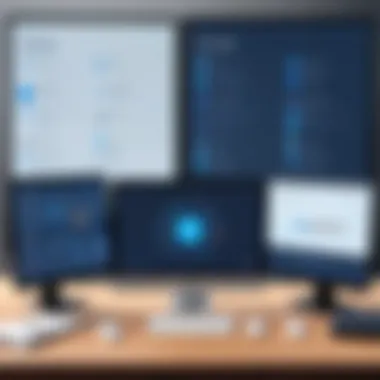

The design of these plans maintains a balance between affordability and functionality, aiming to provide each user with the necessary tools to succeed in their customer relationship management endeavors.
Value Proposition by Plan
Now, discussing the value proposition of each plan reveals how OnePageCRM justifies its pricing on a feature-by-feature basis.
- The Starter Plan offers essential functionalities at a low entry point, making it accessible while ensuring users can manage customer data effectively.
- With the Regular Plan, businesses gain advanced capabilities which can significantly enhance productivity and data analysis. This tier is particularly attractive for organizations aiming to improve their operations without a significant increase in expenditure.
- The Pro Plan stands out by delivering a comprehensive toolset that not only covers the basics but also adds the necessary flexibility for growth. Users in this tier often see increased sales efficiency due to enhanced automation features.
"A well-structured pricing model is the backbone of any successful CRM; it offers businesses a path to growth, without breaking the bank."
As prospective clients weigh their options, it’s imperative to consider not just what each plan costs, but how each plan can drive better client engagement and boost overall sales performance.
User Experiences and Testimonials
User experiences and testimonials play a crucial role in understanding the practical application and effectiveness of any software tool, and OnePageCRM is no different. As businesses weigh the pros and cons of adopting a new customer relationship management system, firsthand accounts from actual users provide valuable insights. These experiences illuminate how effectively the tool integrates into daily workflows and the tangible benefits it brings to user productivity, team collaboration, and customer interactions.
Among the factors worth considering are the ease of use, enhancements in sales processes, and how well OnePageCRM meets the needs of diverse businesses. Users' testimonials can often reveal the strengths that sets this app apart from other CRM solutions. Conversely, they can also highlight any weaknesses or limitations that could affect a company’s decision when choosing a CRM partner.
Positive Feedback
Many OnePageCRM users have shared their positive experiences, often noting the direct impact the software has on their sales processes. One satisfied user commented, "The simplicity of the platform helped my team transition quickly. We went from drowning in spreadsheets to managing our clients in a matter of days."
People appreciate its intuitive interface; it seems to have struck a chord with both tech-savvy individuals and those who prefer a straightforward approach. This user-friendliness is often lauded in reviews found on platforms such as Reddit and various forums where users share their insights.
Key points from positive feedback include:
- Streamlined workflows: Users find that OnePageCRM effectively condenses multiple tasks into cohesive processes, reducing the hassle of switching between tools.
- Enhanced tracking and follow-ups: The ability to maintain close tabs on leads and set reminders for follow-ups are cited as game-changers, allowing teams to act promptly and maintain customer relationships effectively.
- Customization options: The flexibility to tailor features to suit specific business needs has resonated well with various sectors, from startups to established enterprises.
Challenges and Critiques
However, along with the praise, some users also voice their challenges and critiques. One notable comment expressed concern: "While it generally works well, I often find gaps in the integration with other tools we use."
This highlights an essential consideration for potential users. While OnePageCRM does offer various integrations, there are instances where compatibility issues arise, particularly with less common tools. Moreover, the nuances of each user’s business environment can determine how seamlessly these integrations work.
Some key criticisms include:
- Learning curve for advanced features: While basic functionalities are user-friendly, advanced features may require additional training or time to understand fully, especially for users not technologically inclined.
- Limited customer support: A few users have pointed out that response times for support can be slower than expected, particularly during peak periods.
- Reporting capabilities: Some have wished for enhanced reporting features to gain deeper insights into sales data. This usually isn’t a deal-breaker, but it does prompt a conversation about the limits of OnePageCRM compared to competitors.
"User experiences can often make or break a tool’s reputation. It’s crucial to weigh these testimonies in the broader context of what the software offers against its market competitors."
In sum, examining user experiences and testimonials regarding OnePageCRM paints a mixed yet informative picture. Hearing from those on the ground provides a nuanced understanding, helping decision-makers discern whether the app aligns with their company's needs and objectives.
Comparison with Other CRM Solutions
When it comes to managing customer relationships, understanding how different tools stack up against one another is crucial. This section will elucidate why choosing the right CRM software is not merely a matter of picking a tool at random; it’s about integrating systems that fit like a glove within the existing landscape of a business's software ecosystem. With the myriad of CRM solutions out there, organizations must consider factors such as integration capabilities, scalability, and ease of use. An informed comparison can lead to enhanced workflows and more meaningful client interactions.
Integrating OnePageCRM into a Software Ecosystem
The ability to seamlessly integrate OnePageCRM into your existing software ecosystem is one key aspect that sets it apart from other CRM solutions. If your business already uses numerous applications—like your email provider, accounting software, or even project management tools—having a CRM that plays well with others is a blessing. OnePageCRM offers a variety of integrations that enhance its functionality:
- Email Integration: Sync with popular providers like Gmail and Outlook to manage communication directly from the CRM.
- Accounting Software: Tools like Xero and QuickBooks integrate for financial management, ensuring that customer transactions and invoices are handled smoothly.
- Project Management Tools: Link with apps such as Trello or Asana to provide a full overview of ongoing tasks related to client interactions.
These integrations allow users to pull information from disparate applications into one place, making it easier to have context in conversations and decisions. Integration builds an interconnected environment that improves efficiency, meaning less time spent toggling between apps and more time focused on meaningful tasks.
Evaluating Alternatives
While OnePageCRM has its strengths, it’s essential to evaluate other alternatives available in the market. Each CRM has unique offerings that may align better with different business models or user expectations. Here are a few notable options:
- Salesforce: Ideal for large organizations needing robust customization and extensive features but can be heavy on the wallet.
- HubSpot: Excellent for marketing-centric businesses; it has a free tier but can become costly as features scale up.
- Pipedrive: A visually appealing tool that works well for sales teams but may lack certain advanced features found in OnePageCRM.
Each choice comes with its array of pros and cons; hence understanding how they align with your business needs is imperative. When evaluating alternatives, consider:
- Usability: How intuitive is the platform for your team?
- Scalability: Does the solution grow alongside your company?
- Cost-Effectiveness: What is the total cost of ownership including potential add-ons and upgrades?


Appropriately aligned tools foster synergy rather than friction, making your overall business function a notch smoother.
"Choosing the right CRM is not only about features; it's about how it fits your organization's unique needs and processes."
By taking the time to compare OnePageCRM against other solutions thoughtfully, businesses can make more informed decisions that enhance their relationship with both customers and technology.
Implementation Considerations
When it comes to rolling out a new customer relationship management tool like OnePageCRM, implementation considerations can't be brushed aside. They are crucial for ensuring a seamless transition from existing systems to the new platform. From the initial setup to full-scale user adoption, understanding the different facets of implementation saves time, boosts morale, and ultimately enhances productivity. For any organization, a tailored approach to implementing OnePageCRM will resonate deeply with stakeholders and facilitate smoother operations.
Onboarding Process
The onboarding process is the bedrock upon which successful customer relationship management is built. It’s where users get familiarized with OnePageCRM's various functionalities, tailored to a company’s unique needs. Here’s why it's important:
- User Adoption: A well-executed onboarding process lays the groundwork for user engagement. The quicker employees get comfortable with the software, the sooner they can leverage its potential to optimize workflows.
- Customization: OnePageCRM boasts flexibility that allows businesses to customize features according to specific operational requirements. Engaging employees during onboarding enables everyone to grasp how these tailored features benefit their daily tasks.
- Feedback Loop: The onboarding phase presents a perfect opportunity to gather initial user feedback. This feedback can shape future updates and improvements.
In practice, onboarding can involve the following steps:
- Kick-off Meetings: Initial discussions involving key stakeholders pave the way for defined success metrics and expectations.
- Guided Tours: Walk-through presentations of the app help demystify features. This can include demos where experts show different scenarios relevant to the team’s objectives.
- Trial Periods: Implementing a trial phase allows users to play around with the features without pressure, encouraging questions and fostering exploration.
Training Resources Available
In tandem with the onboarding process, training resources play a pivotal role in easing the learning curve associated with OnePageCRM. While the interface might be user-friendly, ongoing training ensures that users fully embrace the tool's capabilities. Here are some elements that enhance learning:
- Online Tutorials: Video guides and webinars are accessible at any time, providing an easy way for users to revisit topics.
- Documentation and Manual: A comprehensive manual can serve as a reference point for employees as they navigate their daily tasks. It helps to clarify any confusion that may arise during use.
- Dedicated Support Teams: Having a point of contact for questions related to specific functionality can alleviate unnecessary frustration. Employees can reach out via chat or email when they're baffled by a feature.
By pairing a strong onboarding process with effective training resources, organizations set themselves up for success. Engaged employees become more efficient and adept at utilizing OnePageCRM, paving the way to enhance sales processes and deepen client relationships.
"Getting everyone on board and helping them feel confident in using the new system is more vital than any single feature."
Future Developments and Updates
Keeping up with the fast-paced world of technology is crucial for any software solution, including OnePageCRM. As businesses evolve, so do their needs. This section takes a close look at how OnePageCRM is preparing to innovate and adapt over time. Future developments and updates are essential for maintaining user satisfaction and ensuring the software remains relevant. It also allows OnePageCRM to respond to market demands and customer feedback effectively, which is vital for success in the crowded CRM landscape.
Roadmap for Enhancements
OnePageCRM has outlined a clear roadmap for enhancements, focusing on both functionality and user experience. The goal is to create a seamless workflow for users. Here are some key aspects highlighted in their roadmap:
- New Integrations: Expanding compatibility with other software, making it easier for businesses to utilize OnePageCRM alongside their existing tools.
- Mobile Experience: Improving the mobile application, acknowledging that many users rely on their smartphones for business management today.
- AI Features: Incorporating artificial intelligence to help automate repetitive tasks, analyze customer data, and provide insights that can guide sales strategies.
This roadmap not only enhances the user experience but also positions OnePageCRM as a forward-thinking solution.
Feedback-Driven Updates
OnePageCRM places a high value on user feedback when planning updates. The process of gathering insights from users to drive improvements can look like this:
- Surveys and Interviews: Regularly issuing surveys helps gauge customer satisfaction and discover specific areas in need of improvement.
- Community Engagement: Actively participating in user forums and social platforms, such as Reddit, allows the company to stay connected with its audience, addressing concerns and suggestions in real time.
"A tool that listens to its users knows what to fix and enhance. The customer is always right, as they say."
- Beta Testing Programs: Before rolling out new features, OnePageCRM often invites selected users to participate in beta tests. This ensures that any potential issues are ironed out based on real-world use.
By making updates based on feedback, OnePageCRM not only shows its commitment to its users, but it also minimizes the risk of dissatisfaction resulting from changes that don't meet user needs.
The End
In wrapping up our exploration of OnePageCRM, it becomes evident how this application carves out a niche in the competitive landscape of customer relationship management. Its structured design, aimed at simplifying the hectic sales process, provides a framework for businesses looking to sharpen their game in client management. The importance of this topic is multi-faceted; it not only sheds light on the app’s core functionalities but also underscores the real-world benefits a business can reap from using such tools.
Summarizing Key Takeaways
The key takeaways from this comprehensive analysis include:
- User-Centric Design: The intuitive interface allows users to dive right in, minimizing the learning curve while maximizing engagement.
- Enhanced Task Management: With features that streamline task assignments and deadlines, it helps teams stay focused and productive.
- Sales Funnel Clarity: The visual representation of sales funnels gives teams a clear perspective on where leads stand, guiding strategy adjustments efficiently.
- Pricing Flexibility: Various subscription plans cater to diverse business needs without compromising critical functionalities.
"In today’s fast-paced environment, the ability to manage client interactions and sales processes efficiently is not just a luxury, it’s a necessity."
- Feedback Mechanism: OnePageCRM actively incorporates user feedback, ensuring that updates genuinely reflect user needs, thereby enhancing overall satisfaction.
Final Thoughts on OnePageCRM
Diving into OnePageCRM reveals a tool designed for the savvy professional. Its structure, focused on benefiting sales processes and nurturing client relationships, positions it as a quintessential option for many businesses. In today’s tech-savvy landscape, where agility and efficiency are the watchwords, OnePageCRM does not merely serve as a CRM tool; it transforms how companies engage with their prospects and customers. As businesses increasingly rely on effective software to drive sales and engagement, OnePageCRM stands out as a reliable partner, ready to meet the demands of tomorrow's marketplace. The strategic advantages presented by OnePageCRM ultimately highlight its relevance, underscoring why it should not be overlooked by decision-makers in evaluating their CRM solutions.







