Top Free Video Conferencing Tools for Businesses
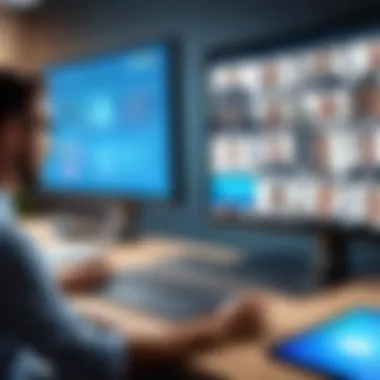

Intro
In today's business environment, effective communication is crucial. Video conferencing tools have become essential for organizations of all sizes. They allow teams to collaborate seamlessly, irrespective of their physical locations. As remote work gains popularity, understanding the various free video conferencing solutions available is important for making informed choices. Businesses need to examine features and several limitations that can impact their operations.
This article serves as a comprehensive guide to navigating the landscape of free video conferencing tools. It will discuss core functionalities, ease of use, pricing models, and security aspects that are vital for organizations. With many options out there, it can be overwhelming to select the right platform. By providing detailed insights, this piece aims to clarify the decision-making process for professionals.
Key Features
Finding the right video conferencing tool is not just about the cost. Focus must also be on the features that help achieve communication goals. With various platforms offering a range of capabilities, let's explore the essential aspects to consider.
Overview of Core Features
When evaluating different tools, consider the following attributes that are integral to a satisfactory user experience:
- Video Quality: Clear and high-definition video is vital for effective communication. Most platforms offer HD quality, but it is essential to check if there are limitations on the free tier.
- Number of Participants: Different tools support varying numbers of participants in a single call. This aspect can heavily impact meetings involving larger teams.
- Recording Options: Many businesses find the ability to record meetings beneficial for future reference. Not all free tools provide this feature; confirming availability is wise.
- Screen Sharing: This is crucial for effective presentations and demonstrations. Evaluate how intuitive the screen sharing function is within each platform.
- Chat Functions: Integrated chat features support concurrent communication during a video call. Look for messaging capabilities that align with team needs.
User Interface and Experience
The user interface (UI) can greatly affect how users interact with a video conferencing tool. A clean, well-designed UI enhances user satisfaction. Important considerations include:
- Navigability: Check whether the tools are user-friendly and easy to navigate. Complicated layouts can hinder communication.
- Mobile Compatibility: In today’s mobile world, ensure that the tool functions well on smartphones and tablets. This flexibility can enhance productivity.
- Customization Options: Users appreciate personalized experiences. Features that allow customization to suit team preferences usually attract more users.
Pricing and Plans
While the focus is on free solutions, it's essential to understand the pricing models available for growth. Knowing what each platform offers can aid in making future budget decisions.
Overview of Pricing Models
Most free video conferencing platforms provide basic features, but they may have premium plans. Understanding these can help businesses plan for potential upgrades.
- Freemium Model: Most tools operate on a freemium model, allowing users to access basic features for free and pay for advanced capabilities.
- Limitations on Usage: Free plans often have restrictions on meeting duration or number of participants. Be aware of these constraints to avoid interruptions.
Comparison of Different Plans
For those considering upgrades, examine how the features differ between free and paid versions. Key points to evaluate include:
- Pricing Variations: Each tool might come with a different pricing structure. Some may charge monthly, while others could offer annual subscriptions with discounts.
- Feature Accessibility: Higher-tier plans typically include added functionalities—such as advanced analytics, enhanced security features, and increased meeting capacities. Understanding these differences helps assess value.
It is crucial to align your choice of video conferencing tools with the specific needs and size of your organization. Choosing the right solution can significantly impact productivity and team collaboration.
By carefully examining these elements, businesses can better match their communication needs to the appropriate free video conferencing solutions, paving the way for improved connectivity and teamwork.
An Overview of Free Video Conferencing
Free video conferencing tools have become essential for businesses, especially as remote work gains prominence. They provide a means of communication that transcends geographical boundaries. These solutions not only facilitate meetings but also foster collaboration and engagement among team members. Understanding their features and limitations helps businesses select the right tools that align with their needs and objectives.
Defining Video Conferencing
Video conferencing refers to the technology that allows two or more people to communicate with both video and audio in real-time over the internet. It is an interactive method of direct communication. Different applications and platforms offer various levels of video quality, user interface design, and functionality. Essentially, video conferencing transforms communication by making it more personal compared to traditional methods. Businesses benefit from this engagement level, as it enhances productivity and teamwork.
The Rise of Remote Communication
The shift towards remote work has made video conferencing indispensable. More companies opt for virtual meetings to maintain productivity. This trend has led to the development of numerous free video conferencing tools designed to meet diverse business requirements. The advantages are clear: organizations can reduce travel costs, maximize scheduling flexibility, and improve work-life balance for employees. The rise of cloud technology and reliable internet infrastructure supports the adoption of these communication platforms, making them accessible to many businesses.
"The future of work is dynamic, and video conferencing stands as a crucial pillar of this evolution."
Features of Free Video Conferencing Tools
The significance of exploring features in free video conferencing tools cannot be underestimated. As businesses shift towards remote communication, understanding these features becomes crucial in selecting the right platform. An effective video conferencing solution should not only facilitate online meetings but also enhance collaboration, streamline workflow, and ensure security. By examining the functionalities, businesses can better align these tools with their unique needs. This section highlights essential features including basic functionalities, advanced options, and user interface considerations.
Basic Functionalities
Basic functionalities serve as the foundation for any video conferencing tool. These typically include the ability to host meetings, invite participants, and provide audio and video communication. Many platforms also offer features like chat functionalities and the option to mute/unmute participants. Such capabilities are essential for seamless and effective communication.


Without them, conducting meetings can be chaotic, with participants struggling to hear or speak over each other. Therefore, businesses must prioritize these basic features to ensure that meetings run smoothly. Furthermore, the capacity to support multiple devices, such as smartphones, laptops, and desktops, is also important. It allows flexibility, enabling users to join from wherever they are.
Advanced Features
Screen Sharing
Screen sharing has become a pivotal aspect of video conferencing. It facilitates real-time collaboration by allowing participants to view documents, spreadsheets, or presentations during a meeting. By enabling this feature, the discussions gain context, making it easier for all present to follow along. The primary characteristic of screen sharing is its simplicity; participants can seamlessly share their screens with just a few clicks.
One unique feature of screen sharing is its ability to support multiple shares concurrently in some platforms. This can be advantageous in scenarios where collaboration between teams is needed. Yet, one disadvantage is that it may overload bandwidth, especially in networks with limited capacity.
Recording Options
Recording options are another notable feature in video conferencing tools. Recording meetings allows businesses to revisit discussions, recap decisions, and share information with those who couldn't attend. The key characteristic of recording options is ease of access; most platforms provide one-click functionality to start recording.
A unique aspect is that recorded meetings can often be stored in the cloud. This provides participants with easy access to archived discussions. Despite its advantages, some users may have privacy concerns regarding recording, and it is crucial for businesses to communicate clearly about how recordings will be used.
Integration with Other Tools
Integration with other tools is vital for enhancing workflow efficiency. Popular video conferencing solutions often allow integration with productivity tools such as Google Workspace, Microsoft Office, and project management platforms. The core benefit of this feature is streamlined collaboration; participants can schedule meetings, share files, and manage calendars from one interface.
However, not all integrations are created equal. Some tools may lack comprehensive integration capabilities, limiting their effectiveness. Thus, when evaluating a platform, businesses should assess how well it integrates with their existing toolsets to avoid disruptions in workflow.
User Interface Considerations
User interface (UI) is a critical factor in determining a platform's usability. A well-designed UI can make a significant difference in how easily users can navigate the tool and perform functions. Key considerations for UI include clarity, accessibility, and overall user experience.
For instance, intuitive controls are essential for hosting and joining meetings without requiring extensive training. Some platforms offer customizable interfaces that allow businesses to select how they want their UI to look and function. However, complexity in design can lead to a steeper learning curve, which may hinder adoption among team members.
In summary, understanding the features of free video conferencing tools is important for businesses. The right combination of basic and advanced functionalities, paired with a user-friendly interface can significantly enhance remote collaboration.
Popular Free Video Conferencing Solutions
The landscape of free video conferencing solutions is critical for businesses today. As remote work becomes increasingly common, organizations must effectively adapt their communication strategies. Free video conferencing tools present various benefits, including cost savings and ease of access. Companies can leverage these platforms for team meetings, client presentations, and collaboration across geographical boundaries. Understanding the specific features and limitations of these solutions aids businesses in choosing the right fit for their needs.
Zoom
Key Features
Zoom is one of the most recognized names in video conferencing. Its key features include high-quality video and audio, along with a user-friendly interface that makes it popular among users. The platform supports a wide range of participants in meetings, catering to both small teams and larger groups. High-quality screen sharing allows users to present documents, slides, and applications with ease, which adds to its appeal.
A significant characteristic of Zoom is its breakout rooms, allowing hosts to split participants into smaller groups for discussions. This helps facilitate collaboration, especially in workshops or training sessions. However, one should note that the free version imposes a time limit on group meetings, capping them at 40 minutes, which can be a major drawback for longer discussions.
Limitations
Despite its advantages, Zoom has notable limitations. Security concerns have been raised regarding data privacy, especially for users on the free plan. Limited technical support is available for free users, which can lead to issues in troubleshooting or guidance when needed. Furthermore, the time constraint on free meetings might prompt users to rush discussions, detracting from the overall effectiveness of meetings. Thus, while Zoom offers robust features, it's important for businesses to consider these potential shortcomings.
Google Meet
Integration with Google Workspace
Google Meet stands out due to its seamless integration with Google Workspace. This characteristic enhances productivity, as users can easily schedule and join meetings directly from Google Calendar or Gmail. This integration allows for a smoother workflow, especially for teams already using other Google services.
A unique feature of Google Meet is its real-time captioning ability, making meetings more inclusive for those with hearing impairments. However, users should be aware that some features, such as recording, are limited to premium accounts, which could affect the needs of some organizations.
User Accessibility
User accessibility is another strong point for Google Meet. It operates directly in web browsers, negating the need for downloads or installations. Its compatibility across devices ensures team members can join meetings from various platforms without hassles. However, the platform's reliance on stable internet connectivity is crucial. Users in areas with poor internet services might experience significant disruptions during calls, affecting overall meeting quality.
Microsoft Teams
Collaboration Features
Microsoft Teams integrates video conferencing with team collaboration tools. This feature enhances communication through channels where users can collaborate on documents, share files, and maintain ongoing chats. The integration with Office 365 further solidifies its position as a strong contender in the workspace technology arena.
The unique aspect of Microsoft Teams is its robust file sharing through OneDrive, allowing users to collaborate in real-time on shared documents. Nonetheless, users may find the application complex due to its multitude of features, which can be overwhelming, especially for new users.
Use Cases
Various use cases illustrate the effectiveness of Microsoft Teams. It is highly effective in environments where collaboration and rapid communication are crucial, making it ideal for IT teams or project management. However, its potential drawback lies in the need for users to adapt to its interface fully and leverage all its capabilities, which might not suit every organization.


Jitsi Meet
Open Source Benefits
Jitsi Meet is a notable open-source solution that provides several benefits for users. Being open source allows organizations to host their solutions on their servers, effectively controlling data privacy and compliance. This aspect appeals particularly to businesses needing heightened security protocols.
A significant feature of Jitsi is that it does not require account creation, enabling instant meeting setup. While this simplifies access, users should be aware that the platform may lack some advanced functionalities found in other tools. This trade-off could affect usability for businesses requiring comprehensive features.
Customization Options
The customization options offered by Jitsi Meet are another draw for many organizations. Users can modify the interface and features to suit specific needs, enhancing their experience tailored to their organization's requirements. The flexibility in branding and functionality allows for unique adaptations. However, businesses may need technical expertise to develop these customizations effectively, which may not always be available to smaller teams.
In summary, understanding these popular free video conferencing solutions equips businesses with the knowledge to select the most appropriate tool for organizational needs. While each option presents unique benefits and limitations, the right choice will depend on the specific use cases and requirements of each organization.
Evaluating the Suitability of Free Video Conferencing Tools
Understanding the suitability of free video conferencing tools for businesses is crucial for enhancing communication and collaboration. The choice of a video conferencing platform can significantly impact productivity, employee engagement, and overall business effectiveness. With a plethora of options available, businesses must evaluate their specific needs and the capabilities each tool offers.
Assessing Business Needs
Before choosing a video conferencing solution, organizations must first assess their business needs. This involves identifying the core purposes for which video conferencing will be utilized. Is it for team meetings, client interactions, or large webinars? Each scenario may require different technical features and user capacities.
Consider the following elements when assessing your needs:
- Nature of Communication: Understanding whether the communication is internal or external can guide the choice of features. Internal meetings may require tools for collaboration, while client meetings might prioritize security and ease of use.
- Frequency of Usage: High-frequency users may need a tool that offers stability and robust features, while occasional users might value simplicity and accessibility.
- User Demographics: The tech-savviness of team members can influence the tool's usability. A simpler interface may be necessary for users who are less familiar with technology.
User Capacity and Scalability
Another important consideration is user capacity and scalability of the video conferencing tool. Free solutions often come with limitations on the number of participants or duration of meetings, which can hinder their effectiveness for larger teams or organizations.
When evaluating user capacity and scalability, pay attention to:
- Participant Limits: Check how many participants the free plan allows. If you anticipate growth, consider tools that can accommodate larger groups even in their free version.
- Plan Upgrades: Look into the prospect of upgrading to a paid plan in the future, should your business needs change. Scalability is key, as you want an adaptable solution that can evolve with your organization’s needs.
- Performance Stability: Analyze whether the free tool can maintain functionality and performance as the number of users increases. User experiences can vary widely based on server capacity and system load.
"Choosing the right video conferencing tool is about aligning technology with company goals and user needs."
By carefully evaluating these aspects, businesses can ensure they select a video conferencing solution that not only meets current needs but also grows with them, paving the way for effective communication strategies in the long term.
Security Considerations in Free Video Conferencing
In the realm of free video conferencing tools, security is often a primary concern. Businesses must address these considerations to protect sensitive information and maintain trust among stakeholders. As communication shifts more online, understanding security elements becomes crucial for all users. The importance of stringent security policies cannot be overstated. With the data breaches and technical assaults becoming common, it is essential to ensure that any video conferencing tool aligns with the company’s security posture.
Understanding Privacy Policies
Privacy policies define how companies gather, use, and manage user data. In the context of free video conferencing solutions, it is vital to scrutinize these documents before adopting a platform. Significant elements to look for include:
- Data Collection: What type of information is collected? Details such as names, emails, and even conversations can be sensitive.
- Data Usage: How is the collected data used? Businesses need clarity on how their data will be managed.
- Third-party Sharing: Are there any third parties that the service shares data with?
- Data Retention: For how long is the data stored? Understanding these factors can mitigate potential risks.
Before commitment, it could be best to conduct a thorough review of the privacy policy from platforms like Zoom, Jitsi Meet, or Google Meet to align expectations. The expectation of safe and secure communication is fundamental for trust.
Implementing Security Best Practices
While choosing a video conferencing tool, it is equally important to implement security measures post-selection. Here are several best practices to enhance security during video meetings:
- Use Password Protection: Always protect your meetings with a strong password. This simple step can keep unwanted participants out.
- Enable Waiting Rooms: Features that allow hosts to vet attendees before they join provides an added layer of control.
- Control Screen Sharing Privileges: Grant screen sharing access only to trusted participants to prevent unauthorized presentations.
- Regularly Update Software: Software companies frequently release updates to patch vulnerabilities. Keeping applications up to date is essential.
- Audit Meeting Settings: Periodically review security settings on your chosen platform to ensure compliance with your organization’s policies.
Implementing these practices will not entirely eliminate risks but significantly reduce the chances of unauthorized access and data leaks. Maintaining vigilance in this evolving landscape is essential.
Common Limitations of Free Video Conferencing Tools
In the landscape of remote work, free video conferencing solutions present an attractive option for businesses looking to cut costs. However, it is crucial to understand their common limitations to make informed decisions. This section addresses both technical constraints and support services, highlighting important considerations.
Technical Constraints


Free video conferencing tools often come with inherent technical limitations that can impact user experience and productivity. Some of the most common technical shortcomings include:
- Limited Meeting Duration: Many free platforms impose strict time limits on video calls, which can disrupt longer meetings. For instance, Zoom's free plan restricts meetings to 40 minutes for more than three participants, necessitating frequent reconnections.
- Reduced Features: Often, advanced functionality such as high definition video, recording options, or screen sharing may only be available in paid versions. This lack of sophisticated tools can hinder collaboration and presentation quality.
- Bandwidth and Connectivity Issues: Free platforms may not optimize for low-bandwidth environments. Users may experience lagging audio and video, leading to frustrating meeting experiences.
Understanding these technical limitations is essential for businesses that rely heavily on virtual communication. Addressing these issues may require evaluating the specific needs of your organization and whether a premium solution, like Microsoft Teams or Google Meet, aligns better with those requirements.
Support and Customer Service
The level of support and customer service is another critical area where free video conferencing tools tend to fall short. Businesses often find themselves in challenging situations when service issues arise. Here are some of the common support-related concerns:
- Limited Availability: Free services usually provide minimal customer support. Users generally rely on community forums or knowledge bases for assistance. The lack of direct access to support agents can prolong issue resolution.
- Delayed Response Times: When problems arise, response times can be slow, especially for users of free plans. This can lead to downtime, which can be particularly detrimental for businesses in critical situations.
- No Guarantees: Free tools rarely offer service-level agreements. Therefore, businesses may face outages without any recourse for assurance or compensation, leading to operational disruptions.
Comparative Analysis of Free vs. Paid Video Conferencing Solutions
In the realm of video conferencing, one of the primary decisions businesses face is whether to invest in free tools or transition to paid solutions. This analysis aims to illuminate key differences while providing insight into various factors that influence this decision.
Cost-Benefit Analysis
When evaluating video conferencing options, a cost-benefit analysis becomes essential. Free solutions offer zero upfront costs, making them attractive for startups and small businesses. However, the trade-off often involves limited features and functionalities. Paid services, on the other hand, require financial investment but typically offer a range of advanced tools that can enhance communication and productivity.
Consider the following elements:
- Features: Free versions may restrict the duration of meetings or limit the number of participants. Paid tiers often expand these capabilities, allowing for larger gatherings and uninterrupted sessions.
- Quality: While free solutions can work adequately for personal use, they frequently experience lower video quality due to bandwidth limitations. Paid services generally provide a more reliable connection and superior performance.
- Support: Customer service is commonly minimal or non-existent in free solutions. Paid platforms usually offer dedicated support, ensuring quick resolution of technical issues.
"The decision between free and paid tools should be based on a thorough analysis of business needs and potential growth."
Scalability Options
Scalability is a crucial consideration when choosing between free and paid video conferencing solutions. As businesses grow, their communication requirements evolve. Free tools may initially meet basic needs but could struggle under increased demands.
Here are some factors to consider concerning scalability:
- User Limits: Many free platforms have restrictions on the number of participants. As a business expands, hitting these caps can hinder operations. Paid options usually accommodate larger teams and can support numerous simultaneous users.
- Functionality Growth: Upgrading from free to paid versions generally unlocks advanced features, which can align with growing needs. This can include functionalities like enhanced security, analytics, or integrations with other business tools.
- Custom Solutions: Paid services often allow for customized plans tailored to business size and needs, providing flexibility as the organization expands.
In summary, while free video conferencing tools may seem appealing due to their lack of costs, paid solutions often present a better long-term strategy for businesses anticipating growth and requiring robust, scalable communication tools.
Future Trends in Video Conferencing Technology
The field of video conferencing is constantly evolving. Understanding the future trends in this technology is crucial for businesses looking to remain competitive and effective. These trends not only represent advancements in features and usability but also reflect shifts in how users interact with technology. Businesses should be prepared to adapt to these changes to maximize both efficiency and productivity.
Emerging Technologies
Several emerging technologies are likely to shape the future of video conferencing. Artificial Intelligence (AI) is one of the most significant developments here. AI can streamline operations by enhancing user experience. Features such as automated virtual assistants help schedule meetings and manage participant interactions more efficiently. Additionally, AI-driven analytics can provide insights into meeting effectiveness and participant engagement.
Augmented Reality (AR) and Virtual Reality (VR) are also starting to make their way into this sector. These technologies can create immersive meeting experiences, emulating in-person interactions. Such tools can improve collaboration, particularly in sectors where design and engineering are crucial.
Another noteworthy trend is the integration of 5G technology. Faster internet speeds and lower latency will enable smoother video calls and higher-quality streams. This means businesses can hold large meetings without the typical connectivity issues, which can hinder productivity. With 5G, real-time collaboration becomes seamless, enhancing workflows.
Shifts in User Behavior
User behavior is shifting significantly in response to the ongoing digital transformation. Work-from-home policies have made video conferencing a necessity rather than an option. Businesses have recognized its importance for maintaining communication. As a result, users are becoming more comfortable with virtual meetings, leading to a higher demand for tools that facilitate not just communication but also collaboration.
Furthermore, the way users engage during meetings is changing. There is an increasing expectation for interactive features. Tools that allow for live editing of documents, real-time polling, and instant feedback are becoming more popular. This shift signifies that users want to be involved actively, rather than passively participating in meetings.
Overall, businesses must closely monitor these trends. Keeping up with technological advancements and understanding changing user preferences can help organizations make informed decisions. This proactive approach ensures they remain relevant and effective in their video conferencing strategies.
Finale
In summary, this article highlights the critical aspects of free video conferencing solutions for businesses. Understanding the features, limitations, and security concerns can significantly impact how organizations communicate and collaborate effectively. In an age where remote work is prevalent, having the right video conferencing tools is not just advantageous; it is essential for seamless interaction.
Final Thoughts on Free Video Conferencing
Free video conferencing tools offer a cost-effective alternative for businesses seeking to maintain connectivity without incurring large expenses. While these solutions come with certain limitations, their advantages cannot be overlooked. Features like screen sharing and easy integration with existing systems make them appealing for small to medium-sized enterprises. However, businesses must remain vigilant about security risks like data breaches and privacy violations. The necessity of selecting the right platform tailored to specific organizational needs stands central to achieving productivity.
Recommendations for Businesses
To maximize the benefits of free video conferencing tools, businesses should consider the following steps:
- Assess Communication Needs: Before selecting a platform, evaluate what features are necessary for your team. Consider factors like user capacity and the specific functionalities required.
- Prioritize Security: Choose a tool with solid privacy policies and adhere to best practices for secure video calls. Regularly update software to protect against vulnerabilities.
- Test Usability: Conduct trials of various solutions. Gathering feedback from users will help to identify which tool works best within your operational context.
- Stay Informed: Keep an eye on emerging trends and technologies in video conferencing. Being adaptable can significantly enhance communication strategies.
By addressing these considerations, businesses can leverage free video conferencing tools effectively, aligning them with overarching goals and enhancing overall productivity.







