Exploring Free Screen Recorders: Features and Insights


Intro
As digital presence grows ever more important, the need for high-quality screen recording tools has skyrocketed. Particularly for business professionals and tech enthusiasts, capturing what's on your screen can be indispensable. However, many tend to shy away from screen recorders because of the associated costs, opting instead for cheaper options that often fall short of expectations. Here, we’ll explore the intriguing world of totally free screen recorders, uncovering their hidden potential, shortcomings, and their role in professional environments.
Key Features
Overview of Core Features
Totally free screen recorders come with a variety of features that can serve various needs, especially for those looking to create tutorials, demos, or videos for social media. Here’s a quick look at some core functionalities:
- Recording Options: Most free tools allow full-screen or custom window recording. Some even support specific region capture. This flexibility can be a game changer when you need to focus on a specific application.
- Audio Capture: Many applications include options for capturing system audio or external audio through a microphone. This is crucial for creating teaching materials or presentations where audio explanations can enhance understanding.
- Editing Capabilities: While editing tools may not be as advanced as paid options, some free screen recorders allow for basic editing tasks like trimming and adding annotations. That can help sharpen the final product.
- Export Formats: The ability to save recordings in various formats is important. Many free tools offer common formats like MP4 or WMV, although you might find some limitations in professional-grade codecs with no-cost options.
User Interface and Experience
The user interface tends to vary widely among different free screen recorders. Some offer a simple, intuitive layout that feels like a walk in the park, while others can be a bit of a puzzler. Easy navigation is essential because unnecessary complexity can lead to frustration.
- Ease of Use: A drag-and-drop interface is often appreciated. New users shouldn't need a tutorial to get basic tasks done.
- Accessibility: Tools that integrate well with existing systems can save time. When navigating between different applications or platforms, a seamless experience is a must.
- Customization Options: Customizable features, such as hotkeys for starting or stopping recordings, can streamline processes and enhance user experience.
"The usability of a screen recorder directly affects productivity. If a tool is cumbersome, it's as good as useless to professionals trying to get work done efficiently."
Pricing and Plans
Overview of Pricing Models
The term “free” signifies various models in screen recording software. Understand how these models function:
- Freemium Model: Most commonly, a basic version is available at no cost, with premium features needing a subscription or one-time fee.
- Open Source Software: Some programs are entirely free and open to user modifications, inviting innovation and enhanced functionality through community support.
Comparison of Different Plans
When comparing different screen recording tools, it’s beneficial to assess them in terms of features, usability, and target audience. For example, while ShareX presents a comprehensive feature set under the freemium model, OBS Studio offers robust capabilities for free, targeting more tech-savvy users.
- ShareX: Known for its extensive built-in features for sharing and capturing screenshots along with its seamless integration.
- OBS Studio: Best for those who prefer to delve into settings and configurations to maximize potential. However, its learning curve can be steep for newcomers.
By analyzing these differences, users can align their needs with the right tool, ensuring they pick one that serves their purposes well, even in a totally free context.
Navigating the realm of no-cost screen recorders can lead to discoveries that empower your projects decisively. Whether it’s for professional use or personal exploration, understanding the features and functionality in these tools provides insight for those on the hunt for effective digital capture solutions.
Prolusion to Screen Recording Software
Screen recording software has transformed how we interact with digital content, offering a convenient method to capture visual and audio activity from our screens. In today's fast-paced digital environment, where online meetings, tutorials, and presentations have become commonplace, harnessing the right screen recording tools is essential. This section lays the groundwork for understanding the significance of such software, with a particular emphasis on free options that can fit various needs without straining budgets.
Definition of Screen Recording
At its core, screen recording refers to the process of capturing real-time activity from a computer or mobile device screen. This can include anything from a live presentation to a gameplay session, or even an instructional video. The recorded output usually takes the form of a video file, featuring both visuals and audio that can be played back later.
Typically, screen recording tools allow users to select a specific area of their screen for capture, ensuring that users can zoom in on the most pertinent information they wish to convey. A good definition to consider is this: screen recording is akin to hitting the pause button on a moment and saving it for later viewing—perfect for those wanting to share knowledge or entertain audiences.
Evolution of Screen Recording Tools
The journey of screen recording tools is quite fascinating and tells a story of technological advancements and user demands. In the early days, screen recording was often an esoteric domain reserved for tech enthusiasts and professionals in specialized fields. Initial tools lacked user-friendliness, and often, a steep learning curve accompanied their usage.
However, the explosion of content creation and online learning in recent years has led to significant improvements. Today’s screen recorders are generally more accessible, featuring intuitive interfaces that allow even novices to produce high-quality recordings effortlessly.
Starting from simple applications that focused on functionality, tools have evolved to integrate features like:
- Editing capabilities: Users now can trim, annotate, and customize their recordings.
- Diverse output formats: Whether you need MP4s for social media or GIFs for quick sharing, current screen recorders support various formats.
- Advanced audio capturing options: Many modern tools allow for high-quality audio capture from multiple inputs, enhancing the overall delivery.
"Adaptability in response to user needs has been a key driver in the evolution of screen recording software."
As we move into an age dominated by remote work and digital communication, understanding not only what screen recording is but also how it has developed over time is crucial for anyone considering using these tools for personal or professional objectives. This backdrop sets the stage for a rich exploration into the free alternatives available, highlighting their potential impact on productivity and effectiveness in diverse settings.
Understanding the Need for Free Tools
The world of technology, specifically screen recording, is growing by leaps and bounds. Individuals and organizations are constantly searching for tools that can help them efficiently capture their screens, be it for educational, marketing, or even presentation purposes. In this landscape, totally free screen recorders present a unique avenue for users, especially those who may not have the financial muscle to invest in paid software. Understanding the need for these free tools is paramount for both small and medium-sized enterprises (SMEs) and individual users.
Budget Considerations for SMEs
When it comes to finances, SMEs often operate on tight budgets. Every penny counts, and spending on software tools can sometimes seem like throwing good money after bad. For example, an SME that needs to conduct training sessions may find the cost of premium screen recording software to be a heavy burden. Utilizing a free screen recording tool allows them to capture important training materials without the overhead that comes with license fees.
- Cost-Efficiency: Free screen recorders eliminate the need for large upfront investments. Instead, businesses can allocate their funds to other essential areas, like team development or marketing strategies.
- Budget Flexibility: With no commitment to a pricey subscription, organizations can experiment with multiple free tools to find what best suits their needs, without feeling trapped by a long-term financial commitment.
These considerations underline the practical benefits that free tools provide, paving the way for cost-effective solutions that still meet professional demands.
The Preference for Cost-Free Solutions
Preference for cost-free solutions has ballooned in various sectors. Organizations, especially startups, are inclined to adopt tools that don’t pinch their wallets. Here are some factors driving this preference:
- Accessibility: Nowadays, software accessibility often dictates what tools are chosen. A free screen recorder can be accessed by anyone with internet, providing more opportunities for diverse teams.
- Trial and Error: Users can afford to test different free tools on the market without the fear of financial setbacks. This trial-and-error approach can lead to discovering the perfect tool that matches requirements precisely.
- Community Support: Many free tools come with robust online communities. Users can tap into these networks for troubleshooting, tips, and tricks, fostering a collaborative environment.
"The preference for free solutions often reflects a deeper understanding of resource allocation in business—realizing that saving here can lead to investing elsewhere."
The growing importance of free screen recorders lies not just in their ability to provide immediate solutions but also in enabling businesses and individual users to make more strategic choices regarding their resources.
In closing this section, it's clear that the need for free tools has become central in an environment where financial prudence is essential. This not only promotes broader access to screen recording technology but also fosters an atmosphere where innovation can thrive, unencumbered by the constraints of cost.
Leading Totally Free Screen Recorders
The landscape of screen recording tools is flooded with options, but zeroing in on totally free solutions holds significant merit. For professionals navigating budget constraints, these tools provide invaluable resources without financial commitment. The importance of understanding the leading free screen recorders lies in their ability to serve as effective substitutes to paid software, offering essential functionality that meets varied use cases.


These tools pave the way for a range of applications, from training sessions to marketing videos, ensuring that users aren't left in the lurch due to budget limitations. When exploring the subject matter, factors such as usability, feature sets, and community support take center stage. By diving into popular options, we can pinpoint what makes them stand out in a crowded market while weighing their pros and cons to meet the user’s specific needs.
Overview of Popular Options
In the realm of free screen recording software, a select few options emerge as frontrunners. Each of these tools has carved a niche for itself based on reliability and user satisfaction. Here is a closer look at notable options:
- OBS Studio: This open-source software attracts those who want robust recording capabilities without spending a dime. Its live streaming feature sets it apart, making it a popular choice among gamers and content creators.
- ShareX: Few tools offer the sheer array of features that ShareX does. From customizable workflows to simple annotations, it's a versatile choice for those looking for extensive functionality in one package.
- Screencast-O-Matic: This user-friendly recorder makes capturing your screen a breeze, particularly for those who prioritize ease of use over advanced features. It allows for quick edits right after capturing, making it ideal for educators and marketers.
Comparison of Features
Recording quality
When it comes to recording quality, this aspect cannot be overlooked. The clarity of the video is paramount, especially for instructional content or presentations. Leading free screen recorders often offer 720p and even 1080p resolution options, catering to the needs of different users. OBS Studio, for instance, shines with its high-definition output, making it a go-to for many creators.
One key characteristic that solidifies recording quality as a critical element is frame rate. The smoothness of video playback can significantly influence viewer engagement. A tool that manages to maintain a consistent frame rate typically enhances the overall professional look of the content. Therefore, a recorder that delivers high recording quality can be immensely beneficial for serious content creators.
Editing capabilities
The editing capabilities of a screen recording tool determine how well you can tailor your content post-capture. Many freely available screen recorders include editing features that make minor adjustments easier, potentially saving the user time and effort.
For example, Screencast-O-Matic provides fundamental editing functions, such as trimming clips and adding titles. This level of simplicity often appeals to users who might not have extensive video editing experience, ensuring they can still produce polished results.
However, not all free tools offer comprehensive editing capabilities, which can be a downside for those looking to create more complex projects without additional software. Therefore, assessing these editing capabilities is critical when selecting the right tool for your needs.
Output formats
The variety of output formats that a screen recorder supports is another vital consideration. Different platforms and uses necessitate compatibility with several file types, such as MP4, AVI, or GIF. A robust free tool, like ShareX, notably offers multiple export options, which is a fantastic advantage for users needing flexibility in how their recorded content will be utilized.
This characteristic ensures that users can select the format that best suits their needs, regardless of whether they are uploading to a website, sharing via social media, or preparing for a professional presentation. Understanding the variety of output formats available significantly contributes to informed decision-making in this domain.
"The right tool not only captures the moment but also serves its purpose in a versatile manner. Choosing wisely ensures sustainability in content creation."
The balancing act of recording quality, editing capabilities, and output formats ultimately defines the effectiveness of screen recording tools. By carefully evaluating these features, users can find software that aligns with their professional needs.
Installation and Setup Process
When it comes to screen recording, the installation process serves as the crucial gateway for users. It’s not just about getting the software onto your machine; it lays the groundwork for future usability. Accordingly, understanding the installation and setup process for these free screen recorders becomes imperative for users, both novice and experienced alike. Installation can shape the functionality and user experience significantly, with particular attention to system requirements and configuration options offering the key to a smooth operation.
System Requirements
While free screen recorders can be enticing, they often come with specific system requirements that can’t be overlooked. Ignoring these might lead to installation hiccups or worse yet, dissatisfaction with functionality.
Here are a few critical points to consider:
- Operating System Compatibility: Various software is tailored for distinct operating systems. Whether you’re on Windows, macOS, or Linux, always check compatibility before diving in. It can save you from frustration down the line.
- Hardware Specifications: A screen recorder might need adequate RAM and processor speed to function well. A machine that's collecting dust in the corner might not cut it.
- Storage Space: Recording can consume sizable chunks of your storage. Ensure you have enough room available to accommodate both the software and the resulting files.
As a rule of thumb, a basic requirement would often include at least 4GB of RAM and a dual-core processor. However, check the specific requirements for the individual software as they can vary significantly.
Step-by-Step Installation Guide
Embarking on the installation journey does not have to resemble assembling IKEA furniture; clarity is key here. Below is a simple guide to navigating the installation of a typical free screen recorder:
- Download the Installation File: Visit the official site of the chosen software to download the installer. Avoid third-party sites, as they sometimes pack in unwanted surprises like bloatware.
- Run the Installer: Locate the downloaded file, usually in your "Downloads" folder, and double-click to run it. Windows may prompt a message asking for permission—click "Yes" unless you want to dance with risk.
- Follow the Set-Up Wizard: Many programs come with a wizard-like interface guiding you. Read each prompt carefully. In some cases, you may have to choose whether to install additional features, such as plug-ins or toolbars. If something seems unnecessary, opt out. Better safe than sorry.
- Select Installation Folder: Most installation processes will default to a specific folder. If you’re comfortable with the default, good! Otherwise, you can choose custom paths. Just remember where you put it.
- Complete Installation: Once all choices have been made, click on the install button. Sit tight as the software does its thing.
- Launch the Screen Recorder: After it’s done, a button usually appears inviting you to launch the program. Click it, and you’ll be greeted by the user interface.
- Initial Settings Adjustment: Before jumping into the recording, take a moment to adjust initial settings corresponding to your needs. This might include selecting audio capture options, screen area, and resolution settings to ensure quality recordings.
_"The first step in defining your recording experience is ensuring the setup aligns with the intended purpose."
Ensure each step is followed to avoid pitfalls. A meticulous approach here translates to an effective user experience later on, setting you up for success as you dive into screen recording.
Core Features to Examine
When it comes to selecting a totally free screen recorder, understanding its core features is a critical part of the decision-making process. These features not only dictate the usability of the software but also influence how effective it will be in meeting your specific needs. In the fast-paced world of technology, having a tool that aligns well with your workflow can significantly enhance productivity.
User Interface and Usability
A user-friendly interface is central to the overall experience of any software, particularly screen recorders which are often used for quick tasks. If the design is clunky or unintuitive, it can lead to frustrations and wasted time. Having a clear layout helps users navigate the software without any fuss. Ideally, you want an interface that is straightforward with all essential tools easily accessible.
For example, software that offers drag-and-drop features or clearly labeled buttons allows users to execute tasks swiftly. Furthermore, usability extends to how well the tool performs across different operating systems and devices. A recorder that offers seamless integration into your existing workflow—whether you’re on Windows, macOS, or even Linux—will invariably increase its value.
Recording Settings and Options
Another pivotal aspect of free screen recorders is the range of recording settings and options. These settings enhance the flexibility and adaptability of the tool to various scenarios. Let's delve deeper into the two critical components of this feature set: Screen area selection and Audio capture options.
Screen area selection
The ability to select the screen area you wish to record is a distinctive trait that plays a vital role in how effective the screen recording will be. A well-designed screen area selection feature allows users to choose whether they want to capture the entire screen, a specific window, or a customized region. This adaptability is a major benefit, particularly for those who might want to highlight particular content without distractions.
Moreover, a prominent characteristic of this feature is that it often comes with predetermined templates for common scenarios, such as recording webinars or online meetings. The unique upside of this is that it reduces the setup time for users who are on a deadline. However, one must be cautious; not all screen recorders offer advanced options, and some may simply provide a rectangular selection box which could limit creativity in how you showcase your work.
Audio capture options
Equally important is the audio capture functionality of screen recorders. Users often need to incorporate audio recordings from their microphone or system sounds, or both. A key characteristic of effective audio capture options is their versatility. You want a recorder that lets you toggle between internal audio, microphone input, and even the option to mix them together, which enhances the final output significantly.
Take note that some screen recorders have enhanced features allowing even for noise suppression or adjusting the input levels, which can be a game changer for producing high-quality recordings. Still, it's essential to keep in mind that quality can make or break your recordings. Some free solutions might not offer the depth in audio options that paid software would, potentially leading to issues like background noise ruining an otherwise stellar recording.
"Choosing the right screen recording tool can make all the difference in the quality of your content. Evaluate features closely before deciding."
In short, core features such as the user interface and recording options are fundamental in finding a free screen recorder that meets your specific demands. As technology continues to advance, the tools available today will only improve, making it crucial for users to stay updated and savvy in their selections.
Pros and Cons of Free Screen Recorders
When it comes to choosing the right tools for screen recording, understanding the advantages and drawbacks of free software can be pivotal. This section serves as a compass. It illuminates both sides, making it easier for users to navigate the options available, especially when budget constraints are in play. In the rapidly evolving domain of digital tools, choosing wisely can save not only money but also time and effort.
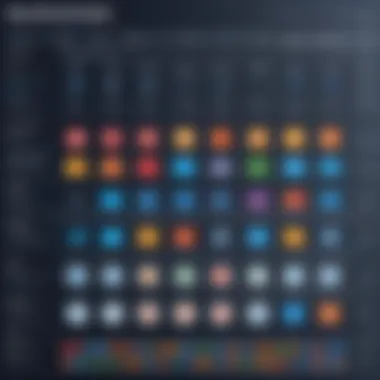

Advantages Over Paid Software
Cost-effectiveness
Cost-effectiveness is perhaps one of the shining stars of using free screen recording software. It simply puts the tools in the hands of users without stretching budgets too thin. This aspect is especially beneficial for startups or small businesses who want to explore video content without heavy investments. They can produce training videos or marketing content for their audience without worrying about licensing fees that come with paid versions.
Another key characteristic to note is that most free tools still offer a decent level of functionality. They often provide enough features to meet the basic demands of recording sessions without overwhelming the users. For instance, even a free tool might let you record in HD quality or provide basic editing options, making it quite appealing to anyone looking for a no-frills solution.
However, as with anything, there are caveats. Some may find the lack of advanced features to be a limitation, but that leads us neatly into the next discussion.
Accessibility
Accessibility plays a significant role in the usage of free screen recorders. These tools are often readily available for immediate download. In a world where convenience reigns supreme, free solutions can often be acquired with just a few clicks. This is particularly useful for individuals who don’t have the time or expertise to juggle complex installations.
Moreover, having a freely accessible tool encourages experimentation and learning. Users can try multiple programs without the fear of losing financial investments. If you don’t like one, move on to the next! This functionality is immensely popular among students and amateur content creators who are just getting their feet wet.
While accessibility is advantageous, it can also lead to confusion. With countless options available, users may struggle to know which tool truly fits their needs, resulting in an array of false starts.
Limitations to Consider
Feature restrictions
Despite their many perks, free screen recorders are often branded with feature restrictions that can leave users feeling shortchanged. Many options limit recording time or do not include vital features such as advanced editing or customizable recording settings. These limitations can be particularly frustrating during crucial tasks where such features could make a significant difference.
Many users report that even though a tool is free, the lack of certain capabilities hampers their overall productivity. They end up resorting to post-processing in other software, which may add complexity to their workflow. It’s like trying to bake a cake without the right ingredients; the result might be less than desirable.
Potential privacy issues
Lastly, addressing potential privacy issues is critical in evaluating free screen recorders. While many such tools are completely legitimate and secure, some may not uphold the same privacy standards as paid alternatives. Users risk having their data mishandled or failing to receive appropriate customer support.
It's crucial to examine the privacy policies of free tools. If these programs require users to create accounts or demand access to sensitive information, alarm bells should start ringing. It is prudent to conduct thorough research to confirm the company's legitimacy before proceeding with any downloads.
Maintaining awareness of both benefits and pitfalls enables savvy users to make informed choices when selecting screen recording tools.
Practical Applications in Professional Settings
Exploring the practical applications of totally free screen recorders reveals the undeniable role they play in various professional settings. These tools offer unique advantages that enhance efficiency, communication, and learning in the workplace. The following sections examine two key areas where screen recording shines: training and development, and content creation and marketing.
Training and Development
In the realm of training and development, screen recorders are game-changers. They allow organizations to create comprehensive training materials that can be reused across teams. By recording tutorials, demonstrations, or onboarding sessions, businesses can ensure that all employees receive uniform training regardless of location.
The ability to produce high-quality instructional videos enables efficient information transfer. Imagine a scenario where new hires can access recorded sessions while they navigate the company's software or processes at their own pace. This not only reinforces knowledge retention but also provides a safety net for employees who may need to revisit training material later. Moreover, trainers can capture real-time feedback, highlighting areas that might need improvement in future sessions.
Here are a few benefits to consider:
- Cost Effective: Utilizing free screen recorders reduces expenses associated with hiring training professionals or developing bespoke training software.
- Flexibility: Employees can learn at their own speed and revisit material as often as required.
- Standardization: Ensuring that every employee has access to the same resources enhances the consistency of training across the organization.
"By integrating screen recording into our training process, we've seen a marked improvement in onboarding speed and employee confidence."
— A Leading HR Specialist
Content Creation and Marketing
In the fast-paced world of content creation and marketing, screen recorders also offer indispensable value. Digital marketers, educators, and freelancers can harness these tools to showcase products, provide how-to guides, or review software. This is especially useful in a time where video content is becoming the preferred medium for engagement.
Using screen recording, marketers can demonstrate product functions, creating engaging and informative content. With the ability to capture strong visuals and provide voice commentary, it gives potential clients a closer look at what they can expect, building trust and credibility. Furthermore, recorded content can enhance social media campaigns, blog posts, and email marketing initiatives.
Consider these aspects:
- Increased Engagement: Videos draw more attention compared to written content alone, boosting viewer interaction and sharing.
- Educational Value: Screen recorders can be used to create educational webinars or insights into complex subjects, helping audiences grasp information easily.
- Versatile Use: Recorded content can be repurposed across multiple platforms, maximizing reach and minimizing content creation time.
Unlocking the potential of totally free screen recorders in practical applications fosters an environment conducive to growth and creativity in any professional setting. Both training initiatives and marketing efforts benefit greatly from their use, proving that quality resources need not come with a hefty price tag.
Best Practices for Selecting a Tool
Choosing the right screen recording tool can feel like trying to find a needle in a haystack, especially given the plethora of totally free screen recorders available today. The significance of defining best practices when selecting one cannot be overstated. Proper selection not only affects how efficiently you can create recordings but also impacts the overall quality and usability of the software for your specific needs. Having the right tool can streamline your workflow, enhance productivity, and lead to better presentations and instructional materials. Below are vital considerations when evaluating your options:
Defining Your Requirements
Before diving into the selection process, take a step back and evaluate what exactly you need the screen recorder to accomplish. This phase is crucial because it steers the entire decision-making process.
- Purpose of Use: Are you looking to record tutorials, webinars, or gaming sessions? Understanding the intended use will help narrow down the options that fit your needs.
- Feature Set: Do you need basic recording capabilities, or are advanced features like live streaming, webcam overlay, and editing tools on your checklist? Make a list of must-have features to streamline your search.
- System Compatibility: Ensure that the software is compatible with your operating system. Whether you are running Windows, macOS, or Linux, your selected tool should function seamlessly.
- User Skill Level: Consider your comfort level with technology. If you're not particularly tech-savvy, it may be preferable to choose a tool that offers an intuitive interface that won't confound you.
By clearly outlining your requirements, you can significantly reduce the time spent sifting through options that do not meet your criteria.
Evaluating User Reviews
Beyond specifications and features, understanding the experiences of other users can provide invaluable insights into a screen recorder’s performance and reliability. User reviews can often paint a clearer picture than promotional material from the developers.
- Check Reputable Sources: Look for reviews on well-known websites and forums. Sites like Reddit can be excellent for unfiltered opinions from everyday users.
- Identify Common Concerns: Pay attention to recurring issues mentioned in reviews. Are users facing difficulties with installation? Is there feedback about the stability of the software? Look for trends rather than isolated complaints.
- Compare User Experiences: Everyone uses technology differently, so it may well be worth your time to compare reviews from individuals with needs similar to your own. This process can provide insights into how well the tool may perform for your intended use.
"A good user review can often be more insightful than a thousand marketing words."
Evaluating user reviews can solidify your decision or raise red flags about certain tools, thereby ensuring that you make an informed choice that aligns with your objectives.
Integrating Screen Recording into Workflow
In today’s digital landscape, the ability to seamlessly integrate screen recording into professional workflows has become crucial for organizations and individuals alike. This process not only enhances communication within teams but also serves to document knowledge transfer and client interactions effectively. Utilizing screen recording tools can facilitate a broad range of functions, such as providing feedback, saving precious knowledge, and leveraging recorded presentations. Embracing these capabilities can lead to increased efficiency and a sharper focus on objectives, proving indispensable for those operating in fast-paced environments.
Incorporating Feedback Mechanisms
Incorporating feedback mechanisms using screen recording can revolutionize how teams collaborate and improve their work. By allowing team members to record their screens while providing commentary, it fosters a direct and clear method of communication. This way, feedback is not just conceptual but visual, making it easier to identify specific areas for improvement. For example, a project manager can record their review of a designer's mock-ups, pinpointing elements like color schemes or layouts in real-time. This kind of detailed feedback is invaluable, as it eliminates ambiguity and helps ensure everyone is on the same page. Moreover, employees can use these recordings for self-assessments, fostering a culture of continual growth and learning.


Leveraging Recorded Content
Harnessing the potential of recorded content offers abundant opportunities for knowledge sharing and training. It allows businesses to build a repository of valuable resources that can be revisited as needed.
Internal training sessions
Internal training sessions benefit immensely from recorded content, as they can be designed to be both engaging and informative. New employees can access recorded training materials at their convenience, providing a flexible approach to learning. This modern method of knowledge transfer ensures that critical information is preserved and easily retrievable. A key characteristic of these sessions is that they allow trainers to present complex topics at their own pace. This is particularly beneficial for technical subjects where detailed explanations are required. The unique feature of recorded internal training sessions is their ability to scale—one recording can serve hundreds of employees, saving time and resources for repeat training.
Client presentations
Client presentations also stand to gain from the use of recorded content. By providing pre-recorded presentations, businesses can allow clients to review materials at their leisure, fostering deeper understanding. This approach also opens the door to personalized presentations, where specific client needs are addressed in advance. The main advantage here is the flexibility it provides; clients can pause, rewind, or skip sections based on their interest or time constraints. However, a potential disadvantage lies in the absence of immediate feedback during live presentations. While the recorded content is tailored to client needs, the interaction that comes with live presentations can be lost. Nonetheless, the on-demand nature of recorded client presentations often outweighs this drawback, ensuring that clients have control over their viewing experience.
Potential Alternatives to Consider
When weighing your options for screen recording solutions, it’s vital to look beyond the realm of totally free software. While these tools often serve a specific need and can be quite effective, many users don’t realize that there are alternatives which could enhance their experience or meet their unique requirements more effectively. This section dives into the potential alternatives to free screen recorders, focusing on the possible benefits, considerations, and what they might offer over completely free tools.
Paid Screen Recording Solutions
Paid screen recording software usually comes with a more extensive feature set than their free counterparts. One significant advantage is the level of support users can expect. With something like Camtasia, for instance, you get access to customer service, often including tutorials and live chat support. This hands-on assistance can make all the difference, especially for business teams needing to resolve issues quickly.
Not only that, but paid solutions often boast better recording quality and more advanced editing capabilities. Users looking to produce polished videos for training materials or marketing might find that the investment pays for itself very quickly. For example, Screencast-O-Matic allows users to add captions and overlays, which are essential for creating instructional content.
Moreover, paid options typically offer an array of output formats. This flexibility can be critical for companies that need to adapt their videos to various platforms. Here, Filmora stands out with its numerous format options, ensuring that whatever medium the video will appear on, it fits perfectly without sacrificing quality.
"Choosing a paid screen recorder can often save time and resources in the long run due to enhanced capabilities and customer support."
However, it is essential to keep in mind the budget implications. While the added features can justify the costs for many businesses, small startups or freelancers may find the price tag on premium solutions hard to swallow. This leads us to the next alternative: hybrid models.
Hybrid Models and Trials
Hybrid models, which combine free and paid features, are an excellent compromise for those hesitant to commit fully to a paid solution. Many of these platforms, like Loom, offer basic functionality for free, yet provide additional features available for a subscription fee. This allows users to explore the essentials, and if they find the tool beneficial, they can upgrade to unlock premium options without having to switch software down the line.
Trials of paid screen recording solutions are another crucial aspect to consider. Most paid programs, such as iSpring Free Cam, allow for a limited-time trial that grants access to their full set of features. This enables users to test-drive the software before making any financial commitments. It's a savvy way to evaluate how well the software fits into particular workflow needs while also assessing usability. The chance to engage with a program fully—potentially during projects—provides insights difficult to glean from mere advertisements or user reviews.
Additionally, these hybrid and trial options cater to varying levels of expertise. A user just starting might find even the simplest free software to be challenging initially. A trial allows them to grow accustomed to the features while ensuring they won’t be locked out of advanced tools should they wish to grow or expand their projects in the future.
In sum, considering paid solutions and hybrid models can greatly enhance your experience with screen recording. Before diving into any software, weigh the pros and cons of each option against your specific needs, budget, and long-term goals.
Data Security and Privacy Considerations
As individuals and organizations embrace screen recording tools to enhance productivity, understanding the nuances of data security and privacy takes center stage. This part of the article delves into the critical aspects of data protection, focusing on the specific risks associated with free screen recorders, and offers actionable best practices to safeguard sensitive information.
Understanding Risks Involved
Using free software always comes with a catch, eh? It’s vital to grasp the potential risks that lurk beneath the surface. When one uses totally free screen recorders, they might unknowingly invite various vulnerabilities into their systems. Here are a few risks of concern:
- Malware Infiltration: Some free tools may carry hidden malware which can compromise the overall integrity of your device.
- Data Breaches: These recorders sometimes store video files or logs on servers that may not be as protected as one would hope.
- Unauthorized Access: If the software mishandles access controls, anyone might gain undue access to recorded material.
The ease of access comes at a price. Users must remain vigilant and question where their data goes post-recording, particularly with tools that don’t transparently address their security protocols. A lack of information about a software provider's data handling practices can lead to uncomfortable realizations down the line.
"In the realm of digital tools, not all that glitters is gold; caution is a wise companion."
Best Practices for Safeguarding Data
Worried about risking your data? You’re not alone. Fortunately, a few strategies can help ensure that these tools benefit more than they harm:
- Research Before You Leap: Dig into user reviews and online forums. Sites like Reddit can be invaluable for real user experiences.
- Privacy Policies Matter: Always read the privacy policy of any screen recorder. If it seems sketchy or vague, it’s probably best to steer clear.
- Limit Permissions: Use screen recorders that require only essential permissions. If a tool wants access to more than it needs, it’s a red flag.
- Regular Updates: Ensure that your software is up to date. Developers regularly patch security vulnerabilities, so keeping the software current can be a lifesaver.
- Secure Environment: When recording sensitive material, make sure you’re in a secure network environment. Avoid public Wi-Fi, if possible.
- Data Management Practices: Have a plan for your recorded content. Avoid retaining videos that are no longer needed, and consider encrypting sensitive material.
Following these best practices doesn’t guarantee immunity, but they can significantly reduce risks. A proactive approach is key when navigating the sea of free screen recording software.
Future Trends in Screen Recording Technology
In the ever-evolving world of digital tools, understanding trends in screen recording technology is essential for professionals working in diverse sectors. Keeping up with innovations can help businesses harness these advancements to streamline communication, training, and overall productivity. The landscape is shifting, and the implications of these changes can be profound.
Innovations on the Horizon
The future of screen recording is brimming with potential innovations that can reshape how we capture and share visual information. Here are some noteworthy developments:
- High-resolution Recording: Expect a leap in recording quality. With advancements in hardware and algorithms, screen recorders are likely to offer 4K or even higher resolutions.
- Real-Time Collaboration Tools: As remote work becomes more commonplace, recording solutions will integrate better with collaboration tools. Imagine recording a session while also collaborating with your colleagues seamlessly.
- Cloud-Based Solutions: More tools are moving towards the cloud, promoting easy access and storage. This shift allows users to record, edit, and share without the hardware limitations we currently face.
- Enhanced Editing Capabilities: Technologies like drag-and-drop editing or AI-assisted editing features simplify post-production efforts. Users might soon be able to automate many editing tasks, enabling them to focus on content rather than technical hurdles.
These innovations not only improve user experience but also enhance accessibility for a broader audience.
Impact of AI and Automation
Artificial intelligence is gradually making its way into screen recording solutions, and its impact is already evident in several ways:
- Smart Editing Features: AI can automatically identify the most relevant parts of a recording, suggesting cuts and edits. For instance, platforms could analyze a presentation to highlight key moments, saving time for those involved.
- Voice Recognition: Future recorders may accurately transcribe voice to text, making it easier for viewers to follow along or extract important points from a recording. This transcription could also enable subtitles, enhancing inclusivity.
- Adaptive Learning: With machine learning, screen recorders might tailor their features based on user behavior. For example, if a user frequently records training sessions, the tool can adapt to recommend specific settings.
- Improved Security: AI can also play a role in safeguarding data through features like anomaly detection, identifying suspicious activity related to screen recordings and user behavior.
The implications of AI across the board aren't just about efficiency; they are about redefining what's possible in the realm of digital communication.
As screen recording technology continues to advance, professionals who keep abreast of these trends will navigate future landscapes with greater agility. Each innovation presents opportunities that can be leveraged for better results in communication, learning, and collaboration.
Culmination
In the rapidly evolving landscape of digital tools, understanding the nuances of totally free screen recorders has become imperative for many professionals. With the ever-growing demand for content creation, training, and remote collaboration, these tools represent a fundamental resource. Free screen recorders provide users not only with the ability to capture tutorials, presentations, or gameplay, but also offer a pathway to engage with their audience effectively without bearing excessive costs.
The significance of this conclusion extends beyond mere financial savings. It speaks directly to the accessibility of technology and the empowerment it grants to users. In an environment where high-quality content creation is necessary to remain competitive, free screen recorders lower the barriers for entry. Smaller businesses and budding creators can harness professional-grade recording tools that were previously only available through costly software subscriptions.
Also, the diversity of applications for these tools—from internal training to client presentations—highlights the adaptability of free screen recorders in various professional settings. However, one must also navigate their limitations. Potential privacy concerns and feature restrictions are significant considerations that users should keep front of mind.
To summarize, choosing a suitable free screen recorder should not be a hasty decision. It requires thoughtful evaluation of features in light of specific needs. As outlined throughout this article, the benefits of utilizing these tools significantly outweigh the drawbacks, provided users remain vigilant about their limitations. Understanding the key insights shared can empower individuals and organizations to make informed choices that enhance their productivity and effectiveness in a tech-driven world.
"Investing time in selecting the right screen recording software pays dividends in productivity and creativity, making the process smoother and more professional."
Summary of Key Insights
- Accessibility and Cost-Effectiveness: Free screen recorders enable users to access powerful tools without any financial commitment.
- Adaptability Across Sectors: These tools can be tailored for a variety of purposes, from training sessions to marketing materials, ensuring versatility in usage.
- Awareness of Limitations: It's crucial to acknowledge the restrictions surrounding free versions, including editing capabilities and potential privacy issues.
- Informed Choices Lead to Better Outcomes: Familiarizing oneself with features and reading reviews can significantly influence the effectiveness of the selected software, thereby maximizing the benefits derived from it.







