Cloud Coach Project Management Insights and Benefits


Intro
In a world where project management tools are as plentiful as rainy days, choosing the right software is more than just a matter of preference; it’s a crucial decision that can affect a company’s efficiency and profitability. Cloud Coach steps into this crowded arena with a robust platform that boasts features designed to streamline project management tasks. But what is it about Cloud Coach that keeps organizations returning for more? This examination aims to unveil the mechanics behind its functionalities while shedding light on what makes it a worthy contender for your project management arsenal.
Key Features
When diving into Cloud Coach, the first thing that grabs hold is its range of core features that cater to various project management needs. This isn’t just another tool claiming to resolve all your management woes; it’s a comprehensive platform tailored to enhance collaboration, drive efficiency, and ensure accountability.
Overview of Core Features
Cloud Coach is packed with functionalities that can give any project manager an edge. Here’s a deeper look at some of its standout features:
- Task Management: Assign tasks, set deadlines, and track progress in real-time. This feature allows teams to stay on the same page and keeps everyone accountable for their piece of the puzzle.
- Collaboration Tools: Integrated communication channels and shared workspaces promote teamwork without needing to toggle between various apps. It's all about cutting down the noise and keeping discussions focused.
- Reporting and Analytics: Users can create detailed reports to analyze project performance. This data-driven approach helps leaders make informed decisions, steering projects in the right direction.
- Integration Capabilities: With support for popular tools like Salesforce and Microsoft 365, users can seamlessly integrate their existing workflows, eliminating the headache of transitioning to a new system.
Every feature serves a dual purpose: to enhance productivity while simplifying the overall management process.
User Interface and Experience
The user interface is where Cloud Coach shines even further. Upon logging in, users are greeted with a visually appealing dashboard that gives a snapshot of ongoing projects, deadlines, and team progress. The layout is intuitive, minimizing the learning curve for newcomers.
Users have reported that the interface feels modern and uncluttered, allowing easy navigation. Features like drag-and-drop task assignments and customizable views help tailor the experience to fit individual team needs. However, as with any great tool, there are occasional hiccups—some users note that it takes a bit of getting used to before fully harnessing its potential.
"The simplicity of Cloud Coach’s design makes it easy to focus on what matters: getting the project done, rather than wrestling with the tool itself."
Pricing and Plans
An essential aspect of adopting any software lies in understanding its pricing structure. Cloud Coach offers flexible plans designed to fit various budgets while ensuring teams can scale as needed.
Overview of Pricing Models
The pricing options cater primarily to businesses of different sizes and operational needs. Generally, plans are tiered based on features and user allowances, which means you can choose a model that fits your specific requirements without overcommitting to functionalities that go unused.
At first glance, it may seem a bit steep compared to smaller or less robust applications, but the features aligned with the investment often justify the cost for businesses serious about project management.
Comparison of Different Plans
- Basic Plan: Tailored for small teams or startups, offering essential task management and reporting features.
- Professional Plan: Aimed at mid-sized companies, this plan includes advanced collaboration tools and enhanced reporting functionalities.
- Enterprise Plan: Designed for larger organizations, it supports extensive integrations and customization options, conducive for complex projects with multiple teams.
Prologue to Cloud Coach
In the fast-evolving landscape of project management, tools and methodologies frequently undergo transformations. The emergence of cloud technologies has drastically modified how teams approach project workflows. The significance of Cloud Coach comes into play as organizations seek to optimize their processes. In this climate, understanding the features, benefits, and overall dynamics of Cloud Coach becomes paramount for leaders aiming to stay competitive.
Cloud Coach stands out as not just another software tool, but as a strategic ally in project management. Its cloud-based nature allows for flexibility and accessibility, which are critical for modern businesses. Teams can collaborate in real-time, breaking the barriers of location and time zones. This shift gives all users, whether scattered across the globe or concentrated in one office, a level playing field in project execution.
Defining Project Management in the Cloud Era
Project management has long been a balancing act between workflow, teamwork, and meeting deadlines. Traditionally, organizations relied on physical meeting rooms and manual task lists. Today, however, the cloud has revolutionized these practices by introducing a more streamlined approach.
In this era, project management tools encompass a host of functionalities aimed at improving productivity. Teams can manage tasks, share files, and collaborate in real-time—all from their devices. The rise of remote work has underscored the necessity of these tools, with businesses increasingly leaning on solutions that can adapt to various work environments. The focus isn’t just on managing tasks but on gaining insights into productivity bottlenecks and team dynamics. This is where Cloud Coach shines, offering features that align directly with the demands of today's project management landscape.
Understanding Cloud Coach
At its core, Cloud Coach isn't just branded project management software; it's a comprehensive solution designed to tackle a variety of project-related challenges with agility and precision. At its heart lies a framework that emphasizes effective communication and resource optimization.
Users are greeted with an intuitive interface that simplifies navigation and fosters engagement. Tasks are easily assigned, tracked, and updated, eliminating the cumbersome processes that typically slow down progress. Cloud Coach’s ability to integrate seamlessly with other tools—think customer relationship management (CRM) systems—further ensures that project managers maintain a holistic view of project statuses and team workloads.
The flexibility of Cloud Coach also means that it can cater to organizations of different sizes and sectors, adapting to their unique requirements. Whether you are managing a team of five or fifty, its scalability becomes apparent, allowing companies to tweak functionalities according to their growing needs.
Overall, the understanding of Cloud Coach as a solution is rooted in its adaptability and user-centric design, making it invaluable for any team aiming for efficient project execution.
"The cloud is not just a tool; it’s a new way of solving problems."
In summary, exploring Cloud Coach paves the way for insights into enhancing team collaborations and streamlining workflows in a more synchronized era. As more organizations embrace this technology, the conversations around Cloud Coach will only intensify, making it essential for decision-makers to grasp its potential.
Core Features of Cloud Coach
In today's fast-paced business landscape, effective project management requires tools that not only keep pace but also enhance productivity. This is where the core features of Cloud Coach become pivotal. By integrating various functionalities into a single platform, Cloud Coach allows teams to streamline operations, ensuring tasks are completed on time and within budget. Understanding these core features is key to unlocking the full potential of the software and tailoring it to specific project needs.
Task Management
At the heart of Cloud Coach lies its robust task management system. This tool goes beyond mere to-do lists, enabling users to assign tasks, set deadlines, and monitor progress in real-time. With features that allow for prioritization, dependencies, and notifications, teams can work cohesively without falling into the trap of missed deadlines or unclear responsibilities.
- Task Assignment: Users can designate tasks to team members, providing clarity on who is responsible for what. This reduces confusion and prevents overlaps in responsibilities.
- Deadline Tracking: Setting deadlines is straightforward, allowing teams to visualize timelines and adjust workloads accordingly. When deadlines are approaching, notifications can remind stakeholders of impending due dates, thus ensuring timely completion.
- Progress Tracking: Real-time updates allow for better tracking of task completion status. Team members can see what’s on track and what might require additional attention, enabling quicker resolutions to any bottlenecks.
Resource Allocation
The success of any project lies in how well resources are allocated. Cloud Coach excels in this area by providing features that enable firms to efficiently distribute resources across various tasks. This not only optimizes performance but also ensures that no team member is overburdened.


- Resource Management Dashboard: Users gain access to a centralized dashboard that displays all resource allocations. This transparency permits managers to see where adjustments are necessary and make informed decisions swiftly.
- Utilization Rates: Cloud Coach helps monitor utilization rates of all resources, offering insights into how effectively time and budget are being spent. By analyzing this data, businesses can identify underutilized resources or areas where additional investment may yield returns.
- Flexible Allocation: As project demands fluctuate, Cloud Coach allows for quick reallocation of resources. This ability to pivot is essential for maintaining momentum and ensuring projects remain on track.
Time Tracking Functionalities
Time tracking is often one of the most challenging aspects of project management. Cloud Coach simplifies this process with innovative time tracking functionalities, which automate the collection of essential data that helps teams assess productivity.
- Automated Time Tracking: Users can clock in and out with ease, and the software captures time spent on various tasks automatically. This reduces the burden of manual entry and increases overall accuracy.
- Detailed Time Reports: Cloud Coach generates reports that showcase how time has been allocated across projects. These insights can assist decision-makers in recognizing patterns and adjusting strategies as needed.
- Integrations with Timesheet Systems: If organizations already utilize specific time-tracking systems, Cloud Coach can connect seamlessly, ensuring consistent data flow and minimizing disruption.
"A well-organized task management feature complements resource allocation and time tracking. Together, they create a holistic approach to managing projects effectively."
By grasping how the core features of Cloud Coach work, organizations can fully leverage these tools to enhance operational efficiency and drive project success. Each feature not only supports fundamental project management practices but also enables teams to adapt and respond to changing business dynamics. Through task management, resource allocation, and time tracking, Cloud Coach delivers capabilities that meet the demands of modern project management.
Benefits of Utilizing Cloud Coach
In the landscape of project management, adopting tools that foster efficiency is a game changer. The Benefits of Utilizing Cloud Coach touch on not just a few perks, but a wealth of opportunities that can transform ordinary workflows into well-oiled machines. From better team dynamics to keeping projects on track, Cloud Coach becomes the backbone that organizations can lean on. Companies today need to stay agile and responsive, and this software brings several advantages that answer those demands. Here’s a closer look at some of the specific benefits Cloud Coach has to offer.
Enhanced Collaboration
Collaboration is the holy grail of project management. In environments where multiple personalities and skill sets come together, effective teamwork can make or break a project's success. Cloud Coach shines in this department, wrapping collaboration tools in a user-friendly interface that even tech newcomers can navigate with ease.
With features that allow for real-time communication and document sharing, team members can check in from anywhere—be it a coffee shop or their cozy couch. Centralized communication channels prevent miscommunication and fragmentation, which often hinder project momentum. Imagine having a virtual meeting space where everyone can contribute, share insights, and keep the discussion flowing without losing track of goals. Everyone stays in the loop, reducing those dreaded "Did you see the email?" moments.
Improved Project Visibility
Visibility into the project's status is crucial for proper management. Cloud Coach spares no effort in ensuring that stakeholders can visualize progress from start to finish. Dashboards filled with visual indicators and reports paint a clear picture of where the project stands.
Instead of rattling off project updates in endless meetings, teams can send quick snapshots through the platform, allowing everyone from the project leads to the CEOs to gauge performance at a glance. By implementing comprehensive reporting tools, companies can not only look back at what has been accomplished but also adjust their trajectory based on live data. No more flying blind; savvy decision-making becomes the norm.
Scalability and Customizability
Every organization is different, and flexibility is often the name of the game. Cloud Coach’s integration of scalability and customizability means it can adapt to the size and needs of any team, big or small.
Whether your team is expanding or downsizing, Cloud Coach accommodates that ebb and flow. Companies can add features or remove them without cumbersome processes. Customization options allow teams to tailor their dashboards, reports, and workflows to line up with their unique project requirements. This adaptability helps teams work smarter without being bogged down by excessive tools or ineffective methods.
"The ability to mold a tool to fit your needs rather than forcing your needs to fit a tool is where true efficiency lies."
In essence, Cloud Coach doesn’t just cater to project management; it grows with the organization, making it a wise investment for the long haul.
Integration Capabilities
In today’s fast-paced business environment, the ability to seamlessly integrate different software systems is not just a luxury; it’s a necessity. Organizations rely on project management tools like Cloud Coach to bridge communication gaps, streamline workflows, and enhance productivity. The integration capabilities of Cloud Coach fundamentally impact how effectively it functions within an organization’s existing ecosystem.
By allowing users to connect with various tools and platforms, Cloud Coach enhances its overall utility. Whether it’s integrating with a customer relationship management (CRM) system or connecting with third-party applications, these capabilities can significantly transform how teams manage projects and interact with stakeholders.
Connecting with CRM Systems
The integration of Cloud Coach with CRM systems serves as a cornerstone for businesses that prioritize customer engagement and project efficiency. When these two systems work hand-in-hand, firms can ensure that all customer interactions are tracked against the backdrop of ongoing projects. This synchronization allows project managers to view customer data alongside project timelines and milestones, leading to more informed decision-making.
Moreover, the linking of Cloud Coach with CRM systems can automate routine tasks. For instance, when a new client is onboarded, details can automatically populate into project plans without requiring manual entry. Not only does this reduce the risk of error, but it also allows teams to hit the ground running with fresh insights right out of the gate.
"In the realm of project management, integrating your CRM and project tracking systems could make or break your efficiency."
The benefits here are twofold: better organization and improved responsiveness to client needs.
Third-Party Tools Integration
On another note, the ability of Cloud Coach to connect with third-party tools shapes its versatility. The software offers integrations with a variety of platforms, from file storage services like Dropbox and Google Drive to communication tools such as Slack and Microsoft Teams. This is where companies can truly tailor Cloud Coach to align with their specific workflows and preferences.
For example, when a team communicates updates in their preferred chat tool, those updates can be reflected in Cloud Coach without needing to switch between apps. It is like having all the pieces of the puzzle come together without the headache of juggling multiple software solutions.
Additionally, integrating with reporting or analytics tools can yield profound insights into project performance, ensuring that stakeholders can visualize progress in real-time.
The importance of integration capabilities is clear: they enable businesses to unify their operational processes, leading to more efficient execution and better results. Without these connections, project management can quickly become a messy affair, marked by siloed information and missed opportunities. Thus, when evaluating Cloud Coach, understanding its integration features is crucial.
User Experience and Interface Design
When engaging with any project management software, the user experience (UX) and interface design (UI) often serve as the first line of interaction. A well-designed interface not only enhances usability but also promotes higher productivity. In the case of Cloud Coach, its UI is crucial in how effectively teams can adapt and perform their duties. As businesses grow more reliant on digital tools, the significance of these elements cannot be overstated.
Navigational Simplicity
Navigational simplicity is a pillar of effective UX design and serves as the backbone of user engagement. Cloud Coach addresses this need through intuitive layouts that reduce the learning curve for new users. Elements like clear menu structures and logical flows allow team members to find what they require without feeling lost in a digital maze. Moreover, users appreciate when functionalities are just a click away; the fewer clicks, the better.
Here are some core aspects of navigational simplicity:
- Clear Labels: Button and menu labels should clearly convey their purpose. A user should never guess what a button might do.
- Consistent Layout: Consistency in arranging elements enables users to predict where to find information. This fosters a comfortable environment where users can focus on necessary tasks, rather than figuring out the software.
- Quick Access to Tools: Key tools and features should be easily accessible, promoting efficiency in daily operations.
The emphasis on navigational simplicity in Cloud Coach not only enhances individual productivity but also streamlines team collaboration.
Customization Options
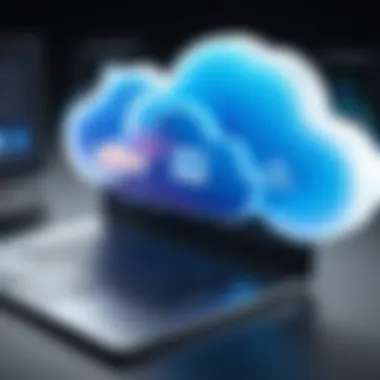

The ability to tailor cloud solutions according to specific business requirements can set a project management tool apart from the crowd. Customization options in Cloud Coach shine as a significant feature that caters to diverse industries. Organizations can modify their workspace, dashboards, and workflows according to the unique demands of their projects.
Some noteworthy aspects of customization include:
- Dashboard Personalization: Users can choose which widgets or information they want to see on their dashboard, allowing for a personalized approach to task management. This can be especially useful for project leaders who want to keep tabs on critical metrics at a glance.
- Workflow Adjustments: Teams can redefine standard workflows, establishing various approval processes or task assignments that suit their operational needs. This flexibility ensures that the tool adapts to the work rather than the other way around.
- Integration of External Tools: By allowing integrations with other platforms, Cloud Coach enables users to create a seamless experience while providing options for adjustments that align with existing tools.
Overall, the emphasis on customization at Cloud Coach allows users to create an environment that feels tailored to their needs, which in turn often fosters higher engagement and satisfaction in the long run.
"User experience is not just about usability, it's about the entire experience a person has with a product, really understanding the goals and frustrations of the user."
Real-World Applications of Cloud Coach
Cloud Coach has been developed with a strong focus on enhancing project management activities across various sectors and industries. Understanding the real-world applications of this tool is crucial, particularly as businesses increasingly seek ways to improve efficiency and streamline operations. By effectively utilizing Cloud Coach, organizations can tailor their project management processes to meet unique needs and demands.
One of the standout aspects of Cloud Coach is its adaptability; it seems to fit different operational environments like a glove. Whether it’s a marketing agency juggling multiple campaigns or an IT firm managing intricate software deployments, Cloud Coach provides versatile solutions. This flexibility promotes greater agility within teams, allowing them to respond faster to challenges and opportunities.
Case Studies from Diverse Industries
To better comprehend how Cloud Coach operates within various contexts, let’s delve into some specific case studies:
- Marketing Industry: A digital marketing agency utilized Cloud Coach to track campaign performance across several channels. The team customized dashboards to visualize real-time data, thus enabling informed decision-making. This accelerated their strategy adaptation process by at least 30%.
- Healthcare Sector: A hospital system integrated Cloud Coach to keep track of various improvement projects across departments. By centralizing project information, team members could see the progress effortlessly, leading to enhanced communication and patient care initiatives.
- Construction Projects: A construction firm applied Cloud Coach to manage timelines and labor allocation on multiple sites. The software facilitated resource scheduling, ensuring projects remained on track while improving accountability among team members - it was like having a digital foreman keeping a watchful eye.
These examples underline the effectiveness of Cloud Coach in supporting diverse industries, enabling businesses to customize their project management needs and drive productivity.
Success Metrics and Outcomes
When we look at the outcomes of implementing Cloud Coach, several success metrics emerge. Businesses report various improvements since integrating the software:
- Time Saved on Project Management Tasks: Users generally observe a reduction in time spent on repetitive administrative tasks. This translates into more hours dedicated to high-value activities, enhancing overall productivity.
- Improved Team Collaboration: With the in-built communication tools, teams often see enhanced synergy. The reduction in emails and streamlined messaging leads to higher engagement and fewer miscommunications.
- Higher Project Success Rates: Companies that utilize Cloud Coach extensively report a noticeable uptick in their project completion rates compared to when they relied on traditional management methods.
"Adopting Cloud Coach has been a game-changer for our project workflows; we’ve been able to cut down on delays significantly!"
- Cost Efficiency: Many businesses find that the adaptability and features embedded in Cloud Coach allow for better resource allocation. This can lead to significant savings in projects, as inefficiencies are minimized.
In summary, the real-world applications of Cloud Coach demonstrate its capacity to transcend industry boundaries, instilling a sense of purpose and control in project management endeavors. The case studies provide strong evidence of its effectiveness, while the success metrics reveal profound impacts on project outcomes, ultimately guiding businesses toward savvy decision-making and operational excellence.
Pricing Models and Options
Pricing models and options are crucial when evaluating project management tools like Cloud Coach. The software's success hinges on how well it aligns the pricing strategy with the needs of its users. When making a choice, businesses must weigh their requirements against the financial implications of each subscription tier. This section delves into two key areas: understanding subscription tiers and exploring cost-benefit considerations.
Understanding Subscription Tiers
Cloud Coach offers several subscription tiers designed to cater to diverse organizational needs. Each tier provides varying levels of access to features and functionalities that can crisscross across teams of different sizes. Here's how users can break down their choices:
- Basic Level: This introductory tier often targets small teams or startups needing basic task management features without breaking the bank. It generally includes fundamental aspects such as task assignment and basic reporting tools.
- Professional Level: Aimed at medium-sized businesses, this tier encompasses enhanced capabilities. Teams gain benefits from advanced reporting, resource management tools, and more customizable workflows.
- Enterprise Level: For larger organizations that demand comprehensive solutions, the enterprise tier presents a robust package. Additional features often involve advanced analytics, priority technical support, and more extensive integration options with other software systems.
By clearly outlining what each tier provides, businesses can make informed decisions about where to invest their resources while also ensuring that all project management needs are met effectively.
Cost-Benefit Considerations
Assessing the cost-benefit ratio is pivotal when making decisions regarding project management software. While the subscription might seem a hefty expense upfront, organizations need to evaluate long-term gains against initial costs.
Consider these factors:
- Productivity Gains: Having the right tools can markedly enhance a team's productivity. For instance, using Cloud Coach’s resource allocation features might lower billable hours wasted on miscommunication or redundant tasks.
- Scalability: Choose a plan that allows for easy scaling as team size grows. Investing in a higher-tier subscription might be justified if it means accommodating future projects without migrating to another service.
- Feature Utilization: Understand if all offered features of a subscription are being used. A more affordable tier may suffice if the team doesn't fully utilize premium features.
- Integration Costs: Sometimes it’s not just the subscription cost that matters, but how well the software integrates with existing systems. Costs for additional integrations or training should also factor into the overall expenditure.
"Smart investing is about looking beyond initial costs and into potential returns."
Considering these points will help businesses not just weigh upfront costs, but also discern the actual value derived from their investment in Cloud Coach. Ultimately, effective project management pricing models should balance affordability with enhanced collaboration and productivity, ensuring that teams have the best tools to support their efforts.
Comparative Analysis with Other Solutions
In any domain, understanding the landscape is vital, and project management software is no exception. A comparative analysis of Cloud Coach against other solutions allows organizations to weigh their options effectively. This assessment not only highlights the unique attributes of Cloud Coach but also exposes potential gaps, enabling businesses to make informed decisions tailored to their specific needs.
Evaluating Alternative Project Management Tools
The marketplace is brimming with project management tools, each promising to optimize workflows and enhance team productivity. When evaluating these alternatives, one must consider several crucial factors:
- User Interface and Experience: How intuitive is the design? A polished user experience can significantly reduce the learning curve for teams.
- Customization: Flexibility can be a game changer. Tools that allow tailored workflows can better meet unique operational requirements.
- Integration Capabilities: Ensure the tool easily pairs with existing systems like CRM, accounting, or communication platforms. A seamless connection between applications can streamline processes and improve efficiency.
- Pricing: Understanding the cost against value is essential. Evaluating whether the features offered are truly worth the investment can save budgets in the long run.
- Support and Training: Consideration for customer support options and training resources is important as it ensures teams can navigate any hurdles they face during adoption.
Moreover, it’s worth diving into user feedback on platforms like Reddit or Facebook to collect real-world insights.
Strengths and Weaknesses of Cloud Coach
Examining both the strengths and weaknesses of Cloud Coach can provide balanced insight for decision-makers:
Strengths:
- Comprehensive Features: Cloud Coach offers an extensive suite of features, from task management to robust time tracking tools, covering a wide spectrum of project management needs.
- Collaboration Tools: Built-in features for collaboration greatly enhance communication among dispersed teams, fostering a dynamic work environment.
- Cloud-Based Accessibility: Being entirely web-based ensures that users can access the platform from anywhere with an Internet connection, making it particularly effective in today's remote work setups.


Weaknesses:
- Complexity for New Users: While feature-rich, some users may find Cloud Coach to be a of steep learning curve at the start, potentially leading to initial resistance.
- Integration Limitations: Compared to competitors, it may have limited integration options with certain niche tools, making it less appealing for organizations deeply embedded in specific ecosystems.
- Higher Price Point: For smaller businesses with limited budgets, the cost of Cloud Coach may seem disproportionate to its offerings compared to simpler, lower-cost tools.
Understanding both the advantages and drawbacks of a tool is key for making a decision that aligns with your organization's goals.
Challenges and Considerations
In the realm of project management, particularly with software solutions such as Cloud Coach, understanding the challenges and considerations is paramount. This section provides a closer look at the limitations that users might face and the resistance they may encounter while adapting to this platform. It's not enough to simply assess the software features; one must also recognize the hurdles that come along with implementation and usage.
Potential Limitations of Cloud Coach
Every tool has its kinks, and Cloud Coach is no exception. While it boasts a robust set of features designed to streamline project management, certain limitations could impact user experience. Here are some notable aspects:
- Learning Curve: New users might find the array of functionalities overwhelming. A more complex UI can result in extended training periods, which may lead to frustration.
- Integration Constraints: Although Cloud Coach offers integration options, some users have reported challenges when linking with specific tools or platforms. Compatibility issues do arise, leaving teams in a lurch when trying to create a seamless workflow.
- Performance Issues: In scenarios of heavy data processing, users may experience sluggish performance. This can hinder productivity and affect the overall efficiency of project execution.
These limitations remind users to set realistic expectations when leveraging Cloud Coach. Acknowledging these issues can facilitate better planning and resource allocation upon adoption.
User Resistance and Adaptation Issues
When introducing a new software tool like Cloud Coach, user resistance is a reality many organizations face. It’s not just about shifting to a new platform; it’s about changing mindsets and work habits. Users coming from different project management systems can be particularly hesitant.
- Cultural Resistance: Changing software is not just a technical task but also a cultural one. If the team is used to a particular way of working, any new tool can be met with skepticism. Users may question whether the efforts put into learning a new system will translate into tangible benefits.
- Training Gaps: Without sufficient training, employees might feel like they’re sailing in uncharted waters. It’s crucial for organizations to invest time in onboarding sessions to address gaps in knowledge, personality, and skill sets. While Cloud Coach provides resources, the onus often falls on management to foster a learning environment.
- Fear of Change: Employees often equate change with additional work or job insecurity. To combat this, transparent communication about the software’s advantages, combined with testimonials or success stories, can assuage fears and encourage buy-in.
Future Trends in Project Management Software
In the fast-paced world of project management, keeping abreast of emerging trends is like being in a race where the finish line keeps shifting. Understanding these trends allows businesses to adapt, innovate, and maintain their competitive edge. As the landscape of project management software evolves, Cloud Coach continues to stay in the mix, particularly with future developments likely to shape its direction. From enhancing user experiences to streamlining processes, let’s take a closer look at some pivotal trends on the horizon that could impact your decision-making.
Forecasting Developments in Cloud Solutions
The cloud's impact on how businesses manage projects cannot be overstated. It enables greater flexibility and collaboration across teams, no matter where they are. Moving forward, expect cloud solutions to further these capabilities.
- Enhanced security measures will be paramount as organizations weigh the benefits of cloud solutions against potential data vulnerabilities. Companies may adopt advanced measures like zero-trust security models to ensure data integrity.
- Interconnectivity between different cloud services will be on the rise. This means that tools like Cloud Coach will increasingly facilitate seamless integration with other platforms, promoting a more holistic ecosystem of applications helping businesses function smoothly.
- Customization options will also evolve, allowing companies to tailor their software to specific needs more dynamically. Flexible interfaces and bespoke workflows will likely become more common.
"Understanding future cloud developments is no longer an option; it’s a necessity for organizations aiming to thrive in digital project management."
The Increasing Role of AI and Automation
Artificial Intelligence and automation are changing the game in project management. Their integration into systems like Cloud Coach promises to revolutionize workflows significantly.
- Predictive analytics can help project managers assess risks and uncertainties before they escalate. By analyzing historical data, AI can provide insights that can guide decision-making processes, ensuring fewer pitfalls.
- Automation of routine tasks is another area where AI shines. This not only saves time and reduces human error, but it also empowers teams to focus on more strategic initiatives.
- Additionally, personalized recommendations through AI can enhance user experience by suggesting optimal strategies and solutions tailored to team needs.
As the relationship between AI, automation, and project management software strengthens, tools like Cloud Coach will increasingly function as pivotal allies in achieving organizational goals.
By anticipating future trends, organizations can better prepare themselves to embrace new tools and methodologies, ensuring that their project management approach remains both efficient and relevant in a rapidly evolving landscape.
Best Practices for Effective Adoption
Adopting any new technology in the workspace, especially project management software like Cloud Coach, can feel like steering a ship through a storm. The waves of change, if not navigated properly, can lead to frustration and disengagement among team members. Thus, establishing best practices for effective adoption is paramount. This section delves into key strategies that enhance the transition process, creating a smoother path toward fully utilizing Cloud Coach's functionalities.
Training and Onboarding Strategies
Training is where the rubber meets the road, so to speak. It’s essential that all team members become comfortable using Cloud Coach from the get-go. Here are a few crucial elements to keep in mind:
- Hands-On Workshops: Schedule workshops where staff can use the software in real time. Facilitators can demonstrate functionalities, and participants can follow along. This method effectively demystifies the tool and encourages a hands-on approach.
- Utilize Expert Resources: Tap into the expertise of those who know the software best. Inviting a Cloud Coach expert or utilizing vendor-provided resources can provide current users ongoing support. It offers a deeper understanding of tips and tricks that online manuals might overlook.
- Create Dynamic Training Materials: Instead of just relying on static PDF guides, consider interactive training materials. Video tutorials can visually walk employees through essential features, catering to various learning styles and making the content engaging.
The training does not stop once the initial setup is complete. Regular refreshers and updates should also be a part of the strategy to keep everyone on the same page as the software evolves.
Creating a Supportive Work Environment
A supportive work environment is like the wind in a sailor's sails: it’s crucial for moving in the right direction. A seamless transition to Cloud Coach isn't just about the software itself; it's about cultivating an atmosphere that embraces change. Here’s how to create such an environment:
- Encourage Open Communication: Establish a forum for team members to express their concerns or feedback during the onboarding process. This can be achieved through regular check-ins or designated channels in communication tools like Slack. Having a voice not only mitigates resistance but also fosters a sense of belonging.
- Setting Realistic Expectations: Align expectations with capabilities. Employees should know what Cloud Coach can deliver and its limitations. Setting realistic goals avoids disappointment and plays a big part in team morale.
- Celebrate Small Wins: Adoption is a journey, not a sprint. Taking time to acknowledge small successes, like completing tasks through the software or improved project tracking, can boost motivation. Consider setting incentives for teams who effectively implement new features or achieve project milestones using Cloud Coach.
Epilogue
In today's fast-paced business landscape, the role of efficient project management tools has never been more crucial. Cloud Coach stands out not just by its extensive feature set but by how it aligns with the needs of modern organizations. It addresses managerial concerns like collaboration, visibility, and scalability, which are especially pertinent in a cloud-driven environment. The exploration of Cloud Coach reveals how it bridges the gap between task management and strategic project execution.
Summarizing Key Findings
Throughout this article, we have detailed the various facets of Cloud Coach that underscore its effectiveness:
- Task Management: The ability to streamline tasks promotes a fluid workflow, ensuring that teams are aligned and focused on achieving project goals.
- Resource Allocation: Enhanced visibility into resource distribution minimizes waste, allowing teams to maximize efficiency.
- Seamless Integration: The integration capabilities with CRMs and other third-party tools position Cloud Coach as a versatile player in the project management arena.
- User Experience: A well-designed interface coupled with customizable options empowers users, thereby reducing the friction commonly associated with new software adopption.
- Real-World Impact: Through various case studies, it has been shown how different industries utilize Cloud Coach to drive successful project outcomes.
The balance between functionality and user usability sets Cloud Coach apart, making it a preferred choice for businesses looking to enhance their project management processes.
Final Thoughts on Cloud Coach
Looking ahead, Cloud Coach represents a pivotal shift in how project management software is deployed within organizations. Its capacity for adaptation and growth plays well into current trends where flexibility and customization are key. As companies continue to seek efficiencies, the onus is on solutions like Cloud Coach to deliver tailored, impactful tools that not only meet expectations but also anticipate future demands.
For decision-makers and IT professionals, investing time in understanding Cloud Coach can pave the way to improved workflows and overall project success. While every tool has its limitations, the benefits of streamlined communication, effective resource management, and a robust integration framework highlight that Cloud Coach is not just a tool but a strategic partner in achieving project bearings.
"Project management in the cloud era isn't just about tools; it's about building bridges between teams and effectively translating ideas into action."
As we conclude, it's clear that Cloud Coach is well-positioned to empower organizations, enabling them to navigate the complexities of project management with confidence. The future of project management lies in such tools—tools that don't just promise effectiveness but deliver measurable results.







