Exploring Bitrix24: A Nonprofit Guide
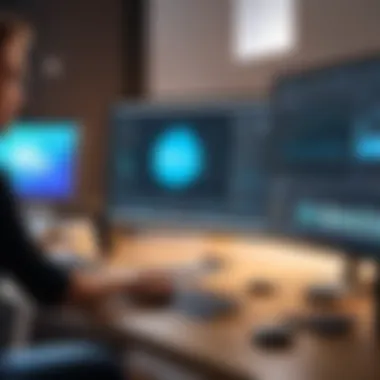

Intro
In the constantly evolving landscape of nonprofit organizations, the need for effective management and operational tools is crucial. Enter Bitrix24, a software platform that promises to streamline processes, enhance collaboration, and bolster communication within such organizations. As nonprofits face unique challenges related to funding, volunteer management, and outreach, having a reliable solution like Bitrix24 can be transformative.
This guide aims to highlight critical features of Bitrix24 that are particularly beneficial for nonprofits. From understanding its core functionalities to evaluating pricing plans, readers will get a thorough insight into why this platform might be the right choice for their organization. Let's begin by exploring the key features that make Bitrix24 stand out.
Intro to Bitrix24
In today's digital landscape, the operational demands on nonprofit organizations have increased significantly. Efficiency, collaboration, and transparency are critical factors for success. This is where software solutions like Bitrix24 come into play. Understanding Bitrix24 is essential because it offers comprehensive tools tailored to meet the unique challenges nonprofits face. Its ability to integrate various functions into a single platform allows nonprofits to streamline their processes, improve communication, and manage their resources effectively.
Overview of Bitrix24
Bitrix24 is an all-encompassing platform designed for businesses and nonprofits, providing tools that facilitate collaboration, project management, and customer relationship management (CRM). It includes features such as task management, calendars, and real-time chatting. Bitrix24 also offers cloud-based solutions that allow organizations to access their information from anywhere. Its user-friendly interface is a significant part of its appeal, making it accessible even for those who may not be tech-savvy. With both free and paid versions available, Bitrix24 aims to cater to a wide range of organizational needs, especially in the nonprofit sector where budget constraints are common.
Bitrix24's Relevance for Nonprofits
Bitrix24 holds substantial relevance for nonprofits due to its focus on enhancing productivity and collaboration. Nonprofit organizations often operate with limited resources and staff. Therefore, leveraging a platform that centralizes their operation can lead to a more coherent approach to their missions.
Key features beneficial to nonprofits include:
- CRM Capabilities: This enables nonprofits to build and maintain relationships with donors and volunteers.
- Project Management Tools: Nonprofits can plan and execute campaigns more effectively, ensuring tasks are delegated and timeframes are respected.
- Communication Features: Facilitating clear communication among team members, regardless of their location.
By understanding and using Bitrix24, nonprofits can optimize their efforts, thereby having a greater impact in their communities.
"The integration of operational tools within Bitrix24 enables nonprofits to focus more on their goals rather than being bogged down by administrative tasks."
This understanding is crucial for leaders looking to make informed decisions about adopting new technologies that will ultimately support their missions.
Core Features of Bitrix24
Bitrix24 offers a robust set of features designed to streamline operations for nonprofits. Understanding these core features is essential for organizations aiming to improve efficiency and enhance collaboration among teams. A strong grip on these functionalities allows nonprofit leaders to leverage the software effectively, ensuring that resources are utilized optimally.
CRM Capabilities
The Customer Relationship Management (CRM) component of Bitrix24 is fundamental for nonprofits. This feature facilitates the management of donor relations, volunteers, and other stakeholders. Nonprofits thrive on connections and relationships; thus, having a CRM system in place can transform how they engage with their community.
With Bitrix24 CRM, organizations can track and manage contributions from donors with precision. It allows nonprofits to create detailed profiles for each donor, including their contributions, preferences, and communication history. This information helps in tailoring future interactions and making informed decisions. Additionally, the built-in reporting features can analyze donor trends, which helps in strategizing fundraising efforts more effectively.
Project Management Tools
Effective project management is crucial for nonprofits that juggle multiple initiatives simultaneously. Bitrix24 provides tools that assist in planning, monitoring, and executing projects systematically. Users can create tasks, set deadlines, and assign responsibilities within teams. The visual Kanban board feature aids in tracking progress in real-time, making it easier to manage workloads and adjust priorities as necessary.
Another key aspect is the ability to collaborate on documents and share updates. Team members can stay aligned, ensuring everyone is on the same page and reducing misunderstandings. This level of transparency can significantly improve team dynamics and outcomes in project execution.
Communication and Collaboration Features
Communication is at the heart of any successful organization. Bitrix24 includes various channels like chats, video calls, and forums that allow team members to communicate promptly. These features encourage open dialogue and idea sharing among team members. Being able to engage with colleagues effectively contributes to a more productive work environment and fosters a sense of community within nonprofit organizations.
Moreover, integration with external communication tools such as Facebook Messenger or Slack is available. These integrations provide flexibility in how communication is managed, catering to the preferences of different team members and enabling a seamless flow of information.


Document Management System
Managing documents efficiently is crucial for nonprofits that often handle a large volume of paperwork. With Bitrix24's Document Management System, users can store, organize, and manage files centrally. This feature not only simplifies the retrieval process but also maintains version controls, ensuring that teams work with the most up-to-date information.
Access permissions allow organizations to determine who can view or edit documents, enhancing data security. This control is particularly important in nonprofit settings where sensitive information about donors or beneficiaries may be at stake.
Automation and Workflow
Automation in Bitrix24 can significantly reduce manual repetitive tasks, allowing team members to focus on high-impact activities. This feature enables nonprofits to create automated workflows that can handle various tasks, such as sending follow-up emails to donors or generating reports on project status automatically.
Implementing automation frees up valuable resources, resulting in improved efficiency across the organization. The ability to set triggers and actions can transform how teams operate on a day-to-day basis, contributing to a more dynamic organizational structure.
Benefits of Using Bitrix24 for Nonprofits
Understanding the benefits of using Bitrix24 is crucial for nonprofits looking to optimize their operations. By leveraging the right tools, organizations can enhance efficiency and effectiveness. Bitrix24 provides specific advantages that align well with the unique needs of nonprofit organizations. These benefits not only ease everyday management tasks but also contribute to long-term sustainability and growth. In this section, we delve into key aspects such as cost-effectiveness, scalability, and integration capabilities, all of which play a vital role in a nonprofit's choice of software.
Cost-Effectiveness
Cost management is a primary concern for nonprofits, which often operate with limited financial resources. Bitrix24 stands out in this regard. The platform offers a variety of pricing plans, including a free version that can accommodate small organizations or those just starting. This option allows nonprofits to utilize key features without upfront costs.
The affordability does not compromise functionality. Nonprofits can access tools for CRM, project management, and collaboration, which are essential for day-to-day operations. Furthermore, with the potential for customizable plans, organizations can select features that align with their specific needs, ensuring that they only pay for what they use.
In addition, Bitrix24’s cloud-based system minimizes the need for costly IT infrastructure and maintenance, translating to significant savings.
Scalability and Flexibility
Scalability is an essential feature for nonprofits anticipating growth or change. Bitrix24 offers several plans that can grow with an organization. This flexibility allows nonprofits to easily transition from free to more advanced paid versions without disrupting their operations. Such adaptability is vital in a sector that often faces fluctuating funding and resource levels.
Bitrix24’s features also allow organizations to expand their use of tools as needed. For example, a small nonprofit may start with basic project management functions and later integrate more advanced CRM capabilities as its reach grows. This means that Bitrix24 can serve both small and large organizations effectively, accommodating evolving needs over time.
Integration with Third-Party Applications
Another major advantage of Bitrix24 is its ability to integrate with various third-party applications. For nonprofits using other software solutions, compatibility is a key concern. Bitrix24 allows users to connect seamlessly with platforms like Google Workspace, Facebook, and different accounting tools.
Integrations enhance productivity by allowing nonprofits to keep everything in one place, reducing the time spent switching between applications. This unified approach helps streamline operations, making it easier to track progress and manage projects.
Moreover, with robust API capabilities, nonprofits can create custom integrations that cater specifically to their operational demands. This ensures that organizations can tailor their Bitrix24 experience to suit their unique workflows.
"The integration capabilities of Bitrix24 allow nonprofits to maintain efficiency and focus on their mission, while still benefiting from diverse tools."
Implementation Considerations for Nonprofits
Implementing Bitrix24 within a nonprofit organization requires careful consideration of several factors. This section emphasizes the critical importance of understanding the setup process, the resources available for training, and ongoing support. The successful deployment of Bitrix24 can significantly enhance operational efficiency, improve collaboration among team members, and streamline project management activities. However, to harness its full potential, nonprofits must approach implementation thoughtfully to avoid common pitfalls.
Initial Setup and Configuration
The initial setup and configuration of Bitrix24 can greatly influence how effectively the software meets an organization's needs. A meticulously planned setup process allows organizations to align features with their goals. Some key considerations in this phase include:
- User Roles and Access Rights: Define roles for different team members to ensure proper access to tools and data. This promotes security and accountability.
- Customization Options: Tailor the interface to match the nonprofit's branding and workflow. This includes modifying dashboards, creating custom fields, and automating certain tasks.
- Integration with Existing Systems: Assess the need to integrate Bitrix24 with current software. For example, connecting accounting tools or donor management systems can provide a more cohesive operational framework.
The initial configuration should also address the data migration process. Transferring existing data into the new system is crucial to maintaining continuity. This stage requires ensuring data integrity and accuracy to avoid future discrepancies. Failure to properly set up Bitrix24 can lead to user frustration and hinder adoption.


Training and Support Resources
To unlock the capabilities of Bitrix24, training is essential. A well-structured training program ensures that staff can navigate the platform confidently. Many resources are available to aid training efforts, including:
- Official Documentation: Bitrix24 offers extensive online support, including user manuals and video tutorials. These resources help users understand both basic and advanced features of the platform.
- Community Forums: Engaging with the Bitrix24 user community can be beneficial. Forums can provide insights on troubleshooting, best practices, and innovative uses of the software.
- Personalized Training Sessions: Organizations might consider booking sessions directly with Bitrix24 experts. Tailored training can address specific challenges faced by the nonprofit and enhance team skills.
Furthermore, ongoing support is crucial as teams adapt to new work processes. Establishing a point of contact for technical assistance ensures that questions or issues can be resolved swiftly, minimizing disruption.
"Successful implementation requires ongoing commitment to training and support as much as it does to the initial setup."
User Experiences and Case Studies
Understanding user experiences and the case studies of nonprofit organizations utilizing Bitrix24 is vital in assessing the effectiveness of this software. Such insights provide a real-world perspective on how features translate into actual benefits. Learning from the struggles and victories of similar organizations guides decision-makers in aligning their operational strategies with proven practices.
User experiences reflect how well Bitrix24 adapts to the unique needs of nonprofits. They highlight the practical applications of the system, showing not only the benefits but also the limitations encountered. Case studies serve as powerful examples, illustrating the transformative impact this tool can have on a nonprofit’s efficiency and outreach capabilities. Both elements together equip organizations with knowledge to make informed decisions about adoption and long-term use.
Success Stories from Nonprofit Organizations
Bitrix24 has numerous success stories among nonprofits that have embraced its capabilities. Many organizations have shared their transition journeys, emphasizing how the software streamlined operations and enhanced collaboration.
For instance, the local charity, Helping Hands, reported a significant increase in donor engagement after incorporating Bitrix24’s CRM tools. They now manage donor relationships effectively, leading to better targeted campaigns and increased contributions.
Similarly, the Environmental Advocacy Group experienced a boost in project management efficiency. By utilizing the project management tools within Bitrix24, they were able to track milestones, manage tasks, and communicate with team members seamlessly. This improved clarity not only drove projects forward but also fostered a stronger team bond.
"Our ability to manage multiple community initiatives has vastly improved since switching to Bitrix24. It has changed the way we operate for the better." - Project Manager at Environmental Advocacy Group
These narratives exemplify how Bitrix24's features foster organizational growth. They aid in shaping a positive perception among potential users by demonstrating tangible outcomes.
Challenges Faced by Nonprofits
While many nonprofits have transformed their operations using Bitrix24, some challenges persist. Recognizing these hurdles is essential for organizations considering this software.
Common challenges include:
- Initial learning curve: Some users find the learning curve steep, particularly if they lack previous experience with comprehensive digital tools. Training resources are available, but adaptation may still take time.
- Customization limitations: A few organizations have noted limitations in customization. While Bitrix24 offers various tools, unique organizational needs may not always be met perfectly, requiring workaround solutions.
- Resource allocation: Nonprofits often operate with tight budgets. Allocating time and resources for implementation and ongoing training can be challenging and may hinder full utilization of the platform.
These challenges underscore the necessity for careful planning before implementation. Organizations must assess their specific needs against the platform's offerings to ensure a strong alignment.
Through continual adaptation and user feedback, many nonprofits find solutions to overcome these obstacles, further enhancing their operational efficiencies.
Pricing Structure for Nonprofit Organizations
In today's competitive nonprofit landscape, selecting the right software at a reasonable price is crucial. Cost considerations can often determine whether a nonprofit organization can implement necessary tools to enhance its operations. Therefore, understanding Bitrix24's pricing structure is essential for nonprofits looking to maximize their budget while utilizing effective management and communication tools.
Bitrix24 provides various pricing plans tailored to meet the diverse needs of organizations, including nonprofits. By examining these plans, nonprofits can make informed decisions that align with their operational requirements. Moreover, discounts specifically for nonprofits further enhance accessibility, making it possible for organizations with limited budgets to leverage high-quality software solutions. Understanding these aspects can provide nonprofits with improved functionalities and resources without financial strain.
Available Plans and Discounts
Bitrix24 offers several pricing plans that cater to the varying needs of nonprofit organizations. The key plans are:
- Free Plan: This allows access to several fundamental features. While limited, it can be a good starting point for small nonprofits.
- Basic Plan: For a nominal monthly fee, organizations can unlock enhanced capabilities. This plan offers greater storage, more users, and additional tools.
- Standard Plan: This plan provides comprehensive features, suitable for nonprofits that require advanced functionalities and collaboration capabilities.
- Professional Plan: The highest tier includes unlimited users and enhanced automation features, making it ideal for larger organizations with complex needs.


In addition to these plans, Bitrix24 offers discounts for nonprofits. Nonprofits often qualify for lower pricing, which makes implementing the tool more feasible. It is advisable to contact their sales department for detailed information on available discounts and eligibility criteria.
Budgeting for Bitrix24
Budgeting for Bitrix24 requires a strategic approach. Organizations should evaluate their current needs and future goals to decide which plan aligns with their budget and operational requirements.
Here are some steps to consider when budgeting:
- Assess Organizational Goals: Identify what features are necessary and how they align with the mission of your nonprofit.
- Evaluate Current Usage: Analyze existing tools and their costs, then assess whether Bitrix24's features can replace them effectively.
- Choose the Right Plan: Based on the assessment, select a plan that fits your needs. Consider starting with a free trial to gauge functionality before committing.
- Factor in Future Growth: Ensure to account for potential scaling. As your organization grows, you may need to upgrade your plan as well.
By following these steps, nonprofits can ensure a solid understanding of costs associated with Bitrix24, allowing them to use their resources effectively.
"Understanding pricing structures is pivotal for nonprofits, as it directly influences their operational capacity to serve their communities."
Nonprofits must engage in thorough planning to ensure they maximize their investments in software like Bitrix24. Balancing cost with benefits will ultimately enhance efficiency and impact.
Alternatives to Bitrix24
Exploring alternatives to Bitrix24 is essential for nonprofit organizations seeking effective solutions for their operations. While Bitrix24 offers numerous features tailored for nonprofits, it is also vital to understand other software options available. Each organization is unique, so finding the right fit involves analyzing various elements. Nonprofits often operate with limited budgets and specific needs that vary widely. This necessitates evaluation of multiple platforms.
When considering alternatives, nonprofits must assess specific benefits such as cost, usability, scalability, and integration capabilities. Some organizations may prioritize user-friendliness, while others might focus on advanced features or support systems. Competitive analysis here becomes crucial.
Comparative Analysis with Other Nonprofit Software
Several nonprofit software solutions exist, providing choices that meet different requirements. Leading platforms include Salesforce for Nonprofits, Asana, Trello, and Monday.com. Each of these has distinct strengths.
- Salesforce for Nonprofits: Known for its robust CRM capabilities, Salesforce can provide extensive customizability. Its flexibility supports a range of functions from donor management to analytics. However, its complexity may require significant training and implementation time.
- Asana: Best for project management, Asana enables teams to collaborate efficiently. Its simplicity and intuitive design appeal to organizations focused on task management.
- Trello: With its Kanban-style board interface, Trello offers an easy way to visualize tasks. Small teams often find its approach to be straightforward and less overwhelming.
- Monday.com: This platform supports project management along with CRM functionalities. Its adaptability means that teams can tailor it to specific workflows. However, the pricing may be a concern for smaller nonprofits.
These alternatives each come with their own set of advantages and disadvantages. While some systems excel in particular areas, others may serve as all-rounders. Thus, conduct focused research on integration capabilities as well, especially if your organization uses other software solutions.
"Choosing software solution is not just about features; it’s about aligning it with the mission and vision of your nonprofit."
When evaluating these options, consider conducting trials or requesting demonstrations. Doing so helps to understand usability and how well they meet specific organizational needs. Moreover, gathering feedback from teams before making a choice will inform better decisions.
Through meticulous analysis, nonprofit organizations can identify which software aligns with their goals and delivers the most value within budget constraints.
The End
In the context of nonprofit organizations, the concluding section serves as a crucial synthesis of the information presented throughout the article. Bitrix24 emerges as a versatile and comprehensive tool that addresses various operational needs of nonprofits. By providing an array of features such as CRM capabilities, project management tools, and communication resources, Bitrix24 facilitates enhanced efficiency in managing nonprofit activities.
Nonprofits often grapple with constraints, both in terms of budget and human resources. Bitrix24 offers a unique edge as it is cost-effective, ensuring that even organizations with limited financial means can access quality software solutions. The platform's scalability means that as the organization grows, its software needs can be met seamlessly without needing to switch to a different vendor.
Understanding the implementation process is also critical for nonprofits. The initial setup, configuration, and ongoing support offered by Bitrix24 can enable organizations to fully leverage the tool. Training resources can equip staff with the necessary skills to utilize the platform effectively, avoiding potential pitfalls.
Furthermore, as nonprofits weigh their options, it is essential to recognize the alternatives to Bitrix24. Conducting comparative analyses with other tools in the market allows organizations to make informed decisions based on their unique requirements.
In summary, the conclusion emphasizes the importance of choosing the right software for nonprofit operations. It underscores how Bitrix24 not only meets the immediate needs of nonprofits but also positions them for future growth and success.
Final Thoughts on Bitrix24 for Nonprofits
The adoption of Bitrix24 by nonprofit organizations should be viewed as a strategic decision that can drive meaningful change. By automating routine tasks and fostering collaboration among team members, Bitrix24 can significantly improve productivity.
Moreover, the integration capabilities with third-party applications ensure that organizations can build a customized and holistic system that meets all their requirements. As nonprofits continue to face challenges in resource management, having a tool like Bitrix24 becomes increasingly relevant.
Ultimately, understanding the nuances of how Bitrix24 fits within the nonprofit landscape can empower leaders to leverage the software effectively.
Successful implementation of Bitrix24 can enhance overall operational efficiency, allowing nonprofits to focus more on their missions rather than administrative tasks.







