Evaluating Mailchimp as an Effective CRM Solution


Intro
In today's competitive landscape, organizations need effective tools for managing customer relationships. Mailchimp has garnered attention, not just for its email marketing capabilities but also for its potential as a Customer Relationship Management (CRM) solution. This article aims to evaluate Mailchimp in this context, focusing on its functionalities, user experience, integrations, and how it stacks up against traditional CRM systems. Through a comprehensive comparison, we will explore the contexts where Mailchimp could be most beneficial for businesses.
Key Features
Overview of Core Features
Mailchimp offers a range of features designed to help businesses manage their customer interactions effectively. Its core functionalities include:
- Email Marketing: A comprehensive platform for creating, managing, and analyzing email campaigns.
- Audience Management: Tools for segmenting audiences to target specific customer groups effectively.
- Automation: Enables users to set up automated email workflows, enhancing efficiency.
- Analytics: Provides insights into email campaign performance, customer behaviors, and ROI.
- Integrations: Works seamlessly with various third-party applications such as Shopify, WordPress, and CRMs like Salesforce.
These features make Mailchimp a potential CRM contender, especially for small to medium-sized businesses. However, it is vital to assess how these functionalities align with the expectations of a dedicated CRM system.
User Interface and Experience
The user interface of Mailchimp is designed to be intuitive, catering to users without extensive technical expertise. The dashboard presents essential metrics and allows easy access to various functionalities. However, some users have noted a learning curve, particularly regarding advanced features and automation tools.
A key aspect of user experience is the ability to quickly and efficiently create campaigns. Mailchimp excels in providing customizable templates and an easy drag-and-drop editor, making the process straightforward. Nonetheless, users might find the depth of reporting and analytics somewhat overwhelming, highlighting the need for ongoing training or support.
Pricing and Plans
Overview of Pricing Models
Mailchimp offers a tiered pricing structure that caters to different business sizes and needs. The primary models include:
- Free Tier: Basic functionalities suitable for startups or small businesses.
- Essentials Plan: Additional features and support, designed for growing businesses.
- Standard Plan: Advanced functionalities, including better reporting and retargeting.
- Premium Plan: Comprehensive features for large organizations with more extensive needs.
The pricing reflects the features available at each level, allowing businesses to scale as they grow.
Comparison of Different Plans
Evaluating the different plans is crucial for businesses to select the one that meets their needs. Here’s a comparison:
- Free Tier: Good for beginners but limited in features and audience size.
- Essentials Plan: Adds essential features, such as A/B testing, making it more robust.
- Standard Plan: Offers better targeting options and advanced automations, suitable for mid-sized businesses.
- Premium Plan: Best for large organizations that need detailed reporting and extensive support.
"Choosing the right plan ensures that your organization can leverage Mailchimp's tools effectively and efficiently."
Culmination
Mailchimp presents a strong case as a CRM solution, especially for businesses that prioritize ease of use and integrated marketing tools. However, its suitability depends on the specific needs of the organization. By examining its features, user experience, and pricing, businesses can make more informed decisions about whether to adopt Mailchimp for managing customer relationships.
Preamble to Mailchimp
Understanding Mailchimp's role in the landscape of Customer Relationship Management (CRM) systems is crucial for businesses evaluating their marketing and customer management options. This section will provide an overview of Mailchimp, its functions, and how it has evolved over time. The relevance of this analysis lies in the growing demand for accessible and effective tools that enhance customer interactions and simplify marketing strategies. As organizations continue to shift towards digital solutions, knowing what Mailchimp offers as a CRM becomes increasingly important.
Overview of Mailchimp
Mailchimp started as a simple email marketing service. Over the years, it has diversified into a more comprehensive marketing platform. Today, it includes features such as audience management, landing pages, and even basic marketing automation. The primary aim is to help businesses manage their customer relationships more effectively while streamlining marketing efforts.
The platform's intuitive design allows users to easily navigate through its various functionalities, making it accessible even to those without a technical background. This has positioned Mailchimp as a popular choice among small to mid-sized businesses looking for straightforward solutions without the complexity found in larger CRM software.
Mailchimp provides valuable tools for campaign tracking, performance analysis, and customer segmentation. These features are essential as they allow businesses to personalize their marketing approach and respond to customer needs.
Mailchimp's Evolution from Email Marketing Tool
Mailchimp's transformation from an email marketing tool to a multi-faceted CRM solution is noteworthy. Initially, the platform focused exclusively on sending weekly newsletters and promotional emails. Over time, it recognized the necessity for more integrated features to meet customer expectations.
In 2018, Mailchimp took significant steps to broaden its capabilities. It introduced audience management, advanced reporting metrics, and custom audience segmentation. This evolution reflects a deeper understanding of the need for a holistic view of customer interactions.
The changes made by Mailchimp are not just cosmetic but functional. Businesses are increasingly looking for software that supports various aspects of customer relationship management. Mailchimp’s shift to include tools for managing customer conversations and touchpoints speaks to this demand. These added functionalities can enhance user experience and provide businesses with the needed insights for informed decision-making in their marketing strategies.
Combining its origins in email marketing with new features for interaction and analysis, Mailchimp has successfully carved out its niche. Yet, for potential users, understanding how these changes impact Mailchimp's overall effectiveness as a CRM will be key in determining its value for specific business needs.
Understanding CRM Systems
Understanding Customer Relationship Management (CRM) systems is essential when evaluating any CRM solution, including Mailchimp. CRM systems serve as a crucial foundation for businesses seeking to foster strong relationships with clients and streamline their marketing and sales processes. These systems allow organizations to collect and manage customer data, track interactions, and analyze behavior, ultimately leading to improved customer satisfaction and retention.
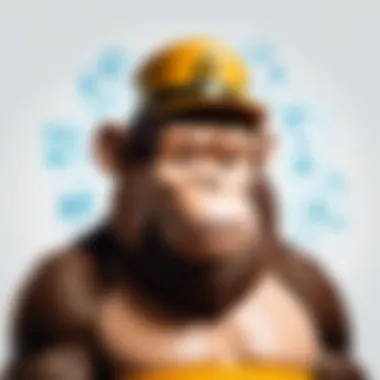

The implementation of a robust CRM system can significantly enhance business intelligence, allowing companies to make data-driven decisions. Through effective data management, businesses can better understand their customers' preferences and needs, thereby notifying their strategies and initiatives more efficiently. This, in turn, can lead to increased revenues and a stronger competitive position within the market.
Moreover, CRM systems offer various benefits that can reform the operational workflow of a company. They facilitate better communication within teams and between the organization and its customers, ensuring that everyone stays aligned on customer information. This can help avoid misunderstandings or lost opportunities, fostering a proactive approach to customer service.
With the rise of digital transformation, the incorporation of various technology integrations has made CRM systems even more valuable. From automation of mundane tasks to integration with advanced analytics, understanding CRM systems helps businesses navigate the many available options to find tailored solutions suited to their specific needs. It is essential to analyze these components when considering any product, including Mailchimp.
Definition and Purpose of CRM
Customer Relationship Management (CRM) refers to a set of practices and technologies that organizations use to manage and analyze customer interactions and data throughout the customer lifecycle. The primary purpose of a CRM system is to improve business relationships with customers, leading to enhanced customer satisfaction and loyalty. By utilizing a CRM, companies can consolidate customer information, track engagement history, and provide personalized communication.
CRM systems also aim to support business growth by streamlining processes and storing pertinent data. Organizations can manage customer relationships more effectively, which reduces operational costs and increases efficiency. Understanding what a CRM is and its purpose is vital for businesses to maximize customer value and ultimately drive revenue.
Key Features of Effective CRM Solutions
An effective CRM solution should possess several key features to fulfill its purpose efficiently:
- Contact Management: A centralized database for storing client information, interaction histories, and preferences.
- Sales Automation: Tools to automate sales tasks like tracking leads and managing sales pipelines, thus enhancing productivity.
- Marketing Automation: Features that allow users to automate marketing campaigns and track their performance across channels.
- Analytics and Reporting: Built-in analytics capabilities to provide insights about customer behavior and campaign effectiveness.
- Integration Capabilities: The ability to easily connect with other tools and platforms, such as e-commerce websites and social media.
"An effective CRM gives businesses the clarity they need to optimize interactions with customers while enabling informed decision-making."
By recognizing these core features of CRM solutions, businesses can assess platforms like Mailchimp, determining if they meet the required criteria for managing customer relationships effectively.
Mailchimp as a CRM Solution
Mailchimp has transformed over the years from a basic email marketing tool into a robust CRM solution, aiming to serve businesses of various sizes. Its relevance in the contemporary business landscape lies in its potential to streamline customer interactions, automate marketing processes, and enhance overall customer relationship management. The shift towards digital communications makes effective CRM tools more crucial than ever.
Core CRM Features of Mailchimp
Mailchimp provides a suite of core CRM features designed to facilitate effective customer engagement and relationship management. These features include:
- Contact Management: Mailchimp allows users to organize contacts into segments based on various criteria, making targeted communication more effective.
- Automated Workflows: Users can create automated marketing campaigns based on user behavior, which fosters more personalized interactions.
- Performance Tracking: Email and campaign analytics help businesses understand customer engagement in real-time.
Given these features, Mailchimp positions itself as a versatile tool that can fulfill basic CRM functions while integrating with other essential business applications.
Contact Management Capabilities
Effective contact management is crucial for any CRM system. Mailchimp excels in this area by offering tools that enable users to maintain organized and comprehensive contact lists. Users can import contacts easily, whether through CSV files or integrations with platforms like Shopify and Salesforce.
The platform allows for tagging and segmentation. This means businesses can easily filter contacts to target specific groups based on behavior, demographics, or previous interactions. The ability to target accurately leads to tailored marketing strategies which can significantly enhance customer engagement.
Segmentation and Targeting Options
Segmentation is another powerful aspect of Mailchimp as a CRM solution. The platform supports intricate segmentation based on various data points. Businesses can categorize their audience into subgroups, leading to more relevant messaging and increased chances of conversion.
Mailchimp allows segmentation based on:
- Demographics: Age, gender, location, and more.
- Behavior: Past purchases, email opens, and link clicks.
- Custom Data: User-defined attributes that suit specific business needs.
This level of targeting ensures that marketing efforts resonate with the audience, thereby optimizing engagement. Successful campaigns are often a result of relevant messaging tailored to specific customer needs.
Effective use of Mailchimp's segmentation features can lead to significantly improved campaign performance, resulting in better customer retention and satisfaction.
Integrations and Compatibility
Integrations and compatibility are crucial factors in assessing Mailchimp’s viability as a CRM solution. In today’s business environment, organizations rely heavily on various tools to streamline processes, enhance productivity, and achieve better customer engagement. A CRM that cannot interface seamlessly with other platforms can become a bottleneck rather than a facilitator of growth. This section will explore Mailchimp's capabilities in this area, helping you understand how well it can fit into your existing tech ecosystem.
Connecting Mailchimp with Other Platforms
Mailchimp offers a wide array of integration options with a variety of popular platforms. This includes CRM systems, e-commerce solutions, and content management systems. By connecting Mailchimp to these platforms, businesses enjoy a more cohesive workflow, allowing for immediate updates to customer data and marketing lists.
For instance, Mailchimp integrates with tools like Salesforce and HubSpot, which allows businesses to synchronize customer data effectively. This means that any interactions within these systems are reflected in Mailchimp, thus ensuring that your marketing efforts are based on accurate and timely information. Additionally, integrations with platforms such as WordPress ensure that your email marketing campaigns can easily be linked to website activities.
"The ability to connect Mailchimp to other platforms enhances its functionality as a CRM system, allowing businesses to utilize a centralized approach to manage customer interactions."
However, with various integrations available, businesses should assess which ones are essential for their operations. Not every platform will be necessary, and determining the right mix can save time and resources.
E-commerce Integrations
E-commerce integrations are particularly important for businesses aiming to enhance their online marketing efforts. Mailchimp supports various e-commerce platforms like Shopify, WooCommerce, and BigCommerce. These integrations allow businesses to automate their marketing directly tied to sales activities.


When connecting Mailchimp with Shopify, for example, you can track customer purchases and send targeted follow-up emails based on buying behavior. This can include abandoned cart reminders, product recommendations, and loyalty campaign invitations.
Additionally, by leveraging integrations with e-commerce tools, marketers can create deeper insights through advanced segmentation. For instance:
- You can segment customers who have purchased similar products.
- Send personalized content based on shopping history.
- Analyze customer trends and adjust marketing strategies accordingly.
Integrating Mailchimp with e-commerce solutions not only simplifies the marketing processes but also enhances customer retention through tailored communications. Overall, understanding how Mailchimp can fit into your existing infrastructure can be a decisive factor in maximizing its potential as a CRM solution.
User Experience and Interface
User experience (UX) and interface design play critical roles in the way users interact with Mailchimp. A well-designed interface leads to more effective user engagement and satisfaction. This section explores how Mailchimp's UX and interface contribute to its functionality as a CRM solution. It considers ease of use, design clarity, and adaptability to diverse user needs. These elements directly impact how businesses utilize Mailchimp to manage customer relationships and marketing efforts.
Ease of Use for Non-technical Users
Mailchimp has been recognized for its focus on user-friendliness, particularly for those without technical expertise. The platform features a clean and intuitive interface. Navigation is straightforward, allowing users to access necessary tools without extensive training. This aspect is critical for small business owners and marketers who may not have a technical background.
Key features that enhance usability include:
- User Dashboards: Clear and visually appealing dashboards provide a summary of critical performance metrics. Users can see campaign results at a glance.
- Drag-and-Drop Editor: For email designs, the drag-and-drop functionality allows users to create professional-looking emails easily. This reduces the barrier for those unfamiliar with complex design software.
- Guided Workflows: Step-by-step workflows guide users through tasks. This makes setting up campaigns and managing contacts less daunting.
- Help Resources: Comprehensive help documentation and tutorials are available. Users seeking assistance can find answers quickly, which enhances overall satisfaction.
Overall, the design is thoughtfully executed to ensure that even non-technical users can leverage Mailchimp effectively.
Customization and Flexibility
While Mailchimp’s interface is user-friendly, it also allows for a degree of customization and flexibility that appeals to more advanced users. This balance can attract a broader audience. Businesses often have different needs and preferences, making customization vital for optimum use of the platform.
Aspects contributing to this customization include:
- Custom Fields: Users can create custom fields in their contact lists. This feature helps businesses gather specific information pertinent to their marketing strategies.
- Template Gallery: There is a wide range of templates available for various marketing needs. Users can further customize these templates to maintain brand consistency.
- Integrative Options: Mailchimp integrates with various tools and platforms such as Shopify and WordPress. This enables businesses to tailor functionality specific to their operations.
- Automation Features: Users can set up personalized automation rules to engage customers based on their behaviors. This allows for targeted marketing and effective communication.
Pricing Structure of Mailchimp
Understanding the pricing structure of Mailchimp is crucial for businesses considering its use as a CRM solution. The different pricing tiers not only highlight the features available at various levels but also help organizations gauge whether Mailchimp fits within their budget while meeting their specific needs. Careful evaluation of pricing can prevent unnecessary expenses and ensure the selection of the most suitable plan. Below, we break down the differences between the free and paid plans, as well as assess the overall value Mailchimp delivers for businesses.
Free vs Paid Plans Analysis
Mailchimp offers various plans, including a free tier, which attracts many small businesses and startups. The free plan provides essential features and allows users to experience the platform without financial commitment. It includes limited monthly email sends and basic audience insights, which can be sufficient for smaller operations. However, it lacks many advanced functionalities that may be required for scaling up operations. This limitation can lead to frustration as businesses grow.
In contrast, the paid plans, including Essentials, Standard, and Premium, offer a broader range of features. These may include advanced segmentation, custom branding, A/B testing, and in-depth analytics. The pricing increases with additional features; however, many businesses find the investment worthwhile when they consider the enhanced capabilities.
- Free Plan:
- Essentials Plan:
- Standard Plan:
- Premium Plan:
- Limited email sends per month.
- Basic templates and reports.
- More significant email sends.
- Basic automations.
- Comprehensive analytics.
- Advanced audience segmentation.
- Custom reporting.
- Infinite support options.
When comparing these plans, organizations should consider their current needs and future growth potential. A minor upfront cost can lead to higher returns if it means better customer engagement and optimized marketing efforts.
Value Proposition for Businesses
When discussing the value proposition of Mailchimp, it is essential to look beyond mere pricing. The effectiveness of Mailchimp as a suite for customer relationship management can lead to increased customer retention and conversion rates, especially when utilized efficiently.
- User-friendly Interface: Many users appreciate how intuitive the Mailchimp system is, making it easier to formulate campaigns and analyze results.
- Comprehensive Support: The paid plans offer extensive customer support, which can be invaluable for businesses that rely on Mailchimp for their marketing operations.
- Scalability: As businesses grow, Mailchimp can adapt to different needs. This adaptability can save businesses from scrambling to switch systems, reducing downtime and maintaining continuity.
"Investing in a proper plan could transform the way a business interacts with customers, enhancing relationships and increasing sales."
That said, the decision to choose a specific plan should align with a company's strategic goals. A thorough analysis of all features in conjunction with growth trajectories will help businesses determine what they genuinely need from the platform.
Limitations of Mailchimp as a CRM
Evaluating the limitations of Mailchimp as a CRM solution is crucial for businesses considering its adoption. While Mailchimp offers a user-friendly interface and an extensive suite of marketing tools, it is essential to analyze specific shortcomings that may affect its effectiveness in customer relationship management. Understanding these limitations can assist potential users in making informed decisions and setting appropriate expectations regarding functionality and scalability.
Missing Advanced CRM Features
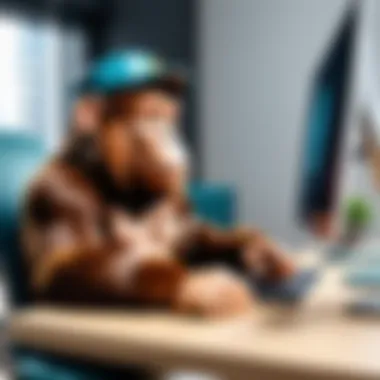

One notable limitation of Mailchimp is its lack of advanced CRM features commonly found in dedicated CRM systems. While Mailchimp enables basic contact management and tracking, it does not provide sophisticated capabilities such as:
- Sales Pipeline Management: Unlike systems like Salesforce or HubSpot, Mailchimp lacks robust features for managing sales pipelines. It does not offer tools for tracking leads through different stages of the sales funnel.
- Detailed Analytics: The analytics provided by Mailchimp focus primarily on marketing performance rather than comprehensive customer analysis. Users seeking insights into customer behavior, satisfaction, and engagement may find the reporting capabilities insufficient.
- Task Management: Advanced task and project management features, which are vital for collaborative sales and marketing efforts, are not part of Mailchimp's offering. Teams may need additional tools to coordinate their efforts effectively.
- Integrative Customer Engagement Tools: Features such as customer feedback loops, comprehensive support ticketing systems, or advanced customer journey mapping are absent. These tools are essential for businesses wanting to nurture customer relationships thoroughly.
These missing features can limit the adaptability of Mailchimp as a full-fledged CRM solution. Businesses with complex customer relationship needs may find themselves needing additional software solutions to fill in these gaps, leading to increased operational complexity.
Scalability Concerns
Scalability poses another challenge for businesses using Mailchimp as their CRM solution. As organizations grow, their customer base often expands, bringing new requirements and expectations that may not be adequately addressed by Mailchimp's capabilities. Some specific scalability concerns include:
- Increasing Data Management Needs: With the growth of customer data, managing this data within Mailchimp can become cumbersome. Its data management features may not support robust customer segmentation and targeting as efficiently.
- Limited Automation Options: As businesses scale, the demand for automation increases. Mailchimp does provide some automation features; however, they lack the depth and customization options available in advanced CRM platforms.
- User Limitations: For businesses that expand significantly, Mailchimp's user limitations could also emerge as a problem. The structure of user roles and permissions may not support complex hierarchical systems often required in large teams.
- Integration Challenges: As companies adopt more tools to facilitate growth, integrating these tools seamlessly with Mailchimp can present a challenge. The platform supports integrations, yet they may not always function optimally, leading to issues in data flow and process efficiency.
Organizations need to weigh these scalability concerns carefully. A product that works well for a small business may struggle to meet the demands of a growing enterprise.
In summary, while Mailchimp provides a foundation for basic CRM functionalities and marketing efforts, its limitations in advanced CRM features and scalability can restrict its effectiveness for businesses aiming to develop more profound customer relationships. Understanding these limitations can help organizations make judicious choices that align with their growth strategies.
Mailchimp vs Dedicated CRM Systems
Understanding the distinctions between Mailchimp and dedicated CRM systems is imperative for businesses considering their options for customer relationship management. Mailchimp originally emerged as an email marketing tool. However, it has been evolving into a more comprehensive platform, crossing the boundaries into CRM functionality. This transition introduces the need for businesses to evaluate its capabilities in tandem with established CRM solutions like Salesforce or HubSpot.
To effectively assess Mailchimp against dedicated CRM systems, several key factors emerge as critical points of analysis. These include features, ease of use, target markets, and overall value proposition for different business scales.
Mailchimp provides a simplified interface, making it accessible for businesses without dedicated IT support. Conversely, dedicated CRM systems often offer advanced features but may require specialized skills to navigate effectively.
Comparative Analysis of Features
In comparing features, it is clear that Mailchimp offers a suite of tools primarily aimed at marketing automation, while dedicated CRM systems cover broader functions focused on customer interactions, sales tracking, and analytics.
- Mailchimp Features:
- Dedicated CRM Features:
- Email Campaigns: Advanced email marketing functions, such as A/B testing and custom templates.
- Contact Management: Basic segmenting and audience targeting.
- Automation: Triggers for marketing workflows based on user behavior.
- Lead Management: Comprehensive tracking for leads from acquisition through conversion.
- Sales Pipeline Tracking: Tools for monitoring sales progress and forecasting.
- Reporting and Analytics: Extensive reporting capabilities for performance analysis.
What's Important?
Mailchimp provides sufficient functionality for small businesses or startups focusing on email communication. In contrast, larger organizations may benefit significantly more from the in-depth analytical tools and customer management capabilities found in dedicated systems. While some features overlap, the effectiveness largely depends on the specific needs of the organization.
Target User Groups for Each Solution
Identifying user groups is crucial for selecting the appropriate system. Mailchimp appeals to a variety of user categories, including:
- Small to Medium Enterprises (SMEs):
As these organizations often have limited budgets but need effective marketing tools, Mailchimp serves as an excellent entry-level solution. - Marketing Teams:
Professionals seeking a user-friendly platform for executing email campaigns without needing deep CRM functionalities.
On the other hand, dedicated CRM systems cater to:
- Large Corporations:
These businesses require extensive customer data and integration with other enterprise systems. - Sales Teams:
Teams focused on lead conversion and sales tracking benefit from sophisticated pipelines and customer relationship features.
Conclusion: The choice between Mailchimp and dedicated CRM systems should align with the organization's specific goals, budget, and size. A thorough analysis of features and target user groups can illuminate the path forward in enhancing customer relationships and marketing efforts.
Case Studies and Use Cases
Exploring case studies and use cases is crucial in evaluating Mailchimp's effectiveness as a CRM solution. These real-world examples provide insight into how different businesses utilize Mailchimp to manage customer relationships and marketing efforts. They reveal practical applications, showcasing both the potential benefits and limitations of the platform. Through these narratives, businesses can glean lessons and strategies applicable to their own operations. Case studies also underscore best practices and innovative uses of Mailchimp. Understanding various scenarios enhances comprehension of how the platform can serve specific needs and environments.
Small Business Success Stories with Mailchimp
Several small businesses have found success using Mailchimp. For example, a local bakery implemented Mailchimp to streamline their email marketing campaigns. They utilized Mailchimp's segmentation feature effectively, targeting customers based on their previous purchases. This allowed the bakery to send personalized offers, boosting engagement. They reported a 25% increase in repeat customers over six months.
Another small business, a clothing boutique, used Mailchimp's automation tools to enhance customer interaction. By setting up automated follow-up emails after purchases, they maintained communication without significant manual effort. This resulted in higher customer satisfaction and an increase in average order value. Such stories demonstrate that even small investments in CRM capabilities can yield substantial returns.
Marketing Agencies Utilizing Mailchimp
Marketing agencies have also benefited from Mailchimp's diverse features. One agency focused on social media management integrated Mailchimp to handle client outreach. They found the report generation capabilities particularly useful. The analytics offered substantial insight into campaign performance, enabling data-driven improvements. This enhanced their overall service offering and client satisfaction.
Another agency adopted Mailchimp for client communication. By using the platform’s custom templates, they created professional-looking newsletters that aligned with their branding. This not only helped them maintain brand consistency but also increased engagement rates for client communications. It is evident that marketing agencies leverage Mailchimp's features not just for their clients but also for internal processes, enhancing their operational efficiency.
Finale
Final Thoughts on Mailchimp's CRM Capabilities
Mailchimp has made significant strides in evolving from a traditional email marketing tool to a more multifaceted CRM platform. Its capabilities in contact management, segmentation, and various integrations signify that it offers substantial functionalities. However, for organizations that require more complex CRM features, such as advanced reporting, robust automation, and in-depth analytics, Mailchimp might fall short. The platform’s user-friendly interface is a strong point, appealing to users who prioritize ease of use over a steep learning curve. In summary, Mailchimp can be an adequate solution for small to mid-sized businesses, but it is prudent for potential users to thoroughly assess their specific needs and how the platform aligns with them.
Recommendations for Potential Users
When considering Mailchimp as a CRM solution, potential users should keep the following recommendations in mind:
- Identify Business Needs: Businesses should first evaluate their requirements. If the need mostly revolves around email marketing programs with basic CRM functions, Mailchimp can serve well.
- Evaluate Growth Potential: Since scalability remains a concern, organizations that expect rapid growth might need to weigh alternative solutions that offer more advanced CRM features.
- Test Features: Take advantage of the free plan to explore various functionalities. This hands-on experience will provide valuable insights into the system's capabilities and limitations specific to your operations.
- Analyze Integration Options: For businesses leveraging multiple platforms, ensuring that Mailchimp integrates seamlessly with existing systems is crucial. Understanding both E-commerce and third-party integrations can enhance the overall utility of Mailchimp as a CRM platform.







