Optimizing Resource Management with EMS Scheduling Software


Intro
In an increasingly digital world, the management of conference rooms has become a critical component for organizations aiming to optimize their operations. EMS conference room scheduling software provides a streamlined solution to manage this vital resource. This article will delve into various facets of this software, exploring its functionalities, user interface, pricing models, and much more. The goal is to provide business professionals and decision-makers with a thorough understanding of how EMS tools can enhance operational efficiency and simplify resource management.
Key Features
Overview of Core Features
EMS conference room scheduling software encompasses a range of features that enhance its utility in organizational settings. Some key functionalities include:
- Real-time Availability Tracking: Users can instantly see which rooms are free or booked, reducing the chances of scheduling conflicts.
- Customizable Templates: The software allows organizations to create templates tailored to their specific needs. This can streamline the booking process.
- Integration Capabilities: Many EMS solutions easily integrate with existing calendars like Google Calendar or Microsoft Outlook, improving user accessibility.
- Reporting Tools: The software provides analytical insights into room usage patterns, helping organizations make informed decisions regarding resource allocation.
- Mobile Accessibility: Users can manage bookings from mobile devices, which is crucial for busy professionals on the go.
User Interface and Experience
The user interface of EMS software is designed with usability in mind. Navigating the system is intuitive, with key functions easily accessible through well-planned menus. Visual calendars allow users to see availability at a glance, and customization options make it adaptable to various organizational structures.
User experience is further enhanced by:
- Training Resources: Many EMS providers offer tutorials and guides to help users quickly become proficient.
- Customer Support: Ongoing technical support is typically available, ensuring organizations can resolve any issues promptly.
- Feedback Mechanisms: Users can often provide feedback which software developers can use to improve future versions.
"A well-designed scheduling system minimizes downtime and enhances productivity, making EMS tools an essential asset for any business."
Pricing and Plans
Overview of Pricing Models
When considering EMS conference room scheduling software, understanding the pricing models is crucial. Different solutions adopt various pricing strategies, including:
- Subscription-Based Models: Pricing is often structured monthly or annually, giving organizations flexibility according to their budget.
- One-Time Licenses: Some software is available for a single purchase, though this may not include regular updates.
- Tiered Pricing: Many companies offer basic, standard, and premium plans, allowing users to choose a plan that best fits their needs.
Comparison of Different Plans
Companies frequently provide several plans that cater to different sizes and types of organizations. Common features found in various tiered plans include:
- Basic Plan: May include essential scheduling features and limited integration options.
- Standard Plan: Often adds customization and reporting tools, appealing to mid-sized businesses.
- Premium Plan: Typically includes all features, advanced analytics, and priority customer support, aimed at larger enterprises.
Understanding EMS Software
Understanding EMS Software is crucial in the contemporary business landscape. Organizations increasingly depend on efficient solutions for managing their resources, especially conference rooms. This section elaborates on the concept of EMS Software, focusing on its definition and the essential role it plays in conference room scheduling. The goal is to prepare decision-makers with a clear understanding of what EMS Software entails and why it is essential for maintaining operational efficiency in their organizations.
Definition of EMS Software
EMS Software, or Event Management System Software, is designed to facilitate the organization, scheduling, and management of events and resources. It primarily focuses on conference room scheduling in various institutional settings. This software provides users with tools to reserve conference rooms, manage multiple bookings, and allocate necessary resources such as equipment and support staff.
The core functionality of EMS Software includes a centralized system where users can view the availability of rooms and resources in real-time. It often features user-friendly interfaces that simplify the scheduling process for both end-users and administrators.
Purpose of Conference Room Scheduling
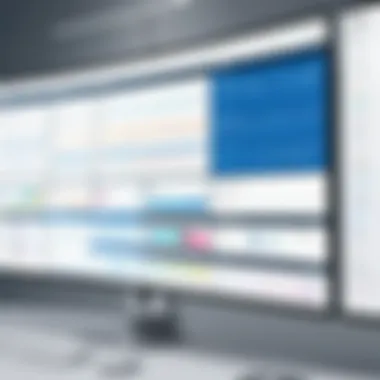

The purpose of conference room scheduling is to ensure that facilities are used efficiently. It aims to reduce the time spent on manual scheduling, prevent double bookings, and enhance communication among users. EMS Software serves as a single point of access to all scheduling-related tasks, greatly reducing administrative workload.
For organizations, effective conference room scheduling leads to better resource utilization. Having a streamlined process minimizes conflicts and allows for smoother collaboration between teams. Additionally, a well-defined scheduling system supports the ongoing management of physical spaces, making it easier to plan for events, meetings, and other organizational activities.
"An efficient conference room scheduling system not only saves time but significantly enhances productivity across the organization."
Overall, understanding EMS Software empowers businesses to enhance their operational workflows. Knowledge of how it functions and the purposes it serves is foundational for making informed decisions about resource management.
Key Features of EMS Conference Room Scheduling Software
The effectiveness of EMS conference room scheduling software is significantly influenced by its key features. These elements contribute not only to user satisfaction but also to the overall efficiency of resource management within organizations. By understanding these features, decision-makers can better assess their options and select the most appropriate tools that cater to their specific scheduling needs.
User Interface and Experience
The user interface (UI) is often the first point of interaction for users. A well-designed interface enhances user experience (UX) by providing intuitive navigation. A streamlined layout promotes ease of use, allowing users to book rooms quickly and efficiently. For instance, features like drag-and-drop functionalities or visual calendars can significantly reduce the time spent on scheduling. Further, customizable dashboards enable users to prioritize their frequently used features. The impression of simplicity can positively affect user adoption rates. Users are more inclined to embrace a system that feels accessible and does not present a steep learning curve.
Integration Capabilities
Integration is a critical factor for any scheduling software. EMS systems must work well with existing technology within the organization. This can include email systems like Microsoft Outlook or calendar apps such as Google Calendar. Seamless integration ensures that updates to room bookings are reflected in all connected platforms. This reduces the likelihood of double bookings, a common pain point in scheduling. Moreover, APIs for third-party applications elevate the software's versatility, enabling a more cohesive workflow. Such compatibility is essential for businesses aiming to optimize their productivity tools.
Real-time Availability and Booking
Real-time availability is a fundamental feature in conference room scheduling. Users require access to current information about room status—whether occupied or vacant. Instantaneous updates help mitigate scheduling conflicts and offer a clearer overview of resource allocation. As users browse for available spaces, having live data at their fingertips streamlines the booking process. Additionally, automated notifications can alert users to changes in availability. This proactive approach keeps all stakeholders informed and reduces potential friction around room usage.
Reporting and Analytics
Data-driven decisions are pivotal for enhancing operational standards. Robust reporting and analytics capabilities within EMS software allow organizations to track usage trends, identify peak booking times, and assess room occupancy rates. Through these insights, businesses can allocate resources more effectively, aligning room availability with demand. Such evaluations also aid in understanding user behavior, fostering improvements in service delivery. A solid reporting framework can serve as a foundation for future planning, enabling informed strategic decisions.
Mobile Accessibility
In today's fast-paced corporate environment, mobile accessibility is non-negotiable. Employees expect to manage bookings on-the-go. EMS software that supports mobile platforms ensures that users can reserve rooms irrespective of their location. This flexibility is essential for fostering productivity. By allowing access to booking features via smartphones or tablets, organizations empower employees to engage in real-time decision-making. Mobile options play a crucial role in maximizing attendance and ensuring that meetings occur as scheduled.
Advantages of Using EMS Scheduling Software
The adoption of EMS (Event Management System) scheduling software brings various advantages tailored for organizations aiming to improve their conference room management. These benefits highlight the software's value in promoting operational efficiency, promoting precise resource allocation, and reinforcing inter-team collaboration. Organizations can expect significant improvements in multiple facets of the scheduling process.
Improved Resource Utilization
One major advantage is improved resource utilization. EMS software allows organizations to track the usage of conference rooms and related resources efficiently. With features such as real-time availability, it becomes easier for employees to identify which spaces are free and which are occupied. This ensures optimal usage of resources, avoiding overbooking or double booking any space.
Data analytics provided by this software helps managers understand usage patterns. For instance, if a particular room is consistently underused, steps can be taken to change that, whether through improved promotion of the room or by adjusting the resources available in that room, such as better technology or furnishings. On the other hand, rooms that are frequently booked might require additional resources or alternative time slots to enhance availability.
Enhanced Collaboration and Communication
Another key benefit is enhanced collaboration and communication. EMS scheduling software supports seamless interactions among team members. Often employees may need to coordinate with each other to find time for meetings. Through shared calendars and notifications, it's easier for individuals to see each other's availability and schedule meetings accordingly.
Additionally, integration with other communication tools, like Slack or Microsoft Teams, allows for quick alerts and updates. This can lead to increased productivity as teams spend less time discussing where and when to meet and focus on their objectives instead.
Reduction in Scheduling Conflicts


One common issue faced in many organizations is scheduling conflicts. EMS software largely mitigates this problem through its user-friendly interface that shows real-time room bookings. Consequently, users can confirm available time slots without the risk of overlap.
By reducing conflicts, organizations can create an environment where meetings proceed smoothly and without disruption. This leads to significant time savings and improves employee morale since frustrations over booked rooms diminish.
Streamlined Administrative Processes
Lastly, EMS scheduling software contributes to streamlined administrative processes. Manual scheduling often leads to errors or miscommunications, which can waste valuable time. A software solution automates these processes, allowing administrative staff to focus on other essential tasks.
Additionally, centralized information improves oversight and makes it easier for administrators to manage multiple bookings concurrently. Automated reporting features provide insights on resource usage and booking frequency, which can also aid future planning.
In summary, the advantages of using EMS scheduling software extend far beyond basic scheduling tasks. By improving resource utilization, enhancing collaboration, reducing conflicts, and streamlining processes, organizations are better positioned to manage their conference room resources effectively. This has a direct impact on productivity and operational efficiency, aligning technology with organizational goals.
Challenges When Implementing EMS Software
Implementing EMS conference room scheduling software brings with it several obstacles that organizations must navigate. Understanding these challenges is essential, as they can significantly influence the effectiveness of the solution and the overall efficiency of room scheduling. Resistance to adopting new technologies, integration with existing systems and cost considerations all play a crucial role in the success or failure of the implementation process.
User Adoption Resistance
A significant challenge often arises from user adoption resistance. Employees may be accustomed to established methods of scheduling, which could be manual or legacy systems. Transitioning to a new software solution often leads to apprehension and reluctance towards change. This resistance can stem from various factors, such as a lack of familiarity with technology, fear of job displacement, or a general dislike for new systems.
To overcome this barrier, organizations must prioritize user training and support. Providing comprehensive onboarding sessions can enhance confidence and reduce anxiety around using the new software. Open communication about the benefits of EMS software can also play a crucial role in changing the mindset of employees. Emphasizing on how the new system simplifies their tasks might spur willingness to adopt the software effectively.
Integration Hurdles with Existing Systems
Another challenge is the integration with existing systems. Many organizations utilize multiple applications and software to manage their operations. When implementing EMS software, it is critical to ensure that it can communicate with these other tools seamlessly. When integration fails, it can lead to lost data, double entries, or miscommunication across platforms.
To mitigate integration hurdles, thorough planning and evaluation of current systems must be done before implementation. Engaging IT professionals to understand how the new software aligns with other tools and workflows is essential. Furthermore, selecting EMS solutions known for their robust integration capabilities can help reduce the friction during deployment.
Cost Considerations
Cost considerations present yet another hurdle for many organizations. EMS software can vary significantly in price, depending on features, scalability, and support options. Some organizations may worry about the cost of the software not just in terms of purchase price, but also in ongoing maintenance and the potential costs tied to user training.
It is important for businesses to perform a thorough cost-benefit analysis. They should consider potential savings from improved efficiency, reduced scheduling conflicts, and enhanced collaboration when evaluating software costs. While the initial investment may seem high, the return on investment can often justify these costs in the long run.
Implementing EMS software can enhance operational efficiency if challenges like user adoption, integration, and costs are managed effectively.
Comparative Analysis with Other Scheduling Tools
The importance of conducting a comparative analysis with other scheduling tools cannot be understated in today’s organizational landscape. Businesses increasingly rely on technology to optimize operational efficiency. An informed decision regarding EMS conference room scheduling software requires understanding how it stands against its competitors. Several elements come into play here, such as features, pricing models, and user experiences. Exploring these factors will reveal not only functionalities but also long-term value propositions.
Features Comparison
When comparing scheduling tools, a detailed examination of features forms the backbone of the analysis. EMS software typically excels in specialized functionalities such as resource management and real-time booking. Other tools like Google Calendar and Microsoft Outlook, while popular, may lack the tailored features necessary for the complexities of conference room management.
Some notable features to compare include:
- Real-time Availability Tracking: This prevents double bookings and improves user experience.
- Integration with Office Tools: Efficient integration with productivity software enhances usability and workflow.
- Custom Reporting Capabilities: The ability to generate custom reports can provide insights on room usage patterns.
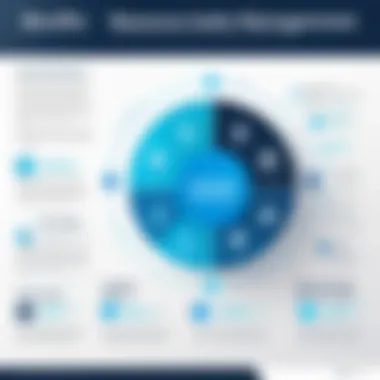

Understanding these features allows organizations to make a more informed choice based on their unique requirements, ultimately leading to better resource management.
Pricing Models Overview
Another critical aspect of comparative analysis is the examination of pricing models for various scheduling tools. Businesses must understand not just the initial costs but also the ongoing expenses associated with each tool. EMS software often operates on a subscription basis, which may vary depending on the scale and specific features required.
- Subscription-Based Pricing: Common among cloud-based solutions, offering flexibility and scalability.
- One-time License Fees: Some off-the-shelf products may require a substantial upfront investment.
- Freemium Models: Tools like Microsoft Teams and Google Calendar may provide basic features for free but charge for premium capabilities.
Analyzing these models can lead to improved budgeting and financial planning for organizations, ensuring they get the most appropriate tool that aligns with their financial strategies.
User Reviews and Feedback
Genuine user feedback is invaluable in the comparative analysis of scheduling tools. Insights drawn from reviews can indicate how well a product performs in real-world scenarios. EMS software often receives positive feedback for its user-friendly interface and comprehensive support options. Other platforms may have mixed reviews, often highlighting shortcomings such as lack of support or difficulty in managing more complex scheduling scenarios.
Analyzing user feedback can give potential users a glimpse into the reliability and efficiency of each tool. It can also help in identifying common pain points that developers might address in future updates.
Understanding the collective voice of users often leads to better-informed decisions regarding software purchases.
By approaching the comparative analysis with a thorough perspective on features, pricing models, and user experiences, businesses can choose the most effective EMS conference room scheduling software tailored to their needs.
The Future of EMS Conference Room Scheduling
The evolution of EMS conference room scheduling is poised to undergo significant changes as organizations adapt to a dynamic work environment. Understanding this future is vital for businesses looking to enhance collaboration and efficiency. It is not merely about managing a room; it is about optimizing resource allocation in an increasingly digital and hybrid workplace.
Trends in Scheduling Software Development
Scheduling software development has seen continuous transformation. New trends focus on user-centric design, seamless integration with existing systems, and automation. Companies increasingly prioritize intuitive interfaces that help users navigate through booking procedures effortlessly.
- AI Integration: Artificial Intelligence is increasingly being used to predict scheduling needs based on historical data. This leads to smarter resource management.
- Cloud Solutions: Cloud-based systems enhance accessibility, allowing remote users to book and manage resources from any location.
- Customization: Businesses seek solutions tailored to specific needs, proving that one-size-fits-all is no longer viable.
- Data Security: With increasing data breaches, scheduling software now emphasizes stringent security measures. Companies want assurances that their data is safe.
Software like EMS is now adapting to these trends, ensuring that organizations can make efficient use of resources while guarding sensitive information. The continual refinement of these tools indicates a commitment to embracing technological advancements, making the future a promising one.
Impact of Remote Work on Scheduling Needs
The rise of remote work has introduced new dynamics in scheduling. As employees work from home or hybrid arrangements, the traditional methods of room scheduling are becoming obsolete. Organizations must now contend with unique challenges related to co-location gaps.
- Flexible Booking: Scheduling systems need to accommodate hybrid models. This means allowing employees to book resources dynamically, based on their location.
- Shared Resources: As more employees work remotely, organizations are repurposing physical spaces to adjust to new occupancy patterns. Resource sharing may become standard practice instead of individual ownership.
- Communication Tools: Integration with communication platforms has become essential. It's vital that scheduling software links directly with platforms like Microsoft Teams or Zoom, providing clarity on availability and ensuring smooth operations.
- Analytics Needs: Companies are now looking to understand how space is utilized. Real-time data collection helps in decision-making related to space planning and future investments.
The future of conference room scheduling requires tools that can adapt to changing workforce patterns while enhancing collaboration across all levels.
As we analyze these trends and impacts, it becomes clear that EMS solutions will need to be more agile. They should not only accommodate remote work but also anticipate future workspace changes. An alignment with these developing needs will undoubtedly drive organizational efficiency and operational effectiveness.
End
In the realm of modern business management, the topic of EMS conference room scheduling software holds significant importance. As organizations increasingly prioritize efficiency and collaboration, effective scheduling solutions become integral to operational success. This article underscores key elements, benefits, and considerations regarding this software, making a case for its adoption in diverse corporate environments.
The primary benefit of EMS software is its ability to optimize resource allocation. By providing real-time availability and booking capabilities, businesses can reduce conflicts and ensure that resources are utilized to their fullest potential. As discussed, improved resource utilization leads directly to enhanced productivity. Additionally, the integration features of EMS software facilitate seamless communication among team members, fostering an environment of collaboration.
Several challenges accompany the implementation of EMS software. User adoption resistance and integration hurdles may hinder progress; understanding these challenges is crucial for decision-makers. Furthermore, organizations must carefully evaluate the cost implications associated with introducing this technology.
Final Thoughts on EMS Software
To summarize, EMS conference room scheduling software is more than a booking tool; it represents a strategic asset for organizations. The adoption of such technology has the potential to transform how businesses manage their physical and digital spaces. By enhancing collaboration and minimizing administrative burdens, EMS software empowers employees to focus on key tasks, driving innovation and growth.
Organizations must weigh the initial investments against long-term benefits. As remote work continues to reshape work dynamics, the flexibility and efficiency provided by EMS scheduling tools will likely become even more essential. Therefore, keeping pace with advancements in scheduling technology is vital for sustaining competitive advantage.







