Dynamics of Meeting Room Booking Apps Explained
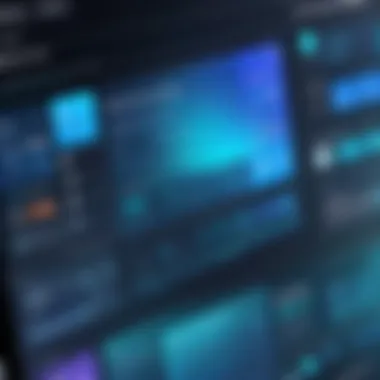

Intro
In today’s fast-paced corporate landscape, where every second counts, the ability to efficiently manage resources—including meeting spaces—is essential. Meeting room booking apps have emerged as a robust solution that helps businesses streamline their operations, enhance communication, and boost productivity. These software applications not only simplify the booking process, but they also provide valuable insights into usage patterns and resource allocation.
The ongoing evolution in workplace design and remote work trends has put a spotlight on the importance of meeting room management. After all, if a room sits empty while a critical meeting is delayed due to scheduling conflicts, it can handily spoil the day’s agenda. This article aims to untangle the complexities of these applications, shedding light on their core features, pricing models, and usability—all aimed at helping decision-makers navigate the clutter in the market.
Let’s dive into the key features that define these helpful tools.
Key Features
Overview of Core Features
When searching for a suitable meeting room booking app, familiarity with its core features is paramount. Leading apps usually offer:
- Real-Time Availability: Users can view which rooms are available at any given moment, reducing the frustration of double-bookings.
- Integration with Calendar Applications: Compatibility with Google Calendar, Outlook, and similar platforms can streamline the booking process, allowing users to schedule meetings without switching apps.
- User Management: Administrators should be able to set user roles and permissions, ensuring that only authorized personnel can make changes to room bookings.
- Reporting and Analytics: Use of data analytics to provide insights into room utilization, helping organizations make informed decisions regarding their facilities.
- Mobile Accessibility: Many apps now come with mobile-friendly interfaces or dedicated apps, allowing users to book rooms on-the-go without a hitch.
Understanding these core functions helps in making an informed choice when selecting a specific app.
User Interface and Experience
The user interface (UI) and overall user experience (UX) play critical roles in determining an app’s effectiveness. A clutter-free, intuitive UI enables individuals to book rooms quickly, minimizing the risk of confusion. Features like drag-and-drop scheduling and clear visual indicators of room statuses make navigation a breeze.
Moreover, the UX should cater to a variety of user levels—from tech-savvy individuals to those less inclined. A well-designed app will also offer thorough but easy-to-follow guidelines. In essence, an optimized user experience significantly decreases the learning curve associated with new software.
"The ease of navigation significantly boosts productivity as users can focus on collaboration rather than logistics."
Pricing and Plans
Overview of Pricing Models
There’s a range of pricing models available in the market today, accommodating varied organizational sizes and needs. Typically, the most common pricing structures include:
- Subscription-Based: A monthly or yearly fee grants access to the app, with various tiers offering extra features.
- Pay-As-You-Go: Organizations pay only for the features and the number of rooms they need, helping manage costs more effectively.
- One-Time Purchase: A less common model, used primarily by on-premise solutions.
Choosing the right pricing model is determined by factors such as the number of meeting spaces and frequency of use.
Comparison of Different Plans
Consideration should also be given to comparing plans when evaluating meeting room booking solutions. Excessive costs for unnecessary features can drain resources. Some popular apps on the market, like Robin Powered and Teem, offer various plans tailored to different needs, while OfficeSpace stands out with its flexibility in usage styles.
To effectively manage resources and improve meeting environments, companies must gather and analyze this information, weighing it against their specific requirements before taking the plunge.
Preface to Meeting Room Booking Apps
In today's fast-paced business environment, the ability to effectively manage resources such as meeting spaces can make or break a company's operational efficiency. Meeting room booking apps play a crucial role in facilitating this management, as they simplify the process of reserving spaces for discussions, collaborations, and decision-making gatherings. With various teams often vying for limited resources, these apps ensure that scheduling conflicts are minimized and usage is optimized.
Defining Meeting Room Booking Apps
Meeting room booking apps are software solutions designed to streamline the process of reserving meeting spaces within an organization. They allow users to check the availability of rooms, make bookings, and handle cancellations with ease. Typically integrated with other calendar systems, such apps can significantly reduce the friction associated with face-to-face meetings.
Modern meeting room booking apps offer more than basic reservation capabilities. Many provide insights into how often spaces are utilized, which can inform better resource allocation. In this day and age, with so many people working from various locations, the importance of these applications cannot be overstated. They are becoming a staple in every forward-thinking enterprise's toolkit.
The Evolving Nature of Workplace Meetings
The workplace landscape has shifted dramatically over the past few years. With the rise of remote work, companies are forced to rethink their approach to meetings. Traditional setups, where most workers were in one office building, have given way to hybrid and fully remote methods.
This evolution has increased the complexity in scheduling. Different time zones, varying availability, and a need for flexible workspaces make it more challenging to hold productive meetings. Meeting room booking apps have adapted accordingly, offering cloud-based solutions that embrace remote work.
In addition, these apps often feature functionalities that accommodate virtual meetings. For instance, they may provide links to video conferencing platforms or allow users to set up integrated tools that connect teams regardless of their geographical locations. By recognizing these changing dynamics, organizations can cultivate environments conducive to innovation and collaboration, ensuring that meetings serve their intended purpose effectively.
"As the landscape of work changes, so too must the tools we use to facilitate collaboration."
Core Features of Meeting Room Booking Apps
The significance of the core features within meeting room booking apps cannot be overstated. They are the backbone of these tools, providing essential functionalities that help organizations streamline their scheduling processes and optimize resource usage. Understanding these features means businesses can choose the right application that fulfills their specific needs, ultimately enhancing productivity while reducing wasted time and effort.
User-friendly Interface
A user-friendly interface serves as the entry point for individuals utilizing meeting room booking apps. When users approach the app, their first impression can make or break the adoption of the tool. An intuitive design enables even technophobes to navigate through options comfortably. Imagine an interface filled with clutter, buttons crammed right next to each other, or a layout that requires a PhD to figure out—frankly, that’s a recipe for disaster.
Instead, successful apps prioritize simplicity. Clean designs that highlight essential functions while minimizing distractions are often instrumental in ensuring users feel at home quickly. One might argue that this is the bread and butter of software—if you can’t make it easy to use, then what’s the point?
Real-time Availability Checking
The ability to check real-time availability of meeting rooms is like having a crystal ball—users can instantly see which spaces are free and which aren't, avoiding those awkward moments of double-booking. Imagine walking into a room only to find it occupied by a team deep in discussion. Embarrassing, right? With real-time checking, such incidents are curbed.


This feature is critical in fast-paced environments where decisions happen in the blink of an eye. As companies increasingly adopt hybrid working models, and where schedules can sway like a pendulum, optimizing the use of available spaces is key. No one wants to waste time on futile searches when they could be focused on closing deals or brainstorming the next big idea.
Integration with Calendar Systems
Integrating with popular calendar systems is a fascinating feature that doesn’t just add convenience—it propels efficiency. Think about it: syncing meeting room bookings with calendars like Google Calendar or Outlook means that schedules are consolidated into one coherent view.
Users no longer need to toggle between applications; the days of miscommunication are over. This kind of integration acts like a bridge that connects various workflows seamlessly. By pulling in availability and booking information directly from existing calendars, teams can make scheduling decisions faster. In turn, this reduces the back-and-forth emails that can often feel like playing a game of ping pong.
Resource Management Capabilities
The management of resources goes beyond just booking rooms. Effective meeting room booking apps should offer capabilities that allow organizations to manage various resources, like audio-visual equipment or catering services. By maintaining a centralized platform, users can not only reserve a room but also ensure they have access to necessary tools.
This all-in-one approach can result in cost savings and enhanced planning. For instance, if a company needs a projector for a presentation, they can book it at the same time as the room, ensuring everything is set for success. Think of these features as the glue that binds logistical requirements together, ensuring meetings run smoothly and efficiently.
"Technology can enhance collaboration and streamline processes, but it’s these core features that really make the difference."
In summary, the core functions of meeting room booking apps lay the groundwork for a more organized and efficient workplace. Each feature complements the others, creating a comprehensive solution to everyday challenges faced by organizations. By leveraging these capabilities, companies can take control of their meeting environments in a way that was previously unthinkable.
Benefits of Implementing Meeting Room Booking Apps
In today’s fast-paced business environment, the efficient management of resources is paramount. Meeting room booking apps serve as a vital tool in streamlining the organization of meetings, thus contributing significantly to overall workplace efficiency. Understanding the key benefits these applications bring can be a game changer for organizations looking to enhance their operational workflows.
Enhancing Organizational Efficiency
When it comes to maximizing operational effectiveness, meeting room booking apps are a boon. They eliminate the back-and-forth communication often required to secure meeting spaces, saving valuable time and reducing the potential for scheduling conflicts. As team members utilize the app’s intuitive features, they can quickly locate and reserve available rooms with just a few clicks.
Moreover, by centralizing the booking process, these apps provide a clear overview of room usage. Managers can access reports on meeting frequency and resource allocation, enabling better strategic planning for meetings and room utilization. This data-driven approach can lead to smarter decisions, ensuring that resources are utilized to their fullest potential.
"Time is money, and wasting it on logistics can drain both your resources and morale."
Additionally, with features like synchronized calendars and reminders, businesses can keep everyone in the loop. With a few taps, participants can see when rooms are booked or available, leading to a smoother experience overall. It’s simple: the more efficient your booking process, the more effective your organization can be.
Improving Time Management
Time management is often touted as the backbone of productivity in any organization. Meeting room booking apps directly address the perennial struggle of finding suitable meeting spaces. By allowing employees to check room availability in real-time, the apps reduce instances of double bookings or confusion over resources.
This enhanced visibility not only helps teams plan meetings more effectively but also cuts down on idle time spent wandering from one room to another, looking for a space to work. With the ability to set notifications for upcoming meetings and reminders for bookings, teams can stay ahead, ensuring they are where they need to be when they need to be there.
Here are some of the key aspects of how time management improves:
- Instant Accessibility: Users can book any room at any time via mobile or desktop, regardless of where they are.
- Preemptive Alerts: Notifications help minimize last-minute disruptions, keeping the workflow uninterrupted.
- Responsive Adjustments: If a meeting needs to be rescheduled, changes can be made instantly, letting everyone stay on track.
Facilitating Collaboration
In a world where collaboration drives success, meeting room booking apps pave the way for seamless teamwork. These applications are designed not only for booking purposes but also to foster an environment conducive to teamwork.
When team members can effortlessly arrange meetings with all necessary resources at hand, collaboration flourishes. With integrated features that allow video conferencing and access to shared documents directly through the app, participants can hit the ground running as soon as they enter the meeting room.
Furthermore, the integration of messaging tools enables quick communication about changes or additional requirements, so everyone can stay aligned.
Some collaborative features include:
- Interactive Whiteboards: Many apps connect to devices that facilitate brainstorming sessions.
- Shared Resource Libraries: Teams can access necessary files and resources directly during meetings.
- Dynamic Scheduling: Adjusting meeting times or creating additional sessions becomes hassle-free, fostering an agile environment.
Ultimately, a well-utilized meeting room booking app meshes with an organization’s culture and processes, bridging gaps between teams, fostering creativity, and enhancing productivity.
By acknowledging and adopting the significant benefits these apps present, organizations can equip themselves to meet the challenges of modern work culture head-on.
Market Trends in Meeting Room Booking Solutions
In the ever-evolving landscape of business, understanding the market trends in meeting room booking solutions is critical. These trends not only dictate how negotiation and coordination occur but also highlight emerging needs in workplace management. As companies pivot towards more agile work environments, exploring these trends helps organizations optimize their meeting strategies. Each nuance matters, as failing to keep pace with these market changes can lead firms to miss out on valuable tools that enhance productivity and create a seamless work experience.
Rise of Remote Work Solutions
The past few years have seen a significant shift towards remote work, fundamentally altering how meetings are conducted. In this light, meeting room booking apps have adapted to support hybrid work models, catering to teams that operate both in-office and remotely. Such tools now feature functionalities that help users book virtual meeting rooms, seamlessly integrating with platforms like Zoom and Microsoft Teams.
Moreover, companies have started leveraging cloud-based booking solutions to ensure that team members can join meetings from anywhere. Remote work has expanded the definition of meeting spaces, and app developers are prioritizing features that facilitate this kind of flexibility. Businesses realize that employees need to know where they can meet, whether in a conference room or around a virtual table.
- Flexibility & Adaptation: Remote work demands adaptable tools that mirror shifting collaboration needs.
- Real-time Collaboration: Meeting room booking solutions are increasingly supporting live updates and instant booking features to accommodate last-minute changes.
- Accessibility Focus: As companies strive for inclusivity, features allowing easier access for remote participants have become crucial.
Key Takeaway
"Organizations must embrace remote work solutions embedded within their meeting room booking apps to stay relevant and efficient in today's fast-paced world."
Increased Focus on User Experience


User experience (UX) has become a pivotal aspect in meeting room booking apps. With rising competition, providing an intuitive and efficient user interface can differentiate a good app from an excellent one. The trend leans heavily towards simplifying the user journey, reducing the number of clicks needed to book a meeting room.
Simple features like clean dashboards, easy navigation, and accessible help resources improve overall usability. In addition, mobile responsiveness remains a priority, as more professionals rely on smartphones and tablets for scheduling on the go.
- Visual Clarity: Modern apps emphasize clear layouts that immediately convey available resources and make booking easier.
- Feedback Loops: Incorporating user feedback into app development has transformed how organizations view upgrades, leading to more user-centered design decisions.
- Gamified Experiences: Some applications are exploring gamification to enhance engagement and satisfaction while users navigate their booking processes.
This user-centric approach fosters increased adoption rates, enabling organizations to maximize the potential of their meeting spaces. As decision-makers evaluate the available options, it’s clear that a focus on user experience is not mere decoration—it’s essential.
In summary, as the workplace continues to evolve, understanding these market trends in meeting room booking solutions can empower organizations to make informed decisions and foster robust collaboration. By prioritizing flexible solutions that focus on user experience, companies set themselves up for modern, efficient meeting environments.
Comparative Analysis of Popular Meeting Room Booking Apps
In the rapidly evolving landscape of workplace technology, understanding the comparative analysis of popular meeting room booking apps is crucial. With a myriad of solutions on the market, businesses must make informed decisions for effective meeting management.
Choosing the right meeting room booking app impacts not just the logistical aspects of scheduling but also influences overall organizational productivity. By assessing various features, integrations, and usability, decision-makers can find tools that fit their unique needs. As the workplace becomes increasingly dynamic, this analysis helps to streamline processes and enhance collaboration.
Overview of Key Players in the Industry
When diving into the realm of meeting room booking apps, it is essential to recognize the key players shaping the market. Each offers distinct functionality tailored to different business types.
- Robin Powered is known for its ease of use and flexibility designed particularly for hybrid workplaces.
- Envoy puts an emphasis on visitor management alongside room booking, creating a more comprehensive solution for office environments.
- Skedda stands out for its adaptability, suitable for various venues beyond just conventional offices, like community spaces.
These players, among others, set the benchmarks for features that organizations often seek.
Feature-by-Feature Comparison
A thorough feature-by-feature comparison enables stakeholders to dissect the offerings in detail. Here’s a snapshot of what businesses might look for:
- User Interface: Is it intuitive? A clean design promotes user acceptance.
- Integrations: Compatibility with existing tools, like Google Calendar or Microsoft Outlook, is a must. The flexibility to connect with other workplace systems ensures seamless transitions between tasks.
- Analytics and Reporting: Does the app provide useful insights into meeting trends and space utilization? Assessing how often rooms are booked can guide future space planning.
- Mobile Access: In a world where mobility is key, does the app offer a mobile interface? Being able to book a room on the go is a significant advantage.
This feature-by-feature examination gives organizations clarity on what aligns best with their workplace vision.
Evaluating Pricing Structures
Pricing is often a pivotal consideration when selecting a meeting room booking app. Companies must evaluate not just the upfront costs but the total value over time. Key points to consider include:
- Subscription Models: Most platforms offer tiered pricing based on the number of users or rooms managed.
- Hidden Costs: Are there additional fees for integrations or upgrades? Understanding the complete financial picture helps avoid surprises.
- Trial Periods: Some apps provide free trials. This presents an opportunity to test usability without commitment, aligning the practical experience with theoretical benefits.
While price matters, the old adage rings true: you often get what you pay for.
Quote: "In technology procurement, the cheapest option is rarely the most effective in the long run."
Through careful evaluation of features and pricing, companies can strategically align their investment in meeting room booking apps with their operational goals.
Integration and Compatibility Considerations
In today's fast-paced work environment, the effectiveness of meeting room booking apps hinges significantly on their integration and compatibility capabilities. These factors ensure the seamless functioning of the apps within existing infrastructures. They not only streamline day-to-day operations but also contribute to a more effective management of meeting resources. A well-integrated booking system can work wonders in enhancing productivity, allowing teams to focus on their core capabilities rather than grappling with scheduling hassles.
Connecting with Email and Calendar Tools
When it comes to meeting room booking, the link between the app and standard email or calendar tools is crucial. Most professionals use platforms like Microsoft Outlook or Google Calendar for their daily scheduling necessities. Therefore, having a booking app that fluidly connects with these systems becomes paramount.
The benefits here are myriad:
- Reduced Scheduling Conflicts: Integration minimizes overlaps, because live updates reflect any changes, ensuring everyone stays on the same page.
- Immediate Notifications: Users receive instant notifications on their calendars about bookings and cancellations, which is a half a penny in a dollar against time wasted.
- Single Point of Access: Employees can check room availability or initiate bookings right from their usual email or calendar interface, creating a more streamlined workflow.
However, organizations must approach this integration carefully, ensuring compatibility with existing tools. If not, they can end up with a frustrating experience that goes straight down the drain. Not all booking apps support integration with every calendar tool. This necessitates due diligence when selecting an application to ensure it aligns with specific organizational tools.
API Availability and Customization Options
API availability opens up a world of possibilities for organizations looking at tailored solutions. A robust API lets businesses customize the booking system to better fit their unique needs and workflows.
Consider the following aspects of APIs in meeting room booking apps:
- Custom Features: Organizations can implement specific features that may not be present in the standard offering. This could range from customized reporting tools to additional integration with productivity software.
- Workflow Automation: With a sophisticated API, companies can automate repetitive tasks like sending reminders or generating reports, carving a path for enhanced efficiency.
- Scalability: As businesses grow, their resources and needs shift. APIs allow the booking application to evolve with the organization, adapting to new tools or functionalities that come into play.
To foster an understanding of how these aspects influence user experience, it's helpful to illustrate the process with a quote:
"Integration isn’t just about connecting tools. It's about creating an ecosystem that empowers teams to work smarter rather than harder."
Overall, the strategic consideration of integration and compatibility in meeting room booking apps acts as the backbone of effective resource management. By ensuring these systems interconnect in meaningful ways, organizations can maximize their efficiency and ensure a cooperative, productive workplace.
Assessing User Experience in Meeting Room Booking Apps


In the rapidly evolving landscape of workplace technology, the measurement of user experience in meeting room booking applications stands as a vital facet. In essence, it determines both the efficiency and satisfaction of the individuals interacting with these tools. When one thinks of workplace dynamics, the facilitation of seamless meetings is paramount. A booking app that boasts a smooth and intuitive interface directly translates to reduced friction in scheduling tasks, less frustration for users, and, ultimately, heightened productivity across an organization.
Evaluating user experience encompasses several aspects, including the design layout, ease of navigation, and responsiveness of the application. It’s not merely about aesthetics—functionality reigns supreme. An app that allows team members to coordinate their schedules smoothly can make or break the success of internal collaboration. Thus, understanding user experience helps in identifying gaps and opportunities within the app, allowing organizations to optimize their meeting environments effectively.
Importance of User Feedback
User feedback serves as the backbone for improving meeting room booking applications. Gathering candid opinions from users sheds light on their real-world experiences, allowing developers to pinpoint specific pain points. Think about it—if a user frequently struggles to reserve a room or runs into issues when trying to adjust their bookings, these insights signify a need for adjustments.
Moreover, feedback goes beyond just fixing bugs; it enables developers to foresee what additional features might enhance the user journey. Users may yearn for functionalities like special requests for room setups or the integration of meeting agenda sharing features. Thus, synthesizing user feedback is not just a best practice; it's a foundational strategy that informs app improvement and ensures that any new implementations genuinely meet user demands.
Usability Testing and Design Considerations
Usability testing plays a significant role in affirming that a meeting room booking app stands the test of user experience scrutiny. This process often entails real users engaging with the app, while observers note where they encounter challenges. Aspects like the flow of the booking process, the clarity of available options, and intuitive navigation are all heavily scrutinized during these tests.
Design considerations further complement these findings. A design that simplifies choices, minimizes the number of clicks needed to perform actions, and enhances overall accessibility can have a profound effect on user satisfaction. A few notable design elements that can influence usability include:
- Visual Hierarchy: Prioritizing essential functions through size, color, or placement can guide user behavior effectively.
- Consistent Navigation: Familiar layouts enhance user comfort and reduces the learning curve involved.
- Mobile Responsiveness: Given the demand for flexible work environments, ensuring mobile compatibility allows users to book rooms on the go.
Security and Compliance in Meeting Room Booking Apps
In today's digital world, the significance of security and compliance cannot be overstated, particularly as businesses increasingly rely on meeting room booking apps. As organizations navigate the landscape of collaborative tools, understanding the intricacies of protecting sensitive information is vital. The potential misuse of data—whether through breaches or unauthorized access—poses a considerable threat.
Data Privacy Considerations
When utilizing meeting room booking apps, one of the foremost concerns revolves around data privacy. These applications typically handle various types of sensitive data, including user credentials, meeting agendas, and even personal information of the participants. If this information falls into the wrong hands, the consequences can be dire, from reputational damage to legal ramifications.
Organizations must prioritize data encryption during transmission and at rest. Using robust encryption methods acts as a first line of defense, ensuring that even if data is intercepted, it remains unreadable. Additionally, app providers should comply with regulations such as GDPR or HIPAA, depending on their jurisdiction and industry. This compliance not only protects user data but also builds trust with clients and stakeholders.
- End-to-End Encryption: This ensures that only the intended users can access the information shared.
- Regular Security Audits: Frequent assessment of security protocols can highlight vulnerabilities and enable proactive measures.
- Informed Consent: Users should be educated about what data is collected and its purpose, which enhances transparency.
Data privacy is not just a technical requirement; it's an ethical responsibility.
User Access Controls
Next on the list of critical security measures in meeting room booking apps are user access controls. These enable organizations to restrict and manage who can view, edit, or delete specific meeting information. A solid user access strategy promotes not only security but also accountability within teams.
One way to implement effective access controls is by utilizing role-based access systems. By defining specific roles—such as admins, moderators, and regular users—organizations can limit actions to what's necessary. For instance, only admins might have the authority to alter critical settings, while users could merely book or cancel rooms.
Also, organizations should consider implementing multifactor authentication (MFA). This adds another layer of protection by requiring users to verify their identity via two or more methods before gaining access.
- Role-based Access Control: Limits access to sensitive features based on user responsibilities.
- Audit Logs: Keeping a record of user actions helps track unauthorized access attempts.
- Regular Review of Permissions: Organizations should routinely assess and update user access to adapt to changing team structures.
While the convenience of these apps is clear, ignoring security and compliance can lead to significant pitfalls. Companies that proactively address these issues find peace of mind, knowing their sensitive data is better secured and their operations run smoothly.
The Future of Meeting Room Booking Apps
Meeting room booking apps are poised to undergo significant transformations in the near future. As organizations adapt to new work environments, these solutions will play a crucial role in enhancing how meetings are coordinated and managed. The future holds potential not just in terms of functionality, but also in anticipating how societal shifts affect workplace dynamics and resource management.
Emerging Technologies and Innovations
As technology continues to evolve at a dizzying pace, meeting room booking apps are not left behind. One major area of innovation is the integration of Artificial Intelligence. Imagine an app that learns your scheduling habits over time and begins to suggest optimal meeting times and spaces automatically.
- Smart Scheduling: Apps might incorporate machine learning to help avoid conflicts not only based on calendar entries but also considering the preferences of participants.
- Internet of Things (IoT): Connecting booking systems to smart devices in meeting rooms could automate the booking experience further. For instance, a room can be automatically adjusted to the preferred temperature and lighting settings when booked, enhancing overall comfort and productivity.
Another interesting development could be the use of augmented reality (AR) and virtual reality (VR) in facilitating remote meetings. Picture a scenario where remote team members can join meetings through immersive environments, making them feel as though they are physically present, thus improving engagement.
Anticipating Market Shifts
The landscape of meeting room booking applications is not static. With the rise of hybrid work models, there are marked shifts in how organizations approach meetings. Companies are increasingly searching for solutions that can support flexible working arrangements, where employees may be working from home or a mix of locations.
- Focus on Flexibility: Solutions that allow for quick re-adjustments to bookings and proximity being offered by certain top brands will likely become popular. Employees will expect the capability to find a meeting spot on short notice, using an app with intuitive features.
- Integration with Communication Tools: The line is starting to blur between calendars and communication platforms. This is likely to lead to more advanced integration between meeting room booking apps and tools such as Microsoft Teams or Slack.
"Future meeting room systems will not merely book spaces; they will craft experiences."
Understanding these shifts makes it imperative for decision-makers to keep a finger on the pulse of market trends. By doing so, they can leverage technologies that not only streamline meeting setups but also foster a culture of collaboration and participation, regardless of where the team members are physically located.
Epilogue
In wrapping up our exploration of meeting room booking apps, it becomes clear just how pivotal these tools are for modern organizations. In an age where time is of the essence, having a streamlined system for booking meetings offers companies considerable advantages. These apps not only enhance operational efficiency but also cultivate a collaborative spirit among team members who might otherwise struggle with scheduling conflicts.
Final Thoughts on Meeting Room Booking Strategies
The need for effective meeting room management has never been greater. Here's what businesses should take into consideration:
- Utilizing Technology Wisely: Employing a reliable booking app significantly reduces the hassle surrounding meeting arrangements. This tech adoption promotes an organized approach that can lead to improved outcomes in team productivity.
- Customizable Features: Look for apps that allow for personalized settings tailored to your organization’s needs. Whether it’s integration with existing tools or special resource management capabilities, the right features can make a world of difference.
- Scalability Concerns: As organizations grow, their meeting needs can shift dramatically. Opt for solutions that can adapt alongside your company, ensuring that your booking process scales without creating unnecessary roadblocks.
Keep in mind the significance of user feedback too. Engaging with the teams that directly use these apps can provide invaluable insights. Regularly reviewing functionality and interface can also help in ironing out kinks that might arise along the way.
At the end of the day, the benefits of investing in a meeting room booking app extend far beyond mere scheduling. They provide structure, save time, and ultimately contribute to a conducive environment for collaboration.
In summary, businesses ought to weigh their options thoughtfully, ensuring they choose a solution that not only fits their present requirements but one that also stands the test of time in an evolving workplace.







