In-Depth Look at Dropbox Enterprise Pricing Models


Intro
In today's fast-paced digital landscape, businesses continuously seek reliable solutions for cloud storage and collaboration. Dropbox Enterprise stands out as a significant player in this domain, providing extensive tools tailored for organizations of different sizes. A thorough understanding of its pricing structure can aid enterprises in making sound financial decisions. By dissecting the various components of Dropbox Enterprise's pricing, features, and comparisons with alternative solutions, this analysis aims to illuminate the complexities involved for potential buyers.
Key Features
Overview of Core Features
Dropbox Enterprise offers a range of core features designed to enhance productivity and security. These include:
- Advanced File Sharing: Organizations can share files seamlessly while maintaining control over permissions.
- Collaboration Tools: Real-time collaboration features empower teams to work together effectively, regardless of their physical locations.
- Robust Security Protocols: Enhanced security measures, including end-to-end encryption, help protect sensitive business data.
- Admin Controls: Administrators have access to a suite of management features that allow for streamlined operations and user oversight. The centralized dashboard simplifies user administration and monitoring.
These features not only enhance operational efficiency but also ensure that sensitive information remains protected.
User Interface and Experience
The user interface of Dropbox Enterprise strikes a balance between functionality and simplicity. Designed with usability in mind, both seasoned users and newcomers can navigate the platform with ease. The clean layout minimizes distractions, focusing on core functionalities such as file access and collaboration features. Additionally, user feedback has informed regular updates, ensuring that enhancements align with user needs.
Pricing and Plans
Overview of Pricing Models
Dropbox Enterprise utilizes a tiered pricing model that scales based on user needs and organizational size. Pricing is generally tailored to each enterprise, taking into account the number of users and selected features. This flexibility allows organizations to choose plans that best suit their requirements without overcommitting financially. Communication with Dropbox sales representatives often clarifies any specific pricing questions.
Comparison of Different Plans
In comparing different plans within Dropbox Enterprise, organizations can assess:
- User Limits: Some plans might have minimum or maximum user counts, impacting smaller businesses significantly.
- Feature Sets: Certain plans unlock advanced features that may not be available in lower tiers.
- Support Levels: Higher-tier plans often include prioritized support, beneficial for companies needing immediate assistance.
Important Note: Understanding the nuances between plans can prevent unexpected costs and ensure resources are utilized effectively.
To conclude, the pricing structure of Dropbox Enterprise requires careful analysis. Organizations must weigh features, costs, and support against their specific needs to determine the most suitable path forward. This comprehensive inspection sets the foundation for informed financial decisions regarding technology investments in cloud solutions.
Prolusion to Dropbox Enterprise
In recent years, Dropbox Enterprise has emerged as a pivotal player in the field of cloud storage and collaboration solutions. With increasing numbers of businesses relying on digital tools, understanding the structure and pricing of such services is essential. The focus here is not just on the costs, but also on the associated value – security, scalability, and collaboration features that Dropbox offers.
This article will unfold the details of Dropbox Enterprise's pricing, shedding light on how this solution targets both large corporations and smaller businesses with different needs. The flexibility and varied pricing models available make Dropbox Enterprise a viable option for many organizations seeking efficient and secure file storage and management.
Overview of Dropbox as a B2B Solution
Dropbox provides a suite of cloud-based file storage and collaboration tools. Designed for business-to-business (B2B) use, its functionality centers around enhancing productivity and security in file sharing. By allowing teams to access files from different locations, Dropbox facilitates seamless collaboration across departments and even geographical barriers.
Some key aspects of Dropbox as a B2B solution include its advanced security features that protect sensitive information and its user-friendly interface that minimizes the learning curve for employees. Additionally, Dropbox integrates well with a variety of other software solutions, enhancing its utility in a diverse tech ecosystem. This flexibility is what makes it a preferred choice for enterprises looking to streamline operations and ensure data safety.
The Importance of Pricing in B2B Software Decisions
Pricing in B2B software is a critical theme that can influence overall business success. Various factors play into this, including budget constraints, value for feature sets, and long-term commitments. A well-structured pricing model can not only optimize costs but also encourage wider adoption among teams.
For companies evaluating Dropbox Enterprise, understanding its pricing structure allows decision-makers to assess the total cost of ownership in relation to the benefits gained from using the platform. In effect, the right pricing can enhance ROI by justifying the expenditures through improved productivity and operational efficiency.
"Understanding your software investment’s pricing model is fundamental to making informed decisions that align with your strategic objectives."
Lastly, the choice of the right pricing plan can also shape the ongoing relationship between the vendor and the enterprise. This is essential in fostering a partnership where both parties can thrive, ensuring continuous support and enhancements that adapt to changing business needs.
Understanding the Dropbox Enterprise Pricing Model
The Dropbox Enterprise Pricing Model is critical for businesses considering adopting this platform. In today's competitive landscape, understanding pricing structures is not merely a financial exercise; it is a strategic decision impacting overall operational efficiency and budget management.
For organizations, especially those in the B2B space, assessing the Dropbox Enterprise model can lead to insights on how to maximize value while containing costs. It also provides clarity on how various pricing options align with the unique needs of each business. Pricing models can significantly influence user adoption, satisfaction, and even the perceived return on investment.


Furthermore, enterprises often face the challenge of comparing different software solutions. As a result, knowing the particulars of Dropbox's pricing can help decision-makers justify their choices through solid data and performance metrics. This section delves into the specifics of the pricing structure and examines how it serves different organizational needs.
Base Pricing Structure
Dropbox Enterprise presents a flexible base pricing structure designed to cater to various organizational sizes and needs. Unlike standard plans, the enterprise-level offering includes several variables that can adapt based on usage, features selected, and number of users.
The pricing model typically includes a base fee that provides access to core functionalities. Additionally, there may be add-ons for premium features like advanced security, integration capabilities, and enhanced storage options. It is critical for enterprises to evaluate these packages thoroughly, as what one business considers essential might differ from another.
In many cases, Dropbox does not publicly disclose exact pricing figures. Instead, potential customers are encouraged to contact their sales team for a customized quote. This personalized approach allows Dropbox to tailor its offerings to suit specific customer needs, ensuring that companies pay for what they truly require.
Overall, understanding this base structure is vital for organizations to determine their expected financial commitment and make informed budgeting decisions.
Per-User vs. Tiered Pricing Strategies
A significant aspect of the Dropbox Enterprise pricing model is the difference between per-user and tiered pricing strategies. These approaches cater to distinct types of enterprises, impacting the overall financial framework.
Per-User Pricing involves charging organizations based on the number of individual users given access to the platform. This model offers predictability, as businesses can easily calculate their costs. However, for larger organizations, costs can escalate quickly as more users are added.
On the other hand, Tiered Pricing can be more advantageous for enterprises looking to scale their operations. Companies can choose from different tiers that offer varying levels of service and features. As an organization grows, it can switch to a higher tier, which might be more cost-effective than adding individual users at a high rate. This flexibility is often appealing for businesses anticipating growth or fluctuating workforce size.
Ultimately, selecting between these pricing strategies demands careful consideration. Organizations must analyze their current and future needs and assess which structure aligns best with their operational costs and growth projections.
Understanding these pricing nuances equips decision-makers to choose the right package that meets their business objectives and financial constraints.
In summary, the Dropbox Enterprise Pricing Model is rich in options that can satisfy diverse enterprise needs. Understanding the implications of the base pricing structure and the differences between per-user and tiered strategies is essential for making informed decisions that support company growth.
Key Features of Dropbox Enterprise
In a saturated market, the distinct attributes of Dropbox Enterprise are paramount. Understanding these key features is essential for decision-makers in small to medium-sized enterprises and large corporations. The features of Dropbox Enterprise play a critical role in the overall pricing structure, as they directly correlate to the value provided to businesses. By exploring these features, customers can determine if the costs align with their organizational needs and goals.
Advanced Security Measures
Security stands at the forefront of any enterprise solution, especially in today's landscape where data breaches are increasingly prevalent. Dropbox Enterprise provides robust security measures designed to protect sensitive information and maintain compliance with industry regulations. This includes features such as file encryption, both at rest and in transit, ensuring that data remains secure from unauthorized access.
Moreover, Dropbox Enterprise offers two-factor authentication to ensure that only authorized users have access to the data. This layer of protection significantly reduces the risks associated with credential theft.
Additionally, the platform supports detailed admin controls and activity logs, allowing IT managers to monitor access patterns and quickly respond to anomalies. These security features not only enhance the safety of organizational data but also provide peace of mind to businesses that prioritize data integrity.
Collaboration Tools and Integrations
Another critical feature of Dropbox Enterprise is its focus on collaboration. Modern businesses thrive on teamwork and effective communication. Dropbox provides a suite of collaboration tools that facilitate real-time editing and sharing of documents, which is essential for remote and hybrid work environments.
Dropbox's integration capabilities are also noteworthy. It seamlessly connects with popular applications like Slack, Microsoft Teams, and Zoom, allowing teams to streamline workflows. This interoperability enhances productivity by minimizing the friction often experienced when using multiple software platforms. By uniting storage and collaboration, teams can easily access and share files across integrated tools, fostering a more cohesive work experience.
Storage Capacity and Scalability
Storage capacity is a significant consideration for enterprises. Dropbox Enterprise offers flexible storage solutions tailored to growing organizations. The service provides unlimited storage options, which means that businesses can expand their data storage needs without the hassle of upgrading plans frequently.
Scalability is a paramount feature as well. As businesses evolve, their storage requirements often change, influenced by numerous factors such as project loads, employee counts, and evolving data management strategies. Dropbox streams this flexibility, allowing companies to add or remove users easily, which is especially beneficial for those prone to seasonal fluctuations in workforce.
In summary, the key features offered by Dropbox Enterprise—security, collaboration tools, and storage capacity—play a vital role in its pricing structure. These elements not only justify the investment but also enhance the overall value proposition for businesses making strategic decisions.
Cost-Benefit Analysis
Cost-benefit analysis (CBA) is a crucial aspect of evaluating any enterprise software solution, including Dropbox Enterprise. Doing a thorough CBA helps businesses determine if the investment in Dropbox aligns with their financial and operational goals. This part of the article focuses on measuring the total cost of ownership alongside understanding the return on investment for enterprises.
Evaluating Total Cost of Ownership
To make informed decisions, companies need to consider the total cost of ownership (TCO) associated with Dropbox Enterprise. TCO includes not just the initial pricing but also ongoing costs that can accumulate over time. Some of the components of TCO include:
- Subscription Fees: Regular payments made per user or tier.
- Implementation Costs: Expenses involved in setting up Dropbox within an organization.
- Training Costs: Resources spent on training staff to effectively use the platform.
- Maintenance and Support: Cost of ongoing technical support and system maintenance.


By analyzing these elements, organizations can more accurately evaluate whether the pricing structure of Dropbox Enterprise aligns with their budget and needs. A complete understanding of TCO enables decision-makers to predict potential financial burdens.
Return on Investment for Enterprises
Return on investment (ROI) provides insight into the value gained from implementing Dropbox Enterprise. Enterprises should calculate how the software translates into real-world benefits. The benefits can often be categorized as:
- Increased Productivity: Enhanced workflow and collaboration features can lead to quicker project completions.
- Cost Savings: Reduced costs associated with data management and storage can offset subscription fees.
- Improved Security: Advanced security features ensure data protection, which mitigates risks of data breaches, potentially saving substantial amounts through avoided incidents.
Calculating ROI allows businesses to reflect on how long it will take for the investment in Dropbox Enterprise to pay off. It encourages a careful consideration of both direct and indirect gains from the software.
"Investing in Dropbox Enterprise requires a balance between recognizing potential costs and calculating anticipated benefits. Awareness helps in navigating the complexity of enterprise pricing."
Comparative Analysis with Competitors
Comparative analysis is crucial for understanding how Dropbox Enterprise stands against its competitors. This section delves into the strengths and weaknesses of Dropbox Enterprise in relation to other enterprise solutions. It focuses on specific elements like user experience, pricing structures, and standout features that influence decision-making for businesses. By examining these aspects, organizations can make informed choices that align with their operational needs and budgets.
Dropbox Enterprise vs. Google Workspace
When comparing Dropbox Enterprise to Google Workspace, several factors come into play. Each platform offers distinct value propositions for businesses. Dropbox Enterprise is renowned for its robust file-sharing capabilities and advanced security features. It provides organizations with a highly efficient framework for collaboration while ensuring their data remains secure.
On the other hand, Google Workspace combines productivity tools with cloud storage. It includes applications like Google Docs, Sheets, and Slides, allowing seamless collaboration. The integration of these tools is a significant advantage for teams that often work together on documents in real-time.
Key Comparisons:
- Storage Capacity: Dropbox Enterprise generally offers higher storage limits compared to Google Workspace's standard arrangements.
- Security Features: Both platforms emphasize security, but Dropbox Enterprise provides advanced features like file recovery and custom permissions, which may cater better to industries that handle sensitive data.
- Pricing Structure: Google Workspace operates on a tiered pricing structure based on the number of users and storage needs. In contrast, Dropbox also offers a per-user model but with added flexibility for enterprise clients, adapting their quotes based on a company’s specific needs.
This comparison highlights how organizations can choose a platform based on their collaboration requirements versus storage and security priorities.
Dropbox Enterprise vs. Microsoft OneDrive
In the case of Dropbox Enterprise versus Microsoft OneDrive, differences emerge particularly in integration and usability. Microsoft OneDrive is embedded in the Microsoft ecosystem, making it a natural choice for businesses that already use Microsoft Office applications.
Dropbox Enterprise distinguishes itself with superior file-sharing capabilities and integration with various third-party applications beyond the Microsoft suite. Users often find Dropbox's interface more intuitive for managing files in a collaborative environment.
Key Comparisons:
- Integration with Existing Tools: OneDrive excels when working with Microsoft products, resulting in a more cohesive experience. Dropbox, however, supports more integrations with various other applications, enhancing versatility.
- File Editing and Collaboration: Dropbox supports integrations that allow for real-time editing and commenting. OneDrive relies on Microsoft Office for extensive collaboration capabilities.
- Pricing Model: Like Google Workspace, OneDrive follows a per-user pricing model, making it accessible for small to large enterprises. Dropbox, however, adjusts pricing based on feature sets preferred by the enterprise clients.
By analyzing these competitors, businesses can better appreciate where Dropbox Enterprise excels in file sharing and security while recognizing situations where Google Workspace or Microsoft OneDrive may provide better value depending on organizational needs.
User Experiences and Case Studies
Understanding real-world applications and feedback is crucial for anyone considering Dropbox Enterprise. User experiences and case studies provide practical insight into how businesses utilize this service. Analyzing actual examples allows potential customers to gauge the efficacy of the product based on others’ journeys.
This section delves into the importance of these insights, focusing on specific elements, benefits, and considerations. Firstly, user experiences illustrate the day-to-day operations within various companies. They highlight common use cases and any challenges faced. Knowing this information can inform businesses about potential pitfalls while implementing Dropbox Enterprise. Secondly, detailed case studies offer a deeper understanding of how Dropbox Enterprise integrates within diverse environments. This insight can be invaluable for decision makers looking for assurance that the software will meet their organizational needs.
Insights from Current Users
It is significant to hear directly from those who use Dropbox Enterprise. Current users often share their experiences, noting both advantages and disadvantages. Many users praise the robust collaboration tools available. They appreciate how Dropbox simplifies file sharing and enhances team productivity. Enterprise features, such as enhanced security and administration controls, are often mentioned positively.
Some users express challenges, particularly during initial implementation. Transitions from other systems can be complex. Users report varying learning curves, depending on team proficiency with tech tools. However, most agree that the initial investment in training and onboarding pays off in improved workflow efficiency.
This kind of feedback is critical. Prospective customers can assess not just the promises made by Dropbox, but also real-world results. This can guide informed decision-making for their organizations.
Successful Implementation Stories
Case studies often illustrate successful implementations of Dropbox Enterprise, shining a light on best practices. For instance, a mid-sized marketing agency may leverage Dropbox's capabilities to facilitate remote teamwork. After integrating Dropbox, the agency reported a 40% increase in project completion rates. Such tangible figures can influence an organization's buying choice.
Another notable case is a global manufacturing firm that utilized Dropbox for secure data sharing across continents. They highlighted advanced security measures, such as user permissions and file recovery, which safeguarded sensitive information. The seamless integration into their existing tools also enabled smooth operations.
Insights from these successful stories emphasize the importance of strategy during implementation. A structured approach can reduce friction. This fosters a more productive environment, allowing organizations to focus on what truly matters—their core business objectives.
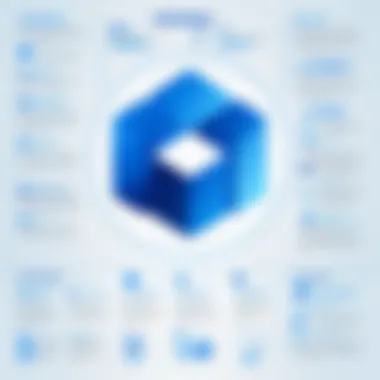

Considerations for Small to Medium-Sized Enterprises
When evaluating Dropbox Enterprise, small to medium-sized enterprises (SMEs) must consider unique aspects that directly affect their operational efficiency and cost management. In a rapidly evolving digital landscape, SMEs often face challenges that differ from those encountered by larger corporations. This section will delve into key considerations such as scalability, cost-effectiveness, and alignment with business needs, all crucial for making informed decisions about Dropbox Enterprise.
Scaling with Dropbox Enterprise
Scaling is a critical element for SMEs looking to leverage cloud storage solutions. Dropbox Enterprise provides flexible options that facilitate growth without compromising performance. The architecture supports varying levels of usage, allowing businesses to adapt as their teams and projects expand.
- User Management: The admin console simplifies user management, making it easier for SMEs to add or remove users as needed.
- Integration Capabilities: Dropbox Enterprise seamlessly integrates with existing tools, ensuring a smooth transition for businesses looking to scale their operations. Companies often benefit from native integrations with common software such as Slack, Zoom, and Salesforce.
- Storage Adjustments: With Dropbox, users can increase their storage space based on demand, avoiding the pitfalls of overcommitting resources without need.
These features allow SMEs to respond dynamically to changing market conditions and project requirements.
Cost-Effectiveness for SMEs
Cost management is a pressing concern for SMEs as they strive to maximize their budgets while investing in essential tools such as Dropbox Enterprise. Understanding the cost-effectiveness of such an investment can lead to improved financial outcome.
- Pay Per User: Dropbox's per-user pricing structure allows companies with fluctuating employee counts to only pay for what they use. This model helps in avoiding unnecessary costs that often burden smaller businesses.
- Advanced Features at Competitive Rates: For a modest monthly fee, businesses gain access to advanced features often reserved for higher-priced competitors. This includes enhanced security measures, extensive collaboration tools, and integration capabilities.
- Long-Term Benefits: Investing in Dropbox can yield significant long-term savings by reducing inefficiencies in file sharing, thus improving overall productivity.
In evaluation, SMEs must consider initial expenses against potential gains. This understanding aids in making a strategic choice that aligns with their financial objectives while effectively supporting their organizational needs.
"Choosing the right cloud service is not just about features but about long-term viability and efficiency."
As SMEs navigate their digital strategy, Dropbox Enterprise's flexibility and cost-effective design present a valuable option worth considering.
Future Trends in Enterprise Software Pricing
As the digital landscape evolves, understanding future trends in enterprise software pricing becomes essential for organizations. This knowledge informs decision-making processes for software procurement, ensuring that businesses select solutions that align not only with current needs but also with projected advancements in technology and market dynamics. The importance of monitoring these trends cannot be overstated, particularly for enterprises seeking to maintain a competitive edge.
Predicted Movements in Pricing Models
A noticeable shift towards subscription-based pricing models has occurred in the enterprise software market. This model emphasizes flexibility and scalability, allowing organizations to adjust their usage based on demand. Companies are moving away from traditional licensing fees that required hefty upfront costs. Instead, they are now leaning towards monthly or annual subscriptions that are often easier to budget for.
Other trends include freemium models, where basic services are offered for free with advanced features behind a paywall. This strategy not only attracts users but also encourages them to convert to paid plans as their needs grow. Moreover, enterprises may witness an increase in usage-based pricing strategies. This means that costs fluctuate based on how much software is utilized. Such models can aid businesses in managing expenses effectively.
Impact of Market Dynamics on Pricing
Market dynamics significantly influence enterprise software pricing structures. Firstly, competition drives innovation and subsequently affects pricing strategies. As new players enter the market, established companies may adjust their pricing to remain appealing. This constant evolution leads to more competitive rates and enhanced offerings.
Additionally, economic factors, such as inflation and changes in consumer behavior, shape pricing strategies. During times of economic uncertainty, businesses tend to reevaluate their software investments, leading to greater emphasis on cost-effectiveness. Software vendors may respond by tailoring packages and offering incentives to maintain client loyalty without inflating prices.
Understanding market dynamics is crucial for enterprises seeking to make informed software procurement decisions. Staying ahead of these trends enables organizations to achieve better pricing accuracy and value.
Finale and Recommendations
The conclusion section is critical to summarizing the findings and insights presented throughout the article. In the context of Dropbox Enterprise pricing, it serves to synthesize the intricacies of the pricing model, its features, and its competitive standing within the market. For businesses, understanding these elements is essential, as the decision to invest in a software solution like Dropbox Enterprise hinges on a detailed evaluation of its value proposition.
The importance of this section can be underscored by the need for clarity in decision making. Organizations must identify not only the monetary cost but also the potential return on investment, security features, and overall facilitating role that the platform plays in enhancing collaboration and productivity.
Final Thoughts on Dropbox Enterprise's Value Proposition
Dropbox Enterprise stands as a compelling choice for enterprises aiming to streamline their document management and enhance team collaboration. Its pricing strategy is constructed to reflect the robust security features, extensive integrations, and adaptability it offers to diverse organizational needs. The value proposition can be seen in the ease of use, which translates technical capabilities into practical applications for users.
Businesses should note that while the cost may appear significant, the benefits gained through improved efficiency and data control can justify the expenditure. Key takeaways include:
- Extensive storage options that scale with your business growth.
- Advanced security measures that protect sensitive data.
- Seamless collaboration tools that foster teamwork.
"The right enterprise solution is not defined by its cost alone but by the comprehensive value it offers to your organization."
Guidance for Prospective Buyers
For organizations contemplating the adoption of Dropbox Enterprise, several factors warrant consideration. First, understanding your organization’s unique needs is crucial. This involves assessing the size of your team, required storage capacity, and specific collaboration processes.
Next, it is prudent for potential buyers to engage with sales representatives for tailored pricing options and discounts for long-term commitments. Understanding the customer support structure and training resources available can also significantly boost the user experience post-purchase.
In addition, prospective users should explore possible integrations with existing tools and systems to ensure compatibility and enhance overall efficiency.
- Research user reviews and case studies for real-world insights into implementation success.
- Consider trial periods or demonstrations to gauge the software's functionality before committing.
By taking these steps, buyers can approach their decision with confidence, ensuring that their investment in Dropbox Enterprise aligns strategically with their organizational goals.







