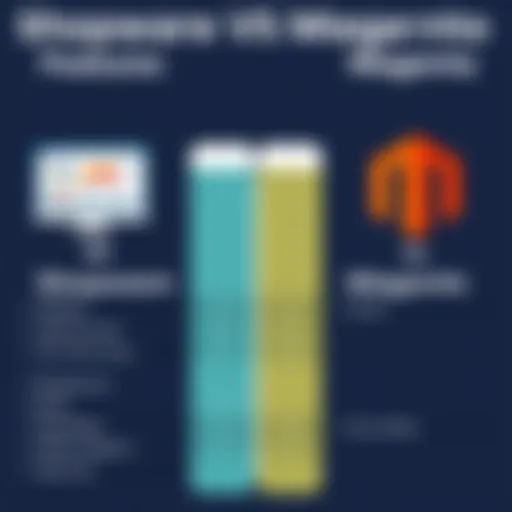Document Management Systems: Comprehensive Insights


Intro
In today’s fast-paced business world, the proverbial paper trail is slowly being replaced by digital documentation. With this transition comes the need for systems that can handle these documents efficiently. This is where Document Management Systems (DMS) come into play, acting as the backbone of modern organizations in managing documents throughout their lifecycle.
The purpose of a DMS extends beyond basic storage; it encompasses a realm of functionalities designed to optimize how businesses manage their data. Before diving into the core characteristics that define an effective DMS, it’s crucial to assess why these systems have become indispensable tools for professionals across industries.
Companies today grapple with vast amounts of information, delivering insights that are vital for strategic decision-making. An effective document management system not only facilitates the organization and retrieval of documents but also ensures they are secure, compliant, and easily accessible to authorized personnel. In addition, it enhances collaboration among team members, creating a more integrated work environment.
However, the implementation and integration of a DMS into existing workflows can prove to be a challenge. There are numerous factors to consider, from user requirements to performance metrics, to ensure that the chosen system aligns with business goals.
This article will set out to provide an in-depth exploration of document management systems, highlighting key features, various implementation strategies, and the advantages and drawbacks associated with popular solutions available in the market. Let's delve deeper into the key features that define an effective DMS.
Understanding Document Management Systems
Grasping the concept of Document Management Systems (DMS) is vital for businesses aiming to enhance their operations in today’s digital ecosystem. This section delves into the foundational aspects that make DMS indispensable in modern work environments. It’s not just about storing documents; it’s about orchestrating workflows, safeguarding vital information, and improving collaboration among team members.
Definition and Purpose
A Document Management System is essentially a software solution designed to organize, store, and control documents electronically. Think of it as a digital filing cabinet that makes it easier to access and manage files, which in turn streamlines operations. The primary purpose of a DMS is to facilitate quicker document retrieval, reduce paper usage, and minimize the risks involved in managing sensitive information. This makes for a more productive work environment, allowing employees to focus on task execution rather than rummaging through piles of paperwork.
Historical Evolution of DMS
The roots of DMS can be traced back to the early days of computing when paperless offices were merely a dream. Initially, businesses relied on traditional methods like physical files and manual record-keeping. Over the years, as technology advanced, the emergence of database management systems paves the way for electronic document management. In the 1990s, the integration of scanning technology began to revolutionize how documents were handled. Fast forward to today, and we see cloud-based solutions, offering real-time access, collaborative features, and enhanced security protocols replacing older, cumbersome systems.
Core Components of a DMS
To make the most of a Document Management System, one should be aware of its core components. These elements work together to provide a seamless experience:
- Document Capture: This refers to the ability to scan and digitize paper documents for easier storage.
- Document Storage: A reliable DMS allows users to store documents securely, often in cloud environments, ensuring accessibility from different locations.
- Access Control: This functionality ensures sensitive documents are only accessible to authorized personnel, thus enhancing data security.
- Search and Retrieval: Advanced indexing systems let users find documents swiftly, requiring only keywords or metadata.
- Version Control: Keeping track of different document versions is a key feature, minimizing errors from outdated information.
Understanding these components allows businesses to make informed choices when selecting the right document management solution. The significance of DMS in simplifying complex workflows cannot be overstated. More than just a tool, it stands as a critical asset in the landscape of efficient business operations.
Significance in Business Operations
In today's fast-paced corporate landscape, the role of a Document Management System (DMS) has become increasingly critical; it acts as the backbone for efficient business operations. A well-implemented DMS not only simplifies document handling but also transforms how organizations manage their data and foster collaboration. By centralizing information storage and facilitating seamless access, businesses can significantly enhance their operational efficiency.
Enhancing Efficiency and Productivity
Document management systems are all about making life easier for workers. They cut down on time spent searching for files, which is like finding a needle in a haystack. Instead of digging through mountains of paperwork, team members can easily locate the documents they need with just a few clicks. This acceleration in information retrieval means that employees can focus on their main tasks instead of getting bogged down in the minutiae.
Moreover, a robust DMS boosts productivity by automating routine tasks such as filing, archiving, and version control. When mundane chores get automated, workers get more time to think creatively and tackle challenging projects, potentially reshaping the dynamics of business workflows.
The integration of features like OCR (Optical Character Recognition) allows scanned documents to be converted into editable text. This not only enhances accessibility but also minimizes the likelihood of errors inherent in manual data entry. Ultimately, an effective DMS aligns with organizational objectives, creating a strong impact on overall productivity.
Improving Collaboration and Accessibility
In a world where remote work is becoming the new normal, collaboration efficiency has taken center stage. A DMS facilitates this by enabling multiple team members to access documents simultaneously, breaking down silos that have traditionally held departments apart. For instance, suppose an organization is working on a proposal. Instead of passing the document around via email, team members can edit it in real-time, which transforms the process from a cumbersome task to a seamless activity.
The user-friendly interface of most DMS solutions encourages broader participation, allowing individuals who might not typically engage in document creation to contribute ideas. This democratization of information means that innovative ideas aren’t lost in the shuffle, fostering a culture of collaboration and teamwork.
Facilitating Compliance and Security
Compliance is no longer just a buzzword; it's a necessity in the business realm. Regulatory pressure continues to mount, and organizations must demonstrate that they are on top of their document management practices. Here, a DMS shines brightly. It automates the tracking of document versions and access logs, ensuring that all changes are documented and can be audited when necessary. This level of transparency significantly reduces the likelihood of non-compliance, offering peace of mind to businesses.
Security is another paramount concern. Traditionally, physical files are vulnerable to theft, damage, or loss. Digital documents managed through a DMS are often safeguarded with multi-layered security measures including encryption, role-based access controls, and backup solutions, making them far less susceptible to threats. Businesses can rest easy knowing that sensitive information is accessible only to authorized personnel.
"In the landscape of business, the right Document Management System is not just a tool; it's a strategic asset that enhances operational integrity and fosters growth."
Key Features of Document Management Systems
When businesses think about adopting a Document Management System (DMS), they must first understand the key features that such systems provide. It's more than just digitizing documents; it’s about creating an organized and efficient flow of information. These features are essential not only for improving operational workflows but also for ensuring compliance and enhancing data security. Here, we’ll delve into some pivotal elements of a DMS that can significantly impact how organizations manage their documents.
Document Capture and Storage
Document capture and storage serves as the backbone of any DMS. This involves the processes of scanning physical documents and converting them into digital formats that can be stored and retrieved easily. The importance of this feature lies in its ability to minimize manual entry errors, streamline access, and reduce physical storage needs. An efficient DMS incorporates Optical Character Recognition (OCR) technology, allowing users to search within scanned documents as if they were digital texts.
"With a robust document capture system, organizations can save countless hours usually spent rummaging through cabinets full of paper."
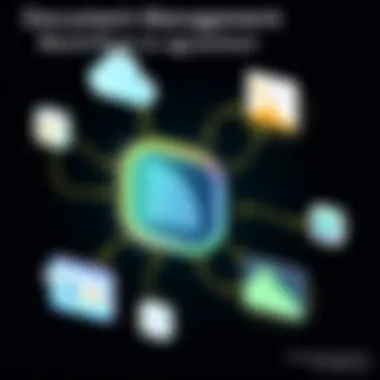

Moreover, organizations can build an extensive archive of documents, which becomes invaluable during audits or compliance checks. The storage component ensures that files are not just simply tossed in a drive; rather, they are organized systematically, making future retrieval a breeze.
Version Control Mechanisms
Imagine working on a document that continuously evolves. The version control mechanisms in a DMS are crucial in these scenarios. They keep track of different iterations of documents, enabling users to view, compare, and revert to previous versions if needed. This feature is particularly beneficial in collaborative environments where multiple team members might work on a single document.
With version control, accountability is maintained. Users can easily identify who made changes, what those changes were, and when they occurred. This transparency not only reduces confusion but also serves as a protection against accidental overwrite or loss of critical information.
Search and Retrieval Functionality
A strong search and retrieval functionality can make or break a DMS. Imagine sifting through mountains of paperwork or endless folders on a shared drive. A well-integrated DMS offers advanced search capabilities, such as full-text search and metadata filtering, allowing users to find documents swiftly and efficiently. It’s like having a virtual librarian at your fingertips.
These features are vital for improving productivity. The time saved in locating necessary documents can then be redirected towards more strategic initiatives, enhancing overall business performance. To avoid common pitfalls, organizations should ensure that their DMS allows for custom tagging and categorization, tailoring the system to their specific workflows and document types.
Integration Capabilities
In today’s tech-savvy world, integration capabilities are non-negotiable. A DMS must seamlessly integrate with other software applications such as Customer Relationship Management (CRM) systems, Enterprise Resource Planning (ERP) software, and email clients. Without these integrations, organizations might find their DMS to be an island—powerful on its own but isolated from other systems that contribute to their operations.
The ability to pull information from various sources creates a centralized hub of data, leading to improved decision-making. Consider how a sales team might benefit from instant access to contracts and proposals linked directly to their CRM. With smooth integrations, information flows freely between systems, enhancing efficiency and reducing redundancy.
User Management and Access Control
Security is paramount when managing sensitive documents. Through effective user management and access control, organizations can determine who gets to see which documents, and how they can interact with them. Using roles and permissions, a DMS allows administrators to restrict access to confidential materials based on the user's role and level within the organization.
This not only protects proprietary information but also ensures compliance with regulations regarding data protection. Companies can effectively audit user activities, track modifications, and identify potential breaches in their document management practices. In a world where data breaches are rampant, prioritizing access control is a proactive strategy to secure valuable information.
In summary, when seeking out a DMS, it’s essential to consider these key features. They not only define the functionality of the system but also align closely with business needs and objectives, enabling a smooth transition from traditional document handling to a more efficient digital environment.
Choosing the Right Document Management System
Selecting the right document management system (DMS) is critical for any organization looking to streamline its operations and enhance efficiency. In an era where information overload is a daily challenge, a well-chosen DMS can serve as the backbone of an efficient workflow. This part of the article unpacks the essential elements in choosing the right DMS, examines the benefits of tailored solutions, and emphasizes considerations that decision-makers must remember.
Assessing Business Needs and Objectives
Before diving headfirst into the options available, businesses ought to be crystal clear about their goals and what they hope to achieve with a DMS. Not all systems are created equal, and knowing the specific requirements can save a lot of headaches down the line. Asking questions like:
- What types of documents do we handle regularly?
- Are we looking to enhance collaboration, or is the priority on compliance?
- How many users will need access to the system?
This clarity will guide the selection process. For instance, a small startup may only need basic storage capabilities, while a large multinational corporation might require advanced security features and user access controls to navigate compliance issues across different countries. Engaging stakeholders from different departments can also yield valuable insights, providing a fuller picture of the organization’s document management needs.
Evaluating Software Features
When assessing potential DMS options, it's crucial to evaluate the features each system offers. A comprehensive DMS might include:
- Document Capture: A good DMS should streamline the process of getting documents online, whether via scanning, emailing, or importing from other systems.
- Version Control: This allows users to track changes and maintain a historical record of document edits, ensuring the latest version is always accessible.
- Search and Retrieval: The capability to easily and quickly locate documents can be a time-saver. Look for robust search tools that can filter results based on various parameters.
- Integration Options: A DMS should easily integrate with other software already in use within the organization. Whether that's email clients, CRM systems, or project management tools, seamless integration saves time and reduces redundancy.
Understanding these features and how they align with business processes will position a company to make a sound decision. If necessary, prioritize which features matter most based on existing workflows and project expectations.
Cost Considerations and Budgeting
Cost is always a factor in decision-making, but it shouldn’t be the sole driver. A cheap option can end up being more costly in the long run if it lacks necessary features or requires constant upgrades. Here are some financial factors to consider:
- Licensing Fees: How much does the DMS cost per user or per month? Some companies may offer a flat rate for unlimited users.
- Implementation Costs: Budget for not just the software, but also the time and resources needed to implement it successfully.
- Maintenance and Support: Consider ongoing costs for tech support and system updates. Some vendors include these in their pricing, while others may bill separately.
Creating a detailed budget helps ensure that all aspects of the system’s implementation and maintenance are accounted for, aiding organizations to avoid nasty surprises down the road.
Requesting Demos and Trials
Once potential systems have been narrowed down based on the above criteria, the next step should be to request demos or free trials. This is where the rubber meets the road. Engaging with the software directly provides insight into how user-friendly it is, and whether it meets expectations. During demos, potential users should:
- Test the interface: Is it intuitive? Can users navigate it with ease, or would training be essential?
- Evaluate performance: Are tasks completed efficiently? Does the system lag under multiple simultaneous users?
- Assess support resources: How responsive is customer support during the trial? This can be crucial once the system is fully implemented.
Getting hands-on experience reduces risks significantly and helps ensure that the decision made will indeed cater to the organization’s needs.
Choosing the right DMS isn't just about picking any solution; it’s about finding one that aligns with your unique business objectives, enhances operations, and ultimately supports future growth. This process requires careful thought, involvement from staff, and willingness to invest the necessary time to evaluate options thoroughly.
Implementation Strategies
Implementing a Document Management System (DMS) is not just about flipping a switch. It requires clear strategies to ensure success. Properly planning the rollout, training staff and users, and employing effective change management practices are all crucial parts of this puzzle.


Planning the Rollout
An effective rollout plan acts as a roadmap for transitioning to a new DMS.
- Assessment of Current Processes: Before anything else, it’s wise to take a good look at your current document processes. Identify what's working and what's not. This sets the stage for a more seamless transition.
- Phased Implementation: Rather than trying to introduce everything at once, consider a phased approach. Start with a pilot in one department or project. This allows for troubleshooting before a full-scale launch.
- Timeline Establishment: Be realistic about your timeframe. Setting achievable goals helps manage expectations and avoid overwhelm.
- Stakeholder Involvement: Involve key players from various departments early on. Their insights will be invaluable and they can champion the change within their teams.
"Planning a DMS rollout without stakeholder input is like building a house without a blueprint; you might end up with a strong structure, or it could collapse if proper foundations aren’t laid."
Training Staff and Users
Once the DMS is in place, it’s critical to make sure everyone knows how to use it. Here’s how to go about it:
- Structured Training Programs: Develop comprehensive training sessions that cater to different skill levels. Not everyone will grasp the system at the same pace.
- Hands-on Workshops: People tend to learn better when they actively participate. Hands-on workshops allow users to explore the system without any pressure.
- Continued Support: Keep the lines of communication open even after initial training. Set up an easy method for users to ask questions and get help.
- Feedback Mechanism: Create a feedback loop where users can share their experiences. This information can drive future training sessions and system improvements.
Change Management Practices
Addressing the human side of implementing a DMS is essential. Change can be hard, and people often resist it, fearing the unknown. Here are some practices to consider:
- Clear Communication: Be transparent about changes, why they’re necessary, and how they benefit the organization. Knowledge is power.
- Empathy and Understanding: Listen to concerns. Engage with users who are apprehensive and address their worries directly. Sometimes, just knowing that someone is listening goes a long way.
- Change Champions: Identify and nurture advocates within the organization. These are people who believe in the new system and can help rally others.
- Monitor and Adjust: After rollout, keep an eye on how things are going. Are users adapting? Are there lingering issues? Be prepared to tweak your approach as necessary.
In summary, implementing a DMS successfully requires careful planning, effective training, and sensitive change management. By addressing these areas, organizations can facilitate a smoother transition and unlock the full potential of their Document Management System.
Challenges in Document Management
Document management systems (DMS) can be a game-changer for businesses aiming to streamline their operations. However, with every innovative solution, there come challenges that organizations must navigate to fully harness the benefits. Acknowledging and addressing these hurdles is crucial in ensuring successful DMS adoption and long-term effectiveness.
Resistance to Change
One of the foremost challenges faced during the integration of a document management system is resistance to change. Humans, by nature, tend to be wary of change, especially within established processes. A switch from traditional filing methods to a digital system can be met with skepticism from employees accustomed to handling physical documents. The fear of the unknown can lead to pushback, as many might think, "Why fix something that isn't broken?"
To combat this resistance, businesses should consider the following strategies:
- Involvement in Decision-making: Engage employees early in the process. When team members understand the reasons for implementing a DMS, they are more likely to see its value.
- Tailored Training Programs: Providing specific training sessions that address concerns and show the system's usability can diminish anxiety surrounding the new system.
- Highlighting Benefits: Clearly outline how the DMS will enhance their workflow. Illustrate scenarios showing time saved in searching for documents or collaborating on projects.
In overcoming this hurdle, patience and consistent communication are paramount.
Data Migration Issues
Data migration is often a substantial roadblock when businesses move from a traditional archival system to a modern DMS. The transition involves transferring existing data to a new format or system, and there are several potential pitfalls:
- Data Integrity: There's always the risk that data may become corrupted or lost during migration. It's vital to have a solid backup before proceeding.
- Compatibility: Not all file formats translate seamlessly from one system to another. Ensuring that the new DMS can handle the files in use is essential.
- Resource Allocation: Significant time and technical resources may be required. It can feel like the proverbial "biting off more than one can chew."
To mitigate these challenges, organizations should:
- Develop a Migration Plan: A clear roadmap with steps, timelines, and necessary resources can ease the transition.
- Seek Expert Help: Sometimes, it pays to bring in external consultants who specialize in data migration to ensure a smooth process.
- Conduct Testing: Performing trial migrations can help identify potential issues before they affect the entire organization.
This planning leads to smoother transitions and safeguards against data loss.
Compliance and Data Privacy Concerns
As organizations move towards more sophisticated document management solutions, compliance and data privacy cannot be overlooked. Regulations such as GDPR and HIPAA impose stringent requirements on how businesses handle, store, and share sensitive information. Failing to adhere to such regulations can result in hefty fines and damage to a company’s reputation.
Key considerations include:
- Understanding Regulations: Businesses must keep themselves informed about the relevant local and international regulations. The world of compliance changes rapidly, and staying updated helps avoid pitfalls.
- System Security Features: A robust DMS should come equipped with security features that allow for proper access controls and data encryption. Allowing sensitive documents to be accessed only by authorized personnel is non-negotiable.
- Regular Auditing: Frequent audits of document access and usage can help identify potential breaches before they escalate. It keeps the organization a step ahead.
In the realm of data privacy, it’s no longer enough to just comply. Organizations should adopt a proactive stance to ensure the safety of sensitive information.
Remember: The road to effective document management is paved with challenges. By facing them head-on, businesses not only protect their data but also empower their workforce to embrace change.
With careful planning, open communication, and a thorough understanding of the issues at hand, embracing a DMS can lead to enhanced efficiency and streamlined operations.
Future Trends in Document Management Systems
The landscape of document management systems is continuously evolving. As businesses strive for efficiency, the future trends in this area are not just about keeping up with technology; they embody a fundamental shift towards smarter and more responsive systems. With the advent of new technologies and increasing demands for remote access, understanding these trends becomes essential for any organization aiming to maintain its competitive edge.
The Rise of Cloud-based Solutions
Cloud-based document management systems have surged in popularity, and for good reason. By shifting storage and processing to the cloud, businesses gain unparalleled flexibility and scalability. Simple backup options, disaster recovery, and easy access from any device are just the tip of the iceberg. Organizations can now store, share, and collaborate on documents in real time, which is a game-changer for productivity.


Some of the standout benefits include:
- Cost-effective: Reduces the need for on-premises infrastructure.
- Automatic updates: Ensures users always have the latest features without manual intervention.
- Enhanced collaboration: Allows multiple users to work on documents simultaneously, breaking down geographical barriers.
However, it’s crucial to consider potential downsides like data privacy and compliance risks, making it imperative for organizations to choose reliable cloud service providers.
Integration with Artificial Intelligence
Artificial intelligence is further transforming document management systems. AI enables smarter sorting and organizing of documents through machine learning and natural language processing. Imagine systems that learn from user behavior—suggesting relevant documents before you even search for them.
The integration of AI offers notable advantages:
- Automated workflows: Reducing manual input and speeding up processes.
- Smart tagging: Facilitates quick retrieval and better organization of documents.
- Enhanced security measures: AI can monitor and identify suspicious activities in real-time.
Embracing these technologies could propel a company to new heights of efficiency, while also improving user experience and satisfaction.
Mobile Access and Remote Work Adaptations
In an age where remote work is becoming the norm, mobile access to document management systems isn’t just an option—it’s a necessity. As employees increasingly work from various locations, having documents at their fingertips via mobile devices allows them to remain productive regardless of where they are.
Key considerations for this trend include:
- User-friendly apps: Interfaces designed for mobile devices enhance accessibility.
- Secure access protocols: Ensuring that sensitive documents remain protected when accessed remotely.
- Compatibility: Systems must work seamlessly across different devices and operating systems to ensure uniformity.
As businesses adapt to this shift, they’re finding that providing mobile access to document management resources not only improves workflow but also boosts employee morale, as individuals can balance work and personal life more effectively.
"The ability to access documents anytime, anywhere is changing the face of business."
Popular Document Management Systems Reviewed
Document management systems are not created equal, and in the sprawling sea of digital solutions, a few stand out as titans in their field. This section takes a close look at the most popular document management systems, shedding light on the crucial elements and benefits to consider when choosing a DMS. These systems not only streamline operations but also significantly enhance collaboration, compliance, and security within organizations. The right system can turn a chaotic document control process into a smooth ride.
Overview of Leading Solutions
When it comes to selecting a document management system, understanding the key players in the market is essential. Among the standout names are:
- DocuWare: Known for its strong security features and robust workflow automation, helping organizations mitigate risks while enhancing efficiency.
- M-Files: This system distinguishes itself with its unique metadata-driven approach, allowing users to categorize documents intelligently and retrieve them quickly.
- SharePoint: Often used by large enterprises, SharePoint integrates seamlessly with Microsoft applications, making document sharing and collaboration easier than pie.
- eFileCabinet: A user-friendly solution that focuses on file sharing and archiving, with an appealing interface for both beginners and pros alike.
Each of these solutions offers distinct advantages, catering to different business needs. It’s vital for businesses to assess these aspects closely to find what fits them like a glove.
Feature Comparisons
Choosing a DMS runs deeper than just brand names; understanding the features that come into play is crucial. Here’s a quick rundown of the essential features typically included in leading DMS:
- Document Capture: The capability to scan and digitize documents is a key feature. This allows for easy categorization right from the start.
- Version Control: A necessity for teams that need to track changes. It ensures everyone has access to the latest versions without confusion.
- Collaboration Tools: Real-time editing and feedback capabilities help teams to work simultaneously, making communication smoother than ever.
- Accessibility: Look for solutions that offer mobile access or cloud storage, catering to the needs of remote or hybrid work environments.
Feature comparison can often feel like comparing apples to oranges, but taking a systematic approach can help clarify the decision-making process.
User Feedback and Case Studies
When the rubber meets the road, user feedback becomes a key indicator of a DMS's effectiveness. Analyzing case studies and testimonials can provide real-world insights into how a system performs in practice. For instance:
"After implementing DocuWare, our document retrieval time dropped from several minutes to seconds. It’s made a world of difference in how we operate daily."
— Operational Manager, Manufacturing Firm
Case studies from satisfied users often highlight areas such as reduced costs, improved employee satisfaction, and enhanced compliance. Gathering feedback and studying past implementations can guide prospective users toward the right choice — and avoid hitting a few bumps along the way.
Ending: Evaluating DMS for Future Success
In the digital age, the efficient management of documents can make or break a business. Understanding the varying aspects of Document Management Systems (DMS) is key for organizations aiming to streamline their operations. This concluding section draws attention to several critical elements that have been discussed throughout the article, emphasizing their relevance as businesses adapt to a world increasingly reliant on digital documentation.
Summarizing Key Insights
Reflecting on the major points from this in-depth exploration, it's clear that the significance of DMS transcends mere document storage. The capabilities of modern DMS solutions include:
- Efficiency and Organization: The capacity to automate workflows leads to time saved, which can be redirected into more strategic business initiatives.
- Accessibility: Many DMS provide mobile access, ensuring that employees can retrieve necessary documents regardless of their physical location, aligning well with remote work models.
- Compliance: As regulations around data handling tighten, DMS allows businesses to keep tabs on compliance measures, providing peace of mind when it comes to audits or data breaches.
Furthermore, the review of leading DMS solutions highlights that not all systems are created equal. Choosing the right system involves understanding specific business needs and identifying a solution that matches those requirements with the right feature set.
Strategic Recommendations for Businesses
Choosing and implementing a DMS isn’t just about acquiring a piece of software; it demands a strategic approach for the best outcomes. Here are several tailored recommendations for businesses:
- Assess Current Processes: Conduct a thorough evaluation of existing document management practices. Identify inefficiencies and areas where automation can amplify productivity.
- Involve Stakeholders: Engage employees who will be directly using the system in the selection process. Their insights can guide you to choose features that will genuinely benefit their workflows.
- Prioritize Training: After selecting a DMS, invest time in comprehensive training sessions. Proper training will help to ease the transition and reduce resistance to change.
- Monitor and Optimize: After rollout, continuously monitor the system’s performance and solicit user feedback. This will allow for adjustments to be made, ensuring the DMS continues to meet evolving business needs.
Ultimately, the successful integration of a DMS can lead a business toward enhanced agility and a sharper competitive edge in an ever-changing marketplace. As we look forward, it’s essential for organizations to reconsider how they manage documents—not just as a necessity but as an opportunity for growth.