Exploring Digital Tools for Enhanced Workplace Efficiency
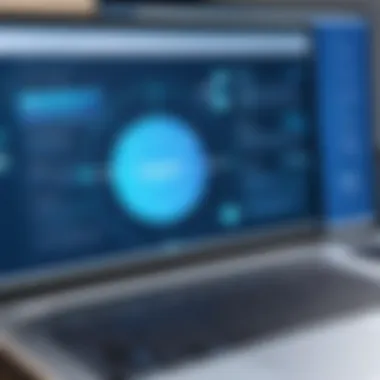

Intro
In today’s dynamic work environment, the integration of digital tools is not merely an enhancement—it's a necessity. As companies aim for higher productivity, seamless collaboration, and improved operational efficiency, digital tools have emerged as indispensable allies.
The purpose of this article is to explore the wide array of digital solutions available for modern workplaces. From small businesses to large enterprises, a suitable digital tool can transform how teams communicate, collaborate, and execute tasks. Through careful examination, this comprehensive guide will shed light on various functionalities, benefits, and practical applications to aid decision-makers in navigating this evolving landscape.
Understanding the role of digital tools in the workplace is essential. It not only improves workflows but also empowers teams to achieve their goals more effectively. In this exploration, we’ll discuss various aspects crucial for selecting and implementing these tools successfully.
Key Features
Overview of Core Features
Digital tools serve various functions tailored to meet specific workplace needs. Here are some core features that are commonly found:
- Collaboration Functionality: Tools like Slack and Microsoft Teams enable real-time communication among teams, facilitating a more agile workflow.
- Task Management: Applications such as Trello and Asana allow users to create tasks, set deadlines, and monitor progress, which fosters accountability.
- Integration Capabilities: Many digital tools can connect with existing software (like Google Drive and Salesforce), providing a more cohesive environment for users.
- Data Analytics: Platforms like Tableau allow businesses to visualize data, enabling better decision-making based on insightful analytics.
User Interface and Experience
How a tool looks and feels can significantly impact user adoption. A user-friendly interface is crucial. Characteristics include:
- Intuitive Layout: Simple navigation helps users focus on tasks instead of struggling with complexity.
- Customizability: Tools that allow users to tailor the interface cater to individual preferences, promoting productivity and satisfaction.
- Mobile-Friendliness: With an increasing reliance on mobile devices, a responsive design ensures access on-the-go, which is vital for remote or hybrid work setups.
"In selecting digital tools, prioritizing user experience can alleviate implementation challenges and enhance engagement in the long run."
Pricing and Plans
Overview of Pricing Models
Pricing structures can vary greatly depending on the tool. Understanding these models is essential for budgetary considerations. Common models include:
- Subscription-Based: Services like Adobe Creative Cloud charge users on a monthly or annual basis, offering varying levels of access to features.
- One-Time Purchase: Some tools require a single upfront payment, such as Microsoft Office, which might be more appealing for certain users.
- Freemium: Tools like Trello offer basic versions for free with an option to upgrade to premium features, ideal for small teams to test before committing.
Comparison of Different Plans
Comparing different plans is crucial to ensure the right fit for an organization. Here are key points to consider:
- Feature Accessibility: Some plans might limit access to advanced features, which could impact usage.
- Support and Training: Evaluate the level of customer support included with each plan, as comprehensive training can ease the transition.
- Scalability Options: As businesses grow, flexibility in plans allows choosing suitable quantities of licenses or features accommodating expansion.
In summary, the careful selection of digital tools can drastically change a workplace. Understanding key features and pricing models helps professionals make informed decisions. In the following sections, a deeper analysis will provide insights into specific tools and their implementation in various organizational contexts.
Preface to Digital Tools in the Workplace
In recent years, the role of digital tools in the workplace has become increasingly significant. Organizations are recognizing the vital importance of integrating technology to enhance operational processes. Digital tools offer a range of benefits that can address diverse business challenges while improving overall efficiency. This section explores the essential elements regarding digital tools in a workplace setting.
Importance of Digital Tools
Digital tools facilitate effective collaboration and communication among team members, regardless of their physical locations. With the shift towards remote and hybrid work setups, tools such as collaboration platforms have emerged as indispensable. These platforms often help streamline workflows, making it easier to share information and manage tasks in real-time.
Moreover, utilizing digital tools enables businesses to harness data analytics capabilities, providing insights that were previously unavailable. By leveraging data, organizations can make more informed decisions, predict future trends, and understand employee performance. Such insights can lead to tailored strategies that enhance productivity and operational efficiency.
Benefits of Implementing Digital Solutions
- Increased Productivity: Digital tools automate routine tasks, allowing employees to focus on high-value responsibilities.
- Enhanced Collaboration: Tools promote teamwork, as they create centralized spaces for sharing insights and feedback.
- Cost Efficiency: Automating tasks and improving workflows can lead to reduced operational costs over time.
- Flexibility: Many digital solutions are designed to support various devices and locations, making it easier for teams to adapt to new working styles.
Considerations for Adoption
During the process of selecting digital tools, organizations must consider several factors:
- Scalability: Will the tool grow with the company's changing needs?
- Integration: How well does it fit with existing systems?
- User Experience: Is the tool user-friendly, and does it ease the learning curve for employees?
"Digital transformation is not just about tools; it's about changing how we work and interact with one another."
This exploration sets the foundation for understanding the various types of digital tools available and their implications for workplace efficiency, which will be discussed in the next section.
Types of Digital Tools for Workplace Efficiency
In the modern workplace, enhancing efficiency is crucial for maintaining competitiveness and achieving organizational goals. Digital tools serve as essential elements in this endeavor. They streamline workflows, enable better communication, and foster collaboration among employees. Using the right types of digital tools can result in significant time savings, increased productivity, and improved output quality. Understanding these tools contributes to faultless integration into everyday business operations.
Collaboration Platforms
Overview
Collaboration platforms act as centralized hubs where teams can work together seamlessly. They offer features such as file sharing, messaging, and task management within a single interface. This connectivity enhances productivity by minimizing the disruptions caused by switching between disparate tools. The capacity for real-time updates ensures that all team members are aligned and informed.
Popular Tools
In today's market, tools like Microsoft Teams and Slack dominate the collaborations landscape. Their specific features—such as integrated video conferencing and extensive bot capabilities—add value to team dynamics. These tools offer great flexibility, fitting various workflows across sectors. The downside is that team members may feel overwhelmed by the multitude of functions available.
Use Cases
A popular use case for collaboration platforms is remote team management. They allow teams to communicate effectively regardless of geographical limitations. Similarly, businesses can leverage these platforms for project launches where multiple stakeholders must remain in sync. However, potential over-reliance on these platforms can lead to unnecessary distractions.
Project Management Software
Key Features
Project management software often comprises features such as scheduling, task assignment, and progress tracking. A key aspect is its ability to provide an overview of project phases, which enhances accountability. The use of Kanban boards, Gantt charts, or task lists enables teams to visualize their work. However, team members may struggle with software that has steep learning curves, affecting initial productivity.
Top Software Options
Tools like Asana and Trello are prominent choices for project management. They provide user-friendly interfaces and integrate well with other software. These tools support collaborative efforts by allowing team members to track progress and update tasks transparently. Nonetheless, their variety of options might lead to decision fatigue among users.


Benefits for Teams
Effective project management software promotes transparency and delineation of responsibilities within teams. It enhances collaboration by ensuring everyone has access to tasks and deadlines. Improved clarity fosters a more cohesive workflow. On the flip side, updated tasks may sometimes become lost in the volume of data input.
Communication Tools
Real-Time Interactions
Real-time interaction tools allow for immediate communication, reducing delays in feedback and decision-making. Applications such as Zoom or Google Meet facilitate quick discussions through video or voice calls. Their relevance in today's online-oriented work environment cannot be overstated. However, these tools require stable internet connectivity, which might not always be available for every participant.
Integration Capabilities
Strong integration capabilities enable communication tools to work well with other software used within an organization. This feature improves workflow efficiency as information can flow seamlessly across platforms. Effective integrations encourage utilization and reduce friction among digital tools. Despite this advantage, organizations may face challenges configuring and maintaining integrations appropriately.
Effectiveness in Remote Work
In a remote work setup, communication tools are critical. They create a sense of presence among colleagues who may not physically work in the same environment. They encourage engagement and participation. However, excessive reliance on virtual interaction can lead to burnout among employees.
Time Management Applications
Task Tracking
Task tracking applications facilitate the monitoring of individual and team workloads. They help visualize tasks and deadlines, ensuring nothing falls through the cracks. Tools like Todoist are adept at this, making it simple for users to prioritize their work. Still, over-gamifying task completion may lead to unnecessary competition among team members.
Time Allocation Strategies
Time allocation strategies in these applications enable users to assign duration estimates to tasks. This assists with realistic scheduling and prioritization. Effective time allocation can drastically improve output and reduce stress associated with deadlines. However, discrepancies between estimated and actual time can sometimes frustrate users.
Analysis of Productivity
Analyzing productivity through time management applications provides insights into work habits. These insights allow businesses to adjust workflows for efficiency gains. Such evaluations can drive better work-life integration for employees. Nonetheless, reliance solely on productivity metrics can create undue pressure on teams.
Documentation Tools
Cloud-Based Solutions
Cloud-based solutions, such as Google Drive, allow for accessible and centralized document storage. This characteristic enhances collaboration by enabling multiple users to edit documents simultaneously. These solutions support real-time version control, which minimizes confusion. However, data security may become an issue, especially if proper protocols are not followed.
Collaborative Editing
Collaborative editing features in tools add a significant advantage to group projects. They enable multiple contributors to work on documents simultaneously, enhancing productivity. This collective input promotes engagement and knowledge sharing. Nonetheless, the possibility of conflicting edits could lead to confusion if not managed correctly.
Security Concerns
Organizations must address security concerns related to documentation tools. Issues like potential data breaches and compliance with regulations such as GDPR are prime considerations. Maintaining high cybersecurity standards is essential when utilizing these tools. Yet, neglecting these concerns may lead to substantial repercussions for businesses.
Evaluating Digital Tools for Suitability
Evaluating digital tools is crucial for any organization aiming to enhance operational efficiency. The selection process involves understanding business needs, analyzing budgets, and assessing user experiences. Each of these components plays a significant role in ensuring that the chosen tools align well with organizational goals. Businesses must undertake a methodical approach in evaluating tools, as the wrong choice can lead to wasted resources and inefficiencies.
Identifying Business Needs
Assessing Current Practices
Assessing current practices refers to examining existing workflows, processes, and tool usage within an organization. This step is vital as it offers insight into what currently works and what does not. The key characteristic of this practice is its focus on gathering data to influence future decisions. By identifying pain points, organizations can choose tools that directly address these challenges.
A unique feature of assessing current practices is that it often involves feedback from employees at various levels. The advantages include creating a tailored solution that meets specific needs, while potential disadvantages may include resistance from teams accustomed to existing tools.
Strategic Objectives
Strategic objectives involve defining business goals and aligning digital tools to achieve them. This aspect ensures that tools are not only functional but purpose-driven. The key characteristic here is its forward-thinking approach, considering long-term outcomes rather than short-term solutions. This makes it a beneficial choice when selecting tools to drive overall success.
The unique feature of strategic objectives is its integration with other business strategies, promoting coherence among various departments. Advantages include better alignment of tools with business aims, while the disadvantages could be mismatched expectations if the objectives are not communicated effectively.
Gap Analysis
Gap analysis is the process of identifying the disparity between current capabilities and desired outcomes. This practice contributes to the overall topic by spotlighting areas needing improvement and helps prioritize tool investments. The main characteristic of gap analysis is its structured approach to problem-solving. It is advantageous as it provides a clear roadmap for decision-makers.
A key feature of gap analysis is its ability to highlight not just shortcomings but also opportunities for growth. This helps organizations take a strategic rather than reactive approach. However, the disadvantages can range from the complexity of the analysis to potential misinterpretation of gaps.
Budget Considerations
Cost-Benefit Analysis
Cost-benefit analysis entails weighing the expected costs of a tool against its anticipated benefits. This analysis is crucial as it provides a clear financial perspective that aids in decision-making. The key characteristic is its focus on numerical data, allowing organizations to quantify potential ROI.
The unique feature here is the ability to visually represent costs vs. benefits over time, making it accessible for various stakeholders. The advantages include informed decision-making, while the disadvantages may arise if the analysis relies on inaccurate assumptions or projections.
Total Cost of Ownership
Total cost of ownership (TCO) encompasses all direct and indirect costs associated with a tool throughout its lifecycle. Understanding the TCO is essential for budget considerations as it aids in estimating the long-term financial impact. The key characteristic is its comprehensive nature, covering more than just the initial purchase price.
The unique feature of TCO analysis is its ability to factor in maintenance, support, and training costs. This leads to better budget allocation. However, disadvantages include the complexity involved in accurate calculations, often making TCO challenging to communicate effectively.
Budgeting for Implementation
Budgeting for implementation involves planning financial resources necessary for the successful deployment of new tools. This step is critical to prevent overspending and ensuring funds are allocated wisely. The key characteristic is its planning aspect, which focuses on resource allocation rather than just expenditure.
A unique feature of this budgeting process is the inclusion of hidden costs such as training and downtime. Advantages include a reduced risk of budget overruns, while disadvantages could involve rigidity where unexpected needs arise post-implementation.
User Experience and Adoption


Ease of Use
Ease of use concerns how intuitive and accessible a tool is for users. This is a fundamental aspect in ensuring high adoption rates across an organization. The key characteristic is its user-centric focus, directly influencing productivity and satisfaction levels.
A unique feature of user-friendly tools is their ability to reduce training time significantly. The advantages include increased efficiency, while the disadvantages may involve oversimplifications that limit functionality for advanced users.
Training Requirements
Training requirements relate to the education needed for users to effectively utilize new tools. This aspect is crucial as it directly impacts overall adoption success. The key characteristic is its focus on user readiness, which is fundamental for getting buy-in from staff.
A unique feature of this aspect is the variation in training styles, which can include hands-on sessions or online materials. The advantages are effective user onboarding processes, while the disadvantages can stem from inadequate training resources or scheduling conflicts.
User Feedback and Support
User feedback and support refer to the systems in place for addressing user queries and gathering input. This is essential for continuously improving tool effectiveness. The key characteristic is its iterative nature, promoting an ongoing dialogue between users and developers.
A unique feature here is the ability to adapt tools based on real-time feedback, leading to potentially higher satisfaction rates. The advantages include a responsive adjustment to user needs, whereas disadvantages may arise from feedback overload that can complicate implementation.
Implementation Strategies for Digital Tools
Implementation strategies for digital tools are critical for organizations seeking to enhance their efficiency and adaptability in the contemporary work environment. Proper implementation can determine the extent to which a tool integrates into day-to-day operations, influences productivity, and fosters user engagement. A strategic approach not only smooths the transition into new systems but also accelerates the realization of their benefits.
Project Planning
Setting Realistic Timelines
Setting realistic timelines is a crucial element in project planning. It ensures teams have sufficient time for each phase of adoption—research, deployment, and training. This aspect contributes to the overall success by minimizing stress and preventing burnout among employees. Establishing realistic timelines encourages a thorough understanding of the digital tool’s usage and its integration into existing structures. The key characteristic of this approach is the focus on achievable milestones rather than overambitious goals. In the context of workplace digital tools, this leads to a more manageable transition.
The unique feature of setting realistic timelines means incorporating buffer periods for unforeseen challenges or delays in tech adoption. The advantages include reduced resistance from staff and enhanced user satisfaction because employees feel equipped and ready. However, a disadvantage may arise if timelines become overly extended, potentially leading to loss of momentum and motivation.
Resource Allocation
Resource allocation plays an integral role in the successful implementation of digital tools. It involves distributing both financial and human resources to ensure all aspects of the adoption process are adequately supported. Proper resource allocation contributes to the overall effectiveness of the implementation by guaranteeing that teams have the tools they need to succeed. The key characteristic is the strategic distribution of resources based not only on immediate requirements but also on future growth potentials.
A unique feature of resource allocation is its capacity to prioritize needs based on urgency and importance. This ensures that critical tasks are completed on time. The advantages include improved efficiency and clearer accountability within teams. On the flip side, a potential disadvantage is the risk of over-allocation to specific tasks, causing neglect of other vital areas in the process.
Risk Management
Effective risk management is paramount in navigating potential hurdles during the implementation of digital tools. This process involves identifying possible risks, assessing their impact, and formulating strategic responses. Effective risk management contributes substantially by ensuring that organizations are prepared for challenges that may derail progress. Its key characteristic lies in proactive mitigation rather than reactive measures.
The unique feature of risk management is its iterative nature, where organizations continuously evaluate and adjust their strategies based on real-time feedback. The advantages of a solid risk management plan include the minimized likelihood of disruption and a heightened capacity to address issues before they escalate. Nonetheless, the drawback may be its initial time investment needed to conduct comprehensive risk assessments and preparation.
Training and Onboarding
Creating Training Materials
Creating training materials is a pivotal aspect of implementing digital tools effectively. Well-structured materials facilitate learning and ensure that employees are proficient in using new systems. The contributions of creating these materials extend far beyond just education; they also help in standardizing processes across different teams. The key characteristic here is the clarity of instructions provided, making it easier for users to understand.
A unique feature of training materials is the adaptability to different learning styles. Incorporating various formats such as videos, manuals, and interactive sessions helps accommodate all employees. The advantage is that this leads to quicker adaptation and higher competency among users. However, the challenge is the initial effort and resources needed to develop comprehensive and engaging content.
Scheduling Sessions
Scheduling training and onboarding sessions is essential to ensuring a structured approach to employee education. It allows for a systematic introduction of digital tools in a way that promotes focus and engagement. The key characteristic of effective scheduling lies in flexibility to accommodate different learning preferences and availability. This contributes positively by maximizing attendance and participation.
The unique feature of scheduling sessions is the ability to track attendance and engagement levels. This can inform future training sessions and materials. The advantages include enhanced instruction and better retention of information by employees. However, a disadvantage might occur if sessions are too frequent, leading to fatigue and reduced attention.
Feedback Mechanisms
Feedback mechanisms offer a channel for employees to share their experiences and suggestions regarding new digital tools. This aspect is vital for continuous improvement, signaling what works and what does not. The key characteristic is its iterative feedback loop that ensures ongoing communication between users and management. This contributes directly to refining training processes and tool functionalities.
The uniqueness of feedback mechanisms lies in their real-time application, allowing quick adjustments to tools and training strategies. The advantage of having this system in place is that it cultivates a culture of openness and continuous development. On the downside, feedback may sometimes be overlooked if management fails to address valid concerns raised by employees.
Monitoring and Evaluation
Defining Success Metrics
Defining success metrics is integral for evaluating the effectiveness of digital tools in the workplace. Clear metrics enable organizations to quantitatively measure the impact of implemented systems. This aspect contributes to identifying strengths and challenges in usage. The key characteristic is that these metrics should be specific, measurable, achievable, relevant, and time-bound.
The unique feature of defining success metrics is the ability to tailor these benchmarks to different teams or departments based on their specific needs. The advantage is a clearer understanding of successes and areas requiring improvement. A potential disadvantage could be an overreliance on quantitative data, neglecting qualitative factors that also play a role in success.
Conducting Post-Implementation Reviews
Conducting post-implementation reviews is essential to assess the overall adoption of digital tools. This phase involves analyzing user feedback, tool performance, and operational outcomes. The contribution of these reviews lies in their ability to provide tangible insights into how well a tool meets its intended goals. The key characteristic is the focus on comprehensive evaluation, not just immediate results.
The unique feature of conducting these reviews is that they allow organizations to surface insights that inform future implementations. The advantages include identifying potential adjustments and reinforcing successful practices. However, a disadvantage could be the time-consuming nature of thorough evaluations, which some organizations may view as a burden.
Iterative Improvements
Iterative improvements revolve around the ongoing enhancement of digital tools based on user feedback and performance data. This process ensures that tools remain relevant and effective. The contribution of iterative improvements is its focus on continual refinement and adaptation. The key characteristic is that it encourages organizations to embrace change rather than resist it.
The unique feature of iterative improvements is that they promote a culture of innovation, where employees feel empowered to contribute to the tool's evolution. The advantages lie in maintaining engagement and satisfaction among users. On the downside, it may require a sustained commitment to ongoing evaluation and modification, which could overwhelm some organizations.
Challenges Associated with Digital Tools
Digital tools offer numerous benefits to workplaces, but their integration can bring certain challenges. These obstacles can hinder the full potential of digital solutions if not addressed properly. Recognizing these challenges is important for organizations wishing to implement effective digital tools. It also facilitates strategic planning that ensures smoother transitions, leading to better efficiency and productivity.
Integration with Existing Systems
Compatibility Issues
Compatibility issues refer to the inability of new digital tools to work seamlessly within existing software and hardware infrastructures. This can lead to disruptions and inefficiency. This is a crucial aspect when selecting tools because investments can be wasted if tools cannot operate with legacy systems. Organizations must prioritize compatibility to avoid disruptions.
By evaluating compatibility early in the selection process, decision-makers can choose applications that align well with existing technology.


API Management
API management is essential for enabling communication between different tools and applications. A good API allows various software systems to work together, sharing data effectively. This is especially relevant because it enhances the capabilities of digital tools by allowing integrations with popular platforms. With robust API management, organizations can create tailored solutions that meet their unique needs.
However, managing APIs can be complex. Organizations need skilled personnel who understand how to maintain and monitor APIs for optimal performance.
Data Migration Strategies
Data migration strategies involve transferring data from one system to another, which is key when introducing digital tools. This step is crucial to ensure that no valuable information is lost during the transition. A good strategy involves thorough planning, detailed mapping of data, and testing to validate that everything functions as intended in the new system.
The unique feature of a strong data migration strategy is its capacity to minimize downtime and maintain business continuity during transitions. Nevertheless, the risk of data loss or corruption exists without careful execution.
Resistance to Change
Understanding Employee Concerns
Understanding employee concerns is vital for any organization's change initiatives. Employees may fear job displacement or feel overwhelmed by new technologies. Therefore, it is essential to engage them in the decision-making process. This leads to better acceptance of digital tools and fosters confidence in the transformation.
Recognizing these concerns helps in tailoring communication strategies to address fears directly, ensuring that employees feel heard and valued.
Change Management Practices
Change management practices determine the effectiveness of implementing new tools. These practices involve structured approaches to transitioning individuals and organizations to desired states. Managing change effectively can mitigate resistance and drive acceptance among employees.
Implementing clear communication channels about the purposes and benefits of digital tools can aid in reducing anxiety and confusion, making change smoother.
Fostering a Positive Culture
Fostering a positive culture within the workplace is essential when introducing digital tools. A supportive environment encourages employees to embrace change rather than resist it. Organizations can promote a culture of continuous learning and flexibility.
This cultural shift can enhance employee engagement but may require time and consistent effort to achieve. Leaders play a key role in modeling this culture and reinforcing its values.
Security and Compliance Risks
Data Privacy Regulations
Data privacy regulations are crucial in today’s digital landscape. Organizations must comply with laws that govern personal information handling. This compliance is essential to avoid legal penalties and maintain trust with clients and employees.
Staying abreast of regulations also allows companies to adapt their practices and ensure that sensitive information is always protected. Non-compliance can result in significant reputational damage and financial loss.
Cybersecurity Protocols
Cybersecurity protocols are the measures organizations implement to protect digital information systems from attacks. These protocols must be robust, as digital tools increase vulnerability to cybersecurity threats. Organizations should prioritize strong cybersecurity measures to safeguard data integrity.
Adopting layered security strategies helps in mitigating risks associated with unauthorized access. However, continuous updates and training are necessary to keep up with evolving threats.
Risk Assessment Frameworks
Risk assessment frameworks help organizations identify vulnerabilities associated with their digital tools. These frameworks provide a structured approach to evaluating potential risks and developing mitigation strategies. A solid risk assessment framework enables companies to prioritize investments in security.
While establishing such frameworks requires time and expertise, the long-term benefits include enhanced protection and a thorough understanding of risk exposure.
Future Trends in Workplace Digital Tools
The landscape of workplace digital tools is rapidly evolving. Organizations must stay ahead by understanding the future trends shaping these tools and their operational frameworks. This section explores key forward-looking trends: Artificial Intelligence, integration of remote work solutions, and a focus on employee well-being. These developments are not just technology upgrades; they reflect broader changes in work culture and expectations.
Artificial Intelligence and Automation
Impact on Productivity
Artificial Intelligence (AI) significantly influences productivity. By automating repetitive tasks, it frees employees to focus on strategic aspects. The key characteristic of AI is its ability to learn from data, improving efficiency over time. This makes it a popular choice among organizations looking to enhance workflow. One unique feature of AI's impact on productivity is predictive analytics. This allows organizations to anticipate needs and allocate resources accordingly. However, there are challenges, including the initial pushback from employees who may feel threatened by automation.
Task Automation Examples
Task automation showcases AI's practical applications in the workplace. Specific examples include automating data entry or using chatbots for customer service. Notably, these tools can handle high volumes of transactions, which boosts efficiency. The key characteristic of task automation is its ability to reduce human error while increasing speed. This is a beneficial aspect for businesses aiming to streamline processes. However, integrating such systems requires thoughtful planning to ensure they align with existing workflows.
Future Prospects
The prospects for AI and automation appear promising. Businesses can expect increased integration of AI tools in daily operations. The key characteristic of this trend is its potential for continuous improvement in efficiency and effectiveness. It suggests that organizations which adopt these tools will likely maintain a competitive edge. However, embracing AI also entails risks, such as reliance on technology and potential loss of personal interaction.
Integration of Remote Work Solutions
Hybrid Work Environments
Hybrid work environments are becoming a standard practice. They combine remote and in-office work, allowing flexibility in operations. The key feature of hybrid models is their adaptability to employee needs. This setup benefits companies by enhancing employee satisfaction and retention. However, it requires robust digital tools to facilitate seamless communication and collaboration between remote and in-house teams.
Technological Adaptations
Technological adaptations are critical for supporting hybrid work environments. Tools like video conferencing systems and project management platforms need to be integrated effectively. A key aspect of these adaptations is their ability to foster collaboration, regardless of location. This is advantageous for organizations that are scaling globally. Nonetheless, there is a learning curve involved, which requires continued training and support.
Long-Term Implications
The long-term implications of adopting hybrid work solutions are substantial. Key characteristics include potential cost savings on office space. Furthermore, organizations may find they can tap into a broader talent pool. This evolution supports a shift in organizational culture towards greater flexibility. However, the main drawback might be the challenge of maintaining team cohesion and spirit in a dispersed environment.
Focus on Employee Well-Being
Digital Mental Health Tools
Digital mental health tools have gained attention as workplace wellness initiatives. They offer resources for employees facing stress or mental health challenges. The important feature of these tools is their accessibility, allowing employees to seek help at their convenience. They benefit organizations by promoting a healthier workforce. However, there may be concerns regarding privacy and the effectiveness of such services.
Enhancing Work-Life Balance
Enhancing work-life balance is a growing focus for organizations. Digital tools facilitating flexible schedules and time management can significantly improve this aspect. Their key characteristic is that they empower employees to control their time better. This brings benefits in terms of job satisfaction and productivity. Yet, organizations must ensure that the implementation of these tools does not inadvertently lead to overwork.
Tracking Employee Engagement
Tracking employee engagement is essential in understanding how well employees are coping with their workloads. Tools that measure engagement levels provide insights into workplace morale. The key characteristic is the real-time feedback they offer, allowing adjustments to be made swiftly. This supports an engaged and motivated workforce, which is a goal for many companies. Though, relying too heavily on data can sometimes overshadow personal interactions, which are also vital.
"The future of workplace tools is fundamentally tied to human needs—balancing technology with genuine employee engagement is crucial for success."
Culmination
In this article, we have explored the multifaceted nature of digital tools in the workplace. The importance of these tools goes beyond mere convenience; they are essential for enhancing productivity, fostering collaboration, and streamlining operations within various environments. As organizations increasingly rely on these digital solutions, understanding their relevance is crucial.
Digital tools offer a wide array of functionalities that address specific needs in both large enterprises and small businesses. By implementing collaboration platforms, project management software, communication tools, time management applications, and documentation tools, companies can improve workflow efficiency. Each category contains unique software options that cater to different aspects of workplace processes. This variety allows businesses to tailor solutions to fit their unique requirements, contributing to a significant boost in overall performance.
Additionally, the evaluation and implementation of these tools demand careful consideration. Decision-makers must identify the unique business needs, conduct a cost-benefit analysis, and recognize potential user resistance. Furthermore, adherence to security and compliance regulations cannot be overstated, especially as cyber threats grow more sophisticated.
By focusing on the future trends such as artificial intelligence and the rise of hybrid work environments, organizations can better prepare themselves for upcoming changes in how we work. A proactive approach to understanding these trends will allow for optimized workflows and a healthier adaptation to new company dynamics.
"Digital tools are not just an add-on; they are integral to the current and future state of work."
To conclude, the integration of digital tools in workplaces presents numerous advantages and some challenges. Organizations that fully acknowledge and address these elements are better positioned to thrive in a competitive landscape. The insights provided in this article serve as a comprehensive framework for decision-makers aiming to navigate the complex landscape of workplace technology effectively.







