Crew Messaging Apps: Elevating Business Communication


Intro
In the evolving landscape of business communication, crew messaging apps have become pivotal tools. These platforms facilitate quick and efficient messaging, allowing teams to collaborate seamlessly regardless of their physical locations. The rise of remote work has heightened the necessity for robust communication solutions. As companies strive for agility and productivity, understanding the functionalities of these apps is essential.
This article aims to provide a thorough examination of crew messaging apps in modern business environments. We will delve into core features, pricing models, and the broader implications of messaging solutions on team performance and innovation. By evaluating these aspects, businesses can make informed choices that enhance their communication strategies.
Key Features
Crew messaging apps boast a variety of features designed to improve team interaction and streamline workflows. Understanding these features is paramount, as they directly impact user experience and workplace productivity.
Overview of Core Features
A primary feature of crew messaging apps is instant messaging. This allows for real-time communication among team members. Other notable functionalities include:
- File sharing: Teams can easily share documents, photos, and videos, enabling swift collaboration.
- Channel organization: Users can create dedicated channels for specific projects, departments, or topics, improving information flow.
- Search capabilities: Powerful search tools permit users to find past messages and files quickly, enhancing efficiency.
- Integrations: Many apps integrate with project management tools, calendars, and cloud storage services, creating a centralized workflow.
These features collectively foster an environment where productivity can thrive, especially in fast-paced settings.
User Interface and Experience
The user interface (UI) plays a crucial role in the effectiveness of crew messaging apps. A clean and intuitive design allows users to navigate the app effortlessly, reducing the learning curve. Users expect a familiar layout similar to popular social media platforms, which can enhance their engagement.
Features like customizable notifications help users manage their attention effectively without feeling overwhelmed. This consideration for the user experience ensures that teams can focus on their tasks rather than struggling with the tool itself.
Pricing and Plans
Understanding the pricing models of crew messaging apps is vital for businesses looking to adopt these tools. Each app offers a range of plans, catering to different organizational needs and budgets.
Overview of Pricing Models
Pricing can generally be segmented into free and paid plans. While free versions may have limitations in terms of features or storage, they can be suitable for small teams or startups. Paid plans typically provide:
- Expanded storage capacity
- Advanced security features
- Admin controls for managing team members
- Priority customer support
Comparison of Different Plans
When comparing plans from various apps, it is essential to consider not just the cost but also the feature set included with each tier. For instance, Slack offers free and paid options, with the latter providing enhanced functionalities like unlimited integrations and advanced administrative controls. On the other hand, Microsoft Teams integrates deeply with the Office 365 suite, making it attractive for businesses already using Microsoft products.
Effective evaluation of pricing structures and plan features can lead to significant cost savings and better alignment with business needs.
"The right crew messaging app can transform team dynamics and drive efficiency, making it a crucial investment for any organization."
As businesses increasingly rely on these tools, the implications for team productivity and engagement cannot be overstated.
Prelude to Crew Messaging Apps
In the age of digital communication, crew messaging apps have become vital for businesses. They facilitate seamless communication among teams, enabling transparency and collaboration. These platforms are not just tools; they represent a shift toward more integrated work environments where information flows freely and efficiently.
Crew messaging apps serve various purposes, from enhancing quick communication to supporting project management and coordination. Understanding these applications' functions is crucial for organizations aiming to optimize their operational effectiveness. As technology evolves, so does the importance of staying updated on the latest trends and tools in digital communication.
Definition and Purpose
Crew messaging apps refer to software platforms that enable real-time messaging and information sharing among team members. They are designed to streamline workflows and reduce the time spent on emails or in meetings. These apps can integrate with other tools, allowing users to manage tasks and share files within the same interface. Their primary purpose is to foster collaboration, enhance productivity, and maintain organizational transparency.
The utility of these applications lies in their ability to support diverse communication styles—text, voice, and video—catering to the varied preferences of users. Utilizing such platforms aids in establishing a more agile work culture where teams can adapt and respond to changes with greater efficiency.
Historical Context and Evolution
The evolution of crew messaging apps can be traced back to simple chat applications that emerged in the late 1990s. These earlier platforms focused primarily on casual conversations. However, as workplaces became more digital, the demand for sophisticated communication tools grew. By the early 2000s, companies like Slack and Microsoft began developing products tailored for professional environments.
Over time, crew messaging apps have evolved to include features such as file sharing, user management, and integration with project management tools. This transformation reflects a growing recognition of the need for effective collaboration in both remote and on-site environments. Modern crew messaging apps are now multi-functional ecosystems that not only facilitate communication but also enhance overall team dynamics.


As organizations continue to adapt to hybrid work models, the future of crew messaging apps appears promising, indicating ongoing innovation and increased reliance on digital communication.
Key Features of Crew Messaging Apps
Crew messaging apps have become indispensable in today's fast-paced business environments. They serve as a cornerstone for effective team communication and collaboration. Understanding the key features of these applications can aid businesses in choosing systems that meet their unique communication needs.
Real-Time Communication
Real-time communication is arguably the most vital feature of crew messaging apps. This functionality allows team members to send and receive messages instantly, fostering a culture of immediacy. With instant notifications, users can respond promptly to queries, share urgent updates, or make quick decisions. This immediacy enhances productivity. It minimizes downtime that might occur when waiting for email responses, hence maintaining the workflow.
A study by McKinsey indicated that organizations utilizing real-time communication tools can reduce time spent on emails by 25%. This effectiveness can transform group dynamics, making collaborations feel seamless. But it also comes with challenges, notably the potential for information overload. Teams need strategies to manage their communication effectively and avoid distractions.
File Sharing Capabilities
File sharing capabilities are crucial in work environments where collaboration extends beyond just messaging. Crew messaging apps typically provide features to share documents, images, and other files directly within the chat interface. This centralization streamlines workflows, allowing team members to access relevant files without switching between multiple platforms.
Tools like Google Drive and Dropbox often integrate well with messaging apps. This allows users to share files while keeping their discussions organized in one place. According to a report from Forrester, organizations that implement efficient file-sharing systems can enhance team collaboration by 30%. However, it is essential to consider file size limits and file formats supported by different platforms to ensure smooth functioning.
Task and Project Management Integration
Many modern crew messaging apps offer task and project management integration as an essential feature. This allows teams to create, assign, and monitor tasks without leaving the messaging interface. Such integrations can connect with platforms, like Trello or Asana, which makes it easy to manage projects while communicating about them in real-time.
This capability enhances transparency within teams. Team members can easily see who is responsible for what, thereby reducing confusion. Integrations may also include calendar functions, facilitating deadline tracking. A survey by Project Management Institute shows that teams using integrated project management tools achieve their goals 80% of the time, compared to only 32% for those without such tools.
Mobile Accessibility
In a world where remote work is prevalent, mobile accessibility becomes critical. Crew messaging apps generally have dedicated mobile versions, enabling employees to stay connected on the go. Users can send messages, share files, and stay updated on important developments, all from their mobile devices.
This feature caters to a diverse workforce that may not always be at a desk. It increases inclusivity, allowing everyone to participate regardless of their location. On the other hand, businesses should evaluate their mobile policy in line with data security to mitigate risks associated with accessing sensitive information over mobile networks.
Closure
The combination of real-time communication, file sharing, project management integration, and mobile accessibility defines the essence of crew messaging apps. These features are designed to facilitate smoother collaboration among teams. As businesses choose their tools, understanding these features will aid in selecting the right app that aligns with their operational needs.
"Real-time communication and efficient collaboration tools are not just luxuries; they have become necessities in the modern business landscape."
Ultimately, the effectiveness of crew messaging apps hinges on how organizations implement these features and how they adapt to the evolving digital workspace.
Advantages of Implementing Crew Messaging Apps
Crew messaging apps offer several significant advantages for modern organizations. As teams become increasingly distributed and remote work becomes common, these tools play a crucial role in ensuring effective communication and collaboration. Understanding these positives is vital for businesses looking to enhance their operational efficiency and employee satisfaction.
Enhanced Team Collaboration
Crew messaging apps greatly improve team collaboration by centralizing communication in one platform. Members can interact in real-time, share files, and post updates without switching between multiple tools. Features such as group chats, channels, and direct messaging facilitate focused discussions and brainstorming sessions. This functionality helps eliminate communication silos, allowing cross-functional teams to work together fluidly.
Moreover, many apps integrate with other tools such as project management software. This means team members can easily share updates on projects, create tasks, and monitor progress all within a single interface. The result is a smoother workflow and the ability to respond quickly to challenges or changes.
Improved Communication Efficiency
Communication efficiency is another notable benefit of using crew messaging apps. Traditional methods, such as email, often lead to long threads and delayed responses. Messaging apps allow for shorter, more direct communication. By fostering quick exchanges of information, team members can make faster decisions and react promptly to developments.
Additionally, features like searchable message history and pinned messages make it easy to find important information when needed. This reduces the time spent searching through emails or documents, thus streamlining processes. Moreover, tools like notifications and status updates help maintain awareness of ongoing conversations without overwhelming team members.
Boosting Employee Engagement
Employee engagement sees a marked improvement with crew messaging apps. These platforms often come with features that promote social interaction among team members. Casual chat channels for non-work-related topics can bolster relationships and create a sense of community within the organization.
Fostering a culture of open communication allows employees to feel more connected. When they can share ideas freely and contribute to discussions, it nurtures a sense of belonging. This can lead to higher levels of job satisfaction and, ultimately, reduced employee turnover.
"Effective communication is not just about clarity; it’s about creating an environment where all team members feel heard and valued."
Thus, implementing crew messaging apps can significantly enhance team dynamics. The blend of enhanced collaboration, efficiency, and engagement creates a robust framework for successful team interactions.


Challenges and Considerations
As organizations increasingly adopt crew messaging apps, it becomes essential to address certain challenges and considerations associated with their usage. This section delves into critical issues that businesses should contemplate to maximize the effectiveness of these communication tools. By understanding these challenges, organizations can mitigate risks and enhance the overall experience for their team members.
Information Overload
Information overload is a significant concern within crew messaging apps. The convenience of instant communication often leads to an excessive influx of messages. Employees may find it challenging to sort through numerous notifications, updates, and discussions, leading to potential confusion and reduced productivity.
To tackle this issue, organizations should consider implementing channel organization strategies. Grouping related topics or projects into specific channels can help streamline messages. Additionally, guidelines outlining when to use direct messaging versus team channels can provide clarity. Setting boundaries on response times and encouraging the use of signal features can also help reduce the noise.
Security and Privacy Concerns
Security and privacy are paramount when evaluating the adoption of crew messaging apps. Sensitive information may be shared during conversations, making it crucial to select platforms that prioritize data protection. Organizations must be diligent in evaluating the security measures offered by various apps, such as end-to-end encryption and user authentication protocols.
Moreover, compliance with regulations like the General Data Protection Regulation (GDPR) should not be overlooked. Ensuring that the chosen app adheres to these legal frameworks is necessary to safeguard both company data and employee privacy. Regular security audits and employee training on best practices can further enhance the security posture of the messaging environment.
Integration with Existing Tools
Integrating crew messaging apps with existing tools is vital for a seamless workflow. Many organizations rely on various applications for project management, file storage, and customer relationship management. Hence, the ability of a messaging app to integrate with these systems can significantly enhance its utility.
When evaluating options, businesses should look for apps that offer API accessibility and support for popular tools like Microsoft Office 365, Trello, and Google Workspace. This compatibility allows for smooth data transfer between platforms, which can lead to higher efficiency. Furthermore, customizable integrations can help ensure that the app aligns with the organization’s unique needs, allowing teams to manage tasks more effectively within their preferred environments.
Only by addressing these challenges can organizations truly benefit from the implementation of crew messaging apps, turning potential pitfalls into opportunities for improved communication and collaboration.
Evaluating Crew Messaging Apps
Evaluating crew messaging apps is a crucial step in ensuring that a chosen platform aligns well with the specific needs of an organization. The right app can significantly enhance communication, streamline workflow, and promote a culture of collaboration. Choices made in this regard can have lasting impacts on team productivity and overall operational efficiency. Therefore, organizations must consider various elements before committing to a particular messaging solution.
Criteria for Selection
When selecting a crew messaging app, several criteria should guide the decision-making process. The following factors are fundamental:
- User Interface and Experience: A user-friendly interface promotes quicker adoption among team members. Complicated systems can lead to frustration and reduced productivity.
- Integration Capabilities: The ability to integrate with existing tools and software is key. A messaging app should smoothly work with project management tools, email platforms, and other essential systems within the organization.
- Scalability: The app should grow with the organization. As teams expand or change, the messaging solution must adapt without significant disruptions.
- Security Features: Security cannot be overlooked. Ensure that the app offers robust security measures, such as end-to-end encryption and user authentication protocols.
- Customization Options: Customizable features can enhance the user experience. Organizations should look for options that allow tailored functionalities per team or project needs.
Each of these criteria helps inform a measured selection process, promoting longevity and effectiveness within crew messaging tools.
Cost and Pricing Models
The cost associated with crew messaging apps can vary widely based on features, scalability, and the provider itself. Organizations should evaluate the financial implications carefully. Pricing models typically include:
- Subscription-based Pricing: Many services operate on a monthly or annual subscription. This model can be economical for businesses with fluctuating team sizes, as it allows easy adjustment of service levels.
- Freemium Models: Some apps offer free entry-level versions but charge for advanced features. This can be beneficial for teams wanting to test functionalities before a commitment.
- One-Time License Fee: Less common in this field, some apps may offer a one-time purchase option, which could be appealing for organizations that prefer not to deal with ongoing fees.
Evaluating total cost involves considering both direct expenses and indirect costs associated with training or transition. Proper analysis in this area is essential, as it influences budget constraints and overall satisfaction with the chosen communication tool.
Popular Crew Messaging Apps on the Market
The landscape of crew messaging apps includes several prominent tools that businesses adopt to enhance communication and collaboration. This section aims to elucidate the integral role these applications play in modern work environments. Recognizing the specific elements and benefits of various messaging platforms can aid in making informed choices tailored to an organization’s needs.
Crew messaging apps streamline workflows, facilitate real-time communication, and support team cohesion. Each platform offers unique functionalities that address different aspects of teamwork, such as task assignment, file sharing, and multi-channel communication. While some apps focus on simplicity and ease of use, others provide advanced integrations with project management tools. Understanding these distinctions is crucial for decision-makers when evaluating which app aligns best with their operational goals.
Moreover, businesses must consider factors like cost, scalability, and user experience when integrating these tools into their existing systems. This section highlights four leading crew messaging apps: Slack, Microsoft Teams, Discord, and Google Chat. Each app brings its own strengths and weaknesses, which we will explore in detail, allowing businesses to assess their options thoroughly.
Slack
Slack has emerged as a frontrunner in crew messaging applications, known for its user-friendly interface and extensive integration capabilities. It allows teams to create channels for specific projects or topics, fostering organized communication.
Key benefits include,
- Customizable Notifications: Users can tailor their notification settings to prioritize important messages.
- Wide-ranging Integrations: Slack supports integration with numerous third-party applications. This includes tools like Trello, Google Drive, and Zoom, making it a versatile hub for collaboration.
- Search Functionality: Slack's powerful search tool allows team members to easily find past conversations, files, and shared information, which is critical for knowledge retention.
This combination of features facilitates a dynamic work environment and enables teams to operate efficiently.
Microsoft Teams
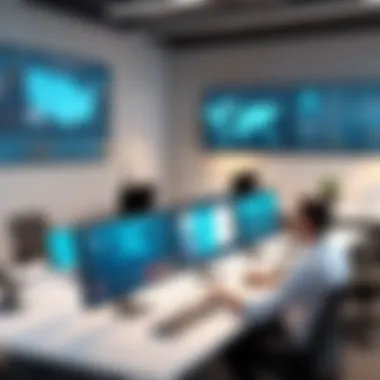

Microsoft Teams is part of the Microsoft 365 suite, making it appealing for organizations already using Microsoft's ecosystem. Its seamless integration with applications like Word, Excel, and SharePoint enhances collaborative efforts.
Notable attributes are,
- Video Conferencing: Teams support robust video meeting functionalities, allowing remote teams to engage face-to-face.
- Task Management: With built-in project management tools, teams can assign tasks and track progress without leaving the app.
- Security Measures: Microsoft takes data security seriously, implementing various compliance certifications, which is essential for organizations dealing with sensitive information.
These aspects position Microsoft Teams as an attractive option for businesses aiming for comprehensive functionalities.
Discord
Originally designed for gamers, Discord has gained traction within the business community for its unique approach to communication. Its focus on audio channels and community engagement can assist in creating a more informal workplace atmosphere.
Key characteristics include,
- Voice Channels: Users can join voice channels instantly, which can enhance spontaneous discussions.
- Real-time Messaging: Discord offers text messaging alongside media sharing in a fluid and integrated manner.
- Community-building Features: The ability to create server roles and manage permissions allows for a customized collective experience.
These functionalities are particularly beneficial for creative teams or organizations that value a less structured communication style.
Google Chat
Google Chat integrates seamlessly with Google Workspace, allowing teams to execute daily operations smoothly. It supports both direct messaging and group chats, providing flexibility in communication styles.
Standout features include,
- Integration with Google Services: Users can easily access Google Docs, Sheets, and Calendar directly from the app.
- Task Management Integration: Google Chat connects with Google Tasks, making it easy to manage tasks alongside conversations.
- Accessibility: As part of Google Workspace, it is widely accessible on various devices and platforms.
This integration streamlines workflows for teams that already rely heavily on Google's productivity tools.
Understanding the unique features and functionalities of these crew messaging apps can significantly impact an organization’s communication strategy.
The Future of Crew Messaging Apps
As organizations continue to evolve in an increasingly digital world, the future of crew messaging apps will play a crucial role in shaping communication and collaboration within teams. These platforms are not just tools but are becoming critical infrastructures for business operations. The importance of anticipating trends and potential advancements in this area cannot be overstated, as doing so empowers businesses to remain competitive and effectively adapt to changing needs.
Emerging functionalities and enhancements promise to revolutionize how teams interact. Companies must consider the ramifications of these innovations. With effective messaging solutions, organizations can greatly influence productivity, streamline workflows, and drive engagement in an era where remote work and flexibility dominate the corporate landscape.
Emerging Trends
The landscape of crew messaging apps is shifting rapidly. Here are some key trends reshaping this sector:
- Increased Integration: Many companies are focusing on creating systems that work seamlessly together. This means that crew messaging apps will increasingly integrate not just with traditional email systems but also with tools for project management, customer relationship management, and other enterprise software.
- Enhanced User Experience: User interface design is evolving. Apps are becoming more intuitive, reducing the learning curve for new users and providing a more pleasant experience. This includes features such as dark mode, customizable notifications, and streamlined navigation.
- Focus on Security: As reliance on digital communication grows, so does the concern for security. Future messaging apps are likely to offer enhanced encryption protocols, safe channels for sharing sensitive documents, and direct compliance with data protection regulations.
- Customization and Personalization: Companies are prioritizing customization options, allowing teams to tailor apps according to their specific workflows and communication styles. This can lead to increased user satisfaction and more efficient use of the platform.
"The innovation in crew messaging applications will lead to deeper collaboration experiences that transcend traditional communication barriers."
Impact of Artificial Intelligence
Artificial intelligence is set to have a transformative impact on crew messaging platforms. Here are some potential changes:
- Automated Responses: AI can facilitate better communication through chatbots or automated responses, helping teams manage inquiries or routine questions without human intervention.
- Smart Search Capabilities: Future apps will likely incorporate advanced search features powered by AI, enabling users to find relevant information quickly across conversations, documents, and projects. This can significantly reduce time wasted on information retrieval.
- Predictive Analytics: Such tools can analyze communication patterns and trends over time. This allows companies to anticipate potential issues before they arise. For instance, if there is a decline in team communication, alerts can be generated to encourage engagement.
- Sentiment Analysis: AI can offer insights into team morale by analyzing wording and tone in messages. This can enable proactive measures to boost employee satisfaction and address concerns before they escalate.
Ending
In the ever-evolving landscape of business communications, crew messaging apps serve as a cornerstone for effective collaboration. As companies increasingly embrace remote work and agile project management, understanding the implications of these tools becomes vital. This article synthesizes key elements that underscore the importance of crew messaging apps in modern business environments.
Recap of Key Insights
Crew messaging apps are no longer just simple chat tools; they have evolved into comprehensive platforms that facilitate a multitude of functions. Here are the key insights extracted from our exploration:
- Real-Time Communication: Instant messaging enhances team responsiveness and decision-making.
- File Sharing Capabilities: Efficiency is boosted through easy access to shared documents and resources.
- Task and Project Management Integration: Many apps integrate project management features, streamlining workflows.
- Mobile Accessibility: The ability to communicate and collaborate on-the-go is crucial in today’s fast-paced work environments.
- Challenges: Despite their benefits, users must navigate complex issues such as information overload and security concerns.
- Future Trends: As emerging technologies shape these tools, understanding how AI will influence crew messaging is necessary.
Final Recommendations
For businesses contemplating the implementation or upgrade of crew messaging apps, the following recommendations may offer valuable guidance:
- Assess Your Needs: Identify specific requirements for communication, collaboration, and project management before choosing an app.
- Evaluate Integration: Ensure that the selected tool can seamlessly integrate with existing systems to prevent disruption.
- Monitor User Engagement: Regular assessments of user engagement can provide insights into the effectiveness of the app, enabling timely adjustments.
- Security Protocols: Prioritize tools with robust security features to safeguard sensitive information and meet compliance standards.
- Stay Abreast of Trends: Keep an eye on emerging trends, especially those related to AI, as they will reshape how these applications function in the near future.
"Effective communication is the backbone of any successful organization, and crew messaging apps are at the forefront of this transformation."
By understanding the complexities and advantages of crew messaging apps, organizations can harness their full potential, promoting productivity and enhancing team cohesion in a digital-first world.







