Understanding the Cost of Microsoft Project Pricing


Intro
In the ever-evolving landscape of project management, understanding the costs associated with tools like Microsoft Project becomes paramount. As project management systems continue to gain relevance, having a grasp on pricing structures will not only help organizations decide wisely but also optimize operational efficiency. Microsoft Project stands out with its ability to empower businesses with various functionalities tailored for both small and large enterprises. This article meticulously examines the intricacies of Microsoft Project's cost, providing insights into its licensing options, subscription models, and overall total cost of ownership.
Key Features
Overview of Core Features
Microsoft Project isn't just about ticking off tasks; it’s a powerhouse that provides a suite of features enhancing project visibility and facilitating better communication among team members. Some of the standout features include:
- Task Management: Assigning, tracking, and prioritizing tasks ensures that everyone is aligned.
- Resource Management: Allocate resources effectively while keeping track of availability and workload.
- Gantt Charts: Visualize project timelines to pinpoint deadlines and milestones easily.
- Reporting Tools: Generate reports for stakeholders that demonstrate progress and expenditures.
These tools are what set Microsoft Project apart in comparison to other project management solutions. They provide not just a framework for planning but also ensure that project managers have the resources they need to steer projects toward success.
User Interface and Experience
The user interface of Microsoft Project is designed with usability in mind. Though it may seem daunting to a novice, once you familiarize yourself, the layout becomes intuitive. Important features are grouped logically, allowing for easier navigation through complex projects. The ability to customize dashboards also enables users to focus on what matters most to them, reducing clutter and enhancing productivity. While some alternatives may offer simplified interfaces, they often sacrifice functionalities essential for detailed project tracking.
Pricing and Plans
Overview of Pricing Models
Microsoft Project operates on a subscription model, which is quite customary in the software realm today. This model typically offers flexibility that licenses purchased outright may lack. For instance, organizations can opt for Microsoft Project Plan 1, which focuses on basic project management capabilities, or dive deeper into the more robust Plan 3 or Plan 5, which offer advanced features.
Each model comes with its own set of capabilities, perfect for different organizational needs depending on complexity and scale.
Comparison of Different Plans
For discerning decision-makers, comparing the various plans can be an eye-opener. Here's a breakdown:
- Project Plan 1:
- Project Plan 3:
- Project Plan 5:
- Basic task and management features.
- Ideal for smaller teams or straightforward projects.
- Adds comprehensive resource management tools.
- Suitable for mid-sized teams handling multiple projects.
- Most feature-rich option.
- Best for large organizations requiring detailed workflows and advanced analytics.
Each tier escalates in pricing, reflecting the additional value provided. Before making a decision, it would be wise for potential users to assess not just the upfront costs, but also the potential return on investment over time.
"When factoring in the cost of project management tools, the value they bring to project efficiency and clarity far outweighs the initial investment."
This understanding will aid businesses in navigating their budgets better and ensuring they select the right tools to achieve their project goals.
Prologue to Microsoft Project
In the dynamic world of project management, having the right tools can make all the difference. Microsoft Project stands out as a pivotal player in this field, offering businesses a structured way to plan, execute, and manage projects effectively. Its significance extends beyond mere task management; it’s about facilitating seamless collaboration and optimal resource allocation, which are critical for success in any project, regardless of scale.
Overview of Microsoft Project
At its core, Microsoft Project serves as a comprehensive project management software that helps teams define project goals, outline tasks, and allocate resources. With features designed to create schedules, track progress, and visualize project timelines, it’s akin to having a navigator who knows the terrain and helps steer the project through various challenges. Users can also generate reports that provide insights into project health and resource utilization, proving that knowledge is indeed power in the realm of project management.
This tool has evolved over the years, adapting to the needs of businesses, from small startups to large enterprises. Its versatility means that it can cater to both traditional waterfall project management methodologies and more agile approaches, making it a multifaceted choice for diverse organizations.
Importance of Project Management Software
The landscape of project management is increasingly complex, requiring tools that streamline processes and enhance productivity. Project management software is not just a convenience; it's a necessity. Here are a few key points on why this software matters:
- Increased Efficiency: Project management tools like Microsoft Project automate tedious tasks and simplify workflows. This efficiency translates to time savings and enhanced output.
- Better Collaboration: With features designed for collaboration, teams can communicate effectively, share updates, and stay aligned on project objectives. In environments where remote work is gaining traction, this becomes even more critical.
- Improved Transparency: Stakeholders can access project information in real time, ensuring that everyone is on the same page. This transparency minimizes the risk of misunderstandings and allows for quicker decision-making.
- Proactive Risk Management: The ability to visualize project timelines helps teams identify potential bottlenecks early on. By addressing these issues before they escalate, projects are more likely to stay on track.
"In project management, the devil is in the details, and having the right software can illuminate those details, guiding projects from conception to completion."
For business owners, project management software represents a significant investment. When considering Microsoft Project, it's crucial to weigh its features against the needs of the business to determine if it’s the right fit. The combination of its capabilities and the costs associated with it are critical points to explore. Understanding this will be the next step in navigating the pricing landscape of Microsoft Project.
Pricing Models for Microsoft Project


Understanding the pricing models for Microsoft Project is crucial for organizations looking to enhance their project management capabilities. The choice of a proper pricing model can significantly affect overall budget allocations and ensure a strategic fit with the organization’s objectives. As businesses vary in size, scope, and needs, familiarizing oneself with these differences can lead to more informed, effective decisions.
One-Time Purchase vs Subscription
When it comes to acquiring Microsoft Project, organizations are often faced with the choice between a one-time purchase and a subscription model. A one-time purchase allows companies to pay a single fee upfront. This model can seem appealing, especially for companies that prefer to have permanent ownership of their software. The downside, however, is that this approach often lacks the ongoing updates and support that a subscription can provide. As project management needs evolve, departments may find themselves using outdated tools, which can limit efficiency.
On the flip side, subscription models offer the flexibility of staying current with features and security updates. Subscriptions can be monthly or annually, and they can cater to changing project needs without the hefty upfront cost. Many businesses also find that with a subscription, they can scale user numbers easily—adding or removing licenses as necessary depending on changing team sizes. This can especially benefit companies that experience fluctuations in project demands.
Yet, it’s essential to read the fine print. Subscriptions often come with additional costs, like cancellation fees or penalties. Organizations need to evaluate their projected use over time.
"Choosing the right pricing model not only affects your budget but also the potential success of your projects."
Monthly and Annual Subscription Fees
Microsoft Project’s subscription fees can vary based on the plan an organization selects. On a monthly basis, these fees provide a straightforward way to manage costs, with payment due every month. Monthly subscriptions often come in handy for businesses that might require Microsoft Project for a short term or on a project-by-project basis.
For those looking at more extended commitments, annual subscriptions typically reduce the monthly rate. While committing upfront requires more significant cash outlay, it can lead to considerable savings in the long run.
Consider the following factors when pondering monthly versus annual fee structures:
- Budget Considerations: Assess cash flow and whether your organization can afford the upfront annual fee against monthly payments.
- Usage Duration: If a project is long-term, an annual fee may be more sensible. Short-term needs could better justify the monthly option.
- Access to Features: Different plans for monthly or annual subscriptions often provide varying access to features, impacting project management capabilities.
An analysis of your team's project workflow can help determine which option is best suited. Review your historical costs and project timelines, and consider future needs. Understanding the details behind these pricing models means making a choice that aligns with your strategy and budget.
Comparing Plans for Different User Needs
When businesses explore Microsoft Project, understanding the differences among various plans becomes crucial. Each plan offers a distinct set of features tailored to specific needs. A careful comparison allows organizations to choose a plan that aligns with their project management requirements. Not everyone needs the same tools, and finding the right fit can save both time and money.
Essentials Plan
The Essentials Plan is designed for teams that need basic project management capabilities. This plan includes core features such as task management, scheduling, and basic reporting tools. While it may lack advanced functionalities found in higher-tier options, it provides an excellent foundation for small projects or teams that are just getting started. The main benefits of the Essentials Plan are:
- Cost-Efficiency: It is the most economical option, perfect for startups or small businesses with limited budgets.
- User-Friendly: The interface is straightforward, making it easier for non-tech-savvy team members to adopt the software.
- Focus on Collaboration: It allows users to share project plans and collaborate in real-time, ensuring that team members are on the same page.
However, it’s essential to recognize that larger, more complex projects might find the lacking advanced features limiting.
Professional Plan
Moving up the ladder, the Professional Plan caters to businesses that require a more comprehensive set of tools. This plan enriches project management capabilities, making it ideal for teams working on medium to large projects. In addition to the features available in the Essentials Plan, users gain access to:
- Resource Management Tools: Users can track resource availability and allocations, ensuring that no one is overloaded with work.
- Advanced Reporting: Customizable reports give insights into how projects are progressing, enabling informed decision-making.
- Integration Options: The Professional Plan supports integrations with other software, enhancing workflow efficiency.
Choosing this plan provides a robust solution while still maintaining a balance between features and cost, making it a popular choice for many organizations.
Premium Plan
For those who demand the best, the Premium Plan provides an all-encompassing project management experience. It integrates everything from the Essentials and Professional Plans but adds even more powerful features. Some of the highlights include:
- Full Portfolio Management: This allows businesses to manage multiple projects simultaneously, providing an overarching view and control.
- Advanced Analytics and Reporting: Users can harness intricate data analysis to uncover trends and forecast project outcomes, assisting in strategic planning.
- Custom Workflows: Capacity to design and implement workflows tailored to a company’s unique needs can vastly enhance productivity.
The Premium Plan is geared towards larger enterprises or projects that require a high level of sophistication. Therefore, while the cost is higher, the potential returns in productivity and insight can justify the investment.
"Understanding your team’s specific needs is vital to selecting the right Microsoft Project plan. Each step upward in plans translates to additional features and, potentially, additional value."
In summary, comparing these plans leads to smarter decision-making, ensuring that companies invest only in what's necessary for their operational success.
Total Cost of Ownership
When considering the overall expense of adopting Microsoft Project, it's essential to grasp the concept of Total Cost of Ownership (TCO). This term goes beyond just the price tag of software; it encompasses all associated costs throughout the software's lifecycle. Understanding TCO helps businesses recognize the tangible and intangible costs involved, allowing for a more informed decision-making process.
Projects are intricate, and their success often hinges on effective planning, execution, and collaboration. Microsoft Project is a robust tool to aid these processes. However, before diving into a purchase, knowing the total costs involved can make or break a decision. By evaluating TCO, companies can weigh the financial outlay against the value derived from the software.
Software Licensing and Maintenance Fees
Licensing is usually the first step in this financial journey. Microsoft Project offers various licensing options designed to fit different needs. Generally, the major routes are subscription-based and perpetual licenses. With the subscription model, businesses pay a recurring fee, which often includes updates and maintenance. This provides ongoing access to new features, keeping your team ahead of the curve.
On the other hand, perpetual licenses involve a one-time payment but may lead to extra costs for future upgrades. Consider these factors:


- Frequency of Updates: If your organization relies heavily on the latest tools, a subscription model might suit you better.
- Compliance Costs: Some companies might overlook compliance, leading to fines. Regular updates ensure compliance aligns with regulations.
- Long-Term Usage: Think about how long you plan to use the software. If it’s a short-term project, a subscription could save you money.
"Understanding licensing fees could be the difference between a long-term boon or a sunk cost that weighs heavy on the budget," a software analyst once remarked.
Training and Implementation Costs
Now, let’s discuss another critical aspect of TCO: training and implementation costs. Merely purchasing the software doesn’t guarantee that it will benefit your organization. Adequate training is essential for maximizing that investment.
When teams don’t get enough training, the potential of the software is often left untapped. Here are key considerations related to training and implementation:
- Initial Training Costs: These can vary widely. Some organizations offer in-house training, while others might hire external trainers.
- Ongoing Support: It doesn't end after launch. Continuous learning opportunities can significantly enhance productivity.
- User Adaptability: Consider the adaptability of your team. If they’re tech-savvy, the software might be easier to adopt. However, if they’re new to these tools, more investment in training could be necessary.
In summary, evaluating Total Cost of Ownership when considering Microsoft Project isn’t just about affording a license. It’s an assessment of all financial commitments - current and future - that come with using the software.
A comprehensive understanding of licensing, maintenance, and training will empower decision-makers. This holistic view can guide you to make choices that align budget-friendly objectives with professional aspirations.
Factors Influencing Cost Decisions
When it comes to understanding the cost associated with Microsoft Project, a multitude of factors comes into play. It isn’t just about the price tag; companies must cautiously navigate through considerations that influence the overall expenditure. These ripple effects can significantly affect a project's return on investment and efficacy. By diving into the fine details, users can make well-informed choices that align with their unique business needs.
Company Size and Scope of Projects
The size of a company and the scale of projects it undertakes are pivotal aspects that shape the cost of Microsoft Project. Generally speaking, larger organizations often have hefty project portfolios that require robust management systems. If you’re managing multiple projects simultaneously, a Premium Plan might be essential to streamline processes and facilitate collaboration across various teams. Such plans accommodate more users and offer advanced features, which can make a difference in managing larger workloads but inevitably adds to overall costs.
On the flip side, smaller businesses might need to take a more careful approach. They often operate with limited budgets and might not need extensive features or multiple user licenses. Therefore, choosing a plan that meets their basic needs, such as the Essentials Plan, might be more practical and cost-effective. Companies are advised to evaluate their project scope, team size, and expected growth when selecting an appropriate plan for Microsoft Project.
Integration with Existing Systems
Another crucial aspect influencing costs is how well Microsoft Project can mesh with existing systems. Companies often have a slew of tools crafted for specific purposes, such as CRM software or enterprise resource planning (ERP) systems. The complexity involved in integrating with these pre-existing platforms can lead to additional costs—be it in training staff or hiring consultants to facilitate the transition.
In situations where Microsoft Project integrates seamlessly into a company's workflow, users can harness the full potential of its capabilities without incurring manifold extra expenses. Therefore, firms must consider how compatible Microsoft Project is with their current systems before making a decision, as this might save them a pretty penny down the line.
Frequency of Use and User Access
Lastly, the frequency of use and user access can vary significantly across organizations and directly impact the costs incurred for Microsoft Project. For instance, businesses that engage in project management activities sporadically may feel the pinch of investing in subscription services that offer a constant flow of features and updates they rarely utilize.
Thus, it’s worth evaluating how often team members will actively engage with the software and what functions they'll require. Organizations with rotating staff members or project-based needs might benefit from flexible access options, which can curtail unnecessary spending. Conversely, if project management is a daily necessity, investing in comprehensive access across a broader team might actually prove to be financially sound in the long haul.
Consideration: Always assess the context of your company's usage patterns to get the most bang for your buck when investing in software like Microsoft Project.
Evaluation of Microsoft Project Features
Evaluating the features of Microsoft Project is crucial in understanding its overall value and utility for project management. The capabilities of this software can significantly influence the cost a business opts to pay. It's not just about how much you spend; it's about what you get in return. By examining elements such as task management, collaboration tools, and reporting capabilities, decision-makers can tailor their use of the software to fit their specific needs while maximizing project efficiency.
Task Management Capabilities
Microsoft Project offers robust task management features that allow users to plan, schedule, and oversee all aspects of their projects. From defining tasks and assigning responsibilities to tracking progress and deadlines, these features are designed to keep everything on track. One of the standout functionalities is the ability to create Gantt charts, which visualize task sequences and dependencies in real time. This not only helps in identifying bottlenecks but also aids in resource allocation effectively.
Tasks can be broken down into smaller, manageable sub-tasks, allowing teams to grasp complex projects better. The ability to set priority levels for tasks ensures that critical work gets done first, promoting efficient workflows. Features such as drag-and-drop scheduling make task management intuitive, reducing the learning curve for new users. Here's a brief overview of some specific capabilities:
- Task Dependencies: Link tasks to show their relationships, making it easy to adjust schedules as needed.
- Recurring Tasks: Automatically add tasks that repeat over time, simplifying the schedule process.
- Progress Tracking: Measure completion percentages and update task statuses readily.
These task management tools save time and enhance clarity across projects, making it a feature worth evaluating in any cost analysis.
Collaboration Tools
In today’s interconnected work environments, teamwork is essential. Microsoft Project excels in providing collaboration tools that bridge communication gaps among team members. It's not merely about who is doing what; it's about how effectively that information flows. Features like integrated Team Chats and task comments keep all members on the same page, enhancing productivity.
"Effective collaboration can be the make-or-break factor in project success. A tool that facilitates this is worth its weight in gold."
Collaboration extends beyond internal teams as well. With Microsoft Project, users can easily share plans with stakeholders and clients. The software supports both Microsoft Teams and SharePoint, creating seamless integration for file sharing and discussions. Some critical collaborative aspects include:
- Real-Time Updates: Changes made by one user reflect instantly for all, ensuring everyone is updated on project shifts.
- Resource Sharing: Share files and documents effortlessly, creating a centralized hub for project-related information.
- Feedback Mechanism: Stakeholders can comment on tasks directly, leading to faster approvals and revisions.
These features not only enhance communication but also empower teams to work smarter together.
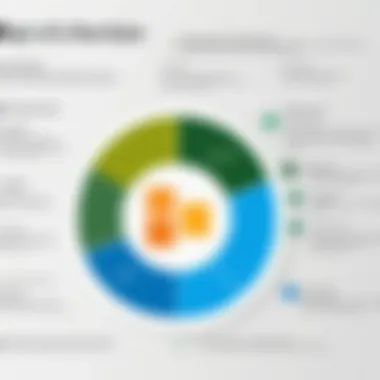

Reporting and Analytics
Being informed is half the battle in project management, and Microsoft Project provides advanced reporting and analytics capabilities. These functionalities allow you to pull data insights that can shape future project strategies and identify areas for improvement. Users can generate a range of reports to analyze project performance, resource utilization, and overall workflow efficiency.
With a variety of templates at your disposal, reporting becomes an efficient, straightforward process. Whether you're looking to assess budget performance or track milestones, these insights can be invaluable. Key components within this aspect include:
- Custom Reports: Tailor reports to focus on specific metrics that matter most for your organization's goals.
- Visual Dashboards: Present data visually to easily identify trends or trouble spots within project timelines.
- Historical Data Analysis: Leverage past project data to inform future planning and decision-making.
Incorporating analytics in project oversight is no longer optional; it's essential. By understanding insights gained from reporting tools, companies can make adjustments on the fly, ensuring projects stay within budget and on schedule.
Evaluating these features serves as a foundation for understanding the effectiveness and cost justifications for using Microsoft Project. All these aspects intricately weave together to paint a clear picture of how Microsoft Project not only saves money but also ensures optimal project outcomes.
Alternatives to Microsoft Project
As organizations evaluate various project management tools, it's essential to explore the options beyond Microsoft Project. Alternatives can provide similar functionalities, often at a different price point or with unique features to cater to diverse needs. While Microsoft Project is well-regarded, the market is rife with alternatives that can offer flexibility, customization, or even ease of use that some users may find more appealing. Here are some specific alternatives to consider:
Open Source Project Management Tools
Open-source project management tools are an attractive option for many businesses. Unlike proprietary software, these tools allow users to modify and tailor functionality to better meet their project requirements.
Some notable open-source solutions include Redmine and ProjectLibre. Both platforms provide task tracking, collaboration features, and Gantt charts but without the hefty price tags that come with commercial offerings. Additionally, these tools benefit from active community support, often resulting in regular updates and feature enhancements.
Yet, while these tools are generally free, organizations must factor in the potential costs of hosting, maintenance, and any necessary custom development.
- Benefits of Open Source Tools:
- Cost-effective due to no licensing fees.
- Customizable to fit specific organizational needs.
- Strong community support for troubleshooting and feature requests.
However, organizations should also be aware of the challenges. Open-source tools might require a steeper learning curve for users unfamiliar with them, and technical support might not always be readily available like it is with a commercial product.
Cloud-Based Solutions
Cloud-based project management tools have surged in popularity primarily due to their accessibility. Unlike traditional software that requires installation on individual machines, these solutions operate on a subscription basis and can be accessed from anywhere with an internet connection.
Popular cloud-based tools include Trello, Asana, and Basecamp. These platforms often prioritize simplicity and collaboration, featuring intuitive interfaces that enhance team communication and project tracking. Moreover, they tend to offer more straightforward integration with other cloud services, thus fostering a more seamless workflow.
- Key advantages of Cloud-Based Solutions:
- Easy accessibility for remote teams.
- Automatic updates and maintenance, which removes the burden from IT teams.
- Integration capabilities with tools like Google Workspace or Microsoft Teams.
However, organizations considering these solutions must evaluate their data security measures, as sensitive project information will be stored in the cloud. There could also be concerns over ongoing subscription costs, which can accumulate over time.
Comparative Pricing of Competitors
Understanding the pricing landscape of project management tools is crucial when making decisions involving Microsoft Project. By comparing such tools directly, businesses can identify which offers the best bang for their buck, delivering necessary features at a more favorable price.
Let’s take an organizing approach to assess these various options:
- Trello: Offers a free tier, and premium options start at roughly $10 per user monthly when billed annually.
- Asana: Has a free basic version and premium plans starting around $10.99 for more advanced features.
- Basecamp: Charges a flat fee of $99 per month for unlimited users, which could be more economical for larger teams compared to per-user fees.
"Comparative pricing allows organizations to weigh the value against cost, helping to determine the best fit for their unique project management needs."
Compiling these insights enables decision-makers to not only recognize the immediate financial implications but also think strategically about long-term costs and return on investment. Moreover, each tool's unique features or ease of use might sway the decision towards one alternative over another.
Evaluating alternatives to Microsoft Project is imperative for organizations seeking the best fit for their project management needs. By examining distinct tools and their pricing models, businesses can make informed choices that align with their objectives, whether they are looking for flexibility, functionality, or affordability.
The End
Navigating the cost landscape of Microsoft Project is more than just a numbers game. It represents a strategic approach towards optimizing project management for businesses of various sizes. Understanding the insights shared in this article allows decision-makers to thoughtfully evaluate the expenditure involved, alongside the tangible and intangible benefits Microsoft Project offers.
Making an Informed Decision
The essence of making an informed decision lies in comprehending not only the immediate costs of Microsoft Project but also the value it brings to the table. Companies should consider:
- Long-Term Benefits: While the initial investment might seem hefty, the enhanced efficiency and productivity it facilitates can lead to significant cost savings over time.
- Reliability of Features: Familiarizing oneself with key features, such as task management capabilities and reporting tools, can inform how well they align with organizational needs.
- User Feedback: Seeking insights from other users—whether through forums like Reddit or more formal reviews—can provide a more nuanced understanding of whether the investment is worth it.
By weighing these considerations, businesses can ensure they’re not just throwing money at software, but truly investing in a tool that will elevate their project management capabilities.
Future Trends in Project Management Software
As technology progresses, it's essential to stay ahead of the curve. The landscape of project management software is evolving, with trends shaping how tools like Microsoft Project will function:
- Integration with AI: Future updates may incorporate AI-driven analytics, aiding in predictive project management, thus offering users an edge in planning and execution.
- Remote Collaboration Tools: The shift towards a hybrid workforce necessitates unified platforms that enhance communication and collaboration among remote teams.
- Increased Customization: Users are embracing tailored solutions; hence future versions of Microsoft Project should lean toward more personalized configurations to meet varied project needs.
Staying informed about these trends can help organizations ensure they are not only leveraging current software effectively but also positioning themselves well for future advancements in project management technology.







