Comprehensive Software Advice for CRM in B2B


Intro
In the complex world of B2B business, navigating the landscape of Customer Relationship Management (CRM) software is crucial for success. The capacity to manage customer interactions efficiently can mean the difference between a thriving enterprise and one that struggles. This software is not just a tool; it is an essential component of a broader strategic framework aimed at fostering better client engagement and increased profitability.
Understanding the functionalities and capabilities that CRM systems offer is vital for making informed decisions. Each CRM solution comes with its unique blend of features, pricing models, and integration capabilities. Taking time to evaluate these aspects will pay dividends in the long run.
This article will explore various aspects of CRM software, emphasizing key features, pricing strategies, and integration methods. Readers will gain insights into selecting the right software tailored to their organizational needs. We will also delve into future trends shaping the CRM landscape, enabling businesses to stay ahead.
By understanding the nuances of CRM technology, professionals can equip themselves with the knowledge necessary for strategic business development and improved customer relationships.
Key Features
Overview of Core Features
CRM software generally comes packed with functionalities designed to enhance customer engagement and streamline workflows. Key features that most solutions provide include:
- Contact Management: Centralizes customer information in a single database, enabling quick access to client data.
- Sales Automation: Automates tasks related to the sales process, such as lead tracking and follow-ups, allowing sales teams to focus on closing deals.
- Marketing Automation: Facilitates targeted campaigns and customer segmentation, helping businesses deliver appropriate messaging to the right audience.
- Reporting and Analytics: Provides insights into performance metrics, allowing businesses to analyze patterns and make data-driven decisions.
- Integration Capabilities: Ensures compatibility with other business tools and platforms, promoting a seamless workflow.
The necessity of user-friendly interfaces cannot be overstated. A well-designed user interface enhances user experience and facilitates faster onboarding.
User Interface and Experience
A CRM’s effectiveness can heavily depend on its user interface and overall user experience. A few points to consider include:
- Navigation Simplicity: Clear layouts and logical navigation paths lead to quicker task completion and improved productivity.
- Customization Options: The ability to tailor features to the specific requirements of a business increases relevance and usability.
- Mobile Accessibility: As businesses increasingly require remote access, having mobile-friendly features is essential.
When evaluating various CRM systems, pay attention to these aspects as they influence user adoption, which is critical for long-term success.
Pricing and Plans
Overview of Pricing Models
In understanding CRM solutions, pricing models play a significant role. Common pricing models are:
- Subscription-Based Pricing: Users pay a recurring fee, allowing access to a range of features based on their chosen plan.
- One-time Licensing Fee: A single payment grants access to the software. However, this model may not include ongoing support or updates.
- Freemium Options: Offers basic features for free, with premium plans available for advanced functionalities.
Each pricing model has its own benefits and limitations. Consider your business size, growth potential, and budget when making your choice.
Comparison of Different Plans
Different CRM solutions present various pricing tiers. Here, we will briefly look at some notable solutions:
- Salesforce: Widely recognized, offers multiple tiers ranging from basic to advanced, accommodating small to large enterprises.
- HubSpot CRM: Provides a free version with essential features, ideal for small businesses, while premium versions add extensive capabilities at a competitive price.
- Zoho CRM: Known for its affordability, it offers multiple tiers suitable for startups and established companies alike.
Understanding how these plans stack up can provide clarity to decision-makers. Compare not just the price but also the features included in each tier to determine the best fit for your business’s needs.
Choosing the right CRM software is a strategic decision that can shape the future of your business. Ensure to reflect on your unique requirements before making a selection.
Prologue to CRM Software
Customer Relationship Management (CRM) software plays a significant role in shaping modern business practices. As organizations increasingly pivot towards customer-centric strategies, understanding CRM becomes essential. This section delves into the concept of CRM, illustrating its importance and foundational elements.
Definition of CRM
CRM, or Customer Relationship Management, refers to a strategy, often supported by technology, that businesses use to manage interactions with customers and potential clients. It encompasses various tools and practices that help gather, analyze, and leverage customer information throughout the customer lifecycle. By systematically tracking every touchpoint with customers, organizations can improve their relationships and foster customer loyalty.
CRM systems combine data, processes, and technology. They are designed to help organizations streamline the processes of understanding their customers, keeping a history of those interactions, and predicting future customer behaviors.
Importance of CRM in Business
The significance of CRM in business is multifaceted, bringing both strategic and operational advantages. For many organizations, CRM acts as the backbone of customer engagement and experience processes. Here are some benefits:
- Enhanced Customer Insights: CRM solutions allow businesses to gather in-depth data on customer behaviors and preferences. This insight aids in making informed decisions that align with customer needs.
- Improved Customer Interactions: With access to detailed customer histories and preferences, frontline employees can tailor their communications, increasing the relevance of interactions.
- Streamlined Processes: CRM systems often automate repetitive tasks, allowing sales and marketing teams to focus on more strategic activities.
- Data-Driven Decision Making: By analyzing data patterns, organizations can identify opportunities for upselling and cross-selling, refining their sales strategies.
- Increased Efficiency: CRM software can orchestrate various business functions, leading to more efficient workflows across departments.
Key Features of CRM Software
Understanding the key features of Customer Relationship Management (CRM) software is essential for businesses aiming to enhance their customer interactions. These features are designed to streamline processes, improve communication, and ultimately drive sales. When selecting a CRM system, businesses should consider how these functionalities can align with their specific needs.
Contact Management
Contact management is a fundamental feature of any CRM software. It serves as a centralized hub for storing and organizing customer information. This includes details such as names, addresses, communication history, and preferences. Having all contact data in one place enables sales teams to nurture relationships more effectively. It can improve customer service by allowing representatives to quickly access any necessary information.
By utilizing advanced categorization and tagging, businesses can easily segment their contact lists. This segmentation allows for targeted communication strategies, ensuring that marketing and sales efforts resonate with the right audience.
Sales Automation


Sales automation is another critical aspect that enhances the efficiency of sales processes within CRM software. This feature automates routine tasks, such as lead tracking, follow-ups, and reporting. Automation reduces the workload for sales teams, allowing them to focus on high-value activities, such as engaging with potential clients.
Moreover, sales automation tools can streamline the sales pipeline. They provide insights into sales performance through analytics, helping to identify bottlenecks and optimize conversion rates over time. With automated workflows, businesses can ensure timely responses to leads, increasing the chances of closing deals.
Reporting and Analytics
Reporting and analytics capabilities are vital for assessing the effectiveness of CRM strategies. They enable businesses to track key metrics related to customer engagement, sales performance, and campaign success. These insights allow for informed decision-making, fostering an environment of continuous improvement.
Tools such as dashboards and real-time reporting are essential for monitoring performance. By analyzing trends and patterns, organizations can tailor their approaches and make necessary adjustments to meet changing market demands. Without these analytics, businesses might miss opportunities to refine their strategies.
Integration Capabilities
Integration capabilities play a significant role in the usability of a CRM system. The best CRM solutions offer compatibility with various other business applications, including marketing automation platforms, e-commerce systems, and ERP solutions. This interconnectedness enhances a company’s ability to automate workflows across different departments.
For instance, when a CRM integrates with a marketing automation tool, it allows for seamless lead nurturing. Data can flow freely between systems, reducing manual entry errors and ensuring accurate reporting. Thus, businesses can create a cohesive ecosystem that amplifies productivity and fosters data-driven decision-making.
"A CRM system is only as strong as its features and their integration with your existing processes."
In summary, the key features of CRM software—contact management, sales automation, reporting and analytics, and integration capabilities—are invaluable for organizations in the B2B landscape. By understanding these elements, businesses can make informed choices that enhance their customer relationship strategies.
Selecting the Right CRM Software
Choosing the appropriate CRM system is critical for any business. It can significantly affect customer relationships and overall operational efficiency. A poor choice can lead to wasted resources, decreased employee productivity, and ultimately harm customer satisfaction.
Identifying Business Requirements
To select the right CRM software, one must first clearly identify the business's requirements. Businesses vary widely in terms of size, industry, and specific objectives, and the ideal CRM should align closely with these factors.
Here are some key elements to consider when determining requirements:
- User Needs: How many users will access the system? What roles will they fill? Ensuring that the software can support the needed number of users is essential.
- Core Features: Different businesses require different features. Sales teams might prioritize sales automation, while customer service departments may need robust support tools. Identifying important functionalities helps in narrowing options.
- Scalability: As businesses grow, their needs evolve. A CRM should allow for scalability to accommodate expansion, whether through additional users or enhanced features.
Thorough assessment of these requirements requires input from various stakeholders within the organization to ensure every perspective is considered.
Budget Considerations
Budget is a key factor when selecting CRM software. Costs can vary widely, not only in terms of initial setup but also in ongoing expenses. Cost evaluations should include:
- Licensing Fees: Most CRM solutions come with subscription models, which can be monthly or annual. Understanding these costs provides clarity on whether the software fits within the budget.
- Implementation Costs: Some systems require significant time and resources for successful implementation. Understanding implementation costs upfront can prevent financial surprises.
- Support and Maintenance Fees: Ongoing support is often necessary for problem resolution and feature updates. Regularly reviewing these costs ensures that the budget accommodates them.
Taking the time to perform a cost-benefit analysis will help clarify the potential return on investment, ensuring funds are allocated wisely.
Vendor Reputation
Vendor reputation plays a crucial role in selecting CRM software. A reputable vendor is less likely to compromise on quality, support, and updates. Factors to consider include:
- Market Presence: A well-established vendor often indicates reliability. Researching their history provides insight into their standing in the industry.
- Customer Reviews: Third-party reviews and testimonials can shed light on user experiences. Platforms like Reddit and personal experience shared on forums can reveal common issues or strengths.
- Technical Support: Assess the quality of customer service provided by the vendor. A strong support team can be invaluable when issues arise, ensuring business operations remain smooth.
"Choosing the right CRM is not just about features; it's about aligning the tool with the nuances of business operations."
In summary, selecting the right CRM software necessitates thoughtful consideration of business requirements, careful budgeting, and a focus on the vendor's reputation. Each decision made in this context has significant implications for the overall success of the CRM implementation.
Implementing CRM Systems
Implementing a Customer Relationship Management (CRM) system is a pivotal step for any business aiming to enhance customer interactions and streamline various processes. A successful CRM implementation can lead to improved customer retention, increased sales, and overall operational efficiency. This section dives into the necessary elements of the implementation process. It also discusses benefits and vital considerations that must not be overlooked.
Preparation and Planning Process
The first step in implementing a CRM system is thorough preparation and planning. This process requires identifying the needs of your business and defining clear objectives. Understanding what you hope to achieve with a CRM can guide your choice of software and shape the implementation strategy.
- Assess Business Processes: Evaluate existing customer relationship processes. Identify gaps where a CRM can add value.
- Set Clear Objectives: What do you want the CRM to accomplish? Common goals include improving sales tracking, enhancing customer service, and increasing data management efficiency.
- Involve Stakeholders: Engage team members across departments to understand their needs and concerns. Their input is crucial for creating a comprehensive plan that meets everyone's needs.
- Choose a Project Timeline: Set achievable timelines. Proper scheduling helps manage expectations and focus resources efficiently.
Data Migration Strategies
Data migration is a critical component of the CRM implementation process. Properly transferring data ensures that all relevant information is available in the new system.
- Assess Current Data Quality: Before migration, analyze the quality of existing data. Clean and deduplicate records to avoid carrying over irrelevant or incorrect information.
- Choose the Right Migration Method: There are various methods, such as manual entry, automated migration tools, or phased rollouts. Consider the size of your data and the complexity of your systems when making this choice.
- Test Migration Process: Conduct small-scale tests to ensure that data transfers accurately. This can identify potential issues early and provide an opportunity to correct them.
- Establish a Backup: Before executing the full data migration, ensure that you have backups. This will help recover information in case of unanticipated problems.
User Training and Adoption
User training is essential for the success of a CRM system. Even the most advanced CRM software is ineffective without user buy-in.
- Develop a Training Program: Create comprehensive training sessions that cover every aspect of the CRM system. This educates users about its functionalities and benefits.
- Utilize Multiple Learning Formats: Different people learn in different ways. Consider using video tutorials, hands-on workshops, and documentation to cater to diverse learning styles.
- Encourage Feedback: After training sessions, encourage users to provide feedback. Understanding their challenges can help refine the training process and improve user experience.
- Monitor Engagement: Keep track of how actively users engage with the CRM post-implementation. Regular check-ins can help assess their comfort level and usage, allowing you to identify ongoing training needs.
"The successful implementation of a CRM system is not just about the software itself but also about redefining how teams interact with customers through data-driven insights."
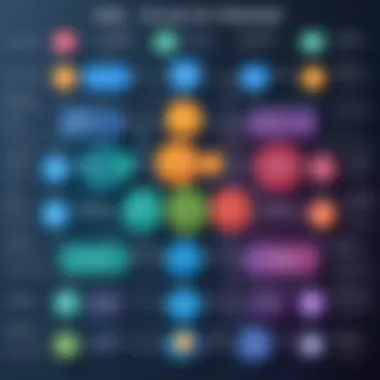

As seen, the effective implementation of a CRM system involves careful planning, effective data migration, and comprehensive user training. Each of these components plays a vital role in ensuring the system serves its intended purpose and provides the expected benefits.
The Role of CRM in Customer Engagement
Customer engagement is a critical aspect of modern business strategy. CRM systems play a foundational role in enhancing engagement between businesses and their customers. The integration of CRM into customer relations facilitates better communication, more reliable data management, and a more profound understanding of customer needs. Such systems are not just tools for sales; they are platforms for building long-term relationships that can ultimately drive revenue and customer loyalty.
Building Customer Relationships
The essence of any successful business lies in its ability to cultivate strong relationships with customers. CRM systems enable this by allowing businesses to track interactions with clients and understand their preferences. By keeping detailed records of past communications, purchases, and preferences, organizations can tailor their interactions to meet individual needs.
For instance, businesses can utilize CRM data to send personalized follow-up emails after a purchase, offering related products or services. This not only enhances customer experience but also increases the likelihood of repeat business.
Furthermore, CRM can streamline feedback collection. This information is vital for understanding customer satisfaction and areas for improvement.
Here are a few ways CRM fosters customer relationships:
- Centralized communication logs that provide insights into customer behavior.
- Automated alerts for reaching out to customers at critical times, such as contract renewals.
- Tools for managing leads, enhancing the sales process by providing timely responses to inquiries.
Personalization of Services
In an era where customers expect tailored experiences, personalization has become paramount. CRM systems help achieve this personalization effectively. By leveraging customer data, businesses can create highly tailored marketing messages and service offerings.
Personalization can take many forms. An example includes segmenting customers based on their purchasing history to create targeted email campaigns. Additionally, recommending products based on previous interactions can enhance the user experience significantly.
Personalization through CRM not only improves customer satisfaction but also boosts conversion rates. When clients feel recognized and valued, their loyalty towards the brand increases.
Some important aspects of personalization include:
- Utilizing customer segmentation to send relevant information to specific groups.
- Implementing dynamic content in communications, changing based on customer profile data.
- Analyzing customer behavior and adapting offerings accordingly.
"Personalization transforms a one-size-fits-all approach into a sophisticated strategy that caters to individual preferences, driving higher engagement and satisfaction."
In summary, the role of CRM in customer engagement is significant. By building better relationships and providing personalized services, businesses can enhance their customer interaction experience. This establishes a foundation for sustained engagement and profitability.
Challenges in CRM Implementation
Implementing a Customer Relationship Management (CRM) system is not without its hurdles. The significance of addressing these challenges cannot be overstated. Understanding the obstacles during the implementation phase allows organizations to strategize effectively and enhances the likelihood of achieving their organizational goals with CRM software. A well-planned approach can mitigate risks and hardships that often accompany these transitions.
Resistance to Change
One of the primary challenges that organizations face when implementing CRM systems is the resistance to change among employees. Change is often met with skepticism. Workers may feel uncomfortable stepping away from familiar systems and processes. This reluctance can stem from various factors, such as a fear of the unknown or a perceived increase in workload.
It's crucial for businesses to address this issue early in the process. Communication plays a key role here; stakeholders must convey the benefits of the new system clearly. Engaging employees in the planning phases can also create a sense of ownership, making them more receptive to change.
Consider the following tactics to overcome resistance:
- Training sessions: Comprehensive training can alleviate fears and build competence.
- Feedback mechanisms: Regular check-ins can help gather employee insights and foster a spirit of collaboration.
- Phased implementation: Gradually introducing the system allows employees to adjust smoothly.
Data Quality Issues
Another significant hurdle in CRM implementation is data quality issues. Quality data is the backbone of any effective CRM system. If the data being input is inaccurate, incomplete, or outdated, it will yield unreliable insights. This can lead to misguided business decisions and ineffective customer interactions.
To ensure data quality, organizations need to:
- Establish data governance policies: Clearly define who is responsible for data entry and maintenance.
- Regularly audit data: Implement routine checks to ensure data remains updated and relevant.
- Utilize tools for data cleansing: Employ software solutions to identify and rectify data inaccuracies.
"Investing time upfront in data quality can save considerable resources in the long run."
Emerging Trends in CRM Technology
In a rapidly evolving business landscape, understanding the latest trends in Customer Relationship Management (CRM) technology is vital. Emerging trends inform strategic business decisions, allowing companies to improve efficiency and customer satisfaction. They also open up opportunities for integrating advanced tools that complement traditional CRM functions. This section examines two significant trends: Artificial Intelligence in CRM and Mobile CRM Solutions, focusing on their impact and benefits for businesses.
Artificial Intelligence in CRM
Artificial Intelligence (AI) is transforming how businesses interact with customers. It introduces efficiency and predictive capabilities that enhance CRM systems. AI-driven tools analyze large data sets to derive insights about customer behaviors and preferences. This analysis allows businesses to tailor their approaches and improve customer engagement.
The benefits of implementing AI include:
- Enhanced Predictive Analytics: AI provides predictive insights that help companies anticipate customer needs. By looking at historical data, AI can suggest actions that increase the likelihood of conversions.
- Improved Customer Support: Chatbots powered by AI can handle routine inquiries, reduce wait times, and free human agents for more complex tasks. This leads to enhanced customer experiences.
- Streamlined Marketing Campaigns: AI tools can segment customer databases more effectively, allowing for personalized marketing initiatives. This targeting increases campaign efficiency and effectiveness.
With considerations such as implementation costs and data privacy, companies should strategize carefully before integrating AI solutions into their CRM.
Mobile CRM Solutions
The rise of mobile technology means that CRM solutions are no longer confined to office settings. Mobile CRM solutions allow sales and support teams to access vital customer information on the go. This accessibility leads to faster responses and improves service levels overall.


Key benefits of Mobile CRM include:
- Increased Productivity: With mobile access, sales teams can update leads, check appointments, and manage tasks anytime and anywhere.
- Real-Time Data Synchronization: Mobile CRMs ensure that data is updated in real-time. This feature enhances collaboration and ensures that team members always have the latest information.
- Enhanced Customer Engagement: Immediate access to customer data enables teams to tailor interactions, facilitating more meaningful connections with clients.
As businesses adapt to mobile solutions, it is essential to ensure that these systems are secure and user-friendly.
"Incorporating emerging trends in CRM technology is critical for firms aiming to stay competitive in an ever-evolving marketplace."
These trends highlight the necessity for businesses to stay current with technological advancements in CRM. Organizations that leverage AI and mobile solutions can achieve improved operational efficiency and stronger customer relationships.
Integrating CRM with Other Business Systems
Integrating Customer Relationship Management (CRM) software with other business systems is paramount for optimizing operational workflows and enhancing data flow. A well-integrated CRM system ensures that sales, marketing, and customer service teams work with a unified set of data. This alignment reduces the chances of duplicated efforts and enhances overall coherence within the organization. Moreover, the integration of CRM with other systems facilitates comprehensive insights into customer interactions and behavior, fostering better decision-making processes.
Linking with Marketing Automation
Marketing automation tools play a significant role in driving lead generation and nurturing. By integrating CRM systems with marketing automation platforms, businesses can ensure that customer data is seamlessly transferred between the systems. This integration allows marketing teams to execute campaigns based on real-time data and improve targeting strategies.
- Benefits include:
- Enhanced lead tracking, enabling marketing teams to follow leads throughout their journey.
- Improved personalization of marketing messages based on customer preferences and behaviors.
- Streamlined communication between sales and marketing teams, fostering collaboration.
By aligning marketing efforts with CRM, businesses can create a closed-loop system where data is continuously fed and analyzed, offering deeper insights into campaign performance and customer engagement.
ERP and CRM Integration
Enterprise Resource Planning (ERP) systems manage core business processes, including finance, supply chain, and human resources. Integrating CRM with ERP systems augments the capabilities of both. This synergy allows organizations to create a holistic view of their operations and customer data.
- Key considerations for this integration are:
- Ensure compatibility between the CRM and ERP systems to avoid data silos.
- Map data fields accurately to ensure consistency and accuracy of information.
- Define permissions and access rights for team members to protect sensitive data.
Integrating these systems leads to improved data accuracy and real-time updates, especially in inventory management, order processing, and customer support. Overall, this integration helps businesses to respond more effectively to customer needs and fosters a more agile operational framework.
"The integration of CRM and ERP allows for the synchronization of customer information across platforms, enabling businesses to enhance customer experience significantly."
This ensures a comprehensive approach to customer management that tracks each interaction and transaction, proving invaluable for strategic decision-making.
Evaluating CRM Success and Performance
Evaluating the success and performance of a CRM system is essential for making informed decisions about its ongoing use and improvement. This evaluation process helps businesses understand how well their CRM is meeting its objectives and whether it is delivering the expected results. Businesses can identify areas that need enhancement and make data-driven adjustments by using specific metrics and strategies. This ensures that the CRM continues to align with company goals and contributes positively to customer engagement and profitability.
Key Performance Indicators (KPIs)
Key Performance Indicators, or KPIs, are fundamental metrics that provide insight into CRM effectiveness. These measures help organizations assess how well their CRM system is performing against set benchmarks. Common KPIs for CRM evaluation include:
- Customer Acquisition Cost (CAC): Measures the cost associated with acquiring a new customer. A lower CAC indicates a more efficient CRM.
- Customer Lifetime Value (CLV): Assesses the total revenue a business can expect from a single customer throughout their relationship. A higher CLV signifies effective customer engagement strategies.
- Customer Retention Rate: Calculates the percentage of customers who continue to do business with a company over time. A high retention rate implies that the CRM facilitates strong customer relationships.
- Sales Growth: Measures the increase in sales over a specific period. This directs attention to the CRM's contribution to business success.
Evaluating these KPIs helps organizations determine whether their CRM is driving value and identify areas for improvement.
Continuous Improvement Strategies
Continuous improvement strategies focus on refining CRM effectiveness based on performance evaluations. Businesses can follow a systematic approach to enhance their CRM systems:
- Regular Feedback Collection: Engaging users to gather feedback on the software and its usability. Understanding employee challenges helps address gaps.
- Data Analysis: Continuous monitoring of performance metrics informs users about trends and patterns, aiding in timely adjustments.
- User Training: Providing ongoing training for users ensures they are familiar with new features and best practices which optimizes the CRM’s capabilities.
- Integration with Other Systems: Assessing how well the CRM integrates with marketing tools, ERP systems, or other relevant software allows businesses to fine-tune processes for better output.
- Testing and Experimentation: Conducting tests to evaluate new features or strategies can reveal how changes affect performance, leading to improved outcomes.
"Success is the sum of small efforts, repeated day in and day out."
By routinely incorporating these strategies, businesses can ensure their CRM remains relevant, effective, and aligned with changing market needs. Continuous improvement is not just about making fixes but also fostering a culture of learning and adaptation throughout the organization.
The End and Future Outlook
In the realm of Customer Relationship Management (CRM), the conclusion serves as not just a summary, but a crucial point of reflection and foresight. The insights gleaned from this article highlight the myriad ways CRM can optimize business processes, enhance customer engagement, and drive profits. Understanding the various features and the significance of integration within existing frameworks offers a holistic view that empowers decision-makers to choose systems that align with their strategic goals. As the market continues to evolve, businesses must remain agile, ready to adapt to emerging technologies and trends that can redefine customer relationship practices.
Recap of Key Insights
To summarize, several pivotal insights emerge in this discussion:
- Importance of Tailored Solutions: Different industries necessitate different functionalities. Choosing CRM software should be based on specific business needs rather than generic features.
- Integration Matters: The ability to integrate with other platforms, such as marketing automation and enterprise resource planning (ERP) systems, cannot be overstated. Seamless integration fosters improved data sharing and operational efficiency.
- Continuous Evaluation: Key Performance Indicators (KPIs) allow businesses to measure the effectiveness of their CRM efforts effectively. Regular assessments facilitate ongoing improvements and adapt strategies based on real data and changing landscapes.
- User Experience: The user interface and experience significantly impact the adoption of CRM systems. Solutions that provide intuitive usability will garner better engagement from teams.
The Future of CRM in Business
The future of CRM is poised to transcend traditional functionalities, venturing into realms shaped by rapid technological advancements. Artificial intelligence is anticipated to play a pivotal role. AI can automate routine tasks, enhance data analytics, and provide predictive insights into customer behavior. This agility not only saves time but also equips businesses with the foresight needed to engage customers effectively.
Mobile CRM solutions represent another area of growth. As remote work becomes commonplace, the demand for accessible, mobile-friendly platforms will surge. Businesses must adapt their customer management approaches to accommodate sales teams that operate away from traditional office settings.
Moreover, as customer expectations evolve, the necessity for hyper-personalization increases. By leveraging collected data, businesses can tailor interactions at an unprecedented level, further solidifying customer loyalty and satisfaction.
"The future lies in anticipating the needs of customers and equipping business with the tools to respond proactively."
As we move forward, it becomes clear that CRM is not just a tool; it is an indispensable strategy. Businesses that harness the full potential of CRM technologies can gain a competitive edge in a landscape that is increasingly focused on customer-centricity.







