In-Depth Analysis of the eVoice Desktop Application


Intro
In the evolving landscape of business communication, understanding the tools available is critical. The eVoice desktop app stands out as a notable option within the VoIP sector. It aims to streamline communication for business professionals and teams through distinctive features and user-friendly designs. This article provides an in-depth look at this app, focusing on its core functionalities, benefits, and any potential drawbacks. By the end, readers will have a clear understanding to aid their decision-making.
Key Features
Overview of Core Features
eVoice brings forth several notable functionalities that cater to modern business needs. These core features include:
- Voicemail Management: Users can receive, listen to, and manage voicemails directly from the app, allowing for efficient communication management.
- Call Forwarding: This feature ensures calls can be redirected to other numbers or devices, increasing flexibility.
- Conference Calling: eVoice supports multiple participants in calls, making team discussions easier to conduct remotely.
- Auto-Attendant: Automatic call distribution creates a professional image by guiding callers through options, improving customer experience.
- Visual Voicemail: Users can view voicemails in a list format, enabling quick access and decision-making regarding call priorities.
These features contribute to making communication more efficient and organized for users.
User Interface and Experience
eVoice prioritizes ease of use with its intuitive user interface. When examining the layout, you find:
- Clean Design: The app is designed with a minimalistic approach, which helps users quickly navigate through different functionalities.
- Accessibility: Key features are easily accessible, reducing the learning curve for new users and allowing established users to operate smoothly.
- Customization Options: Users can tailor settings to suit personal preferences, enhancing the overall user experience.
These aspects of its design indicate eVoice’s commitment to providing a hassle-free communication tool that can be utilized by individuals at all competence levels.
Pricing and Plans
Overview of Pricing Models
eVoice offers various subscription models designed to accommodate different needs and budgets. The pricing structure is competitive within the VoIP market, which is essential for businesses aiming to manage costs while accessing quality services. Common tiers include:
- Basic Plan: An entry-level option suitable for small businesses or professionals who need fundamental features.
- Pro Plan: A more advanced subscription that adds extra functionalities for growing businesses.
- Enterprise Plan: Tailored for larger organizations, offering comprehensive services at a customizable price point.
Comparison of Different Plans
When choosing a plan, it’s important to evaluate the differences in features offered at each level. Here’s a comparative outline:
- Basic Plan: Limited features but another critical functionalities; relatively inexpensive.
- Pro Plan: Adds features such as more extensive auto-attendant options and enhanced call management.
- Enterprise Plan: Full access to all features plus personalized support,
"Selecting the appropriate plan is crucial to ensuring that the service aligns with company needs and growth potential."
Understanding these details can help users select the ideal tier that matches their operational requirements and budget.
Finale
The eVoice desktop app positions itself as a practical solution for digital communication. With its array of features designed for efficiency and ease of use, businesses can enhance their communication strategy. Knowing the pricing models and comparison of plans allows professionals to make well-informed decisions tailored to their unique demands.
Prelude to eVoice Desktop App
The eVoice desktop app represents a significant tool in the realm of enterprise communication, especially for those exploring Voice over Internet Protocol (VoIP) solutions. In the context of modern business environments, a reliable communication platform is essential. This application provides a variety of features that can streamline communication and improve efficiency for organizations.
Overview of eVoice
eVoice is a communication platform that offers VoIP services to users. It allows businesses to manage their calls, organize meetings, and maintain contact with stakeholders efficiently. Built to cater to a variety of business sizes, eVoice supports both small and large organizations. The application is designed with user functionality in mind, ensuring that its core features meet the demands of users.
The integration of eVoice into a company's infrastructure can lead to significant enhancements in productivity. By offering features such as call forwarding, voicemail, and collaboration tools, eVoice addresses common communication challenges faced by businesses today. Users can conduct conference calls and screen-sharing sessions, which are crucial for remote teams and departments.
Purpose of the Desktop App
The purpose of the eVoice desktop app is multifaceted. At its core, it aims to simplify the communication process for users. This application enables seamless connectivity among colleagues, clients, and partners without relying on traditional phone systems. It is particularly beneficial for businesses that require flexibility and mobility.
Moreover, eVoice assists organizations in maintaining comprehensive call records and managing voicemail, which can enhance operational efficiency. With the app, users are able to prioritize communication tasks, minimizing the chances of missing important calls or messages.
In summary, the eVoice desktop app is an integral solution for modern businesses looking to enhance their communication strategies. Its purpose aligns with the needs of today’s fast-paced environment where effective communication is key to achieving strategic objectives.
Key Features of eVoice Desktop App
The eVoice Desktop App is designed with several key features that make it a strong contender in the VoIP market. These features not only enhance the overall communication experience but also contribute to operational efficiency for businesses. Understanding these functionalities gives decision-makers insight into how the app can align with organizational needs.
VoIP Calling Capabilities
VoIP calling capabilities are at the core of the eVoice Desktop App. This service allows users to make and receive calls over the Internet rather than relying on traditional phone lines. This results in cost savings, especially for long-distance calls.
The quality of calls is usually very good, provided a stable Internet connection exists. Users can benefit from multiple calling options, including conference calls and video calls, which enhance collaboration among teams. Moreover, VoIP calling integrates seamlessly with other features of the app.


Call Management Tools
Effective call management is crucial for any business and eVoice offers tools to streamline this process. Users can manage incoming and outgoing calls efficiently. Features include call logs, which help track call history for follow-up actions, and call screening options that permit users to prioritize important calls.
Additionally, the app supports call routing. This ensures that calls are directed to the right person or department, minimizing response times. Businesses can create custom greetings and hold music to enhance the overall customer experience.
Voicemail and Call Forwarding
Voicemail functionalities are critical for ensuring that no important message is missed. eVoice provides users with the ability to receive voicemail messages and access them at any time. This ensures that communication remains continuous, even outside office hours.
The call forwarding feature is another important aspect. Users can forward calls to different devices or numbers depending on their availability. This flexibility allows professionals to remain connected, ensuring business continuity. Organizations benefit from these functionalities as they cater to the diverse needs of their workforce.
Screen Sharing and Collaboration Features
The workspace has evolved, making collaboration increasingly vital. eVoice understands this need and incorporates screen sharing capabilities. This feature enables users to share their screens during calls, facilitating better discussions and presentations.
Collaboration tools often extend beyond screen sharing. Users can utilize instant messaging, file sharing, and collaborative whiteboards in meetings. These functions enrich communication and enhance teamwork, especially among remote or hybrid teams. Professionals can engage more effectively, making meetings productive.
"The integration of advanced call management and collaboration tools is essential for modern business communication."
Throughout these key features, eVoice Desktop App proves itself as a robust solution for users demanding efficient and effective communication tools. As organizations continue to adapt to changing communication landscapes, understanding these aspects is crucial.
User Interface and Experience
The user interface (UI) and experience (UX) of the eVoice desktop app are critical components that dictate how users interact with the application. A well-designed UI enhances user satisfaction, increases efficiency, and promotes productivity, making it essential for organizations to consider these elements when integrating the app into their operations. Effective design can significantly reduce training time and increase user adoption, especially in a professional setting where time is crucial.
Design Principles
Design principles underpin the visual and functional aspects of the eVoice desktop app. Consistency is key; maintaining uniformity in colors, fonts, and layouts ensures that users can navigate the application without confusion. Moreover, simplicity in design helps prevent overwhelming users with unnecessary elements, allowing them to focus on primary tasks.
Accessibility is another vital principle. It guarantees that users with diverse needs can engage with the app effectively. This includes keyboard navigation options and screen reader compatibility, ensuring all team members can work efficiently regardless of their physical or cognitive abilities.
Intuitive design also plays a significant role. Users should be able to understand how to use the app without extensive training. Incorporating familiar icons and standardized tools can create a smoother transition into the software.
Navigation and Usability
Navigation and usability are paramount for an effective user experience. A clear, logical navigation structure allows users to find necessary features and functions quickly. The eVoice desktop app utilizes a hierarchical menu where primary options are readily accessible, while secondary features are only a few clicks away. This structure minimizes the amount of time spent searching for tools.
Usability refers to how easily a user can achieve their goals using the app. Providing comprehensive tooltips and contextual help enhances user confidence when performing tasks. Feedback mechanisms, like notifications for successful actions, ensure users are informed throughout their interaction.
"User experience is a critical aspect of any software. Good design balances functionality with ease of use."
To further illustrate these points, it’s worth mentioning that regular user testing can help identify pain points within the UI. Observing how actual users navigate the application offers insights for continuous improvement. Ensuring that the app is adaptable to various screen sizes and resolutions also adds to its usability, catering to different working environments and preferences.
Subscription Plans and Pricing Structure
Understanding the subscription plans and pricing structure of the eVoice Desktop App is crucial for businesses and decision-makers exploring VoIP solutions. This section highlights how eVoice differentiates between free and paid plans, guides potential users in evaluating the costs involved, and identifies what each tier provides.
Free vs. Paid Plans
eVoice offers both free and paid plans to cater to diverse user needs. The free plan is often seen as a basic version, allowing users to familiarize themselves with the app’s core functionalities. This version typically includes essential features such as a limited number of VoIP calls, basic call management, and voicemail capabilities. While this can be a good starting point, it may restrict the user experience in terms of advanced options.
On the other hand, the paid plans, which include various tiers, unlock additional features and enhancements. These may include unlimited calling, enhanced call forwarding options, and advanced voicemail management. The pricing often reflects the range of functionalities offered, allowing for scalable solutions tailored to company needs. Here are some key differences:
- Free Plan: Limited features, suitable for casual or personal use.
- Paid Plans: Comprehensive features, providing options for scalability and business needs.
Understanding these distinctions helps users select the plan that aligns with their communication goals.
Cost Analysis for Decision-Makers
When considering eVoice, decision-makers must conduct a thorough cost analysis. Understanding the financial implications of subscription choices is vital. The analysis should include not only the monthly or annual subscription fees but also potential long-term savings and costs associated with implementation and maintenance.
- Monthly Fees: Evaluate how monthly costs scale with usage and services.
- Long-Term Savings: Consider any savings from lower operational costs compared to traditional telecommunications.
- Feature Value: Assess how each feature contributes to productivity and efficiency.
For decision-makers, determining a budget that aligns with organizational goals is essential. Calculating the ROI based on improved communication efficiency and reduced downtime can also provide a compelling case for selecting eVoice over competitors.
"Decisions should be data-driven. Assess both the costs and benefits before committing to any plan."
In summary, understanding the intricacies of eVoice's subscription plans and pricing structure empowers business leaders to make informed decisions that best suit their organizational needs.
By weighing the advantages of the free plan against the robust features of the paid tiers, companies can strategically align their communication tools with overall business objectives.
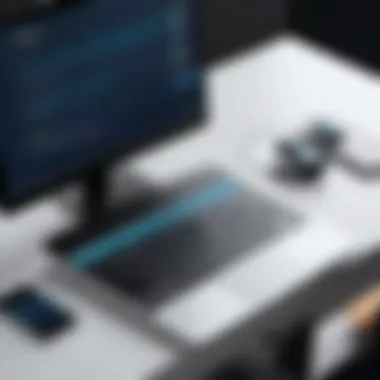

Integration with Other Software Solutions
The integration capabilities of the eVoice desktop app are essential for users looking to maximize their productivity and streamline their communication processes. In today's competitive landscape, businesses rely heavily on various software systems to manage operations effectively. Therefore, it is critical for VoIP solutions like eVoice to work in harmony with existing software solutions. This section explores how eVoice interacts with other applications, focusing on two main aspects: compatibility with CRM systems and access to third-party applications.
Compatibility with CRM Systems
Many businesses utilize Customer Relationship Management (CRM) tools to manage interactions with clients and prospects. The integration of eVoice with popular CRM systems can significantly enhance efficiency. Users can make and receive calls directly from their CRM interface, eliminating the need to switch between applications. This seamless experience improves workflow, as sales representatives can record important call information instantly within their CRM.
This capability is often achieved through APIs that connect eVoice with leading CRM platforms such as Salesforce and HubSpot. These integrations allow data synchronization, meaning that call histories and customer interactions are automatically logged. As a result, organizations can maintain comprehensive records without manual entry, reducing the risk of errors and saving time. Additionally, the integration enables better lead tracking and follow-up, which is crucial for sales performance.
Access to Third-party Applications
Access to third-party applications expands the functionality of the eVoice desktop app. This feature allows users to tailor their communication environment according to specific business needs. For instance, integration with tools like Google Calendar or Microsoft Outlook can streamline appointment scheduling and reminders, aligning video conferencing and call plans.
Additionally, eVoice supports integrations with productivity applications such as Slack and Zoom. These integrations facilitate smooth communication among teams, allowing critical discussions to happen without leaving the platforms that teams already use. By enabling synchronous tools, eVoice enhances collaboration, vital for remote and hybrid work environments.
Here are several benefits of integrating with third-party applications:
- Improved Workflow: Users can manage tasks across different platforms without disruptive context switching.
- Enhanced Collaboration: Integration fosters team collaboration, irrespective of their location.
- Customization: Organizations can personalize their use of eVoice to suit their unique requirements, creating a more effective communication strategy.
"Effective integration with other software solutions defines the value of eVoice, making it not just a communication tool but a comprehensive business solution."
In summary, the eVoice desktop app offers robust integration with CRM systems and third-party applications. This capability significantly enhances its value proposition for organizations seeking to streamline their communications and improve overall productivity. Understanding how these integrations work can help companies assess whether eVoice meets their business needs.
Performance and Reliability
Performance and reliability are crucial factors when evaluating the eVoice desktop app. In a business environment where communication can dictate success, having a dependable VoIP solution is essential. Issues such as dropped calls, delayed responses, or system downtime can significantly impact workflow and productivity. Therefore, assessing the performance of the eVoice app involves examining its capabilities in handling calls smoothly and efficiently.
Call Quality Assessment
Call quality is a primary consideration for users of VoIP applications. eVoice employs technology that ensures clear audio during calls. Various factors affect call quality, including internet bandwidth and the equipment used. Users with a stable high-speed connection generally experience minimal disruptions and excellent sound clarity.
The app also offers several tools for troubleshooting call quality issues. Users can monitor latency, jitter, and packet loss through the app’s settings. Keeping these factors optimized allows for a smoother communication experience. It is beneficial for businesses to regularly assess call quality as part of their operational routine.
Uptime and Service Stability
Uptime refers to the amount of time that the service is operational and accessible. For eVoice, achieving high uptime is critical. The provider typically ensures that the service maintains an uptime of 99.9%. This kind of reliability means that businesses can largely depend on the service without worrying about interruptions.
Furthermore, eVoice employs strategies such as load balancing and redundancy to enhance service stability. These techniques help in distributing calls across multiple servers, ensuring that even during peak usage times, the application remains functional. If a primary server fails, the service can shift seamlessly to a backup, providing continual access.
Customer Support and Resources
Customer support and resources play a crucial role in user satisfaction and retention for any software application, including eVoice. For businesses choosing VoIP solutions, efficient and reliable support can minimize disruptions and enhance the user experience. Users often encounter challenges in setup, troubleshooting, or understanding features. Therefore, having robust support channels and resources is essential in navigating these common issues effectively.
Availability of Support Channels
eVoice provides several support channels to assist users efficiently. Users can access support through:
- Phone Support: Direct assistance via phone is often the quickest way to resolve issues and clarify questions.
- Live Chat: This function allows users to communicate in real-time with support representatives. Live chat can be especially convenient for quick inquiries.
- Email Support: For less urgent matters, users can send detailed emails outlining their concerns, ensuring they receive thorough responses.
- Community Forums: A platform where users can share experiences, seek advice, and provide insights on using the app effectively. Community support can often yield solutions from experienced users.
Each channel offers distinct advantages, enabling users to choose their preferred method of communication based on urgency and convenience. By offering diverse options, eVoice caters to various user preferences, promoting a more accessible support system.
Knowledge Base and Documentation
An essential component of eVoice's customer support strategy is its extensive knowledge base. This repository of information includes:
- User Manuals: Comprehensive guides that outline how to navigate the app and utilize its capabilities. Well-structured manuals reduce the learning curve.
- FAQs: A dedicated section addressing common queries, allowing users to find quick answers without needing direct support.
- Tutorials and Guides: Step-by-step instructions for specific processes, from setting up accounts to troubleshooting common issues, assist users in becoming proficient with the app.
The knowledge base is beneficial for self-service. This can lead to a decrease in the volume of support requests, allowing support teams to focus on more complex inquiries.
A well-structured knowledge base can significantly enhance user satisfaction by providing instant access to information.
This array of resources empowers users to solve problems independently, potentially reducing wait times for support and increasing overall application usage efficiency.
Pros and Cons of eVoice Desktop App
Evaluating the advantages and disadvantages of the eVoice desktop app is essential for businesses considering its implementation. Understanding these aspects can aid in making informed decisions that align with organizational objectives and enhance communication strategies.
Advantages for Businesses
The eVoice desktop app presents several notable advantages for businesses, especially those seeking efficient communication solutions. Key benefits include:
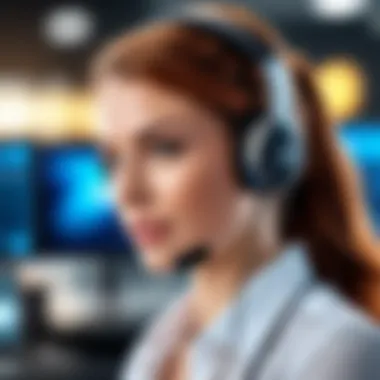

- Cost-Efficiency: eVoice's subscription plans provide flexibility, allowing businesses to select models that suit their budget. Often, opting for a VoIP solution is more affordable compared to traditional phone services.
- Scalability: As companies grow, their communication needs change. The eVoice app supports scalability, making it easy to add or remove user accounts without significant overhead or restructuring.
- Integrated Features: With features such as voicemail, call forwarding, and call management tools, eVoice simplifies complicated telecommunication dynamics, offering a wide array of functionalities in one platform.
- Remote Access: With the rise of remote work, the eVoice app ensures that teams can stay connected regardless of geographical barriers. This flexibility is vital for productivity and collaboration in today’s work environment.
- User-Friendly Interface: The app’s design focuses on usability, catering to users with varying technical skills. This ease of use reduces training time and supports quick adaptation during onboarding.
Despite these strengths, potential users need to consider the limitations the app may have.
Limitations and Challenges
While the eVoice desktop app provides numerous advantages, there are also challenges that users should be aware of before making a commitment. These include:
- Dependence on Internet Connectivity: As a VoIP application, eVoice relies heavily on stable internet connections. This dependency can lead to disruptions in service if bandwidth is insufficient or if the connection is unstable.
- Possible Call Quality Issues: Users may experience issues with call quality during peak hours or when bandwidth is being shared with other applications. Evaluating network capacity before implementation is crucial.
- Limited Customer Support Options: Although eVoice does offer support, some users report that responsiveness can vary. This variability may pose a challenge for businesses that rely on immediate assistance.
- Learning Curve for Advanced Features: While the basic functionalities are user-friendly, users may need additional guidance to maximize the full capabilities of the app. This could increase onboarding time for businesses trying to leverage all the features.
In summary, while the eVoice desktop app can be a robust communication tool for businesses, it is essential to weigh its benefits against the potential limitations. Decision-makers should analyze their specific requirements and the challenges of integration within their existing infrastructure.
Comparison with Competitors
In an increasingly crowded VoIP market, evaluating how eVoice stacks up against its competitors is essential for potential users. This section examines the key differences between eVoice and other providers, focusing on unique features, pricing structures, and overall performance. Understanding these elements allows decision-makers to make informed choices about the tool that aligns best with their organizational needs.
eVoice vs. RingCentral
When comparing eVoice to RingCentral, both platforms offer robust VoIP solutions, yet they serve slightly different customer bases. eVoice focuses on small to medium-sized businesses, providing straightforward features that enhance day-to-day communications. In contrast, RingCentral targets a broader market, catering to larger enterprises with more extensive features.
- Pricing:
eVoice typically has a more cost-effective pricing model compared to RingCentral, which can be advantageous for startups or budget-conscious companies. - Features:
RingCentral boasts advanced features such as team messaging and high-definition video conferencing, while eVoice specializes in classic VoIP features like call forwarding and voicemail. - User Experience:
Users often find eVoice's interface simpler and more intuitive, making it easier for new users to navigate and utilize effectively. RingCentral, while powerful, can be overwhelming due to its feature-rich environment that may require a steeper learning curve.
eVoice vs. Grasshopper
Grasshopper and eVoice share similarities, as both are designed to serve small businesses and entrepreneurs. However, there are key distinctions that can influence a user's choice.
- User-Friendliness:
Grasshopper is known for its simplicity, with a focus on essential phone system features. eVoice, while user-friendly, provides a more expansive feature set, including options for call recording and voicemail transcription. - Integration Options:
eVoice offers better integration with external applications and can be tailored to fit into existing workflows easily. Grasshopper, on the other hand, provides more limited options in that regard. - Mobile Accessibility:
Both platforms offer mobile access. However, Grasshopper's mobile app has been praised for its ease of use and seamless connection to the main desktop platform, making it ideal for on-the-go professionals.
As a result, a potential user’s decision may rely heavily on their specific communication needs and preferences for software integration. Both eVoice and Grasshopper have their strengths but cater more distinctly to the requirements of small businesses.
Recommendations for Optimal Use
The recommendations for optimal use of the eVoice desktop app are essential to maximize its capabilities. Understanding the nuances of setup and usage can significantly enhance the user's experience. Proper implementation ensures functionality aligns with business needs and provides better communication solutions. Key considerations include best practices in setup and practical usage tips that allow users to navigate challenges effectively.
Best Practices for Setup
To achieve the best results with the eVoice desktop app, a proper setup is crucial. Here are several recommended steps:
- Install the Application Correctly: Start by downloading the official version from the eVoice website. Following the installation instructions ensures that all features are activated from the beginning.
- Configure Account Settings: Take time to adjust account settings specific to your business needs. This includes setting up user profiles, adjusting notification preferences, and ensuring voicemail greetings are personalized.
- Integrate with Tools: If you use CRM software, integrate it with eVoice. This streamlines operations and helps in managing client interactions smoothly. Make sure to follow integration guidelines provided in the eVoice documentation.
- Test Features: Before fully deploying the app, conduct tests for calling, messaging, and other features. This testing phase is crucial for identifying any technical problems early on.
- Train Staff: Consider offering training sessions for all potential users. Familiarizing the team with the interface and features leads to more efficient use.
Effective Usage Tips
Once the eVoice desktop app is set up correctly, focusing on effective usage ensures value for the investment. Here are some important tips:
- Utilize Call Management Tools: Make full use of features like call waiting, forwarding, and transferring. This helps in managing calls effectively and reduces missed opportunities.
- Keep Voicemail Organized: Regularly check and manage voicemail. Setting up categories or labels can help in prioritizing responses and improving workflow.
- Embrace Collaboration Features: Use screen sharing and team collaboration tools to enhance meetings. This creates a more interactive environment for discussions and presentations.
- Stay Updated: Regularly check for updates or new features. Keeping the app updated ensures that you benefit from the latest improvements in performance and security.
- Seek Help When Needed: Utilize the available support resources. Whether it’s through knowledge base articles, forums, or customer support channels, don’t hesitate to ask for assistance.
"Utilizing best practices in setup and effective usage strategies increases the chances of achieving maximum productivity with the eVoice app."
Taking these recommendations into account will empower both individuals and teams to make the most of the eVoice desktop app. The careful attention given to setup and operation can create a foundation for enhanced communication and collaboration in a business environment.
Future Developments and Enhancements
The future of the eVoice desktop app holds significant potential for both users and the broader telecommunications landscape. As technology evolves, so does the necessity for applications to adapt to changing needs and expectations. This section focuses on the anticipated advancements, addressing key elements that enhance user experience, reliability, and functionality.
Planned Features
With increasing competition in the VoIP market, eVoice is likely to implement several planned features aimed at bolstering its offering. Here are some anticipated developments:
- AI-Driven Call Analytics: The integration of artificial intelligence can help businesses gain insights into call patterns, customer behavior, and overall performance metrics, allowing for data-driven decision making.
- Enhanced User Management Tools: Improved tools for user administration could streamline onboarding and management, ensuring that updates and user settings are efficient.
- Mobile Optimizations: As remote work becomes more prevalent, mobile-friendliness is essential. eVoice may look to enhance its mobile application, making it seamless and fully functional across devices.
- Advanced Collaboration Tools: Features enabling real-time collaboration, like integrated project management tools or task lists within the app, could bolster team productivity.
These enhancements are crucial in keeping eVoice relevant and competitive. They address both modern communication needs and the evolving workflows of businesses.
Predictions for Market Position
The VoIP industry is evolving at a quick pace, and eVoice's position in the market will depend on its ability to innovate. Given current trends, certain predictions can be made regarding their market stance:
- Increased Share in Remote Work Solutions: As more companies adopt remote work policies, eVoice may capture a larger market share by tailoring its services for remote teams. This shift emphasizes collaboration and communication efficiency.
- Competitive Pricing Adjustments: With new features and plans, eVoice could modify its pricing strategy, potentially offering more competitive options compared to alternatives like RingCentral or Grasshopper.
- Focus on Integrations: Predictions suggest that eVoice will place greater emphasis on integration capabilities. By collaborating with popular CRM and project management tools, it can improve its overall appeal to businesses seeking an all-in-one solution.
- Continued User Base Growth: As the demand for VoIP solutions expands, eVoice's enhancements could lead to substantial user base growth, particularly among small to mid-sized businesses.
Ending
The conclusion of this article serves as a crucial reflection on the eVoice desktop app, capturing the essence of what has been explored in the previous sections. Understanding the eVoice desktop app is fundamentally about recognizing its usefulness in modern business communication. As companies increasingly transition to remote and hybrid work arrangements, tools like eVoice become invaluable.
Summary of Insights
In summarizing the insights, one must consider several facets of eVoice:
- Comprehensive Functionality: eVoice provides an array of features, including VoIP calling, call management, and voicemail. These functionalities cater well.
- User Experience: The interface is designed to be intuitive, supporting easy navigation, which enhances user satisfaction. A seamless user experience is critical for quick adaptation.
- Flexible Pricing: The availability of different subscription plans makes it accessible to a range of businesses, from startups to established corporations. Businesses can choose an option suitable for their budget, minimizing financial risk.
- Integration Options: Seamless integration with CRM systems and other applications ensures that eVoice fits well into existing workflows. This capability enhances productivity.
- Support Resources: A robust customer support system and a knowledge base empower users to resolve issues promptly, reducing downtime.
The significance of this conclusion cannot be overstated. It acts as a synthesis, tying together the functionalities, pricing, and user support services, highlighting how they collectively improve communication strategies for businesses. By understanding these insights, decision-makers can approach eVoice not merely as a tool but as a strategic asset to enhance performance and foster effective communication.







